
Masterchief79
-
Posts
242 -
Joined
-
Last visited
Content Type
Profiles
Forums
Events
Blogs
Posts posted by Masterchief79
-
-
Hey guys,
I'm looking for the passive cooling elements of a R4E. Black edition also possible if they're the same. Should be in good visual condition. Thermal pads and mounting hardware appreciated, but not necessary.
I want to get rid of the watercooling on my board (EKWB), maybe someone even wants to swap


-
I agree, but Mem is really weird on this one. Does 1250 on air and then can barely hit default clock (1100) with GPU turned up. Would be a lot more fun still with decent mem clocks :)
-
Thanks, will try (hopefully there are XP audio drivers for this).
-
I'm benching an old ATi X1300 right now and I've had a rather unique problem while trying to benchmark Heaven.
All other benchmarks run fine, card wasn't even overclocked at this point. Driver is Catalyst 8.9 on Windows XP 32 bit. Rest of system: 7600K@5.3GHz, 16GB DDR4 3200 CL15, Asus Z270F Strix Gaming.
Only thing I can think of is this: I used the old BenchOS that I set up with my Z270 Apex. I didn't get SMBus, PCI-E, NVME or USB drivers installed for this other board (but as I said, everything else works perfectly). Maybe that has something to do with it.
Any hints?

-
 3
3
-
-
Hey thanks guys :D It's a pretty beefy PCB for such a card from the factory. The IHS is just on there to stop the chips from breaking when I mount my SS. Simple and effective, even if it looks kinda dumb. :D I even had to tilt the IHS so I could still get to the mounting holes.
-
Hey guys,
I got a working Z270 XP that I did on my Maximus 9 Apex. That board since went kablamo. I want to keep using that Windows with a Z270F Gaming Strix. It boots and works but I don't have any chipset or USB support. Any hints?
I don't think there's a mod bios for that board and I can't install any of the drivers pinned in the startpost because of too old windows version (they're all Win7+). I'm not even sure I can reinstall XP on that board without a modded BIOS.
-
Card is still available, @Perica_barii is currently not replying. Taking offers.
-
My new GPU arrived from RMA today, cooler is already back installed on the 1080Ti Lightning. Card is ready for sale after a few final tests I'm gonna do later today, just to make sure everything is running as it's supposed to.
Here's a fresh FSE run and photo proof. Link: https://www.3dmark.com/3dm/75402657? Fan Speed under 1200rpm, RGB fully working.
And the Log of running Metro Exodus for twenty minutes at default.
-
Asking price lowered to 450€. My 6800XT RMA should hopefully be here next week.
-
My new card arrived, but was sadly defective. So I need to RMA that first and still need my 1080Ti until I get it back. Just to update, feel free to make offers in the meantime.
-
Hello everyone,
it's time to find a good new home for my 1080Ti Lightning. I bought the card from benchbros in 2017 - they isolated the card with plastidip and did a shunt mod. Ran the card one time @LN2, did like 2400MHz iirc. They got the card directly from MSI, but in retail packaging and condition.
The last 5 years, this baby has been my dead reliable gaming card. Never benched it again, ran it watercooled (usual gaming temps were like 40-45°C). With original Lightning Z BIOS, runs 1999-2012MHz @ 1,05-1,062V by default. Selling the card because I'm upgrading. Going to do some final testing with the 1080Ti and the original cooler back installed when my new card is here. Also going to take pictures of the PCB then so you can take a look at the plastidip etc.
Comes in original box with all accessories, cleaned, original cooler installed with new Arctic MX2 thermal paste, RGB and card working 100%.
Asking price:
475€450€Shipping in Germany: 7€, Shipping EU: ~16€, depending on the country.
-
Hey guys,
so long story short, I got good old Win XP 100% working on my B550 Aorus Elite V2 and 5800X CPU. I haven't done a lot of testing yet but currently it seems like the CPU performance is a bit higher on my 24/7 Win10.
I can run legacy benchmarks and GPUs on XP though. 06 CPU score seems quite good. I can't even tell if the CPU is boosting correctly since CPU-Z and HWInfo don't really display useful information. I'm gonna try setting fixed clocks in BIOS. Maybe disabling Hyperthreading would boost scores - I'm not sure if XP / 06 can even handle 16 threads properly. If you have some ideas or useful information, go for it. For example, I'm not sure if scores will be valid even, because of clock generator/timing issue...
Original reason why I attempted to get this working, is because my 7600K + Z270 Apex quit working a few years ago, and I didn't have a bench setup for legacy GPUs anymore. Now I can bench them on my 24/7 setup, although I'm not sure how competitive. But surely Ryzen 5000 singlecore boost at 5 GHz will be plenty enough to get the last out of, like, a 8600GT.

-
 1
1
-
-
Yeah exactly. What would be your guess what broke? Turned the board off after a session and it didn't power up the next time. May be a short caused by humidity/condensation, it definitely wasn't a mosfet blowing at full load. Definitely somewhere in the CPU VRM though.
-
Hi, got a question for the REX gurus.
I have a REX that I benched on SS and DICE for many years. One day, it didn't turn on again. I found out there is a short somewhere: If I only connect the 24pin ATX plug, the board powers up. If I also connect the additional 4/8 pin 12V, it immediately turns off and the PSU makes some weird noises.I noticed the Fujitsu supercap on the back of the socket getting really hot. It's probably fried, so I took it off, but it didn't solve the issue. Could it be the memory supercap too? Or maybe NB? I'm getting okay throughput resistances on the mem and NB phases, so I didn't think those were the culprit. CPU throughput is ~2 Ohms+, which is the same as my working Rampage Formula. But I'm happy to give data and try things if you have an idea.
For the time being, I left the CPU supercap space empty, is that alright for testing purposes? It died about 2-3 years ago, but I only now have a hot air soldering iron to really tackle mosfet repairs and stuff like that.
-
Hey guys,
I'm still on a 2700X @ X370 Crosshair. I wanna upgrade my CPU but I don't wanna buy a new board for one generation after which they'll change the socket.
I know HWBot is not strictly the place to ask for buyers advice - but it IS the place to ask for weird mod BIOS versions

So, is running the new CPUs on an X370 even theoretically possible? Any chance someone can build a mod BIOS for this? My system is available for testing and I also still have my SS for some OC.-
 1
1
-
-
Hey guys,
this card worked for about 3 years as a daily driver (wasn't OCed) when it started to crash the PC. It would just shut off instantly, like when it's a PSU issue. The PSU was fine though. I replaced the card and the problem went away.
I finally got around to repairing the card and traced the problem down to one of the Mosfets. The card powered up when I would leave the 8-pin out - the 8-pin powers the lower 4 GPU Mosfets - and sure enough, one of them was fried (no resistance between two of the pads). The card powers up fine with the 8-pin in now, although the lower 4 Mosfets are still out.
First question: What kind of manufacturer is this and where can I get a replacement Mosfet? A datasheet would also be helpful I guess.
Second question: Should it already show a picture on the screen now with 4 deactivated phases? Voltages and everything look good. Or does this indicate there might be something else bad (like the GPU itself?)
-
Isn't "0d" what you get when you enter BIOS? Like, when POST is complete but the board doesn't go to boot right away but is either in BIOS or throwing an error like no CPU fan speed detected or something like that? If you're not getting a POST, I would suggest looking at the GPU maybe, because the board itself seems to (nearly) complete the POST. This is purely out of memory though.
-
Hello guys,
I have some weird behavior going on between my 7600K and my Asus Z270 Apex and hope some of you can help. The history looks like this: I used the board and CPU with SS at first and achieved around 5.9-6GHz at 1,65V iirc. Everything worked fine. Then I switched to CPU@water and used my SS to bench legacy GPUs. The CPU used to run at about 5.3-5,55GHz at up to 1.475V on water. Did that many times and the board never missed a beat. Two weeks after one of those sessions I went to turn it on again and only got a "00" post code. Tried everything, didn't work.
Next, I sent the CPU to caseking for RMA thinking I fried it somehow and they told me it worked fine. Got it back, still "00".
Thinking my board has to be the culprit, I removed all the insulation and prepared that for RMA.
Today, I got a G3900 for flashing another board to Kaby BIOS, tested that on my Apex just for fun, and it booted right up! So after some testing, the board still works perfectly fine, as long as I use the G3900.
So, TLDR, my 7600K works according to caseking, and my Apex works with the G3900. Apex+7600K just don't seem to work together, albeit doing so previously for nearly a year. I didn't change anything, I didn't to any BIOS modding or 8700K/9900K conversion. Any ideas? Any help is much appreciated.
Chatting with GTI Jason about this, he suggested it might be a Intel Management Engine issue. My version is 11.8.50.3399 on BIOS 1203.
-
 1
1
-
-
Hey guys, my REX also randomly died after laying in the closet for a few months. It appears to have a short in the CPU VRM. With only the ATX Plug connected, it powers up, but no POST of course. With the 8 Pin CPU connected, it powers up for a few milliseconds before it immediately shuts down again and won't power up until I reset the PSU.
I checked all mosfets and drivers, no shorts anywhere. Could it be one of the Fujitsu caps (like the one on the back of the socket maybe)? Can I test that somehow? Can you desolder them with a heatgun and not damage other critical components? Would really like to get that going again so help and experience is much appreciated.
Edit: I should maybe add: The board has had some reoccurring NB VRM issues with the voltage dropping to 0.74V on bootup. The NB coils have weak soldering points because when I first received the board, he coils had broken off during transport. I kind of bodged it together and it worked for SS, Dice and LN2 for some years. A few times when the board wouldn't boot, I resoldered the coils again and it was fine. So I don't think there's an issue there, but since the NB VRM also has a Fujitsu cap...
-
- up, 1080Ti OC results posted
-
-
-
270 including shipping?
-----
Pics included, topic edited accordingly.
-
I'm done with all of my exams and being ill, so I finally got to test the 580s again. Sorry for the wait. I can't get the EVGA Classfied voltage tool to work on Windows 10, but I'll check for ASIC quality and OC capability on stock voltage (1.175V).
If you guys have tips on the voltage tool or are interested in something else, I just ripped apart my 24/7 watercooling loop to test the Hydros again, so now would be the time

First card has 72,9% ASIC, running OC tests now... Seems to do around 1015/2030/1150 on stock volts (1,175V)
Second card has a whopping 85,1% ASIC and 1,15V default volts. Runs very similarly at around 1015/2030 (1,15V). Memory ran fine at 1125MHz, got a weird driver error where the card was stuck in low power state every time I tried 1150 or more. Driver didn't crash, it got stuck on 2D already.
-
 2
2
-

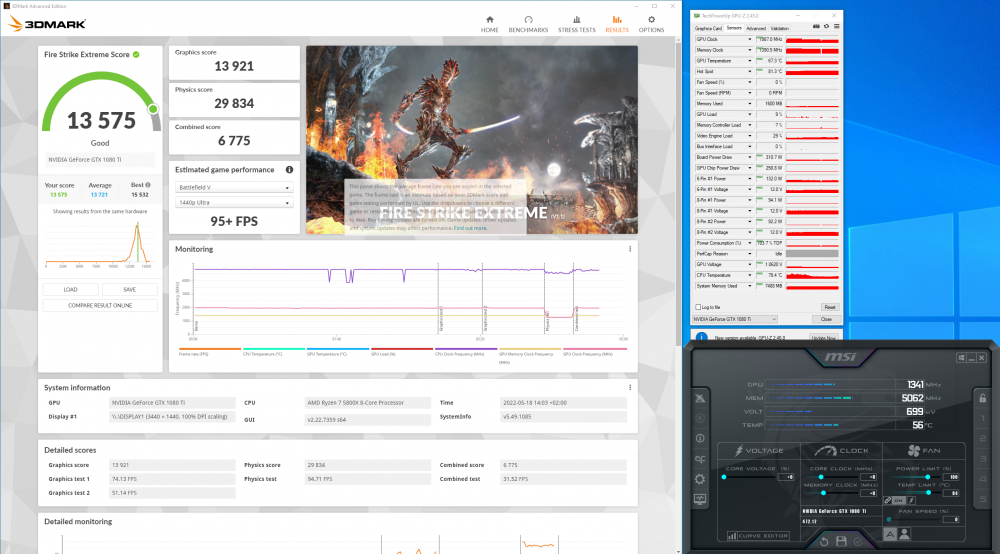












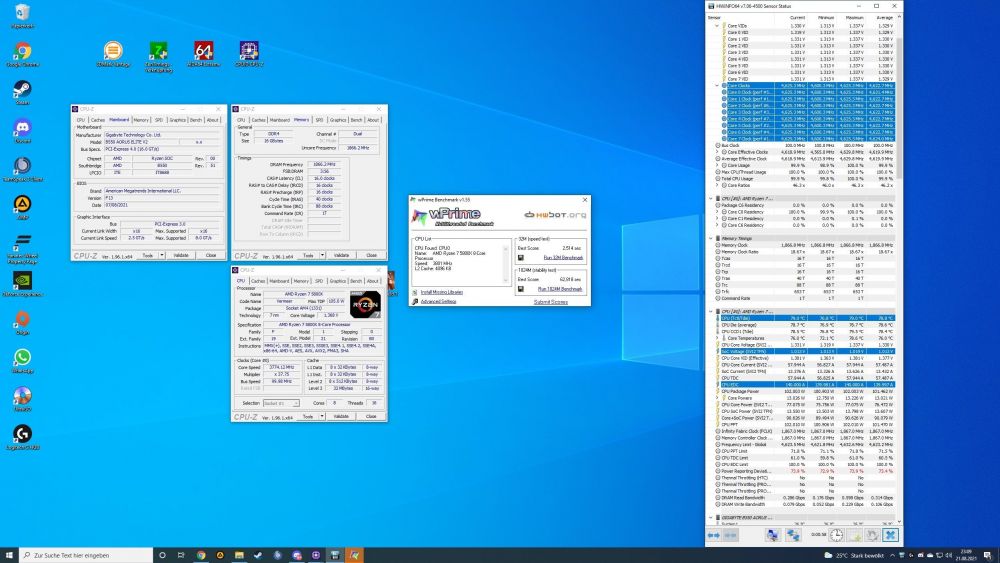
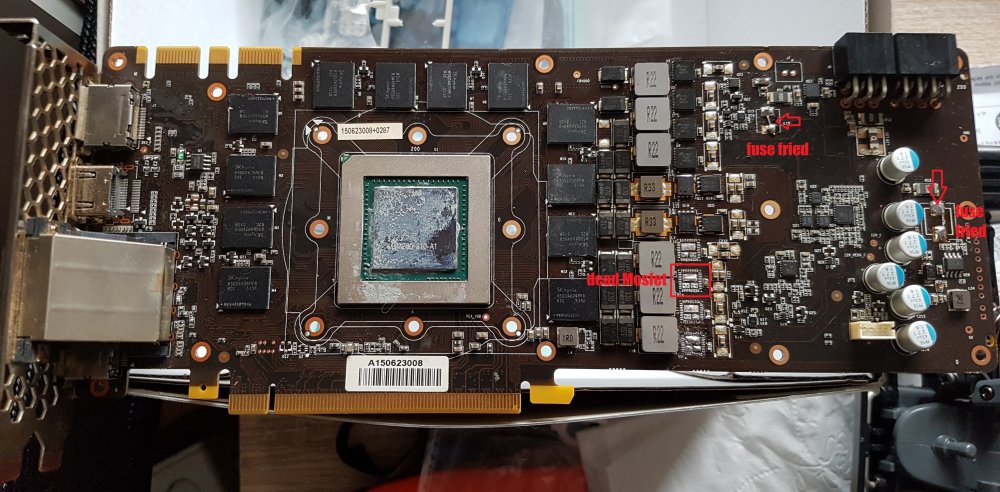
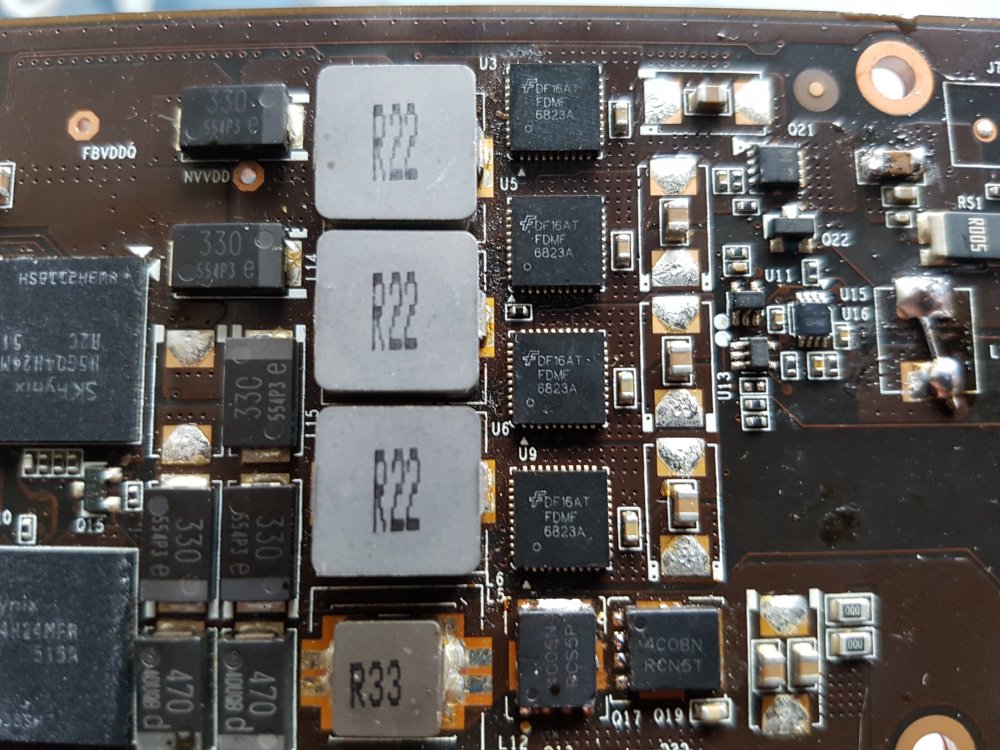
[Done] WTB default cooler for Asus Rampage IV Extreme X79 [Germany/EU]
in Wanted
Posted · Edited by Masterchief79
Found a donor board on Kleinanzeigen (craigslist) in Germany. Can be closed