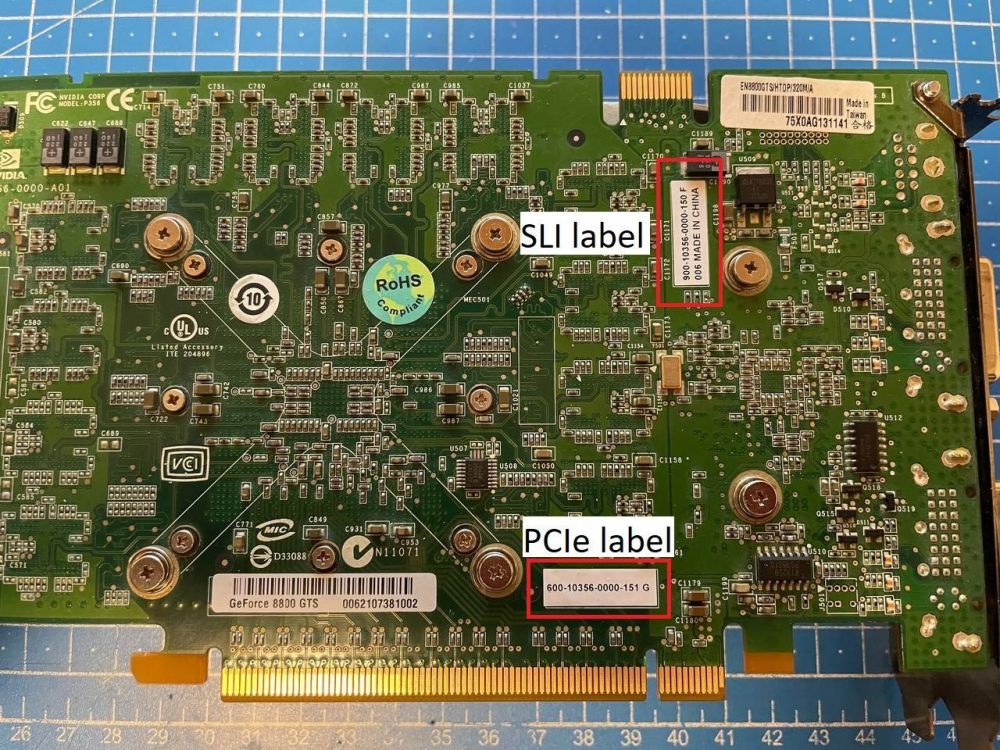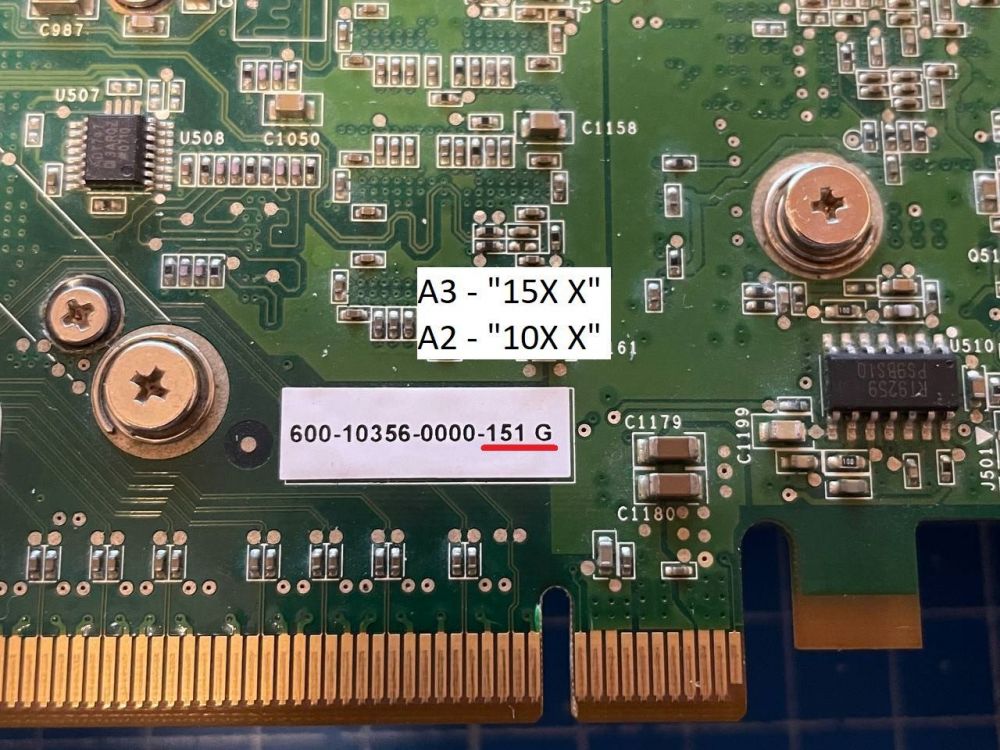-
Posts
68 -
Joined
-
Last visited
-
Days Won
3
Content Type
Profiles
Forums
Events
Blogs
Everything posted by DanGilmore
-
If the DDR Booster is still available i'll take it. Wanted one for reverse engineering (and hopefully make it a bit better) for a while
-
If you are into xoc and hardmods you might be interested in some of the projects in this post. I made a couple of KiCAD projects in the past and didn't like that they were only available to a couple of people or even got left behind altogether. That's why I created this post to make some of these projects available to the public, for personal use and to be modded for all kinds of hardware. It'll take me a couple of weeks to get everything up here so stay tuned. Here is a quick guide on how to order the pcbs: upload the .zip named "xxx - production files" to JLCPCB (or any other fab of your liking) change the manufacturing settings to what is specified in the .txt named "xxx - production settings" order your desired quantity and start modding Somehow all files got corrupted and until I have more time only the productuion files will be available. Fujitsu Adapter This pcb is meant for Fujitsu cap replacement on Rampage Extremes and other hardware with that type of capacitor. It's been tested by a couple of people and don't worry the additional pcb is not a problem for FSB or memory oc. If you are looking for recommendations part numbers are included in the KiCAD project (and make sure that the caps are under 2mm tall for the nb cap). If you have any suggestions or ideas feel free to write me or add the yourself in the KiCAD project. Some pictures of the end result by @TheQuentincc and also by @TerraRaptor Production files.zip POGO-CON This pcb is an addition for your EVC or hardmod to avoid soldering wires direcly to your precious hardware. I still have to test some more pogo pins but version P75-B1 should fit (just make sure that your pogo pins are under 1,10 mm in diameter). On the EVC side you can use straight or angled pin headers or sockets with a 2,54 mm pitch to connect jumper cables or wires. And for connecting the pogo pins to your hardware I'd suggest using a fair amount of hot glue to keep everything in place (put some IPA in the crack between hot glue and pcb and the whole thing will fall off). Some pictures of the end result POGO-CON - production files.zip GPU-RISER In the past I used a CPU container on GPUs and build some sort of stand for it. The whole thing was a bit too redneck for me and I made a PCB that has ATX-MB mounting holes and can be screwed directly on top of your PCB or be placed beside your system. I used M3x70mm standoffs but you could easily use 50mm (or even shorter ones) for that. The grid cutout is meant for a optional 80mm fan that you can screw in from the bottom for VRM cooling. And you even have a small area in the bottom right corner to sign your PCB so it doesn't get lost at the next bench session. A 30cm riser cable is plenty but 20cm might be a little tight. And don't worry about flexing i only measured 1mm with my KingPin container. Some pictures of the end result GPU-RISER - production files.zip
-
Shouldn't be too hard if the listing includes pictures of the back. Bought ~10 cards and all were A3
-
Thanks! Added your cards to the start post
-
I'd really like a Cheapaz Comp, love that stuff! Before i pitch a few cards I'd like to mention two things that we might want to keep in mind: 1. No cards that are available as XOC models (lightning, platinum, SOC, Hawk, ...) 2. Voltage, PT, ... should mainly be controlled via (hardware) mods and not with software I know that the second point is debatable but at least for me these comps were always about modding the cards and getting a few more people into hardsmods. I'll also make sure to show all my mods and help as much as i can. Suggestions: 9600/9800 GT(X)/GTS 250 - easy to mod and scales fairly good with voltage/temp 8x00 GS/GT/GTS - lots of great legacy cards with mostly good response to voltage/temps 4670/4770/5670 - also fairly easy mods and most cards are pretty similiar
-
Intro: As the 8800GTS G80 was the first card I took subzero it is something that I developed some sort of relationship to, all you XOC guys know what I'm talking about. And since it's been quite a while since I benched any G80 cards I was certain to get a few cards and run some benches. So I started looking for some information or just hints on how to spot the infamous A3 core in the wild. It turns out that there is hardly any information out there on how to spot A3 cores and it's mostly related to GPU-Z, something that most local or online sellers won't provide you with. So I decided to get a bunch of cards and try to find a way of telling if that card has a A3 core or not, just from looking at the card. The good news are that there is a really easy way of spotting A3 cores but I haven't yet figured out how to tell which ICs the card is using. What I found is not 100% consistent but with the help of this community we'll surely find a way! Without further ado this is what I found: Findings: General findings: There are two stickers (on the backside) that probably contain all the information we need. The first one is located right above the PCIe connector and starts with "600-10356-..." the second one is located right under the SLI connector and starts with "900-10356-...". Core related findings: The label above the PCIe connector will end with "15X X" for A3 cores and "10X X" for A2 cores. Memory related findings: Even though the method for spotting A2/A3 cores worked flawless for all 15 cards I can't say the same about spotting the memory ICs. As this is still under exploration I won't go into detail as I don't want to spread false information! But at least we can identify the 320/640 mb variants of the 8800GTS by looking at either one of the labels. The second to last sequence of numbers will look like this "0000" for 320mb cards and like this "0001" or this "0008" for 640mb cards. Collected Data: 8800GTS 640mb Core IC Ram PCIe label SLI label A3 Samsung 640 600-10356-0001-151 F 900-10356-0001-152 G A3 Samsung 640 600-10356-0001-151 F 900-10356-0001-153 G A3 Samsung 640 600-10356-0001-151 E 900-10356-0001-151 K A3 Samsung 640 600-10356-0001-151 F 900-10356-0001-152 G A3 Hynix 640 600-10356-0001-151 F 900-10356-0001-152 G A3 Hynix 640 600-10356-0001-152 B 900-10356-0001-152 J A2 Samsung 640 600-10356-0001-100 R 900-10356-0001-151 C A2 Samsung 640 600-10356-0001-100 R 900-10356-0001-151 C A2 Hynix 640 600-10356-0008-100 E 900-10356-0008-101 B A2 Hynix 640 600-10356-0001-103 K 900-10356-0001-102 J 8800GTS 320mb Core IC Ram PCIe label SLI label A3 Samsung 320 600-10356-0000-152 C 900-10356-0000-150 H A3 Samsung 320 600-10356-0000-151 G 900-10356-0000-150 F A3 Samsung 320 600-10356-0000-151 G 900-10356-0000-150 F A3 Samsung 320 600-10356-0000-151 G 900-10356-0000-150 F A2 Samsung 320 600-10356-0000-107 A 900-10356-0000-150 K A2 Hynix 320 600-10356-0000-100 F 900-10356-0000-150 E A2 Hynix 320 600-10356-0000-100 F 900-10356-0000-100 E A2 Hynix 320 600-10356-0000-101 G 900-10356-0000-100 F I hope you found this useful. If you want to contribute to the "database" feel free to do so (either post picture or just plain text) DanGilmore