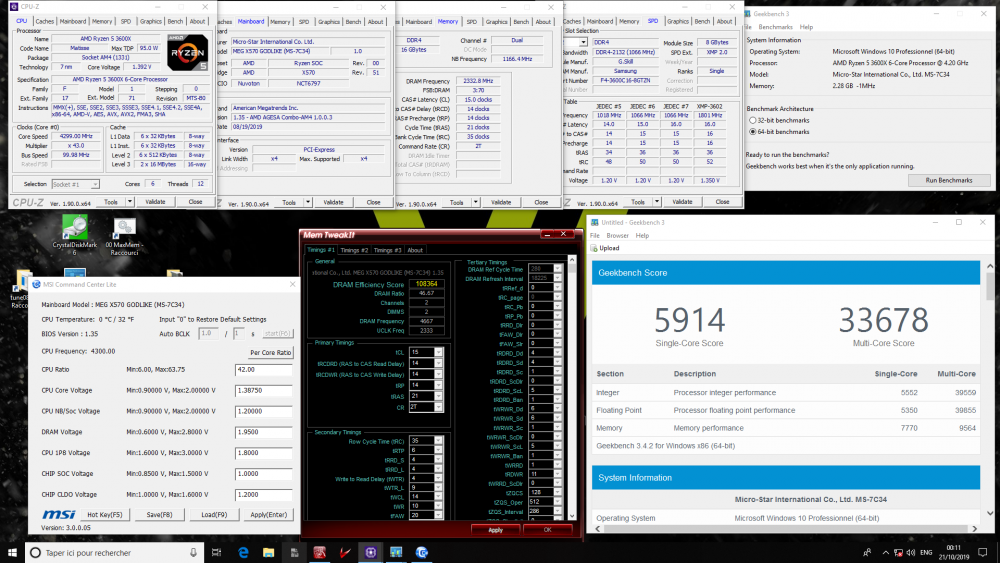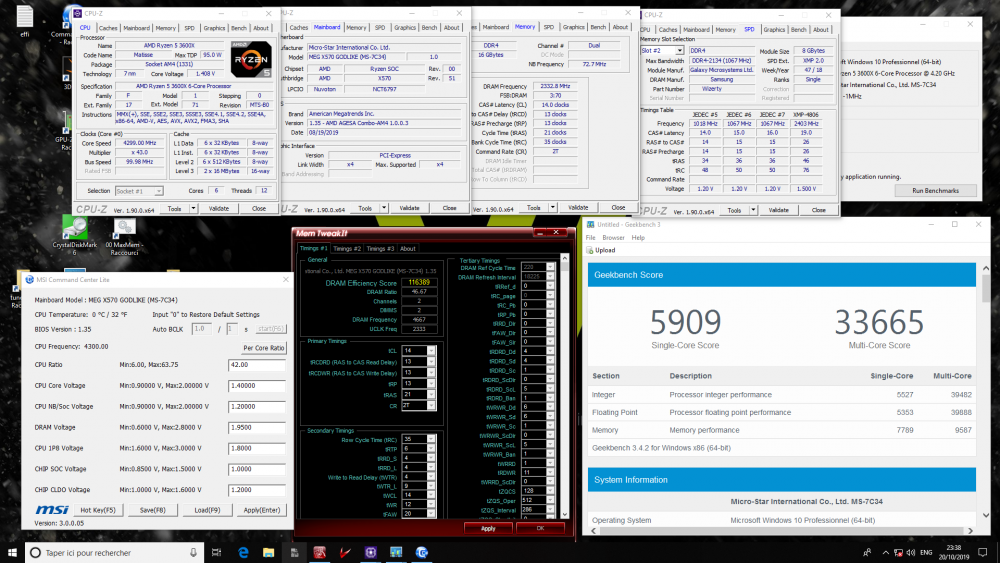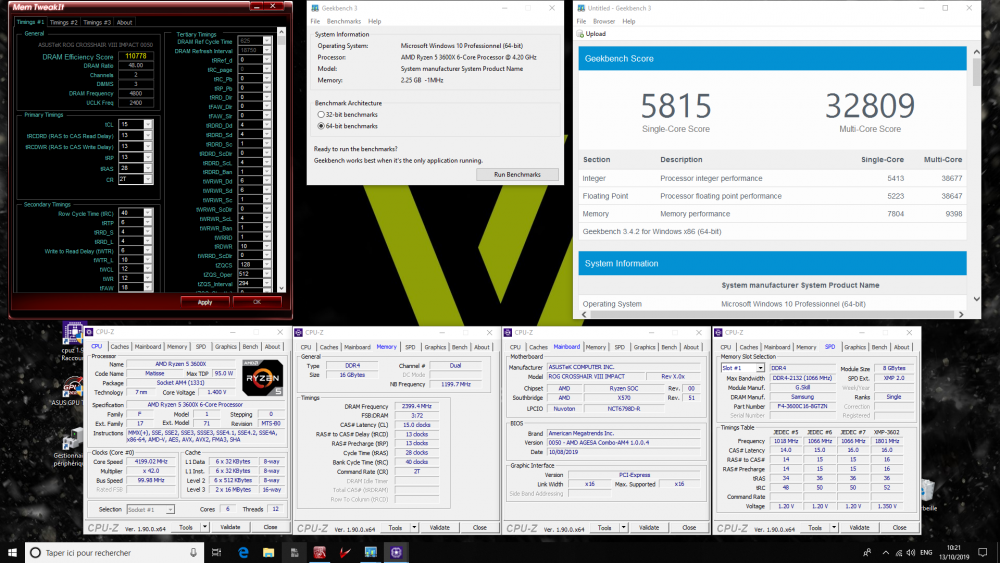-
Posts
751 -
Joined
-
Last visited
-
Days Won
1
Content Type
Profiles
Forums
Events
Blogs
Everything posted by Wizerty
-

MSI Z590 XOC BIOS/Tools
Wizerty replied to Wizerty's topic in Comet Lake (Z490) & Rocket Lake (Z590) OC
Did you saw improvement with new BIOS ? I flashed mine, but no time yet to try. I will post here to if you want, to compare result. Now I have a target ? Have you tried 1900Mhz+ with Gear1 ? Suk-Hyun Park did 1950 11-11-11 for Spi 1M on this board. Maybe it's not same for geekbench... I need training to catch up (didn't practice lately) Good luck & Have fun -

MSI Z590 XOC BIOS/Tools
Wizerty replied to Wizerty's topic in Comet Lake (Z490) & Rocket Lake (Z590) OC
New BIOS for Unify-X : https://drive.google.com/drive/folders/1AMLeFDkjeNSf7me8huj6ZJCyaqEME1d2?usp=sharing 1.improve gear 1 . 2.tRas below 28. min 4 -

MSI Z590 XOC BIOS/Tools
Wizerty replied to Wizerty's topic in Comet Lake (Z490) & Rocket Lake (Z590) OC
You try already ? what name is reported on the BIOS after flash BIOS ? Unify-X or ACE -

MSI Z590 XOC BIOS/Tools
Wizerty replied to Wizerty's topic in Comet Lake (Z490) & Rocket Lake (Z590) OC
I don't have ACE XOC BIOS, but I can ask if MSI have one. EDIT : Z590 Unify ADDED EDIT : MSI said maybe next week for ACE XOC BIOS -
Hi ! Just sharing some XOC BIOS and TOOL for MSI OC Tool : Dragon Power (CCL) : * Link * Dragon Ball (CCLM) : * Link * Tuto OC : XTREME OC GUIDE : not yet MSI MEG GODLIKE: BIOS official : * Link * BIOS Xtreme : E7D03IMS.A1U : * Link * MSI MEG UNIFY: BIOS official : * Link * BIOS Xtreme : * Link * E7D38IMS.A0T E7D38IMS.A0U (1.improve gear 1 // 2.tRas below 28. min 4.) E7D38IMS.A0W (1.improve gear 1) Wiz
-

MSI Z490 XOC BIOS/Tools
Wizerty replied to Wizerty's topic in Comet Lake (Z490) & Rocket Lake (Z590) OC
Maybe it's for Z490I Unify ? I need to double check, just saw it with "Unify" in name but you are probably right. I will fix it, Thanks -
Hi ! Just sharing some XOC BIOS and TOOL for MSI MSI MEG GODLIKE: BIOS official : MEG GODLIKE : * Link * BIOS Xtreme : MEG GODLIKE E7C70IMS.113: * Link * OC Tool : Dragon Power (CCL) : * Link * Dragon Ball (CCLM) : * Link * Tuto OC : XTREME OC GUIDE : * Link * MSI MEG "I" UNIFY: BIOS official : MEG UNIFY : * Link * BIOS Xtreme : MEG UNIFY E7C77IMS.111: * Link * MEG UNIFY E7C77IMS.112: * Link * OC Tool : Check GODLIKE section Tuto OC : Check GODLIKE section
-

Gigabyte Z490 XOC BIOS/Tools
Wizerty replied to SparkysAdventure's topic in Comet Lake (Z490) & Rocket Lake (Z590) OC
OC Tool https://drive.google.com/file/d/1iTJVFTb595ve4Z4H31nlPP3JkKlY-CHD/view?fbclid=IwAR27B8_SWEe1MMUEYR75hg6cPGDKPC7lyp8gFxFQPSq5a7dq_RNhpXRrvRE Backup link : https://drive.google.com/file/d/1uh02YQRNpw7-vlgWtJE4-8I_jSE6olfp/view -

MSI X570 GODLIKE - LN2 and MEM OC Guide
Wizerty replied to Wizerty's topic in Ryzen | Bristol Ridge AM4
If it's quick (10-20 min), yes we can do test for you from my board. If it's not secret operation,we can even make it live But if you need I can ask MSI about it ? Don't know if they will be willing to share or not, but tell me what you need and I will forward your request to them. -

MSI X570 GODLIKE - LN2 and MEM OC Guide
Wizerty replied to Wizerty's topic in Ryzen | Bristol Ridge AM4
Nothing special, do you have Samsung Bdie or micron Edie or other ? You can try all auto and set only frequency and mem Voltage. Try 1.55 to 1.65 to start, sometime too much volt don't post with loose timing. You can also try my profil, sometime too loose timing (especially with Bdie) don't post, but tight timing boot easily... strange but that's bdie ? And of course you have Mem try it in BIOS and MSI profil... all worth to make a try Yes, MSI have it, I will show you where you can find it in BIOS. I will ASK MSI to know if they have portable files, working from OS, but meanwhile if you don't want to reboot, you can use ASUS file ? even on MSI. The "CBr15 aggressive" from ASUS is better than MSI CBr15 BIAS from BIOS. You can find the pack on crosshair VIII thread in Hwbot forum -

MSI X570 GODLIKE - LN2 and MEM OC Guide
Wizerty replied to Wizerty's topic in Ryzen | Bristol Ridge AM4
Add in 1st pages : Command Center Lite (aka CCL) : * Link * -

MSI X570 GODLIKE - LN2 and MEM OC Guide
Wizerty replied to Wizerty's topic in Ryzen | Bristol Ridge AM4
I don't know yet... I used 1T in BIOS but 2T apply... Will need to try with new BIOS E7C34AMS164 AGESA 1.0.0.4 : * LINK * I did try 1T Vs 2T on ASUS and I haven't see much difference. Have you check the gain ? -
Hi, Please find here some tips and tools for OC and XOC Official pages : Main : * Link * BIOS : * Link * Compatibility : * Link * MSI OC Guide : * Link * XOC BIOS : 7C34AMS.135 : * Link * AGESA 1003 Fix oc fail hang on F9 And new function always hang on F9 or retry 3 times The debug LED can show temperature on OS. 7C34AMS.164 : * Link * AGESA 1004 Optimize LN2 mode Optimize memory frequency over 5000MHz OC Tools : Command Center Lite (aka CCL) : * Link * Command Center Lite Memory : ??? MEMORY Settings : 4666C14 4666C15 MEMORY Profils : This is my personal profiles, it's not provide by MSI so please use with care !!! Most protections are set high or disable /!\ Voltage are far from stocks /!\ Profil #1 : 14-13-13-13 with 220 * Link * Profil #2 : 15-14-14-14 with 280 * Link * It's working with my sticks, but every sticks are different, so it may need fine tune to boot on your. Frequency is 4666, you can try higher or lower depending on how good are your BDIE / IMC FCLK is 1900 MHz, lower it for AIR if "07" at boot FCLK need 1400 to 1566 for XOC to reduce CB BIOS : 7C34AMS.135 Need MAXMEM in OS (no MAXMEM = OS load fail or BSOD)
-
Because your CPU don't have CB... My 3700X have no CB, no CBB, but my 3600X does... and I think there is nothing to do. I spend more than 10hour on cold to try to "fix it" but can't find any solution. On MSI I don't have the CBB because I can plug VGA on other PCI-E line to avoid "D6" problem. On both AMD and MSI my 3600X have -170 CB Decrease FCLK help only if the CB come from FCLK... if CB come from PCI-E or Core or whatever, lower FCLK have no impact -3600X CB on both ASUS and MSI -3700X no CB on both ASUS and MSI I guess it's easy to find the solution ...change the CPU ?
-
Yeah, and only 1 PCI slot.. I will try this cpu on an other MB and see if it react the same. Tks for your feedback
-
Haha, happy to see that it helped you For french guy you have all setting in this video * here * : For "other" you can still look at this it but without audio ? You can try Cas14 or more MHz also but was not booting for me. This is 1 CCD CPU, with 2CDD you will have better result. Tight SUB et TER as much as possible, I ran out of time so there is probably headroom to improve it. I also did a 7h long stream for XOC, video should be export soon. --------- BTW, I have really strange behaviour with my 3600x and IMPACT (0050), : If I boot between 20 and -68 I have a CB at -69°C and MB shut down If I try to boot OR re-boot from -70 to -170 I have "d6" code and no display So the ONLY way I find is to boot and re-boot EVERY TIME at -69°C, not -68 neither -70 but -69... is really boring. I tried : FCLK from 1200 to 1600 but no change on CBB (only on CB) VDDG from 1.15 to 1.2 CPU ratio / voltage Stock mem or 4800c15 mem LN2 mod and LN2 profil ... Safedisk & Alex@ro did you got same problem ? Any idea ?
-
Well done Toppc !!! :D
-
I guess Ocer are not waiting to complain.... if anyone had spotted something, then you should be already aware ?
-
100% Agree... thinking about it since the end but no idea of what is the "right" decision... As on Ocer, loosing qualification because of this "small" detail will make me mad. Both Ocer have good enough result do stay in top12 what ever driver they used... On the other hand if I'm any of #13 and #14 I will be mad to see not allowed result taking "my" spot . And if "we" break the rule for this, then next competition why not using wrong driver again, wrong benchmark... So good luck with this dilemma !!! At then end some will complain, no matter what. And tks to all mod that work behind the scene and are stretch between OCers, Brands... Hope to see you in Vietnam next month guys
-
Can you please confirm that we need fullrun valid, but only GT score is used for ranking ? I hope so because if not, that mean all people with less than 6c/12t CPU have big disadvantage now while it didn't matter before... SuperPi don't need cores not HT, same for mem frequency, same for gpupi, same for Time Spy (X).. but if overall and not gt score for ranking....
-
@Mickahave you tried to submit GT only on 3DMark ? When I try it I have this error : "Your result has the following problem(s): Non-default settings were used in benchmark. Score could not be calculated. (What is this?)" It's a problem, I think, because this message is also showing when you tweak driver... That mean we won't be able to see if OCer did GT only or also tweak driver. I don't care, I just need to know how to fight and I don't want an unfair battle, but I'm agree that final decision should be quick !!!! As we don't need high CPU frequency and don't need tight mem for 3D bench (GT score) then doing full run is not difficult, it's only 30sec and with CPU et MEM not on the edge it's easy to handle... I guess doing full run is safer until final decision
-
Hi, " Screenshot must contain CPU-Z CPU, memory and SPD tab and GPU-Z for 3D stages " For 3D stage only main GPU-Z or also sensor TAB ? I'm still waiting my pot and backplate to start benching... as I don't have any other galax video card.... I hope to get it soon, less than 10 day for this high level contest, with work, family... and as we all spent 2000$ on galax hardware I guess we all hope to have enough time to bench it properly. By the way, the OCer who got practice in GALAX OC LAB are alowed to join the qualification ? are the qualified already for final ? GL to everyone.
-
... pathetic behavior. Sometime you find a tweak and you are not 100% sure if it's legit or not, but here it obvious. First of all we need to find be 100% sure to find a way to know if a result use this cheat or not. Ban an innocent is the worst thing that could happen. Then when you are 100% sure, make a public list of cheater and...SHAME SHAME SHAME , then BAN HAMMER