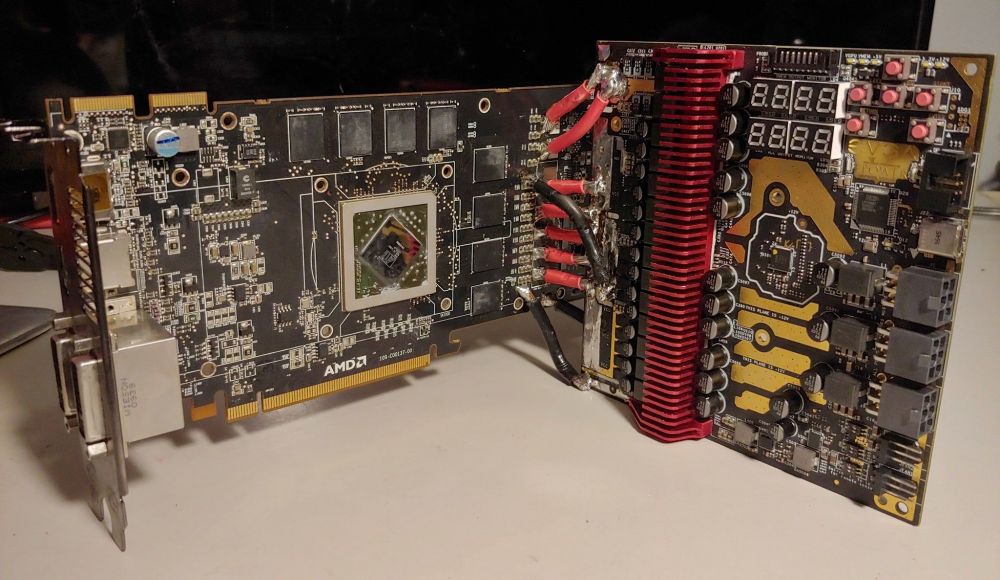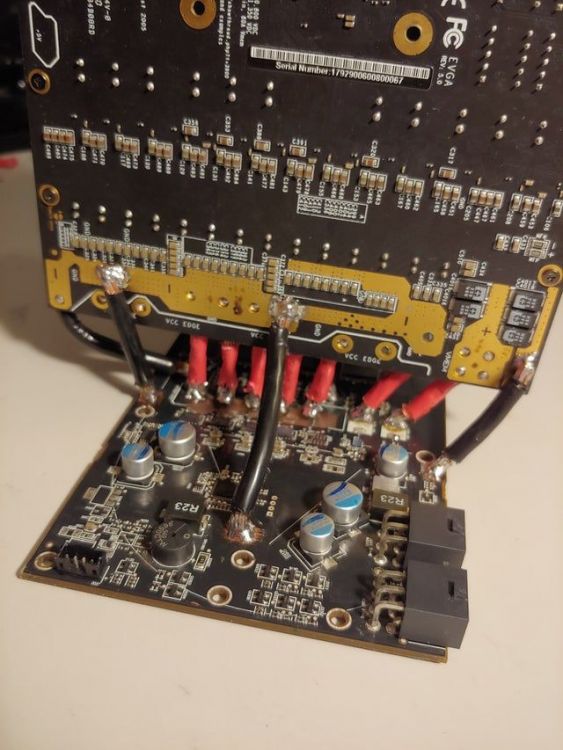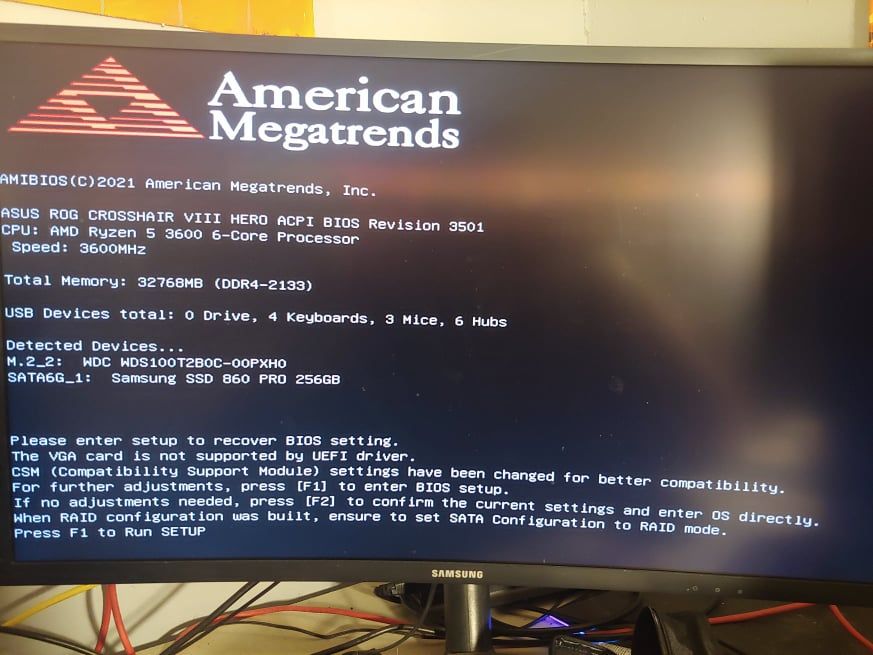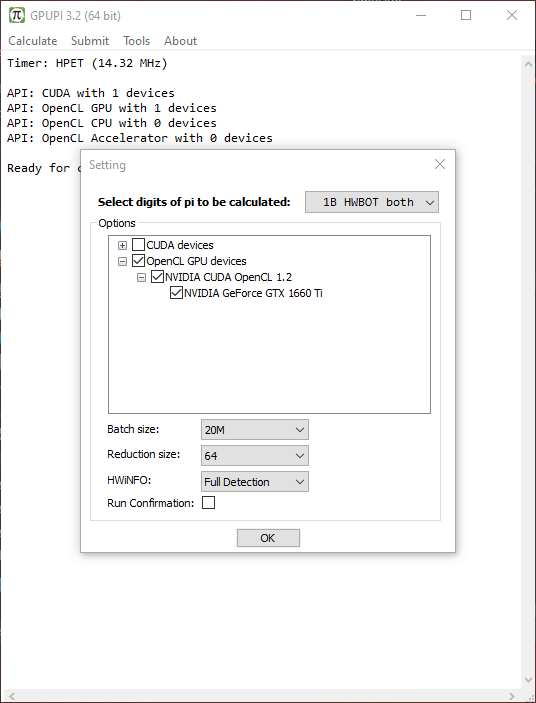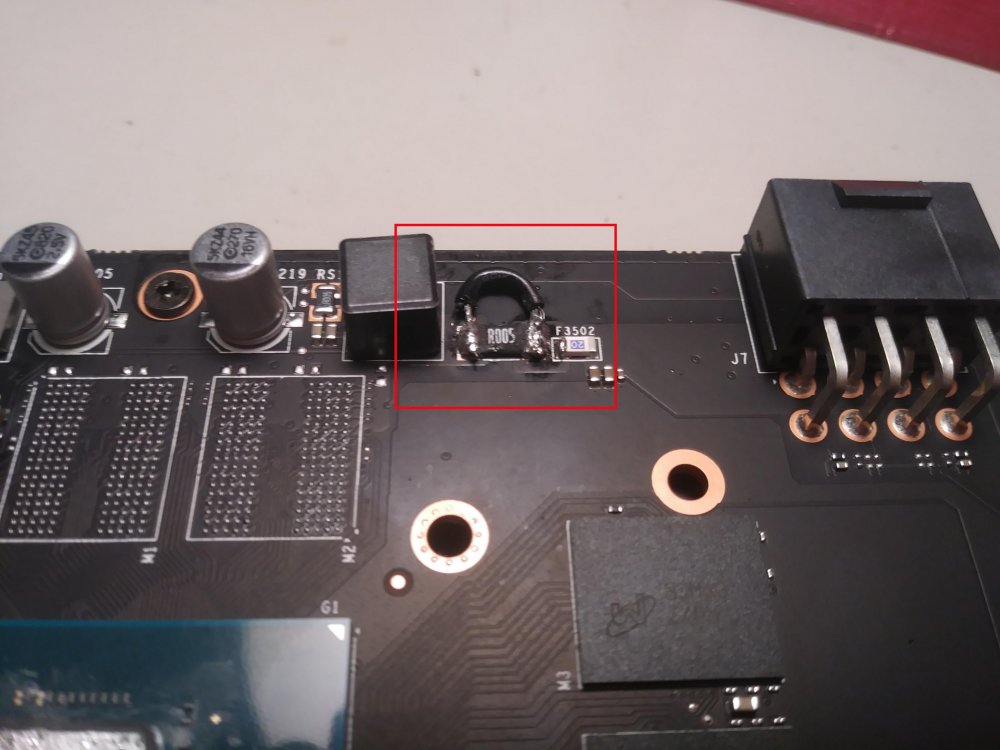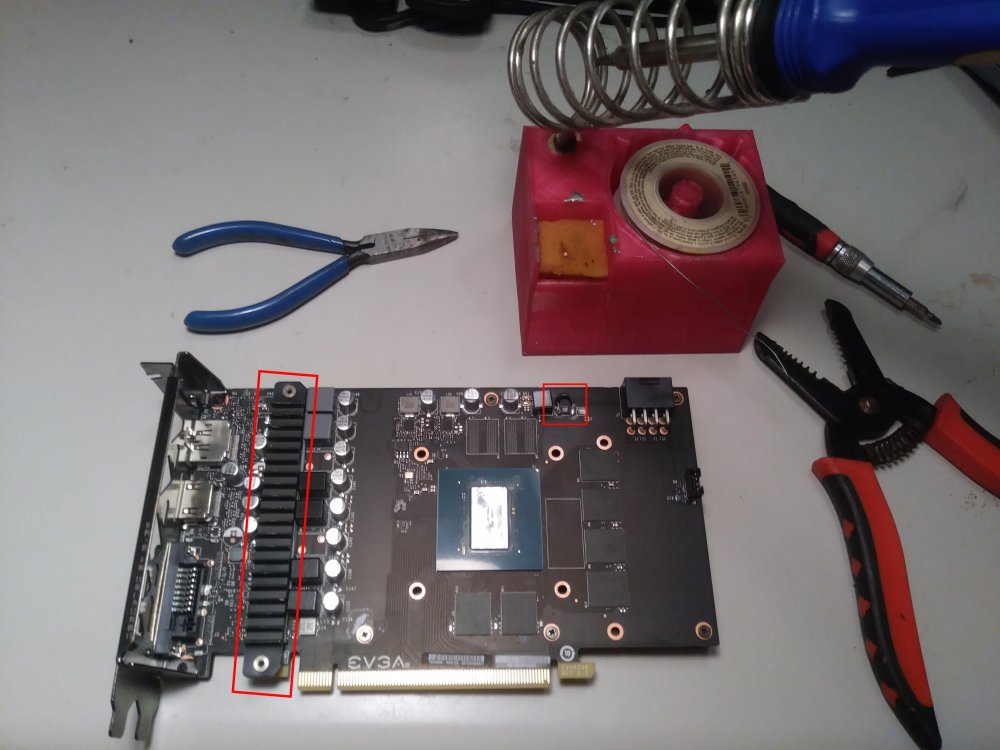-
Posts
14 -
Joined
-
Last visited
About ChintzyPC
- Birthday 08/07/1993
Converted
-
Occupation
https://www.youtube.com/channel/UCcUwY4pkiyQPHVCgIRF-_5g
Recent Profile Visitors
401 profile views
ChintzyPC's Achievements
Newbie (1/14)
2
Reputation
-
I was curious if it had something to do with my newer AMD setup or not. However, it doesn't really clarify anything since this card was working perfectly fine in the same setup before I did the epower mod. Was able to overclock and bench it out without problems with the original vrm.
-
I EPowered a reference Radeon HD 5870 and have been running into problems getting it to work. The OS I'm booting into has the correct video drivers as I installed them prior to the mod. Initially I wasn't able to get any picture but the system would boot up fine (as I could tell via boot codes, drive activity, and leds on my mouse n such). Then I looked up the memory's voltage and used 1.5V for that and I initially got picture, but it blackscreened whenever I got into the OS. I could sometimes see flashes of picture if I jostled the card around a bit but could never figure out if it's my mount or my PCI Riser cable. Right after rebooting a few times my system went into complete automatic shutdown right after hitting the power button. As in press power button -> automatic shut off. Honestly thought I killed my system. Had to revert back to my 1660Ti and reflash my motherboards bios to get my system to work again. Now after plugging it back in it boot loops after getting to code b2 (Asus Crosshair VIII Hero) even after a cmos reset. Even weirder when I go back to using my 1660Ti I get the post screen error in the last photo attached to this post. No idea what it could mean. Tried using 1.163V (which appears to be stock) and 1.35V (max the slider would go prior to epowering) for the core. Also tried remounting my waterblock and cleaning the pci fingers. I'm also making sure to apply the correct voltages as soon as I possibly can when I hit the power button. Did I kill the card or is there something I need to do to the vc to mod it correctly? I've seen another guide about voltage mods and he didn't mention anything additional about the vc in both of his posts on this card.
-

ChintzyPC - FX-8350 @ 7433.6MHz - 7433.6 mhz CPU Frequency
ChintzyPC replied to buildzoid's topic in Result Discussions
Ah I had no idea about PSCheck! Sadly, I blew the gate drive on it after setting the switching frequency too high so the mobo is toast and I can't do any more scores with this setup. Also, this was mostly for fun since this mobo and CPU were the first components I ever OC'd and I was purely curious as to how they would do under LN2. So now that the mobo is dead I don't have any interest in OCing this chip anymore. Giving it to a friend. -

ChintzyPC - FX-8350 @ 7340.4MHz - 7340.39 mhz CPU Frequency
ChintzyPC replied to TerraRaptor's topic in Result Discussions
Oh I see what you mean. No, I don't believe this board had functionalities like that. Even if it did we were short on time and LN2 so we just had to do all-core for most tests, then disable all but the first module for the rest. Then just when we were finishing up the board blew a mosfet killing both the mobo and CPU so it's too late now anyhow. -
I've done all my LN2 scores for my CPU with Benchmate (which I can't go back and try them again vanilla as both the mobo and CPU are dead from a popped mosfet). Under the submissions there's Benchmate scores and non-Benchmate scores. Am I required to submit all my scores under the Benchmate submissions or can I just go ahead any submit them under the regular non-benchmate scores as well? Reason being I've been able to get #1 spots in both categories. And under Benchmate only scores there's only like 1 or 2 other submissions but non-Benchmate scores have like 30 submissions. So really there'd be more bragging rights if I could just submit them under the non-Benchmate #1 spots instead. Also, I do have all the required CPU-Z windows and such in the screenshots required for non-benchmate scores as well, it's not just the benchmate window alone.
-

ChintzyPC - FX-8350 @ 7340.4MHz - 7340.39 mhz CPU Frequency
ChintzyPC replied to TerraRaptor's topic in Result Discussions
What do you mean by different modules? If you're referring to personal binning this has always been my only FX 8350 and 970 motherboard. -

Telling the difference between the GTX 460 versions
ChintzyPC replied to ChintzyPC's topic in General hardware discussion
I accidentally wrote 480 instead of 460. Edited the post for it -
I'm looking at picking up a cheap GTX 460 for grabbing some top spots as there are quite a few listed on ebay. However, looking at the hardware list there's many various different versions of the 460. Including: 192 bit, 256 bit, SE, V2, X2, and M. I understand the 192-256bit difference and that M is mobile (laptop). The others I don't understand how to find out which of these versions are which on Ebay I'm seeing. Do I have to see what GPU-Z lists it as once I get the card or should I be able to tell via the part number?
-
While we're at it I also have two Superposition scores that need to be deleted. I apologize for the bad submissions. I don't believe I have any other scores than this which aren't allowed via Ryzen. https://hwbot.org/submission/4646761_theeyeofhorus_unigine_superposition___1080p_xtreme_geforce_gtx_650_ti_693_points https://hwbot.org/submission/4646848_theeyeofhorus_unigine_superposition___8k_optimized_geforce_gtx_650_ti_173_points
-

GPUPi Submission Problems
ChintzyPC replied to ChintzyPC's topic in HWBOT Development: bugs, features and suggestions
Ooook. So I went to quickly try and submit the bench again to screencap the error that was showing up and it worked this time. Great, probably just because I asked for help lol. The benchmark you showed in your screencaps was the benchmark I was submitting. I had tried upwards of ten times the day I did it (two days ago?). Always got the error that I had to "choose the version of GPUPi you are using" in red. All the settings just now were the exact same that they were the day I was getting the error. Oh well. Guess it's fixed now. Suppose you know it could be a future problem for someone else at some time or another though. -
I'm having some problems submitting GPUPi scores. First off, I can't use version 3.3.3 because as soon as I run a test it crashes (just suddenly closes). No idea why. I think this is a common problem with certain hardware? But version 3.2 works completely fine. Then if I try to submit a 3.2 score I upload the save file for either 1B or 32B under Plain GPUPi (not the GPUPi 3.3) it doesn't work. After I submit the file and then try to submit the full details page it keeps telling me I need to specify which version I'm uploading but there's no option to select this. So I can't upload my scores at all.
-
I know this is quite a stretch as it changes things up a lot, but please hear me out. So say I decide to look up the rankings of my 1660Ti in Time Spy. Ok, so it looks like the top ranked guy who goes by _12_ has 8619 marks. Neat. So that's what I'd have to beat if I wanted top rank of this card in that test. However, here's the kicker: At the very beginning of my search I wanted to know how my GPU and only my GPU ranks in things. Well... if we look at his marks in the test itself, his GPU-specific score is 7862. That's an entirely different metric to the combined score of 8619. A person using this exact same card would get a completely different score listed on this site alone with completely different hardware other than the GPU. Case in point, _12_ is using a i9 9980XE highly overclocked on phase-change, Predator ram, all on a Rampage VI. This means no matter how far I possibly push my exact same GPU that he has, it will never surpass the ranking he holds because of his immensely powerful other hardware. My FX 8350 (pitiful, I know) is holding me back from remotely having a chance. As a further example to prove my point, the 2nd place spot, TRAKTOR, has a GPU-specific score of 7002. My best GPU-specific score is 7219. That means I should have the second spot out of all 1660Ti's on GPU merit alone. But by this site's ranking I'm #14 because my total score, and the only score this site takes into account is... 6304. I did a shunt mod, used LM, and added thermal pads and heatsinks everywhere I could to get that GPU score but yet it's side-by-side to ambient stock scores. GPU's should be ranked as it's own component aside from everything else when it's organized by card alone. The purpose of my search in the first place was to find how my GPU stacks up against all the other same GPU's out there. Not how my GPU stacks up against others with completely different hardware. And I don't see it as much of a stretch to separate the two in many tests that aren't already. All 3DMark tests separate the two scores according to the two sets of hardware. So what I'm hoping is for this site to consider separating the scores for GPU's away from any other hardware that would influence a ranking whenever possible. This way it would make both the scores and rankings more fair and accurate to the particular GPU at hand and nothing else. Appreciated! (also, here's my score to verify in case you're curious: https://www.3dmark.com/3dm/43239916?)
-
I just successfully shunt modded my EVGA 1660Ti SC Ultra! Posting this here because it's a very uncommon mod for this GPU as of right now and I'd recommend anyone brave enough to try it themselves. Very worth it in my eyes! Please note before anyone thinks about attempting this themselves consider that I have added a few mods to help with thermals: There is liquid metal on the die which should only be done if it's a copper or nickel heatsink. Mine is copper. GP-Extreme 12W/mK thermal pads are practically everywhere and specifically added between the back of the PCB and the backplate. Both GP-Extreme pads and a spare heatsink were added on the VRM's, as you can see on the left of the first photo. This was non-existent on the card at stock. I WOULD NOT RECOMMEND DOING THIS WITHOUT SOME SORT OF MODS LIKE THESE. Most of EVGA's 1660Ti's do not come with any sort of thermal heatsink for any of the chips besides the core. I don't know if it's the same for any other cards on the market so your mileage may vary. At the very least use LM on the die and help out the VRM's somehow. If you're using watercooling with heatsinks over the VRM's you should be fine. Why did I do it and you should too? The 1660 Ti's power limit is honestly pathetic. A max of 130W with EVGA's line is very low in comparison to most other cards like it. This card *is* designed to be mid-tier and low power consumption after all. However, this is really bad when it comes to overclocking. Under full load the core frequency severely droops purely because of this limit even on LM. When it should be hitting 2115Mhz, it's down to 1995Mhz. The core wants to go higher but it needs moar powah to do so. But the card's limit won't allow this effectively telling the core to calm the heck down. This was not kosher. With my card I knew I could push the core further than it was limited to. Under certain loads and brief periods of time I was able to watch it stay in those higher frequencies. Not once did it artifact while it was up there. This was not a matter of the die reaching the limit of the silicon's quality. So how does one increase the power limit on a card like this? That's where a shunt mod comes in. Results: NOTE: The thermal mods I mentioned above were used in all sets of data, both before and after the mod. Meaning these differences are purely from modding the shunt resistor only. My max overclock both before and after is +135core and +1290mem. Before: Max temp was 59*C. Time Spy graphics score was 6952. 45.01fps in test one. 40.1fps in test two. My frequency would droop quite a bit under load once it got demanding. Power would max out constantly to 100%. https://www.3dmark.com/3dm/43156127? After: Max temp is 72*C. Time Spy graphics score is 7125. 45.74fps in test one. 41.41fps in test two. Frequency and voltage actually stays in the max (2085-2115Mhz @ ~1.093V) through the entire load. Power is only using around 70-80% of reported total. https://www.3dmark.com/3dm/43131116? I was also able to further push the overclock to +150 on the core. (It's actually a tad bit further than this using frequency/voltage curve tweaks but that's a topic for another time) The memory did not change. This gave me an overall Time Spy point increase of 7219 making an overall 267 points gain just from a shunt mod! https://www.3dmark.com/3dm/43239916? To further make sure it worked I ran several extended cycles of Heaven, Superposition, Firestrike, Hitman's benchmark (my personal favorite since it shows particle artifacts before anything else), and played Witcher 3 and BL3 without any artifacts, hitches, frequency or voltage drops. Even Furmark ran ok maxing temps at 82*C. So as we can see it was quite the success. It's using all the power it needs to keep the core clocks at a higher frequency throughout the tests. This means better performance overall. Most games got a 5-10fps gain on max settings 1080p. The temperatures went up, but that's actually a good thing since it means we know it's working. It's not close to hitting the thermal limit so it's never going to be a problem. (PS: The wire's insulation looks as cruddy as it does because I had to set my iron to 500* because it was sinking heat like crazy. Couldn't melt the solder otherwise. And honestly the photo really makes the solder job look bad in general. Looks much better in person) (Important PPS I learned elsewhere later: A direct wire shunt mod like this typically doesn't work without any resistance. The card might go into a sort of "safe" mode causing the core frequency to crash. If your card doesn't work with a direct wire then try using a resistor of low value to short it instead. In hindsight, I wasn't using a copper wire, it was probably silver or something like that, which may have added resistance. Also, there might still be a bit of current going through the existing resistor as is so that may have helped. So with these two things in mind it may have had some sort of resistance after all and I got lucky. However, it should be of note adding resistance may not even be required for this card at all. This mod has hardly been done so we don't really know yet. The only other user I've been able to find on the web who's done this mod did a resistor decrease as you can see here: https://www.overclock.net/forum/69-nvidia/1731568-1660ti-shunt-mod-success.html)