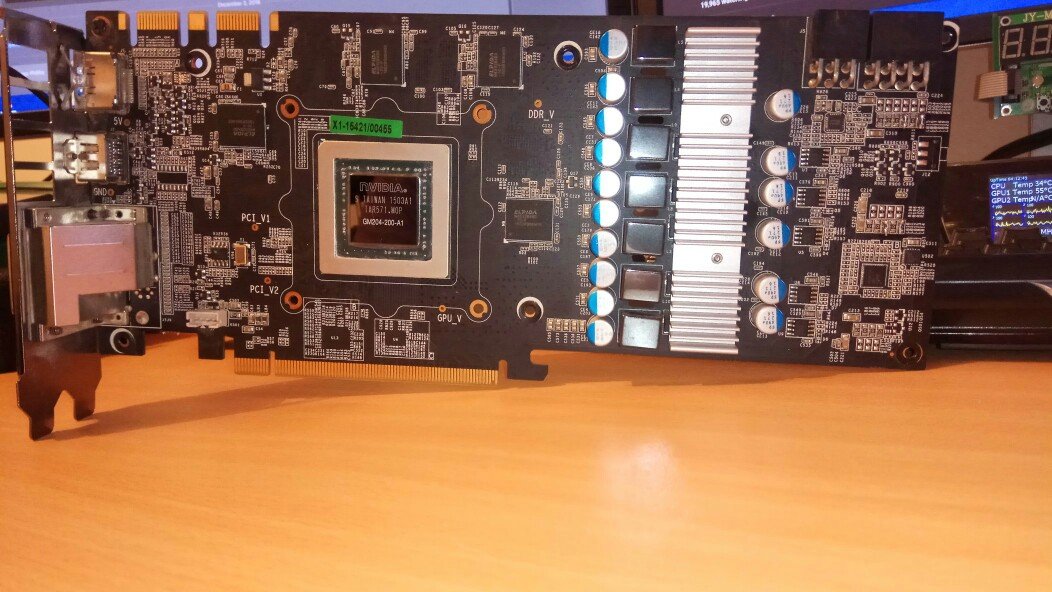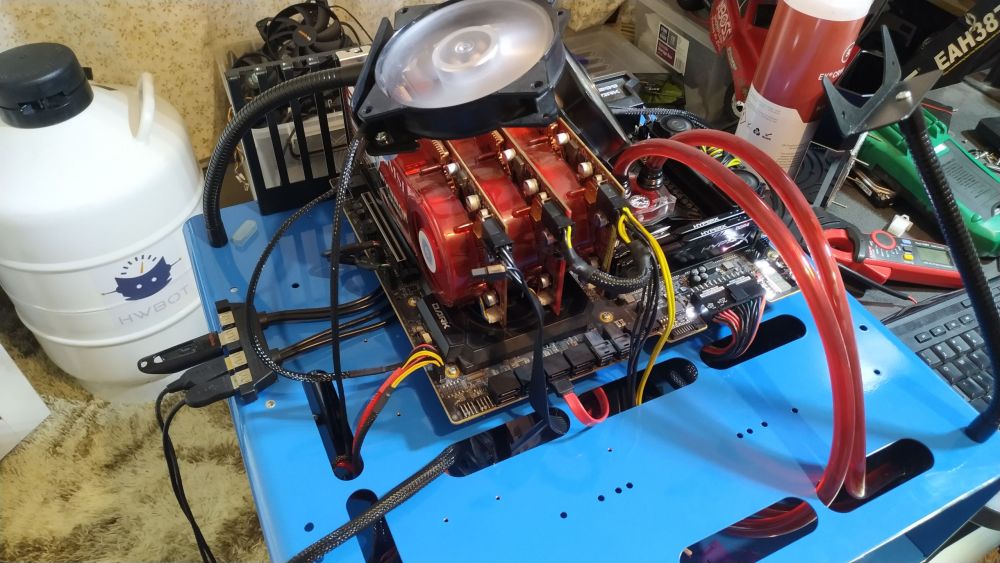-
Posts
67 -
Joined
-
Last visited
Content Type
Profiles
Forums
Events
Blogs
Everything posted by ShmoeMo
-
Can i have my name changed from "(PTP) ShmoeMo" to just "ShmoeMo" please.
-
Hey there. Do you still have the LN2 pot? also is it the galax version of this one? they look identical. https://www.performance-pcs.com/water-cooling/liquid-nitrogen-hardware/bitspower-geforce-rtx-20-series-vga-ln2-pot-bp-vgln2.html
-
i have tried different drivers and gpuz also reports the card is only going to 500mhz
-
Hey guys. I recently got a water blocked reference HD 6970 and the issue im having is that the core wont go over 500mhz, even if i set it in afterburner or ccc but the memory does what ever i tell it to do and runs at normal stock frequency of 1375. the only physical issue the card has that i can find is that the vrm temp sensor is munted so it reports a constant 254c to gpuz and 115c (i think) to hwinfo so that tells me the sensor isnt working at all. the card goes between 2d clocks / baseclock and 500mhz fine but wont go over. i have reflashed the card, tried different mobo, used ddu and reinstalled drivers but nothing. is it just a lost cause or do you think i can fix it?
-
Hey guys, don't know if anyone can help me here but i recently got my hands on a z77 mpower for next to nothing as the seller listed it was unreliable. The only issue i can find as of yet with it is that when the psu mains switch is turned on the board powers up instantly but it doesnt actually boot up till you hit the power button (video below). i Decided to probe between the PS-ON pin and GND of the main 24 pin on the board and i have found there is a 800 ohm short between the 2, i have probed a few other z77 boards and found they are well over 4 meg ohm. does anyone know the circuitry that is responsible for latching the system on once the button is pressed? im hoping its just a bad mosfet or resistor
-

nedernakker - Xeon W3680 @ 6708.5MHz - 6708.5 mhz CPU-Z
ShmoeMo replied to Drucchi's topic in Result Discussions
I assume cpuz has a bug of some sort reporting the cpu name? -

HWBot Heaven benchmark basic issues (Solved)
ShmoeMo replied to ShmoeMo's topic in HWBOT Software and Apps
So after reading both or your comments i decided to plug in my monitors line in so it had some form of audio output and bam it works great now. weird thing is if i unplug the monitor it still works so im sthinking maybe the benchmark just needed to be able to link to a primary audio deivce just once and it still thinks the audio device is active even when unplugged. Cheers for the help guys, Much appreciated. -
Hey guys. Got a problem with the HWbot version of heaven. If i run the HWbot launcher for heaven using nvidia cards and run the basic benchmark it freezes a few seconds into the 8th scene or at the start of the 7th but the system is still somewhat responsive. If i run it with AMD cards the benchmark freezes on the startup loading screen and the system is still somewhat responsive but if i run the extreme benchmark through the hwbot launcher its fine using either amd or nvidia. If run it using either nvidia or amd from the normal heaven launcher and use the basic settings it runs fine and doesnt freeze at all. I have tried this in windows 10 and windows 7, with different cpu and ram and i get the same results. Has anyone seen this before? Testbench specs are: Celeron g3930 (upgrading soon) 8gb crucial 2400mhz (cant find a modle for it) MSI Z270 SLI PLUS
-
so sorry i never seen this comment bud. it depends on whats causing the bad temps. whats the voltage and frequency you running?
-
na sorry buddy. there is no documentation on this chip and asus for some reason say that the documentation on this chip is confidential which is BS, like ffs the card is 10 years EOL (end of life) i think they can release details on ancient cards without worrying about people stealing designs from them. If i ever get around to probing the surrounding resistors and finding the feedback pin i will let you know, as i need to know it aswell. i need it as i am having a friendly battle with someone else for a top spot XD