
pepinorang
-
Posts
251 -
Joined
-
Last visited
-
Days Won
1
Content Type
Profiles
Forums
Events
Blogs
Posts posted by pepinorang
-
-
Press F6 is clear CMOS? Or motherboard jumper?
I am using the mainboard jumper cleared, then overclocking, BLCK101 infinite restart
Clear CMOS is jumper or onboard button, F6 is to load default settings.
To overclock with Non-K BIOS you need to adjust manually BCLK + memory frequency + vCore all at once.
-
My is krait gaming Z170, No A version
USB did not find BIOS
E7984IMS.A6T modified for E7984IMS.B6T, a warning, the upgrade is not BIOS @pepinorang
Message to everyone:
Please don't try to change BIOS names, if M-Flash doesn't recognize BIOS file, then it's not the correct BIOS version for your motherboard, that's it.
There is an error in the BIOS list posted in first page, Z170A KRAIT GAMING use BIOS E7984IMS.A6T while Z170 KRAIT GAMING use E7984IMS.B5T.
I informed @t\!n0, he will correct this asap.
-
Hi all, I'm new in forum
 .
. I have been reading previous messages to try overclock I5-6400 on MSI-Z170A-KRAIT-GAMING, I installed the lastest version E7984IMS.A6T and try to modify stock values.
I've been able to change Extreme Memory Profile (XMP) to Enabled and CPU Base Clock (BCLK) and fail reboot because I have not been able to change Ring Ratio and CPU Ratio over 33 stock.
Has anyone been able to overclock non-k CPU with this motherboard?
Thanks to all.
PD:Sorry for my bad English, I'm Spanish .
That is normal, you can't increase or decrease CPU ratio with all Non-K OC BIOS.
The proper way to overclock on these BIOS is to adjust manually BaseClock along with vCore and memory frequency.
-
I can confirm this also works on MSI Z170 motherboards.
See below picture for ASMedia ports on Z170A XPOWER GAMING TE (same location on M7):
-
Hello guys, I have MSI Z170A Krait so, I formated my flash drive to FAT32(I puted it direcly into MB I/O), downloaded, unzipped copyed the BIOS to my flashdrive. Restarted PC booted to bios. Restarted again to get into Flashmode. It recognized my flashdrive but the bios won’t showup. Is there posibility that this bios is for Z170 Krait (non-A version).
Now later i looked up to file names, there is difference between OCbios: E7984IMS.B5T non-OCbios: E7984IMS.A50(from MSI website). When i renamed the OC bios to the "*.A50" it showed up, but still, it is BIOS for non-A Krait MOBO, which does not have USB 3.1. So my question is: Is it safe to use it on my MSI Z170A Krait?
Thanks
After checking it seems that there is an error in the BIOS list.
Z170A KRAIT GAMING and Z170A TOMAHAWK can't be flashed with the BIOS that have been posted.
We will update new BIOS asap, thank you for your feedback @MoonShadow_CZ.
-
damn.. I am going to have to come out of vacation breifly and bust out my binned afr again and try another crack at it. on impact 12 18 18 3866 1.88 was no issue and 13 19 19 4k was doable but very difficult
I guess HOT bios was messed up. cuz I had waaaaay different results...
Look closer at my screenshots man, I used the HOT v2 BIOS.

You can also ask HOT participants, BIOS is running 200% perfect with AFR!
However if you try to compare Mini-ITX board with ATX you're doing it wrong...
Z170I GAMING PRO is 130~150MHz better than XPOWER on RAM and I believe it's the same for Impact.
-
 1
1
-
-
Those have to be some of the strongest e'die i've seen

Sent from my SM-N910F using Tapatalk
It's not only the kit, trust me

I compared with this kit myself and XPOWER can bench tRCD/tRP 1 value tighter than some other vendor.
Same for my AFR at LN2 (11-15-15 vs 11-16-16) and might be the same for B-Die (I quickly tested once today and could POST at 3866 12-11-11 1.85v but unstable).
-
 1
1
-
-
Anyone use this board for b-die? I just got my hands on a stick and want to test it
Just got my hand on some B-Die as well, another quick and dirty test before leaving office, I'll try more tomorrow:
-
Can you go tighter that or whats up?
Not even 21 or twcl 10?
@Random It seems 4000 ratio has some issues with E-Die (AFR/D-Die are fine) on latest BIOS, but it works fine if you boot at 99MHz baseclock, then adjust in OS.
Just a quick and dirty test below, 4000 12-18-18 is no problem.

OS crash at 4080 with those timing, to be continued...
-
 1
1
-
-
Sorry if I didn't see it in the thread - I've flashed bios 143 and I don't see the option for CPU vdroop offset. I see an option for CPU loadline calibration control. Instead of the normal-enthusiastic options seen below, I just see mode 1-8. Are these the same settings? If so, is mode 8 or 1 enthusiastic? I'm assuming it's mode 8 and the labels are all that's changed.
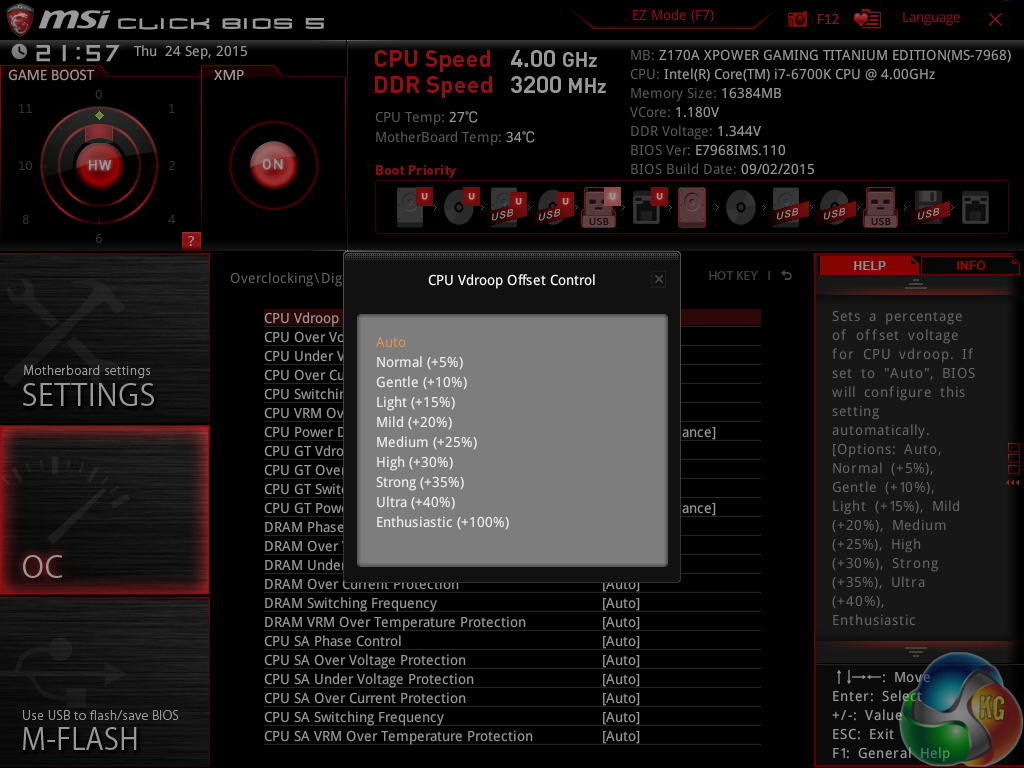
Sorry for my late answer, I just got back from vacations.
We changed Vdroop/Loadline calibration layout, naming and settings from BIOS 141 because it was recurrently unclear for some end-users.
- Mode 1 = +0.055v load
- Mode 2 = +0.02v load
- Mode 3 = -0.002v to -0.004v
Tested with Prime95 at 1.4v, I didn't test other modes yet but Mode 8 is definitely not the best.
-
@barti27 I know it is hard for you, but to be able to help you, please try describe issue with kind of proper english. If you can't no worry, just write in your native language, I'm sure I can find someone to translate for you.bios gaming m7 error
-
Yes, at a later date.
Only models with external clockgen can support it though, which means Z170A GAMING G45/M7/M9/XPOWER
Great news, MSI can now also support NON-K CPU OC on our motherboards without external clockgen! :celebration:
Check out this thread for BIOS and complete model list:
-
@BenchBros did this some time ago, before tCWL/tWRRD_sg/tWRRD_dg were fixed... As far as I know its also ok with HOT v2.I see.Wasnt talking about xmp sadly. On my ocf i was doing c12 4000@ 1.84v now i cant get it to pass at all

Just got some long awaited E-Die (G.Skill Trident Z 3866), I will give it a try as well, but not before next year, it's vacation time now.
-
binning a good dual channel. when I tried to plug in my other stick I was binning to match I ended up getting bad problems
even single slot its failing a few loops in
only other real problem is auto vccio and vccsa go to 1.35 or 1.3v which I am pretty sure is super high
my c19 4266 stick doesn't like this board forsome reason..
It's not a problem, it's for compatibility and still within Intel specs. Above 3733 many CPUs need that much, if yours need less then just adjust it manualy.
4266 XMP is not supported and probably never be. As far as I know this kit is only supported by ASROCK Z170 OCF and mini ITX boards due to PCB trace layout.
All other boards regardless of manufacturer stop at G.Skill 3866/Corsair 4000. However, note that I didn't say you couldn't reach 4266 OC, Toppc actually did 4600 dual channel validation on XPOWER.

-
How about H110 and B150 motherboard? Z170 are very expensive and not that interesting for o\c Pentium\Core i3.
As far as I know NON-K CPU OC support on MSI motherboards is limited to the models I mentioned in the post above, for technical reasons explained above.
-
Just for Martin and Albrecht, only locked CPU I could find in my department, first try.
1,45v BIOS on CPU and safe timings on G.Skill Trident Z 3866, all aircooled, nothing complicated.

-
msi bios for Z170 gaming M7 will also be a non-k
Yes, at a later date.
Only models with external clockgen can support it though, which means Z170A GAMING G45/M5/M7/M9/XPOWER.
Any problems going over 120?Not at all.
120 is a Pepi limitation, not the board
More like R&D didn't bother to try much higher and I don't have any locked CPU around to try myself [emoji14]
-
NON-K OC Test BIOS updated in first page :celebration:
1. BIOS is M-flash ready.
2. EIST, C-State and Turbo Boost feature are all DISABLED in this BIOS.
3. When doing BCLK OC with non-K CPU, CPU ratio can only go up to maximum CPU ratio (non-Turbo Boost ratio) and you can’t downgrade CPU ratio.
4. Please adjust CPU Vcore voltage manually.
-
New BIOS coming soon guys

-
hmm... I wonder why my on-the-fly c12 3100 @ 1.5, is reduced to 3000 with v2 then.... I just figured that the broken twcl made it loose enough to work at 3100 or 3200 on v1... wierd
maybe I tuned the wrong preset...
well I guess I will just try hot v2 bios for ambient e-die binning
Still some issues but its coming along much better
C12-20. 4000mhz is working now
Seems left slots suck for single stick binning on this board as well. I know its like that on asrock but as soon as i popped stick into dimm c it started going much better.
1.95v
What kind of issues? If you never report we can never fix!

-
I'll try again. maybe with a different bios. since this is obviously hynix bias
actually a little harder on mfr than 1st hot bios but I guess it makes sense with non broken timings
I need to get some benching drives in order. my windows keys or ISOs are messed up
The tCWL/tWRRD_sg/tWRRD_dg issue was affecting all ICs, not only Hynix.
However, it only happened from 3733x101.81 (3800) and above, under this it was perfectly fine so you couldn't encounter this on MFR.

-
New HOT XOC BIOS v2 available here: http://forum.hwbot.org/showthread.php?t=146382
It fix bug with tCWL cannot go below 19 and tWRRD_sg/tWRRD_dg cannot go below 30 above 3799.

-
People having issues with FPT are going to hate me, but I just updated HOT XOC BIOS v2 in first page!

It fix bug with tCWL cannot go below 19 and tWRRD_sg/tWRRD_dg cannot go below 30 above 3799.
EDIT: Also add some loose profiles for max frequency on HyperX AFR (I didn't try them yet).
-
MSI X99A Godlike Gaming Gamefreeze/Soundloop with 32GB RAM only
in Intel CPU Overclocking
Posted
@Lawrence both memory kits you mention are officialy supported and validated on our QVL list: http://www.msi.com/product/motherboard/support/X99A-GODLIKE-GAMING.html#support-ocmem
They should work flawlessly with XMP profile without changing any other settings.
What BIOS version are you currently using?