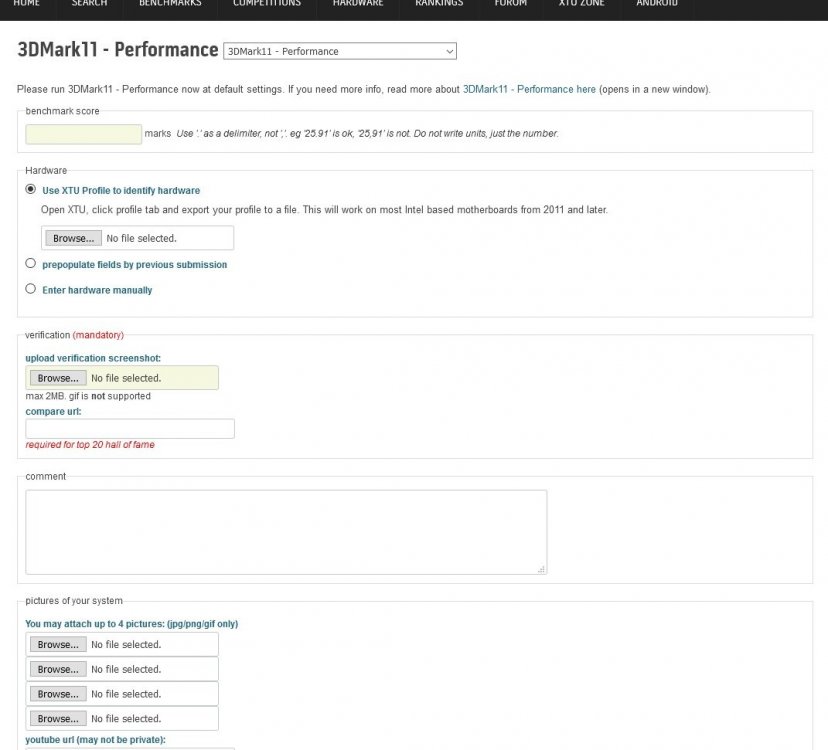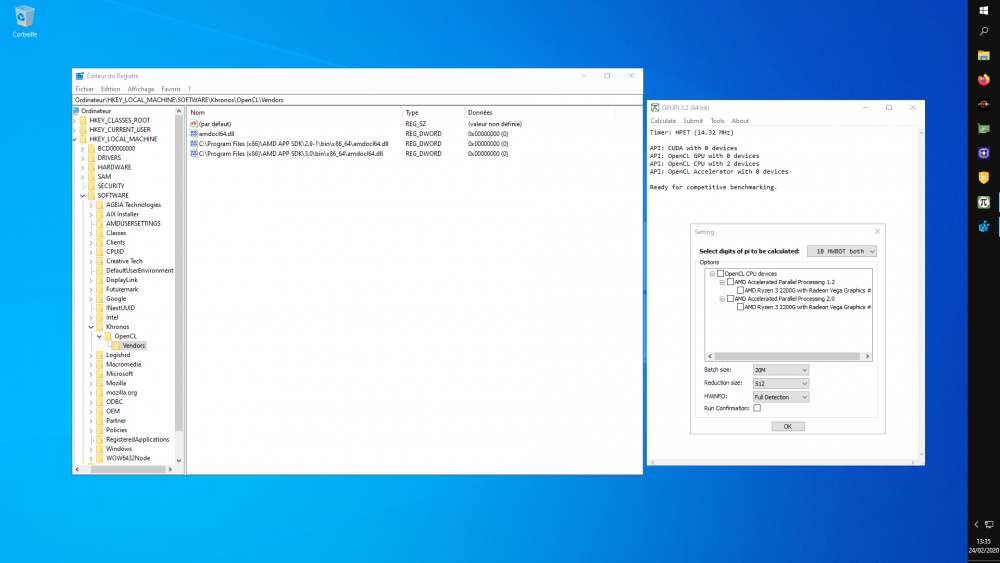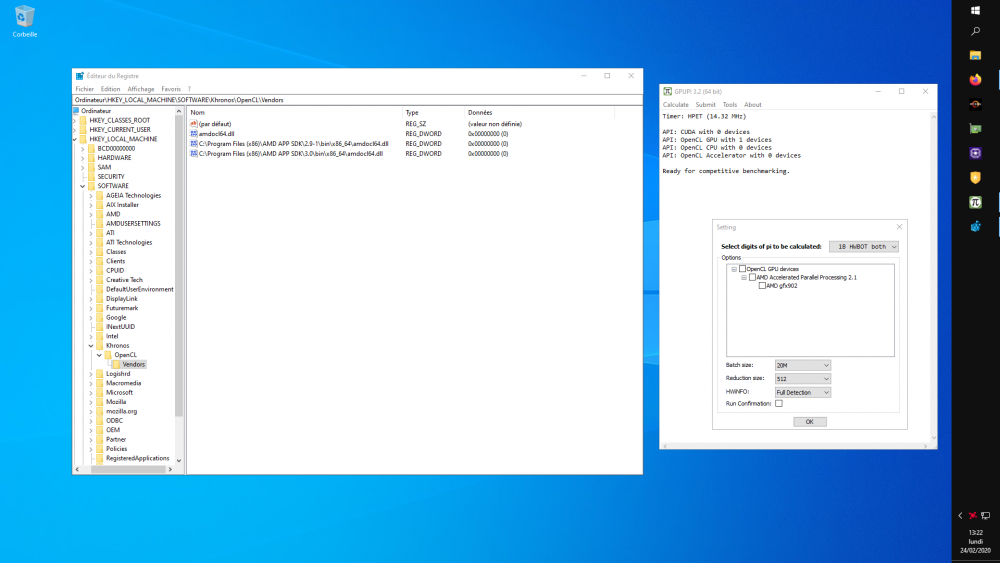Nwalm
Members-
Posts
28 -
Joined
-
Last visited
Content Type
Profiles
Forums
Events
Blogs
Everything posted by Nwalm
-
I just looked again at the Geekbench 4 Multi rules : https://hwbot.org/news/14164_application_219_rules/ And the Generales Rules : https://hwbot.org/article/general_rules I dont see anywhere mention of a picture of the system. But i could absolutly have missed it, so if someone can copy paste this specific rule here, or point to it, i would be gratefull. Anyway i would be very interested to know why that seem so important to you for this particuliar submission. If you want a picture, i have put some in every competition, and for the last one (keeph8n's) i use the exact same system and cooling than for this Geekbench 4 score. (I have a crappy internet connection, so the upload take age when i need to add a picture, i prefer avoid it when its not required).
-
Fast ^^ Missiontroll scores where made on an i5 6500 so valids even with the new rules, i dont know if that can be salvaged or not.
-
I am not here for long but its strange that this is the first occurence of this issue. Thanks anyway
-
Replacing the diviser with a multiplier wasn't possible ?
-
First i want to thanks keeph8n for this competition open to non extreme cooling. But there is an obvious issue with the score calculation. Righ now high core count cpu get double bonus in 2/5 stages (GPUPI and WPrime, where lower scores are better and multithreaded, when divised by the number of cores this increase the initial lower time advantage of high core count CPU). If the point is to remove the core count from the competition then this formula will work only for cb15 (highter score is better so you can divise the score). For GPUPI and WPrime you need to multiply the time by the number of cores instead.
-
Actually its what i said in the report form. A link to the 3dmark result allow to know why its invalid without having to report it (i would not report for an invalid driver or sysinfo shenanigans), but an invalid result without validation link could have been run with tesselation off. Congrat for the new entries anyway ;) My card is an old miner (was sold has dead, got it for 90€), it actually work fine. I just try to do the best i can with what i get, i dont invest money for this and i need this system ^^ So if i try to hardmod thats going to be when Vega is cheap enough to experiment on it and when i dont need the card on my main pc anymore. So not anytime soon!
-
I didnt report your superposition score, i am fine with them, i even liked your previous 8K top score (would be even more fine with it you could post the non croped screenshot for the 1080p result). My card is not modded and its a regular (non liquid) Vega, so i am stuck with 1.2v i know i wont compet with liquid version and modded card and i am fine with this. That being said i reported both your timespy score because both are invalids (and i had timespy scores reported and removed for this same reason). Timespy should be run with tesselation on and be a validated result. And by the way i dont have the cpu to compete for P1 on timespy anyway, 6 cores are not enough for this bench. Remember its for fun ;)
-
En gros avec ces fréquences là je peu rester dessus sans reboot sans soucis. La fréquence GPU est solide mais je ne peu pas monter bien plus haut. Pour du h24 je baisserais un peu plus mais c'est encore raisonnable. Concernant le CPU je peu monter un peu plus mais sur cette carte mère cela ne me fait gagner quasiment rien. Et pareil c'est solide mais je ne l'utiliserais pas comme ça en h24 bien sur. J'ai fait deux run à 1871/4225 dans la foulée, mais scores inférieurs. J'ai tout simplement trop peu d'options sur la CM en fait (faut pas oublier que c'est littéralement la B450 la plus cheap du marché, je suis déjà content d'avoir pu m'en sortir avec la mémoire là dessus!)
-
The official Cheapaz Chips Round 1 HD5770 thread.
Nwalm replied to marco.is.not.80's topic in HWBOT Competitions
Look at the picture i have posted with my benchs, its a MSI Hawk too. None of my block worked, but this do the job well enough for water cooling -
Just find this thread, i will be able to do it the right way! Can you please add this motherboard : Gigabyte B450M S2H https://valid.x86.fr/l81xn7
-
The official Cheapaz Chips Round 1 HD5770 thread.
Nwalm replied to marco.is.not.80's topic in HWBOT Competitions
Its not about being sure to win at all, i am pretty sure i would not stand a chance even with a temperature limit. there is some people who know perfectly there craft here, and i am not one of them ? Its just that with this name i was expecting a Competition made around the idea of accessibility. (And its the first time i had adequat hardware to do more than just participate to one of them). In the end its my fault for not knowing what Cheapaz was about That being said it would be great to also have some competitions enticing for the whole HWBot community. Anyway, i have posted some score for everything. But there is still an issue i had already pointed out : I cant launch Firestrike with both the latest systeminfo and hardware monitoring activated. So i have posted a firestrike graphic score with Hardware Monitoring desactivated but i dont know what is the regulation here. [edit:]Oh, and while I'm at it. Would it be possible to ad my APU motherboard to the database ? (Gigabyte B450M S2H) it seem i am the only one using this thing here (work great!) -
The official Cheapaz Chips Round 1 HD5770 thread.
Nwalm replied to marco.is.not.80's topic in HWBOT Competitions
I have the hardware for both Cheapaz, was waiting for this. But i dont do LN2 so i am out of both. Maybe better luck next time. Nice background yes ;) -
GPUPI dont see my APUs as an OpenCL device.
Nwalm replied to Nwalm's topic in Ryzen | Bristol Ridge AM4
-
GPUPI dont see my APUs as an OpenCL device.
Nwalm replied to Nwalm's topic in Ryzen | Bristol Ridge AM4
Here a screen. With this registry edit if i remove the driver both 1.2 and 2.0 versions are selectable in GPUPI, and with the video driver installed like in this screen that didnt work anymore. -
GPUPI dont see my APUs as an OpenCL device.
Nwalm replied to Nwalm's topic in Ryzen | Bristol Ridge AM4
[edit] nop talked to fast, that didnt work. Actually as long as the video driver is not installed it work and i can install multiple version by adding then in the registry. But when the video driver is installed only the GPU one is detected. -
GPUPI dont see my APUs as an OpenCL device.
Nwalm replied to Nwalm's topic in Ryzen | Bristol Ridge AM4
Yep i have only amdocl64.dll listed in the registry. I will try without the video drivers. Thanks for your fast answer -
GPUPI dont see my APUs as an OpenCL device.
Nwalm replied to Nwalm's topic in Ryzen | Bristol Ridge AM4
Yes i can bench the GPU (Vega 8 aka gfx902), but not the CPU (2200G). -
GPUPI dont see my APUs as an OpenCL device.
Nwalm replied to Nwalm's topic in Ryzen | Bristol Ridge AM4
I dont find it, when i click Debug log i get this : LOG START at 2020-02-24 09:52:13 ---------------------- HWiNFO library for extended hardware detection successfully loaded. Timer initialization: QPC is available OS detected: Windows 8 or higher CPUID: AuthenticAMD (Family: 15, Model: 1, Stepping: 0) CPU detected: AMD Mainboard model detected: B450M S2H RTC is not safe to use on this system! Timer: HPET (14.32 MHz) CUDA is not supported on this system (Error: CUDA driver version is insufficient for CUDA runtime version) CUDA devices initialised: => no devices found. OpenCL GPU devices initialised: => AMD Accelerated Parallel Processing 2.1 - AMD gfx902 (8 CUs, 1101 MHz, OpenCL 2.0) (PCIe: 0000:0a:00.0) OpenCL CPU devices initialised: => no devices found. OpenCL Accelerator devices initialised: => no devices found. -
Hello! So like i said in the title i cant find a way to bench the CPU part of these APU with GPUPI (tested with 2200G and 3000G). They are simply not recognised as OpenCL device. Windows 10 Pro, with chipset drivers and Adrenalin 20.1.3. I installed both AMD APP SDK provided by mat on the GPUPI support thread. Did i forget something ? (no issue on my old 2600K).