
sergmann
-
Posts
570 -
Joined
-
Last visited
-
Days Won
47
Content Type
Profiles
Forums
Events
Blogs
Posts posted by sergmann
-
-
Nice battle 👍
-
 1
1
-
-
thanks guys, makes fun to bench it
-
New XOC bios versions works fine with new CPU’s 13th/14th gen. Haven’t tested it on z690 Tachy but my experience is, bios versions are identical.
x7p works fine but not with 12th gen CPU’s especially with 12600. With 12900k/kf you can start each board.
If you have another 12th gen CPU which can start without any problems, start board with it, select microcode 0x15 save settings, restart system, power it then off and replace CPU without CMOS. After it you should be able to start with 12600l/kf.Regarding AVX512 and 12600k, it works only without e-cores, so don’t wonder if you don’t have avx512 if e-cores are active
-
-
-
17 hours ago, spit051261 said:
What Bios and microcode for BCLK guys on Tachyon X 🙂
If you mean Non-K CPU`s like G7400, 12100 I guess it doesn`t work. I got 12900k+12600k working but not G7400.
Microcode 0x09 is for non-k CPU´s, you can select it, but it isn`t selected on correct way.
Only Z790 nonX works fine with aold Bios with non K cpu´s -
-
8 hours ago, Vertex_FR said:
where can i find a GTL tool that work with IMC and mem voltage ?
I'm using XP version for my win 10 and Tachyon X with 14600KF but i can't change VDD/VDDQ DDR value or VDD2 MC value. I only have VCCSA.last version doesn't work for me
They are no GTL versions with Mem-voltage change available. I have also to adjust it in bios
-
In the first post you can find new bios version with updated microcode for Z790 Tachyon and Z790 Tachyon X.
I have also uploaded first bios release X1a for all ppl who want to try it
-
 2
2
-
-
New Bios versions X7R for Z790 Tachyon and Z790 Tachyon X + first X1A Bios for Z790 Tachyon X
-
 1
1
-
-
17 hours ago, joe90br said:
Hi,
This board is Quad crossfire compatible?
2x 4870x2 and 2x 3870x2?
Z690 was compatible, but is rare in Brazil.
Thanks.
As far I know yes. Some guys from Team AU choose such setups.
-
 1
1
-
-
Select this profile and go for example to 80 BCLK. Check if you can boot it. If yes go up to 81 and so far to see what is max.
if you have found your max boot-frequency on air, press in bios + button to see how high you can go with current settings. Sometimes it’s necessary to adjust Mem voltages for higher frequency
as soon you will see red lines or green dots in the bios during pressing + button, you know it’s Mem. If system freezing without error in the picture, you know, it’s the limit of IMC.
example for Mem error
-
On 3/5/2024 at 11:13 PM, Vertex_FR said:
@sergmann back to Tachyon X, the review will come tomorrow
now i'm playing with gear 4 but i think i miss something.
i can't even train over 8400 Mt/s in gear 4 while gear 2 train up to 8800 Mt/s.
I've tryed bclk 100 + 84 strap or bclk 84 with 100 strap but nothing work above.
under OS i can increase bclk to reach 9000-9200 Mt/s.my settings :
SA 1,2V
VDDQ 1,3V
VDD2 1,4V
Fuzzy + rdeq mode 1 or 2
mem 1,5 /1,4
Have you tried Gear4 profile, which is included in X7p? It’s a good starting point. Not all CPU’s like Gear4, with 86x112 Profile you can check it really quick.
please choose only slot b for Gear4!
with good gear4 cpu and Mem you are able to start with 10k on Air and choose BCLK Buttons for frequency changing
-
On 3/4/2024 at 6:35 AM, chew* said:
Patriot Mem works really good for max frequency. Great result!
-
Thanks bro! Was nice to see what is possible with Mem on Air
-
-
we don’t have restrictions for bios, but link for Bios should be posted here in thread like last year? @safedisk has done it already 👍.
I think it will be easier for all participants to find same bios versions which are used for submissions
-
 1
1
-
-
-
-
Let me try X670e 4-dimm board, I think your mem timings are a little bit to tight for 48gb
-
-
Your Vddq/vdd2 voltages are too high for XMP let them @auto and check it it start. Also RDEQ2 is only in some cases necessary, you can let it @auto for XMP
-
On 2/13/2024 at 10:33 PM, Lionson said:
Hello, Im currently owning a z690 tachyon.
I want to flash it to z790 xoc, how can I do it ? How can I fix if it's brick the BIOS Port (I know that tachyon has 2 BIOS but just in case). Also, z690 can be flashed into tachyon x XOC ? Already thanks for answer if there is any ! Have a good day
You don’t need to flash XOC bios from z790, I have uploaded already X7p bios for z690 also in the z690 thread 😉
-
If you have 13th or 14th gen CPU`s try to disable e-cores and set for example 50/45 without e-cores. Reboot sys and power it off. Haven`t tested it but it could work. With G7400T I can start Sys also but couldn`t select 0x09 microcode.
-
 1
1
-
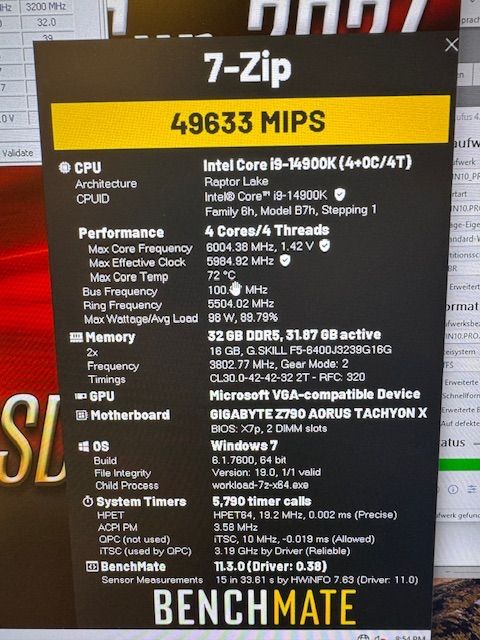
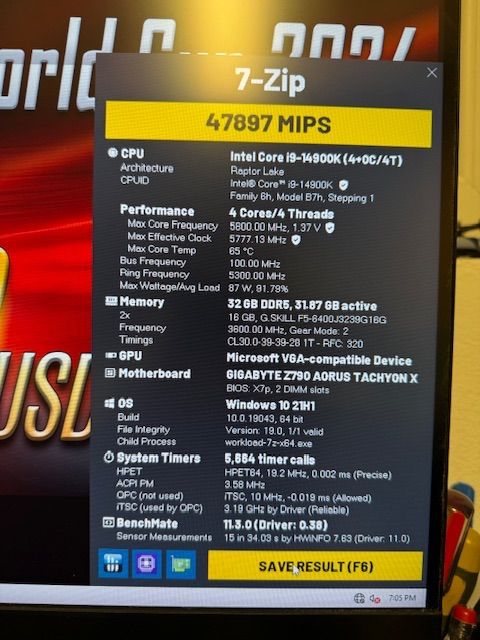

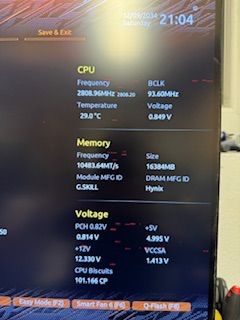
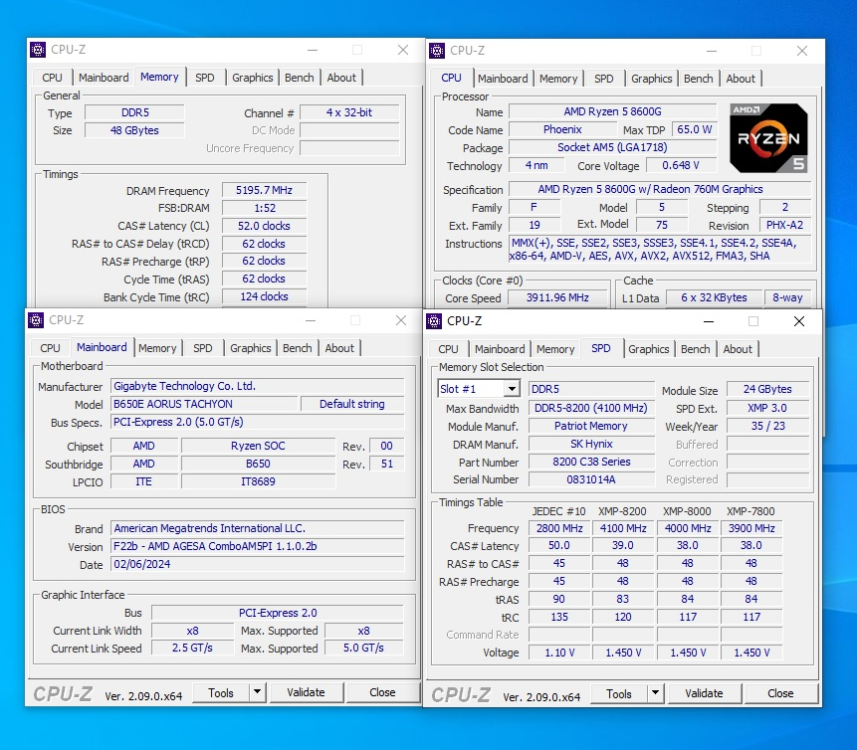
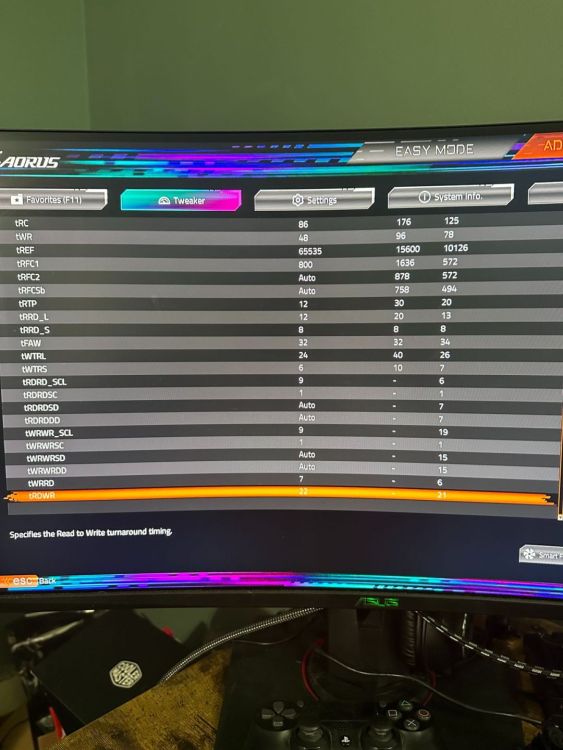
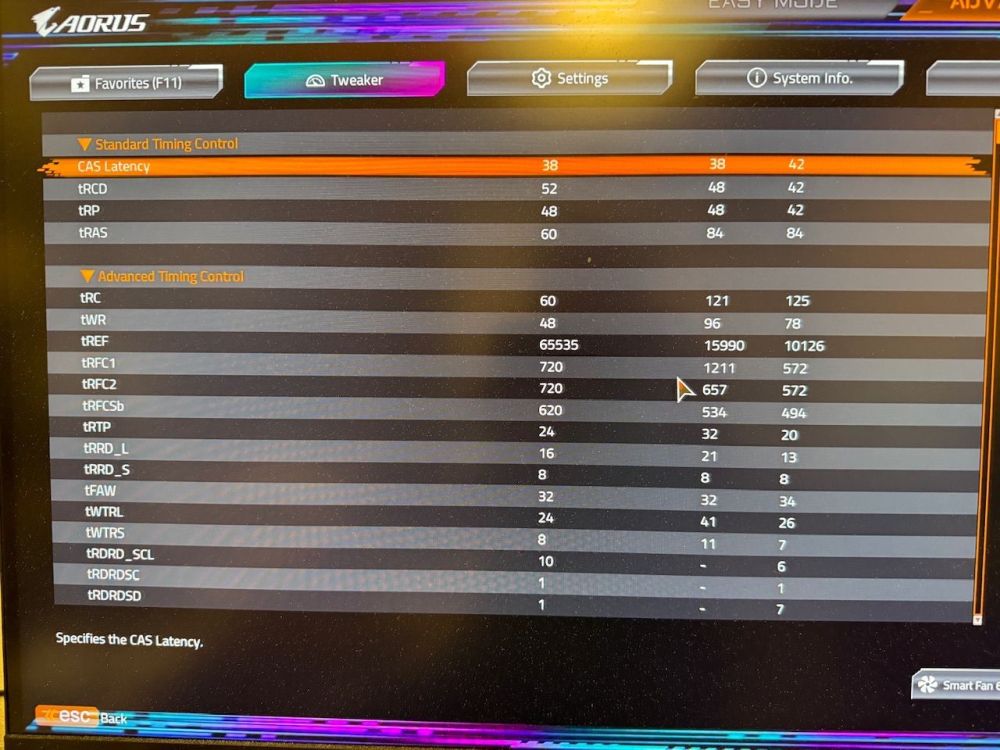
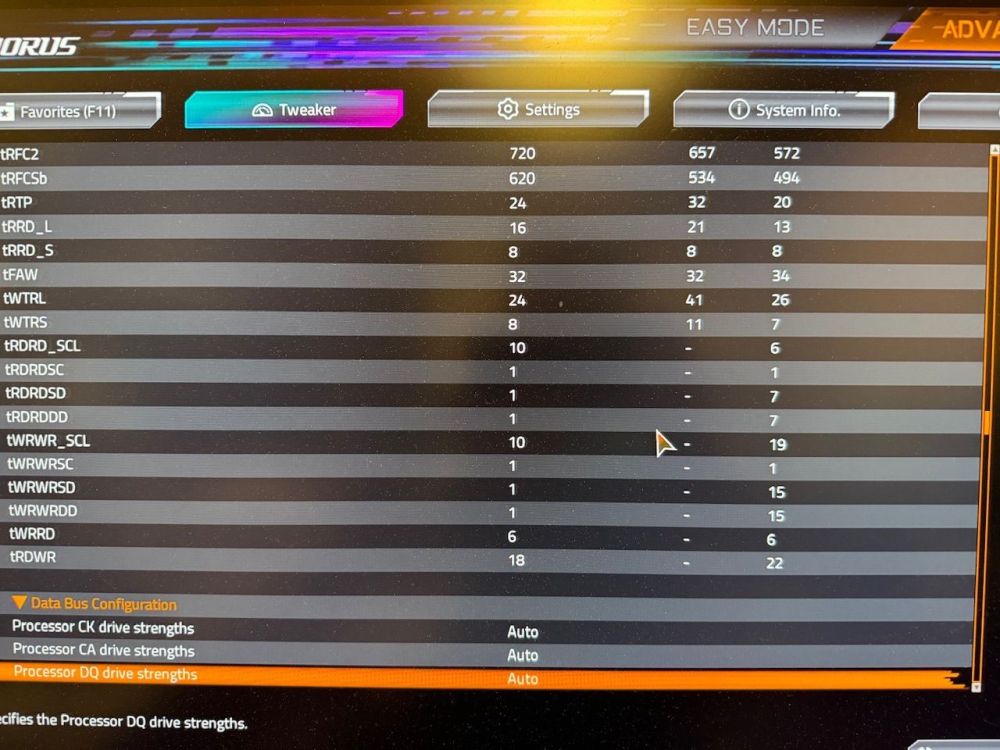
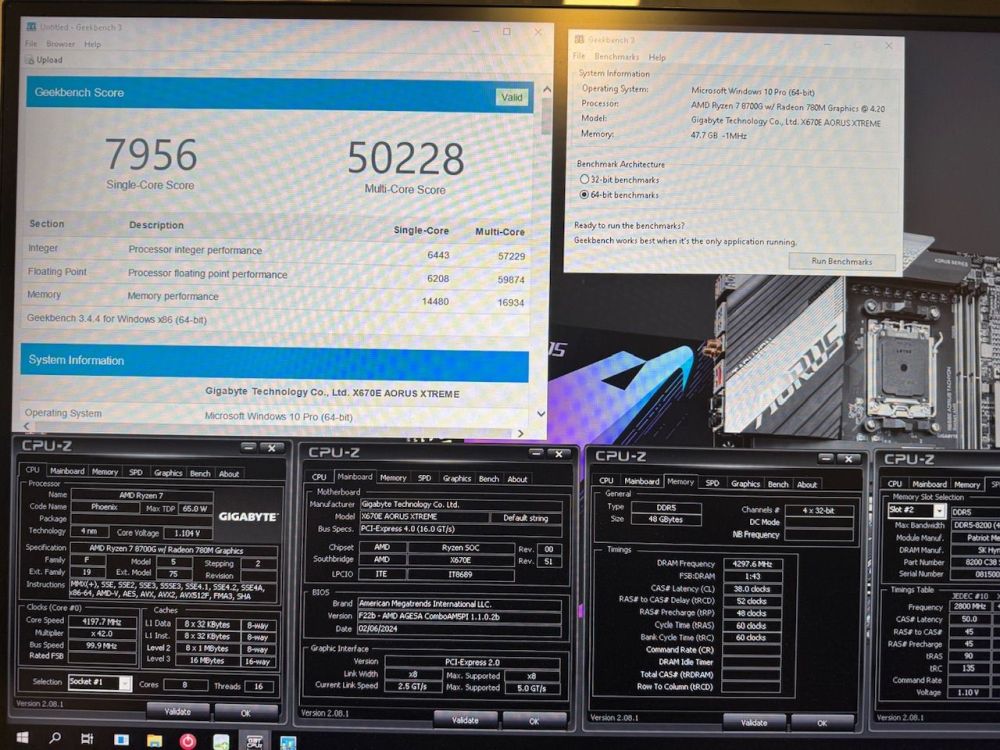
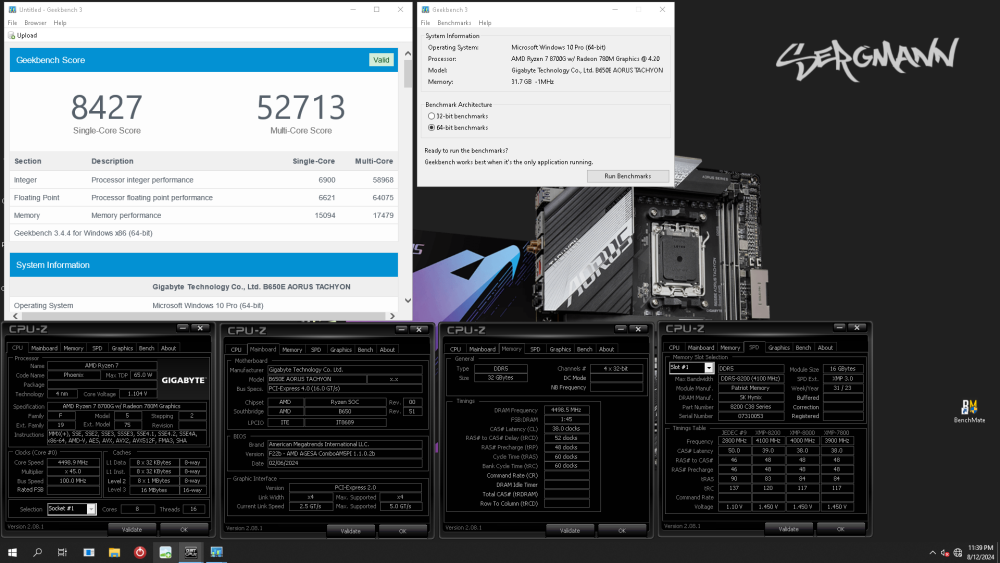
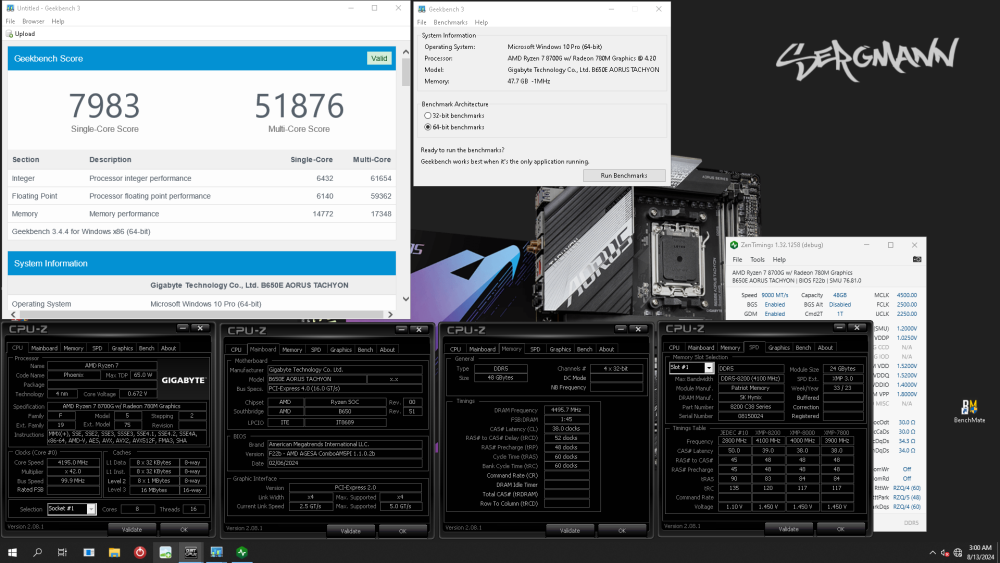
GIGABYTE Z790 Aorus Tachyon
in Alder Lake (Z690) & Raptor Lake (Z790) OC
Posted
your voltages for CPU are to high.
Try SA 1.2 / CPU 1,30/1,35 and check if it`s mor stable or not.
You can also select directly 8400 profile which is stored in the bios, it works fine as start point