
sergmann
-
Posts
569 -
Joined
-
Last visited
-
Days Won
47
Content Type
Profiles
Forums
Events
Blogs
Posts posted by sergmann
-
-
10 hours ago, BOBKOC said:
for my 12700KF(& without Ecores), MCU aplying = no boot after save&exit
even resetting to default does not help - Q-Flash Plus onlywith x7d - no problem
Haven’t tested at the moment with 12th gen. But I have had problems with non-k CPU’s with x7 bios versions. New bios have multiple microcodes for 13th and 14th gen CPU’s inside, will test it in the next days with 14th gen to check how it with new bios
-
31 minutes ago, Vertex_FR said:
not the new bios design ?
you mean the same like original one?
-
New Bios with 14th Gen support is uploaded. Can`t say how it will work with 14th gen CPU`s because I don`t have one at the moment. For 13th Gen it works fine so far
-
 2
2
-
-
Now you can try to play a little bit with timings to get better Mem score
-
-
If you are using 13th gen cpu it´s usually pretty easy to boot 8k. On which board was CPU and Mem tested before?
send your settings and we can check it together

-
it´s hard to run mem at high frequency together with high frequency on CPU because of temps.
-
8400 with cold CPU are pretty stable ?
-
Thanks guys! It makes fun to bench this chip
-
1 hour ago, chew* said:
it's not going to get rid of CB sergmann. This is a test bios with unlocked SOC but as you can see......and at cookies request I locked it at 1.3 just to show it's not needed.
Honestly for 1/2 mode high vsoc doesn't do much. You only need high soc for 1/1 due to soc feeding uclk which is much higher 1/1.
8800 is easy at 1.3 soc if the imc is capable.
You can see my soc voltage is set to 1.3 for this. This is max boot to bios.....I've already lost sata at 109.45........I lose the vga over this point.
This is like 2200+/2200+ uclk/fclk
Here's another cpu on just air.....( temps do matter ) and this one will probably scale if I pulled it down to 21c like the one above.....
Have also only tested with last retail and 1.3v was enough for 8k+ CL34 and only 1.43v on Mem. But just on Air. It’s on the time to start testing with LN2 after I got first places in y-cruncher with 8 and 6 cores back ?
-
Jepp for 12th Gen good frequency
-
Thanks guys, couldn’t test more, all runs are done with 5l LN2, dewars are empty ?
-
1 minute ago, FengXi said:
Any ideas about the question above? Confusing now....
it´s not memory from hicookie it´s mem spreader.
-
8 minutes ago, FengXi said:
Where do you get there hicookie ram
it´s only spreader makes from HiCookie
 some ppl got this special edition ?
some ppl got this special edition ?
-
In the last month I’ve used only retail bios versions. Let me try another one which can go higher with soc
-
2 hours ago, kaliz said:
Hello, any chance to get x6o bios'?
to get my G7400 really on the move? Tried all other x6 but cant seem to get passed 140 bclk, with both G7400 and 12400F. As a complete noob, I tried to select different microcodes, which ended in completely reseting bios to F1, after that, i could reload x6u. Then it happened again and bricking the bios (not completely sure as i didnt investigate further, it hangs on some error code,,, but i think only option will be Q-flash from USB hopefully...)
Just saw Tantekaethe use this X6O bios on G7400 GPUPI 1b with around 160 bclk and 8000C32 for 3rd place. I have a proper chip, thinking with a good board and lots of tweaking maybe it can get top 5.
Thank you.
Check first post and flash bios with gigabyte.bin and q-flash. For testing of max BCLK don’t forget to reduce memory frequency to 4K or lower to check what is possible with BCLK and Mem isn’t the problem.
for high BCLK you should try slow mode and select it before you have pressed F10 ?
-
 1
1
-
-
-
26 minutes ago, kaliz said:
hey! yes ofcourse, tried multiple times, also asked a mate to try to download the google drive file...and it would not start downloading.
but now at this moment tried again and it magically works!? Must have been a server issue. Thanks again!
Perfect, you are welcome!
-
 1
1
-
-
8 hours ago, kaliz said:
Sergmann, do you happen to have a download link for this X6 bios? Much appreciated
Have you checked first post? They are all x6 bios versions available
-
 1
1
-
-
It’s only wrong read-out in bios. In os you will see 2x24gb and you can run 8k+
-
-
On 6/28/2023 at 5:56 PM, kaliz said:
new Z690 Tachyon owner! , and I would like to OC my 12100F and 12400F. I found bios X3C on the forum, is this the go to XOC bios for non K oc? or are there other ones/newer/ better mem compatibility? i saw X4 and X6 on submissions.
I am now on the newest bios F24 with 13600KF. It runs 7600C32-44 ycruncher pretty happy about it. 8200C34 boots up.
EDIT
i found the bioses here , still not sure which one to get for my CPU's?
I would go with the latest x6 bios. Better Mem-OC and all microcodes for 12th Gen CPU’s are included
-
 1
1
-
-
58 minutes ago, spl said:
With g6900 and 12900ks same situation
Soon I will receive the 12100f with Avx512
Once back in Italy I will be able to try the z690
Plus I will try other bios
Can be is not working on both CPU
We will see with the third
Thanks for now all of You
12900k works great with X7e bios and AVX512. Non-k CPU‘s you must use old x6.. bios because with X7 microcode 09 don’t works fine
-
I guess it’s only one 12900ks with AVX512, not sure where you got it. I know only one german guy, who have played with it last year on Apex without problems with AVX512.
check with latest X6 bios, if it still not work, I think Giga check a little bit more in the background for AVX512 as Asus bios have done it before.
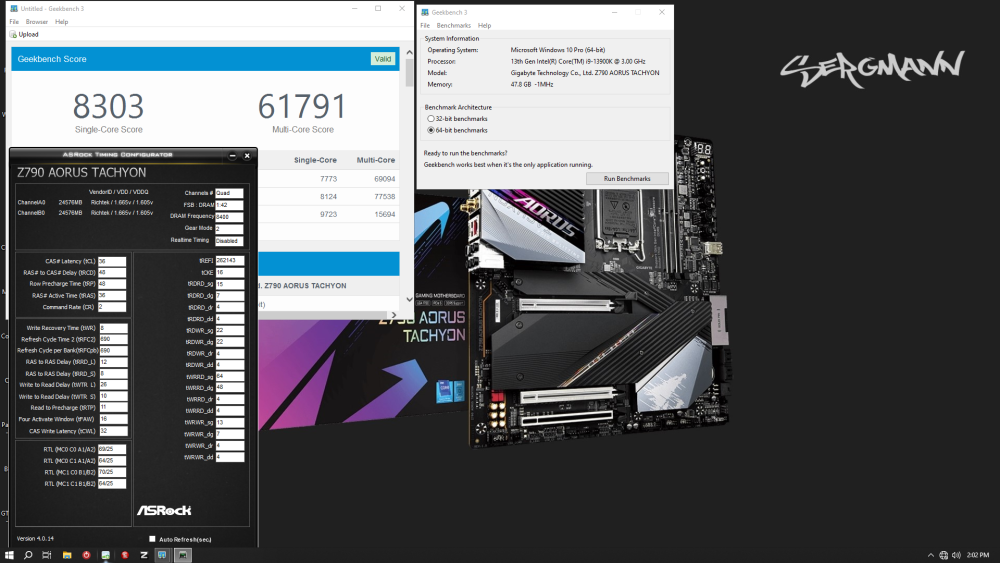

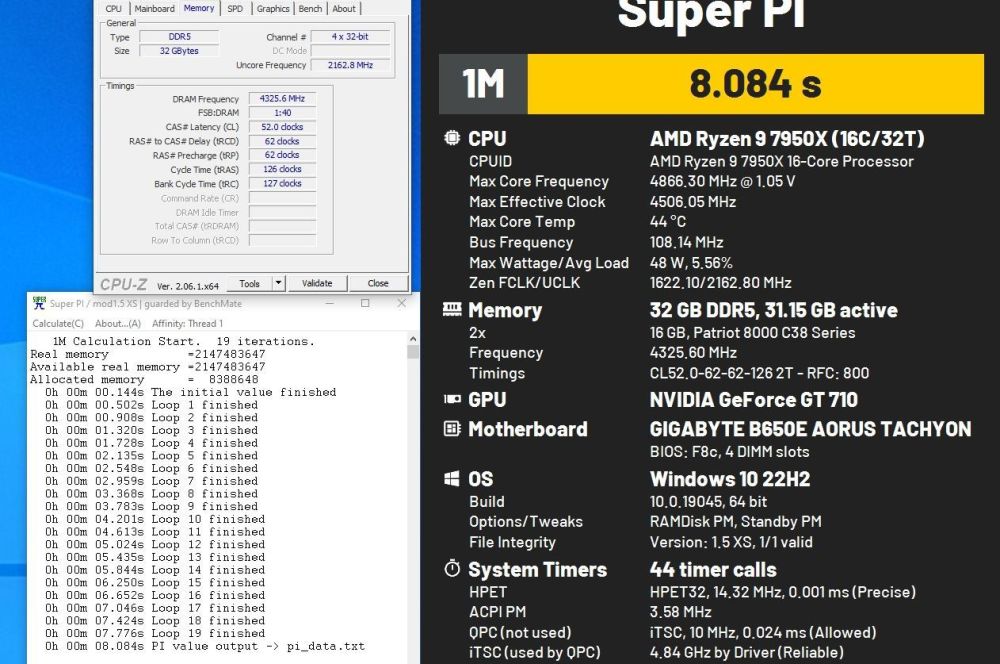
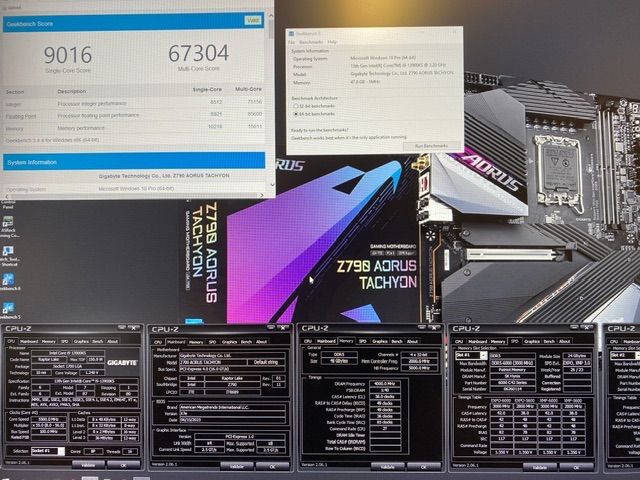
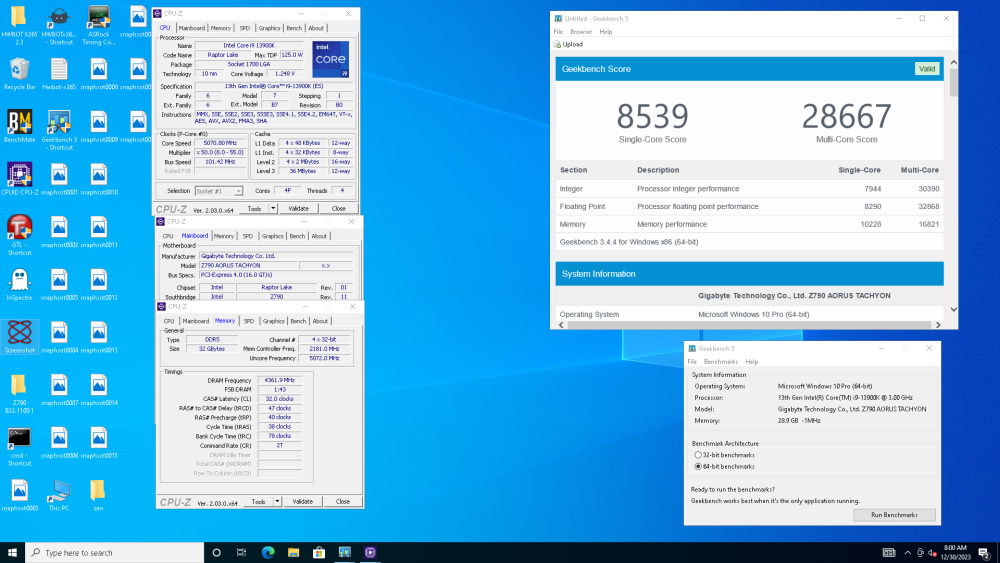
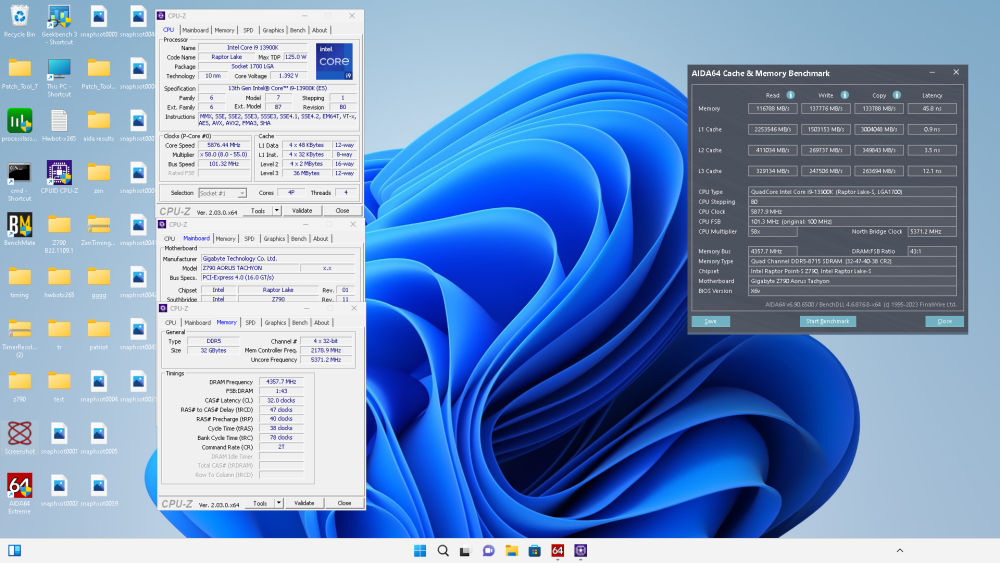
GIGABYTE Z790 Aorus Tachyon
in Alder Lake (Z690) & Raptor Lake (Z790) OC
Posted
Can’t say something about it because I don’t have one. I think nobody have this board at the moment