
passionne56
-
Posts
15 -
Joined
-
Last visited
Content Type
Profiles
Forums
Events
Blogs
Posts posted by passionne56
-
-
On 4/17/2023 at 7:14 PM, BOBKOC said:
&t_cores<=90С ?
& after PowerDown(without electricity supply +-1min) ?
&tRAS = tRCD + tCWL + tWR ?
+ https://www.overclock.net/threads/official-intel-ddr5-oc-and-24-7-daily-memory-stability-thread.1794772/post-29183838Sorry for the late reply : all the cores are far below 90°C : max temperature on Y-cruncher N32 or VST is 70°C (13900K delidded + direct-die watercooling). Furthermore, the RAM modules are watercooled too.
tRAS = tRCD + tCWL + tWR : I tried this formula a few days ago but no improvement.
DRAM_VDD(+) =1.525v & DRAM_VDDQ(-)=1.35 V : N32 crashed after 24 min. I had DRAM VDD = 1.51 V and DRAM VDDQ=1.37 V before and I crashed after 26 min. So similar result.
-
13 hours ago, BOBKOC said:
+ test(1'st on stab frequency) DRAM_VDD - DRAM_VDDQ =0.2(best case scenario=good memory chips) to 0.1(normal) to ...
if the reduction is excessive(or not?), the RTL increases(+1)
I lowered Vddq from 1.4 V to 1.37 V and VDD from 1.5 V to 1.49 V : y-cruncher N32 worked without any errors during 28 minutes then 1 error. I rebooted 3 times with the same parameters, memory training enabled and each time, N32 crashed in a few seconds (2 s - 15 s - 48 s) which confirms my problem : at 7800, my stability is random.
-
After much effort, I was able to be stable on Y-cruncher VST during 1 hour. But as I expected, after a reboot, VST is no longer stable, crashes after a few seconds. I finally understood the cause of this erratic behaviour : the memory training algorithm.
To obtain the stability on VST during 1 h, I changed the memory timings in Windows with the tool Mem Tweak it, without rebooting. After finishing this optimization with success, I rebooted, changed the timings in the bios that I found stable and as expected, VST crashed after a few seconds in Windows. No memory timing, no voltages were on auto in the bios except RTLs which cannot be adjusted directly.
The explanation is the following : on the reboot, after the timings modification, the memory training does not manage to find the good values for the hidden memory parameters. I rebooted 27 times, hoping that at each reboot, the memory training would find the good values for the hidden parameters but no success after 27 reboots : in most of the cases, VST crashed after a few seconds, the best training was VST without errors during 14 minutes (13th reboot).
I cleared CMOS and it wasn't better.
According to my experience, there are 2 solutions :
- unhide all the hidden memory parameters in the bios to enable the user to enter values. And provide a Windows tool to see all the memory values without entering in the bios : with such a tool, when I was stable on VST during 1 h, I could have written all the memory values, entered them on the next reboot and disabled the memory training. I would have been stable.
- in the saved bios profile, save the hidden parameters too. Only the visible ones are saved in the profiles.
The Tachyon is a great motherboard in terms of hardware, but unfortunately is plagued by a bad memory training algorithm which prevents it from being used daily with very high memory frequency, in a stable manner.
-
OK, thank you. I came back to 7800 and I am optimizing the timings. Afterwards, I may try 8000 MT/s again with your advice.
-
 1
1
-
-
The motherboard behaviour is erratic : I use Memtest86+ to find the voltages and the timings at 8000 MT/s on my 2x16 GB 5600 Klevv kit and I rely on the Memtest errors number to find the best parameters. Many times, with the same parameters, the result can be completely different : 4 errors on the whole Memtest86+ tests on one run and on another one, many errors. I reflashed the bios x6o since I suspected a bios corruption but same result.
In order to remove this erratic behaviour, I adjusted every memory parameter except the 2 round trip latency ones : when I enter values on Round Trip Latency(CONA/DIMM0/Rank0) and Round Trip Latency(CONB/DIMM0/Rank0) parameters, I always fail to boot. The parameters I entered are the same chosen by the motherboard (64). I disabled the round trip latency training but I cannot boot.
Consequently, my questions :
- how to remove this erratic motherboard behaviour ?
- why Round Trip Latency(CONA/DIMM0/Rank0) and Round Trip Latency(CONB/DIMM0/Rank0) prevent me to boot ?
-
Finally, I am stable at 7600 Mhz. I entered every timing except for the round trip latency.
I would like to flash my parameters into the user XMP memory profile : I don't find where I can do that in the bios. And can Gskill memory be flashed ? I had a Kingston kit before and I was able to flash my memory profile into the XMP user one, on a MSI motherboard.
I received 2 HMCG78AGBUA084N modules and the PMIC is locked at 1.425 V. Can it be unlocked ? What must I do ?
-
Finally, I am stable at 7600 Mhz. I entered every timing except for the round trip latency.
I would like to flash my parameters into the user XMP memory profile : I don't find where I can do that in the bios. And can Gskill memory be flashed ? I had a Kingston kit before and I was able to flash my memory profile into the XMP user one, on a MSI motherboard.
-
46 minutes ago, sergmann said:
For stability are many things important. For example voltages. If you have it @“auto” check you stable voltages with Hwinfo and set it manually in bios. Same is also necessary for timings. This low tREFi you have only after loading setup defaults.
Different CPU’s and Mem need different voltage/timings settings. Sometimes are lower voltages for SA/CPU_VDD/CPU_VDDQ better for Mem OC ?
OK, I will report after being stable again.
-
I received a 32 GB Gskill DDR5-6600 Hynix A-die kit, removed the heatspreaders and cooled the RAM with a 140 mm fan.
The stability is not permanent :
With the X6h bios, I did not manage to obtain stability at 7200 Mhz. I flashed the motherboard with the F23a bios and managed to achieve stability at this frequency, validated with OCCT during 30 min.
Then, I managed to be stable at 7600 Mhz still validated with OCCT during 46 min. OCCT is a reliable torture test and after such a long time, I am stable.
After a few hours, I did OCCT again and many errors appeared after a few minutes (less than 10 min). I checked the parameters in the bios and tREFI was completely different than the value which brought me stability : above 70000 instead of 6435. I corrected the value by entering 6435, rebooted, entered in the bios again and the tREFi value did not change ! I switched off the PC, switched it on and in the bios, 6435 was applied for tREFi. I then checked stability again with OCCT but crash again after only a few minutes.
Since the ambient temperature was not much higher (1-2°C higher), I flashed the F23a bios again, reloaded the 7600 profile which was validated as stable but again, OCCT fails after a few minutes whereas I was stable on this test during 46 min !
I don' t understand why I am not stable any longer : after 46 min without any errors on OCCT, I shouldn't obtain a crash after a few minutes of OCCT : this tool is reliable according to my experience (used since many years).
May the training stage change values even if no parameter is modified in bios ? I see only this explanation.
-
Kingston M-die 5600 overclocked to 6400 1T with tight timings and 1.44 V, stable. Happy with this result. I tested 7000 with loose timings but it requested too much voltage.
Now, I am waiting for a green chinese A-die kit, ordered a few days ago.
-
19 minutes ago, BOBKOC said:
1/ for mе - good, OC buttons -work( +- frequency), but I don't use it.
2/ I don't know, my optimal ratio is 6400@7200(1.51v/1.49v+1.38v/1.38v&SA(avto)=1.25v) for 2х16GbHynixM-die+12700kf on any last bios.
3,4/ 690->790&790->690 only by FPT like https://community.hwbot.org/topic/210084-gigabyte-z690-tachyon/?do=findComment&comment=629314 & after 790(on690)->790(new ver bios) or 690->690 as normal
Ok, thank you.
-
45 minutes ago, sergmann said:
With right settings for Mem you shouldn’t have any problems with boot with X4b or x6h bios. If they are wrong, boot will be a little bit longer. Try to play with voltages on it. Also SA voltage, with 12th Gen I always used 1.35v, with 13th Gen are 1.25v enough
OK, thank you.
-
1 hour ago, Motley Crue said:
X4b best a die bios.GTL tool.Limited gpu support.biscuits.
x6h GTL tool works.Ya boots slow with a die.biscuits.
F23a.No GTL tool.No biscuits.
Thanks for memory posts above.Helped alot?.
8000 stable running on all above bios.8200 almost stable.working on it.F23A.
OK, thank you. It is clearer for me. I will test F23A bios first.
-
 1
1
-
-
On 1/13/2023 at 1:14 AM, BOBKOC said:
if desired, you can use z790bios
https://disk.yandex.ru/d/DmjgLyfUMBah1w
https://disk.yandex.ru/d/kv10oHlJuYCHfQ
flash by Q-Flash_Plus https://community.hwbot.org/topic/210084-gigabyte-z690-tachyon/?do=findComment&comment=629321 & if any problem with F2c+(because my configuration P(cores)_on+E(cores)_on - HT_off and timings for M-die are saved there) - optimized default or reset to default
Interesting :
1. Does everything work fine on a Z690 Tachyon with a Z790 Tachyon bios ? Indeed, the OC buttons on each motherboard are a little bit different and may not work properly after such a flash.
2. What are the advantages to flash the Z790 bios ?
3. The only method to flash this bios is to use Q-flash ?
4. If this bios is not satisfying, will I be able to flash back a Z690 bios ?
I have just ordered the Z690 Tachyon, I did not receive it, hence my questions.
-
 1
1
-


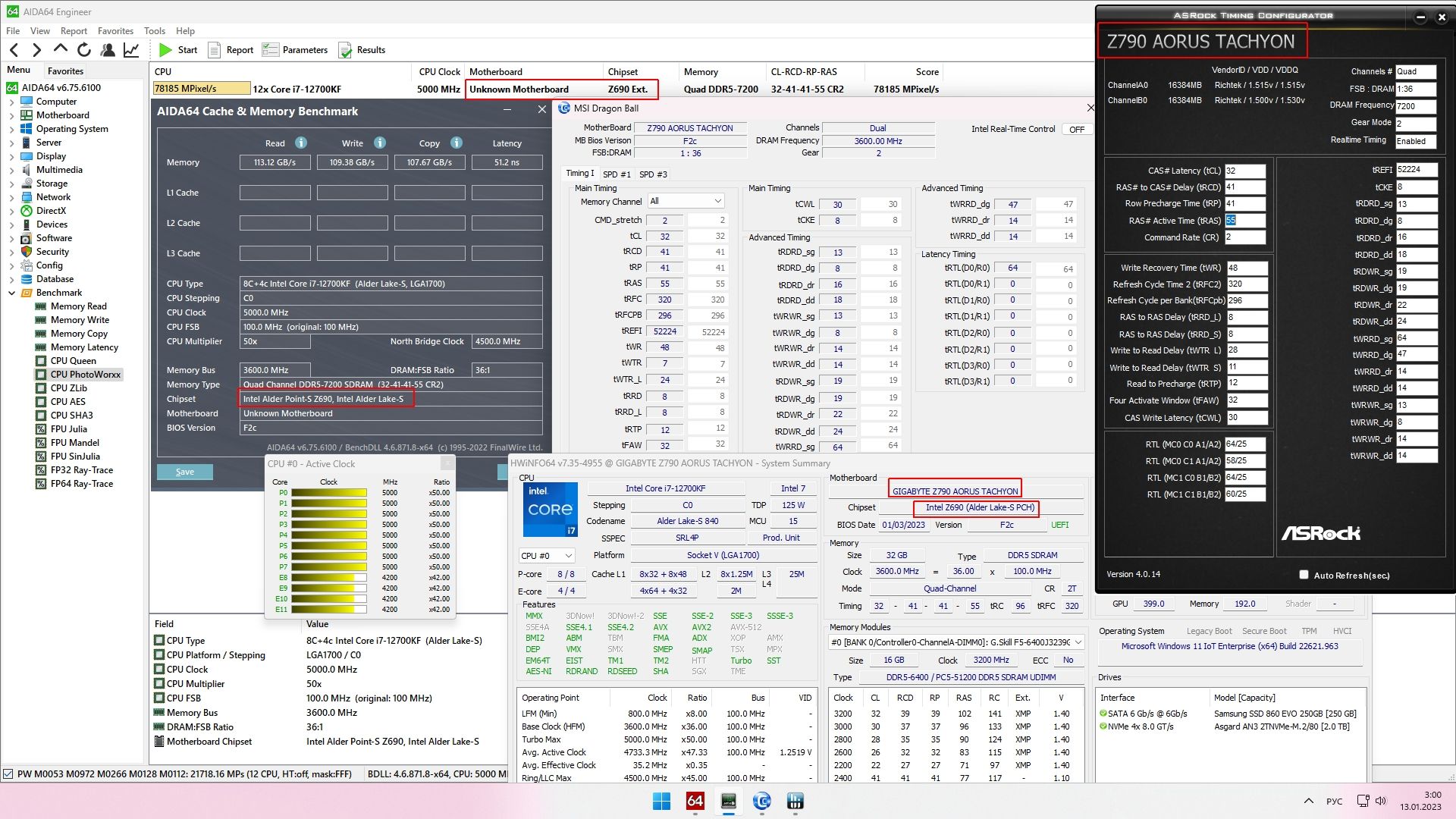
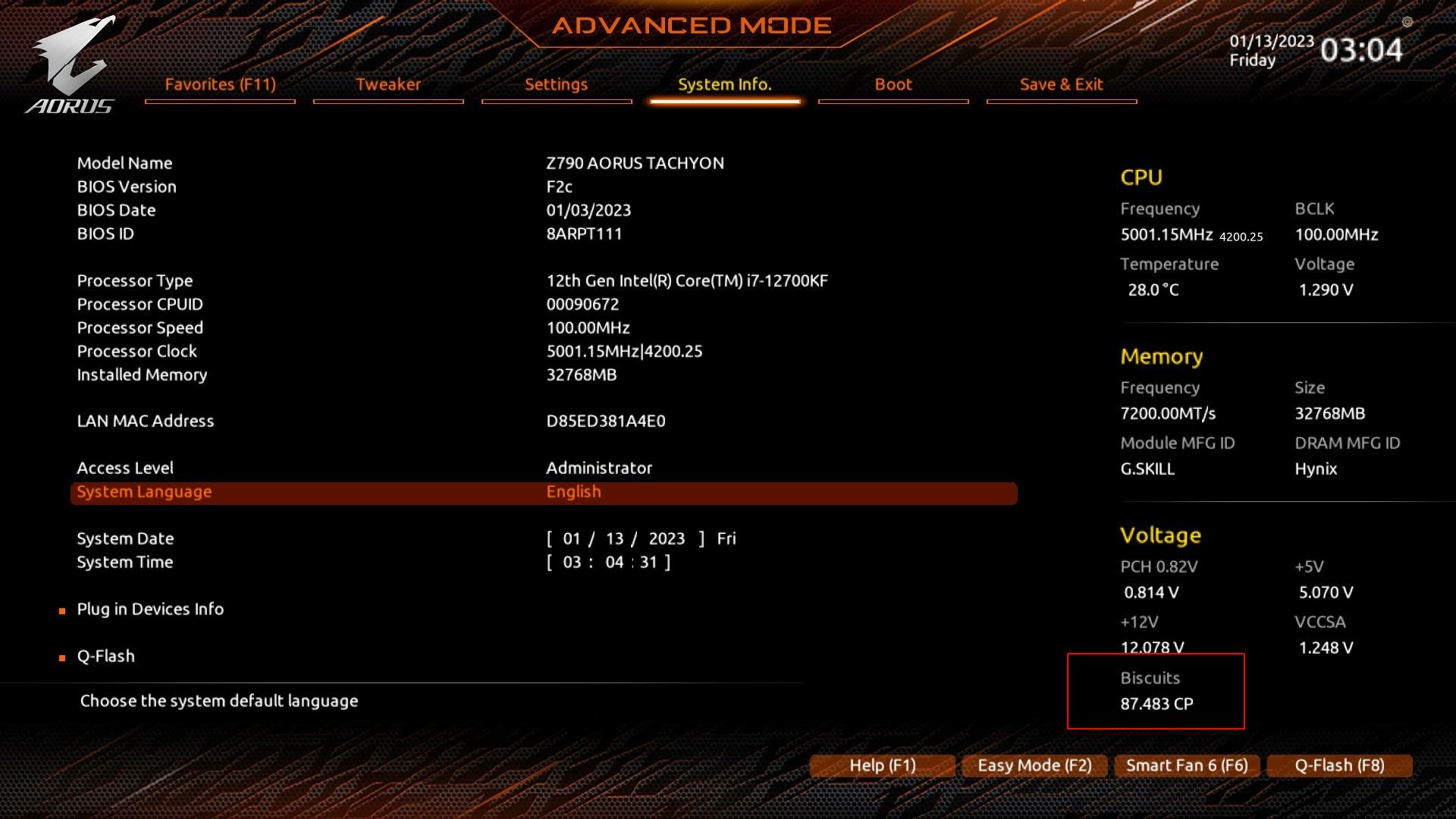
GIGABYTE Z690 Tachyon
in Alder Lake (Z690) & Raptor Lake (Z790) OC
Posted
Tested 2nd and third options : N32 stability was worse. Up to now, I found that tRAS= 32 gives me the best result : N32 crashes after 36 min.