
deOCer
-
Posts
39 -
Joined
-
Last visited
Content Type
Profiles
Forums
Events
Blogs
Posts posted by deOCer
-
-
-
On 10/16/2020 at 2:11 PM, Leeghoofd said:
Normally yes... Let us get first Port Royal in there...
You right.
But what is the Problem to add this?
-
-
Please add the new Sabrent Rocket 4.0 M.2 SSD Series
https://www.sabrent.com/rocket-nvme-4-0/
Thanks
-
Please add new MSI Mainboards:
MSI X299 PRO (MS-7B94)
https://www.msi.com/Motherboard/X299-PRO/Specification
and the X299 Pro 10G and Creator x299
https://www.msi.com/blog/deep-look-into-the-new-msi-x299-motherboards
Thanks
deOCer
-
Who can do this please? No one?
-
Please add new SSD NVME M.2 to database:
- Samsung 970 EVO
- Samsung 970 Pro
Thx
-
If you already installed the INF, just go to Device Manager-System Devices and uninstall everything that contains "Intel X200 series" in the name. Remember to check "Delete this driver", so it doesn't come back after reboot.
Catzilla will start working after that.
Try to use the official Intel Inf driver 10.1.1.42 for x299. By me had it worked.
The driver from MSI Instaldisk has occured the same error at kernelbase.dll.
My Mobo is MSI X299 SLI Plus.
-
Hello,
i,m sure we need new section at the forum about adding new hardware.
Please think about it.
I was at multiple times with new hardware, what i wanted to notice, but i must seek every time in forum for exackly post.
Now i need to be added Samsung 960 EVO Series SSD M.2.
Please add it.
Thanks...
-
-
As You can see it run at 3070-3080MHz at all Cores, and up to 3270-3280MHz by only 2 Cores but You can not deactivate any Core.
But i am still by testing.
For me is it a "monster" with no more than 45-50`C under load. I'm now by building a new RIG in a Core V21 Cube Case from Thermaltake.
I wont to sell that CPU after i become 6850k or maybe 6900k in a few weeks. If you want we could make an Deal over PayPal, no Problem.
Say me if You are Interested on it and what could You pay for it.
My email adisz1512@gmx.net, the same i have by PayPal.
Regards from Poland
Adam
-
-
Thanks.
-
I have no TPP for some submissions or TeamRanking fail, please check it out:
http://hwbot.org/submission/2531577_deocer_pcmark_2004_pentium_t2310_4631_marks
http://hwbot.org/submission/2500942_deocer_pcmark_2004_pentium_e2140_(1.6ghz)_9507_marks
http://hwbot.org/submission/2500943_deocer_black_hole_benchmark_pentium_e2140_(1.6ghz)_6332_marks
http://hwbot.org/submission/2500944_deocer_cinebench_r15_pentium_e2140_(1.6ghz)_142_cb
Thanks.
-
Not bad - i think... Slim-Version at Stock Cooling
-
-
I think so too, i never belived that i can go under 6:05! And look 5:57 avesome!!! And my previous time was 6:20... Avesome!
-
Fast identisch wie ich !
-
I was just desperated a little... I am at thinking about the same Memory like you - Trident!
What about PI 1M? My time is 6.609s... ?
-
And an another one better score...

-
I did it !!!
 A lot of Tweaks too, without Tweaks i did only 6.03-6.05, but your Memory is avesome!!!
A lot of Tweaks too, without Tweaks i did only 6.03-6.05, but your Memory is avesome!!!Have a nice day!
-
i will try, but i can now say - no chance - you won!!!
-
-
Perfect! The Trident are amaising, i have no more chance with Avexir, but i will try to moake a better score...
Nice.. nice...

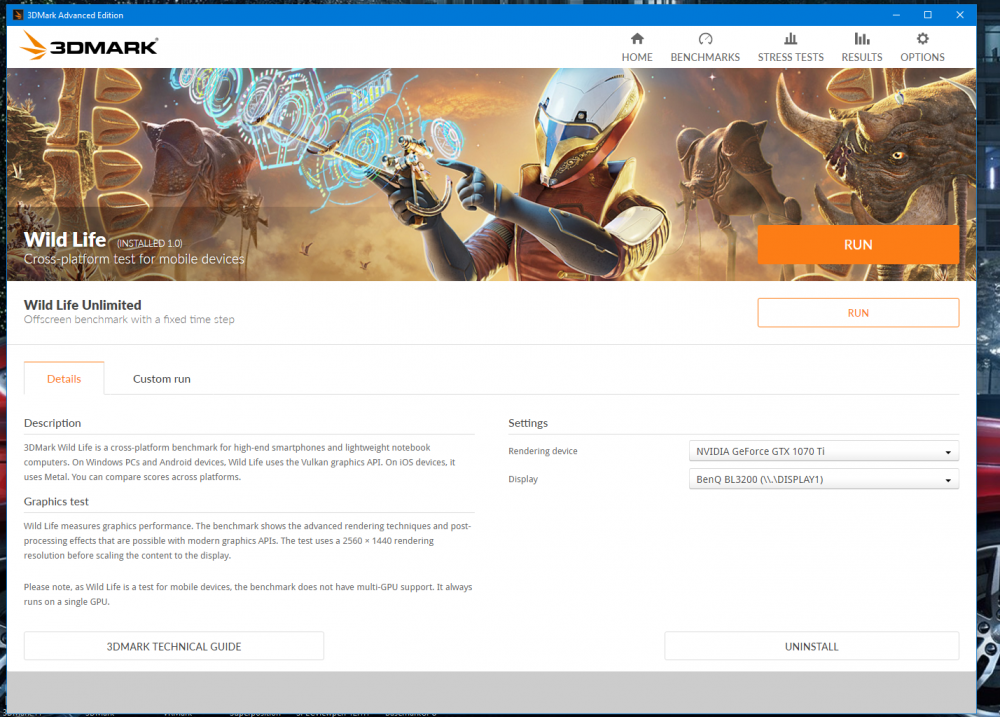
deOCer - Core i3 6100T @ 3289.9MHz - 13703 MIPS 7-Zip
in Result Discussions
Posted