
thewebsiteisdown
-
Posts
30 -
Joined
-
Last visited
Content Type
Profiles
Forums
Events
Blogs
Posts posted by thewebsiteisdown
-
-
I've been going at tweaking this thing now I know that it's stable finally and have landed at 6933 tighter timings and stable so far, 6200 ct1 as well which I have saved as a profile that I can load if I want but, for now I'm pushing it as fast as I can get it to go and saving progress as well to another profile that I started.
7200MHz!
-
I ran Extreme TM5 by anta last night and woke up to this~!
Pushing again now too~!
Lets Go!
It passed but I clicked okay like a goofball because I was watching a show with my wife when it passed. I'll run it again tomorrow to post the pass screen while I'm at work.
This is such a better experience. I'll start trying to push the 1 command rate once I get two pushed and save the settings and post the settings for it voltages and all. I'll push it further as I pass and save profiles.
I had issues passing y-cruncher tweaked voltages little and finally passed it. Moving on up. Haters suck, lol.
6800MHz, climbing up. I managed to pull 6100MHz cr1 but, wanted to push faster right now and it's working for the first time ever.
7000Mhz
-
 1
1
-
-
5 hours ago, Max-Hardware_Numb3rs said:
I tried 4 Apex, all 2021, all 4 can do 7000+ with dual channel or B1 slot, but quad channel or A1 the wall is at 6600 for bios v1304 or 6400 v1403, higher than that TM5 will fail in seconds, tried with different CPUs and different Kits.
4/4 to me seems that 2021 batch is pretty doomed
Also a Hero 2021 same issue and same behavior with the bios versions
a cheap TUF Z690 can do 6600 C32 Tight easy easy... from an Apex we should have way more than that
I talked to them today. They didn't put a reason for the issue on my paper work that they sent with the new motherboard. When I talked to them today they stated that it was a hardware issue on the motherboard when overclocking per their notes, that they can not fix on the motherboard. I noticed with the old board that when using memory timing configurator that the memory voltages never did get read correctly while others didn't seem to have that issue.
This new mother board, it's reads them correctly. Whatever it is that might also be an indicator that you have the issue is my educated guess.
Update:
Played bf2042, GTA v and Red Dead without a single issue. Ran tm5 memory test, passed. Seems solid as a rock so far.
-
 2
2
-
-
Can I has one yet please ?. I'll never get one of these because they're impossible to get without being vip or whatever EVGA calls it. I Want One Please!
-
4 hours ago, Splave said:
do you just go through regular asus RMA process?
Yep just call them tell them the issue with it. Send it to them. Ask for them to pay the shipping to their repair center too.
-
 1
1
-
-
11 hours ago, Splave said:
Is there a way to tell its bad like on the pcb?
If you look at Igors lab's article maybe. I know Asus told him if you have a qvl memory and it is 6000Mhz+ and it can't do it it's bad. He pointed out some possible soldering issues he spotted on the memory slots. Here someone circled some things they thought they could notice were different.
I didn't do this picture.
-
14 minutes ago, Ajinta1 said:
yeah....I had a D4 strix too before I upgraded to apex....sadlly I sold it after getting apex and before I saw it isnt stable at full xmp. So now I dont have an option to just do a swap and since I cant wait and be without a computer I would probably have to go and buy another board anyway. Since I bougt the board primarly wanting the best vrm and am not gonna do benchmarcing seriously I will live with 5800 as spending more and going trough all hassle...with possibilty of getting my existing board back is not what I want, I will give in for now, but they for sure lost a costumer next time. Also having a full costum hardlani loop is nightmare to put apart and together. In gaming and normal workflow there will be no difference, but I surely will buy aorus or evga next time.
From what I've read, they can't fix your board.
It would be one without the quality issue.
Your board is defective and does not work as intended at all. You're running a damaged $750 board in limp mode
-
10 minutes ago, Ajinta1 said:
And how exactly does this replacement works and how to apply for it. Also this is a tricky situation as I cant just send them mine and be without computer for a month hehe.
They offer advanced replacement but you have to pay up front once they go to ship it, and it could take god knows how long until they get more stock of the refurbs. I just said hell with it and sent them mine because I had a z690 gaming wifi d4 that works fine and just simply swapped everything minus the memory right back into it and booted back up to windows once I finally gave up on the apex ever working properly.
I got tired of waiting for the advanced replacement to be ready and I wasn't running the motherboard anyway as it wouldn't run properly.
You just simply call their support phone number and go through the process.
-
I finally stopped getting silenced to an extent " account is still banned at overclock.net " despite the obvious paid users still having their accounts active on that site that got me banned for pointing out their flaws despite them being able to attack me constantly with no repercussions on their part.
Asus has said that my motherboard was one of the bad ones and that they'll be replacing it with one that is guaranteed to work correctly but, it will be a used one unfortunately...
Igors lab explains more about the issues with these motherboards in his review in the link provided below. He purchased one from a retailer and got a bad one right off the rip first purchase.
If you have a bad one you're eligible for replacement from Asus for a refurb that is guaranteed to work correctly. Hope this helps some people.
-
39 minutes ago, Ajinta1 said:
Does the latest bios help with Ram stability. I have 6000mgz gskill CL36 memory and best that is stable is XMP 1 with memory tweak 2 and set to 5800mhz. stock xmp fails in aida test after some 5 minutes and whole system is not long term stable. at 5800 it is all fine, but this is board that should oveclock not behave like some basic one for 250 eurs. At least if nothing else....I have the best cpu VRM.
EDIT: Nope at 6000 it still fails within minutes, 5800 is rock solid. I have a 2021 version of this board and I guess I will have to live with this, thankfully I build this machine for normal everday and gaming usage so difference wont be spotted, but for next time i purchase the board....after 12 years of always going with maximus line, I wont go anymore as this is not what i expected for 800 euros.
It means that you have a bad motherboard which does not do what they guarantee it will do, which means you can get a replacement board from Asus.
More info see here at igors lab review of the motherboard.
He had a bad one as well as do many many people apparently.
-
37 minutes ago, Dancop said:
I have a 2021 version but can do geek 3 with 7200c32 air easily...So I shouldn't have that issue, right?
No you don't have the issue. Mine wouldn't do past 5800 stable.
-
More info regarding apex issues from Igor's lab today.
I've been waiting for this post from them.
-
They're replacing my unit now! Woo! They said it has an issue. They didn't say what though.
Thank you Asus!
-
 1
1
-
-
I'm posting this here to spread the word and get more opinions. I started this post on rog forums.
Apex Batch Issues 2021 (asus.com)
-
1 hour ago, Leeghoofd said:
Cleaned up the thread, final words I want to read here from Spit and the theweb is how the outcome of the RMA's went.
Remember this is an OC thread, not a support one. I think Speed.fastest already did more than he should.
If you want to push thing further and test this old dog, be my guest... I'll be waiting.
Waiting to to see what they respond with since I denied their refund. Will post updates once they respond. Sorry for the clutter boss, will keep it minimum.
-
4 minutes ago, speed.fastest said:
Sorry for you guys who have problem with DDR5. On DDR4 i have issue with 5066 Kit that is error on xmp, and thats not board or memory issue, its IMC issue, and this on rocketlake. I can bench geekbench to 5866 and memory clock 6300 but no 5066 stable at xmp. XMP is overclock.
My motherboard is bad. Asus has it. I don't have a problem with ddr5.
-
4 hours ago, Luumi said:
My own guide video for xoc on this board.
Great can I have one please ? I'll pay.
-
Can someone who has access please get me one of these motherboards? I want one at this point because asus is now offering me a refund and I would totally buy one with that money at this point if I can get one.
-
It really is a very nice-looking layout. I like that they have better speed memory profiles then the apex. Looks like they thought of everything to help with stability.
-
 1
1
-
-
37 minutes ago, spit051261 said:
I Tried the same RAM as you (Teamforce 6400) and had exactly the same problems .
I tried everything under the sun as well as asking another overclocker to come over and have a go , he had no luck as well.
Got fed up of changing settings and trying different BIOS (days and days).
I thought I would be able to run 7000 easily on the ram after playing with it .Didn't realize it would be difficult/impossible just to run XMP.
I am not saying every board is bad but after looking at oc.net , there is obviously a problem .
Hopefully the new one fixes it. Asus finally reached out to me about an advanced replacement. I deserve better but whatever, I'll pay up front for a new one I guess.
-
 1
1
-
-
Board looks solid. Can't find one available to purchase unfortunately.
-
20 minutes ago, speed.fastest said:
Just try the settings above, i wait your feedback if it fixed your problems

I'm not switching motherboards again, I'm sorry. It took me an hour to get all of it switched out last night. I just want to have my system running at this point. As stated, I tried that all already and don't have any more time or patience. My patience ran out at about two days ago which marked the month-long journey for me of not having a stable system with the apex motherboard that I have.
Since Asus has yet to help me 6 days into support now at this point and still awaiting a response from management at this time.. I'm trying to go through amazon and get a replacement board that is newer production year without having to pay a restocking fee for a defective motherboard that's not my fault.. I just want to swap this board for a newer production and be done with this nightmare at this point. I've never had these issues with Asus before and it's disheartening to be honest.
-
2 minutes ago, speed.fastest said:
Anyone who said who have problem, my board is 2021 too and i dont have problem, i can run Y-Cruncher 2.5B All Days on this setting and actually i use this settings for daily use. This settings may help you if you have problem.
Try this BIOS, this is best BIOS for mem oc from anything i try. BIOS thanks to @shamino
https://www.dropbox.com/s/qb4qbqdzae5e3d2/ROG-MAXIMUS-Z690-APEX-ASUS-9902.zip?dl=0
And try this may help stability, thanks to @safedisk
SenseAmp Offset Training [Disabled]
Read Timing Centering 1D [Enabled]
Round Trip Latency [Enabled]
Turn Around Timing Training [Disabled]
And i try this helped too :
DRAM CLK Period [63] to [161]
Dll_bwsel [24] or [25]
Memory Controller Voltage [AUTO]
CPU System Agent Voltage [AUTO] or some CPU may like it 0.9 to 0.975v
IVR Transmitter VDDQ Voltage [AUTO]
DRAM VDD Switching Frequency [1.5]
DRAM VDDQ Switching Frequency [1.5]
DRAM VDD & VDDQ is depend on Memory IC and PMIC can be different.Not all of the boards were crap, just a decent amount. I recently did all of that and to no avail. I spent one month trying to get it to run stable and have exhausted all options at this point. Tried all voltages all timings. Reset bios clear cmos etc. etc. etc. etc. etc. etc. Three different cpus, and memory sticks. Different mount pressures etc. etc. etc......... My board is borked.
-
On 3/10/2022 at 6:24 AM, spit051261 said:
There is definitely a problem with 2021 boards .
Maybe it has been fixed with 2022 boards ?
Look at page 185 and beyond.
Yep, I'm one of the lucky people having issues with my earlier build motherboard 11/21. Identical issues to buildzoid with his recent review of the apex. I've purchased three different sets of cpu and memory and all have the same exact issues on that board not able to run 6400 and or above stable. I have Teamforce Hynix 6400 cas 40 memory. I also tried G-Skill 6400 Hynix sticks as well. I'm trying to get asus to cross ship me a board or to just send me an engineering sample like they have done recently for a couple of people on that site you posted who were having issues. They're telling me they have no inventory because so many people have rma all ready.
Currently running on my wifi d4 right now again as I've exhausted trying everything with the apex to no avail. I looked over the motherboard and everything looked fine to the eye, no dust in the socket or anything out of the norm.
I think buildzoid sums it up nicely right at the mark I start his review video here. The early boards are not that great. The newer ones seem to be more consistent. He goes on to say if you bought an apex close to launch and it sucks, it's because it sucks that's what going on with that. It's not that you're doing something wrong.

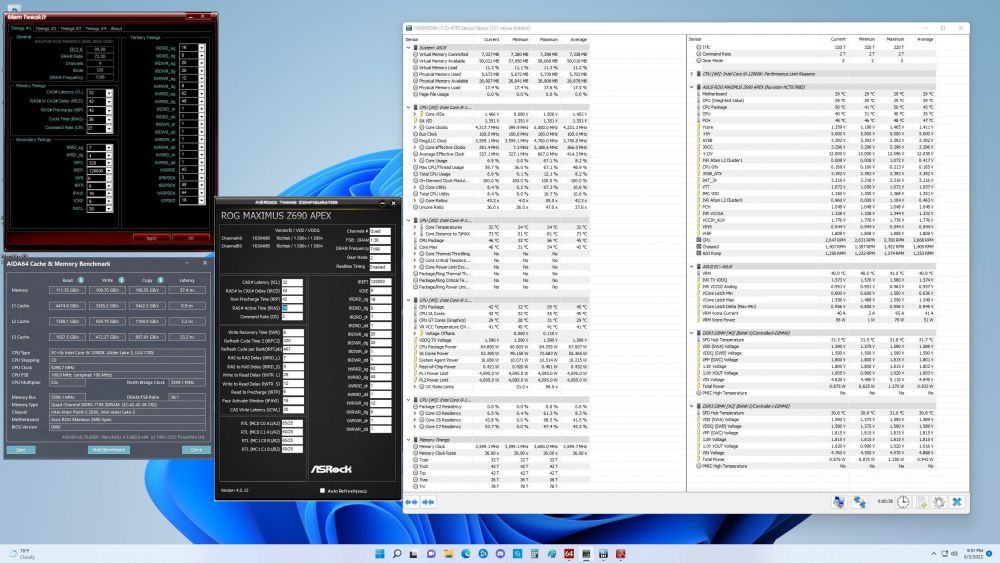
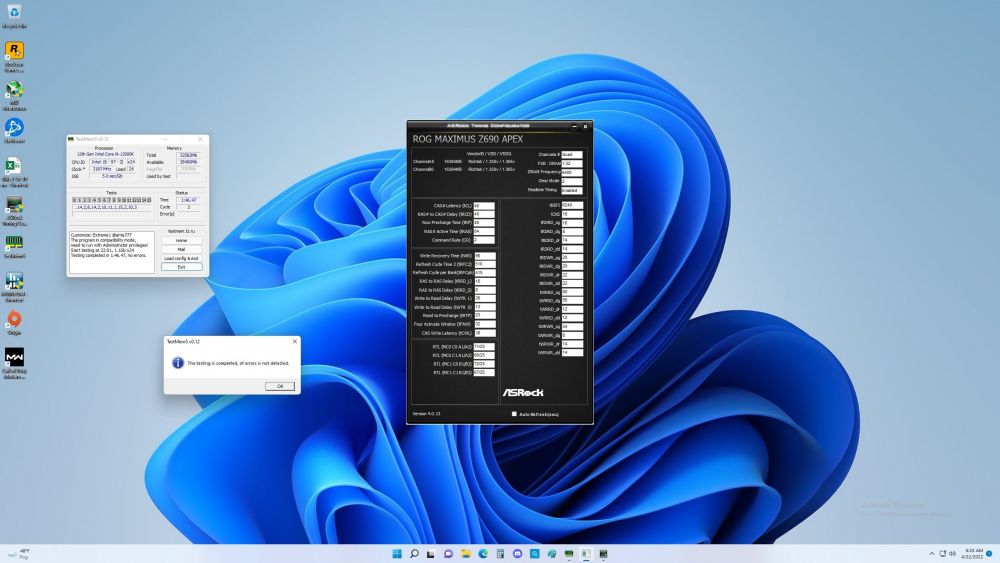
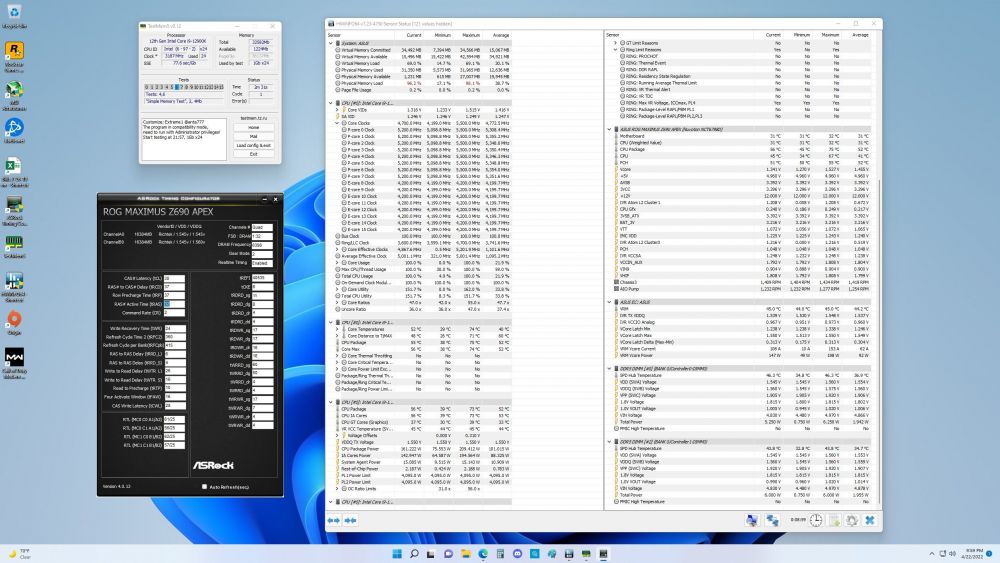
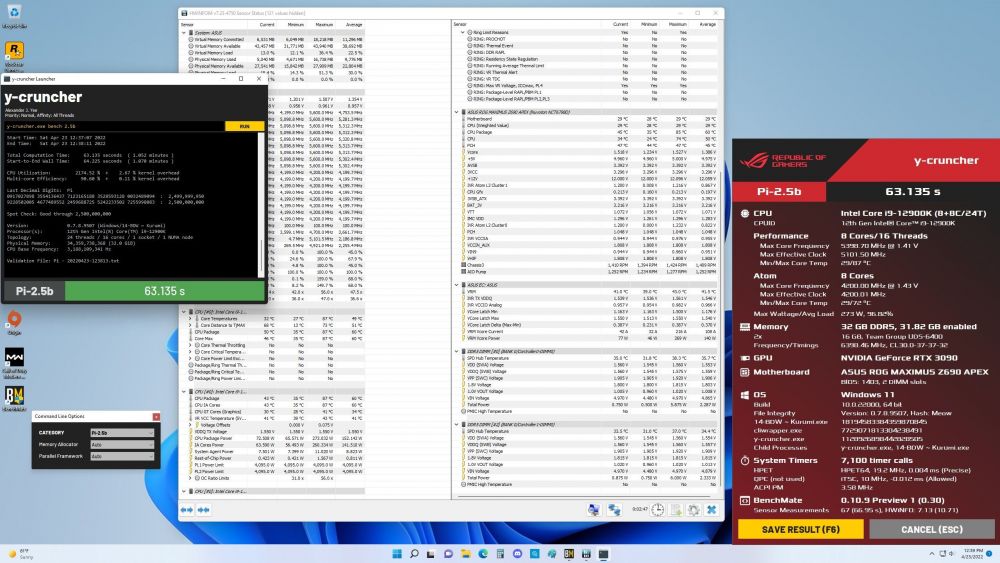
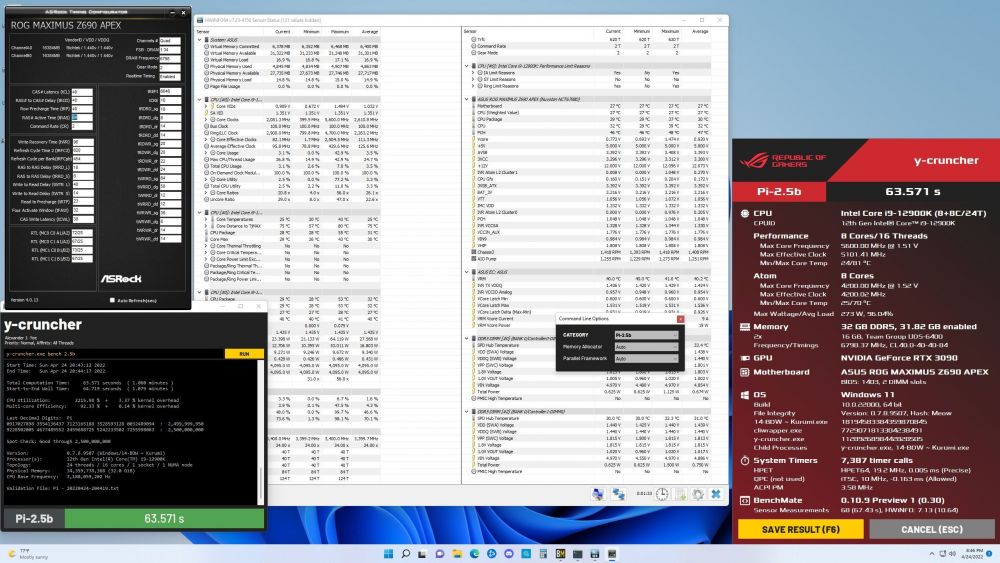
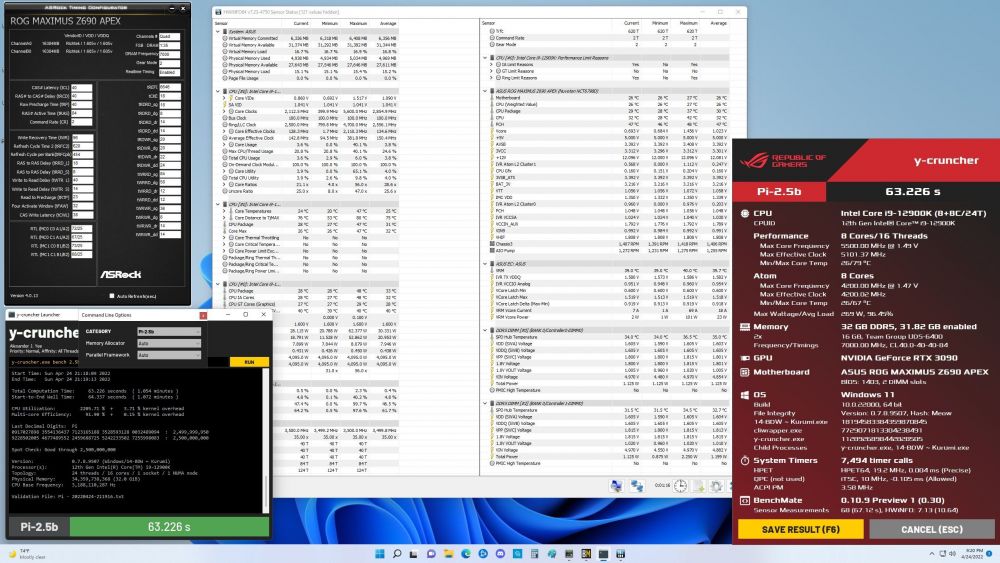

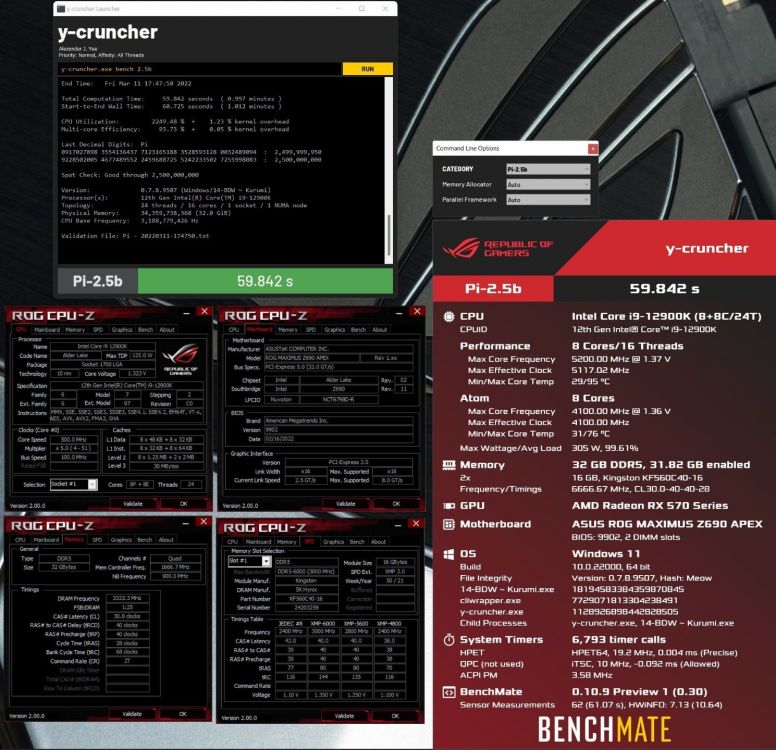
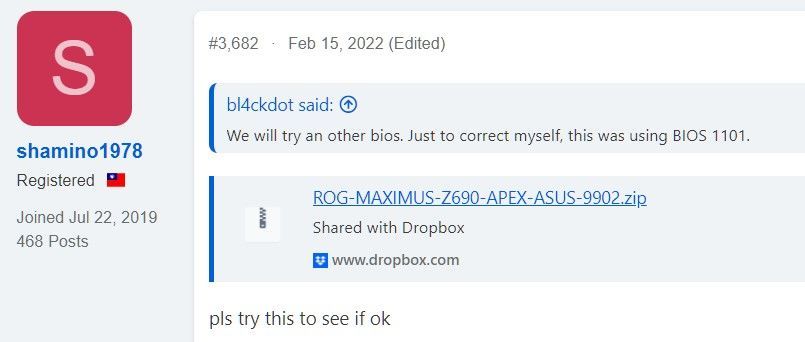

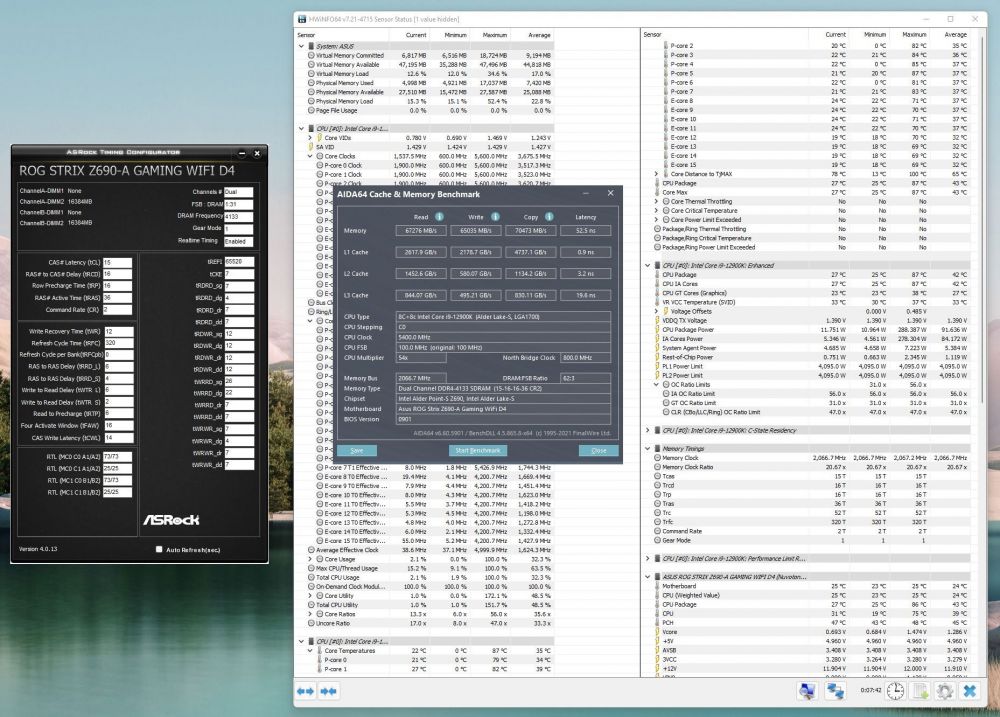
FS: Binned DDR5 A Die Hynix
in For Sale
Posted
How much you want for a set 16gb x 2?