-
Posts
162 -
Joined
-
Days Won
3
Content Type
Profiles
Forums
Events
Blogs
Posts posted by Mr. Fox
-
-
In case anyone needs it, here is also OpenCL v16.1 x64
-
On 2/23/2024 at 2:53 AM, TASOS said:
Where can i find older versions of opencl 3.0 ?
I want to check versions 2021.4 - 2022.0 - 2022.1
Can someone provide a download link ?
I uploaded it to my OneDrive for anyone that needs it. Should allow download without sign-in.
-
 1
1
-
 1
1
-
-
awesome stuff
-
-
On 3/20/2024 at 12:29 PM, TASOS said:
I think , this is the key point.
A friend from the States was telling me the same thing about the Patriot extreme 5 kit , where the 8200 48gb kit (M-die) is performing better than the 8200 32gb kit (A-die)
But what about latencies ?
Sorry for the delayed reply. I just now saw your post. Here is my TeamGroup Xtreem 48GB 8200 kit bumped to 8400. Good latency numbers. The high temps were before I removed the heatsinks and install the waterblocks.
-
 1
1
-
 1
1
-
-
-
Sure. I appreciate you taking the time to provide the review.
I edited my post above because my initial choice of words was not clear. The 32GB kit you did the review on are indeed A-die. The 48GB kits are the second variation of M-die (came after A-die, which came after the first M-die). In general, the second variation of M-die used on the 24GB modules overclocks higher than the A-die and requires less voltage than the A-die.
-
 1
1
-
-
Thanks for the review. I agree that these are nice modules. The 2x24GB kit is much better than the 32GB (2x16GB) A-die Xtreem 8000 kit. I purchased that initially and returned it for a refund. It was not nearly as good as the 48GB kit.
I have the 8200 kit and these are the second variation of Hynix M-die. I did not take pictures of the IC after removing the heatsinks to install the waterblocks, but it is clearly printed on them. Removing the heatsinks was very easy using acetone to melt the adhesives. If you soak the modules for about 10 minutes the adhesives will turn loose and allow you to separate the heatsinks from the modules without using force. The foam pad and the thermal pad will be left intact. The round silver medalion has pins that align with holes in the metal, so don't try to pry off the medalion by itself. Gentle force lifting the heatsink off of the module will peel the medalion away from the upper portion of the heatsink without breaking the medalion.
-
 1
1
-
-
Awesome job, brother.
-
 1
1
-
-
3 hours ago, pipes said:
Thank you. I will check them out.
-
On 1/5/2024 at 8:54 AM, pipes said:
There are guide for enable hidden bios option for all board.
Why don't use refind for multiboot?
I prefer the option to choose the bootloader from the firmware menu and have each OS use its own bootloader. Refind works very well, but I just like choosing it from firmware before anything else is loaded.
I you would be kind enough to point me in the right direction how to enable hidden menus in the ASUS BIOS that would be appreciated.
-
Could you be more specific? Are you talking about the calculation of points, the benchmark submission process being broken, or something else?
-
I wish we could have a BIOS for the Apex that allows us to disable Intel ME and the option to toggle the boot priority menu at POST (both features on the EVGA Dark mobos that I absolutely love and use 100% of the time). Does anyone here know how to mod the firmware to add those missing valuable feature that ASUS conveniently omits?
I always multi-boot all of my computers and having the POST process halt and wait for me to select a drive to boot from is way better than having to spam the F8 key.
-
On 12/20/2023 at 10:50 AM, suzuki said:
On z690 Kingpin works 100%(all usb) , i made it recently.
I think also xp32b but no support for xp64b.
I just checked and it looks like an updated version is available. I had 3.3m (which did not work) but just downloaded 3.3p to test. I have the Pro version so I didn't have to purchase the new release.
No GPU drivers are needed for CPU benchmarks, so there is still a valid use for Windows 7 for benching. I wish someone with the knowledge and skill would do a driver mod to support 40-series RTX GPUs on Windows 7.
Edit: the Flashboot v3.3p worked perfectly to install Windows 7 in UEFI (no CSM) on the Z690 Dark.
-
 1
1
-
 1
1
-
-
9 hours ago, suzuki said:
https://www.prime-expert.com/flashboot/support/
Buy this, when on discount.
It injects everything you need to make usb installs.
Win7 on Uefi usb installation works normal, for me.
Thank you. I already own it and used it in the past with great success, but it would not work for me on Z690 Apex, Z690 Strix or Z690 Dark. Not sure why it did not, but it not working is the reason I had to resort to using DVD/SATA ODD and PS/2 mouse and keyboard to complete the installation. At this point it is irrelevant though. When I sold the 3090 KPE that was my last GPU that had driver support. My 4090 and A770 have no Windows 7 driver support, which really sucks. Windows 7 was the last good version of Windows.
Flashboot allowed me to run the 3090 in pure UEFI mode with adjustable bar support enabled and working (which is supposedly not supported... just one of the many lies fabricated to try to get people to drink the Kool-Aid).
-
 1
1
-
-
On 12/16/2023 at 12:18 AM, safedisk said:
ROG MAXIMUS Z790 APEX Test 0071 BIOS
https://drive.google.com/file/d/1Y-9hyb-AIcxp6ww3GaVqpRf4QMRtFiw-/view?usp=sharingHey bro. What is different about this 0071 Test BIOS? I flashed it and do not see anything visibly different. I cannot tell anything different using it.
-
 1
1
-
-
On 12/11/2023 at 8:49 PM, marcvezina said:
Hi
Trying to install Win7 (Ghost Spectre minimal version) on Apex Encore in compatibility mode, but keep running into missing media driver issue. Anyone has any idea how to solve this (See attached video). Or, would anyone have an available Win7 image compatible with Apex Encore?
UPDATE*** I injected the Intel(R)_USB_3.0_eXtensible_Host_Controller_Driver_5.0.4.43_v2 in the W7 installation USB drive - as well as point to it when the installation requests the driver - but all in vain. What am I missing here?
Thanks
MarkDeMarkI ran into the same difficulties installing W7 on Z690 and finally gave up trying to do it from USB. I used a SATA ODD and W7 OEM DVD with a PS/2 mouse and keyboard and then installed drivers after setup was finished. I was never able to figure out what the problem was injecting the missing USB drivers. The W7 USB install media that I had used for Z490 and Z590 would not work. Sadly, I am not able to run W7 anymore because neither of my GPUs will function on W7 due to lack of driver support.
-
On 11/27/2023 at 11:13 AM, Atom_Ant said:
It is actually working as I downloaded again. Many thanxs!
Mr. Fox, I remember for you from Notebooks review forum! What a shame it has disappeared!
Hey bro. I hope all is well with you. Yes, it is a shame. You'll find me here, ExtremeHW and Notebooktalk.net. Most of the old NBR gange is there, even though some of us have and want nothing to do with modern turdbooks, LOL.
-
 2
2
-
-
Does the white Z790 Apex and the new Encore share the same firmware other than the code that renames it and assigns a different hwid, or are they totally different?
-
On 10/25/2023 at 11:08 AM, 1Carillo1 said:
Help! So. Been testing som new 2x24GB G.skil kit with z790 Apex, and I have encountered a strange issue never experienced before..This is when running 8600 c40. The second I press Aida 64 read , Memtest or Kharu, the OS lock up completely. Only safe boot works at this point… This when running Auto SA , around 1.32V , and only way I can run one of these above mentioned applications is if I lower SA to 1.15V ?? Why ? Have cleared cmos , removed battery , tried bios 1203, 1402 , 1501 and 0066. Also tested to different OS builds. Same issue. Low SA is fine for 24/7 settings with normal speeds..but not Geekbench runs 8800+. Something is definitely not right , and it’s so frustrating. Anyone ?
I see some strange behavior with 24GB A-die modules compared to the 16GB modules. Try setting IVR Transmitter and Memory Controller voltage to Auto and manually set DRAM VDD and VDDQ all on the Advanced Memory Voltage page with SA on Auto. I do not understand why, but this behaves better for me when running my 48GB modules at 8600. I am using 1.650V for VDD and 1.590V for VDDQ at 8600.
The 16GB A-Die modules are easier to overclock and can run tighter timings, but do not work as well for me with the IVR and MC voltage set to Auto.
-
On 9/28/2023 at 8:19 AM, P5ych0 said:
Got it
Hey bro, the CPU finally arrived today on the slow boat from Germany. It's all good. Thanks very much. Pleasure doing business with you @P5ych0. It is similar to my other KS, except for the E-core SP-rating is much higher and the P-core VIDs are much lower.

-
 3
3
-
-
Goodness gracious. So much stuff. Your computer room must be the size of a warehouse, LOL. ?
GLWS
-
 1
1
-
-
Thank you. Payment sent.
-
 2
2
-
-
See PM. Ready to send payment today, just need additional details. Thank you.
-
 1
1
-

.thumb.png.ee983b9a8b58283a5664f2b21968cdf5.png)
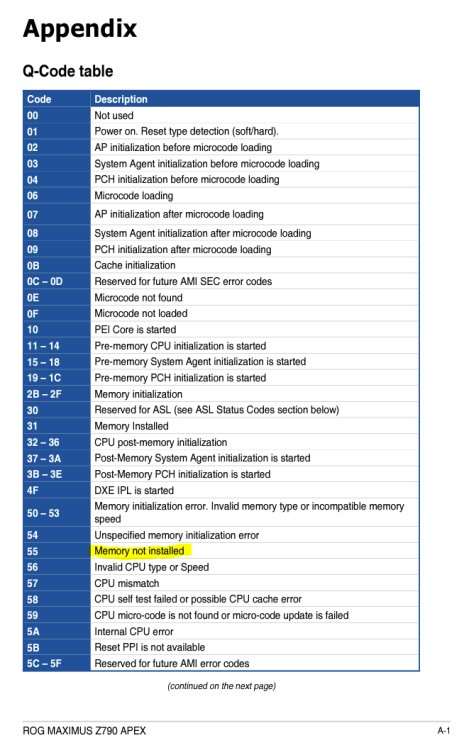


Intel opencl versions and performance in GPUPI 3.2
in HWBOT Software and Apps
Posted · Edited by Mr. Fox
No, I am sorry I only have those two versions saved. Intel has a bad practice of taking down old versions of drivers when they are replaced by newer versions and I was lucky to have saved those versions because they are difficult to find. They do the same thing with XTU and there are some older CPUs that only work correctly with older versions of XTU.