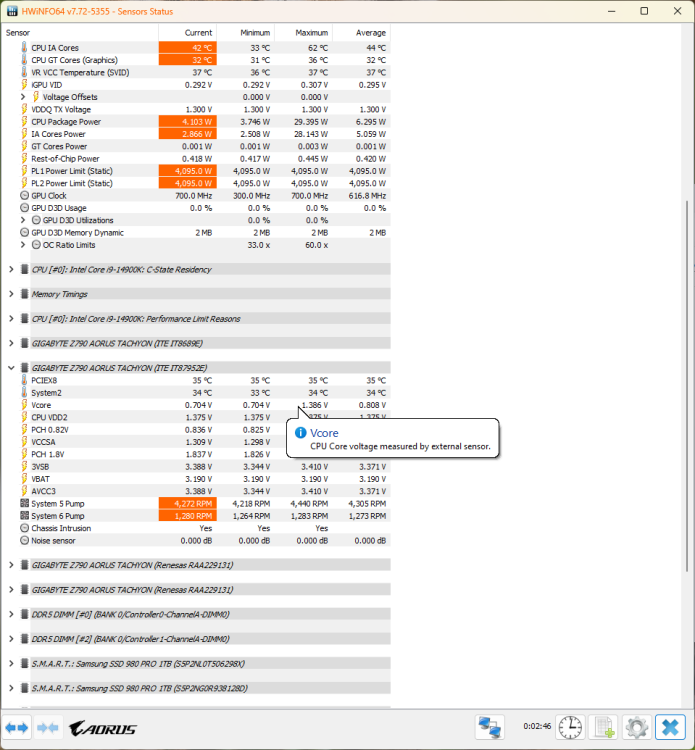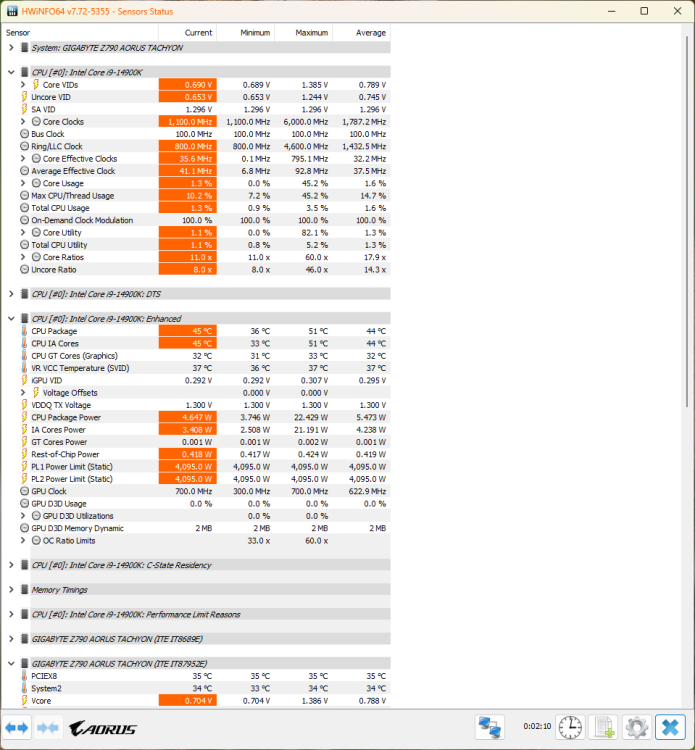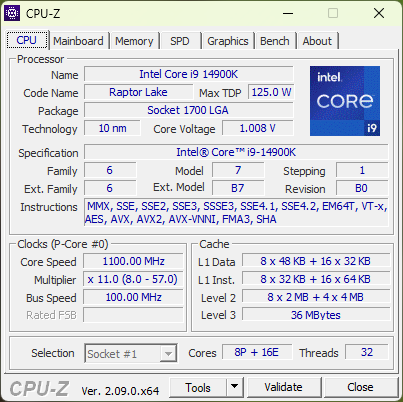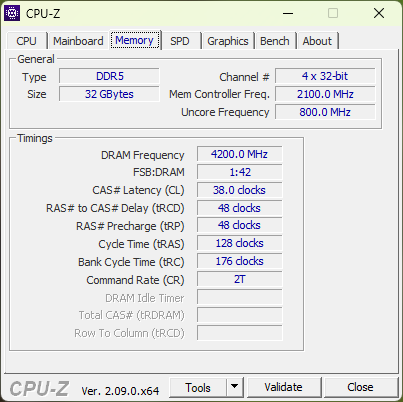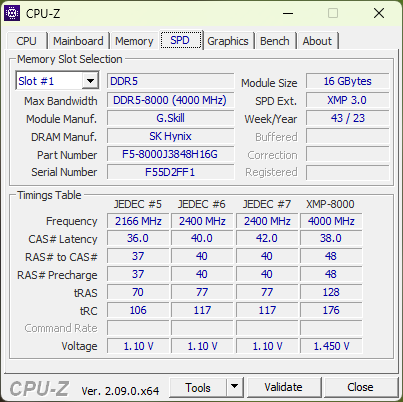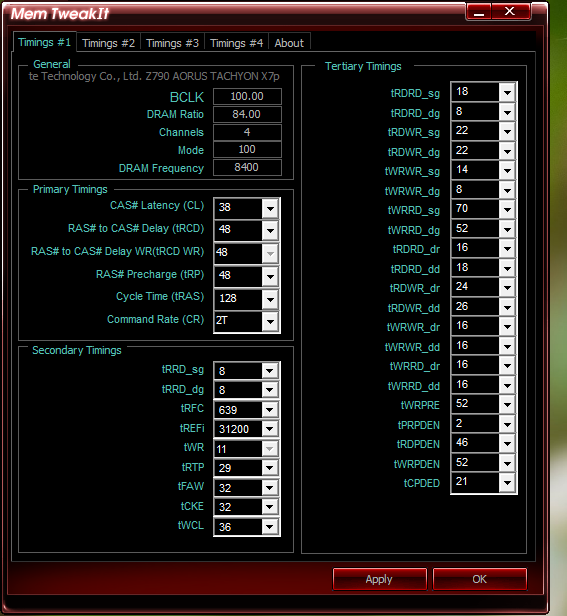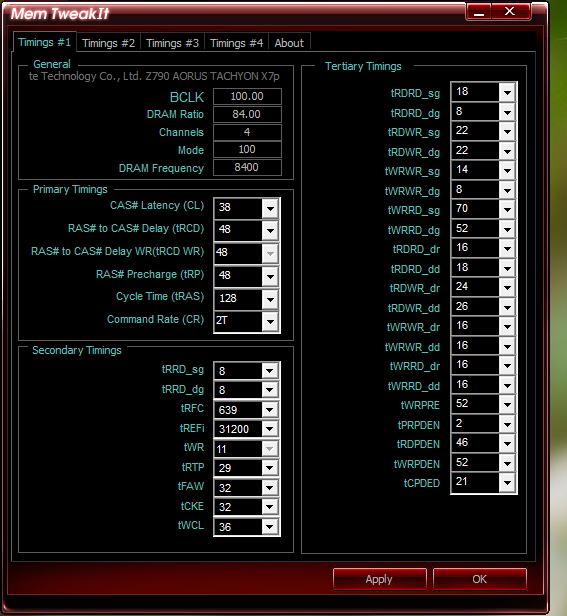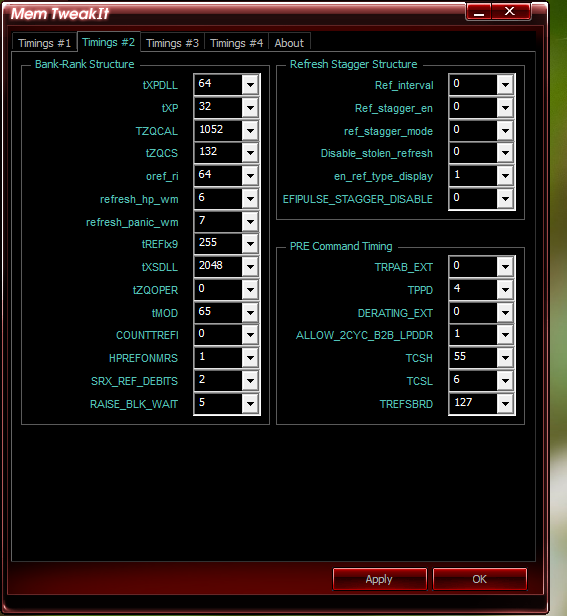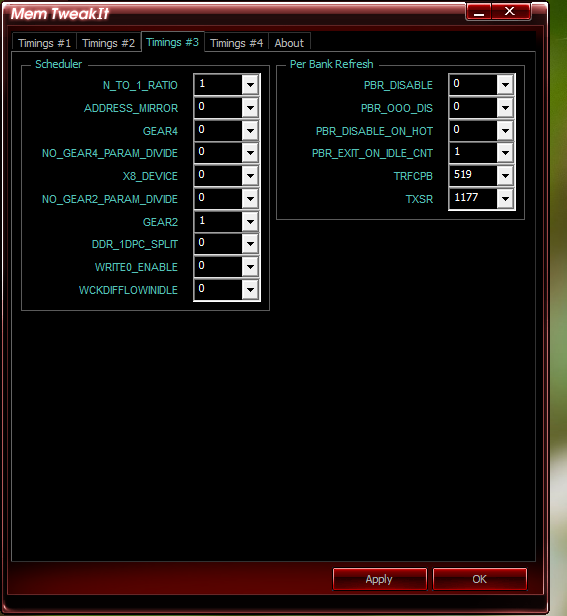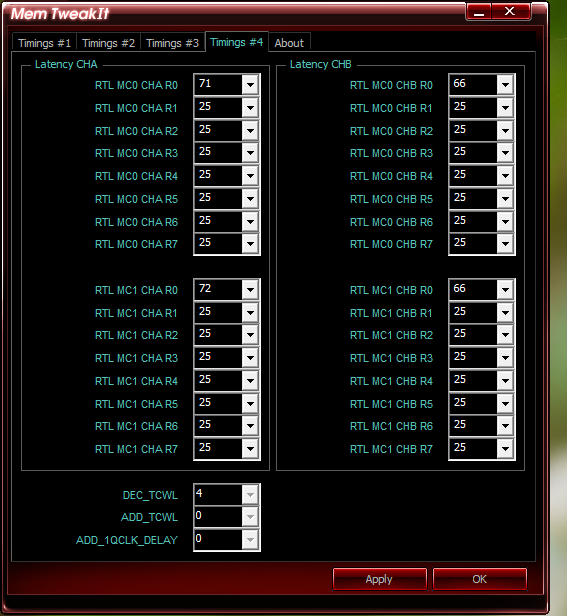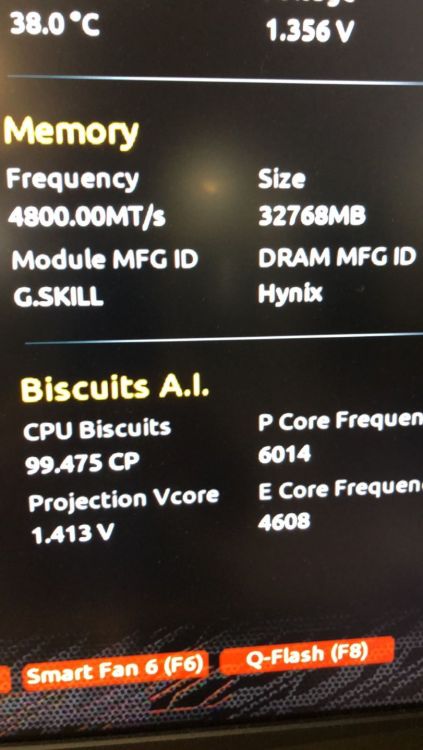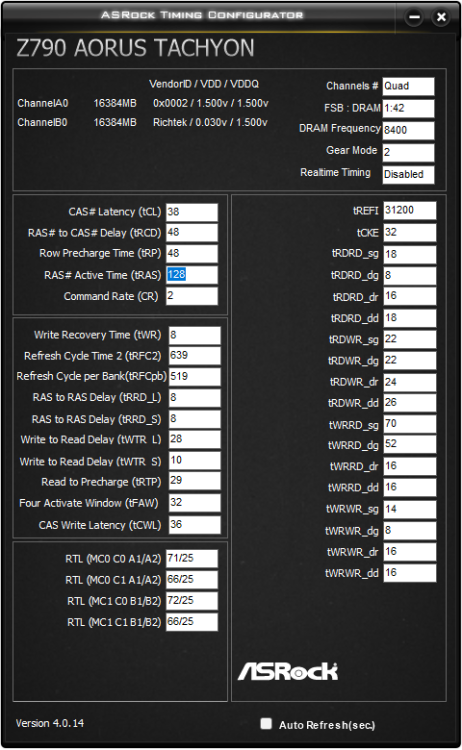freak77power
Members-
Posts
18 -
Joined
-
Last visited
Content Type
Profiles
Forums
Events
Blogs
Everything posted by freak77power
-
GIGABYTE Z790 Aorus Tachyon
freak77power replied to sergmann's topic in Alder Lake (Z690) & Raptor Lake (Z790) OC
It looks like Intel released a new firmware 12f. Speaking of which, are there any plans to put back the SP score feature to xO bios? -
GIGABYTE Z790 Aorus Tachyon
freak77power replied to sergmann's topic in Alder Lake (Z690) & Raptor Lake (Z790) OC
32M? -
GIGABYTE Z790 Aorus Tachyon
freak77power replied to sergmann's topic in Alder Lake (Z690) & Raptor Lake (Z790) OC
I loaded the quick 8400 profile and changed the timing to 36-46-46-46-64, Trefi Max. Set memory voltage to 1.5/1.5. Left default 1.4/1.4 for TX and VDD2 and set SA to 1.25! Works awesome. -
GIGABYTE Z790 Aorus Tachyon
freak77power replied to sergmann's topic in Alder Lake (Z690) & Raptor Lake (Z790) OC
x7u is an excellent BIOS. DDR5 8400 A-Die C36 + 14900KS -
ASUS ROG MAXIMUS APEX Z790 | APEX 15
freak77power replied to noizemaker's topic in Alder Lake (Z690) & Raptor Lake (Z790) OC
Says it is not a proper BIOS -
GIGABYTE Z790 Aorus Tachyon
freak77power replied to sergmann's topic in Alder Lake (Z690) & Raptor Lake (Z790) OC
What's new in this version? -
GIGABYTE Z790 Aorus Tachyon
freak77power replied to sergmann's topic in Alder Lake (Z690) & Raptor Lake (Z790) OC
As I said xo BIOS requires 1.14v for SA and Official Gigabyte BIOS F11b -> 1.3v for the same memory setting. As I said different microcode yields different results for whatever reason. -
GIGABYTE Z790 Aorus Tachyon
freak77power replied to sergmann's topic in Alder Lake (Z690) & Raptor Lake (Z790) OC
-
GIGABYTE Z790 Aorus Tachyon
freak77power replied to sergmann's topic in Alder Lake (Z690) & Raptor Lake (Z790) OC
Different Microcode gives me different Mem OC capability going from 8000 to 8400. In some, it requires SA 1.1-1.14v, and in some 1.3+ for my 14900k. Your settings for 14900k are completely off for my 14900k. -
GIGABYTE Z790 Aorus Tachyon
freak77power replied to sergmann's topic in Alder Lake (Z690) & Raptor Lake (Z790) OC
It is not about performance gain. Asus Apex got recent xoc bios based on a new microcode that enabled some people to run higher memory frequency. -
GIGABYTE Z790 Aorus Tachyon
freak77power replied to sergmann's topic in Alder Lake (Z690) & Raptor Lake (Z790) OC
Hi again, Are there any plans for a new BIOS based on the latest microcode updates? Thanks. -
GIGABYTE Z790 Aorus Tachyon
freak77power replied to sergmann's topic in Alder Lake (Z690) & Raptor Lake (Z790) OC
Is there any plan for a new bios based on the latest microcode? -
GIGABYTE Z790 Aorus Tachyon
freak77power replied to sergmann's topic in Alder Lake (Z690) & Raptor Lake (Z790) OC
It says VDD2 1.474 however it is set to 1.450v in BIOS. Also, it says 1.155 for SA but it is set in BIOS to 1.14. I use X7o BIOS. Also, make sure you cool that mem well. Every silicon is a bit different but this would be your starting point. I would leave RAM to default XMP profile, 8000 speed. You can tweak it later. Almost forgot, set your timing for RAM -> Flare. Also, leave the CPU clock speed on AUTO. Do not overclock your CPU until you find a stable overclock for memory. I hope this helps. Leave low latency and high bandwidth options to AUTO. You don't need to have it enabled because you will tweak your timings manually later. -
GIGABYTE Z790 Aorus Tachyon
freak77power replied to sergmann's topic in Alder Lake (Z690) & Raptor Lake (Z790) OC
Here is C36 DDR5 8000 which will give you better latency than what you are trying to do with assuming you have a really good cooling for it -
GIGABYTE Z790 Aorus Tachyon
freak77power replied to sergmann's topic in Alder Lake (Z690) & Raptor Lake (Z790) OC
If it is unstable keep TX at 1.30. and for SA, start with 1.14 and increase by ten 1.15, 1.16. I bet you will be fine at 1.14. and VDD2 set to 1.45 -
GIGABYTE Z790 Aorus Tachyon
freak77power replied to sergmann's topic in Alder Lake (Z690) & Raptor Lake (Z790) OC
1.55 should be good enough. Stay with DDR5 8200 C38 for now. -
GIGABYTE Z790 Aorus Tachyon
freak77power replied to sergmann's topic in Alder Lake (Z690) & Raptor Lake (Z790) OC
Your SA is too high for the 14th gen. I have the same board and 14900K. Here are the numbers that are going to work for you SA - 1.14v TX - 1.30v VDD2 - 1.45v Btw. If you don't want to waste your time waiting for Karhu to finish, run Y-cruncher and then play BF2042. If you have a slightly unstable platform you will get BSOD or hard restart in BF2042. -
GIGABYTE Z790 Aorus Tachyon
freak77power replied to sergmann's topic in Alder Lake (Z690) & Raptor Lake (Z790) OC
X7p Bios GSkill Hynix A Die - 8000 kit@8400 Intel 14900k SA - 1.3v TX - 1.3v VDD2 - 1.35v -> HW reads 1.375 but it is set to 1.35 in BIOS. Memory Voltage 1.5v/1.5v Speed 8400, default timing Advanced Memory Overclocking - Flare CPU - Default Settings Low Latency Mode in Bios - Enabled High Bandwidth Mode in Bios - Enabled