-
Posts
514 -
Joined
-
Last visited
-
Days Won
12
Content Type
Profiles
Forums
Events
Blogs
Posts posted by safedisk
-
-
-
Hi Do you have a geek3 valid link? Great score
-
-
On 12/1/2019 at 2:41 AM, IvanCupa said:
What version is new? 0017 or 0015?
Thanks.0015 NEW BIOS
Thanks
-
 1
1
-
-
-
-
OldSKol : yes, no cb fabric clock 1900 xd
-
FlanK3r : Thanks! Try better efficiency.
-
-
awesome! Is there another backup on usb? haha
-
nice! Very impressive
-
-
C8I AGESA 1.0.0.4 PATCH B 0015 BIOS
only change LN2 enable, retry button will keep last value.
if set at 101MHz. press retry button will keep 101MHz, won’t return to 100MHz and then go up to 101MHz.
-
 3
3
-
-
https://hwbot.org/submission/4266458_
CROSSHAIR VIII IMPACT 0050 BIOS
MEMORY CLOCK 6054 WORLD RECORD!
-
 3
3
-
-
On 10/18/2019 at 7:17 AM, Toolius said:
Amazing numbers guys

Does anyone have bios 0057 for the crosshair 8 hero guys ?
Would highly appreciate it if someone could share that bios please !
Have heard it makes a big difference with CB and CBB ?Thanks in advance again guys

1103 uploaded bios
You can download -
On 10/16/2019 at 9:21 PM, Wizerty said:
Haha, happy to see that it helped you

- For french guy you have all setting in this video * here * :
- For "other" you can still look at this it but without audio ?
You can try Cas14 or more MHz also but was not booting for me. This is 1 CCD CPU, with 2CDD you will have better result. Tight SUB et TER as much as possible, I ran out of time so there is probably headroom to improve it.
I also did a 7h long stream for XOC, video should be export soon.
---------
BTW, I have really strange behaviour with my 3600x and IMPACT (0050), :
- If I boot between 20 and -68 I have a CB at -69°C and MB shut down
- If I try to boot OR re-boot from -70 to -170 I have "d6" code and no display
So the ONLY way I find is to boot and re-boot EVERY TIME at -69°C, not -68 neither -70 but -69... is really boring.
I tried :
- FCLK from 1200 to 1600 but no change on CBB (only on CB)
- VDDG from 1.15 to 1.2
- CPU ratio / voltage
- Stock mem or 4800c15 mem
- LN2 mod and LN2 profil
- ...
Safedisk & Alex@ro did you got same problem ? Any idea ?
I tested 0050 bios.
no cb. Very good for me nice bios.
If you stop at -150 to -180 temp code cc, press reset button 2~5 try.
-
 4
4
-
39 minutes ago, gkmltd said:
Hey
Please fix the turbov win10 URL (its says that the file is infected with virus and cant be download)
Tnx
It's not a virus. I think it's an error in Google Drive.
But I modified the download URL.
Thanks
-
Official BIOS
ROG Rampage VI Extreme Encore 0401 Bios
Download : https://bit.ly/2OqWWOq
OCPACK
TurboV, MemTweakIt, OCPACK : https://bit.ly/2Ov7Br4
TurboV W7 : https://bit.ly/2LNcIBg (Windows7 use turbov old version.)
USB Flashback
LN2 OC TIP
Same as SKX, Enable ln2 mode, load ln2 profile, adjust volt and ratios accordingly.
NOTE: Default SATA mode is RAID mode so to boot into an AHCI Drive you need to switch to AHCI under PCH storage config
low core profile (10core or 12core or 14core)
high core profile (16core or 18core)
Big pots should be used for good temp control.
Typically, Coldbug temp is -100c ~ -110c
cpu voltage and cache voltage depend on cpu (etc 1.45 ~ 1.55)
As with SKX, at -80c plus high mem freq like 4000, manually tune DQS and uncore voltage offset, whether its hard lock in os or AF/00 at mem training.
Set all to
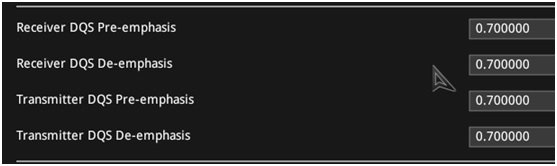
And set uncore voltage to +0.25 and start adding uncore v offset from there.
If have good memory, 4000MHz 12 11 11 is very easy.
OCTOOL
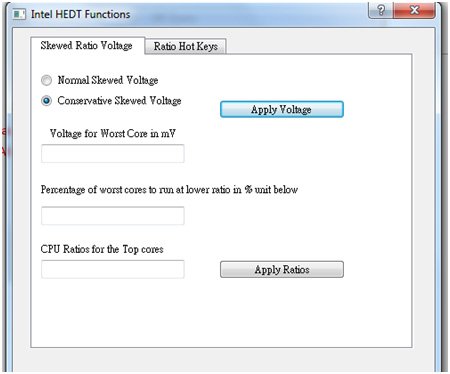
Skewed voltage sets the specified voltage to the worst core and slightly lesser voltage to the better ones to minimize heat.
Skew ratio drops a certain percent of the worst cores to a lower ratio than the one specified while better ones remain at the specified ratio
Ratio hot key to hot key a ratio to apply, click start when ready
change the worst core voltage and percentage. (Depends on cpu)
change the cpu speed using hotkeys (ALT + A , ALT + B, ALT + C)
Enjoy!
-
 2
2
-
 3
3
-
-
-
On 8/24/2019 at 10:54 PM, aerotracks said:
Is there a LN2 BIOS for the regular VIII Hero? The BIOS posted is for WIFI version and my board gives an error when trying to flash.
Non WiFi Hero bios Upload You can download
-
 1
1
-
-
6 hours ago, M1RR0R said:
links do not work

I have confirmed this problem. i will fix the link soon. sorry
-
 1
1
-
-
On 8/24/2019 at 10:54 PM, aerotracks said:
Is there a LN2 BIOS for the regular VIII Hero? The BIOS posted is for WIFI version and my board gives an error when trying to flash.
I will check the bios. Please wait
-
 1
1
-
-
-
23 minutes ago, NoMS said:
Just follow the guide and you will be fine... C7H just works!

https://hwbot.org/submission/4191524_noms_cinebench___r15_ryzen_5_3600_2105_cb
Goob job!


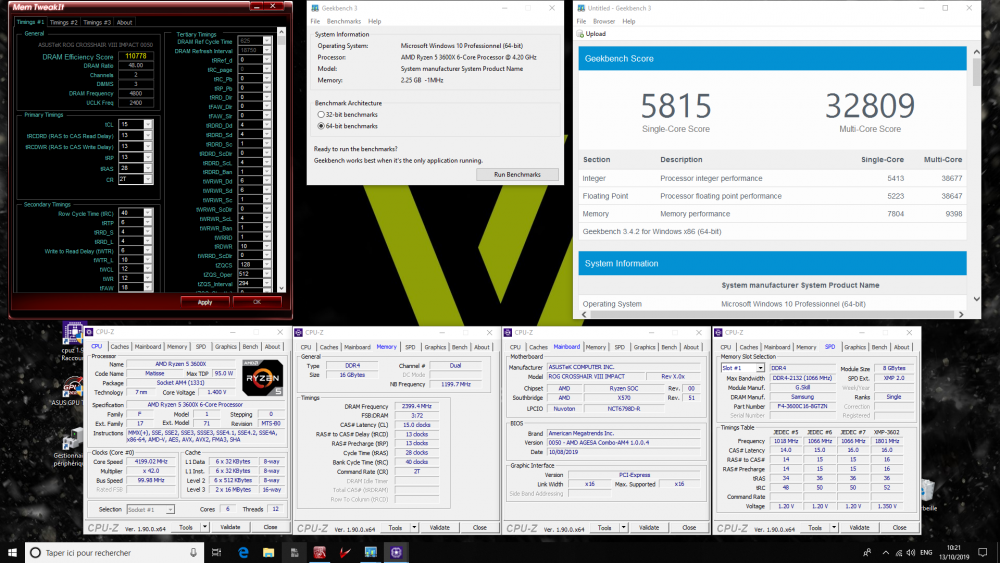
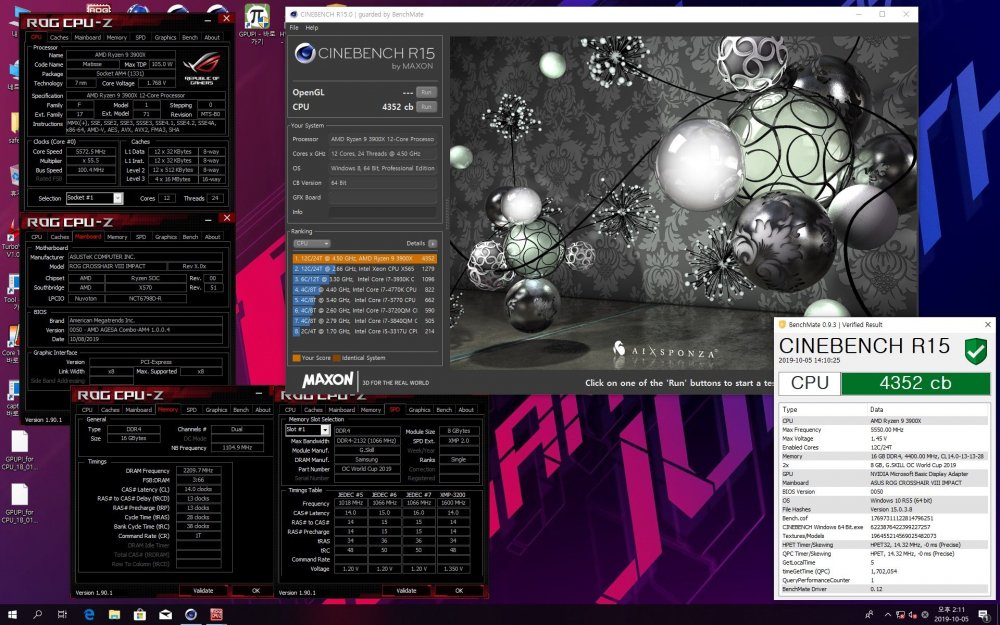
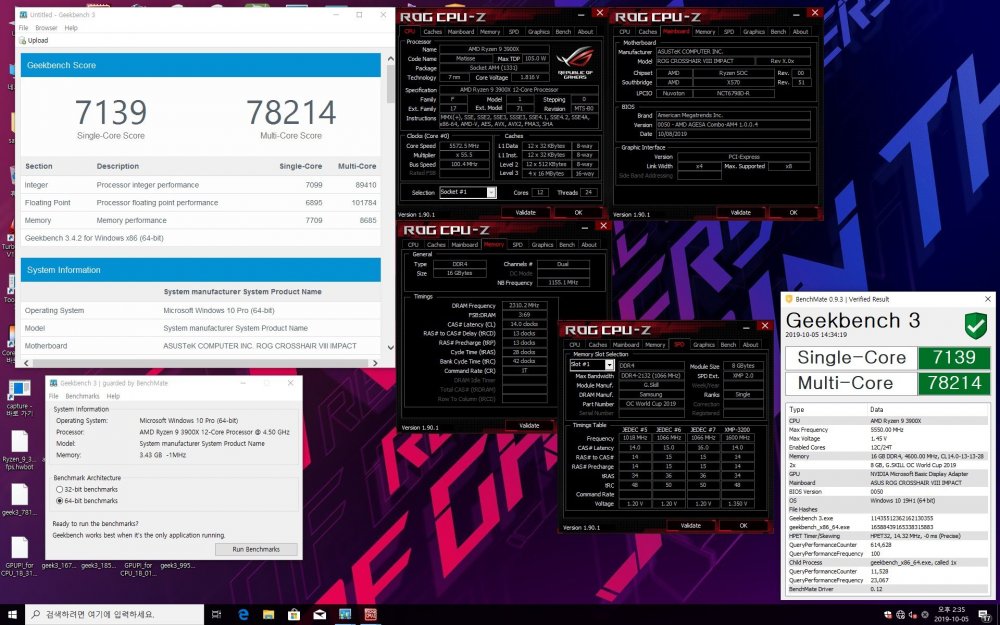

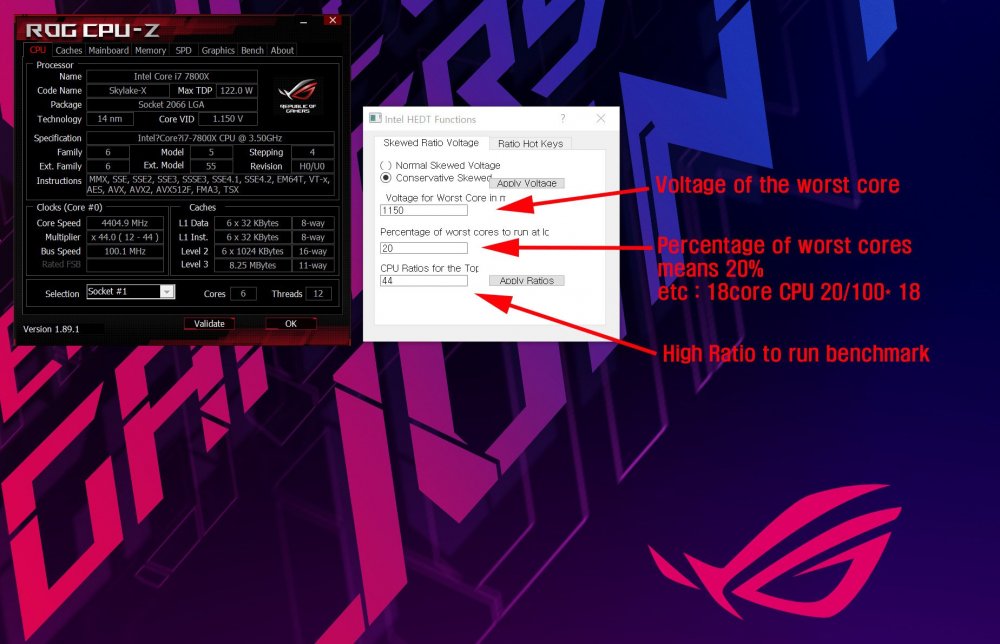
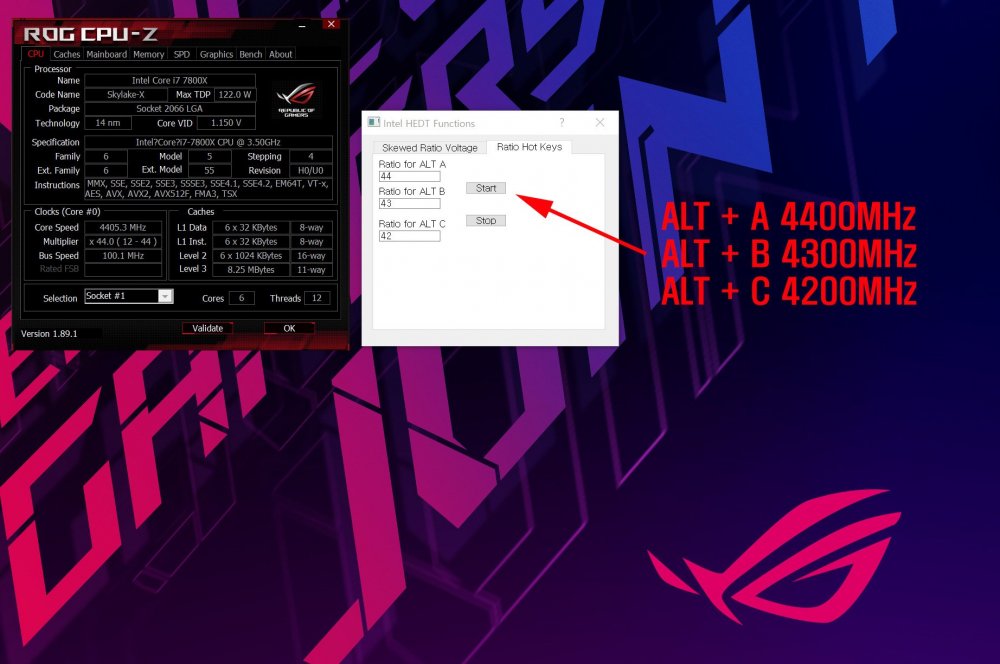

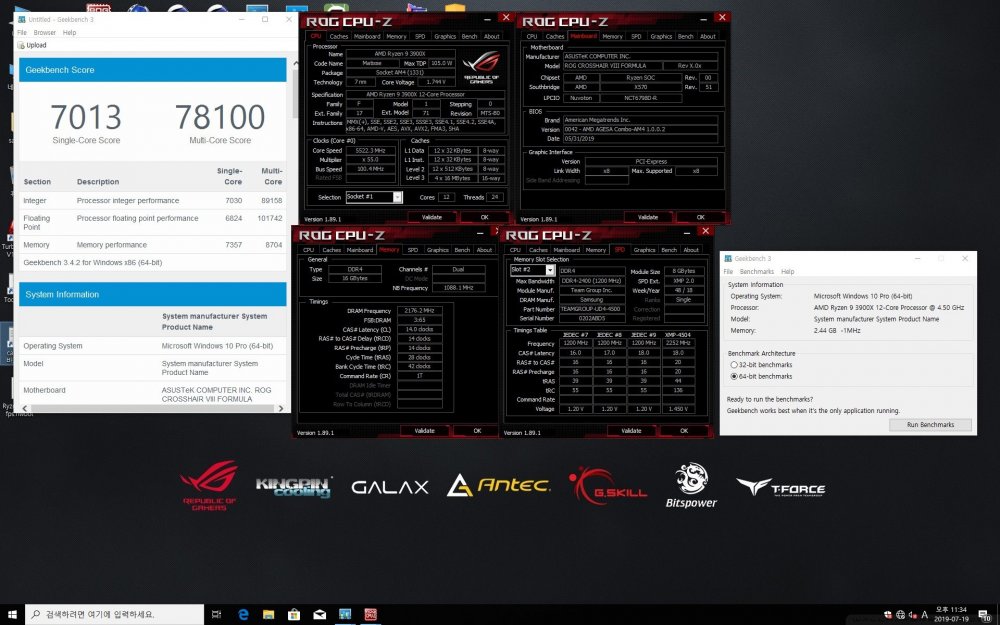
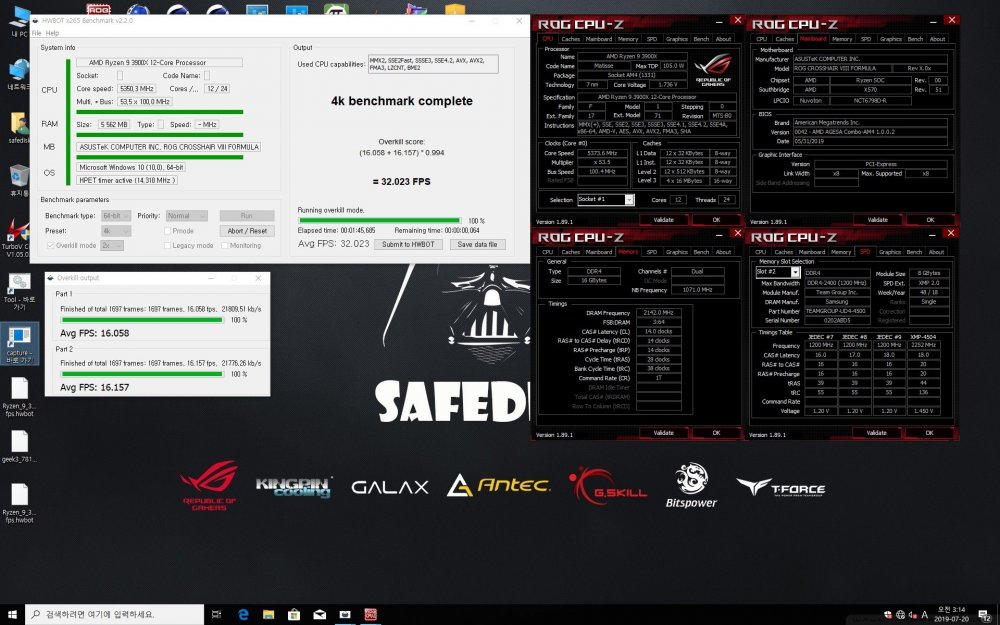
ROG Zenith II Extreme LN2 OC Guide
in Ryzen | Bristol Ridge AM4
Posted · Edited by safedisk
LN2 BIOS
ROG ZENITH II EXTREME 0036 BIOS
DOWNLOAD : https://bit.ly/36aJALz
Official BIOS
ROG ZENITH II EXTREME 0602 BIOS
DOWNLOAD : https://bit.ly/2rngx8Y
01.Update AURA Led FW version to 0202.
02.Update AGESA BIOS code to the latest PI1.0.0.2
03.Improve system performance.
Before running the USB BIOS Flashback tool, please rename the BIOS file (Z2E.CAP) using BIOSRenamer.
OCPACK
Turbov and CCX OC Tools : https://bit.ly/2REIMef
MemTweakIt : https://bit.ly/2UhX8An
Zen Perfboost : https://bit.ly/34W7hap (After loading CineBench R15 or Geekbench3 bench then run the boost, just click defaults button after benching to prevent bsod)
USB Flashback
LN2 OC TIP
Enable LN2 mode, Use the Load LN2 profile as a base template, this uses low vcore so you can save exit when it’s not cold around 0C. You will need to do this before -40C to avoid cold bug. (note, ln2 profile disables some usb ports)
Always press reset if hang 94 for bios 1,, 07/20/21 post codes also can press reset many times to try
Typically when running 8 sticks, the FCLK margin is slightly worse.
To improve margins on the Fabric, two key rails to control are VDDG IOD and VDDG CCD voltage and SOC voltage. VDDG is sourced from SOC voltage and therefore will not be able to exceed SOC voltage. On ambient 1.0 VDDG CCD + 1.10 VDDG IOD is enough to max out FCLK.
On LN2 you want around 0.9 VDDG IOD and 1.20 VDDG CCD.
On the chipset, when bclk is overclocked, the SATA would all drop out. For BCLK oc use a pcie raid card or NVME, and this will do. Typically margins would be better for devices under the CPU PCIE lanes.
TRY NOT TO CLEAR CMOS WHEN CPU IS COLD
IF you clear cmos, FCLK will go back to Auto and CLDO VDDG voltage will too. When cold, FCLK needs to be 1400+ and VDDG voltages if not Fabric will be unstable so you need to torch up to maybe -60c in this case.
There is an FCLK cold bug under LN2 so try to stay around 1400~1600 for FCLK under LN2 to get a good compromise between temps and perf.
To improve stability in this case:
0.9 VDDG IOD and 1.20 VDDG CCD, SOC 1.35v, disable DF Cstates. ~ 40% cpus have no CB when fclk is 1400 with these settings.
Depending on the CPU and FCLK, may have to control temps -120C ~ -170C.
Typically on ln2, with 1.55vcore and -160++C 5.3~5.5 should run cinebench.
Use performance bias to improves scores, CBAggressive will BSOD within 1 minute so use the tool to execute it then bench then execute Gentle or defaults after bench.
Post codes
Hang 92/98 too high VDDG CCD
Hang 90/07 too high fabric/ fabric unstable
Hang 20/21 too tight timings, can reset a few times to try to pass.
Hang 94, often with LN2 bios, can press reset.
Enjoy!