-
Posts
16 -
Joined
-
Last visited
Content Type
Profiles
Forums
Events
Blogs
Posts posted by DonMarkoni
-
-
If it can't be used for more boints, why let it live?
I vote kill it.
 Why would you want to kill a $1000 CPU?, just to kill it? Somtimes more voltage doesn't help.
Why would you want to kill a $1000 CPU?, just to kill it? Somtimes more voltage doesn't help.It's already badly damaged, at least IMC, so there is no use for it other then to try to die as a hero bringing me some hwboints.

BTW, it's ES, so no RMA.
-
Hi guys.
I need modded BIOS for my half-dead 990X, as I plan a suicide run with it to make it completely dead.

I said half-dead cause it does boot at higher voltages: set vCore and VTT to 1.45, saved, took out my 980X, put 990X and booted.

After few hours of testing, conclusion was that IMC is badly damaged and Cores are almost untouched. Core speeds of 4.8-5GHz were achieved at same voltages as before, but UnCore speed of 3.6GHz was barely stable at around 1.45V and 4GHz with almost 1.5V didn't boot, while it did at 1.375V before.
Then the board tried to help me with my bad overclock and reseted everything to default.
 C1. The fun was over. Back to 980X.
C1. The fun was over. Back to 980X.I would really appreciate if someone could mod BIOS F5C so it sets to vCore and VTT to 1.45 default.
-
Thanks honda, it does have some kind of stability too...

-
Here it is... 990X... Preparing for the last ride...


Well, it's not all black. As I said, this is very good board...
Memory timings as on s/s (RTL +2 +2) VTT=1.355V / 1.380V actual, vDIMM=1.72 / 1.715 actual.
It is 0.04V less VTT and 0.06V less vDIMM then on R3E. Compare link here
vCore=1.4375 / 1.4380V actual, 0.045 less then on R3E. This 980X is not bad at all.


-
Common sense is not my strongest side
 although I wasn't pushing it intentionally so much over 1.65V and it was just for CPU-Z s/s.
although I wasn't pushing it intentionally so much over 1.65V and it was just for CPU-Z s/s.There will be new chip only if I buy one, cause this one is ES, no RMA.

-
Oh man sorry to hear that, bad luck there
 . It really sucks losing a good chip I know how you feel!
. It really sucks losing a good chip I know how you feel!You were playing with fire at those volts and cooling. Gigabyte boards set vcore a bit higher once you start going past 1.65, if you had a play with other boards in the past this jump would be familiar. It only happens around 1.65 in bios. This is normal. You really should have had subzero cooling for anything past 1.6 mate, I wouldnt stuff around next time no matter what board you use.
use stock VRM unless you specifically see an improvement. I very much doubt you will see anything change on standard cooling. It might make a difference with some CPUs subzero however. Always test extensively with stock on Gigabyte first though and then gradually work your way up that's my advice.
Thanks, and thanks for the heads up, I'll remember it good, well it will be carved in my memory for sure.
I'm just sorry it never made the LN2 run, as I was planing one soon. This board just asks for it.

I was just playing with VRM freq, it's low again.
1.65V, ht enabled and benching. That's a dangerous combination on air cooling.You got balls, sir.
Tell it to the girls, as I almost feel like loosing one.
 I killed a good 980x once because vcore was still on 1.8v after benching with LN².
I killed a good 980x once because vcore was still on 1.8v after benching with LN².Forgot to clear the bios and booted it up on air.
Cpu was still alive but all CPU intensive tasks did not work.
Could not even get Wprime to work at stock.
Sorry to hear that. I hope mine would boot, so I can tell it's not dead completely, just crippled, veteran...

-
use stock frequency...its only needed when you are at the max load say 6ghz vantage.
I'll keep that in mind. Thanks.
Gigabyte boards do have a bad reputation of killing CPUs.But you were asking for trouble yourself - running 1.65 vcore with ambient cooling
Yeah, I know, but never expected trouble around that corner.
I was very cautious about VTT, as it is known to be higher then expected on this board. But it is always higher.
vCore was spot on/slightly higher, and than jumped much higher.
I know and accept the risk of overclocking, but this IS a problem with board.
-
Of course, but not at that moment. VRM freq was at 800kHz IIRC.
Usually didn't power off while changing freq, but I never changed it in Win, I did it while idling in BIOS.
-
llc2 or whatever, higher one. But there was no load and it usually stayed as set in BIOS when idling, with some small increase in voltage under load, like 0.01, but no 0.05V.
-
I'm having... hmm... experience with this board...
It is very good so far, seem like CPU's need less VTT and vDIMM to run Elpida Hypers at 4000/2000/7-7-7-20-1T.

But, it also killed my favorite CPU
 OK, it might have died anyway, but it's like borrowing a car to a friend and it breaks while he was driving. You will not hold him responsible, but it just leaves a bad taste in your mouth.
OK, it might have died anyway, but it's like borrowing a car to a friend and it breaks while he was driving. You will not hold him responsible, but it just leaves a bad taste in your mouth.Booted at 5GHz at 1.55V. Set vCore at 1.6V, pressed Multi+ once and made CPU-Z s/s at 5.2GHz. Restarted.
Booted at 5GHz. Then set vCore at 1.645V (my 990X ran benchmarks many times at under 1.65V), then I pressed Multi+ button twice. Took CPU-Z s/s at 5.4GHz.
Rebooted. Noticed that vCore is 1.7V.
 Set vCore again at 1.645 and noticed that it does jump at almost 1.7V (checked with DMM). Rebooted.
Set vCore again at 1.645 and noticed that it does jump at almost 1.7V (checked with DMM). Rebooted.CPU worked next few hours, while I was trying to make it run at 4.2/4.0/2.0@7-7-7-20-1T unsuccessfully, then it just stopped at C1. Dead.
-
trudim se...
 ali tesko je u sred leta.
ali tesko je u sred leta. -
If you get kicked from the enthusiast league it means you have submissions with extreme (non water or air) cooling.
No, no, vice versa, but I got my answer... I need to have result(s) with extreme cooling, right?
EDIT: BTW, what's with my join date? I wasn't even born back then.

-
Are there any rules to be part of any league? I see none at FAQ's, yet I get kicked from OC to Enthusiast every now and then (few hours to few days).


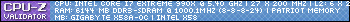
Rampage IV Extreme BIOS template
in Sandy Bridge-E / Ivy Bridge (X79) OC
Posted
Here's a BIOS template for R4E... if anyone's interested... old school, txt file, not BIOS s/s.
If this is not the right place, please move where belongs.