-
Posts
33 -
Joined
-
Last visited
-
Days Won
1
Content Type
Profiles
Forums
Events
Blogs
Posts posted by nick_name
-
-
Do you want ants? Cause this is how you get ants. Sweet run.
-
1 minute ago, nick_name said:
Thanks @_mat_ for pointing me in the direction to get this fixed. It was a WMI problem and I fixed it with a .bat file from:
https://gist.github.com/p0rkjello/3a0a9f64fac3bc3aa9bdfabdad64d10a
The .bat file re-registers DLL files and rebuilds MOF files.
I guess I should attach the .bat file too.
-
 2
2
-
-
On 8/29/2020 at 9:46 AM, nick_name said:
Thanks @_mat_ for pointing me in the direction to get this fixed. It was a WMI problem and I fixed it with a .bat file from:
https://gist.github.com/p0rkjello/3a0a9f64fac3bc3aa9bdfabdad64d10a
The .bat file re-registers DLL files and rebuilds MOF files.
-
-
2 hours ago, jab383 said:
nick_name: Please don't rely on someone else's tests of tweaks like GPUPI batch size. Your results will differ depending on many things. In this example, number of cores, core clock, process priority, memory size, memory clock and size of cache all make differences. I know it takes a bit of time to go through many combinations of batch and reduction sizes and more to have to do that for every CPU/memory combination you want to bench. That's the beauty of a complex, variable set of tweaks like in GPUPI -- it rewards effort.
Understood. I'm just trying to take in as much as I can where I can to learn.
-
1 hour ago, Obijuan83 said:
-Low resolution when running (800x600)
-Kill explorer
-Tight ram/high frequency
-realtime priority
-Hide image rendered when running
Thats from me
(Just saw that its an old thread)
But someone could eventually find it useful in the future.
-
 1
1
-
-
@GTI-R Can you let us know how it goes with your testing of batch sizes? I'm new and would like to learn more about running GPUPI also.
-
 1
1
-
-
-
Hey @_mat_ I'm trying to run wPrime through BenchMate and it tries to start CPUZ 1.4 and that fails. I'm assuming that's why my score can't be validated through BenchMate as BenchMate doesn't see my RAM details. I've searched around and can't figure this out. Can you help me please.
And thank you so much for all the help you've already provided me.
-
11 minutes ago, Leeghoofd said:
nick_name is all I can do for you as Nickname is already in use
I wanted the space. Thank you.
-
Welp I used the Auto Minimize function successfully once, but on my two best runs BenchMate recognized SuperPi as still Running after SuperPi 32M completed and as such I couldn't save my best scores. Don't know if that's causation or correlation. Can you advise me please.
-
This recently happened to me while using a XTU profile and the piece of hardware it didn't recognize was the Intel 4600 iGPU on a i7 4720HQ.
-
Thanks all. I appreciate the feedback.
All my best runs are in the winter. In the middle of the night. Drunk. Cold. Lonely.
-
 2
2
-
 3
3
-
-
-
That's a bummer. I have the highest AM4 result on the maxxpi site and was hoping I could play here too.
-
2 hours ago, _mat_ said:
The only service you need to have enabled is WMI (Windows Management Instrumentation). But this is not related to services, this looks like a bug with capturing the result.
Do you have the window minimized or resized during the run? This could trigger a bug like this, because the SuperPi window is not up-to-date during the result capturing, hence the result can't be parsed.
If you want minimizing, please use the "Auto Minimize" tweak:
Ahhhh yes that's exactly what I did. Thank you for telling me how to correct this.
-
-
When I used the XTU profile it flagged Intel 4600 Graphics as unknown.
-
38 minutes ago, Leeghoofd said:
Do you need benchmate to run Superpi ? If you want to max out efficiency XP is the only way to go....
For the Team Cup you do.
-
How would any of this work with BenchMate?
-
Hello can you change my name back from:
nickname2019 to nick name
Thank you.
-
On 8/24/2020 at 2:25 PM, havli said:
Perhaps some Windows tweaks, but that is just a wild guess. I never liked tweaking OS.
Roger that.
-
On 8/24/2020 at 7:32 PM, Splave said:
Try playing with pagefile, no pagefile, try playing background service priority and different win32priorityseparation values in the registry, try the new 20** build of windows 10 or depending on your hardware windows 8 or server 2012. Sometimes it is what it is and fails due to variance. Run it again.
Ooh, I read your write up over at Tom's and am eager to try dual rank my next go around. And will give your above suggestions a try too. Many thanks.
-
 1
1
-
-
The older version of maxxmem always shows latency at 150ns. Is this something that can be fixed?

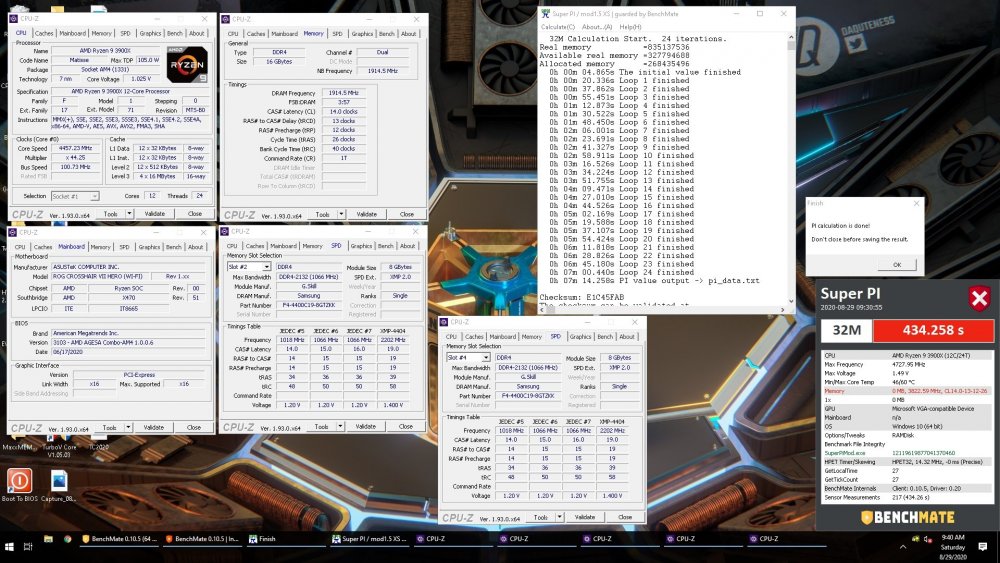
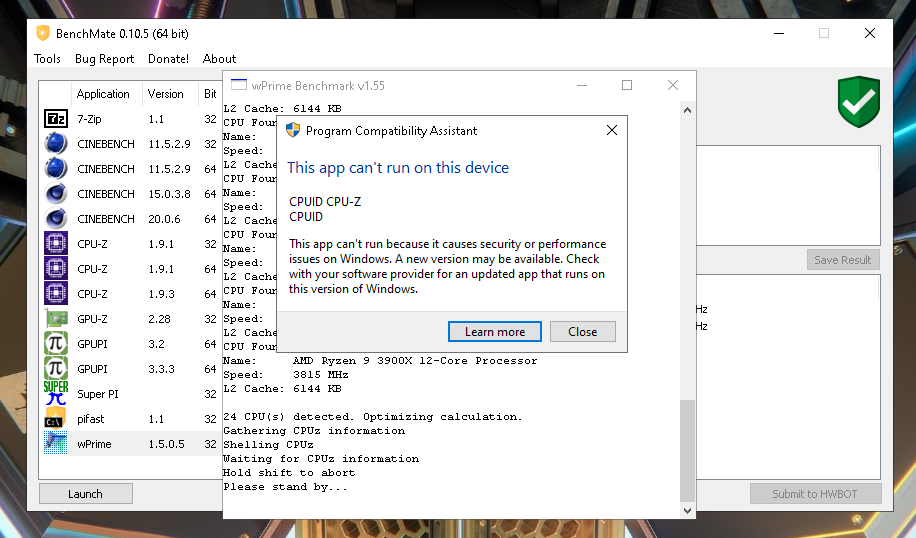
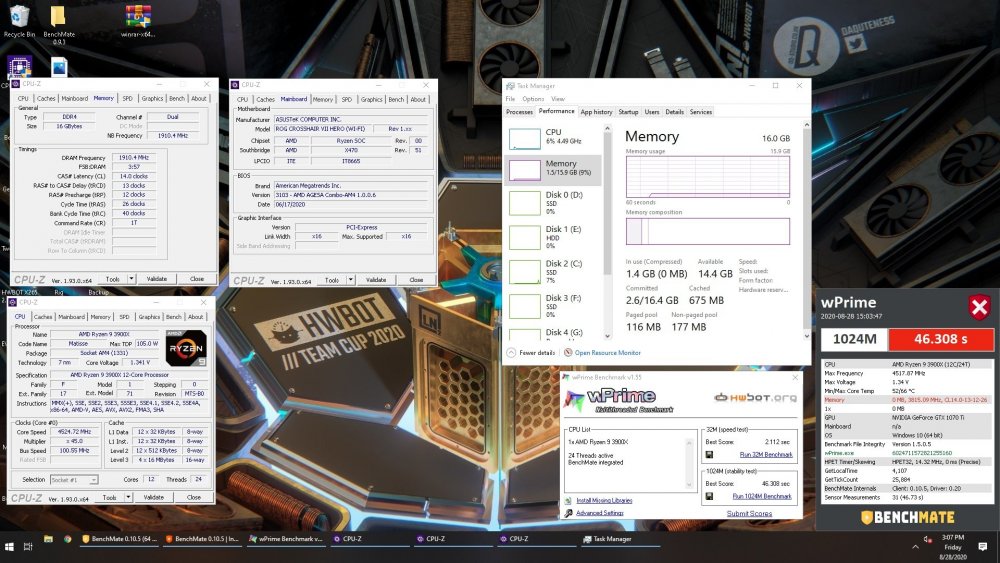

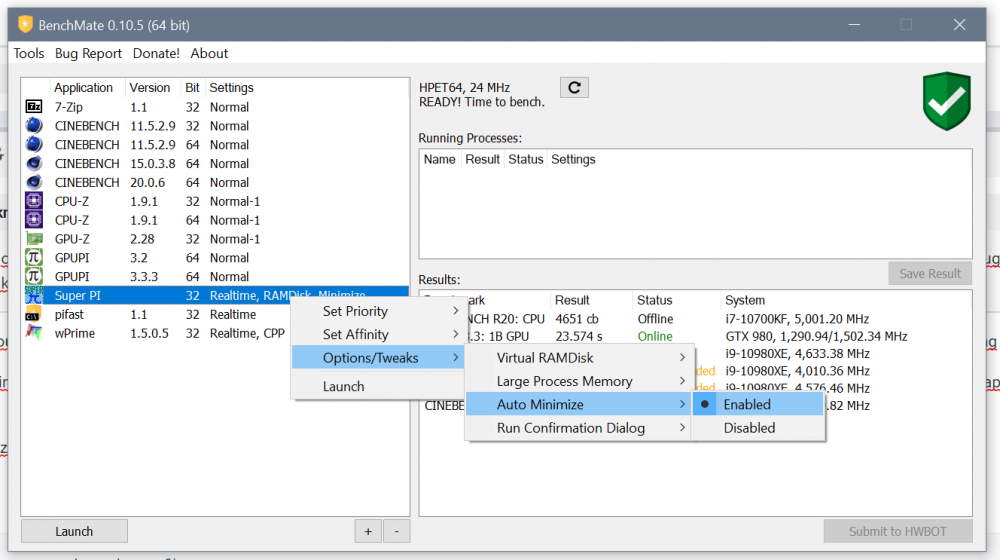
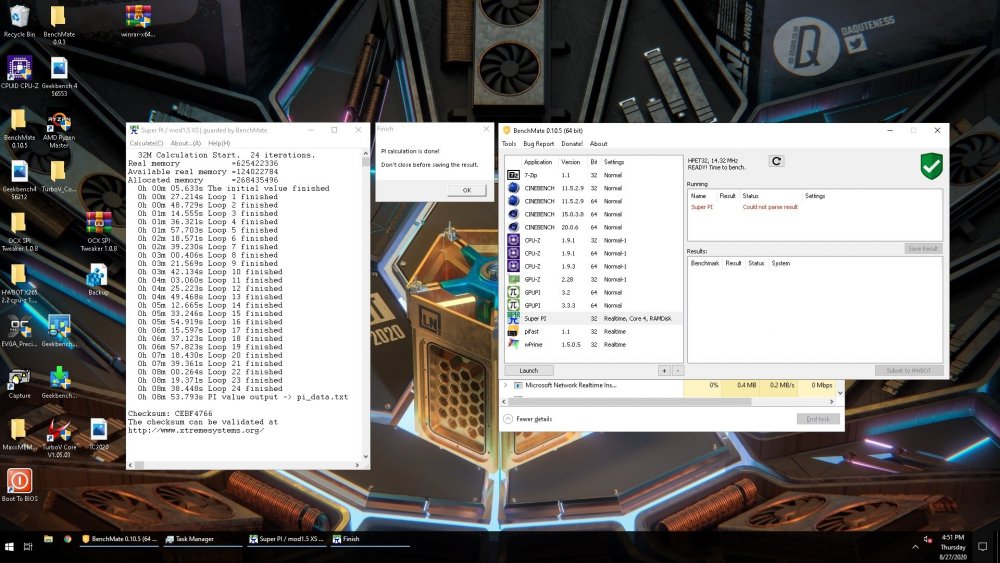
Martin White - Ryzen 5 3600X @ 1200MHz - 30min 39sec 360ms SuperPi - 32M
in Result Discussions
Posted