
sergmann
-
Posts
574 -
Joined
-
Last visited
-
Days Won
47
Content Type
Profiles
Forums
Events
Blogs
Posts posted by sergmann
-
-
I can’t believe it’s your CPU which makes so many problems and your how you set the bios.
I‘ll put my z690 today on my benchtable and make profiles for 12900/13900 CPU‘s with a and m die, so everyone can try it
-
 1
1
-
-
Do you have another GPU ala gt710 or GTX980ti? all screenshots are done with installed 980ti with and without CSM mode.
As soon you have removed all SSD‘s/M2/USB devices, system boot automatically in bios and don’t hangs on Postcode 99.if everything start like it should without boot devices, you know the problem. If not, please try another GPU, maybe your GPU/GPU-Bios is the problem.
-
In the first post is x6h bios uploaded for all ppl who still have problems with enabled csm.
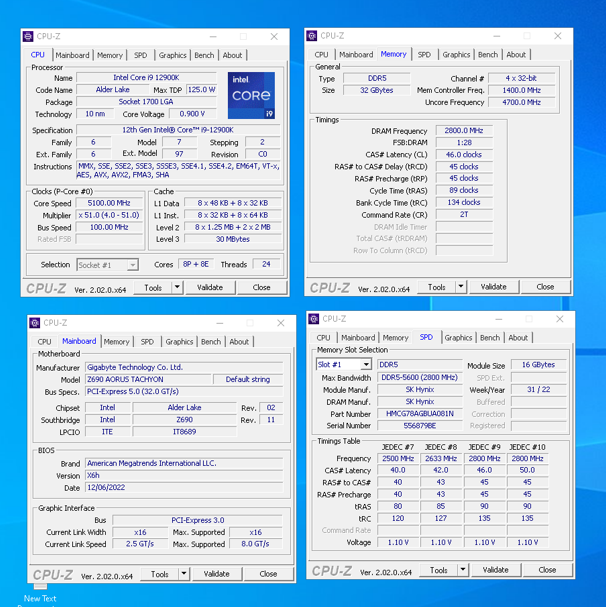
XP is also workig with default settings and enabled csm
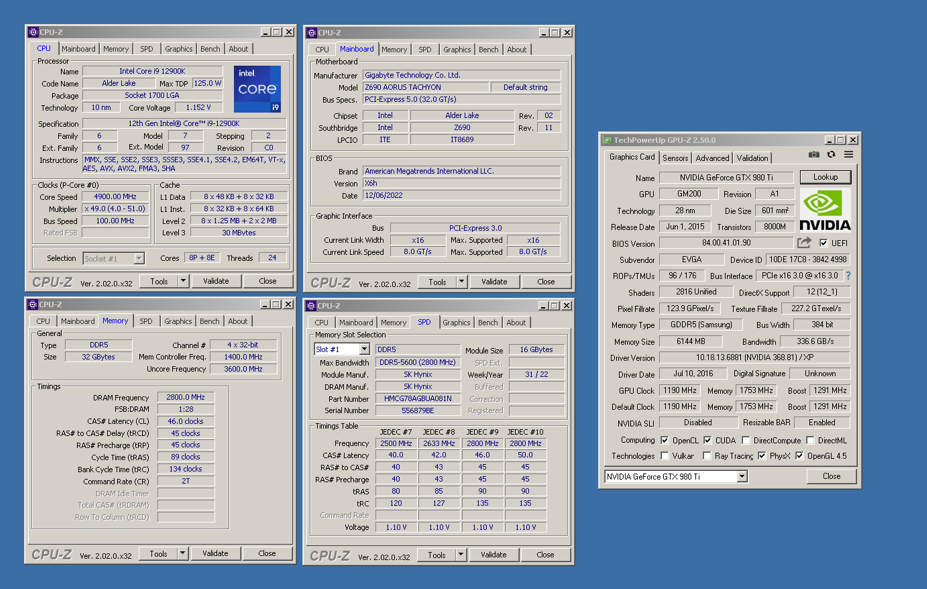
AVX512 is also possible with 12th gen CPU's
It`s not possible to implement AVX512 in F21 bios, I can also replace microcodes but AVX512 menu isn`t available in F21 so it can`t be selected.
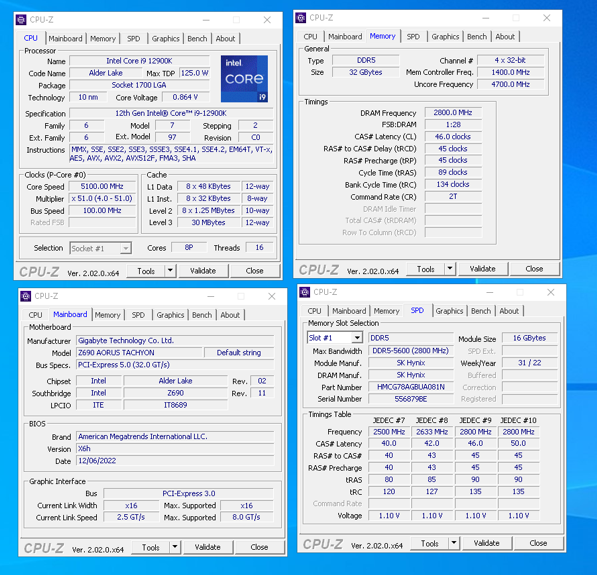
-
 2
2
-
-
-
if you have one old small gpu ala GT710 put this one in the last slot, with thig GPU I never have had these problems like you have. Create profile, remove GPU from last slot and put your XT6900 in the first slot and let it run.
one more time!
Don`t use your program to flash bios in OS, with it you can destroy more as you want to do!
-
2 hours ago, BOBKOC said:
Can you make it by fpt version XF6 with avx512&CSM-on? because I don't load at all after Q-flash plus & it doesn't matter on 6900XT or 980ti.
take the bios and flash it in bios directly. I think most of your problems comes from flashing the bios in OS.
As soon bios is flashed, change p-core settings and select microcode, more isn`t necessary.
If you can`t see bios or something hangs, please put your gpu in second slot, create profile save it and start system. After reboot go in the bios power off system switch GPU to first slot and let it run.
I got same problem with my GTX 285, it was necessary to activate csm, without it wasn`t possible to see something, but with activated csm everything is fine.
-
-
I don’t know what exactly you do differently. I can boot with 12900k and 13900k (es) without any problems and also enable CSM to boot into XP. Everything still works like it should.
if you can’t see bios with GPU in first slot, put the card in the second slot, create your profile and restart. Power off system put GPU in the first slot and start system
-
It will takes maybe two weeks, after it boards should be available
-
5 hours ago, unityofsaints said:
FYI X6 BIOS broke XP support, hang on AE no matter what image I tried, either on 12th or 13th gen. When I flipped to backup BIOS chip on X3K everything worked again. Not sure where support was broken, maybe after X4?
I‘ll test it today at the evening after I’m back from office but don’t think that new bios don’t have support for XP.
i use same bios on z790 and it works fine with 13th gen for XP
-
Great score with z790 Tachyon!
-
F21 is original bios without AVX512 Support, replace microcode and you will have AVX512 Support and Support for your gpu ?
-
in the first post is now X6f bios with my profiles for 12900k and AVX512 (A- and M-die)
Flashed in Bios without any problems, cmos clean, limp, restart, retry everything works fine. Microcode selection is only visible with 12th gen CPU`s!
If you will still have problems, I don`t know what you do wrong or it`s your hardware what makes so many problems.
maybe it`s your GPU which makes so many problems, please try differen GPU and DONT FLASH Bios in OS!!!
-
 1
1
-
-
but if it stuck on aorus logo, do you able to restart and go into the bios?
my upload was created with default settings and also csm off, but usually I use only csm-off and never have had these problems before.
I think it`s the problem with your bios flash, I don`t flash bios via OS, sometimes it helps to remove power, remove battery and after it power on, cmos install battery

-
Really strange what your board do. You can flash bios one more time and don’t change settings for mouse speed. Only adjust CPU frequency microcode 0x15, deactivate e-cores and adjust Vcore. Check if it works. I don’t have such problems with flash or something else ?
and please, if you was able to start with x6d, reflash bios one more time. Maybe your flash method in os don’t work very well
-
1 hour ago, BOBKOC said:
no, i need miracle try to enter in Bios & CSM on to boot and after save&exit = stop on AORUS boot screen
same thing with PS2 keyboard only & no USB
not a profile but a bios like https://community.hwbot.org/topic/210084-gigabyte-z690-tachyon/?do=findComment&comment=629314
x6d for you with default settings loaded
https://drive.google.com/file/d/1IOdTsYlHk4BD4CVA49kl6QB6TKQllR3T/view?usp=share_link
-
 1
1
-
-
Can you boot with default settings?
i can make profiles but it doesn’t help you because our hardware is different and if you are not able to start your system something is wrong in your settings. Maybe they are some USB devices which makes it harder to start directly. I have only PS2 keyboard and mouse on my system ?
-
-
At the moment I can’t upload any bios versions with support for your GPU and AVX512 Support for 12th Gen CPU’s. You can choose x5 for better Mem performance and your GPU but without AVX512.
as soon it will be possible to upload bios with all features, I’ll do it. But nobody can say how it will be possible, at the moment it doesn’t work!
you can try to modify x5 bios by yourself to have AVX512 and support for your GPU.
But be careful, I have tested it with another bios and couldn’t start my system with 12gen CPU, this is why I don’t create x5 bios with AVX512!
-
all new bios versions have few parts of new official bios but have other features which are not included in official bios. It’s always a mix.
of you need AVX512 version, please choose x4 version which is also uploaded here. X5 version is optimized for 13th gen without AVX512 menu
-
New bios version x5d (Support RTX 4080) and new GTL-Tool are uploaded in the first post.
Please make screenshots from your settings if you don`t know exactly what you have to enter in the settings. profiles from x4a are not compatible!
-
 1
1
-
 3
3
-
-
Just a question to AMD users who isn`t possible to start with new GPU`s.
Have you tried to enable 4G encording? I`m playing at the moment with 4090 and have enabled resize bar. Without entrering 4gb encoridng it wasn`t possible to start system

-
-
As soon I have new bios, I’ll upload it here ?
-
 1
1
-
 1
1
-
 1
1
-
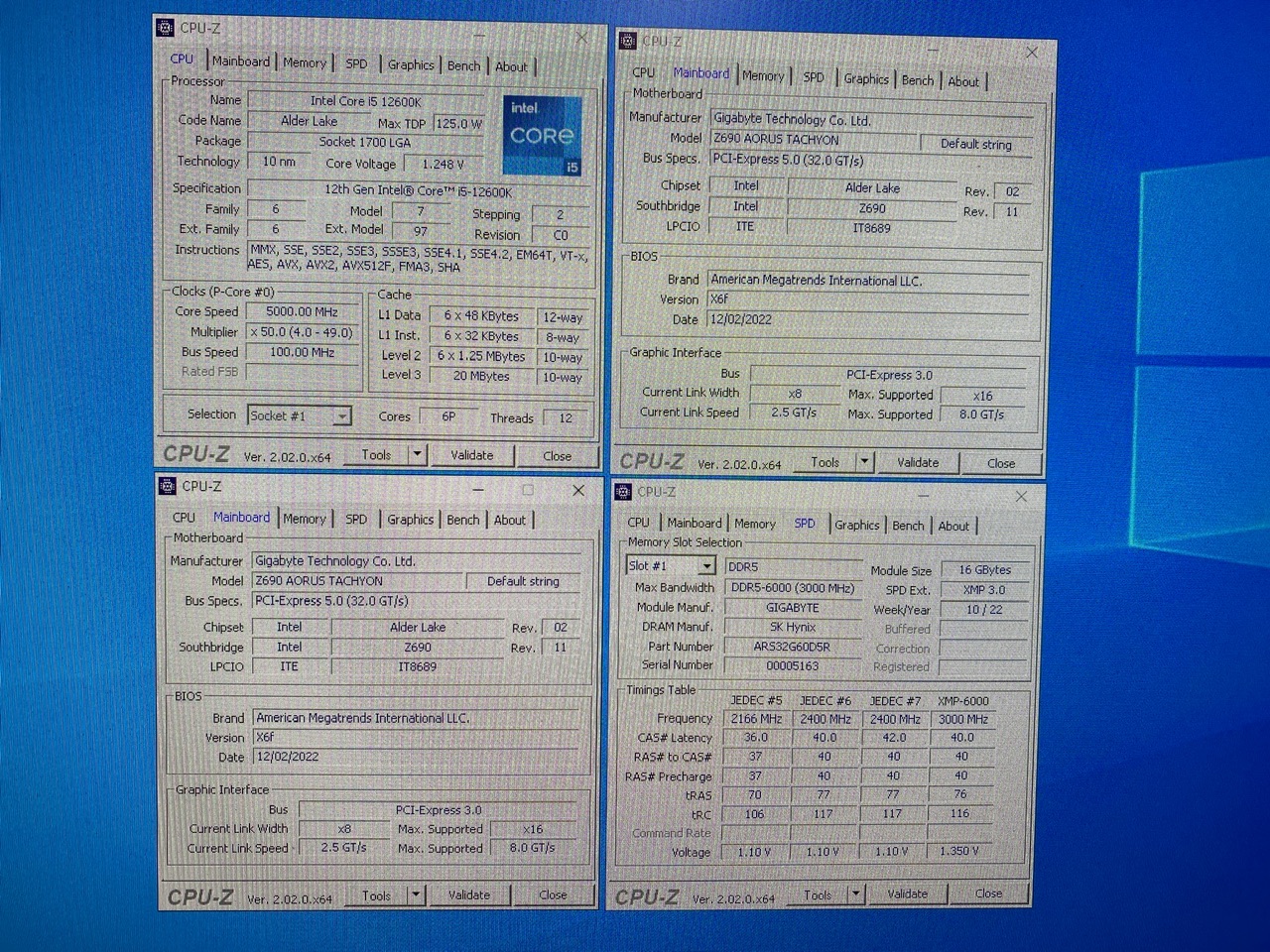
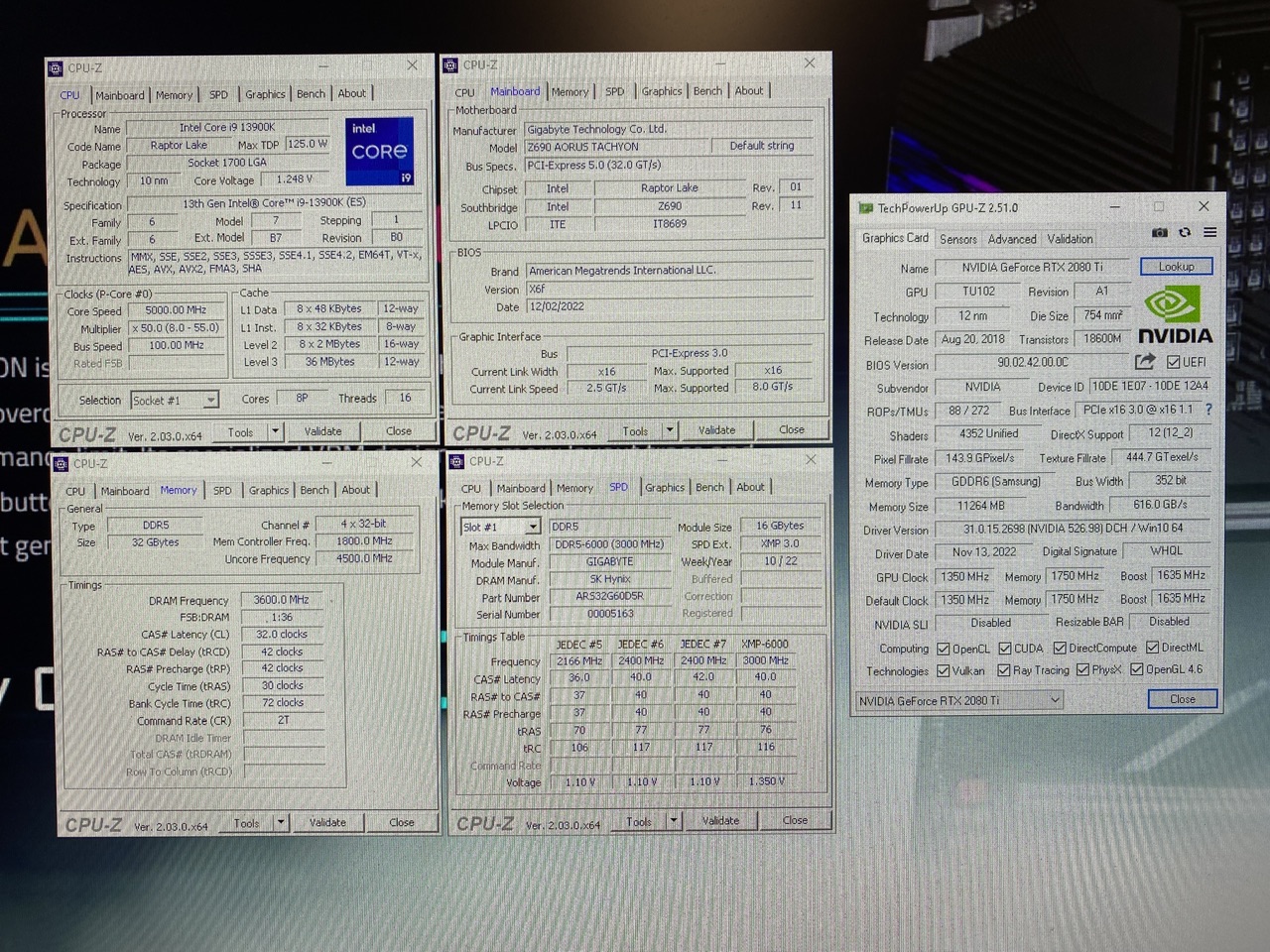
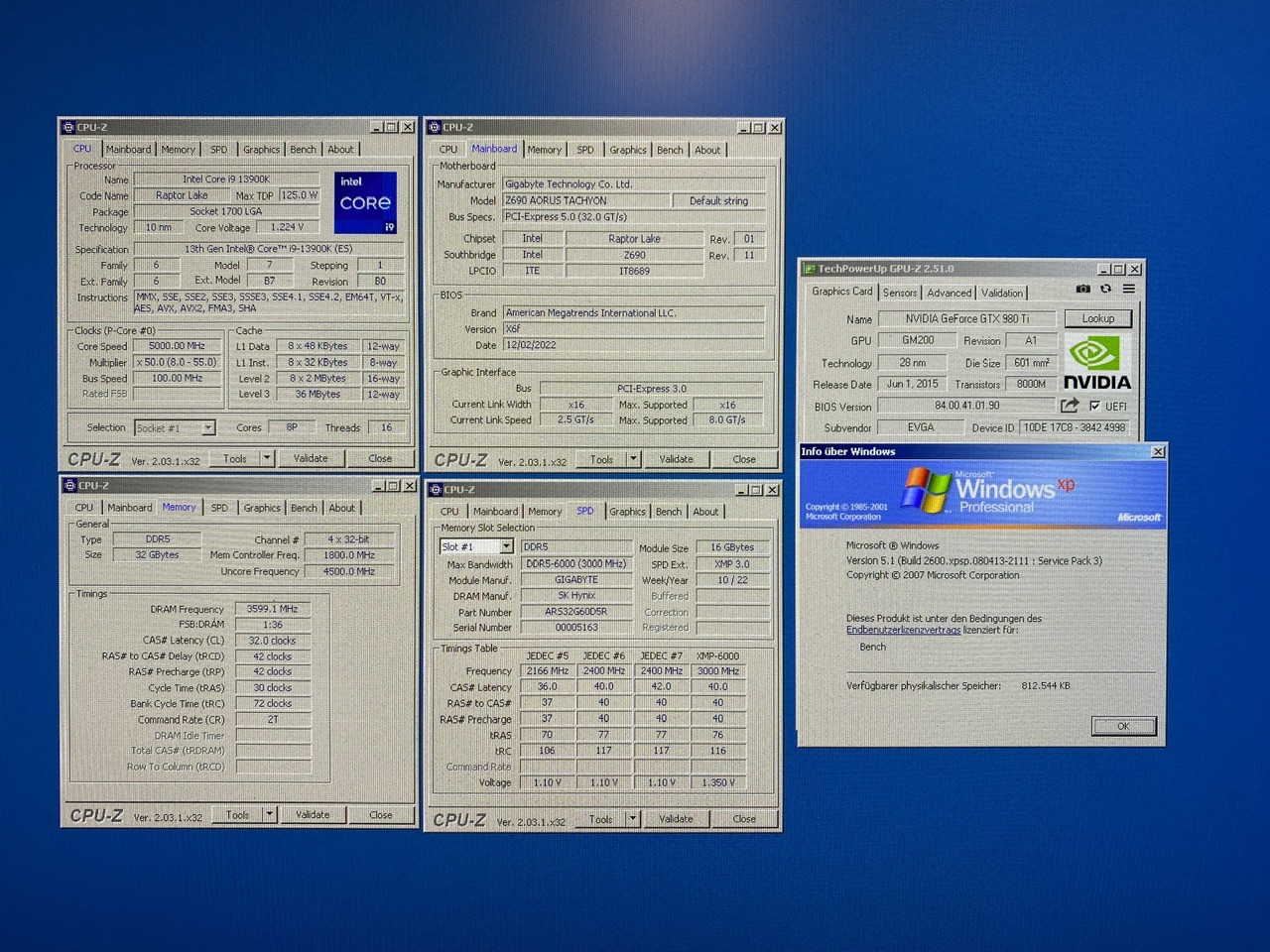
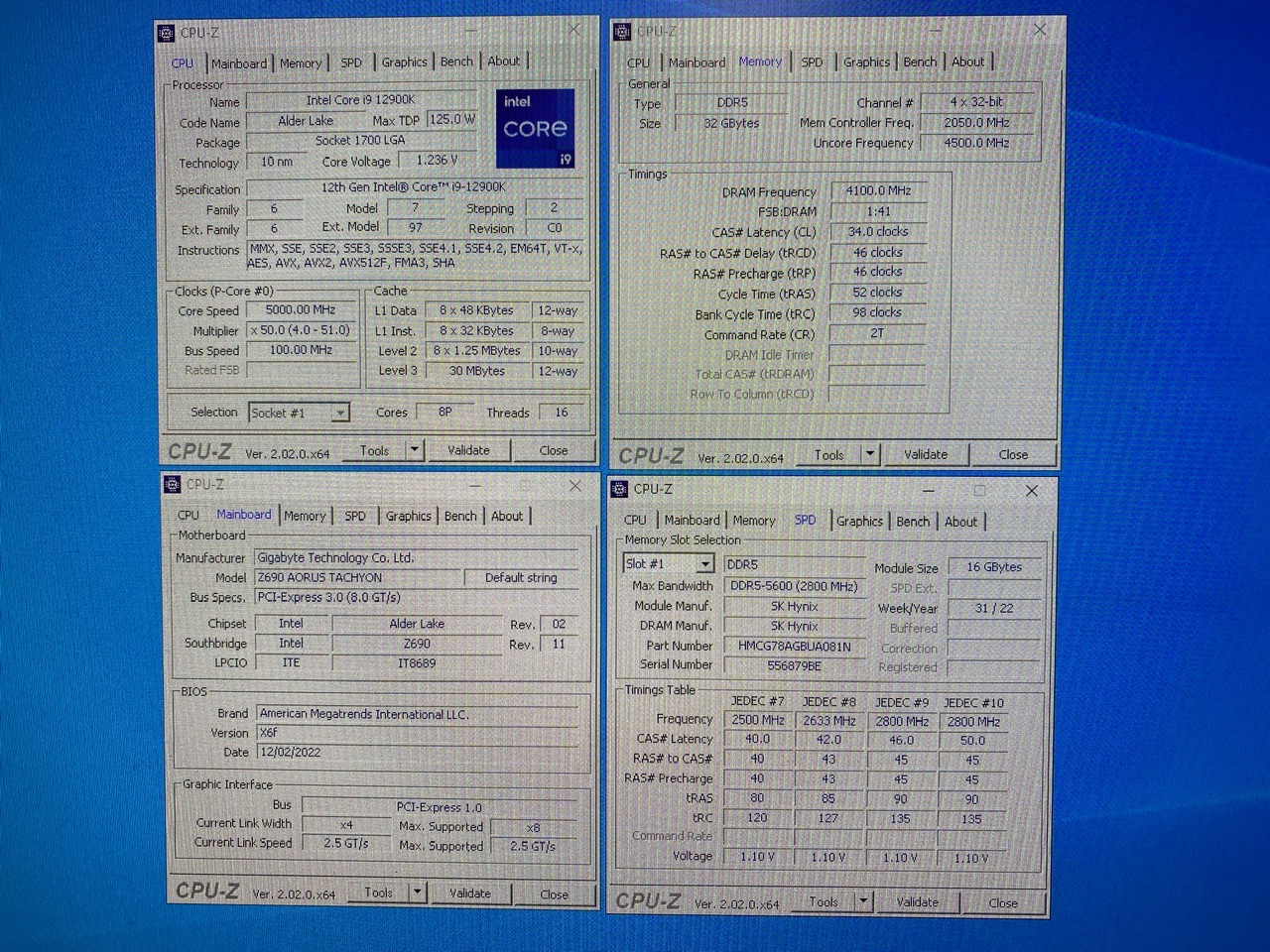
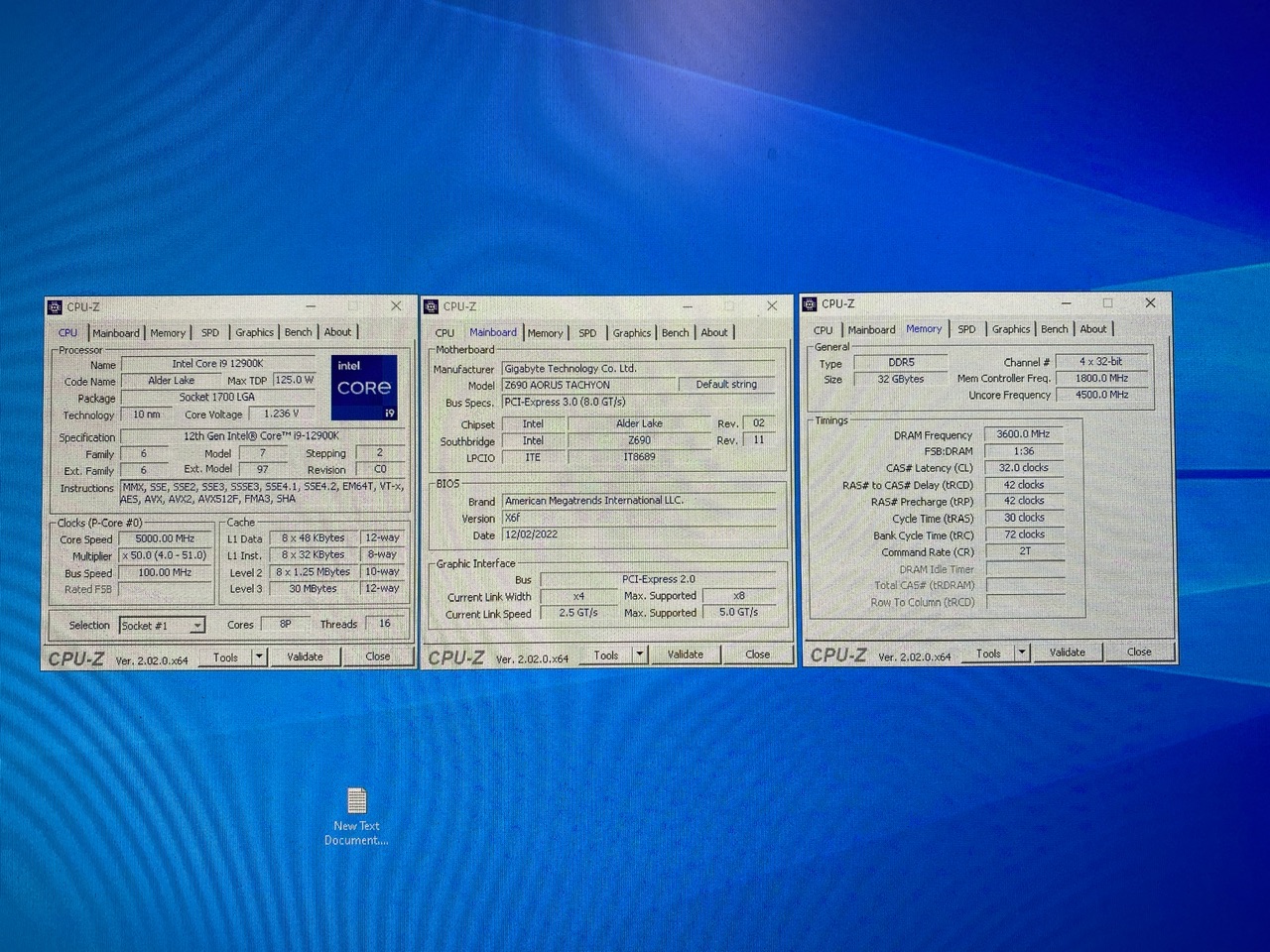
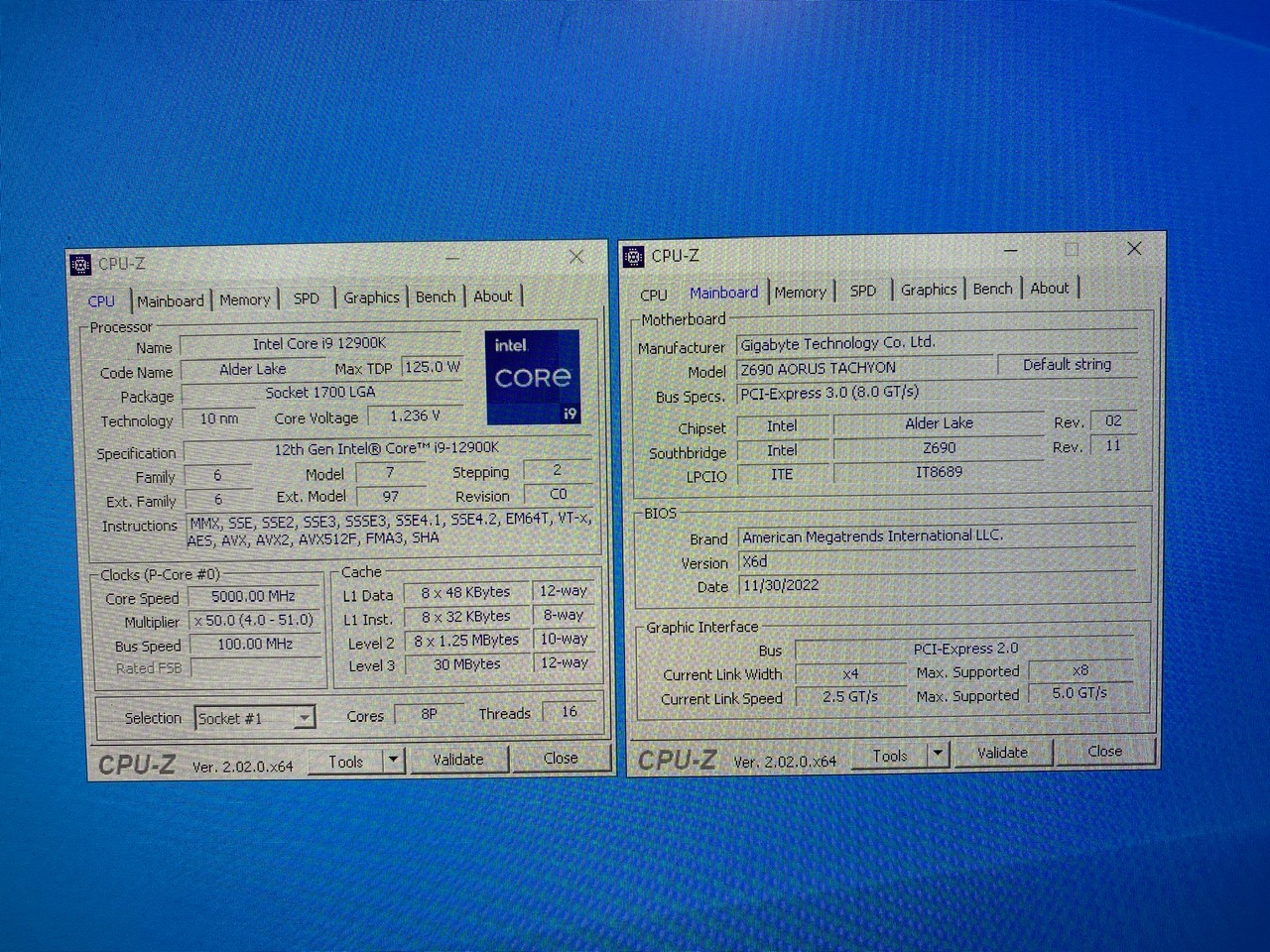
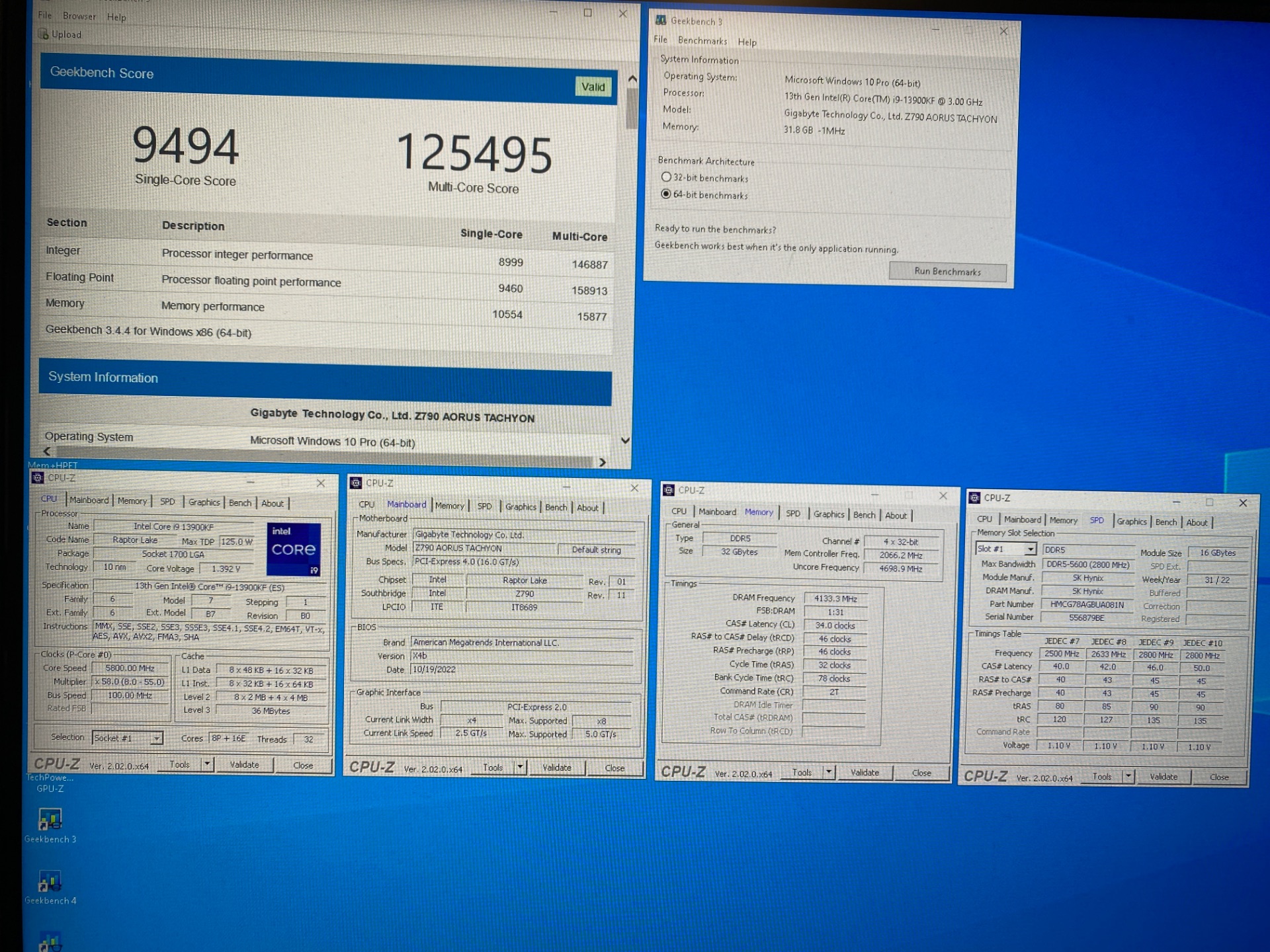
GIGABYTE Z690 Tachyon
in Alder Lake (Z690) & Raptor Lake (Z790) OC
Posted
Profiles for x6h are in the first post