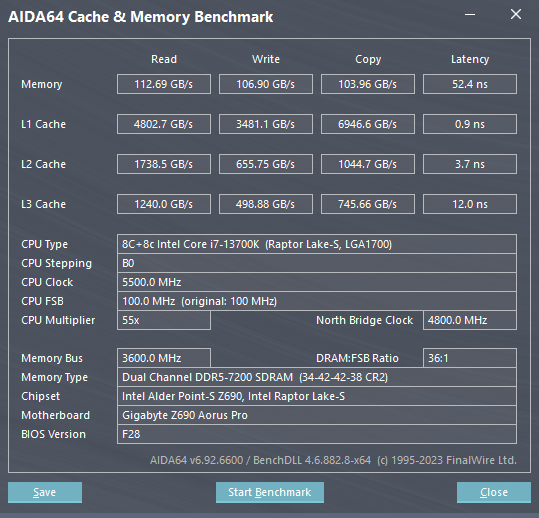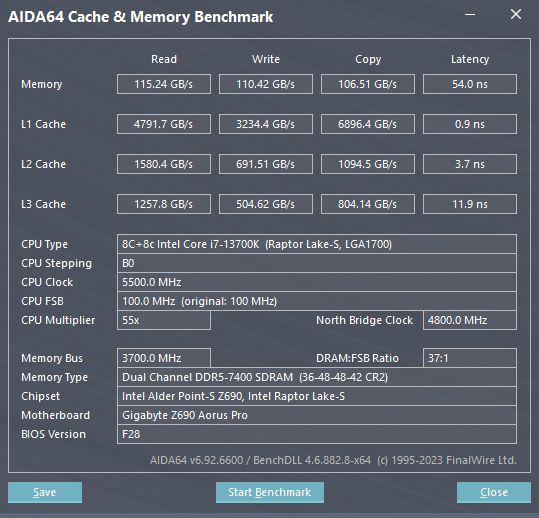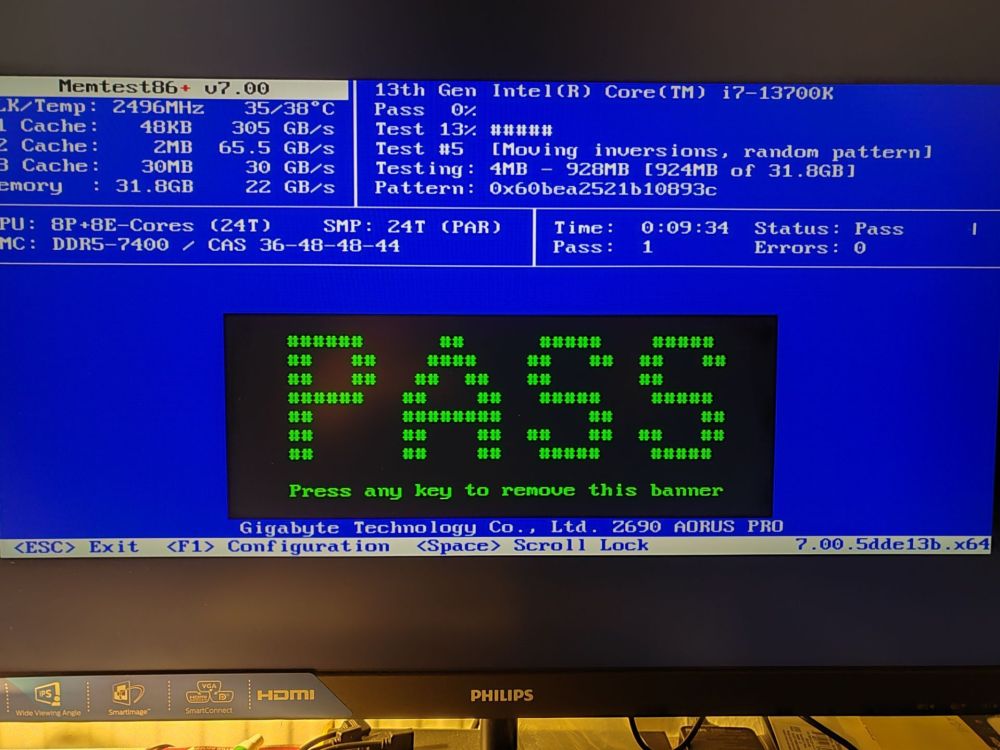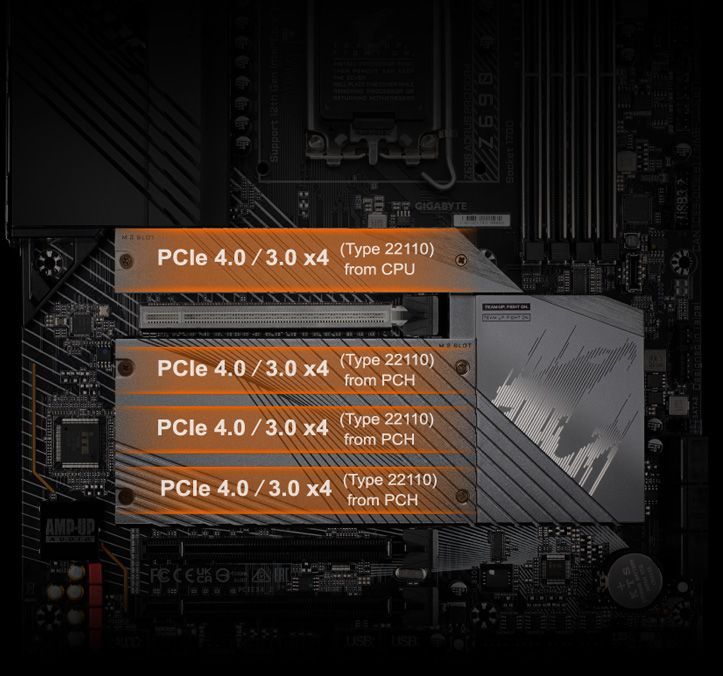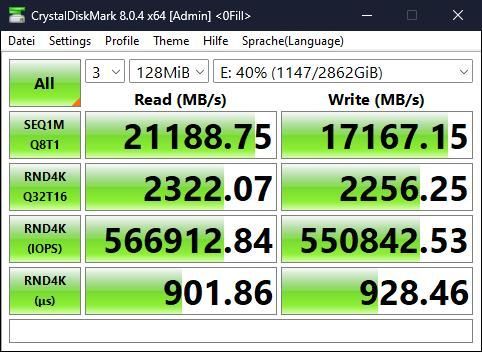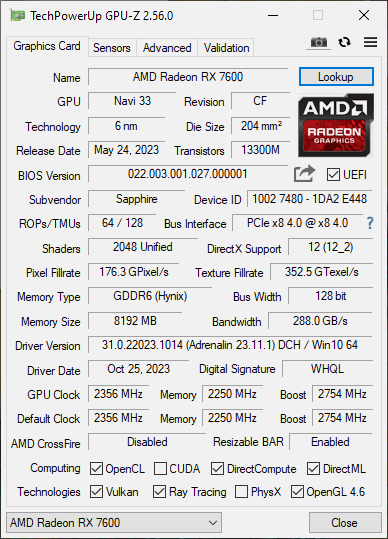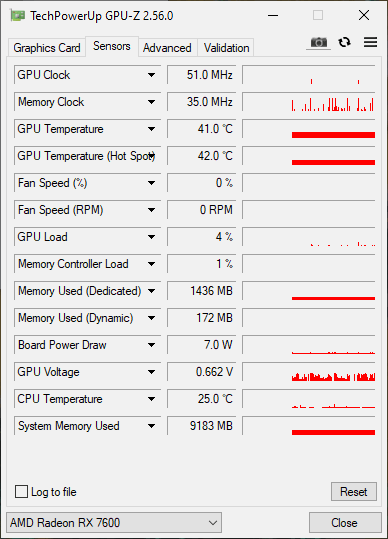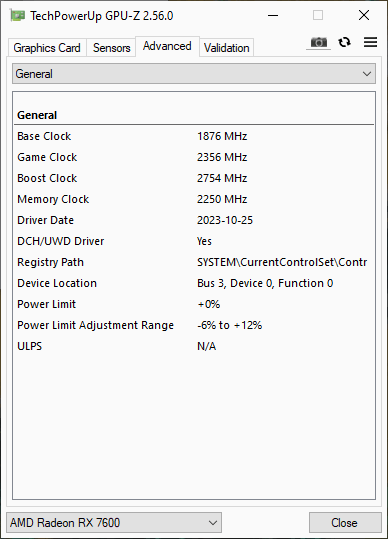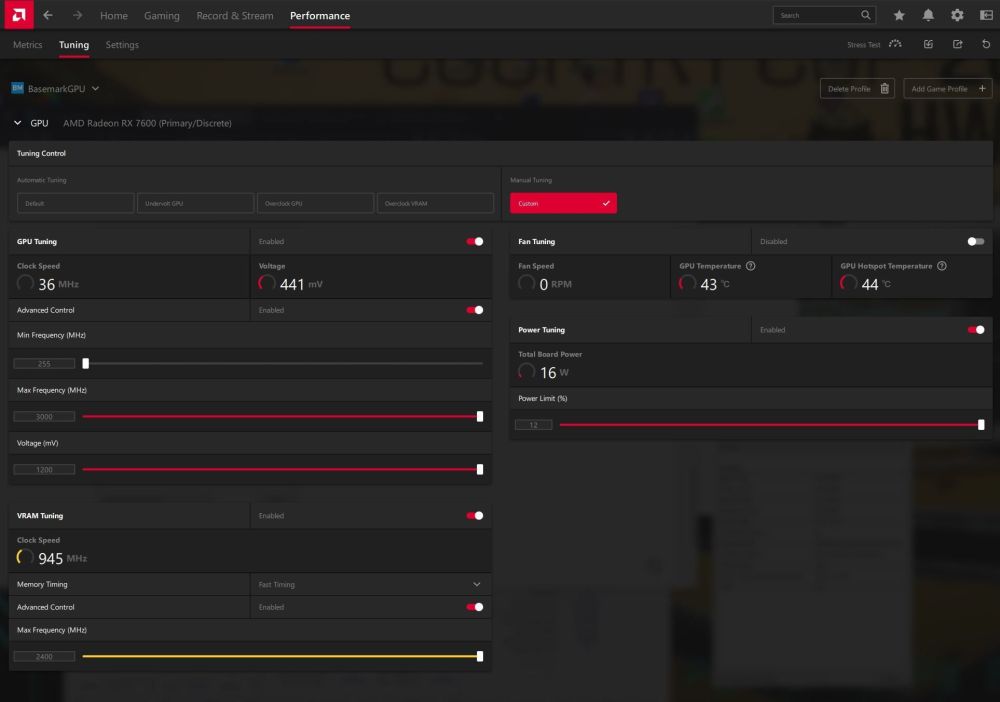elita
Members-
Posts
14 -
Joined
-
Last visited
elita's Achievements
-
Gigabyte Z690 Aorus Pro (rev. 1.x)
elita replied to elita's topic in Alder Lake (Z690) & Raptor Lake (Z790) OC
Okay, that took a little longer than I thought, but at least I got this to work on my 6-layer 4-dimm motherboard from 2021: Turns out, the Aorus Pro can do the same things the Z690 Master can do. And the latest bios is from Early this January. (The beta-bios before that wasn't allowing that same memory kit to go anywhere beyond 7200MT stable. It is still the same Kingston Fury Renegade 7200MT/s kit I am using for this.) I also had to make a slight modification to cool the memory, to allow for stable temperatures in a closed case and to not go hotter than 40° C. The HWInfo screens and other benchmarks will follow. Stay tuned for finding out the maximum possible memory clock that isn't possible on a 6-layer, 4-dimm motherboard and especially not with (only) a Z690 chipset. Or is it? -
Image, you would want to post one of your 3DMark results here, but those results were validated before you registered here. On the 3DMark site, you uploaded your validation if you chose to, and they validate, when everything is according to their liking. So even though the results very officially validated by them, you cannot post them here, because obviously the 3dMark client was closed during the time of the validated result and the registration here, because you cannot produce the screenshot with your client, showing the "valid" or not. And to make matters even worse, 3DMark does offer you to connect your 3dMark account and the HWBOT account, but HWBOT doesn't import your 3DMark results, nor does HWBOT register, that the two accounts have been linked in the 3DMark client. So posting my 3DMark results, even though they are all valid, is a no no here?
-
That motherboard was supposed to only support memory overclock to 6200MT. Unfortunately, I can't make it run memtest at 7600MT when both modules are in. If I only have one of the rams in, memtest works just fine at 7600MT and even passes memtest.
-
elita - Core i7 13700K @ 5900MHz - 19sec 801ms y-cruncher - Pi-1b
elita replied to Apfelkuchen's topic in Result Discussions
Oh that wasn't supposed to go to the competition. That was just for general. I'm sorry, all those popups confuse me sometimes. I have a 4 Core, 4 Thread result in the making. My Core2Quad is misbehaving, so this is tba until I have resolved the issue. Then this was supposed to go to the competition. Sidenote, pls make win7 take my RX 6600 please. -
Would you consider partnering up with? I like this Benchmate software, and I was curious, why there isn't something similar for Linux users? OpenBenchmarking would bring a few more benchmarks, which both platforms, win and Linux, could share. It is not as fancy as HWBOT, but I have heard that even Intel likes Linux. Maybe if something partnership were to happen, we could ask Intel if they could develop or have something platform-independent for verification for the y-cruncher for example, or I think super-pi also runs on Linux, but I would need to read up on that one. You can check out OpenBenchmarking here: https://openbenchmarking.org/ On Linux, the paket's name for this is Phoronix Test Suit, which you can check out here, if you like: https://www.phoronix-test-suite.com/ (Yes, it is for both platforms. And Linux would give some older computers a modern platform, without having to bow to the microsoft police. I think this could be beneficial, even if you just add some of the software for HWBOT's use, it could bring a lot more options for challenges.
-
Thank you, Sir! Exactly that last bit, was exactly, what I wanted to ask about. That is good news. I'll just store the folder with the results for a later delivery then.
-
Gigabyte Z690 Aorus Pro (rev. 1.x)
elita posted a topic in Alder Lake (Z690) & Raptor Lake (Z790) OC
Yes, it says Z690, not Z790. According to Gigabyte, this board "only" supports memory up to a maximum of 6200MT, highlighted here: https://www.gigabyte.com/Motherboard/Z690-AORUS-PRO-rev-1x/sp#sp However, since I was always very curious by nature, I had my doubts, so I thought, since so many "experts" are not able to differ between a system state called "idle" and the "whatever M$ does with your computer, at a time when you were made to believe, that your computer is supposed to be "idle", but isn't." If they are wrong about the real idle power consumption of a computer, that has an Intel Core i7-13700K aka Raptor Lake CPU, which is around 26.1 Watts, not 5 billion, they may have undersold the capabilities. And, I was right, again. It turns out, Gigabyte left out at least 1000MT to spare as performance increase, making the stated "6200MT" to a "7200MT" or even higher. Sadly, I cannot say with 100% certainty, that 7200MT/s is the maximum clock for that board, or my tests are once more limited by the memory I got for trying to find that out. With the latest BIOS from Gigabyte, from Nov. 2023, F28b, my upper limit was a memory overclock to 7200MT/s, but I was able to boot with 8000MT/s. That however wasn't stable. The most recent memory kit I got, is specified to 7200MT/s, but all the Kingston RAM will allow at least some overclocking. My first memory kit for that motherboard was an XMP 4800MT/s kit with a ludacris price tag. A year later and having had the time to read as much as I could about the new hybrid many-core platforms, I was lucky to get my hands on 64GB 6000MT/s memory. Sadly the Kingston Fury Renegade RGB didn't like to be overclocked as much, but I could reach the "border, set by Gigabyte" of 6200MT/s with the same timing as advertised, CL32-38-38-80. Not being able to overclock to much does not mean, the memory is bad. Those 6000MT/s sticks did allow for some really steep timings, like CL28-33-33-56 @1.1V with the JEDEC clock of 4800MT/s. Just for your information, I got my Raptor Lake CPU and other components in early September 2023. Not even two weeks ago, I wanted to find out, if Gigabyte was keeping something from us, and I got a pricey 6400MT/s memory kit, which booted up, without even having to train the memory. It felt like the motherboard did wait for this memory kit to come along and finally allow it, to perform properly. The same memory kit, same timing and voltage, I only set the memory clock from 6400 to 6800 and without much delay, it did boot up at 6800MT/s and the timings of the 6400MT/s. Leaving most settings on "auto", memtest said no to trying to bring the memory up to 7000 or 7200. After three days of testing, I sent the memory back and ordered the 7200MT/s memory. I am still debating, if I send those back as well and order the super expensive 8000 or 7600MT. Unfortunately for me, those memory kits are mega-parsecs above my price range and if they go below €200 for the 32GB kit, I might try those. I am no engineer and in this case, I really cannot say, if the memory or the motherboard, or the memory controller is limiting clock speeds above 7200MT/s. Sometime, the board will allow 7200MT/s as the highest stable memory clock so far. Yes, 'sometimes'. Having a mind of its own, it appears, as if the board has mood-swings and some of the time, I cannot set anything above 7000MT/s. Then I have to go down to 6800MT/s. And it may be as close as 10 minutes later and suddenly every memtest passes with flying colors at 7200MT/s. In the few nights, I was able to dive a little deeper into the professional world of "you did not overclock anything, as long as cpu-z wasn't there and take some DNA samples, some fiber, some dirt particles and fingerprints for the forensic lab" - err, I meant overclockers. At least, Gigabyte didn't over-sell the PCI-e bandwidth performance that would be possible if you have the right gear, of course. You can decide for yourself, if cpu-z has the final word or not and check this out: https://valid.x86.fr/vrazvc or https://valid.x86.fr/kxf1kz. In my list, there are also tests and validations with my main pc, which has the previous Gen 12th Intel Core i7-12700 Alder Lake CPU on another Z690 Aorus Pro, also BIOS F28b. Though both board "should" be the same, but when I got my Raptor Lake parts, I noticed that both board were not equal, and I have revision 1.1 and 1.2 of the Z690 Aorus Pro. Since the Alder Lake CPU wasn't meant to overclock, all I do there from time to time would be checking, what kind of gain one would get from higher clocking memory. Speaking of wild timings: https://valid.x86.fr/wz2ple Next time, I have the time to bench with 7000 or 7200MT/s memory clocks, I will validate those by cpu-z and then start benching. So next time, you prepare to hang me from the hanging tree for leaving of cpu-z, maybe check first. -
I see. Thank you! With that, I will be able to work. I wanted to increase the memory to 8GB, but none of the sticks I got, since 2012 were compatible with the Gigabyte EP45T-UD3P. So my 4GB OCZ RAM will have to suffice. At least, those I can overclock. I vaguely remember doing all the drivers and w-updates on win7 and then having to wait for the entire night until win was ready to do anything. A few months back, I switched out my Radeon 6850 with 1GB for my Sapphire Pulse RX 6600. With that, the idle power consumption on Linux Mint desktop, with the screen on standby, down to 36 Watts, which is an incredible result. It used to be around 75 Watts "idle". Thanks again. This was very helpful!
-
I just stumbled over my old computer, and I recall there is a challenge or competiton that requires older hardware. This computer would be my Core2Quad Q9400, socket 775. This is where win7 comes in. I used to run win7 on said machine, which ran fine. However, that machine only has 4GB RAM, which used to be enough, but now it's just sad. Since I don't have much RAM to work with, would it be okay if I used win7 on that machine? Does Benchmate support win7? Unfortunately, win10 would be pushing it and I need some headroom to work with, to start the cpu-z thing 7000 times and if possible maybe a benchmark would be nice.
-
elita - Radeon RX 7600 - 15332 marks 3DMark - Fire Strike Extreme
elita replied to elita's topic in Result Discussions
Ouuuh, that's what that means. Does Benchmate have to be visible too? With Steam and 3DMark open, I kinda run out of screen space to place the windows. That is my bad, I am used to waiting for the result, then I press "compare online". I don't even update my Adrenaline drivers until UL.com says, they are 3DMark validated. Ouh gpu-z. Is it not enough that all clocks on my GPU are included in the validation link? You can clearly see, I overclocked the last 3 MHz that were available to max, the power limit to max, fast gpu memory timings and the gpu memory to 2400MHz, also max. The card is a Sapphire Pulse Gaming RX 7600, which comes with a slight factory overclock, but to be honest, the chip is already pretty much at the limit. The three settings you can adjust are the memory clock, the memory timings from 'default' to 'fast' and the chip clocks at 2700MHz factory default. I merely just slam it to the end of the line. But it always the same gpu settings, everything that I can adjust, goes to max. It does not really significantly improve performance. My estimates would be in the 3-5%, since the "performance boost" you get from setting the clock from 2700 to 3000MHz, is maybe the last digit. I don't have much use for a bigger card, since most of my games are from the last decade, everything I tried runs just fine. At the time of the early last decade, people were speaking about ray tracing, not using it. You can check it out here: https://www.3dmark.com/fs/31034205 All the sensor values are listed below the score. Steam updates 3DMark whether I want it or not, so can't "skip" that sysinfo tool they use. Even if you turn off the updates, 3DMark kindly declines to start until you do. In case you are wondering, for that score the sensor date differs from the settings, because the new gpus are similar to our Raptor Lake CPU, if they have too much to do, they clock down, so the 3000MHz that was set, was measured at the clocks list there. Those attached files, are the gpu-z setting I always use whenever I may need the gpu for a benchmark. They will always be set the very same way. I made a 'benchmate' profile, where I set up the clocks and the power limit to max and whenever I start "benchmate", the Adrenaline driver used the profile. Since nothing ever went wrong or crashed, there is not much sense in trying different settings. Whenever a gpu may be benchmarked, everything goes to max until the benchmark is done, then back to factory settings. My games don't require the gpu to be overclocked. And if I overclock the card and start Starfield, I may burn the house down and the neighborhood with it. That's all one can do with a RX 7600. My most important use is the idle power consumption, which is around 3-5 Watts, which is fantastic. Anyhow, all the 3DMark scores, which list the RX 7600 will be using those settings, all but the first. The first set of test will be to have a baseline. -
Just trying something with the memory
-
This one differs slightly from the first submission, since I am using slightly different memory sticks. The first submission was with the Kingston Fury Renegade 6400MT with an overclocked XMP profile, so profile 1 but not at 6400MT, but 6800MT but the same XPM timings, so 32-39-39-80. Yesterday evening I got the new memory stick, with are the Kingston Fury Renegade 7200MT. This one can clock higher, but this also has the same 6400MT XPM profile, so profile 3 has the same timings as the Renegade 6400MT, with 32-39-39-80. Since I don't have 500 companies, sponsoring 1000 motherboards, nor Intel giving a box of 3000 hand selected CPUs, I will have to make do with the one I have. If you look closely, I can "playing" with a hard handicap, because the Z690 Aorus Pro is only supposed to go up to 6200MT/s memory clocks and I did post at 6800MT. With the new memory stick, I was able to go as high as 7600MT/s, but that's not stable. The board starts to limit everything above 7200MT/s, with would be 1000MT/s above factory specifications, on air cooling, no extra-terrestrial space gas, cooled down to below -400°C.