
davidm71_2
-
Posts
32 -
Joined
-
Last visited
Content Type
Profiles
Forums
Events
Blogs
Posts posted by davidm71_2
-
-
Wonder if Asus will ever update bios to support SAM or Clever Access Memory feature to allow contiguous access to video card memory as one block. Was just reading about it on techpowerup. Averaged a 5-10 percent performance boost. Should be possible in every Intel processor since Haswell. We got to have this.
-
 1
1
-
-
Hey guys,
Read on Win-Raid theres some sort of an NVME compatibility issue going on with certain processors. Anyone know any thing about this?
Thanks
-
8 hours ago, ShervinGreen said:
Pretested 9700K works fine at 5,0 GHz without AVX offset, 1,35v Vcore.
What about adaptive mode? What bios version build are you using?
Thanks
-
8 hours ago, ShervinGreen said:
Hi,
coffee mod Apex IX to Apex X was successful. Now running with 9700K
I would like to mod HERO IX to HERO X. Has someone tried it already?
I also have Apex IX + 9700K. Wonder how are your vid voltages and luck with over clicking?
-
Just updated the microcode on the Apex IX Dsanke 2301 rom for 906-EC to version D6 from version CA. Sorry I only updated one microcode for my 9700K but I think it should work on the 9900K as well. Also may have removed the Asus Bios-Lock. Just flashed and can confirm its a working rom:
http://www.mediafire.com/file/0ydhw2ruesg7y6q/ROG-MAXIMUS-IX-APEX-ASUS-2301-D6-Unlock.7z/file

-
So just updated to 2301 Dsanke bios from one of his older releases. Wasn’t sure how but Dsanke helped me out and pointed me in right direction. Basically all you got to do is use Fptw64 to just flash the bios region. Didn’t need flashback or anything complicated.
First had to unlock the Asus bios lock using an Efi shell. Full instructions can be found here: https://www.win-raid.com/t3908f16-GUIDE-Grub-Fix-Intel-FPT-Error-or-BIOS-Lock-Asus-Other-Mod-BIOS-Flash.html.
Also to save you time the bios lock is located at 0x939. Hopefully next release will have bios lock unlocked. -
On 4/25/2020 at 12:35 PM, jjxaker said:
New Mod by dsanke
ROG-MAXIMUS-IX-APEX-ASUS-2301.7zWas wondering easiest way to upgrade bios if I have an older 2003 Dsanke bios release? Can I update with ME tools? Or do I still have to override protections once again?
Also trying to fix a certain frequency (3600 mhz lets say) and disabled speedstep and C-States to lock it in but despite over riding voltage to like 1.30 volts CoreTemp and HWInfo both say that the VID is much lower at like 0.9 volts! How do you get your VID to match?
Thanks
-
Set to 3200 MHz. Dual rank 2 x 16gb. Think I have set the Vccio and Vccsa to 1.18-1.2 volts each. Specs:
Asus Apex IX Z270 Dsanke mod running 9700K cpu
Gskill 2x16gb 3200 MHz ram Cas 14.
Msi 2080 Trio videocard
Killer AX1650 network WiFi card
WD Sn750 nvme drive
WD 750 U.2 / WD 750 pci-e soft raided together
Two Intel Sata SSD raided together MB Intel raid
WD black mechanical data drive -
Hi,
Lately I have been experiencing an endless spinning wheel when I start Windows before I can see the desktop. For almost a year everything had been working pretty good considering I was able to coffee lake mod my Z270 Apex IX board to work with a 9700K cpu. Was able to play games and work with the machine without issues but one day a few months ago Windows failed to boot up. The wheel would spin endlessly after bios passed control to the boot loader. I might have experimented with memory overclocking at best but left the cpu running at stock voltages set at 1.30 volts. The actual bios I used was made by a modder known as Dsanke.
Anyhow so after the first time this happened I reinstalled Windows and was ok for a month. This time setting ram to XMP stock settings. Then it happened again. Even automatic repair failed to fix the problem but was able to recover by using the Windows install stick to 'Repair my computer'. After it did its thing I saw that it said something like 'Failed Windows update removed' and was able to boot back into windows again. So I tried to turn off Windows update and did a 7 day pause after a couple updates sneaked by me. Thats the best Windows settings offers and was good for another week and it happened again the other day. This time the Windows install stick repair computer routine could not repair or even uninstall updates. Not even sure if updates were at fault but had to restore a backup to get it going again. Have a dual boot Macrium partition I installed the last time this happened just in case. Restoring a backup takes like two minutes.
Only thing is now my motherboard audio is making popping and crackling sounds randomly. Not sure if its related. Not sure what to do next. Ready to chalk it up to experience and fun while it lasted and get a real Z390 board maybe. The CPU is under extended two year warranty at Microcenter. Was an open box item. Thinking of maybe just going Z490 but would have to sell the 9700K. Luckily the Apex board was like $60 investment at the time.
Next thinking of Stress testing it. Got to get a better virus scanner maybe but not sure if its a virus or something else. Could be a bad Windows update or just data corruption occuring.
How can I tell?
Thanks -
Just wanted to share a word of warning that you guys might be affected by maybe maybe not but found out one of the Windows updated screwed up my Apex IX and not sure what was at fault but was able to fix using a Windows installer usb stick to repair the system and remove that update. Since we all share similar configs you should be aware.
-
Think it’s funny the description states ‘Updated ME’ .. ?
Anyhow did a windows update today and now greeted by endless spinning wheel!
?
-
Guys,
Was wondering if anyone wouldn't mind sharing your overclock settings? I have a 9700K and using Dsanke's last mod he put it out on my Apex IX.
Basically set things at Auto for CPU except dialed in a 1.285 + setting for adaptive voltage and 1.18 and 1.20 for the VCCIO and VCCSA settings.
This results in the bios declaring that I am running at 4.9 Ghz with XMP turned on at my default memory settings (almost default was laxing my timings
so that I could overclock my ram but for now running it a default to test cpu stability). This results in coretemp reporting the cpu multiplier jumping
anywhere in between 800 and 4700 mhz but locking in a 4600mhz when priming.
So if anyone wouldn't mind sharing...
Thanks.
-
Survey:
How many of you guys have had corruption and lost your whole Windows install while running your hack?
Other day after 6-8 months of running good could not get past Windows spinning wheel (except safe mode couple times) and had to reinstall Windows fresh. Maybe my Ram overclock was no good or maybe the cpu wasn't getting enough volts.. Not sure.
Thanks
-
Hi,
Got Lifelock identity theft protection and they emailed me that my personal information may have been compromised on HWBot.
So changed my password. Would recommend everyone do the same.
Thanks
-
I used a Flashcat USB programmer. Going to also need motherboard header pitch connector wire and individually setup the pins onto the 9 pin header thats on the motherboard. Worked for me.
-
9 hours ago, thanhduy070899VN said:
hey, phobosq
how to flash bios 1901 ?
i can't flash it .
I did mine with a bios programmer hooked up and wired to the 9 pin spi header but would recommend the 2003 bios version instead of 1901.
-
 1
1
-
-
Any of you guys having trouble overclocking your ram? On my 6700K I could overclock from 3200 up to 3600 now using a 9700K stuck at 3400 mhz.
Thanks
-
Interesting thing I noticed if Dsanke's bios is on the second bios chip as selected it will double post when started. Probably by design.
Also in bios there is a leftover reference to the "5G LAN Card" that doesn't exist on the Apex IX.
Trying to figure out how to hide it using AMIBCP or manually.
-
 1
1
-
-
@ducegt Buying open box is a risk and half the time I run into problems. The 9700K I bought for example for this mod was open box though I got an extended warranty with it as you can imagine how important that is with this mod. I would if I was you try to RMA the board for a new one but know that Asus likes to refuse them outright if they find bent cpu pins. Happened to me once. Anyhow glad you figured it out. I will be installing my 9700K in there later this week. Its currently in a modded Z270-WS Asus board. For some reason if I set 1.3 volts in bios I get 1.280 volts reported via software. Had to raise AC loadline to 0.8 to get decent values close to what I wanted. Wonder if anyone else has experienced this. Even Dsanke's mod is doing the same thing on the 6700K as well. Not sure whats going on.
Thanks
-
On 6/11/2019 at 7:58 AM, ducegt said:
Yes. $100 - $60 mir.
I finally flashed Dsanke's 2003 Apex X bios on to my Apex IX board. Works ok with my 6700K though the cpu voltages seemed a little low and had to raise the AC Loadline to 0.8 to get normal volts. Will probably install my 9700K in there this weekend when I have more time, but for now enjoying a newer bios release. Though I installed it on the B-side of my dual bios such that I suppose by pressing a switch I am back to stock. Lovely feature..
Anyhow I got my Apex for $60 after rebate though mine was new. For an extra $20 why not. Talk about a great deal never the less.
Thanks and thanks to Dsanke!
Cute how cpu-z reports the bios version 2003 by Dsanke.. Lol.
-
 2
2
-
-
On 5/20/2019 at 2:14 PM, dreamcat4 said:
Was able to access the bios chip via the motherboard SPI header port and using a jumper through my Flashcat USB programmer. Worked like a charm reading the flash.
So now want to try Dsanke's 1901 but was wondering will it be compatible with a 9700K cpu? Also will my old 6700K cpu work as well until I get my 9700K ready?
Thanks
-
 2
2
-
-
On 5/20/2019 at 5:15 PM, dreamcat4 said:
Oh. Well you can check if the pinout is correct by using a multimeter, and probing the resistance between each pin and the corresponding pin on the SPI chip.
I am not sure how the jumper to select the A or B bios. But maybe it just affects only 1 of those pins, like the !CS (spi chip select). Which is shown here to be pin #1 on the SPI chip, and pin 5 on the header. Also check it with the multimeter.
Not sure how to do that.
-
2 hours ago, dreamcat4 said:
Thanks but on the apex I think its a little different in that because there are two bios chips think you got to place a jumper to select the right one.
I tried to wire up my programmer according to that same layout and it only worked on the Z270-WS and not on the Apex IX for some reason.
Thanks
-
Anyone know how to access the spi header on the Apex IX? On my Z270-WS I was able to use a flash programmer device connected to 9 pin SPI header without issue but when I tried to do the same thing with the apex my flash programmer device couldn't identify the flash chip. Suppose it would be simpler to short those two pads and use flashback. Anyhow heres a photo of what I think is the spi header and the two flash chips. There is a jumper above the header I assume is for selecting the appropriate flash chip out of the two. Maybe I'm wrong?

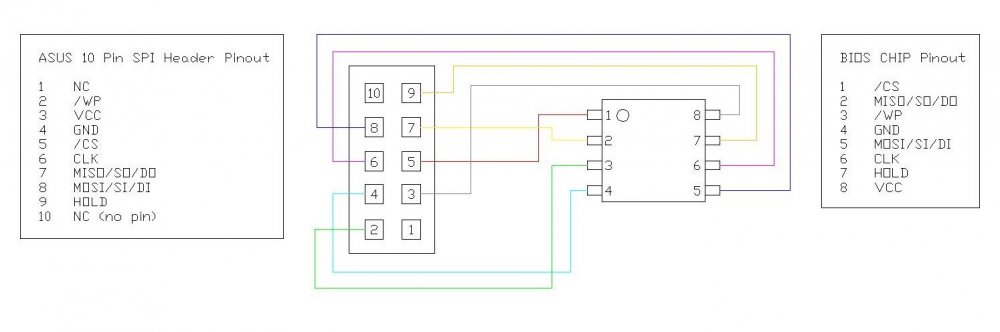
Asus Maximus IX Apex and Coffee Lake Cpu's !
in Skylake/Kaby Lake/Coffee Lake (-X) (Z170/Z270/Z370/X299) OC
Posted
Think you need to do a pin mod. Go to Win-Raid for help. I myself used a bios usb flash device.