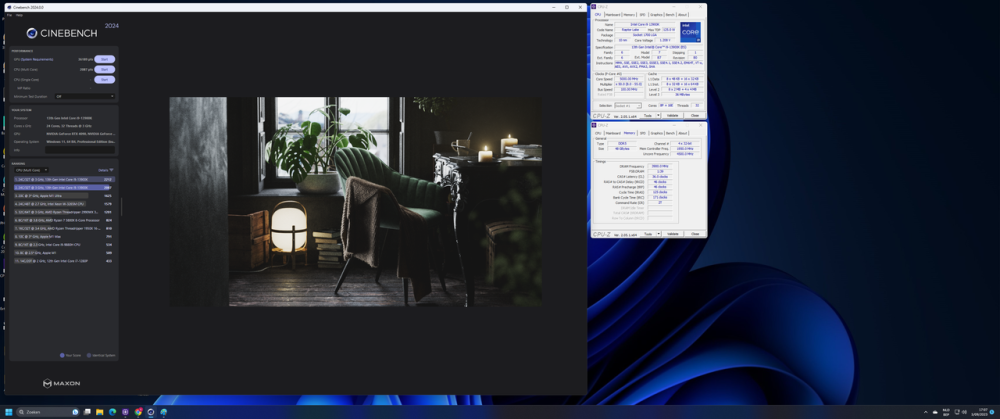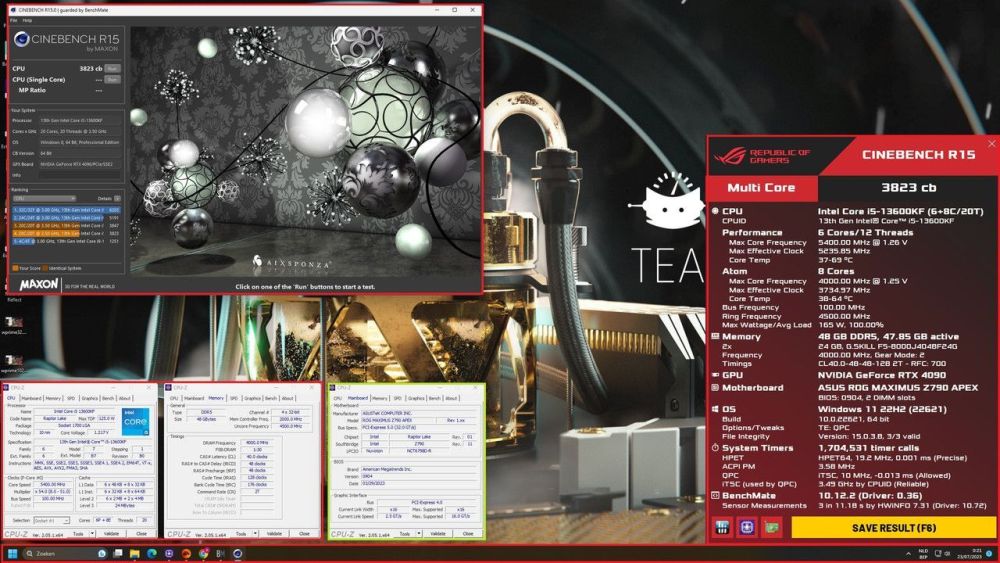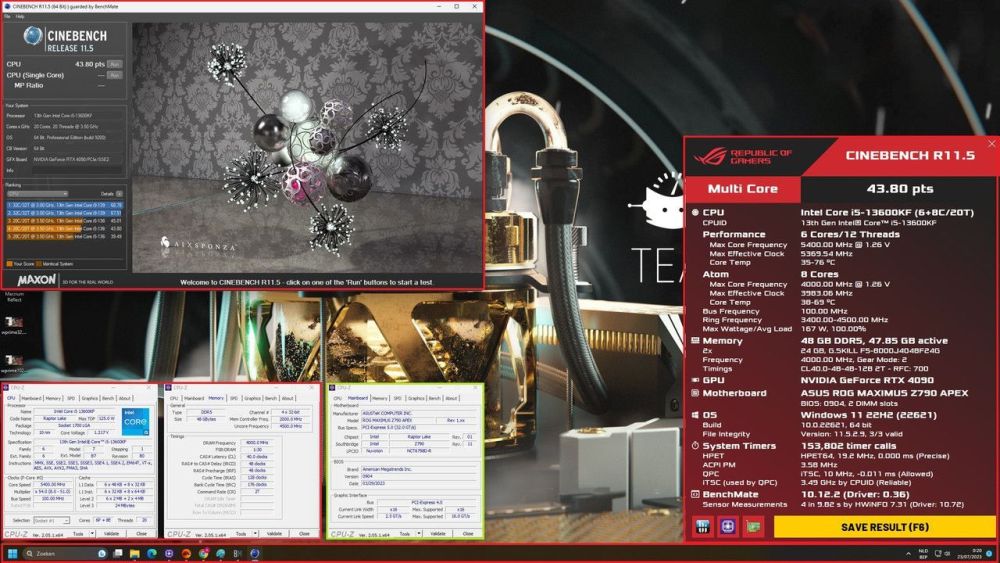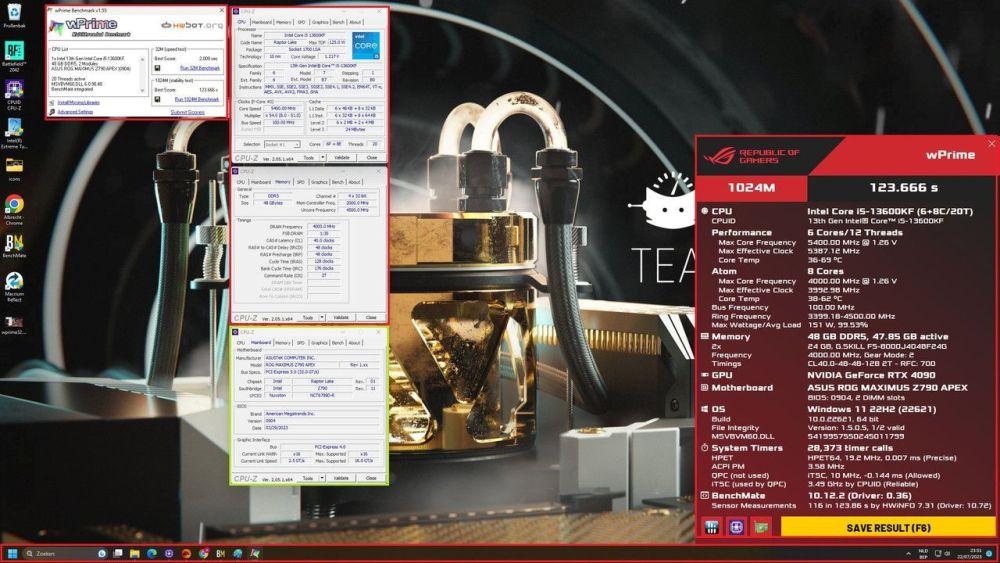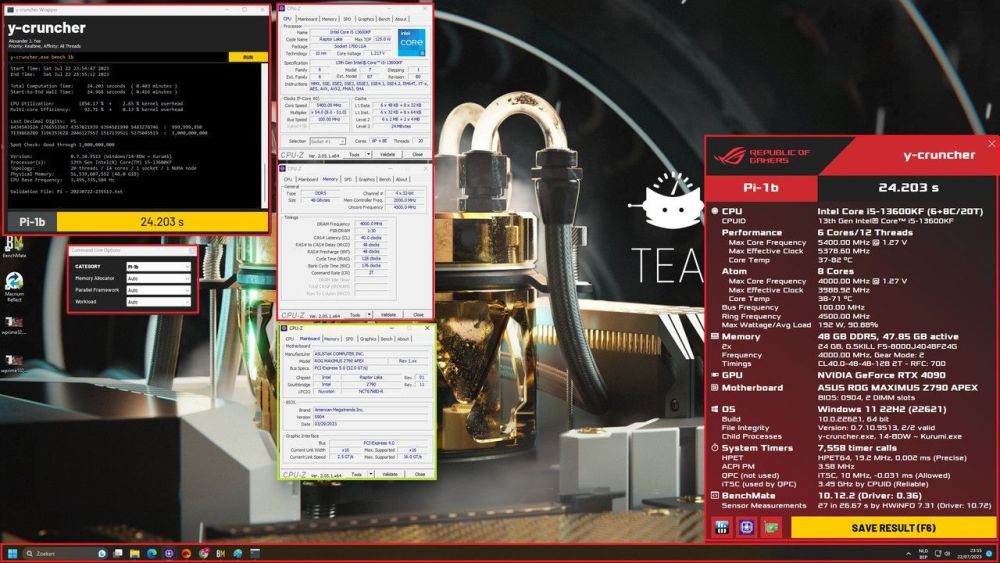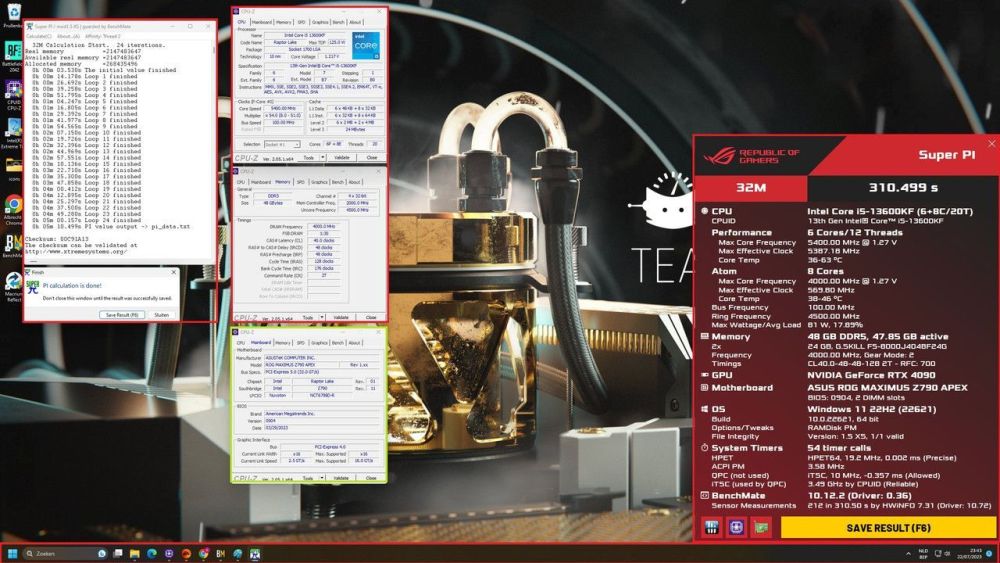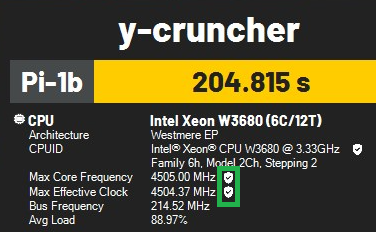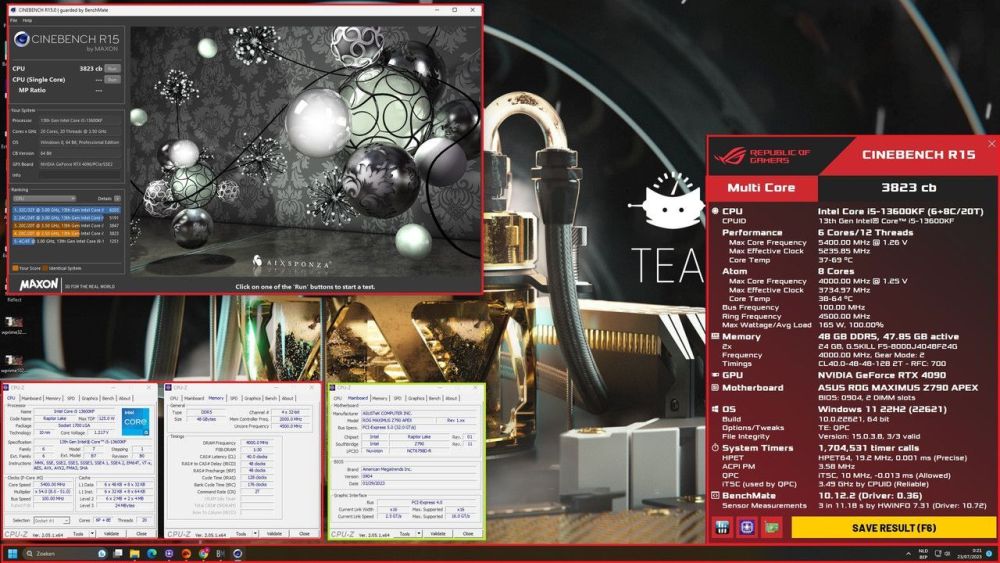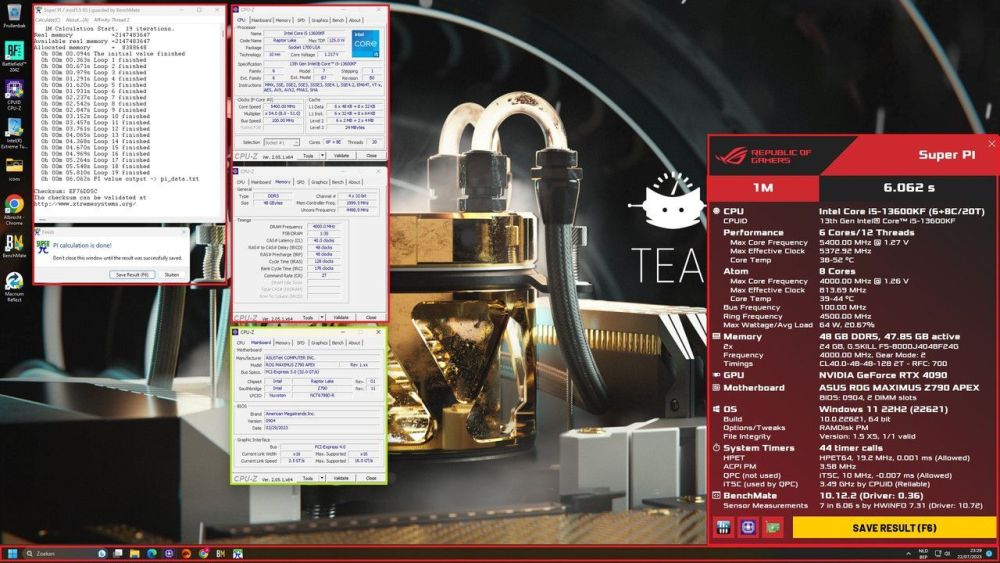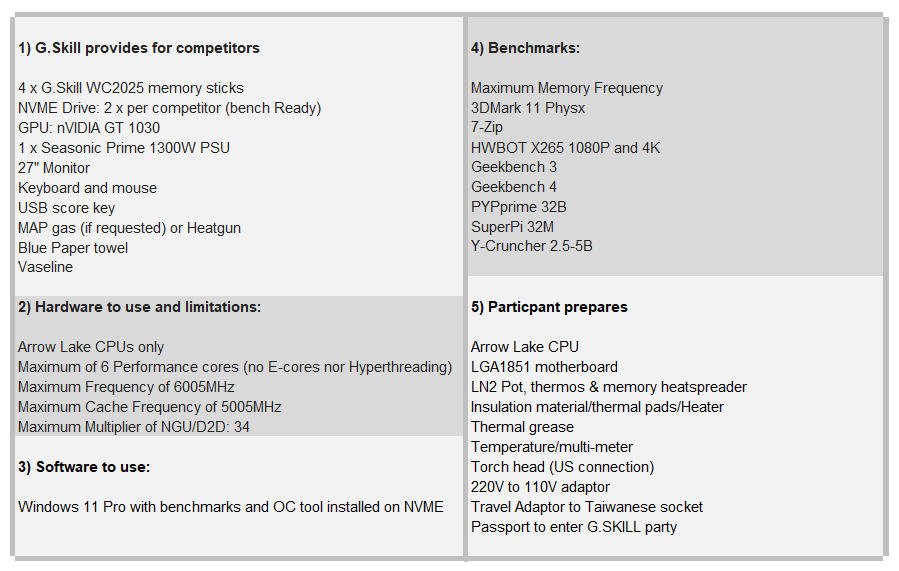Everything posted by Leeghoofd
-
rawhide's 2754 cb Cinebench - 2024 run with Ryzen 9 9950X3D
-
rawhide's 47777 cb Cinebench - R23 Multi Core with BenchMate run with Ryzen 9 9950X3D
-
TrashLord's 463 cb Cinebench - R15 run with Core i5 750
-
Addys0nnYouTube's 4.98 cb Cinebench - R11.5 run with Core i5 3470
-
FewInside's 108523 MIPS 7-Zip run with Xeon E5 2696 v3
-
FewInside's 5616 cb Cinebench - R20 run with Xeon E5 2696 v3
-
methodmatt27's 3 sec 328 ms wPrime - 32m run with Ryzen 9 3900X
-
methodmatt27's 16 sec 790 ms PiFast run with Ryzen 9 3900X
-
kurisu's 40 sec 248 ms y-cruncher - Pi-2.5b run with Ryzen 9 7950X
-
NSGYPA's 1 min 3 sec 63 ms y-cruncher - Pi-5b run with Ryzen 9 9950X3D
Use CPUZ tabs for CPU and Memory next time, open zen timings additionally
-
theolymp's 5 min 28 sec 724 ms SuperPi - 32M run with Ryzen Threadripper 7960X
-
Benchmark Tweak software 2024
Copy the link and paste it into a Microsoft EDGE browser, other browsers no longer work
-
Hyperless Havoc by TAGG, Ground and ShaggySVK
New updated rule from the organizers WINDOWS 7 BenchMate Submissions only: Max Core Frequency AND Max Effective clock must have a check mark
-
-Sko-'s 2882 cb Cinebench - R15 run with Ryzen 7 5800X
-
hooney5798's 16021 cb Cinebench - R23 Multi Core with BenchMate run with Ryzen 7 5700X
-
romilius's 265356 MIPS 7-Zip run with Ryzen 9 9950X3D
-
loke_h's 7 sec 273 ms SuperPi - 1M run with Ryzen 9 9950X3D
-
valcha99's 24364 cb Cinebench - R23 Multi Core with BenchMate run with Core i5 13600KF
always add CPUZ tabs for CPU and memory, even when using BenchMate
-
G.Skill World Cup Live Qualifier 2025 (20/05 till 22/05 2025)
- i7ach1's 58.67 cb Cinebench - R11.5 run with Ryzen 9 7950X3D
Missing CPUZ tabs for CPU & Memory- dzonatanas's 48 min 33 sec 407 ms y-cruncher - Pi-2.5b run with Core i3 3217U
always add a 2nd CPUZ tab for memory- kubrhead1's 122499 MIPS 7-Zip run with Core i9 12900K
- RenKenzaki's 8 sec 611 ms PYPrime - 2b with BenchMate run with DDR5 SDRAM
- error submit score
So much info... again- PLEASE ADD MOTHERBOARD THREAD:
https://hwbot.org/hardware/motherboard/nf61s_m2a - i7ach1's 58.67 cb Cinebench - R11.5 run with Ryzen 9 7950X3D