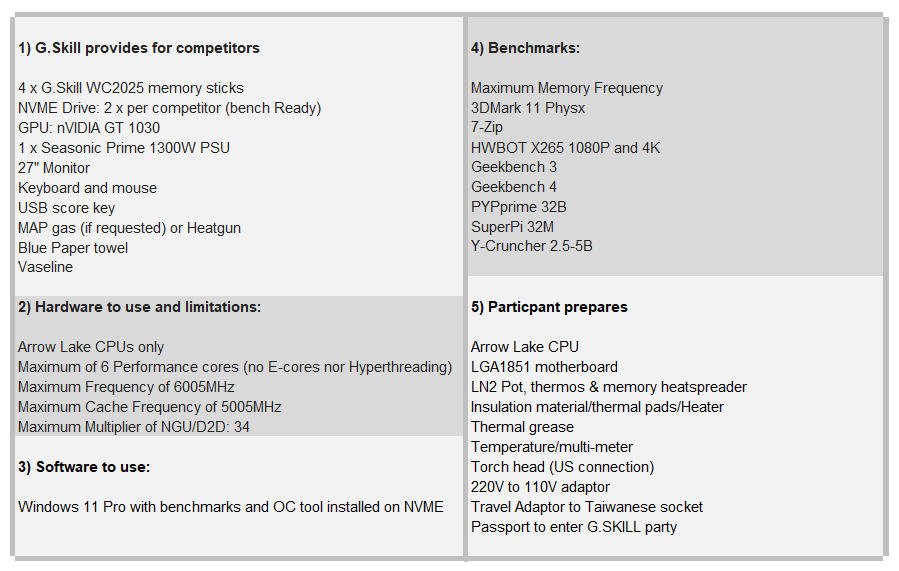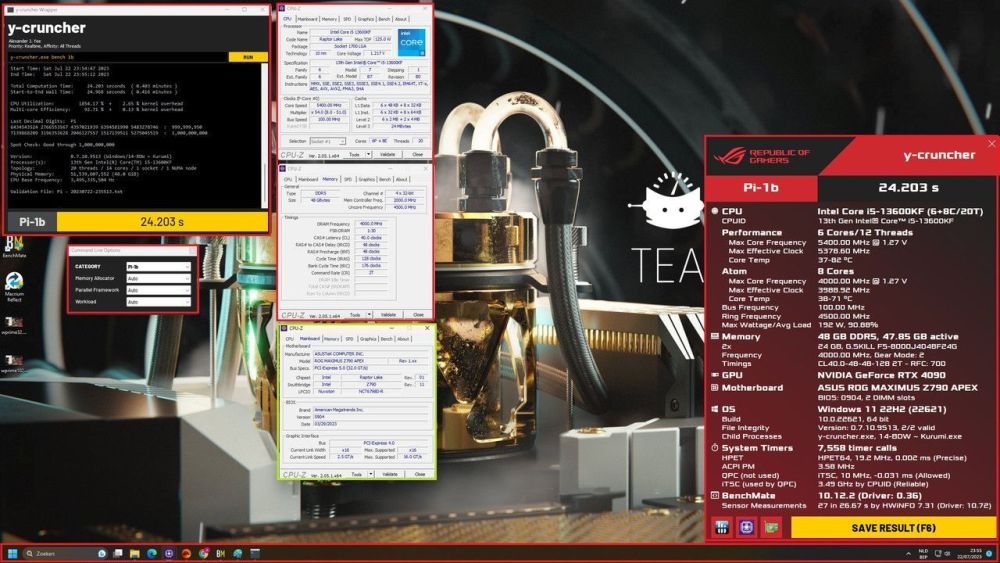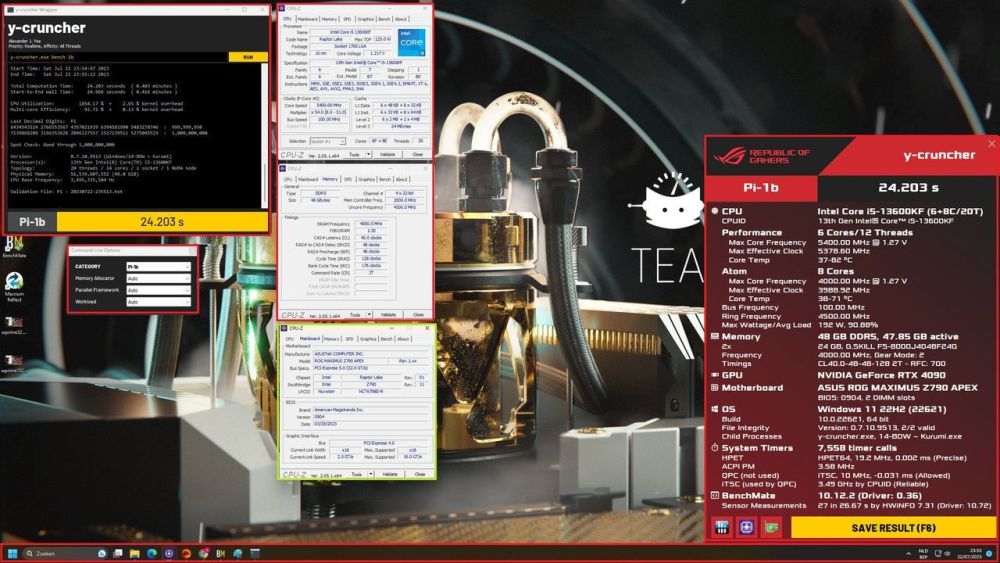Everything posted by Leeghoofd
-
valcha99's 24364 cb Cinebench - R23 Multi Core with BenchMate run with Core i5 13600KF
always add CPUZ tabs for CPU and memory, even when using BenchMate
-
G.Skill World Cup Live Qualifier 2025 (20/05 till 22/05 2025)
- i7ach1's 58.67 cb Cinebench - R11.5 run with Ryzen 9 7950X3D
Missing CPUZ tabs for CPU & Memory- dzonatanas's 48 min 33 sec 407 ms y-cruncher - Pi-2.5b run with Core i3 3217U
always add a 2nd CPUZ tab for memory- kubrhead1's 122499 MIPS 7-Zip run with Core i9 12900K
- RenKenzaki's 8 sec 611 ms PYPrime - 2b with BenchMate run with DDR5 SDRAM
- error submit score
So much info... again- PLEASE ADD MOTHERBOARD THREAD:
https://hwbot.org/hardware/motherboard/nf61s_m2a- Hicookie's 6381.2 MHz Memory Frequency run with DDR5 SDRAM
- Doominheart's 25399 marks 3DMark - Time Spy (GPU) run with Radeon RX 7900 GRE
Missing CPUZ tabs for CPU and Memory- PLEASE ADD MOTHERBOARD THREAD:
https://hwbot.org/hardware/motherboard/travelmate_6293- nick777's 16266 cb Cinebench - R23 Multi Core with BenchMate run with Ryzen 5 7600
- G.Skill World Cup Live Qualifier 2025 (20/05 till 22/05 2025)
Intel Z890 and Arrow Lake CPUs only with 6 Performance cores only - Disabling P cores allowed ( no HT )- OzAdebisi9's 13 sec 70 ms PiFast run with Ryzen 9 9950X3D
For 2D always open 2 x CPUZ tabs, one for CPU and one for memory plz before saving the score sample screenshot:- michael.shrallow's 48 sec 305 ms y-cruncher - Pi-2.5b run with Ryzen 7 9800X3D
For 2D always open 2 x CPUZ tabs, one for CPU and one for memory plz before saving the score sample screenshot below:- michael.shrallow's 7 sec 587 ms SuperPi - 1M run with Ryzen 7 9800X3D
For 2D always open 2 x CPUZ tabs, one for CPU and one for memory plz before saving the score- Baran Kerimov's 15304 cb Cinebench - R23 Multi Core with BenchMate run with Core i5 12500H
For 2D always open 2 x CPUZ tabs, one for CPU and one for memory plz before saving the score- nick777's 16266 cb Cinebench - R23 Multi Core with BenchMate run with Ryzen 5 7600
- felipeanadao's 42120 cb Cinebench - R23 Multi Core with BenchMate run with Core i9 14900KF
For 2D always open 2 x CPUZ tabs, one for CPU and one for memory plz before saving the score- Tirannis's 18488 cb Cinebench - R23 Multi Core with BenchMate run with Ryzen 7 7800X3D
For 2D always open 2 x CPUZ tabs, one for CPU and one for memory plz before saving the score- Liosnel's 26239 marks 3DMark - Fire Strike Ultra run with GeForce RTX 4090
Missing verification screenshot- WinxyZ's 5 min 27 sec 704 ms GPUPI v3.3 - 32B run with GeForce RTX 3080 (320bit)
For 2D always open 2 x CPUZ tabs, one for CPU and one for memory plz before saving the score sample screenshot below;- RoE187's 1 min 45 sec 752 ms GPUPI v3.3 - 32B run with GeForce RTX 4080
For 2D always open 2 x CPUZ tabs, one for CPU and one for memory plz before saving the score- WutangCREAM's 8 sec 242 ms PYPrime - 2b with BenchMate run with DDR5 SDRAM
For 2D always open 2 x CPUZ tabs, one for CPU and one for memory plz before saving the score sample screenshot below- WutangCREAM's 11 sec 723 ms y-cruncher - Pi-1b run with Ryzen 9 9900X
For 2D always open 2 x CPUZ tabs, one for CPU and one for memory plz before saving the score Sample screenshot below - i7ach1's 58.67 cb Cinebench - R11.5 run with Ryzen 9 7950X3D