-
Posts
1216 -
Joined
-
Last visited
-
Days Won
11
Content Type
Profiles
Forums
Events
Blogs
Posts posted by speed.fastest
-
-
Hi, just to the point i want to share performance between windows 11 and windows 10, you can share yours too, maybe some benchmark better or slower on windows 11 vs windows 10

Geekbench 3 Windows 10 21H1 vs Windows 11 Dev Leaked Build. I think performance is within margin of error, can be because different bios version, but all settings is exactly the same.-
 2
2
-
 4
4
-
-
34 minutes ago, bscool said:
I think the people that had issue had the 11th gen CPU installed in z490 MB before updating the bios.
I updated the bios before installing the 11th gen CPU(had 10th gen CPU installed). I think if you do that you should be ok.
Correct me if I am wrong. I don't remembering seeing anyone have issues updating the bios using a 10th gen CPU and then putting and 11th gen CPU in.
exactly
-
 1
1
-
-
In my test DJR is very slow at 32m because latency on aida isnt that good, on the other hand bandwidth is very great. Sadly my IMC isnt that great so im limited by it very much. VDIMM usually maxed around 1.8-1.92v on air depending on stick. And vttddr is usually 0.89-0.91v max stable, so keep this in mind. This is single rank stick.
-
7 minutes ago, Rauf said:
It doesn't brick the board. But you have to be more patient than normal on first boot. It does some update with black screen that takes a while and looks like it hangs. If you wait it will eventually reboot and work normally. Don't reset during this process!
You can update bios with externa flasher if you have bricked bios.
It hangs and doesnt turn on anymore on bios 2. Maybe need cometlake cpu for updating microcode first? Because on bios 1 im updating to rkl beta bios with 10900K back than.
-
1 hour ago, GTI-R said:
SUPERPI (APEX 0070 BIOS)
I was finally able to purchase it in Japan
The CPU is 11600KF, is there any problem with this BIOS?No problem, i used it for superpi
-
1 hour ago, P5ych0 said:
Whats the Key Voltage to max out cache on cold, same rails as before like internal pll and ring pll ?
vcore is the most important
-
It took so long times, well done!
-
19 minutes ago, GtiJason said:
My board won't turn on at all with bios 2 selected (Start button does nothing nor jumping) pretty sure it started when flashing 0098. Funny thing is I can use USB Flashback and it goes through the flash process so no idea what's up. Must be some sort of bug because I can see it when using FlashROM/Rasp Pi
I have this exact same issue on bios 2 with 2101 bios. I heard we need to use cometlake cpu to be able to start and updating ME. But currently dont have cometlake in hand i cant testing this.
-
 1
1
-
-
-
29 minutes ago, _mat_ said:
Would fit better in the BenchMate support thread, but my guess: You are not using the bundled HWiNFO version. They have to be compatible, otherwise they don't load next to each other. It's a limitation by the SDK/HWiNFO.
True, not really fit in this thread, but im noob with superpi and benchmate. But i use bundled hwinfo, after checking that, version on hwinfo and on benchmate is not the same, maybe misswriting or something, but on hwinfo its v7.03-4435, but on benchmate it says v7.3-4435.
-
-
Score is like 3DMark xD Great job as always!
-
-
-
2 hours ago, flanker said:
how u can compare Apex12 with Apex13?
Apex XIII just better, i can run dual rank 1T easily. And DJR at above 4800 just more stable on Apex XIII.
-
 3
3
-
 1
1
-
-
Great job as always!
-
-
-
-
4 minutes ago, M1RR0R said:
1T is not working?
In my test not working
-
 1
1
-
-
2103 BIOS Check, new bios is very important for memory oc. BIOS thanks to @safedisk
-
 3
3
-
-
7 hours ago, kicsipapucs said:
I have not even done 5G and there you go rocking 6G. Grats.
Thank you mate!

-
Thats crazy combination! :o
-
Crazy clock, nice job!


.thumb.png.63082a4d570eaf2433b19acae140b2d1.png)
.thumb.png.1b3d82404194f6fc6a8399b8dfca589a.png)
.thumb.png.754fdcf2fe472ce85f7279fe526e9ea2.png)
.thumb.png.443dc4b52cc86884add9ea01531d3ade.png)
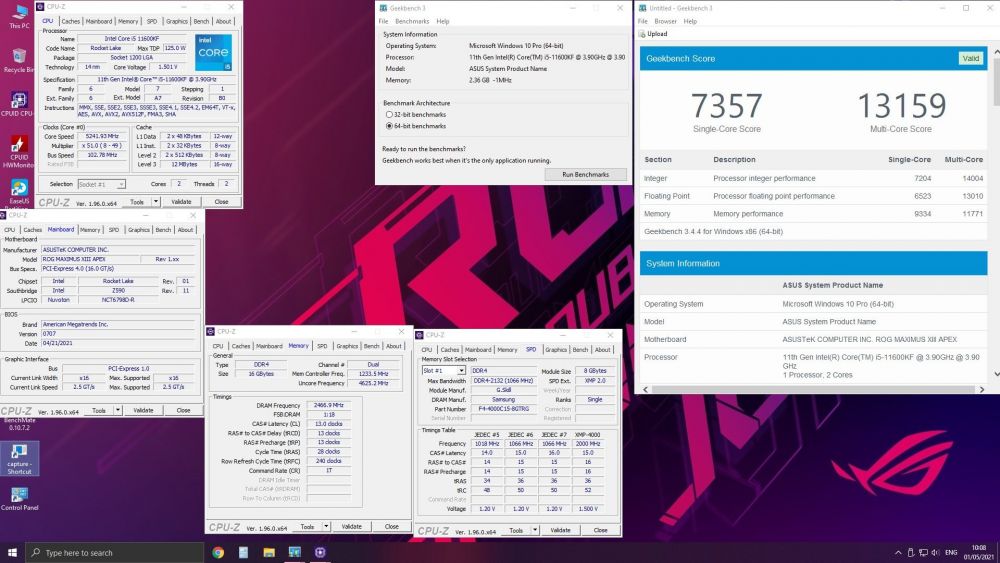
.thumb.png.042e9982fcb13d9b5af8a80855f38ee4.png)
.thumb.png.94c9518a3960dc4b3aeef97021bcbd28.png)
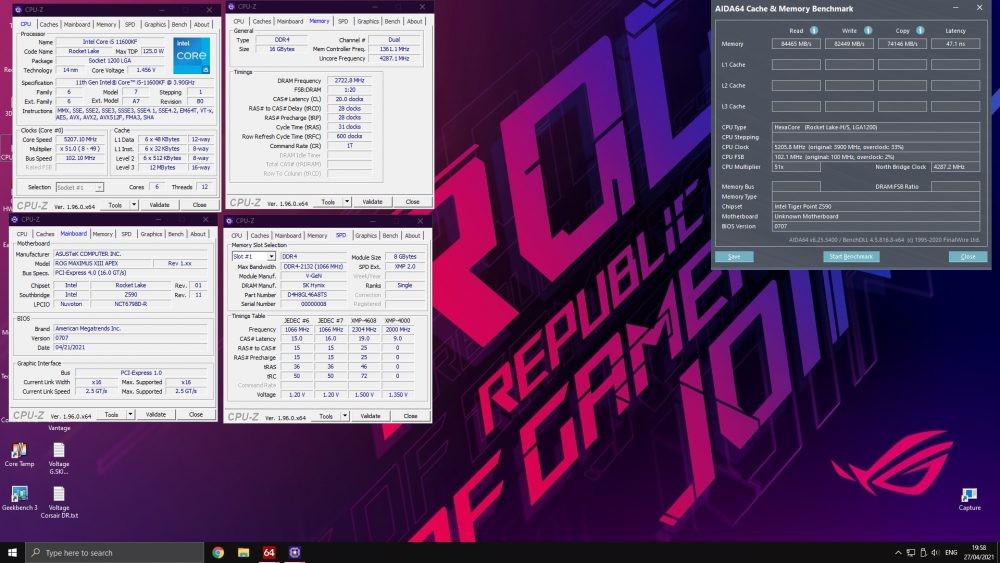
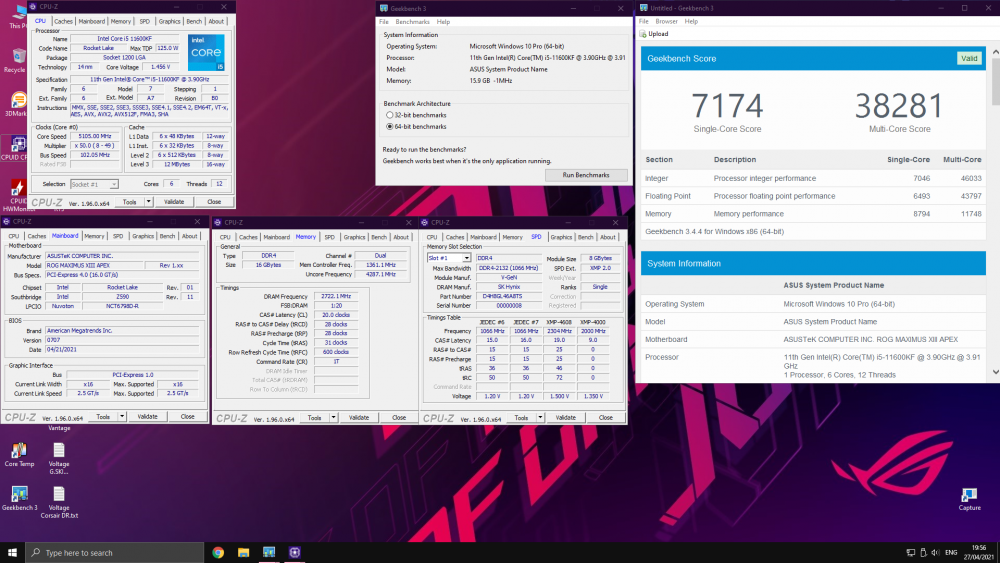
.thumb.png.12ae8d2e5cfb78f31d84d724bbc0cd7f.png)
.thumb.png.2368971df27baddbf540c35f4f5e6422.png)
.thumb.png.a00e9fa473f80def1cf62400fe72d9c8.png)
.thumb.png.c3c155eda0860880b60df7ea850e4c5b.png)
.thumb.png.84e124519a2b8379fddd48798b428a63.png)
.thumb.png.329d89ba59217a45e2205dc31bbc13f6.png)

ROG Maximus XIII Apex
in Comet Lake (Z490) & Rocket Lake (Z590) OC
Posted
If you use non uefi graphics card, try wait until system is restarted and try csm automatically, because first boot is without csm enabled.