-
Posts
22 -
Joined
-
Last visited
-
Days Won
1
Content Type
Profiles
Forums
Events
Blogs
Posts posted by NorySS
-
-
So i'm on a 13900K and X4b bios.
And I'm getting great results with a-die ocing.
but for some reason, if i enter cpu VDD / cpu VDDq, i cannot get it to boot with manual voltage settings.but If i leave it on auto, i've gotten the board to boot up to 8266.
Auto voltages are being reported as CPU_VDD 1.45v , CPU_VDDQ 1.40v in hwinfo. IF i try to key in those same values, or a little higher, it fails to train.
what am I missing guys?
got this sweet score in the mean time.
https://hwbot.org/submission/5109747_noryss_y_cruncher___pi_1b_core_i9_13900k_16sec_583ms -
-
On 9/14/2022 at 8:14 AM, Mr. Fox said:
I only see two photos. Perhaps my request was not understood. I can obviously see the decal, but I am asking for a legible photo capturing the details printed directly on the black memory chips soldered to the PCB. I do not see a photo of that.
I’m sorry, my reading comprehension skills were turned off. Here are the pics of mine.
-
 2
2
-
 2
2
-
-
you can cleary see them in his pictures.
Also +1 for a reputable seller.-
 1
1
-
-
bueller?
-
QuoteOn 12/20/2021 at 2:00 PM, Splave said:
-$100 christmas special then off to ebay
$600 USA
$630 INTL
check ur MESSENGER
-
BTW this is an endorsement for the seller

-
 1
1
-
 13
13
-
-
On 7/12/2021 at 5:17 PM, Leeghoofd said:
Comet Lake ?
yup
-
still hitting a wall above 4133 with that bios
-
 1
1
-
-
On 6/28/2021 at 9:41 AM, Splave said:
does this mean you have joined the club

riddle me this bad man. how the heck do you tunr off the all this rgb on this board. when i try to enter into the bios setting, it says 'cant communicate with LED device' and asrock polychrome software doesnt seem to do anything either?
-
just got mine, lets go! @Splave

-
 3
3
-
 1
1
-
-
this is so cute. i think this means i can play.
-
 1
1
-
 1
1
-
-
Gracias!
-
3 hours ago, dreamcat4 said:
That isn't actually what 'degraded' is supposed to mean. It's supposed to mean something other than comparing 2 entirely different motherboard. Which are never going to yield the same performance (despite both of them being very decent overclocking boards).
Also I am just wondering what part of the motherboard exactly do you believe has degraded? The smoothing caps on the DDR4 memory channels? That would be rather premature given the typical ratings of those components. Assuming they are at least 2v rated caps and you have not been running a very high voltage of 2v on your ram. Or perhaps the socket contacts have gotten dirty? (because it can happen fairly easily, and they can be just as easily cleaned, and then the performance restored). Same for the DDR4 memory slot. Debris can easily get into that. This kinds of statements about degraded motherboards puzzles me when there is not really 'much else' in the pathway directly between the ram and the cpu itself. Much less anything that can actually wear out, or 'degrade', in some non-reversable fashion as you both seem to be attributing the matter to here. I'm not trying to argue that your ram speeds have not become less. Because certainly you seem to both be thinking that. Just that maybe there is some alternative explanation, that isn't really the motherboard's itself fault (as much as any other model). And can be gotten back somehow.
I don't think it's degration, I think it's something else. At least my situation of being able to pass 3866 MHz.
I always get past training and then I get stuck on code 26.
I have 2 other 9900ks which can do 4k+ memory, just to rule out the cpu factor.
-
31 minutes ago, suzuki said:
No, i think board has degraded.
In my recent testing i could get only 4000 12-11-11 with both 7350k and 8700k.
I still need to test it with other cpu’s ,just to be sure.
Interesting. I only push daily timings, and I ran into the same thing you said. My 7700k does 4133 @ c17, but when I drop the 9900k, it's a brick wall @ 3866. And I have used the same 9900k on the zDark at 4133 speeds.
-
On 3/5/2019 at 5:09 PM, suzuki said:
I don’t have Ht with 0094 on 8700k,any ideea why ?
Ram oc is poor only on CFL,i cannot go past 3866 12-11-11 on same bios,but with 7350k/7700k i can do 4200 12-11-11 easy.
did you ever find the solution to this? I am running into the same exact thing
-
I have both. I'll give you my perspective. I like to push things for 24/7 stable heavy watercooling. ie 5.3ghz with 4133mhz 1t memory
VRM wise, both boards VRMs are way overkill.
The zDark is significantly easier to work with than the asus board.
Yes the asus bios is much more elaborate with more settings.
The zDark is straight to the point, and just gets things done. I purchased my zDark thru amazon for $440, and the Apex for $420.I will probably be looking to sell the apex.
-
 4
4
-
-
31 minutes ago, GtiJason said:
I tried every bio listed here. Best one has been 1801.
I'VE done the solder mod. I shorted the unlockee pads with a screw driver.
Tight area to work with. Hmmm... I'll try it again. Maybe A bad flash.
-
actually.... lol. Running into an issue. If I try OC'ing the 9900k, and it locks up due to a bad OC. I get stuck after the bios load. 'Hit f1 to load setup'
Only thing that has fixed it, is to reflash the BIOS with the flash back.
Anyone experiencing this? -
On 7/10/2018 at 5:58 PM, jjxaker said:
Bios UPDATE
Base: Asus Maximus X Apex for Maximus IX Apex@BIOS MOD 1602
Support CPU: Skylake/Kaby Lake/Coffee Lake
Latest Bios Microcode:
Intel CPU SKL 0xC6, KBL 0x8E, CFL 8 Core 0x96 / 6 Core 0x96 / 4 Core 0x8E.
Intel EFI RST 16.5.0.3492
Intel VBIOS 1059/GOP 9.0.1080
Intel Lan UNDI 0.0.19/Lan OROM 0.1.13/Lan GBE 0.5
Intel ME Firmware 11.7.0.1129
All Region DESC/ME/BIOS Unlock.
All components of the board are working. including RGB Light, on-board graphics card, HT, PCI-e.
To MOD flash through the ISP programmer or HW MOD USB Bios Flashback.

your bios worked! gotta see how to get the network card working. not sure what i did.
thanks everyone
-
On 12/22/2018 at 6:42 AM, dreamcat4 said:
Well I never posted any BIOS made by elmor. But heres the latest one from Dsanke. See attachment.
Dec 19 2018
[12:47 PM] dsanke: Author: @dsanke
Motherboard: ASUS ROG MAXIMUS IX APEX
Based on: ASUS ROG MAXIMUS X APEX 1801
ME: 11.7.0.1229
Microcodes: 506E0(0x18),506E1(0x2A),506E2(0x2E),506E3(0x74),506E8(0x34),906E9(0x5E),906EA(0x6A),906EB(0x5E),906EC(0x84).
Note: Flash via SPI Programmer. Support All LGA1151 CPU except Xeon and Skylake ES. AURA/SLI Fixed.$ md5sum ROG-MAXIMUS-IX-APEX-ASUS-1801.7z ROG-MAXIMUS-IX-APEX-ASUS-1801/ROG-MAXIMUS-IX-APEX-ASUS-1801.bin
0c6637e1ea85f94f72dadd57c5c141b5 ROG-MAXIMUS-IX-APEX-ASUS-1801.7z
968d92d84f2869f69ca759c2452937b4 ROG-MAXIMUS-IX-APEX-ASUS-1801/ROG-MAXIMUS-IX-APEX-ASUS-1801.binCan this bios be installed via the FLASHBACK? I got my 9900k running WITHOUT HT with the bios posted on the first page 0092
Thank you in advance
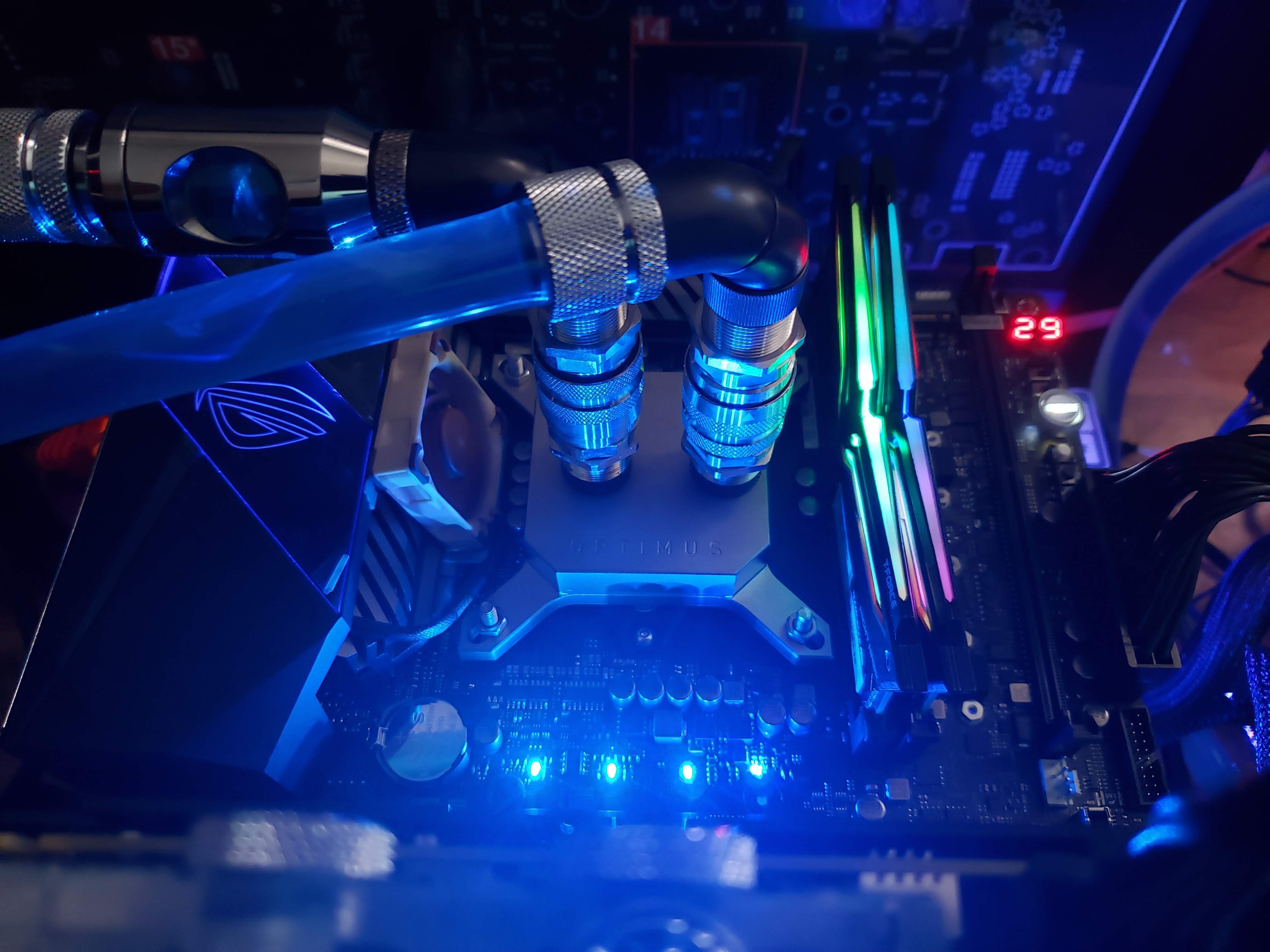
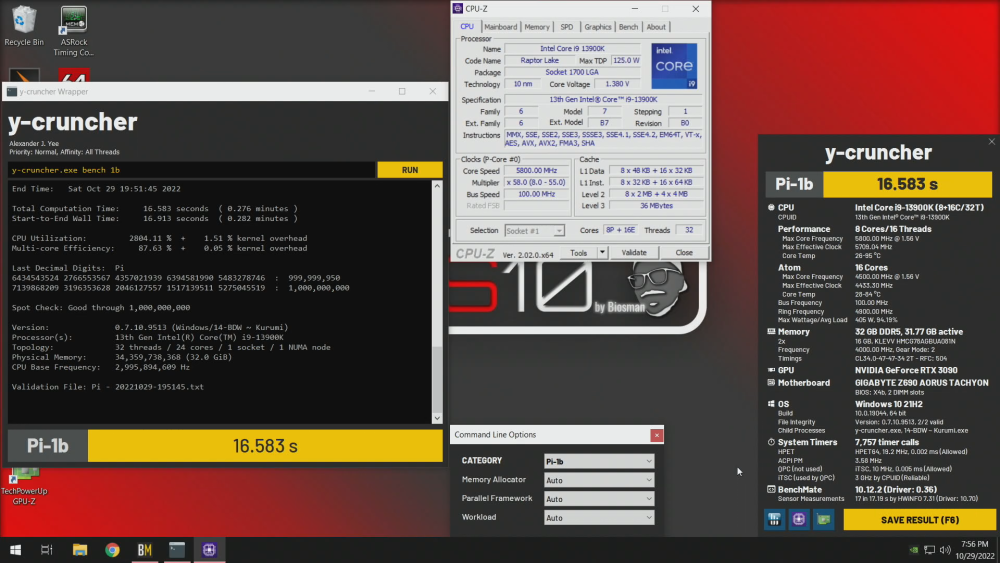
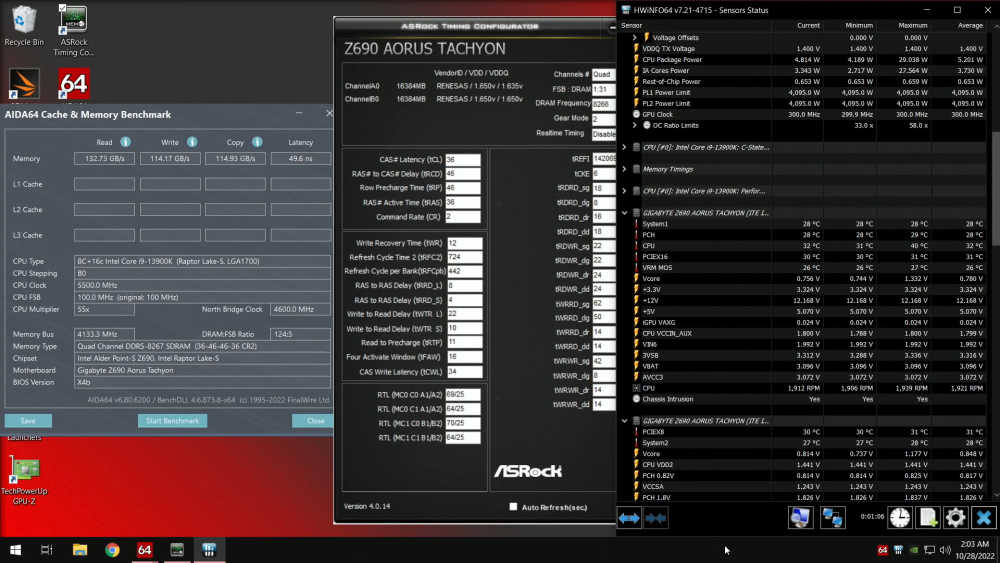
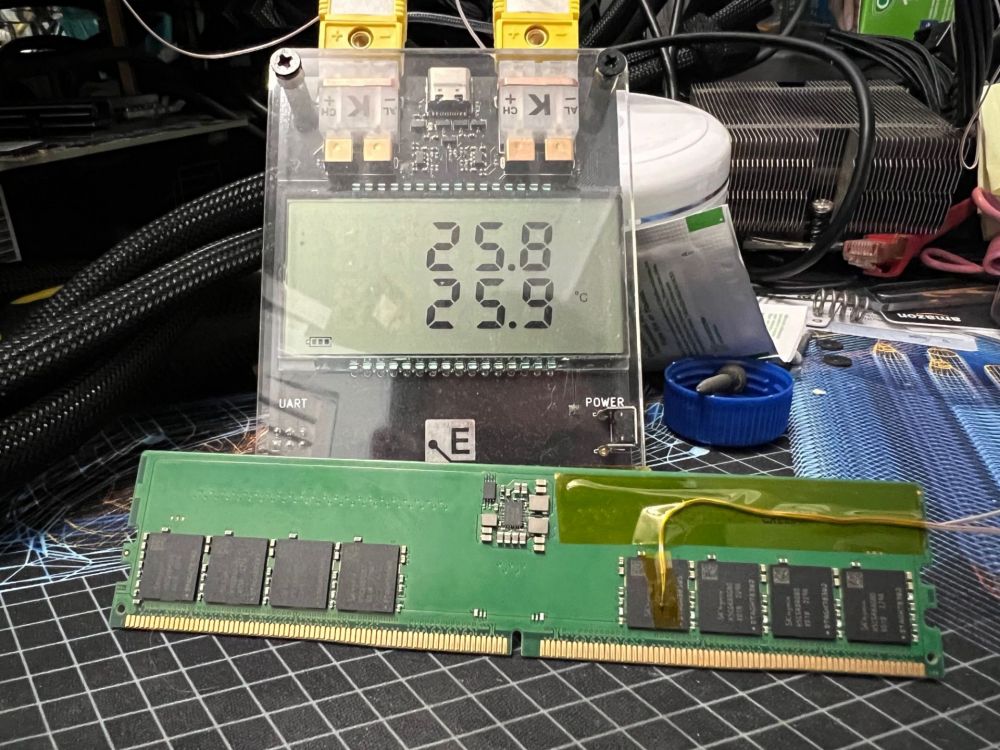
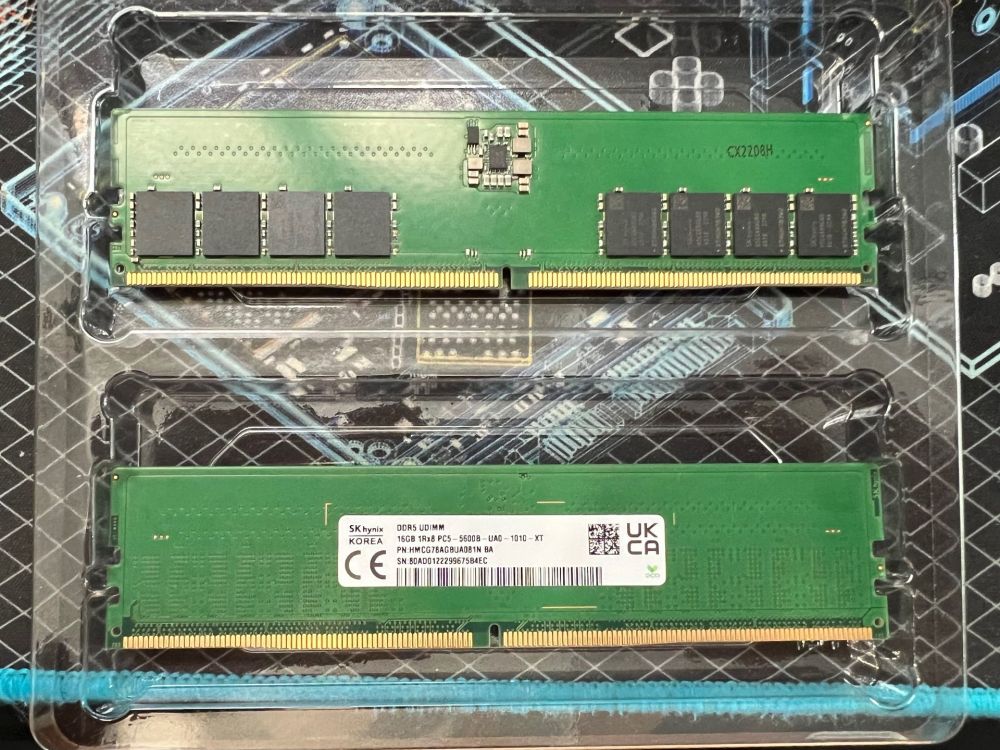
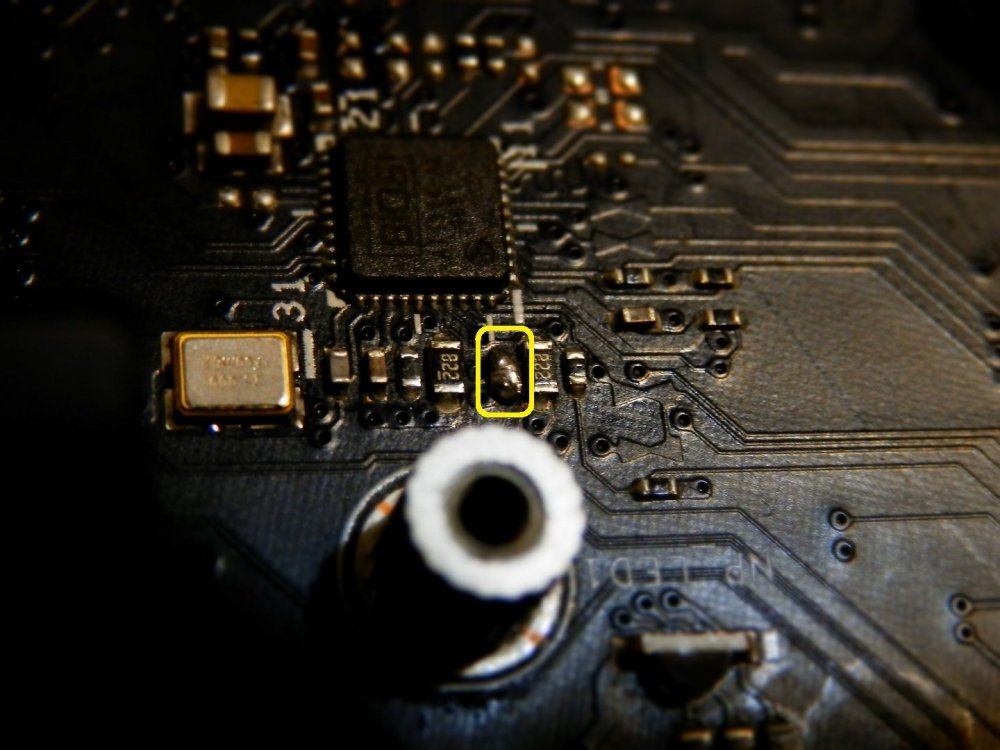
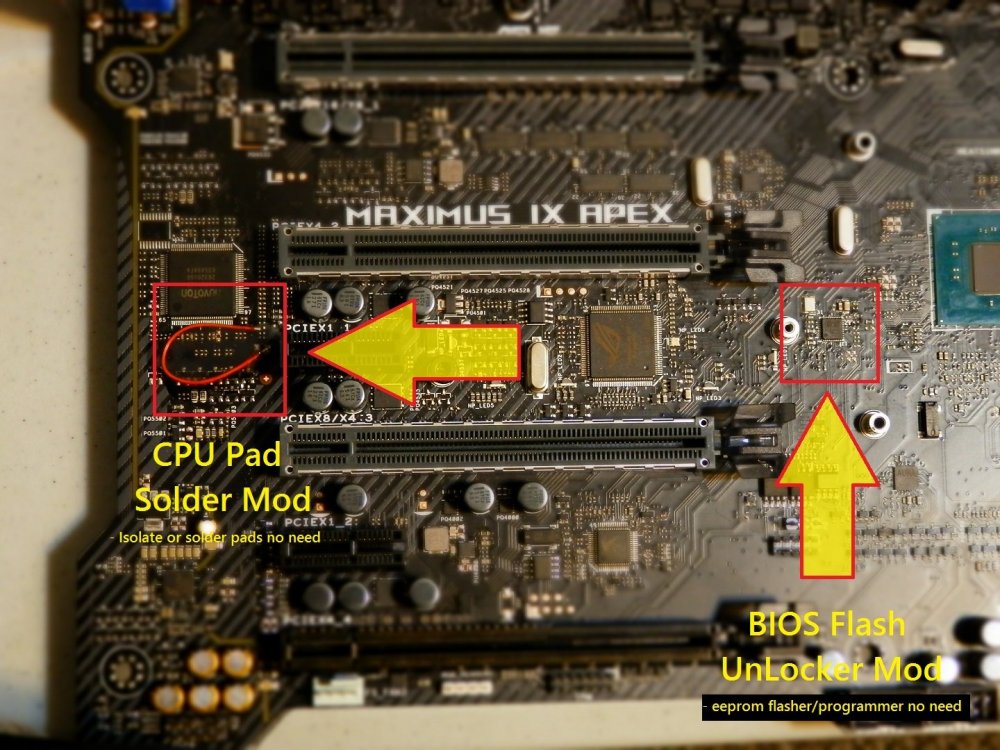
GIGABYTE Z690 Tachyon
in Alder Lake (Z690) & Raptor Lake (Z790) OC
Posted