
havli
-
Posts
413 -
Joined
-
Last visited
-
Days Won
3
Content Type
Profiles
Forums
Events
Blogs
Posts posted by havli
-
-
Thank you for the help - here it is:
GPUPI 2.1.2 Legacy - CUDA (1M)
LOG START at 2015-07-10 01:07:04 ---------------------- Starting run to calculate 1000000 digits with 1 batches Batch Size: 1M Maximum Reduction Size: 64 Message box: Press OK to start the calculation. (Start) Result digits: 000000000 Result time: 0.191000 Device statistics for NVIDIA GeForce GTX 285: Calculated Batches: 4 of 4 (100.000000%) Kernel time: 0.176000 seconds Reduction time: 0.012000 seconds Message box: Invalid result! (Error)
GPUPI 1.4 CUDA (1M)
Also I've noticed the 1.4 has 384 / 448 threads and 2.1.2 has 512 / 512. Perhaps this could be part of the problem?
-
Please add:
Opteron 2224 SE
Tyan Thunder n3600M
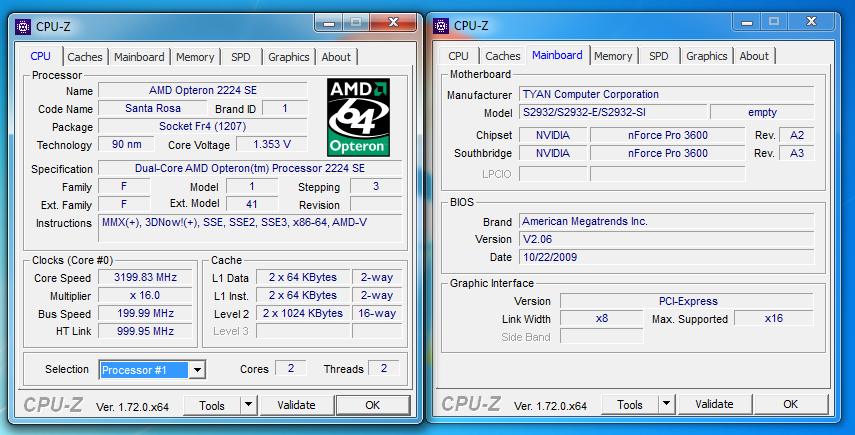
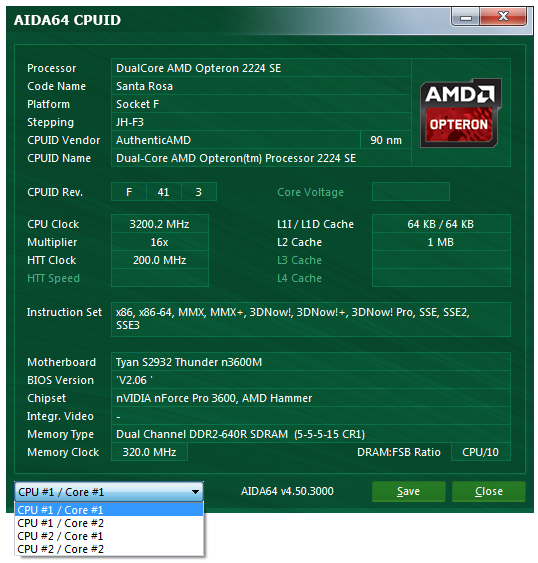
thx

-
I'm having trouble to run legacy CUDA version of GPUPI 2.1.2 on my GTX 285. The old (discontinued) GPUPI 1.4 works just fine... but the 2.1.2 is giving me "invalid result" error all the time. I can't get even a 32M score (the whole calculation process runs fine but the result seems to be invalid).
And the 1B run aborts just after 2nd batch:
Log:
LOG START at 2015-07-08 16:31:13 ---------------------- Starting run to calculate 1000000000 digits with 250 batches Batch Size: 4M Maximum Reduction Size: 64 Message box: Press OK to start the calculation. (Start) Error while calculating series term! Result digits: 000000000 Result time: 41.874000 Device statistics for NVIDIA GeForce GTX 285: Calculated Batches: 125 of 1000 (12.500000%) Kernel time: 41.701000 seconds Reduction time: 0.147000 seconds Message box: Invalid result! (Error)
-
Uh, it is... sorry, I didn't notice that
this one should be the correct Celeron http://hwbot.org/hardware/processor/celeron_s478_330/
-
http://hwbot.org/search/submissions/permalink?username=stonecoldmurphy&cpuId=927
Can you please move all these scores to correct CPU category?
should be Celeron s478 330 http://hwbot.org/hardware/processor/celeron_s478_330/
I guess it is easier this way than reporting them one by one.

//edit - Celeron s478 330 is the correct CPU, thx to Mr.Scott
-
Please add this board:
Not sure which name is the best. CN700T is written on the MB.

thx.
-
Please add:
GeForce 6200 AGP
I believe this model isn't in the database yet - AGP, NV43, 128bit DDR
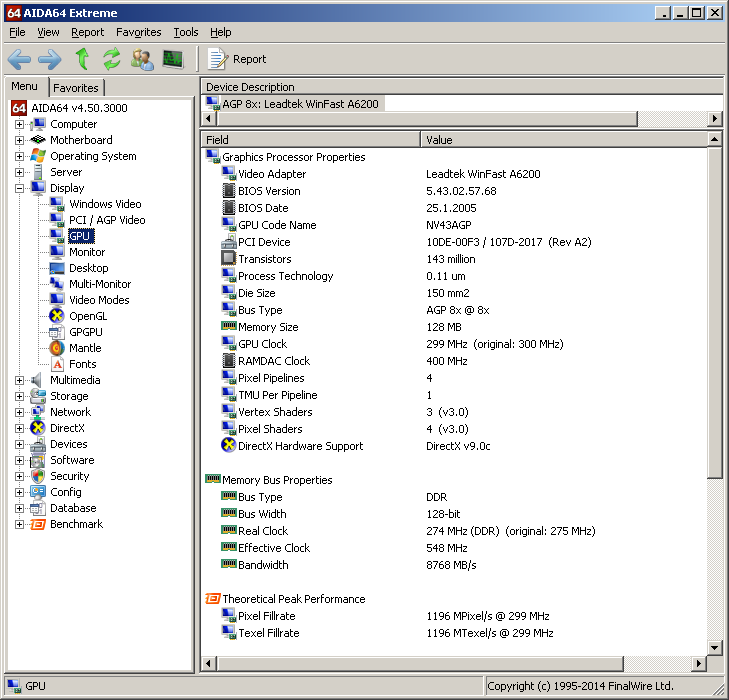
thx

-
Late i440BX boards have PCI divider 1/4... at least some of them. However AGP clock is still FSB*2/3.
-
Yeah - there are also chipsets that work with both EDO and FPM but don't use advanced EDO features and report everything as FPM.
-
I was wondering when someone will come up with this idea. :-)
Nice work.
-
GPUPI 1.4 with CUDA is working fine.
http://abload.de/img/gtx285_gpupi_1b_9m_13w1o1b.png
Separate multi-GPU capable GPUPI version for GTX200 sounds good. (It is a low priority of course) I'm planning to run GTX 295 some day and later maybe even GTX 285 + 295 3way.

-
Yes, what I meant is - CUDA version of GPUPI doesn't detect the GTX 285.
-
I can't get my GTX 285 working. No matter the GPUPI settings, I always get "invalid result" error. I've tried latest 341.44 and older 320.18 drivers... makes no difference.
CUDA is not supported on this GPU it seems.
Testing platform is: Xeon W3565, GA-EX58-UD3R, win7 x64
Any idea how to get this thing working?
-
RV670 (HD 3850) doesn't support opencl on my system either.
_mat_:
If I understand it correctly the oldest supported GPU for the GPUPI is RV770 and GT200, right?
Too bad the whole GeForce 8 and 9 family is out because of the lack of dual-precision.
-
What's your CPU?
Xeon W3565
-
I had no problem running single HD 4850 and HD 4830 + 4850 combination (win7 x64, cat 14.9, X58 platform). At the moment it is impossible to submit score due to the CPU detection bug.
-
Yes, same here - perhaps it was just a paperlaunch.
Mine 5900 has Hynix 2.8ns. Running stable at 413 MHz (825 DDR), no artifacts. Most likely they can go faster but I haven't tried yet.
-
PCX 5900 isn't really that rare. PCX 5950 on the other hand...

Mr.Scott:
Thank you. Collecting hardware and overclocking is my hobby. Over the years I've managed to get many interesting things. Unfortunatelly I don't have much time to bench it lately. Most of the stuff is on my website http://hw-museum.cz/ One day I hope most of it will be propertly benchmarked and submitted here on hwbot.

-
Yeah, missed the background link, sorry. Now it should be ok.
-
Please add this board:
Abit AX8
chipset is VIA K8T890 + VT8237
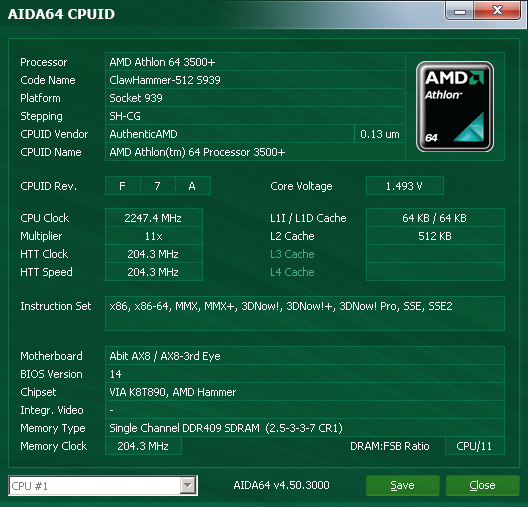
-
All these hall of fame threads are perfect, really good motivation to rebench the retro stuff and try to get the best score possible.

Btw - socket 940 thread would be nice as well (since we have the socket 603/604), there are plenty of Opteron submissions.
edit: one more suggestion - what is your opinion on the Cinebench R11.5? It is quite popular, reliable, multithread/multi CPU capable and all SSE2-equiped CPUs can run it. Maybe it would be good to have it in appropriate sections (socket 423, 478, 479, 603/604, 754, 939 ,940, mobile).
-
I hope there will be no restrictions for "one-man-team". Because I'm the only one benchmarking oldschool stuff in my team.

-
Yeah, GPU and CPU should be of a similar age.
Couple of my thoughts...
Classic 3D:
1. 3DMark 99 + Voodoo2/Banshee/Riva TNT/Savage 3D/etc. + Pentium 2/K6-2
2. 3DMark 2000/2001SE + Voodoo5/GeForce 256/Radeon 7200/Rage Fury MAXX + Pentium 3 / Athlon (SDRAM)
3. 3DMark 01/Aquamark + GeForce 3/Ti/Radeon 8500 + Pentium 4 Willamette / AXP Palomino
4. 3DMark 03/Aquamark + GeForce4 Ti /FX/Radeon 9xxx + Pentium 4 Northwood / Gallatin / Prescott / Athlon64 single-core
CPU limited 3D:
1. 3DMark99 + Pentium MMX / Pentium Pro / K6 / Cyrix 6x86 + any VGA
2. 3DMark99 + Celeron A / K6-2 / K6-III + Any VGA
3. 3DMark 01 + P3 / P4 Willamette / Athlon + any VGA
4. 3DMark 05 + Socket 754
2D:
1. 486 SuperPI 1M

2. Socket7 up to K6-2 (no on-die L2 cache) SuperPI 32M

3. Dual PIII / Dual AXP + Cinebench 2003
4. P4 Willamette S423 PIFast
5. Pentium 4 RDRAM + MaxxMem Read Bandwidth
6. VIA KT133 + MaxxMem Read Bandwidth
7. EDO RAM + MaxxMem Read Bandwidth
8. Netburst CPU-Z frequency - % overclock
9. Socket 5/7 Pentium P54 (SMP allowed) - Wprime 32M
Some of these could be LCC, to show the maximum effectivity (in both 2D and 3D).
-
Multi CPU sounds interesting.
Maybe some 3dfx Voodoo benchmarking would be nice as well. I could really use some competition in that area.




Missing HW Cups
in Support
Posted
All these benchmarks were removed few days ago... http://forum.hwbot.org/showthread.php?t=138054
So probably your cups were in these benchmarks.