-
Posts
984 -
Joined
-
Last visited
-
Days Won
11
Content Type
Profiles
Forums
Events
Blogs
Posts posted by GRIFF
-
-
Great work Ale. Go for 500)))))
-
-
1 hour ago, TAGG said:
Where do you source the SB from? Aliexpress? or do you salvage them and reball them?
Aliexpress. For the moment not used reballed chips. In my opinion it does not make sense to reball for chips that cost 5-10 euros.
-
 1
1
-
-
Let's say that the solution has not found anyone for now. I read a lot of forums in Russian and there are good people who repair by trade and no one has been able to say why. However, everyone claims that good cooling improves the situation but does not solve it. They say the chips are the problem and it changes little if they are ICH7 or 8 or 9 or 10.
-
Good morning guys.
This morning I picked up another REX. Symptoms: endless cyclic restarts. It comes on - stays on 3-5 sec - goes off and stays off 2-3 sec - comes on again. First of all I unsoldered two LAN chips, nothing has changed. Replaced bios chip for safety, although I have already done so previously. Nothing. Then decided to change SB. And as you can see, this too has started up again. In addition, this card had resistances on the USB and SATA data lines in the norm. -
Considering all this, first try to check these LAN chips, how they heat up and if there is a difference between them. Good chip becomes lukewarm. Bad or cold or too hot chip. I hope this info helps you.
-
 1
1
-
 2
2
-
-
Let's go in chronological order:
Before the failure - while I was trying for the max freq I raised the voltage to SB by setting 1.2V. - F10 - Enter - reboot - black screen - bios reset - black screen - attached post card marks NO.
Later - Considering all this I thought that SB died. Today changed SB chip (If you look closely at the photo of the chip you will find that it is different from the original. Since I didn't have ICH9R I soldered ICH10, the one they mount on P45 boards.) and card started to hang on post 2A (better than NO). Checking the heating of the LAN and Audio chips I realized that one LAN chip gets hot and the other remains cold. Then unsoldered chip that warmed and board kept crashing on POST 2A. Unsoldered other LAN chip and Yessssssssss !!!!!!!!!!! It works!!!!!!!!!!!!!!!!!!-
 2
2
-
 1
1
-
-
-
-
-
this week I finish testing the northwood fsb 400. I do the mod to the motherboard to go beyond 2V and try to exceed 3ghz
-
Why do I speak to you about the SB above all, because two REXs that have arrived to me apparently good with all the tensions OK, restarted by changing SB.
-
 1
1
-
-
Another test to do: measure resistance data lines of all USB ports. all must be almost equal and have at least 1 Mohm. normally the value is 2-4 Mohm
-
 1
1
-
 2
2
-
-
Another test to do: compared to the previous one, the card must be turned on and the temperature of the same components of the previous test is checked. SB temperature I detect with an infrared thermometer pointing it to the center before turning on the board and turning on watching how the temperature changes in 1-2 minutes. Temperatures above 45-50 degrees indicate the failure of the SB.
-
 1
1
-
 2
2
-
-
Hi Noxinite.
Do this test: connect power supply, just 24 pins, turn on power supply and do not turn on motherboard. leave 10 minutes and touch SB, lan chip, audio chip, multicontroller chip. They must all be of the room temperature. if you have infrared thermostat it would be perfect, infrared camera even better. Pay particular attention to the SB. If it becomes at least 3-5 degrees warmer than the rest, the SB surely to be changed.
-
 1
1
-
 1
1
-
-
Thank you guys.
1 hour ago, TerraRaptor said:why not s775 board?
Because din't have one at the moment and for wprime no difference.
-
-
Thank you guys. Quarantine gives results. We do not live easy moments but we try to make the most of them both for us and for our loved ones.
-
 6
6
-
-
On 3/17/2020 at 9:16 AM, TerraRaptor said:
That mounting kit is awesome, what weight?
650gr
-
-
Hi Folks.
I need minimum 400-500gr of R1150 for my new cascade.
I await the proposals for the price. Thank you.
-
On 3/2/2020 at 2:01 PM, auto660 said:
@GRIFF I guess the game is on then
Accepted.
-
Great job Max. Go go go.
-
22 minutes ago, Leeghoofd said:
added
What a speed. Thank you.


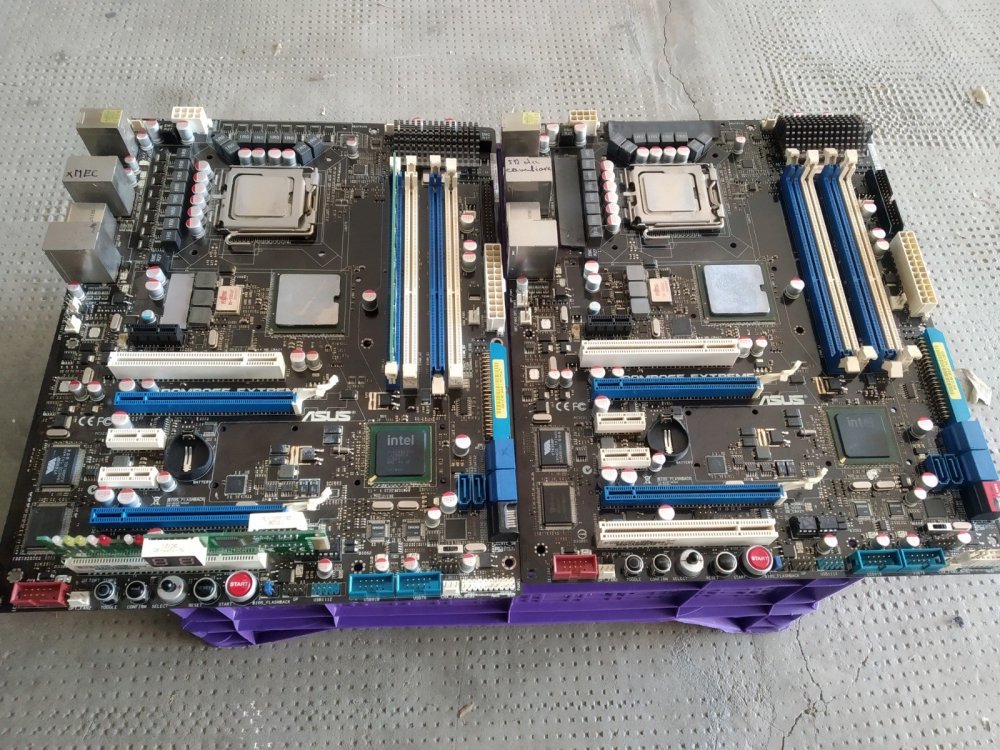
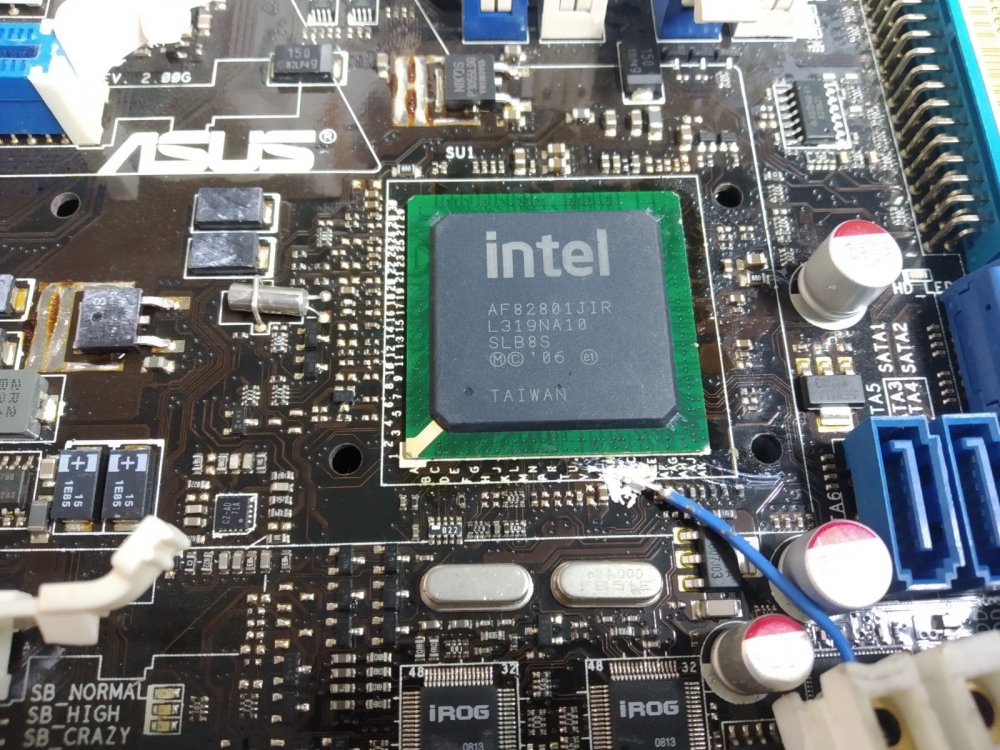
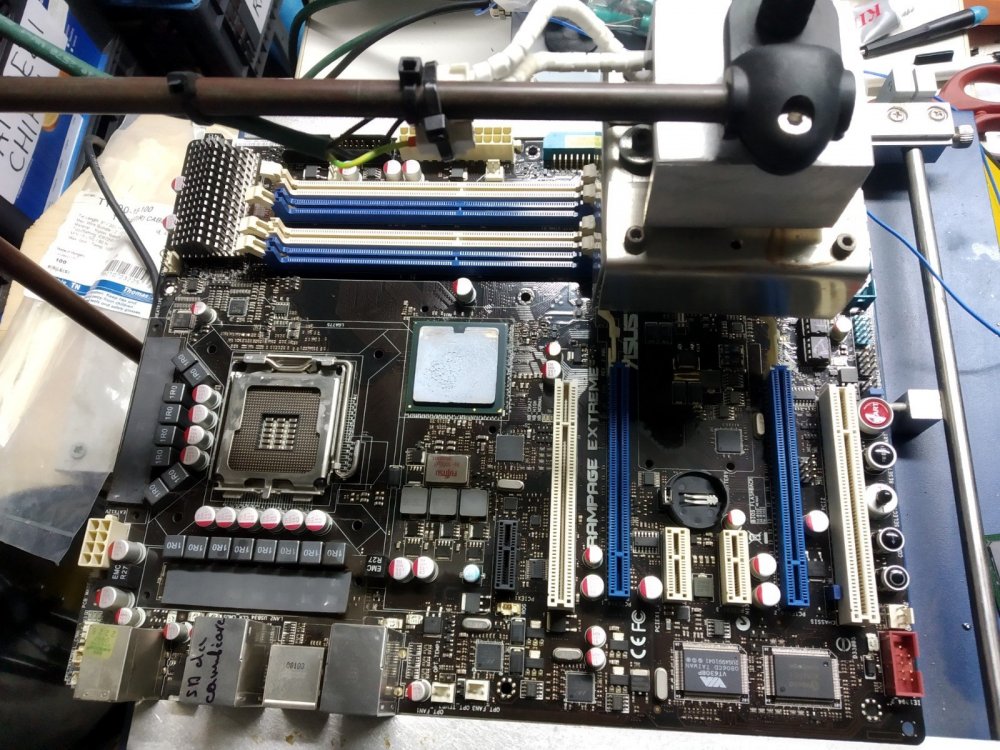
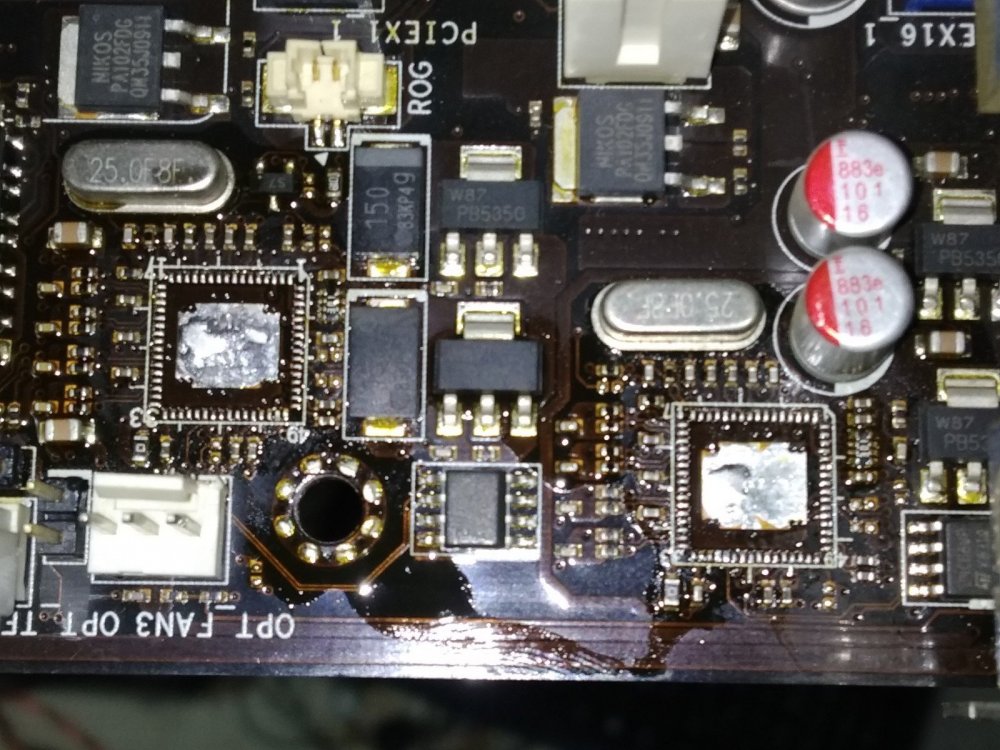
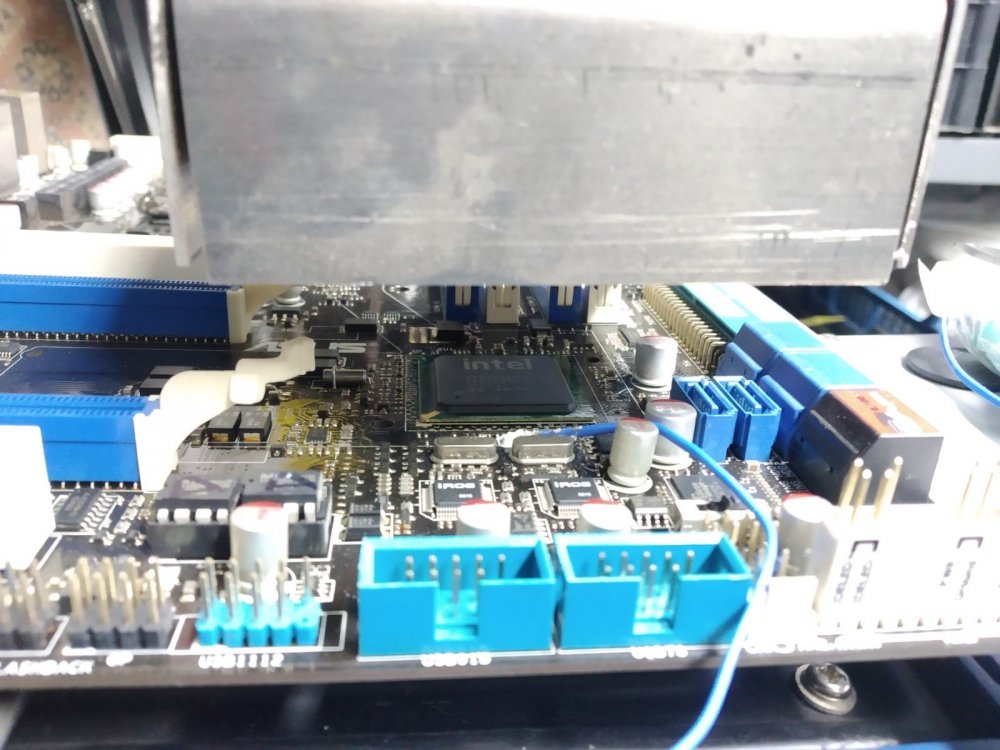

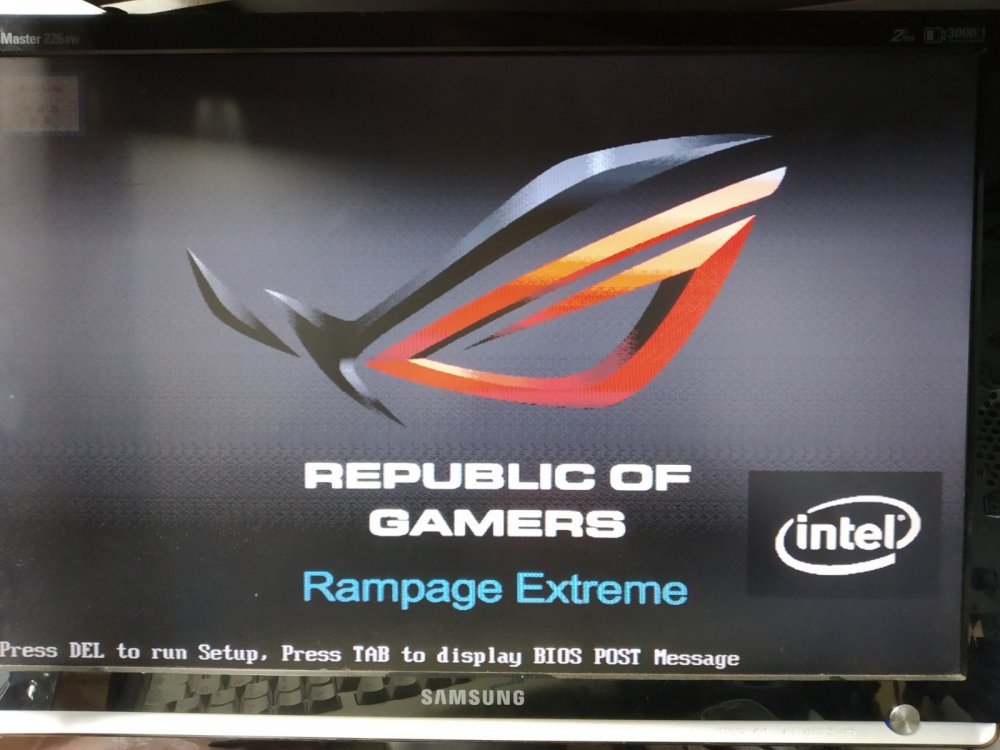
max1024 - 4x Pentium II Overdrive @ 333MHz - 115 points Cinebench - 2003
in Result Discussions
Posted
Great work Max.