-
Posts
32 -
Joined
-
Last visited
Content Type
Profiles
Forums
Events
Blogs
Everything posted by ultra_code
-
The typos got to me.
-
It's time for a culling of my collection. I plan to move soon™, so I need to shrink my collection. What doesn't get sold here will eventually be placed on ebay or recycled. On another note, I am in the works of recapping two motherboards, but that will be days away. When they are done, however, I might update this post to list them. I am located in the US, but am fine shipping internationally. Shipping will be paid separately. I prefer to use Paypal, but how you wish to pay me via Paypal is up to you. All CPUs that have been overclocked were done so on water. DM whenever. Update (3/27/2025) - cutting the prices of all Socket A CPUs in half. --- CPUs: * Slot 1 * Pentium II 300 "Klamath" SL28R (OC'd, delidded) - $5 * Pentium II 450 "Deschutes" SL2U7 (OC'd, delidded) - $10 * Pentium III 600 100MHz-FSB "Katmai" SL3JM (OC'd) - $5 * Pentium III 600E 100MHz-FSB "Coppermine" SL3H6 - $5 * 2x Pentium III 800 100MHz-FSB "Coppermine" SL3XR - $10 (1 Sold) * Pentium III 800EB 133MHz-FSB "Coppermine" SL3XQ - $10 * Pentium III 1000EB 133MHz-FSB Coppermine SL4BS (OC'd) - $25 * Slot A * Athlon 800 "Pluto" K7800MPR52B (OC'd, delidded) - $5 * Athlon 700 "Thunderbird" A0700MPR24B (OC'd, delidded) - $5 * Socket A * Sempron 2500+ 166MHz-FSB "Thoroughbred-B" SDA2500DUT3D - $2.50 * Athlon XP 2600+ 166MHz-FSB "Thoroughbred" AXDA2600DKV3D - $2.50 * Athlon XP 2400+ 133MHz-FSB "Thorton" AXDC2400DKV3C - $2.50 * Athlon XP 2500+ 166MHz-FSB "Barton" AXDA2500DKV4D - $2.50 Sold * 2x Athlon XP 2800+ 166MHz-FSB "Barton" AXDA2800DKV4D - $2.50 each Sold * Athlon XP 3000+ 166MHz-FSB "Barton" AXDA3000DKV4D - $5 Sold * Socket 754 * 2x Athlon 64 3400+ 512KB "Newcastle" ADA3400AEP4AX (1 was OC'd, delidded) - $15 each * Athlon 64 3200+ 512KB "Venice" ADA3200AIO4BX (OC'd, delidded) - $25 Sold --- GPUs: * Gigabyte G1 Gaming Nvidia GeForce GTX 980 Ti - $40 Sold * PNY Verto Nvidia GeForce 7950 GT PCIe - $20 Sold --- Coolers and the like: * Stock-style (?) SECC2 cooler (Slot 1) - $5 * Third-party SECC2 cooler with new fans (Slot 1) - $5 * Third-party Slot A cooler - $5 * Startech "FANDURONTB" cooler (Socket 7-A) - $5 * Startech "FAN3701U" copper cooler (Socket 7-A) - $5 Sold * 2x Startech "FAN370PRO" cooler (Socket 7-A) - $5 each * Thermalright XP-90 with Noctua fan (Socket 478 + 775) - $15 Sold * Noctua U9B (Socket 775) - $10 * Arctic Freezer 11 LP (Socket 775 + 115x) - $5 * Zalman GPU cooler (unknown model; 55mm + 75-80mm hole spacing support; untested) - Free Sold * Asus Socket 775-era VRM fan - Free * Corsair Hydro X Series XR5 280mm radiator (copper) - $30 * 5x 2x Artic P14 PWM PST 140mm fans (new; bought by friend; remaining 2 lightly used) - $5 each (3x Sold) --- Motherboard and motherboard combos: * Asus P3B-F (Slot 1, 440BX-chipset) - $50 Sold * Abit BF6 (Slot 1, 440BX-chipset) - $100 * Note - fully-recapped, updated to the latest BIOS, and sporting a new Enzotech NB heatsink. * MSI K7 Pro v1 (MS-6195) (Slot A, AMD-751-chipset) - $100 Sold * Soyo SY-P4I845PE ISA (Socket 478, 845PE-chipset) - $75 Sold * Asus K8N4-E Deluxe (Socket 754, nForce 4-4x-chipset) - $75 Sold * Asus A8N32-SLI Deluxe (Socket 939, nForce SLI x16-chipset) - $100 * Note - fully-recapped, VRM+chipset heatsinks repasted+repadded, and updated to the latest BIOS. Stickers on the main copper VRM+chipset heatsinks were removed in the hopes of better cooling during overclocking. * Asus P5E Deluxe (Socket 775, X48-chipset) (FAULTY) - $10 Sold * Asus P8Z77-V Deluxe (Socket 1155, Z77-chipset) - $50 Sold * Asus Sabertooth X79 (Socket 2011, X79-chipset) - $75 * Note - updated to the latest BIOS, updated the ME firmware to a more recent version available on the Win-Raid forums, and repadded+repasted. * Asus Sabertooth X99 (Socket 2011-v3, X99) - $100 Sold --- Other items: * MSI MS-6905 Master v2.0 Socket 370-to-Slot 1 slocket adapter - $25 Sold * Wiretap's Slot A AMD K7 FreeSpeed Pro Clone (used to adjust CPU multiplier and Vcore) - $25 Sold ---
-
I like it! XD Thx!
-
Yeah, sure! Of course I've delidded it for testing, so I have both the IHS + CPU photographed, and just the IHS scanned. If you need more photos, let me know.
-
Could you please add the Athlon 64 3200+ (2.2Ghz, 512KB) (Clawhammer, S754) to HWBOT? Validation: https://valid.x86.fr/kp9cyh Named the same as the Athlon 64 3200+ (2.0Ghz, 1024KB) (Clawhammer, S754). Strangely, the Athlon 3400+ (Clawhammer, S754) already has two separate categories for it's two SKUs on HWBOT (2.2Ghz, 1024KB; 2.4Ghz, 512KB), but not the 3200+'s.
-
.thumb.png.943ae78c87c7cd78c815f317d6d08b15.png)
GTL Voltages, Questions Regarding Them
ultra_code replied to ultra_code's topic in General hardware discussion
I've ran into that situation a few times in Cinebench 11.5 (my current default benchmark to run at the moment on S775). Good to know that's what's causing that behavior. Since the original post, I've refined my understand/technique of dealing with VTT (through OCing more quads, of course). I know that CPUs like a certain... range, and it's best to try to maintain it as best as possible. Seems like 45nm quads love VTT (scales with clockspeed, and can save some Vcore in exchange for VTT), whereas the two 65nm quads I've tested are not the least bit interested in any more VTT above the stock 1.2V at around 4Ghz (maybe I'm not at the point where VTT matters for them, maybe they actually need loads of VTT and I've been mistaken, not sure). I suppose my third question in hindsight is a bit silly - why wouldn't you want the lowest VTT you can get away with? Still, if anyone has an edge case where higher VTT for lower ratios is beneficial, let me know. As for the first two questions, I guess I'm asking about something few people know about... :/ -
Hello, First of all, this is my first post on the HWBOT Community Forums. I've been submitting OCing results to HWBOT as a hobby for the past year or so, slowly learning the ropes of different platforms (mainly pre-UEFI-era, e.g. Socket A, 478, and especially 775). Sorry if this forum category is not the best for this post, and please go easy on me if some of these questions should be obvious. Now then, the meat of the matter. As of late, I'm try to get more out of my S775 OCs on water with my Asus P5E3 Premium, and one of things I haven't touched until now are GTL voltages (VTT and the ratios dividing it). Guides on the matter from Edge Of Stability and this Xtreme Systems forum post have helped me wrapped my head around the concept of GTL voltages and such somewhat, but there are still lingering questions I have regarding them. I'm hoping someone here with more experience than me could answers some of my questions. Rather basic question, but where exactly is the GTL circuit(s) located? On the CPU, the northbridge, southbridge, or somewhere else on a motherboard by itself? Are there separate circuits for both the CPU and northbridge, or is it just one circuit handling both? Do they like being cooled, or do they like being ran warm like NAND flash on SSDs? Just for clarity, what are the functions of the "data strobe pins (GTLREF0/2)" and "address strobe pins (GTLREF1/3)"? Also, in the above-linked Xtreme System's forum post, it states that the address strobe pins should be given at a lower voltage/ratio than data pins - could someone vouch for this statement? Any tangible recommendations by how much address strobe pins should be kept below the data strobe pins? Is it better to have lower VTT and higher ratios to compensate, or higher VTT and lower ratios? I'd think the former, but just want some confirmation. If anyone could answer any of these questions, I'd appreciate it. Thanks!
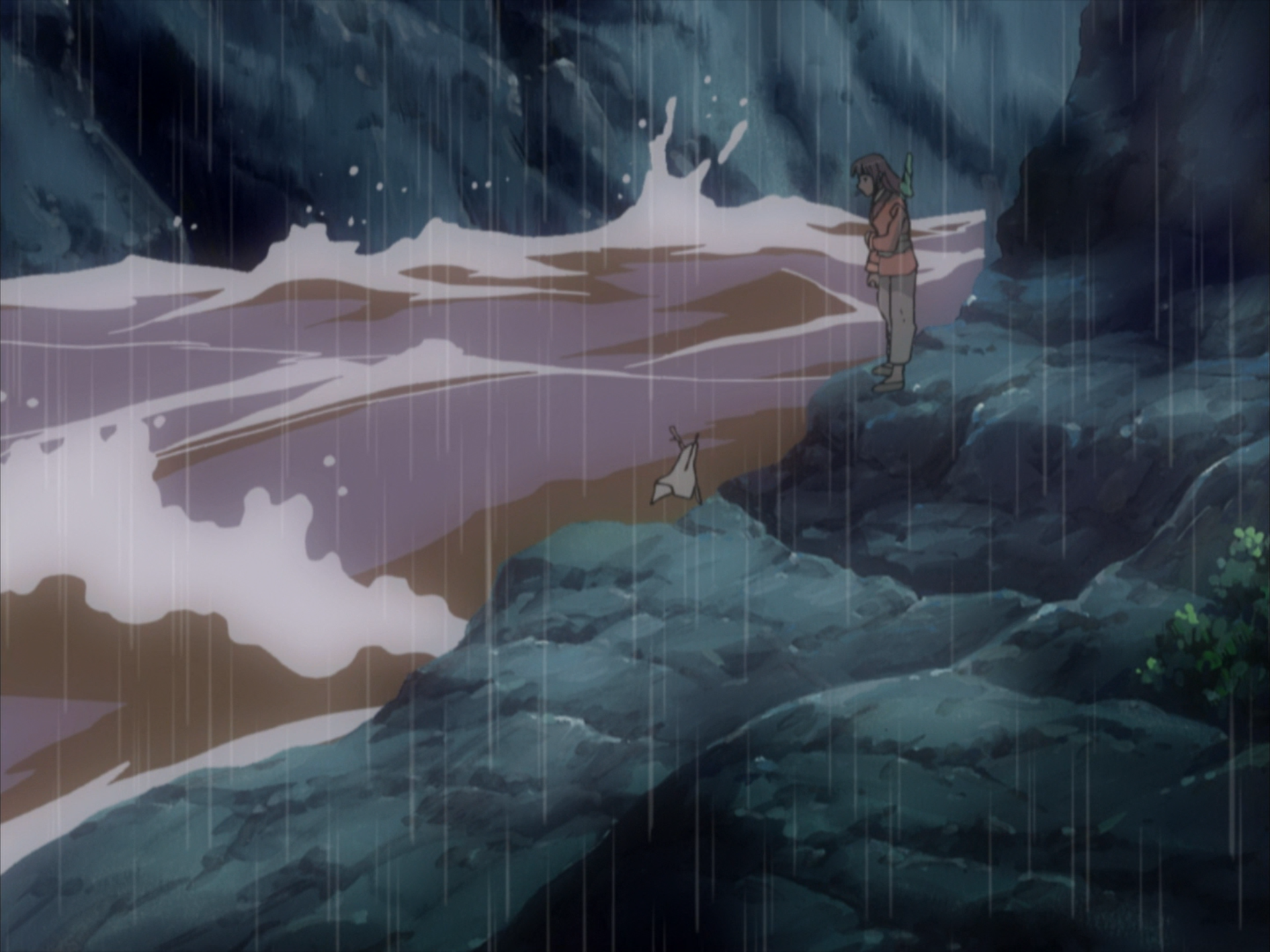


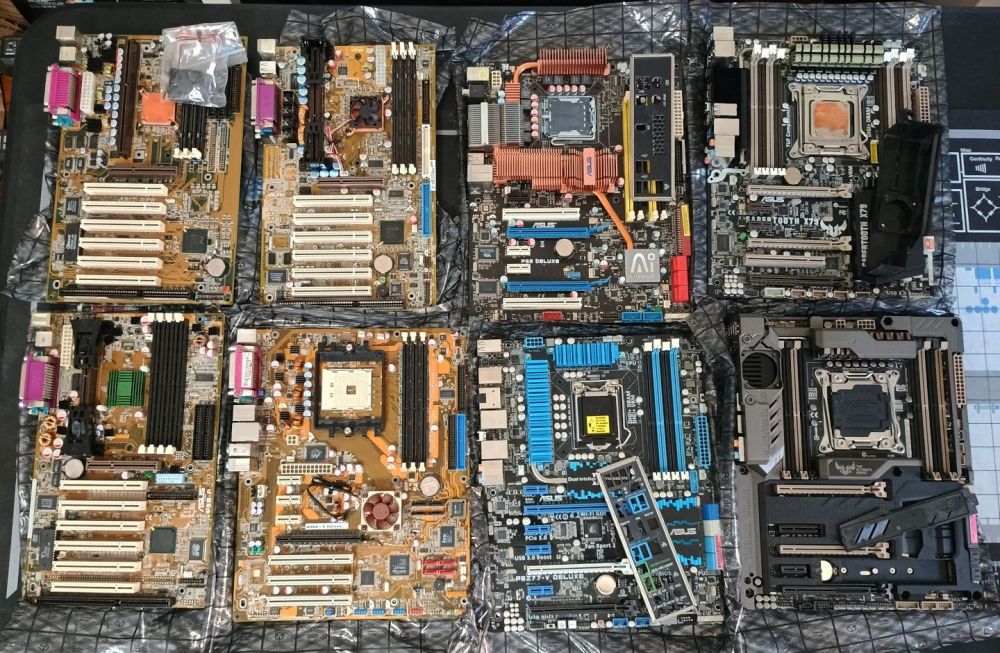
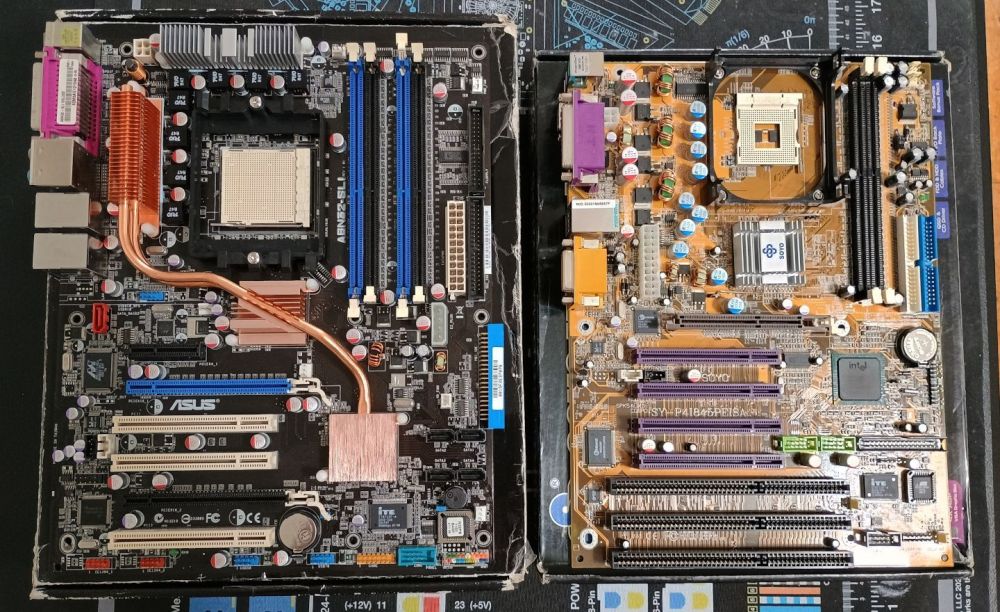


(Clawhammer).thumb.png.7ff3b1b46214fa6226be9de31000cf08.png)
