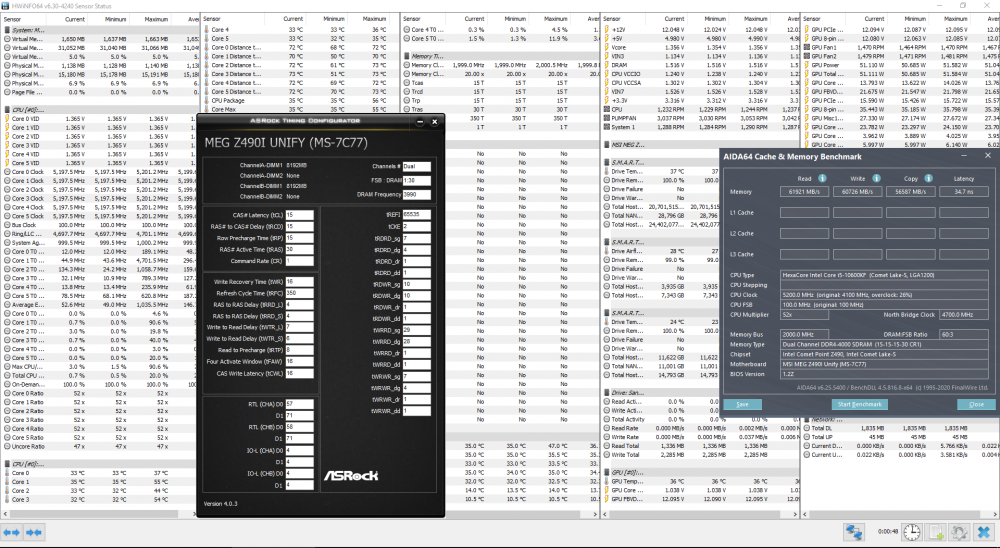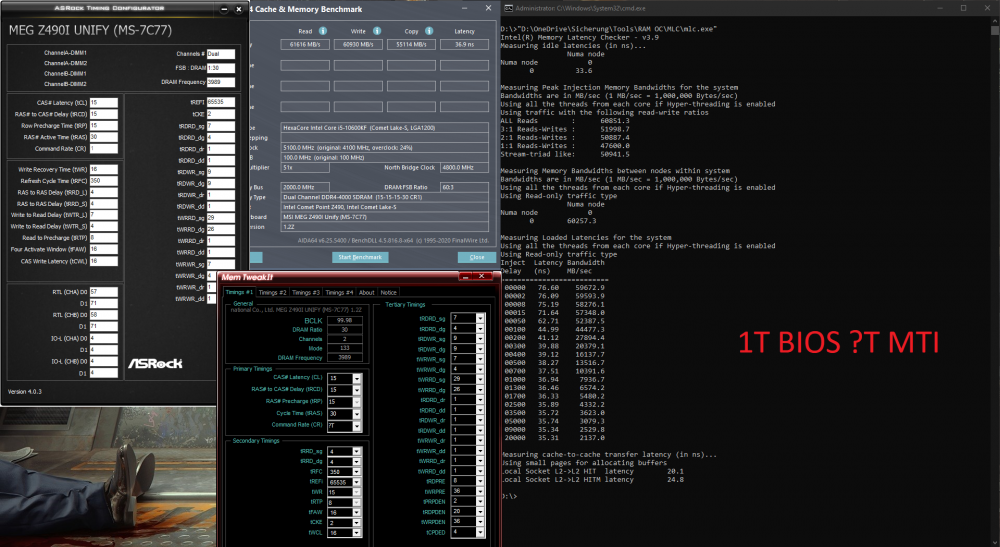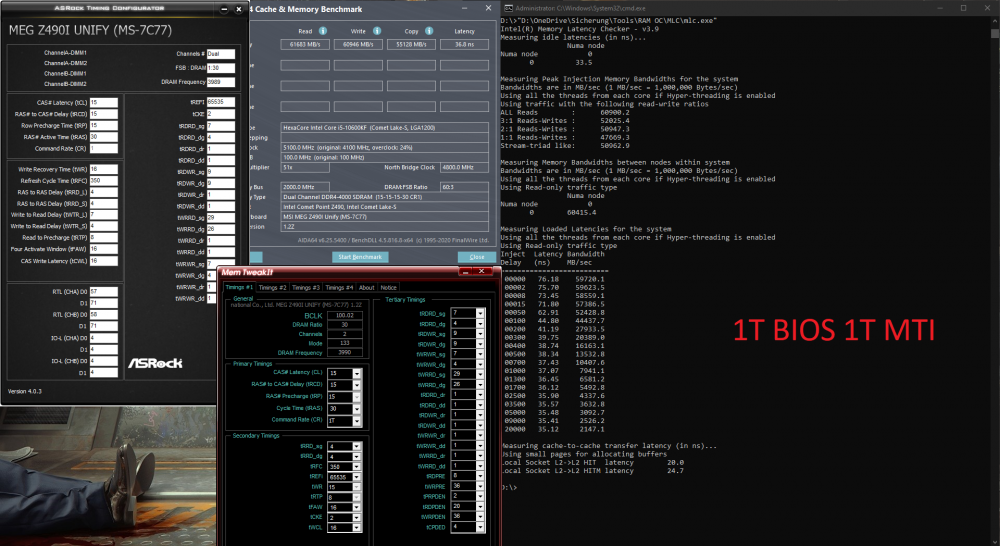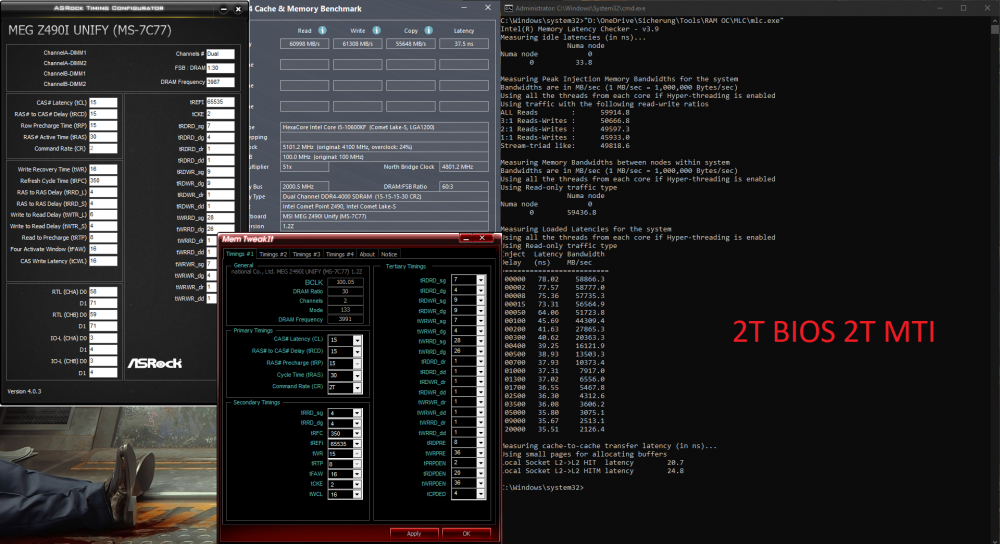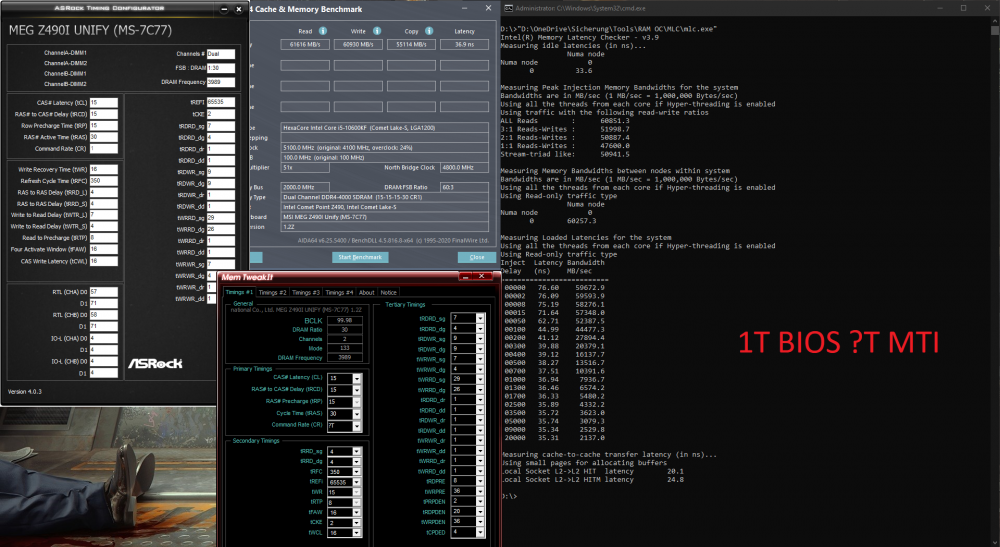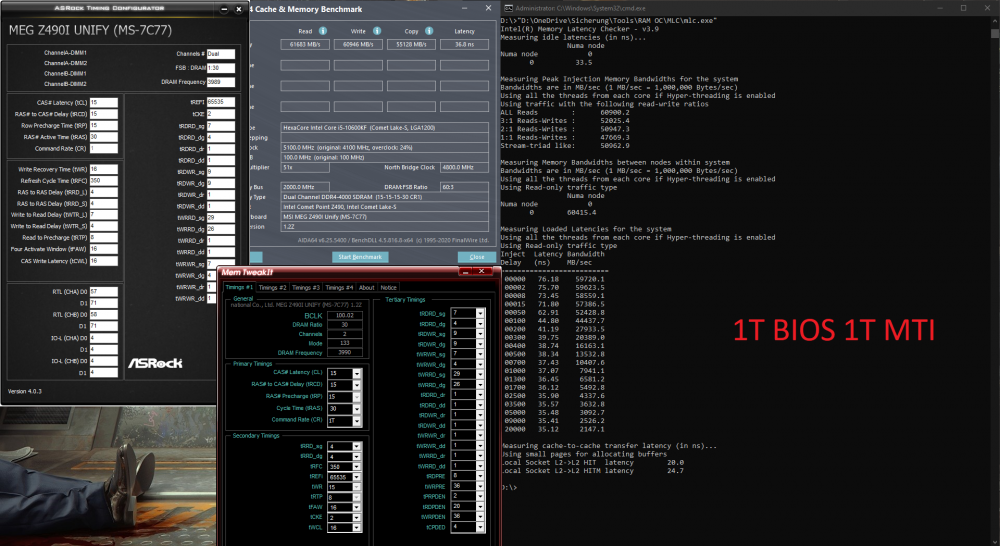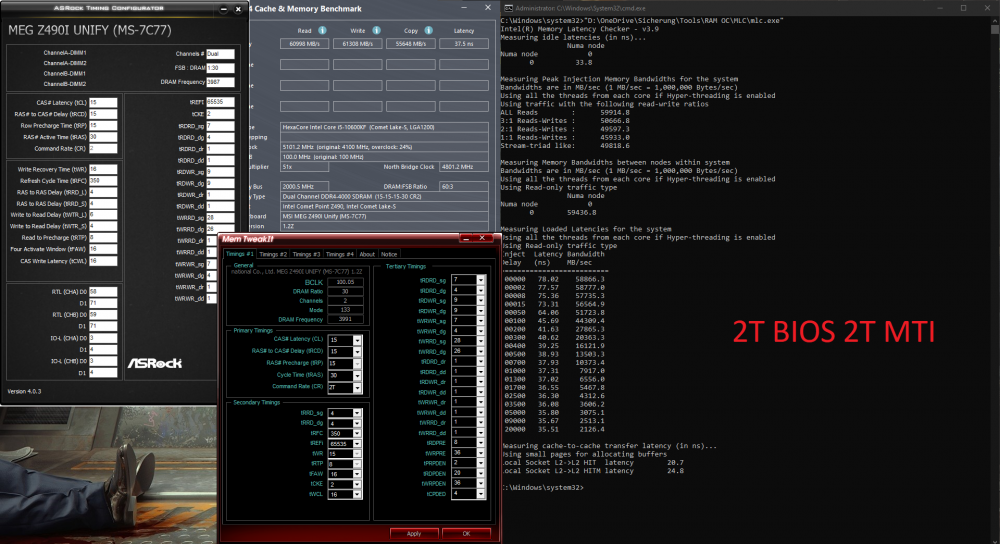-
MSI Z490 XOC BIOS/Tools
Amazing, thanks for your effort! Do you mind sharing which ram and voltages you use? I believe N=3 and 1T are actually the same and only differ because of benchmark variation. 1T here is probably the "old" 1T which has N=3 by default.
-
MSI Z490 XOC BIOS/Tools
I have a number of screenshots of different timings and sometimes amount is shown and sometimes it's not. I can't see any clear indicator that could determine it. I'll have an eye on it in the future
-
MSI Z490 XOC BIOS/Tools
Not always, it seems to be kinda random.
-
MSI Z490 XOC BIOS/Tools
-
MSI Z490 XOC BIOS/Tools
Thanks, can you show what exactly the task does?
-
MSI Z490 XOC BIOS/Tools
What does the "patch for no-ucode" do? I have task scheduler disabled, is the tool really necessary?
-
MSI Z490 XOC BIOS/Tools
Is there a way to apply the saved 12Z profiles to your modded 12Z? Reapplied all my settings and profiles recently way too often
-
MSI Z490 XOC BIOS/Tools
Is that 1% improvement for 10th gen really worth it ?
-
MSI Z490 XOC BIOS/Tools
Has someone measured the performance improvement without ucode yet?
-
MSI Z490 XOC BIOS/Tools
Retested: Seems like we are stuck on 0x3 and fake 1T.
-
MSI Z490 MEG Family Test BIOS
Tried changing Command Rate Support to 0 with Grub, but it didn't give me real 1T.
-
MSI Z490 MEG Family Test BIOS
Sorry but why not use English?
-
MSI Z490 XOC BIOS/Tools
Command Rate Support | VarOffset: 0x212, VarStore: SaSetup (0x16) Disabled: 0x0 1 CMD: 0x1 2 CMDs: 0x2 3 CMDs: 0x3 (default) 4 CMDs: 0x4 5 CMDs: 0x5 6 CMDs: 0x6 7 CMDs: 0x7 It's a hidden setting changeable with Grub. I set it from 0x3 to 0x0 and see some improvements: The weird thing is that MemTweakIt still shows 0x0 as ?T (or N:1T) - it should show 1T. The test on the right is after setting it to 1T in MemTweakIt.
-
MSI Z490 MEG Family Test BIOS
https://drive.google.com/drive/folders/1eD1QxbQfun1M5tMYvPyxMUc5yueZLN3S New v12Z shared by Toppc Lin. It has N:1T support (fake 1T) and Power Down Control for ITX. (ATX still not fixed afaik) Now we need true 1T by having them set "Command Rate Support" to 0. Note: MTI = MemTweakIt. Bios CR1 equals to "?T" (or N:1T) in MTI. Changing "?T" to "1T" should change it to actual 1T until reboot, but not sure if it's actually applied as the difference is small.
-
MSI Z490 XOC BIOS/Tools
https://drive.google.com/drive/folders/1eD1QxbQfun1M5tMYvPyxMUc5yueZLN3S New v12Z shared by Toppc Lin. It has N:1T support (fake 1T) and Power Down Control for ITX. (ATX still not fixed afaik) Now we need true 1T by having them set "Command Rate Support" to 0. Note: MTI = MemTweakIt. Bios CR1 equals to "?T" (or N:1T) in MTI. Changing "?T" to "1T" should change it to actual 1T until reboot, but not sure if it's actually applied as the difference is small.
hansglans
Members
-
Joined
-
Last visited