-
Posts
127 -
Joined
-
Last visited
-
Days Won
4
Content Type
Profiles
Forums
Events
Blogs
Posts posted by Papusan
-
-
Try post results. Got the same old message. Thanks
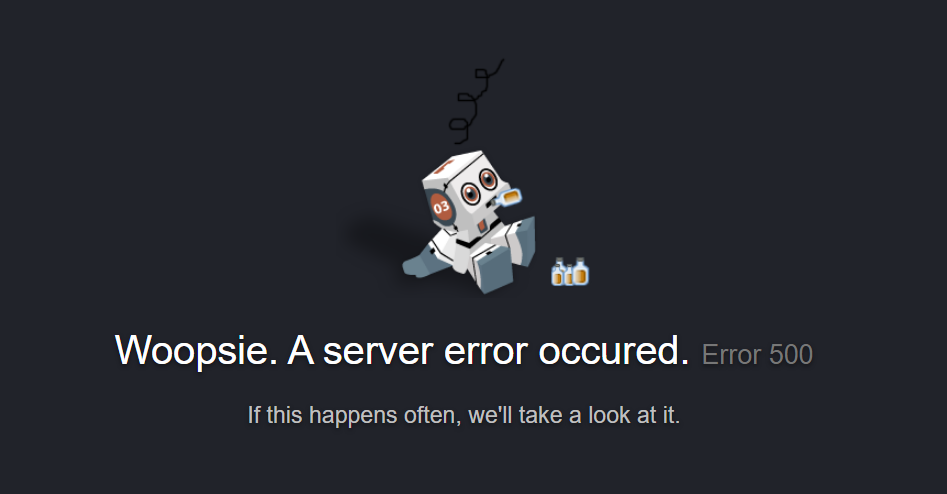
-
-
Hi. Read the rules. Cpu-Z memory and CPU tabs need to be in the screenshoots.
-
Hi. All your 3Dmark benchmarks done with RTX 4090 is with ECC video memory Disabled. Not allowed with 4090 (nVIDIA RTX4090 cards must use ECC enabled). Read the rules for every 3D benchmarks. Especially the part for RTX 4090 https://hwbot.org/rules?referenceId=5169 You can Enable ECC memory settings in nvidia control panel. Then re-boot. Same procedure if you change graphics drivers. Easy to see if you have correct ECC settings in GPU-Z.
-
Hi. Most of your 3Dmark benchmarks done with RTX 4090 is with ECC video memory Disabled. Not allowed with 4090 (nVIDIA RTX4090 cards must use ECC enabled). Read the rules for 3D benchmarks. Especially the part for RTX 4090 https://hwbot.org/rules?referenceId=5392 You can Enable ECC memory settings in nvidia control panel. Then re-boot. Same procedure if you change graphics drivers. Easy to see if you have correct ECC settings in GPU-Z.
-
3 hours ago, NATA 58 said:
opencl 2023 is no longer available. where can I find the link
Here. From me.
https://www.mediafire.com/file/k5kzzjg9zonv5d4/w_opencl_runtime_p_2023.1.0.46319.exe.7z/file
-
 2
2
-
-
It looks there is something wrong with the point system for hardware. I mean I saw the same for other hardware but can't remember it right now.
The rules for hardware points say...
- Less than 7 subs: nr1 equals 6pts
- Less than 25 subs: nr1 equals 15pts
- Less than 75 subs: nr1 equals 35pts- Less than 125 subs: nr1 equals 50pts
- Less than 181 subs: nr1 equals 62pts
- Equal or More than 181 subs: nr1 equals 70pts62 points for 105 subs https://hwbot.org/submission/2412369_i.nfrar.ed_pifast_sempron_145_18sec_950ms
62 points for 113 subs https://hwbot.org/submission/4016766_i.nfrar.ed_cinebench___r15_sempron_145_160_cb
50 points for 69 subs https://hwbot.org/submission/4016770_i.nfrar.ed_geekbench3___multi_core_sempron_145_3412_points
62 points for 121 subs different CPU https://hwbot.org/submission/4442102_the_silver_superpi___32m_sempron_140_12min_25sec_562ms
62 points for 112 subs different CPU https://hwbot.org/submission/2940297_i.nfrar.ed_superpi___1m_athlon_xp_2500_(barton)_33sec_328ms
-
7 hours ago, Gawl86 said:
Awesome Run! Congrats!
Thank you sir.
-
On 1/22/2024 at 10:24 AM, Leeghoofd said:
Thanks, sir. So this means the mods get the reports. But why are the reported sub still on the leaderboard but without points? Is it a bug? https://hwbot.org/submission/5305259_yukinoshitayukino_3dmark___time_spy_(gpu)_geforce_rtx_4090_42231_marks/
Again. Thanks
-
1 hour ago, Leeghoofd said:
thx will let Tim check, might be a typo that slipped in
Thanks. While I'm here... How does the report button works? If you use it then nothing happens. Does it only message the user with the wrong scores? So no moderators being pinged to look on the reported scores? Thanks.
-
Hi. Not allowed with ECC Disabled for 4090. You need Enable it in NCP. Read the rules.(nVIDIA RTX4090 cards must use ECC enabled)https://hwbot.org/rules?referenceId=5214
-
Hi. Not allowed with ECC Disabled for 4090. You need Enable it in NCP. Read the rules.(nVIDIA RTX4090 cards must use ECC enabled). As well you need Datafile and verification link (global top 20) https://hwbot.org/rules?referenceId=5214
-
I look at this results for 4090.... 1st out of 116 give 62 HW points. How is it possible to give 62 points if the HW rules states different... https://hwbot.org/hWBoints#:~:text=Less than 125 subs%3A nr1 equals 50pts
Hardware points: Points you get when submitting identical hardware type for a specific benchmark, e.g. a quad core Intel Core I7 7700K in Cinebench R20). Thus you get rewarded Hardware points versus other Intel Core I7 7700K submissions.
How many points you will receive for your submission is based on the popularity of the benched hardware. The latest point system is based on passing specific submission thresholds.
Six Hardware Thresholds have been defined:- Less than 7 subs: nr1 equals 6pts
- Less than 25 subs: nr1 equals 15pts
- Less than 75 subs: nr1 equals 35pts
- Less than 125 subs: nr1 equals 50pts
- Less than 181 subs: nr1 equals 62pts
- Equal or More than 181 subs: nr1 equals 70pts -
17 hours ago, Gawl86 said:
Thanks. Here is the correct thread if you want delete your wrong scores.
-
 1
1
-
-
ECC memoory is Disabled. Need to be Enabled in NCP for 4090.
-
Here's the proper thread...
-
-
It seems the season ranking is broken. Slow to adopt and not all subs will count.
-
Hi. You run with ECC disabled. Read the rules for 4090 in 3D benchmarks ((nVIDIA RTX4090 cards must use ECC enabled)). https://hwbot.org/rules?referenceId=5392
-
3 minutes ago, Leeghoofd said:
Can we agree it's a software glitch and not real performance?
Please I don't understand.
Edit. This is boot settings https://hwbot.org/submission/5418964_papusan_pyprime___32b_with_benchmate_ddr5_sdram_2min_2sec_593ms/
-
27 minutes ago, Leeghoofd said:
Can you plz provide video proof booting from bios, booting with CL26 4100Mhz and run the test, than we can leave this behind us.
Thank you
I didn't boot up with CL26. I added BCLK with Asus Tweak and put CL26 with Memtweak. . I didn't say I booted up with those settings.
Edit. Nothing in the PYPrime limitations cup say you need put all settings in bios.
-
Nothing wrong with the score. And nothing wrong with the ram kit. Please tell me whats wrong with the score. Thanks
Edit. Here is Pyrime 2B with same kit and same ram speed but CL24 https://hwbot.org/submission/5424505_papusan_pyprime___2b_with_benchmate_ddr5_sdram_6sec_519ms
-
Futuremark flagged the benchmark result with Time measurement inconsistencies detected during benchmark run. Not sure if this is allowed or not on Hwbot.
-
On 11/21/2023 at 7:34 AM, NATA 58 said:
yes but only a 7000
There you have it. Most likely unstable Memory if also Y-cruncher crap out around 7000.

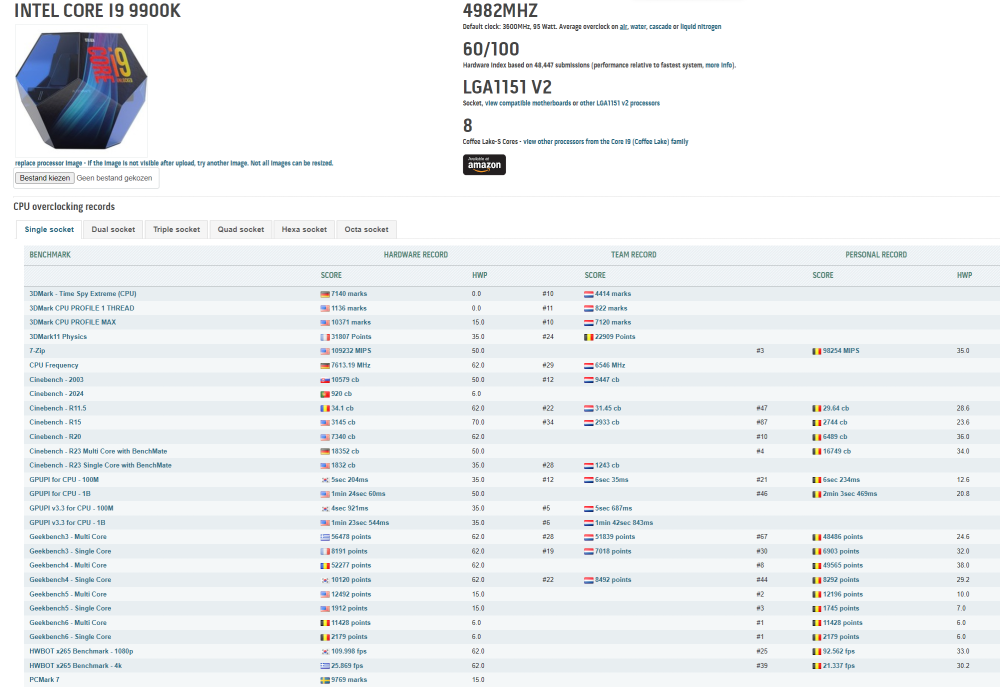
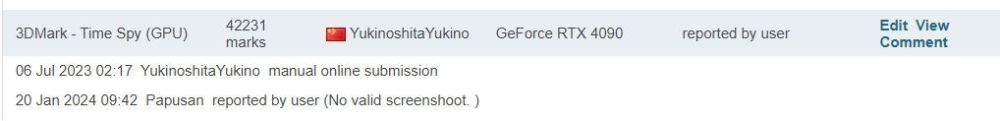
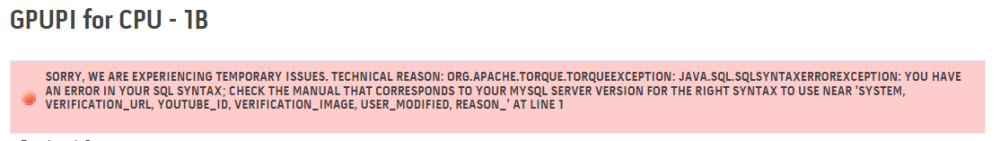

GPUPI - SuperPI on the GPU
in Benchmark software
Posted
Here we go....... https://www.overclockers.at/news/gpupi-international-support-thread