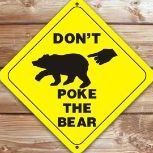Everything posted by server075
- server075 - FX-6300 @ 5371.2MHz - 655 cb Cinebench - R15
- Bastiaan_NL - GeForce GTX 980 Ti - 280366 marks 3DMark2001 SE
-
Seby - GeForce GTX 570 @ 1350/1212MHz - 2485.62 DX11 Marks Unigine Heaven - Xtreme
Nice
- kaliz - Core i5 12600HX (4P) @ 5500MHz - 27sec 751ms y-cruncher - Pi-1b
- kaliz - DDR5 SDRAM @ 5101.2MHz - 5101.2 MHz Memory Frequency
- Papusan - DDR5 SDRAM @ 4143.6MHz - 1min 59sec 689ms PYPrime - 32b with BenchMate
- server075 - GeForce GTX 690 @ 1170/1652MHz - 600092 marks Aquamark
- kaliz - Pentium Gold G7400 @ 5626.8MHz - 3min 58sec 842ms GPUPI for CPU - 1B
-
SanyaX - UHD Graphics 630 (Coffee Lake, 24EU) - 4812 marks 3DMark - Sky Diver (GPU)
Love that robot bench :D
-
Bastiaan_NL - Core i9 13900KS (8P) @ 7207.5MHz - 3min 37sec 581ms SuperPi - 32M
7,207.49MHz :o so nice!!
-
server075 - GeForce GTX 260 216SP @ 805/1300MHz - 1600 points Unigine Tropics
no LOD mod :)
-
If you want your score to be deleted ask here...
This post of mine got a wrong score count on the Hardware Points. Already tried with recalculation but for me it didnt work and still shows the wrong points. https://hwbot.org/submission/5136444_server075_unigine_heaven___xtreme_geforce_rtx_2080_ti_9180.04_dx11_marks Info: The auto upload tool in the "HWBOT Unigine Heaven Benchmark Application" posted it as if I used the IGPU (when I used the 2080ti) I modified the post to show the right GPU used, I bet thats where the site/system got the error from.
-
If you want your score to be deleted ask here...
I posted this in the wrong category, can you remove this one for me : https://hwbot.org/submission/5136498_
-
If you want your score to be deleted ask here...
Posted in the wrong category plz remove this for me : https://hwbot.org/submission/5132827_
-
Please Help me with Software for Overclock Professional !
Thermspy is a old nvidia program (no longer in use) you can get an older stable version (2.0.0.32) here: https://www.techpowerup.com/forums/threads/thermspy.272617/ Greetings, server075
-
Windows Bloatware
Hello everyone, Here I like to post some tips for people using Windows especially Windows 11 and 10. As most of you probably know Windows comes with some app that load in the background and some that you cant (easly) remove. When you open Task manager you can see how many Processes are loaded and running, these can slow down your performances. To shut some of them down (that you normally can not do) here is how: 1. Open powershell with admin privileges. 2. Get-AppxPackage -AllUsers 3. Remove-AppxPackage -Package "name of app/Package you like to remove" You can also make it into a string (full command) to delete known Packages. Example: Get-AppxPackage -allusers XboxApp | Remove-AppxPackage A few of the Packages I like to remove after a new windows installation: Get-AppxPackage -allusers XboxApp | Remove-AppxPackage Get-AppxPackage -allusers Microsoft.XboxGamingOverlay | Remove-AppxPackage Get-AppxPackage -allusers Microsoft.549981C3F5F10 | Remove-AppxPackage Get-AppxPackage Microsoft.YourPhone -AllUsers | Remove-AppxPackage get-appxpackage *Microsoft.WindowsCamera* | remove-appxpackage Get-AppxPackage *Microsoft.GetHelp* -AllUsers | Remove-AppxPackage Get-AppxPackage *people* | Remove-AppxPackage Some even harder apps to remove are Windows Edge. And this does even not works on all systems anymore! 1. get-appxpackage *edge* 2. You will see complete details of Microsoft Edge. Find ‘PackageFullName’ and copy everything opposite to it to "fullname" 3. remove-appxpackage "fullname" After doing some Bloatware removing of my own my pc has 103 possesses running. (see dutch system picture) Greetings server075 server075.com
-
HWBOT experiencing some technical difficulties
Did you over-clock (cook) the servers ?
- server075 - GeForce RTX 2070 @ 2115/1900MHz - 26573 marks 3DMark - Fire Strike (GPU)