
BeepBeep2
-
Posts
407 -
Joined
-
Last visited
Content Type
Profiles
Forums
Events
Blogs
Posts posted by BeepBeep2
-
-
Noice GPU. Did it help your DRAM overclocking endeavors?
-
Alrightm, they are 55nm and afaik 3870s could take 1.55v so why not

Maybe I can do 1150 or so.
-
Stock settings lol...
-
Your Giga is nothing less than amazing!!! I didn't have lucky with those IGP's, my Biostar TA785GE (R.I.P
 ) does 1080 1.55V on HD4200, not that great...
) does 1080 1.55V on HD4200, not that great...
I will change the thermal paste of the NB heatsink, if i'm not mistaken, i never have replaced on this card and it's quite "old" (4 years) so is probably to get moar MHz only doing this

I'm just afraid to push voltages on the NB...not sure what the safe limit is.
-
What revision board?

-
Thanks rbuass

I got it to work with long wait times between opening applications.
-
Recap and vmod the board

I guess I'm lucky, Giga 890GX board here does 1100/1000 @ 1.48v/1.75v NB/Sideport. The first one I had only did 1030 though.
I suggest more cold...

-
Nice ram clock and board

-
Also want to note OS is bad, TinyXP-based tuned for 32M on different platform
-
Screw it, got it to work by waiting a long time between opening each window and moving them.
I hate this platform
-
CPU-Z has officially reached HWBOT's FUBAR status...
-
Gigabyte 890GX board here
3x CPU-Z makes a BSOD after '06 run when I try to drag the results window to get it out of the way of run settings
3x CPU-Z + GPU-Z instant BSOD
2x CPU-Z + GPU-Z + '06 fails
GPU-Z 0.6.2 and 6.3 do not start, I had to use 0.4.5
The BSODs are related to the GPU driver, I think it is a hardware issue though as usually when unstable VPU Recover works. Whatever it is, it doesn't like whatever these programs are doing, accessing something...
Basically I can not comply with the rules with this setup. I don't know how other people pulled it off, but two of my former results were reported and blocked for the same reason, because I had this problem 2 years ago when these were new.
It might just be a problem with this specific board, but I can't get it to work.
Happens on XP, Vista, and 7.
I can open CPU-Z CPU and mem...
I have a valid key so I guess I can get the validation however this is really frustrating.
Back 2 years ago, when GPU-Z was still required, all GPU-Z read was manufacturer and GPU name, clocks were all 0 MHz, it was useless anyway.
Anyway, I'm gonna submit what I can, which will probably be without GPU-Z in which case I'll post pics of my setup with it I guess. The results are inline with other results efficiency wise.
-
Impressive score with 790GX on air

-
5. hwbot peanut gallery watches train wreck transpire
That roughly sums it up.
-
Nice one Opty
I've got one of these too

-
Ok, thanks

-
Well the difference is akin to an HD4870 vs HD4890...
The "M" part is a 400 MHz part vs the 533 MHz "MHD" part, and the chipset is GL/GS40 based, not GM45 like the part you linked above. My laptop has a GL40 chipset.
The GPU-Z validation was trash as GPU-Z doesn't detect these parts correctly.
If you don't feel it should be added I can understand I guess, since it would be a new set of team points however these are different parts...
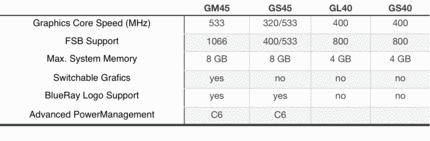
-
Here is a validation:
http://www.techpowerup.com/gpuz/8hnzx/
I'm sorry I don't have the screenshot but I'm doing 50 things on a fresh install of W7 on my laptop so I can use it as a digital photography workflow while offline.
Vacation to remote area in 5 minutes...
Will check back in a week.

Thanks a lot Turrican!

-
One of them shows up in 11-20 if I click next
 ...the other ones don't.
...the other ones don't.However 1-10, my team has only submitted 4 results (that are older than these) outside of mine, so 6x of them don't show at all(?)
The fourth result too was from zeneffect and doesn't show up at all either.
-
hmm, there seems to be a bug with "new team submissions" for some guys.
when i submit something, i get the points as normal, but under "new team submissions" on the front page it's always shown as 0.0 points.
Hmm, okay.
My results didn't even show up in the list.
@Leeghoofd
Naw wai
-
Okay

Any reason why they wouldn't show up in new submissions?
-
-
http://www.hwbot.org/hardware/processor/athlon_ii_x2_210e/
These are all runs done by myself for my team, they didn't show up in our "New Team Submissions" tab. ...
Also, as far as I can see, my team lost two team total points from before I submitted them to after...and I was watching our points total closely the night I ran them and I didn't see any gain AFAIK. Unfortunately I wasn't watching power points... >_<
Thanks,
Sam

-
I have a laptop with 4500M, and I'd like to enter it into Team Cup

...Or should I submit under MHD? This is a 400 MHz lower bin iGPU instead of 533 or whatever the "HD" variant is. Due to the (lack of) overclockability there is for laptop parts I feel like it would be a little unfair to have to go up against the faster/higher binned parts.
Thanks,
Sam
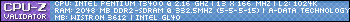
WTB 2600K/2700K 5,7GHz+
in Offtopic
Posted
I have one but I don't know if it works or not and I can't test it, I would be happy to sell it to you in the future if I can test it again and bench what I need to with it.
Chances are you will find one by then though.