-
Posts
546 -
Joined
-
Days Won
6
Content Type
Profiles
Forums
Events
Blogs
Posts posted by windwithme
-
-
mSATA SSD slot supports small capacity SSD.
It can work with Intel Smart Response to enhance system performance. However, RAID 5 will be disabled.
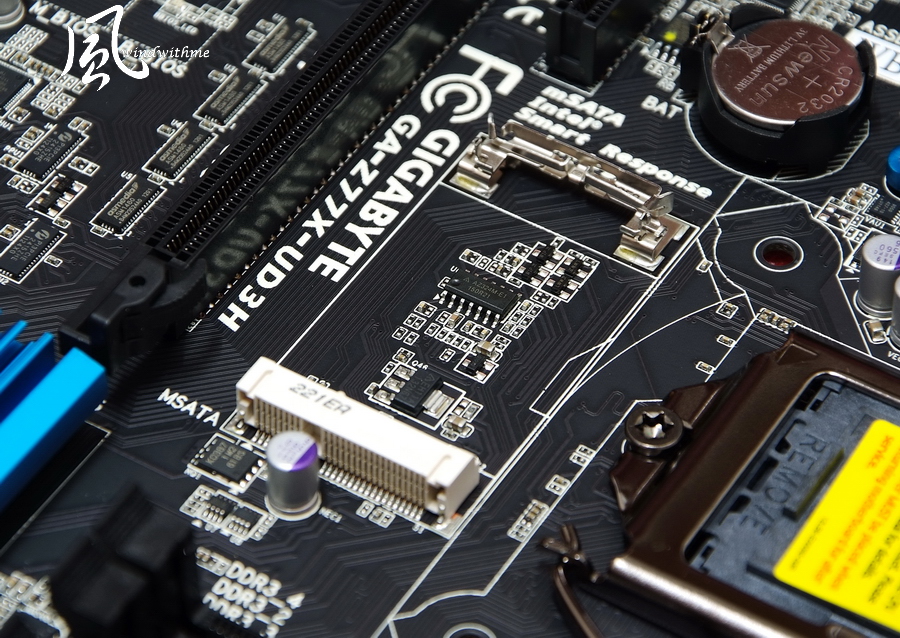
Heat-sink cutting and color are good texture.

System Configuration
CPU: Intel Core i7-3770K
MB: GIGABYTE Z77X-UD3H WiFi
DRAM: CORSAIR DOMINATOR-GT CMT16GX3M4X2133C9
VGA: Intel HD Graphics 4000
HD: Intel 520 Series 120GB
POWER: CORSAIR AX650W
Cooler: CORSAIR Hydro Series H60
OS: Windows7 Ultimate 64bit

First of all, I test in CPU default mode.
Default Setting
CPU 100 X 35 => 3500MHz (Enable Turbo Boost and C1E)
DDR3 2134.2 CL9 11-10-27 2T (Enable XMP mode)
Hyper PI 32M X8 => 14m 10.826s
CPUMARK 99 => 615

Nuclearus Multi Core => 28541
Fritz Chess Benchmark => 30.77/14770
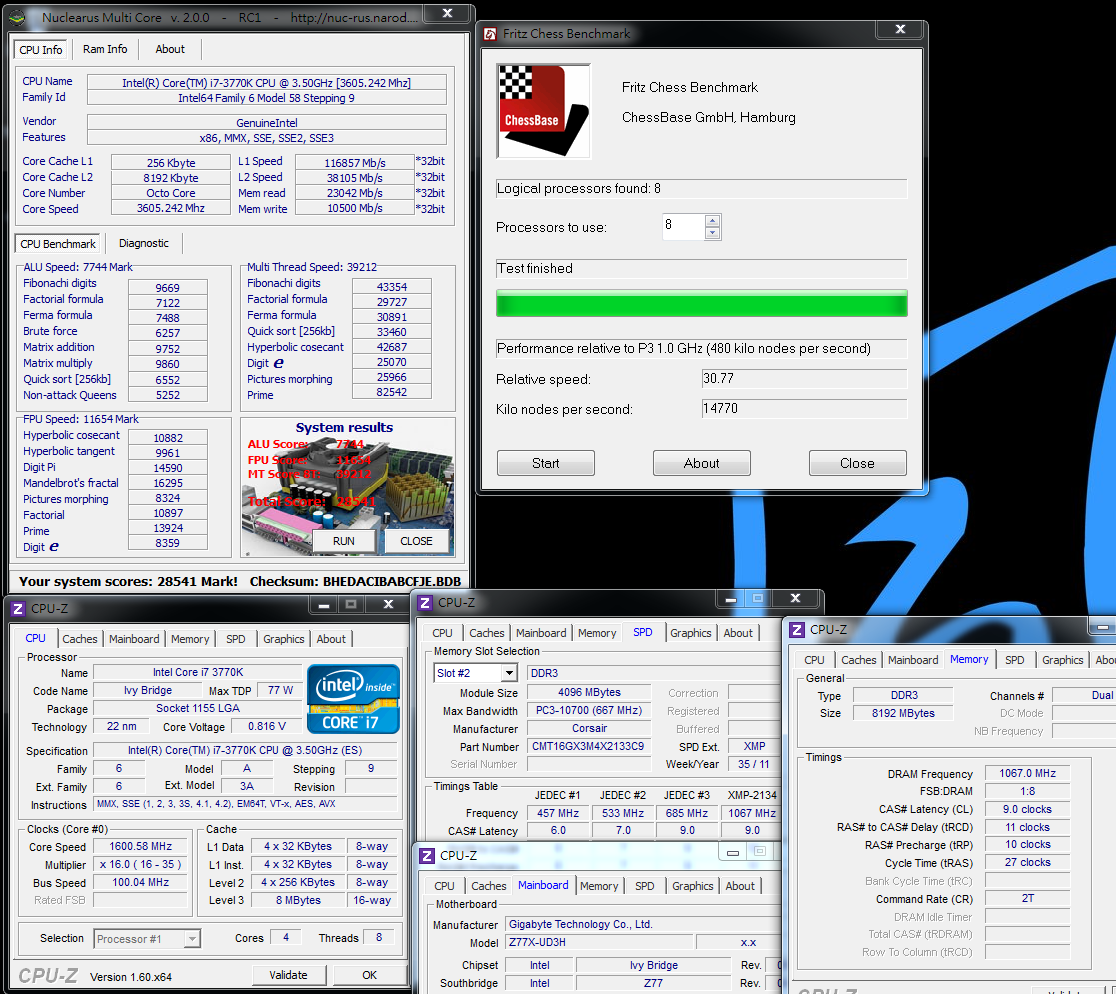
CrystalMark 2004R3 => 318966

CINEBENCH R11.5
CPU => 7.86 pts
CPU(Single Core) => 1.67 pts
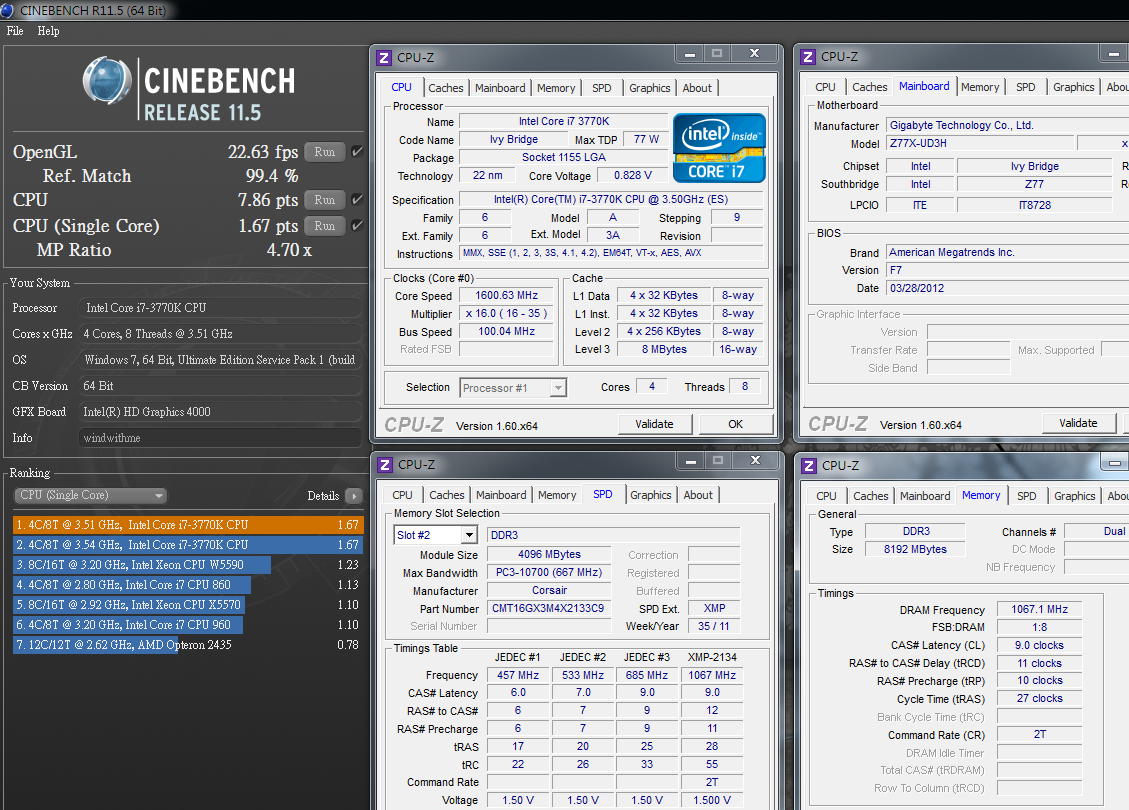
FRYRENDER
Running Time => 4m 42s
x264 FHD Benchmark => 23.1

PCMark Vantage => 23265

If we compare3nd Core i7-3770K and previous 2nd Core i7-2700K, 3770K single thread performance is 3~6% higher and 4C8T is 10~14% higher.
The main difference is 22nm and 32nm. The frequency are both 3.5GHz and 3.9GHz by Turbo Boost.
As my personal using experience, these 3 generations Core i CPU, each generation has 10~15% performance improved.
DRAM Bandwidth Test
DDR3 2134.2 CL9 11-10-27 2T
ADIA64 Memory Read - 21358 MB/s
Sandra Memory Bandwidth - 27475 MB/s
MaXXMEM Memory-Copy - 23497 MB/s

All new platforms DDR3 performance can divide into bandwidth and max frequency.
For bandwidth, Ivy Bridge DDR3 is similar to Sandy Bridge.
However, the max frequency is improved a lot which I will show you the detail later.
-
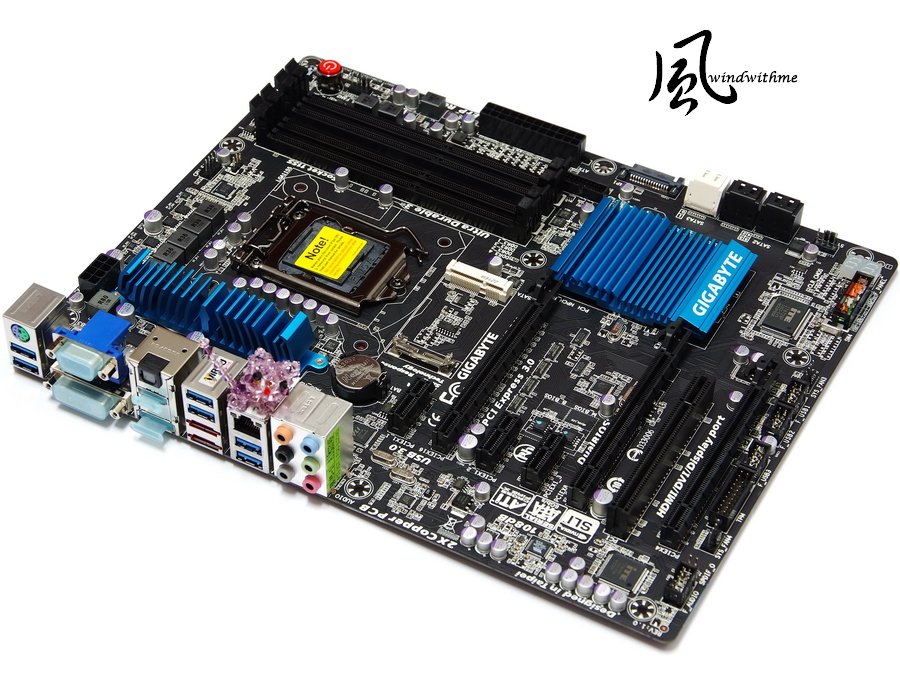
Since Intel launched Sandy Bridge in Jan 2011, it’s been a year.
In April 2012, Intel released LGA115 socket, code name is Ivy Bridge.
CPU manufacturing from 32nm 2nd Core I improves to 22nm 3nd Core I and some new technology.
The most high end chipset is Z77 instead of Z68.
Simultaneously, mid-end chipset is H77 to replace H67. Also B75 is for SMB. The price is higher than H61.
Z77 position is same as Z68. It integrates all new features.
It owns GPU output and CPU/GUP overclock options. It’s for high performance.
Z77 is also native support USB3.0 plus native SATA3 which is same as Z68.
Z77 complements the new generation I/O spec. However, it would be better to support more SATA3 Ports.
This guide is test with Z77 mid-end range product - GIGABYTE Z77X-UD3H WiFi.
GIGABYTE started this design from X79. White background looks better.

Accessories

The WiFi means this model bundles BT4.0 and WiFi PCI-E card.
Lower-Right is two different USB devices. WiFi make PC location be more flexible.
As more mobile devices be more popular, now your PC can link with smart phone or tablet through BT and WiFi.

GIGABYTE Z77X-UD3H position is replacing Z68X-UD3H.
Z77 UD3H plus WiFi is only 10USD more than Z68.
However, it bundles exclusive PCI-E BT4.0/WiFi card to have better C/P.

Main color is black and heat sink is blue. The harmonize colors are good.
Intel Smart Response and Lucid Virtu GPU are still key functions of Z77.

Lower-Left Corner
3 X PCI-E X16 support 2-Way AMD CrossFireX/nVIDIA SLI technology
When using Ivy Bridge CPU, the bandwidth is Gen3 X16 + X8 + X4
3 X PCI-E X1
1 X PCI
LAN chip is Atheros GbE LAN
Audio chip is VIA VT2021 supporting 7.1 channel and High Definition Audio technology
Design in Taipei
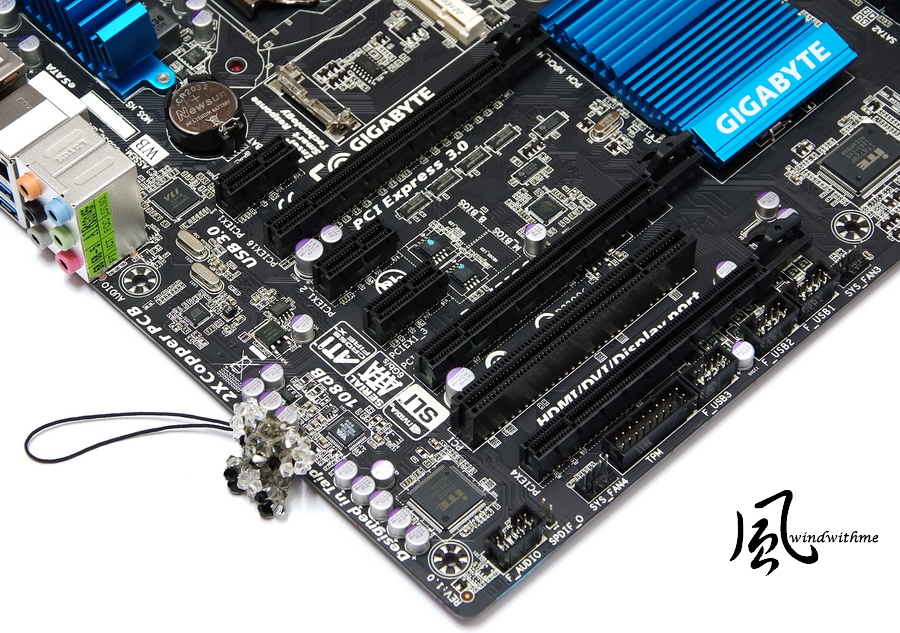
Lower-Right Corner
2 x White SATA, by Z77, support SATA3
4 x Black SATA, by Z77, support SATA2
It supports hybrid RAID 0, RAID 1, RAID 5 and RAID 10. The max performance is decided by installed SATA devices.
2 x 64 Mbit flash, Dual BIOS double protection, Debug LED
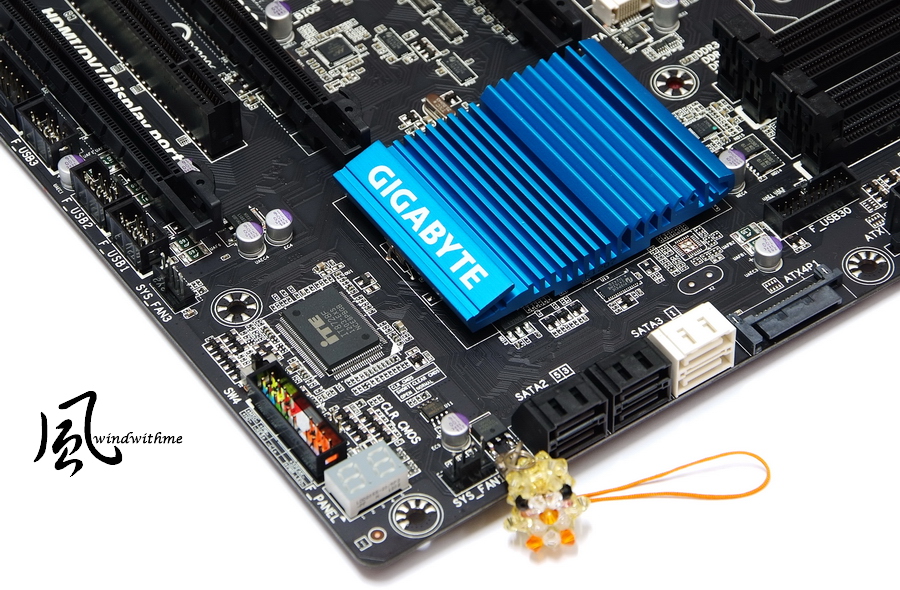
Upper-Right Corner
4 x DIMM DDR3 support 1333/1600/1866/2133/2666(OC). The max DDR3 capacity is 32GB.
It supports Extreme Memory Profile. Next is 24-PIN power connector and front USB 3.0.
Red Power button, black Reset and blue Clear CMOS buttons.
The part below are 7 onboard voltage read points for accurate real-time voltage reading.

IO
1 X PS2 Keyboard/Mouse
1 X D-Sub / DVI-D / HDMI / DisplayPort
1 X S/PDIF Optical Output
6 X USB 3.0/2.0(Blue)
2 X eSATA 6Gb/s(Red)
1 X RJ-45 LAN
6 X Audio Jacks

-
CPU Full Speed by running LinX - 145W

3770K has great advantage in power consumption. It should be 22nm manufacturing credit.
Entering to OS desktop is 15W lower than past high end platform. Full speed is 25~30W lower. This is one of Ivy Bridge advantages.
Intel HD Graphics 4000 Performance Test
GPU default in BIOS is 23, 1150MHz
3DMark Vantage => P4745

StreetFighter IV Benchmark
1280 X 720 => 98.93 FPS

FINAL FANTASY XIV
1280 X 720 => 1698

Intel GPU - HD 3000 and HD 4000 comparison. CPU and GPU are both in default frequency.
3770K 3DMark Vantage is 4100 and 2770K is 2500分.
StreetFighter IV Benchmark high resolution 1920 X 1080, 3770K is 50fps and 2700K is 31fps.
New generation HD Graphics 4000 3D performance is about 60% higher than HD Graphics 3000.
GIGABYTE Z77X-UD3H WiFi
Pros
1. Z77 white design and boot screen are better than the past.
2. UEFI BIOS provides two BIOS interfaces.
3. Exclusive BT4.0 /Atheros WiFi card can provide wide connectivity to all mobile devices.
4. Built-in debug LED, 3 buttons and unique mSATA SSD slot.
5. Back IO panel provides USB 3.0 and build in personal preferred Atheros LAN and VIA audio chip.
Cons
1. DDR3 2600 compatibility need to be improved.
2. UEFI GUI interface make booting speed is lower than traditional BIOS few seconds. Future Windows8 will fine tune UEFI.

Performance ★★★★★★★★☆☆ 82/100
Components ★★★★★★★★★☆ 88/100
Specification ★★★★★★★★★☆ 86/100
Appearance ★★★★★★★★☆☆ 82/100
C/P Value ★★★★★★★★★☆ 88/100
Let’s look back to Core i7-3770K CPU again.
Performance, temperature and power consumption performance are improved mostly, but the temperature is not as good as expectation.
22nm really lower the power consumption, and CPU performance is about 200MHz higher than SNB.
IGP HD 4000 3D performance is 60% improved. It makes integrated GPU can support mid to low 3D software.
This is the first time for CPU using 3D transistors technology. The temperature after OC is higher than 2700K.
Let’s move to Z77 chipset. It has several advantages comparing to Z68. All MB brands launched rich Z77 product lines.
Native USB 3.0, Intel Smart Connect / Quick Sync 2.0, Lucid Universal MVP and so on.
The most concern point is price. Z77 price is close to Z68. Even some Z77 boards price is lower than Z68.
Now, you can see the benefits of Z77 chipset.
GIGABYTE Z77X-UD3H WiFi is mid-range of Z77 market, but the spec and components are complete.
They implement many designs from X79 and Z68 to Z77X-UD3H. Especially, the BT4.0/WiFi card are distinguishing exclusive feature
The price is a little higher than Z68X-UD3H, but the spec is much better. It makes Z77X-UD3H be a good choice in mid-end market.

This review is also in my blog WIND3C, Any comments are welcome.
-
CPU 100.3 X 46 => 4601.24MHz(Disable Turbo Boost and C1E)
DDR3 2401.2 CL10 11-11-27 1T(Enable XMP mode)
Hyper PI 32M X8 => 12m 25.166s
CPUMARK 99 => 725
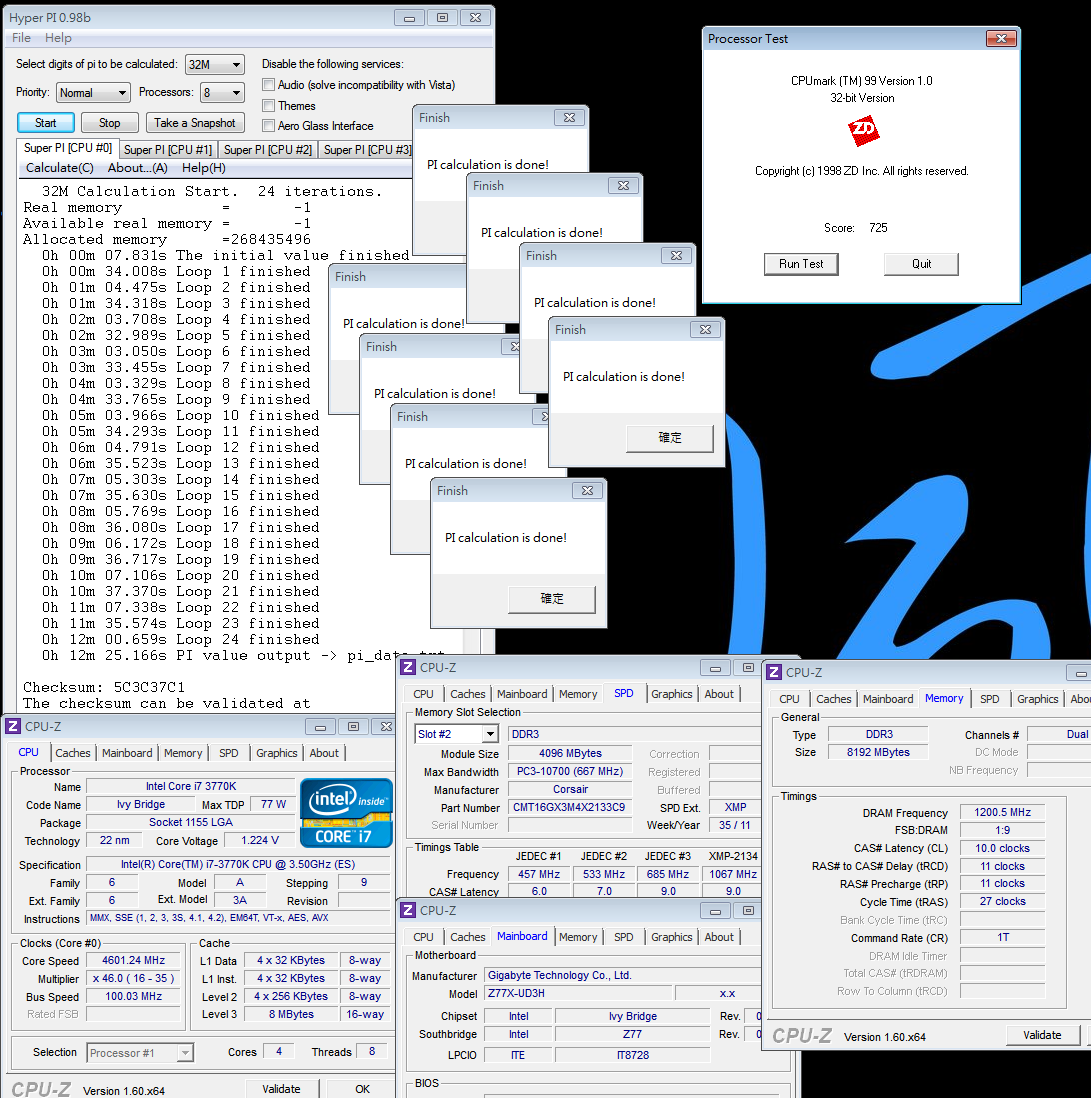
Nuclearus Multi Core => 32856
Fritz Chess Benchmark => 36.22/17384

CrystalMark 2004R3 => 365211

CINEBENCH R11.5
CPU => 9.35 pts
CPU(Single Core) => 1.96 pts

FRYRENDER
Running Time => 4m 01s
x264 FHD Benchmark => 27.3
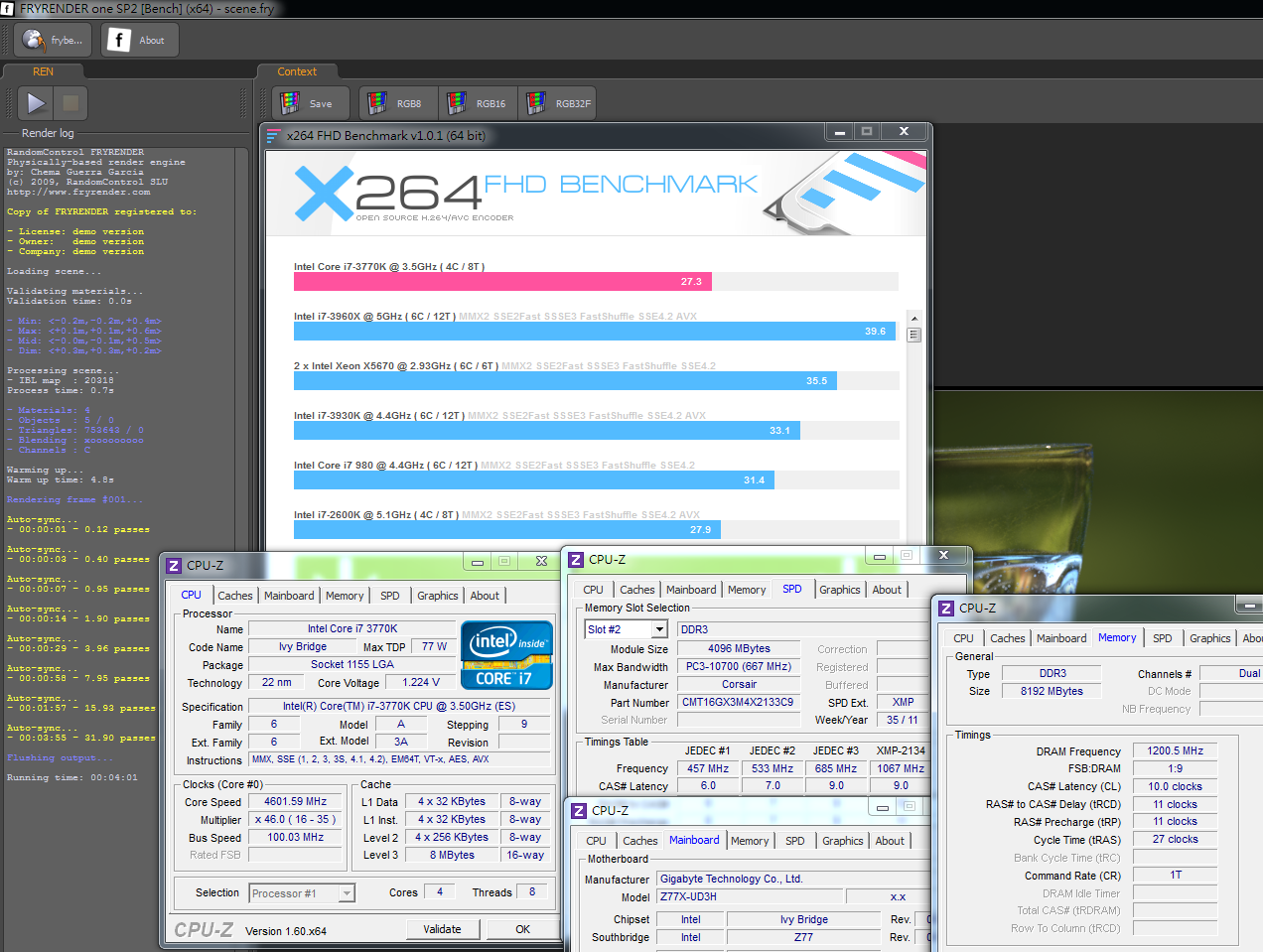
PCMark Vantage => 24906

After OC, 3770K single thread performance increases 17~18% and 4C8T full speed performance increases 17~19%.
If we compare 3770K to 2700K, 4.6GHz 3770K performance is close to 4.8GHz 2700K.
This is Ivy Bridge new structure strength.
DRAM Bandwidth Test
DDR3 2401.2 CL10 11-11-27 1T
ADIA64 Memory Read - 23337 MB/s
Sandra Memory Bandwidth - 27784 MB/s
MaXXMEM Memory-Copy - 27482 MB/s

As default CPU clock, LGA 1155 Sandy Bridge can achieve DDR3-2133
LGA 2011 Sandy Bridge-E can reach DDR3-2400.
You can see the different max DDR3 frequency in same Sandy Bridge memroy controller.
This time, LGA 1155 Ivy Bridge can achieve DDR3 2400~2666 up.
Ivy Bridge memory controller makes the best standard of high frequency high performance.
Temperature (Room Temp. is around 30˚C)
Enter to OS Desktop - 34~40

CPU Full Speed by running LinX - 77~83
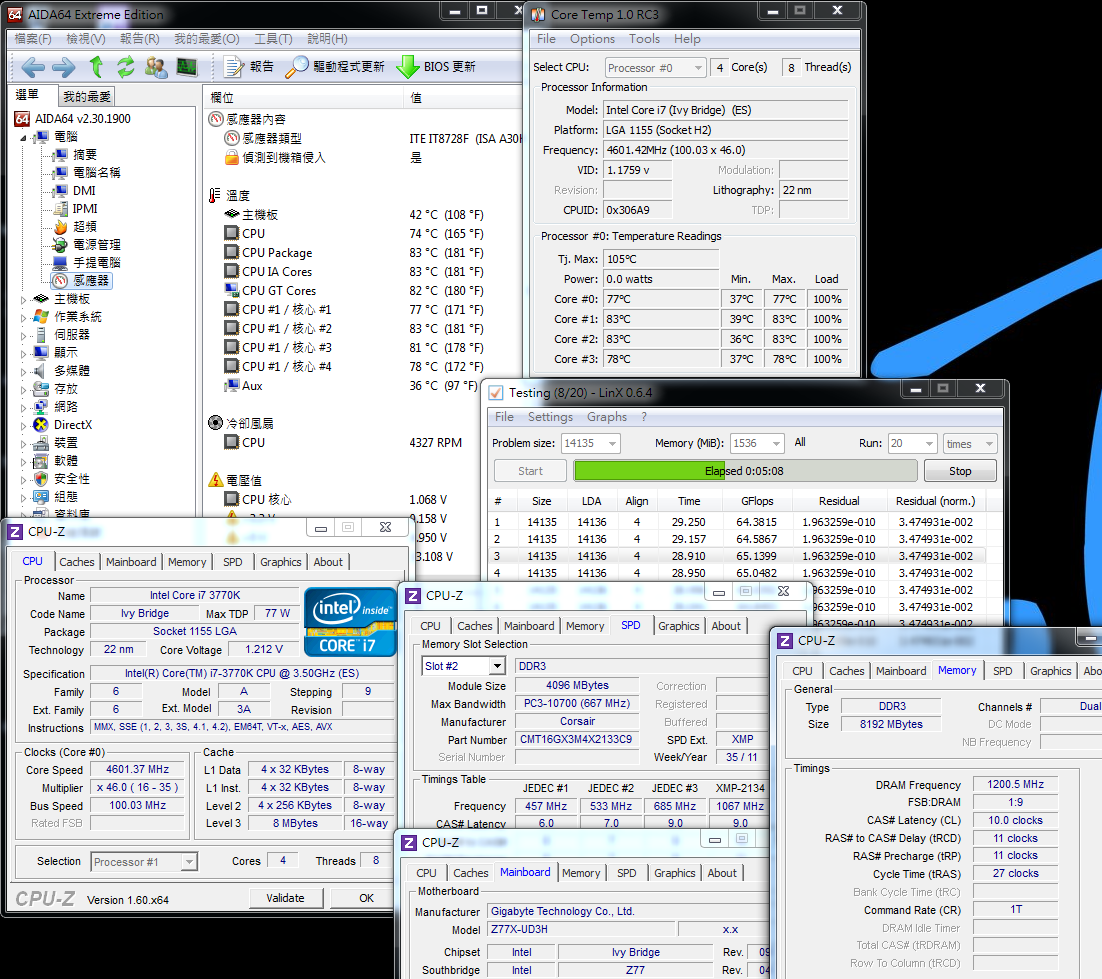
3770k temperature increases 6~12 when entering to OS desktop and 10~23 as full speed.
If comparing to default and OC 4.6GHz, the increased temperature is in acceptable range.
As 22nm manufacturing, the temperature is higher than SNB.
It may cause by Intel first using 3D transistors technology. This new technology makes 22nm temperature is not lower.
The temperature performance is a fly in the ointment.
Power Consumption
Enter to OS Desktop - 64W

-
Temperature (Room Temp. is around 30˚C)
Enter to OS Desktop - 28~34

CPU Full Speed by running LinX - 60~67

As high room temperature, I use CORSAIR Hydro H60 with 12cm high speed fan.
The temperature is not same as past experience. As CPU yield rate improving, it may relate to 3D transistors.
Power Consumption
Enter to OS Desktop - 34W

CPU Full Speed by running LinX - 106W

3770K enters to OS desktop is 11W lower than 2700K, about 25% lower.
Full speed is 3W more than 2700K, about 3% up.
3770K power consumption is lower as entering to OS desktop. For full speed, the power consumption is similar to SNB.
OC Test
Let’s check UEFI related interface first.
CPU Clock Ratio set to 46, 4600MHz.
Enable X.M.P. to set DDR3 to 2133 automatically.
System Memory Multiplier set to 24, DDR3-2400 by DDR3 quality.

Advanced CPU Options
You can define individual CPU Core ratio or decide how many Core to enable.
C1E is power saving technology which is contrary to Intel Turbo Boost. Intel Turbo Boost will rise CPU frequency by different loading.

DDR3 2400 parameters are CL10 11-11-27 1T.

Major three OC voltage range.
CPU Vcore 0.800~1.900V
DRAM Voltage 1.100~2.100V
CPU Vtt 0.800~1.700V
3770K voltage is very low as OC to 4.6GHz. The CPU Vcore is 1.235V.

PC Health Status

GIGABYTE UEFI interface provides 6 languages.

Normally, I spend 3 to 5 days to fine tune all voltage and OC set up.
Ivy Bridge new platform takes me almost 2 weeks to find the balance between CPU and DDR3.
Every CPU and DDR3 quality will impact the OC result. The cooling devices and room temperature will make difference as well.
The value above is based on my personal equipments. 3770K OC CPU 4.6GHz / DDR3 2133 OC 2400.
-
mSATA SSD slot supports small capacity SSD.
It can work with Intel Smart Response to enhance system performance. However, RAID 5 will be disabled.
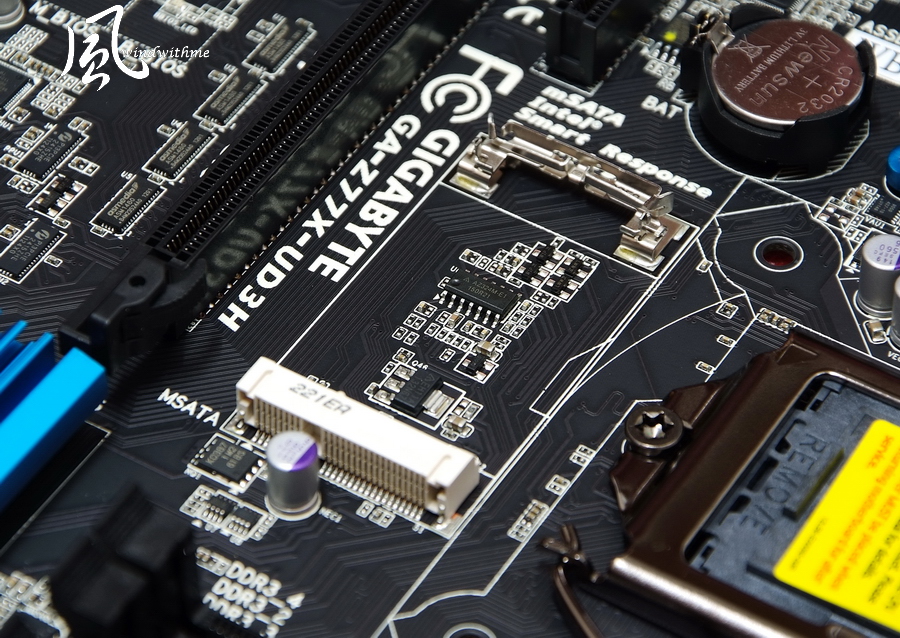
Heat-sink cutting and color are good texture.

System Configuration
CPU: Intel Core i7-3770K
MB: GIGABYTE Z77X-UD3H WiFi
DRAM: CORSAIR DOMINATOR-GT CMT16GX3M4X2133C9
VGA: Intel HD Graphics 4000
HD: Intel 520 Series 120GB
POWER: CORSAIR AX650W
Cooler: CORSAIR Hydro Series H60
OS: Windows7 Ultimate 64bit

First of all, I test in CPU default mode.
Default Setting
CPU 100 X 35 => 3500MHz (Enable Turbo Boost and C1E)
DDR3 2134.2 CL9 11-10-27 2T (Enable XMP mode)
Hyper PI 32M X8 => 14m 10.826s
CPUMARK 99 => 615

Nuclearus Multi Core => 28541
Fritz Chess Benchmark => 30.77/14770
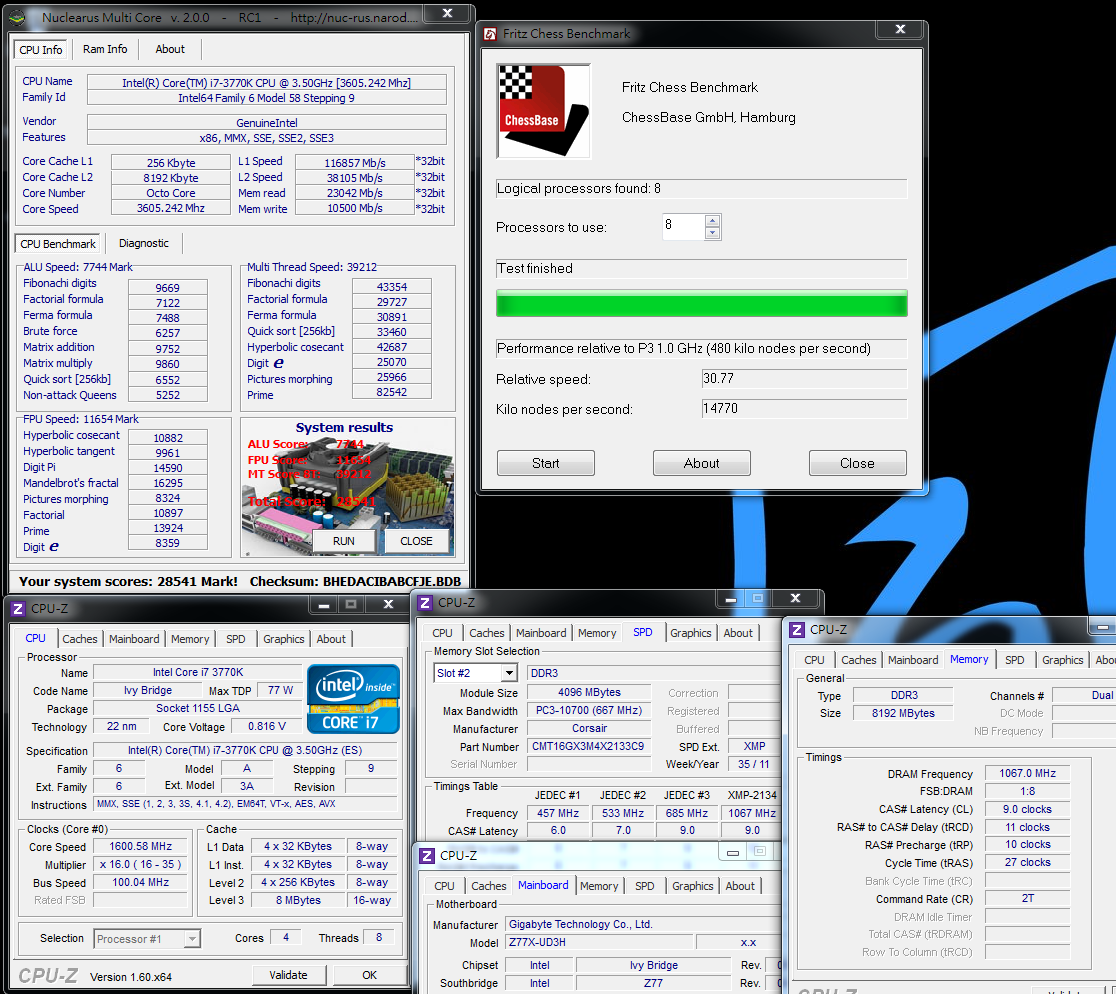
CrystalMark 2004R3 => 318966

CINEBENCH R11.5
CPU => 7.86 pts
CPU(Single Core) => 1.67 pts
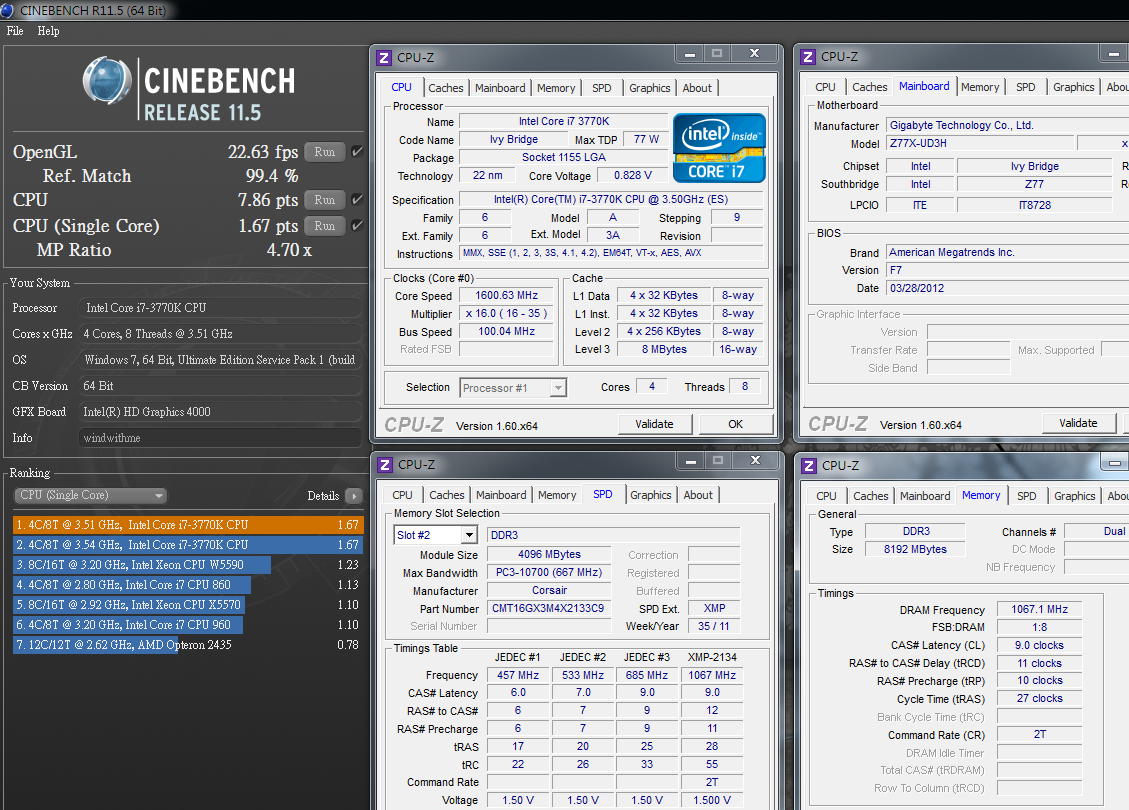
FRYRENDER
Running Time => 4m 42s
x264 FHD Benchmark => 23.1

PCMark Vantage => 23265

If we compare3nd Core i7-3770K and previous 2nd Core i7-2700K, 3770K single thread performance is 3~6% higher and 4C8T is 10~14% higher.
The main difference is 22nm and 32nm. The frequency are both 3.5GHz and 3.9GHz by Turbo Boost.
As my personal using experience, these 3 generations Core i CPU, each generation has 10~15% performance improved.
DRAM Bandwidth Test
DDR3 2134.2 CL9 11-10-27 2T
ADIA64 Memory Read - 21358 MB/s
Sandra Memory Bandwidth - 27475 MB/s
MaXXMEM Memory-Copy - 23497 MB/s

All new platforms DDR3 performance can divide into bandwidth and max frequency.
For bandwidth, Ivy Bridge DDR3 is similar to Sandy Bridge.
However, the max frequency is improved a lot which I will show you the detail later.
-
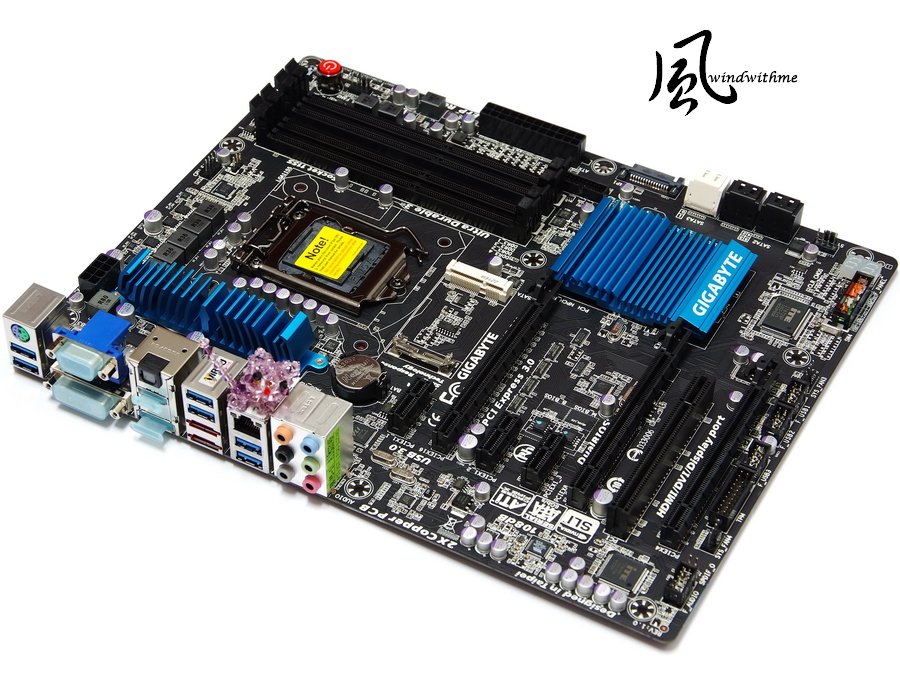
Since Intel launched Sandy Bridge in Jan 2011, it’s been a year.
In April 2012, Intel released LGA115 socket, code name is Ivy Bridge.
CPU manufacturing from 32nm 2nd Core I improves to 22nm 3nd Core I and some new technology.
The most high end chipset is Z77 instead of Z68.
Simultaneously, mid-end chipset is H77 to replace H67. Also B75 is for SMB. The price is higher than H61.
Z77 position is same as Z68. It integrates all new features.
It owns GPU output and CPU/GUP overclock options. It’s for high performance.
Z77 is also native support USB3.0 plus native SATA3 which is same as Z68.
Z77 complements the new generation I/O spec. However, it would be better to support more SATA3 Ports.
This guide is test with Z77 mid-end range product - GIGABYTE Z77X-UD3H WiFi.
GIGABYTE started this design from X79. White background looks better.

Accessories

The WiFi means this model bundles BT4.0 and WiFi PCI-E card.
Lower-Right is two different USB devices. WiFi make PC location be more flexible.
As more mobile devices be more popular, now your PC can link with smart phone or tablet through BT and WiFi.

GIGABYTE Z77X-UD3H position is replacing Z68X-UD3H.
Z77 UD3H plus WiFi is only 10USD more than Z68.
However, it bundles exclusive PCI-E BT4.0/WiFi card to have better C/P.

Main color is black and heat sink is blue. The harmonize colors are good.
Intel Smart Response and Lucid Virtu GPU are still key functions of Z77.

Lower-Left Corner
3 X PCI-E X16 support 2-Way AMD CrossFireX/nVIDIA SLI technology
When using Ivy Bridge CPU, the bandwidth is Gen3 X16 + X8 + X4
3 X PCI-E X1
1 X PCI
LAN chip is Atheros GbE LAN
Audio chip is VIA VT2021 supporting 7.1 channel and High Definition Audio technology
Design in Taipei
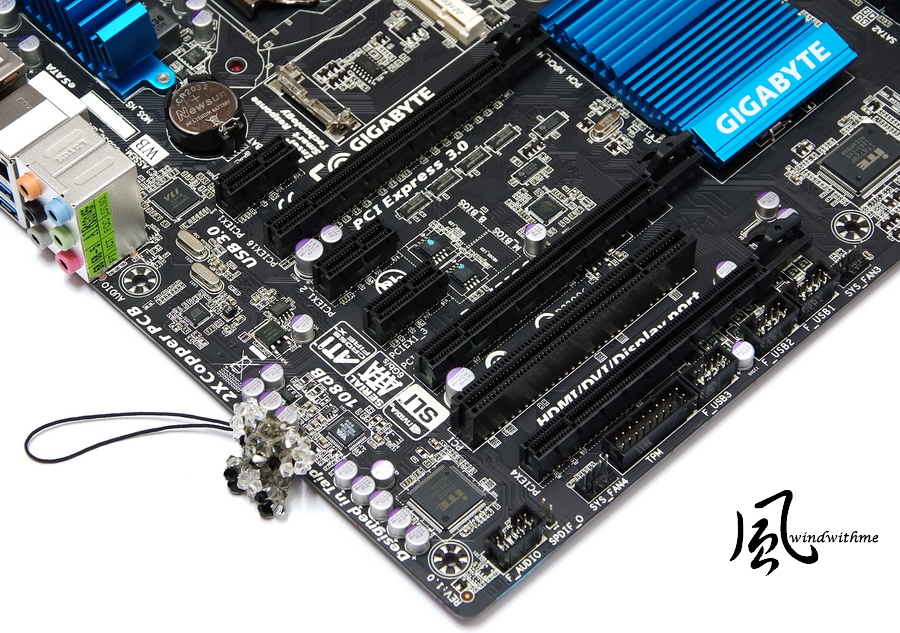
Lower-Right Corner
2 x White SATA, by Z77, support SATA3
4 x Black SATA, by Z77, support SATA2
It supports hybrid RAID 0, RAID 1, RAID 5 and RAID 10. The max performance is decided by installed SATA devices.
2 x 64 Mbit flash, Dual BIOS double protection, Debug LED
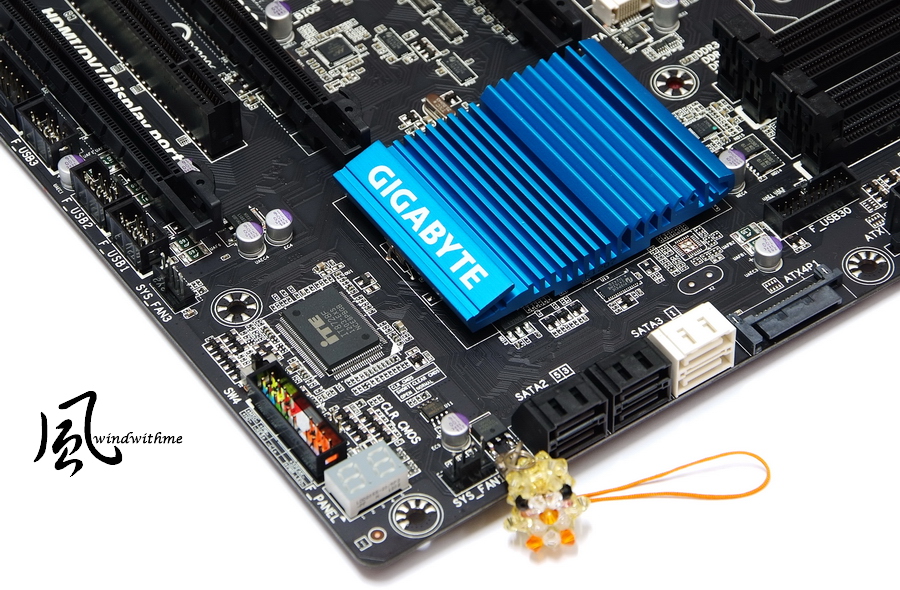
Upper-Right Corner
4 x DIMM DDR3 support 1333/1600/1866/2133/2666(OC). The max DDR3 capacity is 32GB.
It supports Extreme Memory Profile. Next is 24-PIN power connector and front USB 3.0.
Red Power button, black Reset and blue Clear CMOS buttons.
The part below are 7 onboard voltage read points for accurate real-time voltage reading.

IO
1 X PS2 Keyboard/Mouse
1 X D-Sub / DVI-D / HDMI / DisplayPort
1 X S/PDIF Optical Output
6 X USB 3.0/2.0(Blue)
2 X eSATA 6Gb/s(Red)
1 X RJ-45 LAN
6 X Audio Jacks

-
As Case position, it’s not only spec and performance as other hardware.
Case appearance and design are more important. Quality and texture are must.
Also Case can use for many years, picking up a good case is worth.
This conclusion comes out after I discuss with some friends.

CORSAIR 550D is 3rd models of Obsidian series. The design is different with first 2 models.
550D size is smaller than 650D as well. The acoustic and dust-proof are also improved.
550D uses latest and humane design to avoid any interference for installation.
Even though the price is lowest in Obsidian series, 550D is still mid to high end product.
Comparing to my ex 120USD cases, this is much better.
For users who has no budget concern and need good looking, design and quality, CORSAIR 550D is good to pick.

This review is also in my blog WIND3C. Any comments are welcome.
-
MB is Intel new Z77 chipset, GIGABYTE Z77X-UD5H WiFi
Z77 and Z68 main difference is native support USB 3.0.
Z77X-UD5H WiFi uses 12 phases PWM for CPU and it has mSATA for SSD.
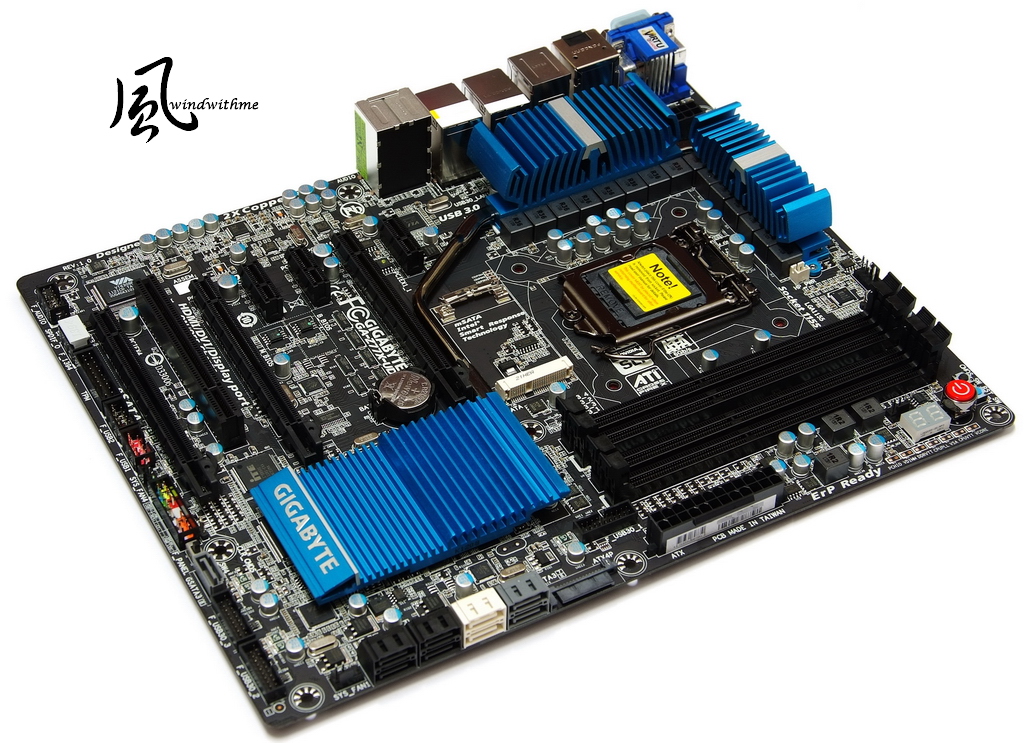
This Z77 is high end position. It bundles with BT4.0/WiFi card and Intel Smart Connect technology.
It makes DeskTop PC be capable for wireless data transmission.
As Ivy Bridge latest performance, I will share later.

Core i5-2380P CPU Performance
Hyper PI 32M X 12 => 10m 23.362s
CPUMARK 99 => 523
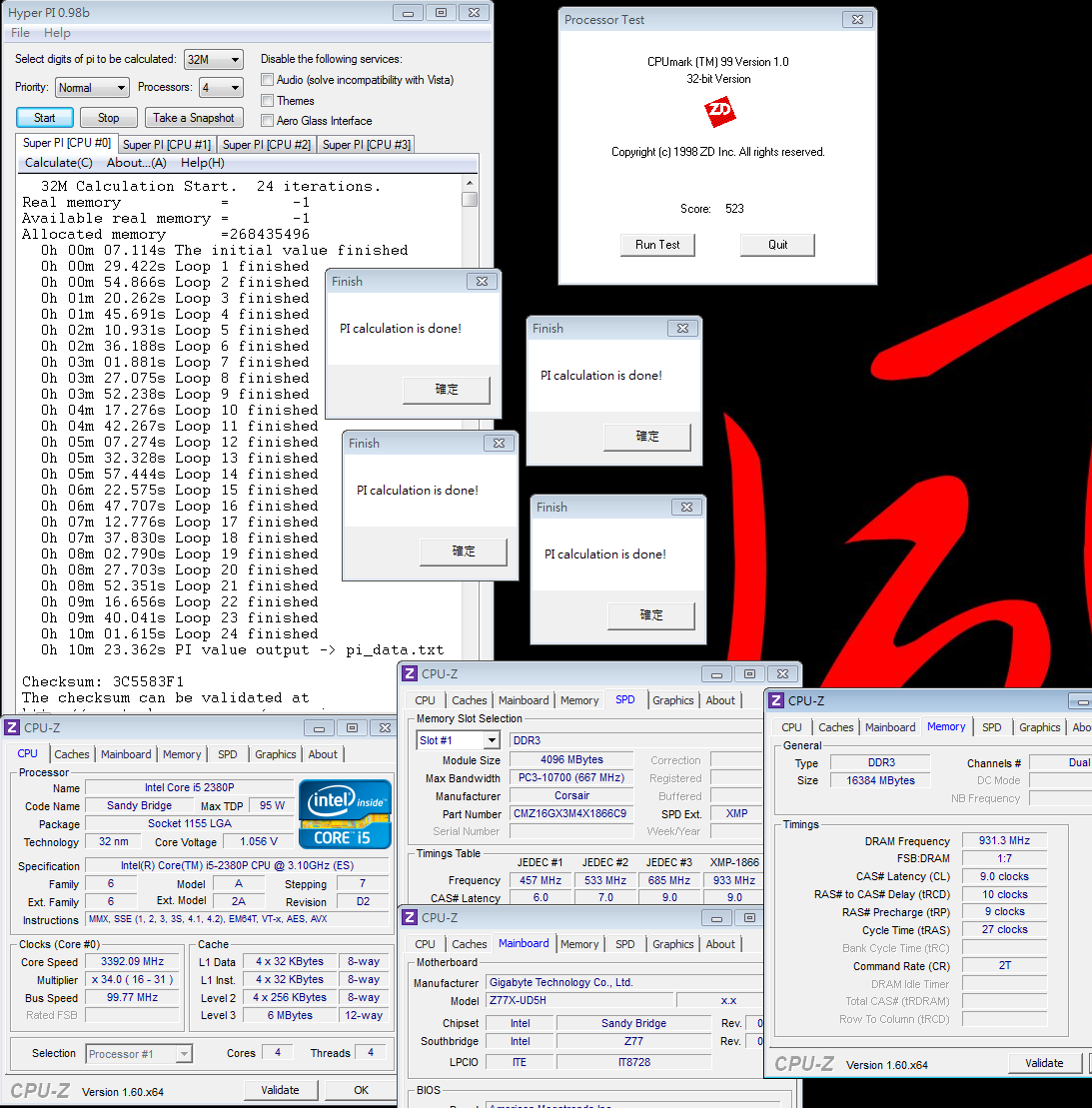
x264 FHD Benchmark => 15.8
Fritz Chess Benchmark => 21.50/10318

CrystalMark 2004R3 => 309300
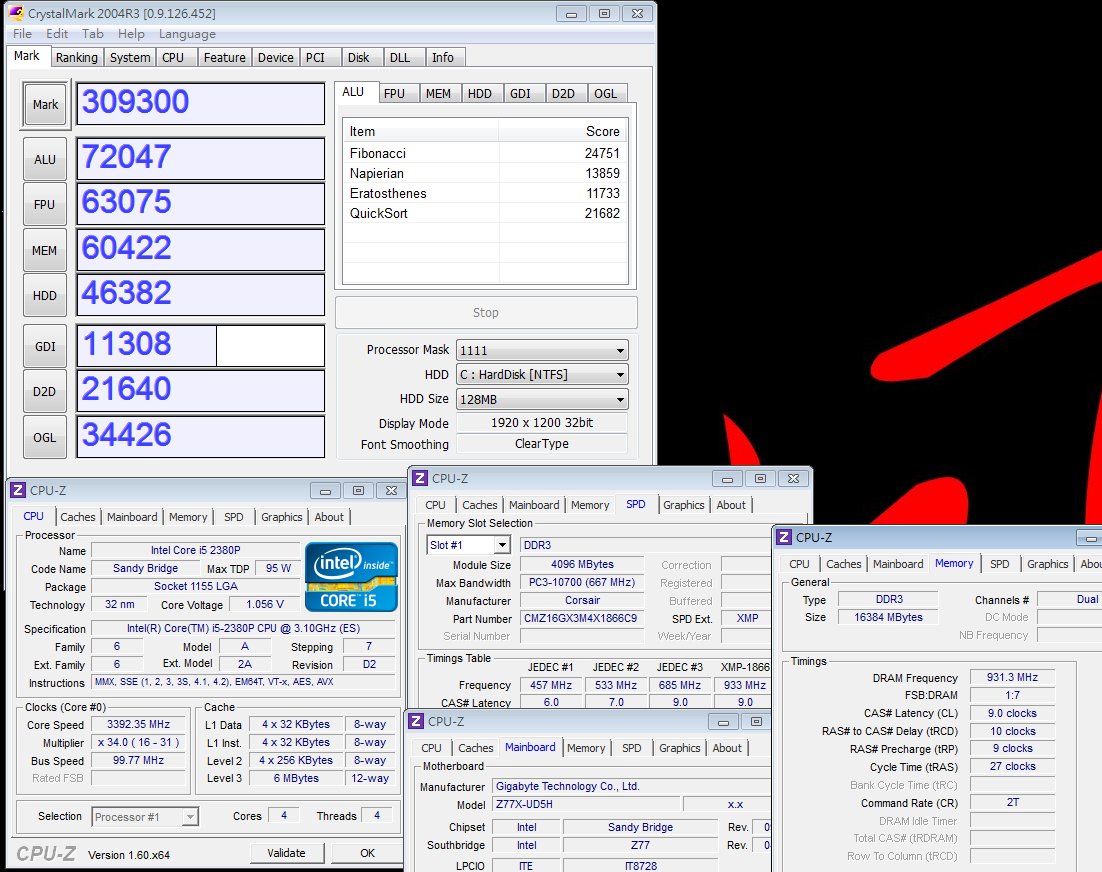
CINEBENCH R11.5
CPU => 5.42 pts
CPU(Single Core) => 1.39 pts

FRYRENDER
Running Time => 7m 52s

2380P CPU performance is same as Core i5-2400.
It’s enough for most applications. If you need higher performance, please go for K series CPU.
3DMark Vantage
GPU SCORE => 19859
CPU SCORE => 64255

If using GTX 560Ti 3DMark Vantage as reference, Core i7 CPU is hard to over P25000.
2380P default can reach 24000 is very good already.
For installation, Z77X-UD5H WiFi size is 30.5 X 24.4cm. The space is quite spacious.
Even though 550D spec is supporting ATX and mATX, E-ATX is also supported.
Back cabling and modulized Power Supply make space cleaner. There is only bottom needs cable finishing.

Back cabling has more space to avoid interference of side panels.
The PC in 550D is no noise as booting. This is what a quiet case should be.
Sometimes, I even forgot the system is on.
Inner case has many layers foam, the sound-absorbing is very good.

-
Back Side
The upper PUSH button can open both side panels.

Inner Part
Lower left is for Power Supply, front I/O cables and manual.
Lower right, the white box, has screws and belts. All different screws have their own packing.

Back side has 12cm fan for cooling.
CORSAIR 550D is 2 years warranty as high quality of inner fans, front I/O PCB and cables.
Personally, I think longer warranty for chassis is also an important factor.

Inner Back
Nowadays, many Cases use back cabling design to make it be simple and clean.
Also SATA HDD/SSD power cables are also from back. CPU bottom has holes to enhance cooling performance.

Inner top, it supports two 12cm fans. CORSAIR H100 hydro is even more suitable.

This area has two HDD rackets. It is integrated supports 2.5” mounting holes. It supports up to seven 2.5/3.5 HDD or SSD.
If you are using extra-long high end VGA, you can remove middle HDD racket to have more space.

5.25” device is screwless design.

Bottom left side has a removable filter. Cooling holes are for Power Supply or additional 12cm fan.
Right side is fixed screw for low level HDD racket. 4 corners have cushion to enhance design and anti-shock.

Only installation can feel the real Case function. I also spend time to install it.
Also sharing latest Intel CPU - Core i5-2380P, which is 2550K without GPU.
The frequency is 3.1GHz supporting Turbo Boost 2.0 and up to 3.4GHz.
It’s physical 4 Cores without Hyper-Threading. It supports 4 threading, called 4C4T.

Back Side
Core i5-2380P spec is almost same as Core i5-2400. The difference is 2380P doesn’t support HD Graphics 2000.
The K Skus price is 8USD different. If the price gap can be over 15USD, 2380P C/P will be higher.

-

CORSAIR USA is very aggressive in several hardware fields besides excellent memory performance.
In the beginning, they started from mid-end to hi-end Power Supply and SSD.
These couple years, they also launched Case, Cooling System, Audio and Vengeance Gaming (Mice/Keyboard/Headset).
It reminds me about CORSIAR Dream PC concept in Computex few years ago is in his steps.
This time, I would like to share their Case. CORSAIR most entry is Carbide Series.
Next is Graphite Series which emphasizing VGA and last is hi-end Obsidian Series.
Obsidian Series most hi-end one is 800D. I remember it’s been launching for over 2 years.
After then, they launched smaller and cheaper version, 650D supporting fromt USB 3.0 interface.
Early this year, they launched another cheaper version, 550D.
First of all, let’s look at 550D packing. It’s thicker material and simple design.

Case Front Left Side
Size is 20.9 x 8.7 x 19.5 inches, 53 x 22 x 50cm
The dimension is mid-tower chassis. It’s made from stamped steel and brushed aluminum.

Case Front Right Side
Basically, 800D and 650D outlook are similar. 550D is different design style.
The front panel can be opened from both sides. It’s my first time to see this kind of design.

The front and side panels are fully lined with sound-damping material.
Left side panel can install two 12 or 14cm fans. It has magnetic filter for easy cleaning.
This design can enhance inner cooling or install water-cooler radiator.

Opening the front panel, you can see, from left, the foam in back of it.
Upper right part supports front I/O and four 5.25 device slots.

Below are two 12cm system fans. This part also equips foam and filter.
Air flow is initialing by lower holes.

Front I/O is the top side. For most users who put chassis under table are very convenient.
From left side, mic, earphone, Reset, HDD LED, Power and two USB 3.0 ports.
This area is silver metal texture. It’s white LED which is not dazzling and suitable for night.

Top back side also can mount two 12 or 14cm fans.

It’s filter inside. Users can install additional system fans or water cooler radiator.

-
FINAL FANTASY XIV
1920 X 1080 => 4701

StreetFighter IV Benchmark
1920 X 1080 => 305.01 FPS

Sandy Bridge-E 3D performance is almost the best in current Desktop system.
Three 3D software above, it all gets almost highest scores with same VGA card.
I used to mention CPU execute thread performance will impact 3D performance. Cores don’t impact much.
That’s why you can see i7-3820 in 3D performance is almost same level as 3930K or 3960X.
If you more focus on 3D performance, 2~4Cores are enough for you. The key factor is CPU single core execute thread.
Same as room temperature, 21, i7-3820 OC 4.75GHz OC setup and use meter to test MOSFET temperature.
Enter to OS desktop and enable C1E is 44.1. Disable C1E is 44.2. CPU burning test is 70.0.
As my personal experience with X79 boards, X79-UD5 temperature is lower with 3 times repeat test.
Windwithme every X79 board reviews all have temperature numbers.
GIGABYTE X79-UD5
Pros
1. X79-UD5 packing is all white design makes look elegant.
2. UEFI BIOS technology with two BIOS interfaces.
3. Special BT4.0/Wi – Fi card. In the mobilization century, it’s very convenient.
4. DDR3 is 8 DIMM and 10 SATA to make high expandability.
6. Exclusive front panel with USB 3.0 and quick OC features.
Cons
1. CPU voltage vibrates big between standby and full speed.
2. DDR3 2400 compatibility need to improve.

Performance ★★★★★★★★☆☆ 82/100
Components ★★★★★★★★★☆ 86/100
Specification ★★★★★★★★★☆ 92/100
Appearance ★★★★★★★★☆☆ 83/100
C/P Value ★★★★★★★★★☆ 88/100
GIGABYTE X79-UD5 is middle end in X79 market, but the spec is higher.
BT 4.0/ Wi–Fi card, 8 DIMM DDR3 and 10 SATA ports are very useful for user applications.
However, the OC tuning needs to improve.
This is my 6th X79 OC review. From entry to high end X79 all take me long time to fine tune and share.
I hope it’s useful for users to choose right LGA 2011 platform.
As i7-3820 launched, besides 2600K or 2700K high end LGA 1155 platform, users have one more choice.
Because entry X79 with i7-3820 price is overlapping some high end LGA 1155.
If you would like to have more upgradability and higher hardware specs, LGA2011 seems the better choice.
However, it seems too early to make the conclusion. Intel Ivy Bridge is on the way now. It may pull one back.
In the future, Intel Core i7 4C8T platform will have X79 with i7-3820 and Z77 with i7-3770K.
How to choose will be all decided by your budget and demands.
Windwithme will share more i7-3770K performance for your reference.

This review is also in my blog WIND3C, Any comments are welcome.
-
For Intel X79 SATA3 transfer rate, I use Intel latest 520 SERIES 120GB.
First, you can see the 520 packing is same as 320, which uses Intel new generation Logo.

SSD shell is Intel often use design. The benefit is you can take off the black frame to be 7mm slim SSD.
The controller is SanForce SF-2281 and flash is Intel MLC 25nm NAND FLASH.
Official spec write is 550 and sequential read is 500 MB/s. Random 4KB write is 80000 IOPS.
5-year warranty is Intel 520 SERIES biggest strength. Users have more confidence to use this product.

ATTO DISK Benchmark over 256k can reach 547.8 Mb/s read and 506.4 MB/s write.
AS SSD Benchmark - 550

ATTO DISK Benchmark is fastest and reach this SSD official specs.
AS SSD Benchmark Seq Write is lower and CrystalDiskMark also has same issue.
CrystalDiskMark
Seq Read - 484.0 MB/s Write - 159.3 MB/s
<All 0xFF, 1Fill> Read - 503.2 MB/s Write - 489.1 MB/s
<All 0x00, 0Fill> Read - 505.5 MB/s Write - 492.3 MB/s

CrystalDiskMark default is random test. The upper right shows the write speed is lower than spec.
As SandForce controller structure, some algorithm may cause this issue.
Left side pic, CrystalDiskMark changes to sequential mode, the write speed is close to official specs.
HD Tune Pro 5.00 in File Benchmark, all benchmark reach 500 MB/s or higher.
Power Consumption
Enter to OS Desktop and enable C1E power saving technology - 90W

Enter to OS Desktop and disable C1E power saving technology - 137W

Running LinX to make CPU full speed - 275W

Comparing to i7-3930K, i7-3820 power consumption is similar under enable C1E and enter to OS desktop condition. If disabling C1E, the number is lower.
Running LinX to make CPU full speed, 4C8T i7-3820 is 70W lower than i7-3930K.
However, i7-3820 power consumption is higher than i7-2700K. It may causes by CPU structure design.
Temperature(Room Temp is 21˚C)
Enter to OS Desktop - 19~26

Running LinX to make CPU full speed - 54~63

Cooler is CORSAIR Hydro Series H100 liquid cooling system and install 12cm higher rpm fan.
As OC to 4.75G, i7-3820 temperature performance is very good.
3D Test
msi N560GTX-Ti Twin Frozr II
3DMark Vantage CPU SCORE => 79023

-
Left side is all black radiator. The size is 120mm x 120mm x 25mm.
The shell is metal quality. It’s thinner and longer than H80. Both side can install two 12cm fan.
The fan speed is 1300/2000/2500 RPM. Fan airflow is 46~92 CFM and the acoustic is 22~39dBA.
H100 requires case having longer top to install. The performance is better than H80, but you have to pick up the right case.

H100 uses new generation improved head and new clips which is more solid and lasting.
The bottom is still using big cooper thermal plate. Next is four 4-pin headers for 12cm fan.
Another big 4-pin and small 4-pin are for MB or PSU to read the liquid cooler motor speed.

OC Test
CPU 125 X 38 => 4750.05MHz, full speed, 1.460V
Enable C1E and disable Turbo Boost.
DDR3 2000 CL9 10-10-27 1T, XMP mode, 1.600V
Hyper PI 32M X 12 => 12m 02.921s
CPUMARK 99 => 728

Nuclearus Multi Core => 31526
Fritz Chess Benchmark => 36.69/17613
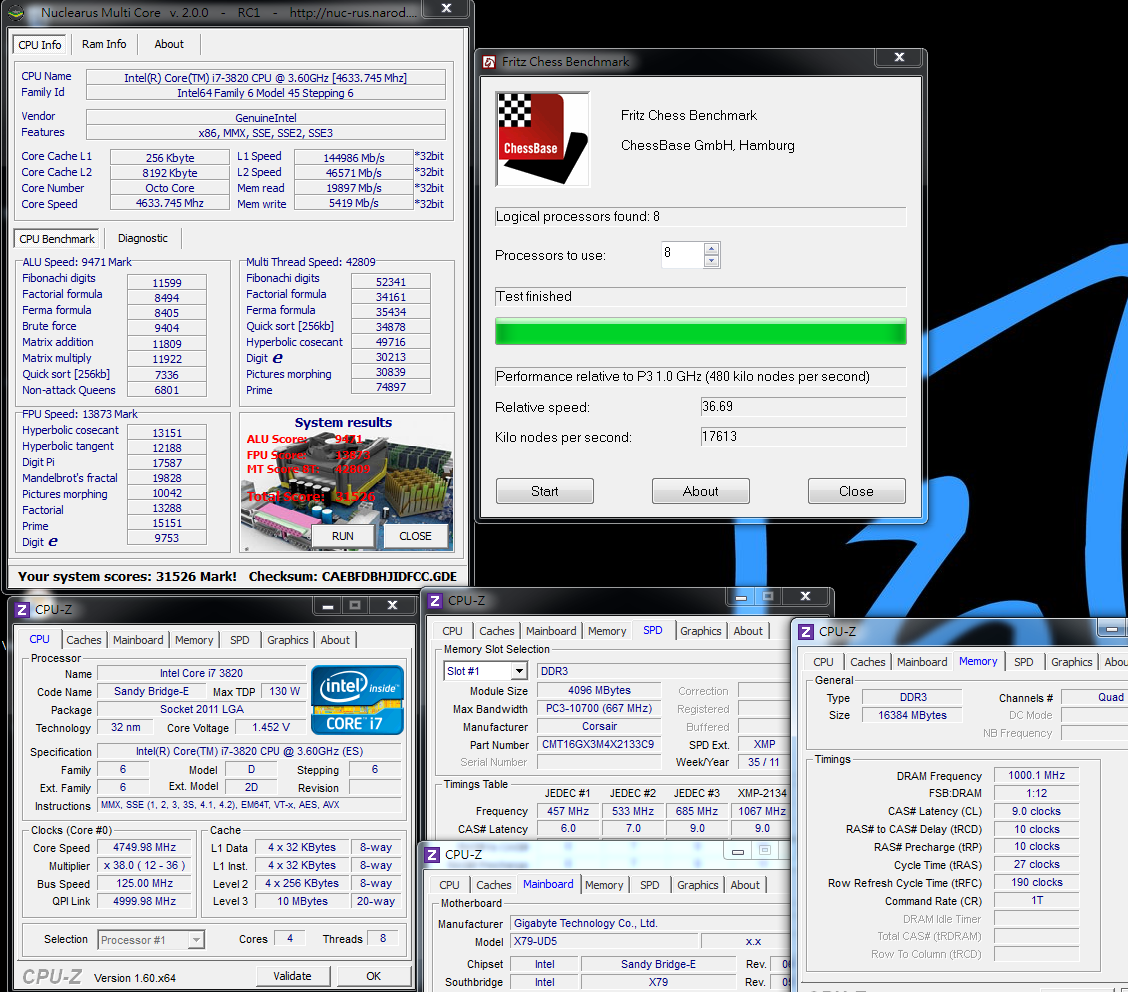
CrystalMark 2004R3 => 426555

CINEBENCH R11.5
CPU => 9.22 pts
CPU(Single Core) => 1.91 pts

FRYRENDER
Running Time => 4m 15s

PCMark Vantage => 27285

x264 FHD Benchmark => 25.8
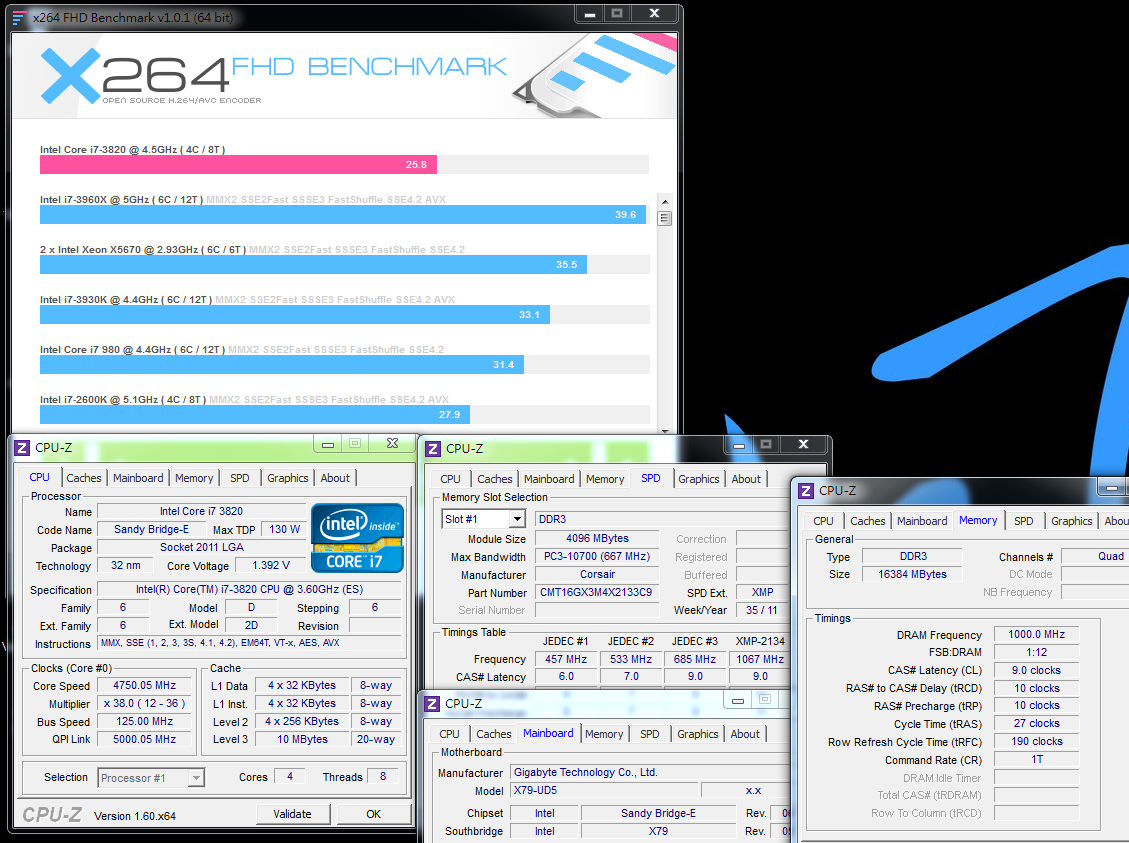
i7-3820 structure is 4C8T. The performance is same as LGA 1155 2700K as same frequency.
As i7-3820 L3 Cache is 10MB, higher than 2700K, it has advantage in some benchmark software.
Even though it’s 2 cores less than 3930K and 3960X, basic performance is good enough for most software.
DRAM Bandwidth Test
DDR3 2000 CL9 10-10-27 1T, XMP mode, 1.600V
ADIA64 Memory Read - 21496 MB/s
Sandra Memory Bandwidth - 46724 MB/s
MaXXMEM Memory-Copy - 17667 MB/s

My former review also mentioned X79 2133 1T and 2400 2T bandwidth are similar.
If higher DDR3 2T clock needs more voltage or CL, you can consider to set lower clock in 1T.
Three software above, there is only Sandra Memory Bandwidth has real quad channel bandwidth.
CrystalMark Memory test also achieve LGA 2011 quad channel bandwidth.
-
GIGABYTE starts to use UEFI interface since X79.
The main setup page has 2 interfaces. This part is different with the others.
First, we look at the 3D BIOS. The GUI design is based on product outlook.

M.I.T. Tuning Page. You can see the real time hardware status.

LGA 2011 CPU frequency is much higher than LGA 1155.
Depending on CPU quality, like the picture, I adjust CPU from 100MHz to 125MHz.

Memory Setup Page, you can enable XMP here.
As rising CPU clock, DDR3 will be sync with it. I set memory as 1600.

Advanced DDR3 parameters - CL9 10-10-27 1T

Voltage Page
According to CPU quality and cooler, I add 0.460V.
CPU Vtt is 1.1000V. If you would like to OC CPU and memory more, you need to add this voltage.

DDR3 Voltage is 1.600V.

PC Health Status

The setup above is OC Core i7-3820 to 4.75G and DDR3 to 2000.
If you would like to OC higher, you have to rise the CPU Vtt. The range is 1.100 ~ 1.200V.
If you only use multiplier to OC i7-3820, you can achieve 4.3GHz only by ratio X43.
It doesn’t support unlock features as 3930K or 3960X.
System Configuration
CPU: Intel Core i7-3820
MB: GIGABYTE X79-UD5
DRAM: CORSAIR DOMINATOR-GT CMT16GX3M4X2133C9
VGA: msi N560GTX-Ti Twin Frozr II
HD: Intel 520 Series 120GB
POWER: CORSAIR AX650W
Cooler: CORSAIR Hydro Series H100
OS: Windows7 Ultimate 64bit

Cooler is CORSAIR H100 Liquid Cooling System
Hydro Series has H60, H80 and H100.
Below is H100 packing. It’s 5-year warranty. The packing is bigger than H80.
It lists all compatible CPU socket. It also supports latest LGA 2011 CPU.

-
Intel launched new Extreme LGA 2011 platform end of 2011 to replace 3-year long LGA 1366.
Recently, Intel uses two different sockets to define the product position. New Extreme uses X79 chipset.
X79 is the product at the top of pyramid. CPU is Core i7 series only. It has 4C8T and 6C12T.
The mid-high level is LGA 1155. It has full product line, from entry to Core i7.
CPU has 1C2T~4C8T. It means the top LGA 1155 is the entry of LGA 2011.
Intel dual product lines are different positions and pricing strategies. I do suggest you to study carefully before buying.
This time, the CPU I got is LGA 2011 Intel Core i7-3820.
It’s entry CPU for X79 platform. The structure is 4C8T which is different with two 6C12T 3930K and 3960X.
Even though it’s entry Core i7 of LGA 2011, the price is similar with LGA 1155 Core i7...

i7-3820 clock is 3.6GHz. It supports Turbo Boost 2.0 and up to 3.80GHz.
It’s physical 4 Cores with Hyper-Threading to support 8 threads, called 4C8T.
It’s 32nm manufacturing, TDP 130W, and 10MB L3 Cache. The picture is the back side.

MB is using GIGABYTE X79-UD5, the mid end X79 board.
GIGABYTE X79 UD5 and G1.Assassin2 both bundle BT4.0/Wi-Fi combo PCI-E card.

It’s E-ATX form factor, 30.5cm x 26.4cm.
It looks bigger but still can install into regular ATX case, like Sharkoon T28.

Lower-Left Corner
3 X PCI-E X16 support 3-Way AMD CrossFireX/nVIDIA SLI.
The bandwidth is X16 + X16 or X8 + X8 + X8.
2 X PCI-E X1
1 X PCI
LAN Chip is Intel GbE LAN
Audio chip is Realtek ALC898, support 7.1 channel and High Definition Audio technology.
Design in Taipei
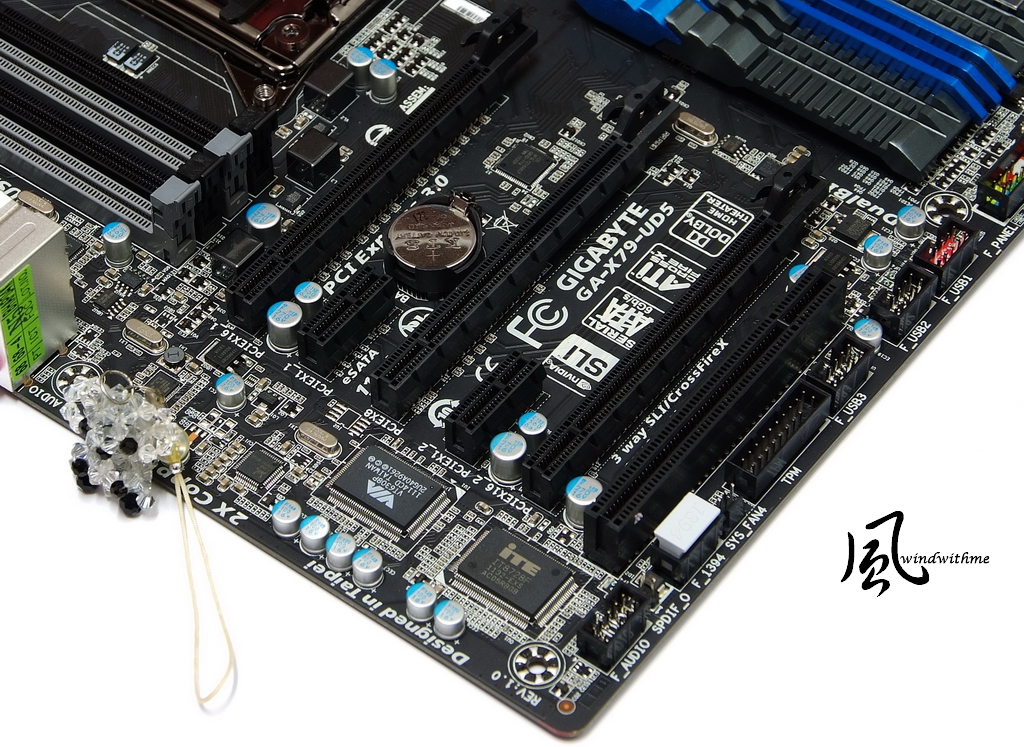
Lower-Right Corner
2 White SATA support SATA3, provided by X79.
4 lack SATA support SATA2, provide by X79.
Above SATA can support hybrid RAID 0, RAID 1, RAID 5 and RAID 10. The performance is based on installed SATA devices.
4 Gray SATA support SATA3, provided by Marvell 88SE9172. They support RAID 0 and RAID 1.
2 X 64 Mbit flash for Dual BIOS, 1 front USB 3.0 and 3 USB 2.0 ports.

Upper Side
X79-UD5 uses 14-phase digital PWM for CPU. CPU metal cover is plating process.
8xDIMM DDR3 support 1066/1333/1600/1866/2133. The max DDR3 capacity is 64GB.
DRAM supports quad channel and Extreme Memory Profile technology.

IO
1 X PS2 KB/Mouse
1 X O.C. button
1 X BIOS switch
1 X Clear CMOS button
7 X USB 2.0(Red/Black)
1 X eSATA/USB 3.0 Combo(Blue)
1 X eSATA3 Combo(Blue)
2 X USB 3.0(Blue)
1 X RJ-45 LAN
1 X S/PDIF Optical Output
5 X Audio Jacks

X79 Chipset use big heat-sink. The good harmonious color makes board more elegant.

MOSFET heat-sink, you can see the special cutting make surface bigger.
The heat-pipe design can balance the heat between chipset and PWM.
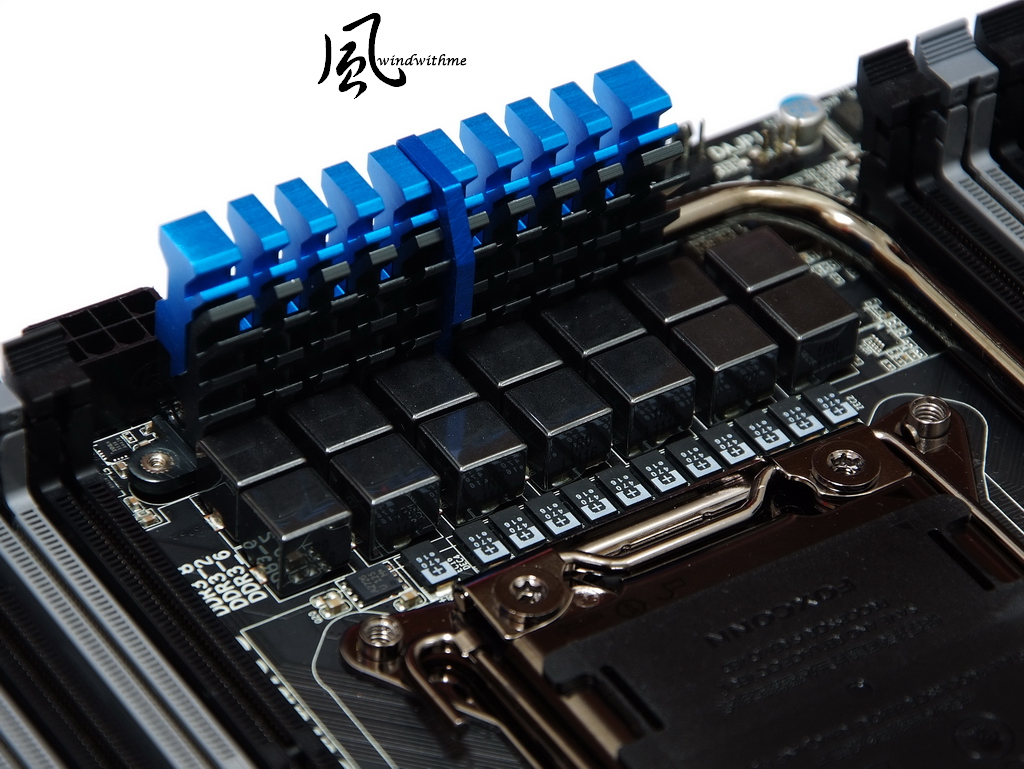
-

AMD FM1 CPU has three positions. First is entry platform by APU 3D performance.
After then, it’s X4 CPU without IGP to build low cost 4 cores platform with A55 or A75 chipset. Finally, it’s K skus which is unlock version.
Unfortunately, even K skus or 32nm manufacturing, CPU is hard to reach 3.6GHz in acceptable voltage.
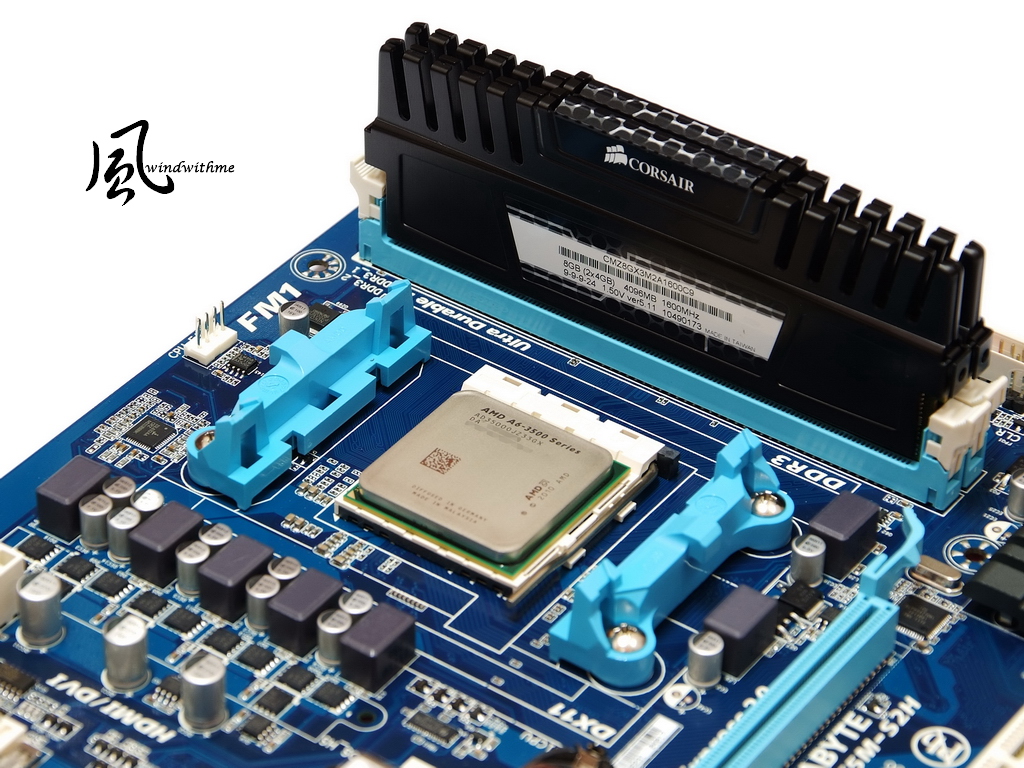
Formerly, windwithme already shared several A75 with A8-3850 reviews which are more high-end combo in FM1.
This review is entry A6-3500 and A55 chipset. If you are looking for AMD APU, you can use it as your reference.
APU owns good 3D performance and moderate OC ability. If you need high-end 3D applications, you better to have external VGA card.
For only using IGP and need better 3D performance users, PU structure can be your good options.

This article is also post in my blog WIND3C, Welcome your comments.
-
DDR3 1800.2 CL8 10-7-27 1T
ADIA64 Memory Read - 10230 MB/s
Sandra Memory Bandwidth - 16301 MB/s
MaXXMEM Memory-Copy - 11462 MB/s

DDR3 clock compares to CPU default. The difference is DDR3 1866 and DDR3 1800.
As CPU clock increasing, three DDR3 bandwidth benchmark all have 14~22% improvement.
Even though APU DDR3 bandwidth is far behind his competitor, OC to increase DDR3 bandwidth is some help.
Temperature(Room is 22˚C)
Enter to OS Desktop - 28

CPU Full Speed - 58
LinX 0.6.4

Temperature in entering OS desktop is much lower and full speed is similar.
Do hope AMD 32nm APU or AM3+ CPU can improve the temperature report accuracy.
In full speed mode, you can feel the heat by touching the cooler. You need better cooling system for OC AMD APU.
Power Consumption
Enter to OS Desktop - 34W

CPU Full Speed - 95W
LinX 0.6.4

G620 OCCT Power Supply Test (CPU/GPU Full Speed) - 117W

After OC, the power only increases 4W. In CPU or CPU/GPU full speed also increases 19 and 20W.
This power consumption compares to A6-3500 performance is too high. I hope AMD can solve it by improving manufacturing.
AMD Radeon HD6530D
UMA Frame Buffer Size 1GB
3DMark Vantage => P3927

FINAL FANTASY XIV
1920 X 1080 => 882
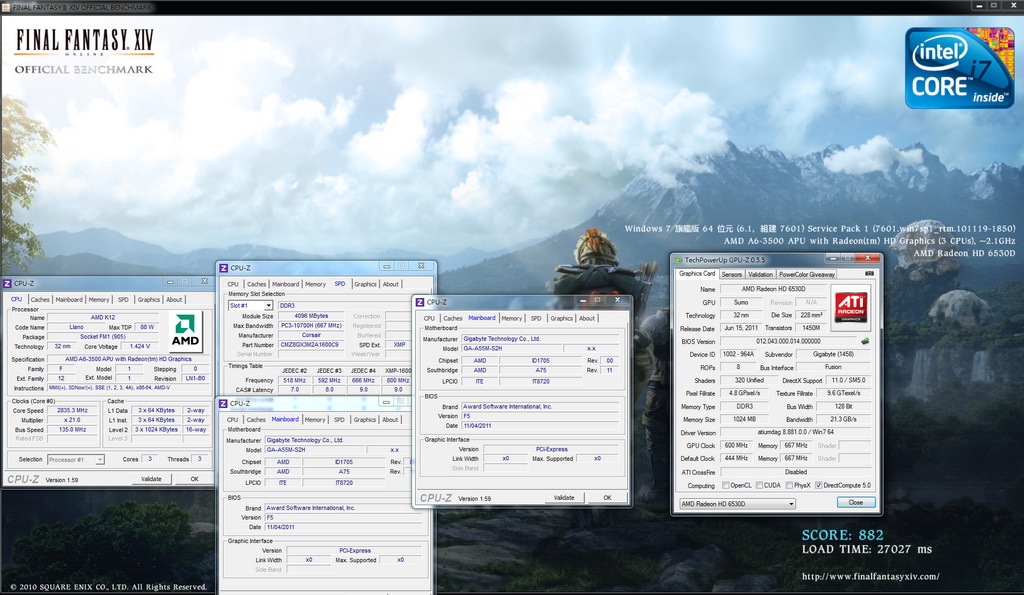
StreetFighter IV Benchmark
1920 X 1080 => 53.93 FPS

As CPU clock rising, Radeon HD6530D 3D also improves 24~27%.
Even though it’ slower than A8-3850 Radeon HD6550D, the 3D performance is very impressive in IGP platform. This is key APU advantage.
-
OC Setup - M.I.T. tuning page
CPU Frequency from 100 to 135
Memory Clock change to x6.66
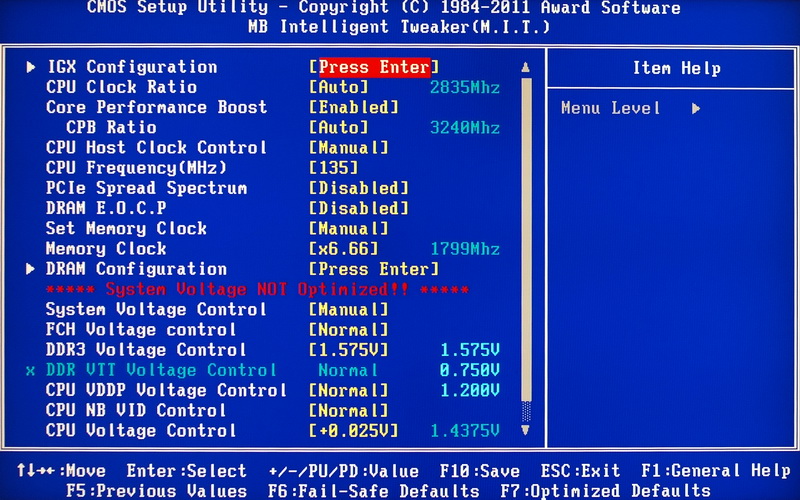
GPU Set Up Related Page. As former review, adjusting GPU clock is not improving 3D performance much.
In APU platform, you only can rise DDR3 clock to improve 3D performance.

Advanced DDR3 Setup Page
This time I set it as CL8 10-7-27 1T.
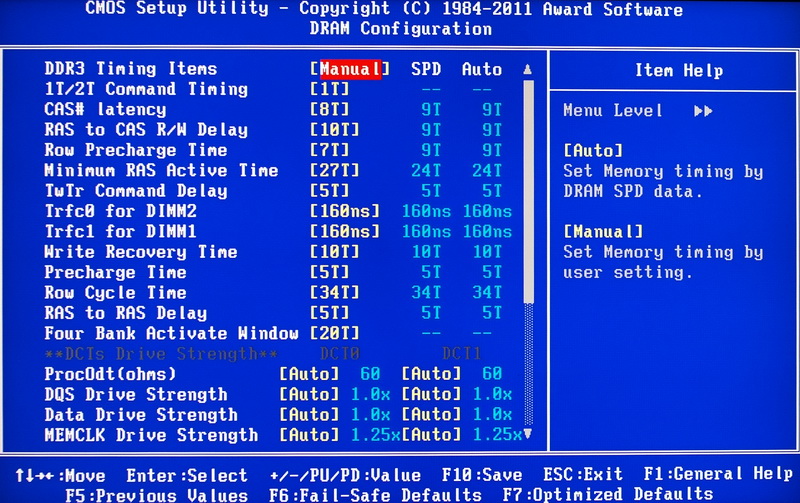
CPU Related Items. You can set up IGX here.
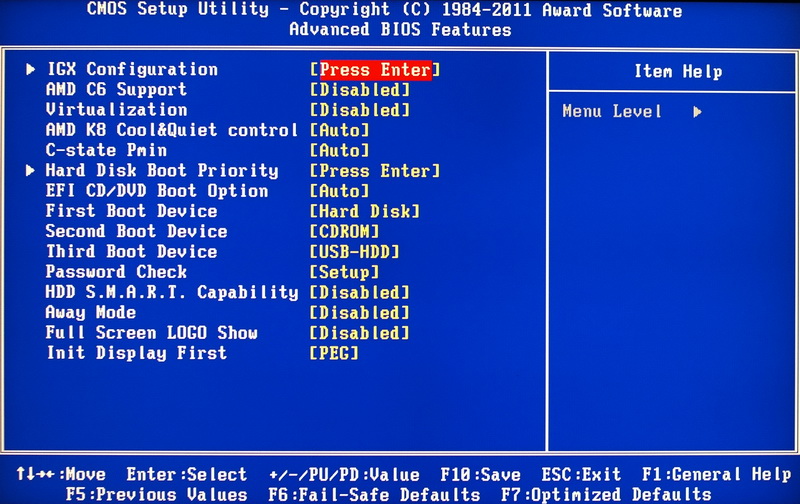
PC Health Status

APU OC range is not as high as old platforms, however, the clock range is still wide enough.
OC is relying on CPU and DDR3 quality to adjust clock and voltage.
It takes to fine tune the best setup.
OC Performance Test
CPU 135 X 25 => 2835MHz(Turbo Core up to 3240MHz)
DDR3 1800.2 CL8 10-7-27 1T
Hyper PI 32M X 3 => 21m 51.782s
CPUMARK 99 => 428
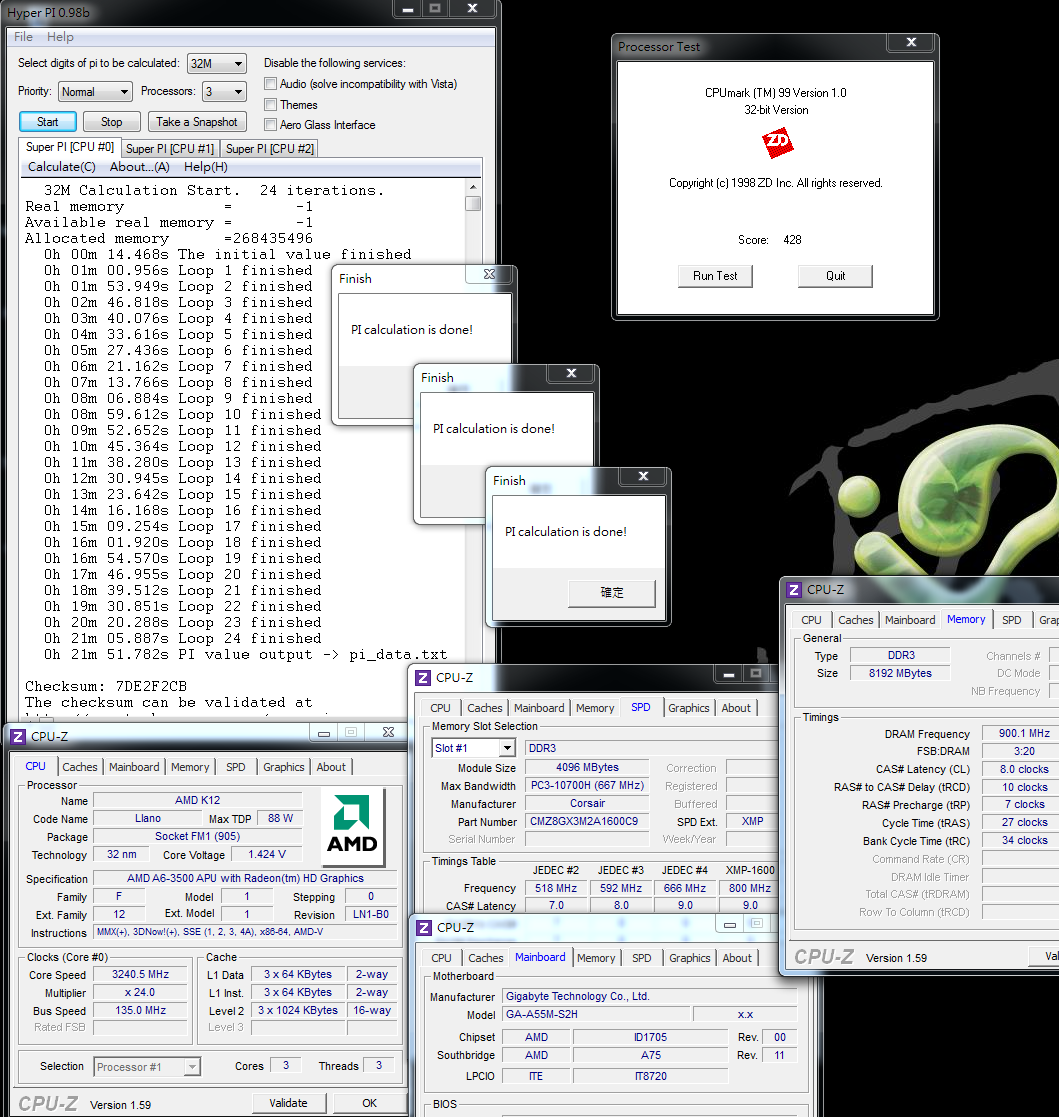
Nuclearus Multi Core => 1766
Fritz Chess Benchmark => 11.53/5533

CrystalMark 2004R3 => 153049

CINEBENCH R11.5
CPU => 2.60 pts
CPU(Single Core) => 0.90 pts

PCMark Vantage => 6298
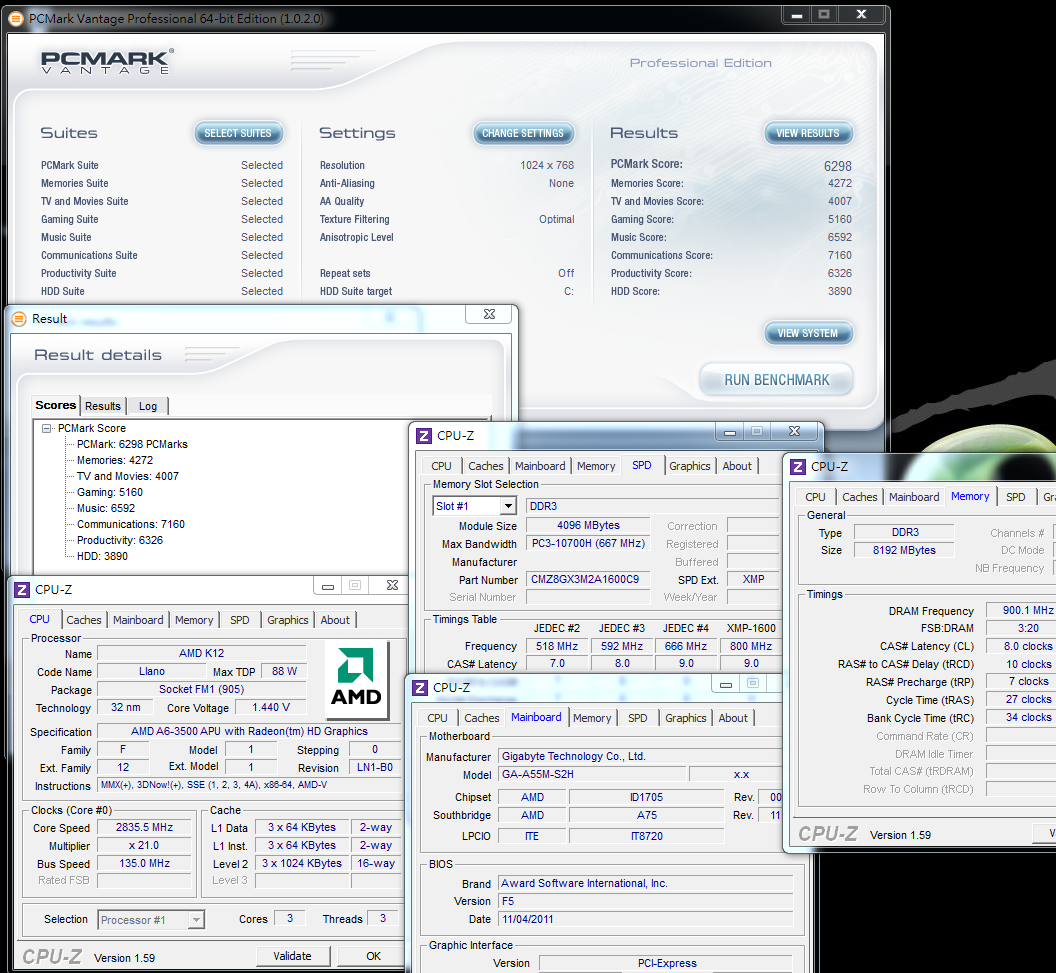
The comparison of A6-3500 OC from 100MHz to 135MHz.
Referring to CPUMARK, Fritz Chess Benchmark and CINEBENCH R11.5 CPU performance benchmark,
single threading improves 34~35%. 3-core full speed performance also enhances 33%. This is very well.
-
Power Consumption
Enter to OS Desktop - 30W

CPU Full Speed - 76W
LinX 0.6.4

G620 OCCT Power Supply Test (CPU/GPU Full Speed) - 97W

A6-3500 power consumption in entering to OS desktop is good, but full speed is a little higher in entry system.
Built-in GPU is around 21W consumption. As good 3D performance, it’s still acceptable range.
AMD Radeon HD6530D Default Mode
3DMark Vantage => P3091

FINAL FANTASY XIV
1920 X 1080 => 709

StreetFighter IV Benchmark
1280 X 720 => 78.42 FPS

3D performance is AMD APU advantage. Built-in 3D performance is higher level in APU.
As three 3D software scores, A6-3500 3D performance is 2.4~2.5 times faster than Pentium G620.
StreetFighter IV Benchmark, resolution 1920x1080, for UMA Frame Buffer Size comparing.
256MB => 44.10 FPS
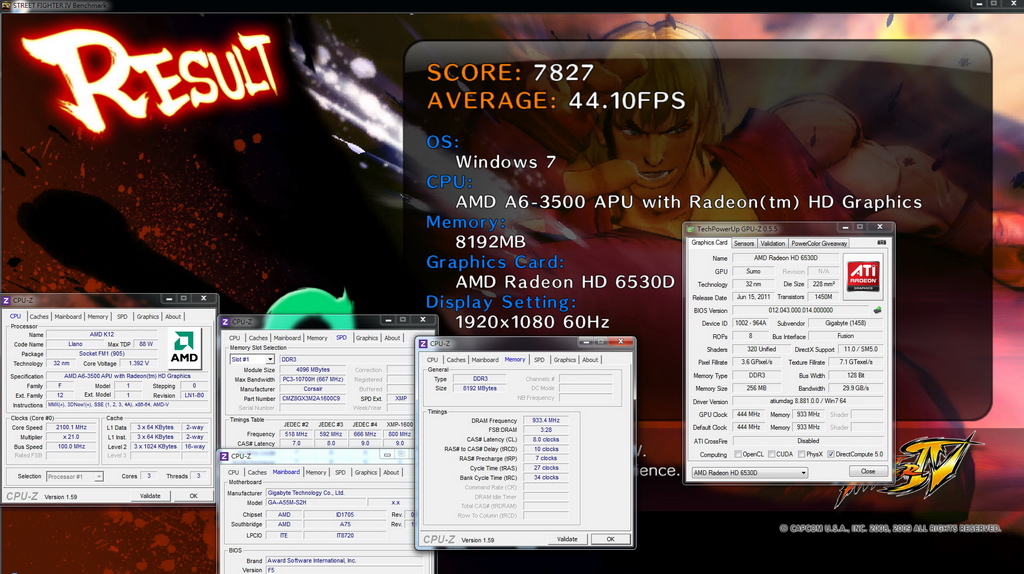
512MB => 44.17 FPS

1GB => 45.10 FPS

256MB and 12MB UMA Frame Buffer Size have less difference.
1GB also only has 1 FPS more. Actually, you can treat it as error.
Some users would like to see the difference. I add the DDR3 capacity test as reference.
BIOS Boot Up Screen

-
IO
1 X PS2 KB/Mouse
D-SUB/DVI/HDMI Output
1 X S/PDIF Optical output
6 X USB 2.0(Red)
1 X RJ-45 LAN
3 X Audio jacks
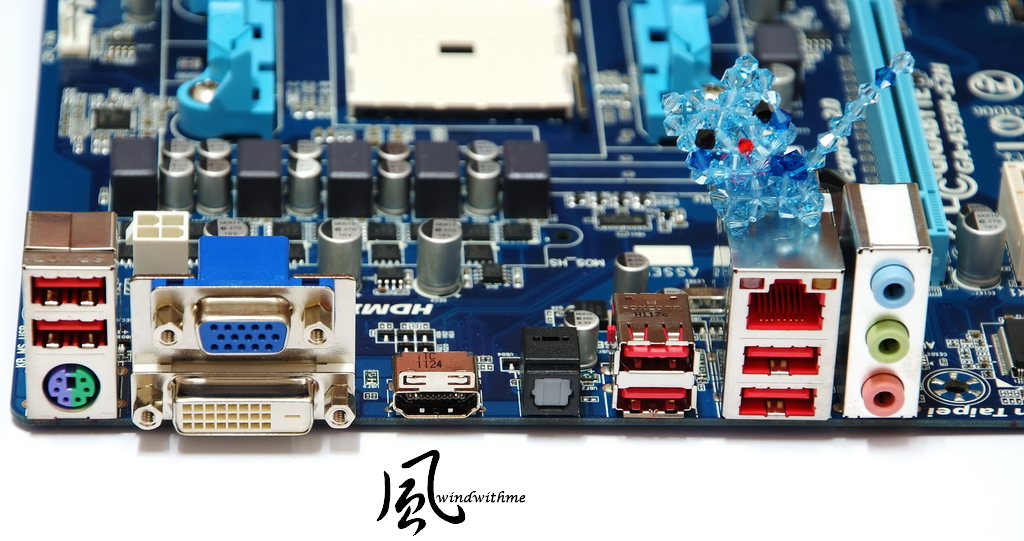
Test Configuration
CPU: AMD A6-3500
MB: GIGABYTE A55M-S2H
DRAM: CORSAIR CMX8GX3M2A1600C9
VGA: AMD Radeon HD6530D
HD: WD 7200rpm 640GB
POWER: be quiet! STRAIGHT POWER GOLDEN 550W
Cooler: AMD original cooler
OS: Windows7 Ultimate 64bit SP1

Performance Test
CPU 100.0 X 21 => 2100.1MHz(Turbo Core up to 2400MHz)
DDR3 1866.8 CL8 10-7-27 1T
GPU 600MHz
Hyper PI 32M X 3 => 28m 41.814s
CPUMARK 99 => 317
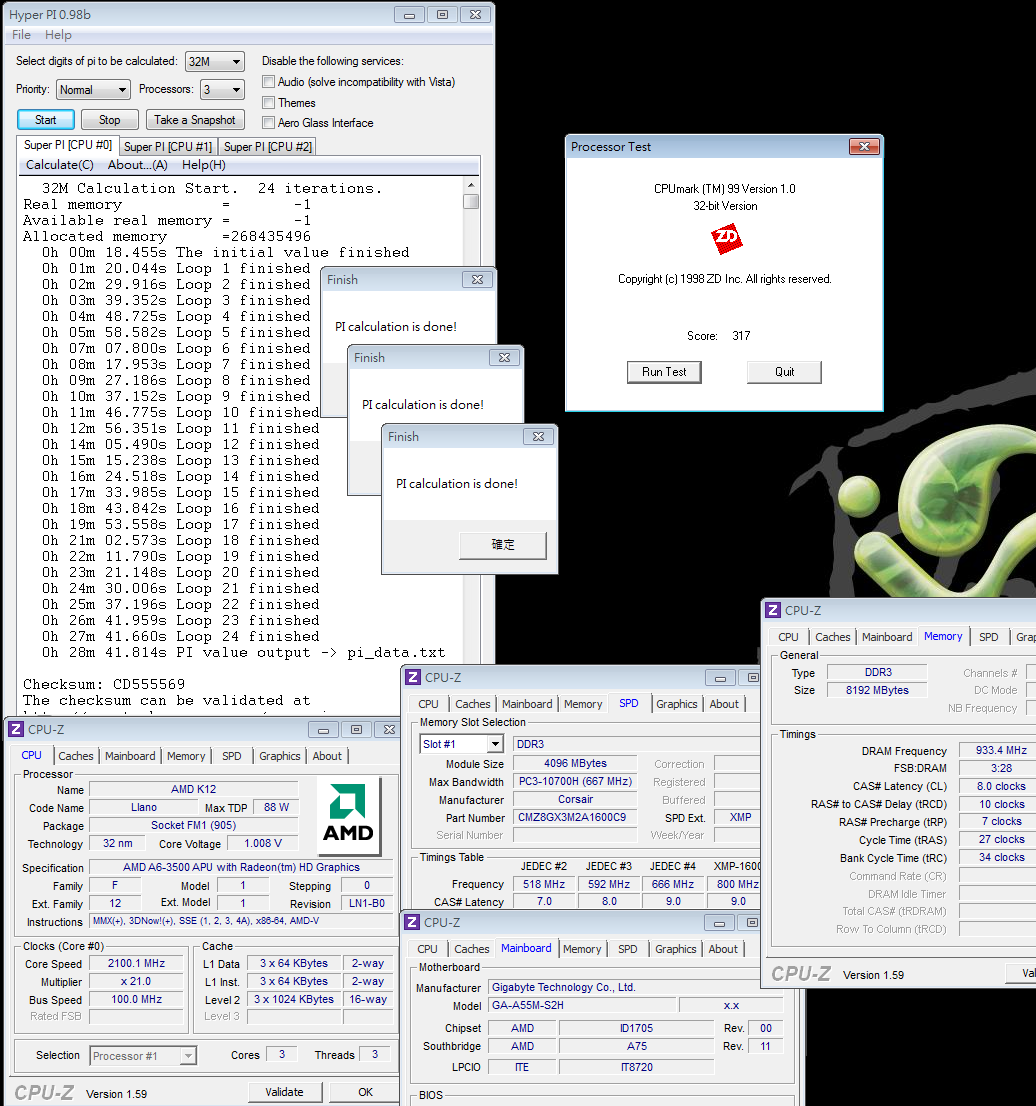
Nuclearus Multi Core => 1315
Fritz Chess Benchmark => 8.65/4150

Nuclearus Multi Core doesn’t support Multi Thread Speed.
It should be having issue for AMD APU 3 Cores CPU only.
CrystalMark 2004R3 => 108281

CINEBENCH R11.5
CPU => 1.95 pts
CPU(Single Core) => 0.67 pts

PCMark Vantage => 5328

I will compare the performance with former Intel Pentium G620 and AMD A6-3500.
G620 market price is lower than A6-3500 which is similar product position.
As CINEBENCH R11.5, in single thread performance, G620 is 55% higher than A6-3500.
G620 dual core full speed is 3% faster than A6-3500 triple core.
Fritz Chess Benchmark multi-tasking performance, G620 is 6% higher than A6-3500.
A6-3500 is enough for general use. This is why I mentioned AMD multi cores can compensate the CPU performance.
DDR3 1866.8 CL8 10-7-27 1T
ADIA64 Memory Read - 8933 MB/s
Sandra Memory Bandwidth - 13677 MB/s
MaXXMEM Memory-Copy - 9379 MB/s

FM1 APU DDR3 can run 1866 as default and OC to higher range.
The bandwidth is not improved much. AMD AM3+ Bulldozer CPU is only AMD platform which improves the DDR3 bandwidth.
Temperature(Room is 22˚C)
Enter to OS Desktop - 18
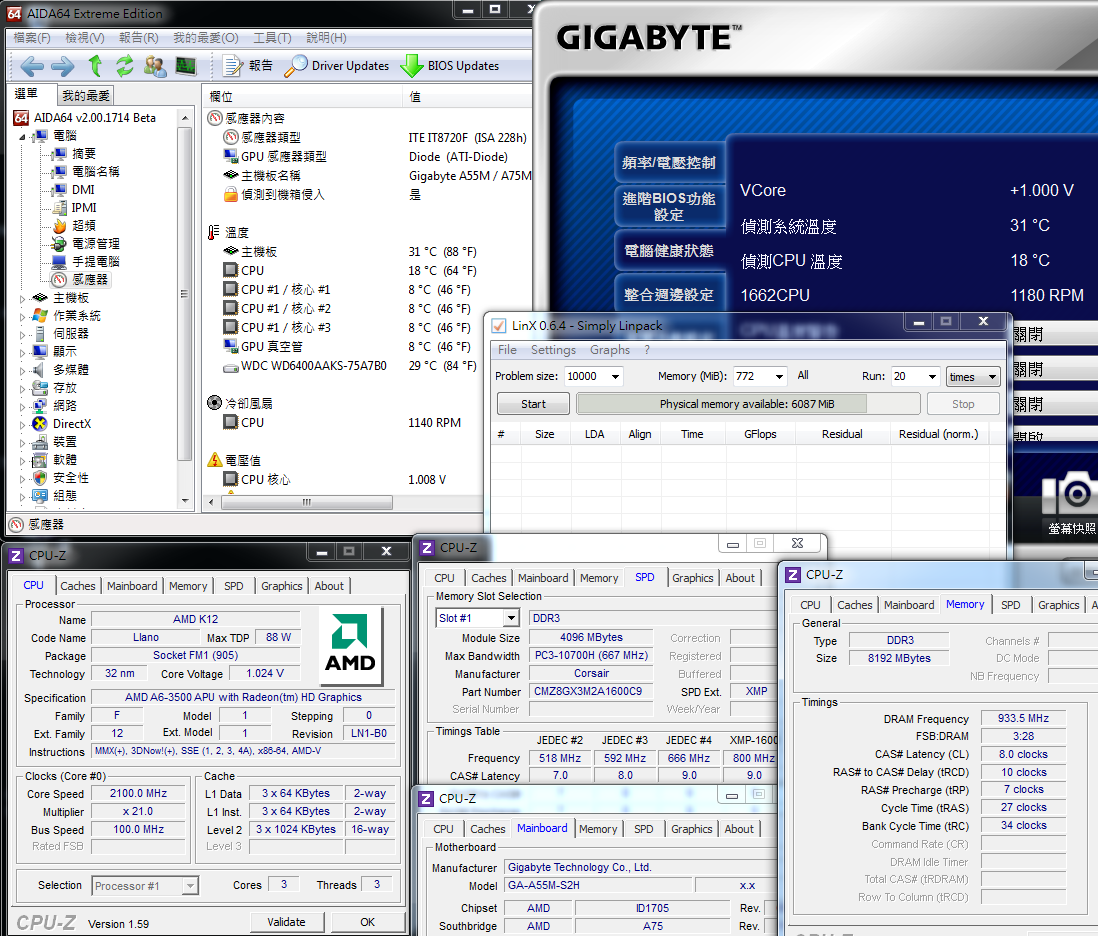
CPU Full Speed - 48
LinX 0.6.4
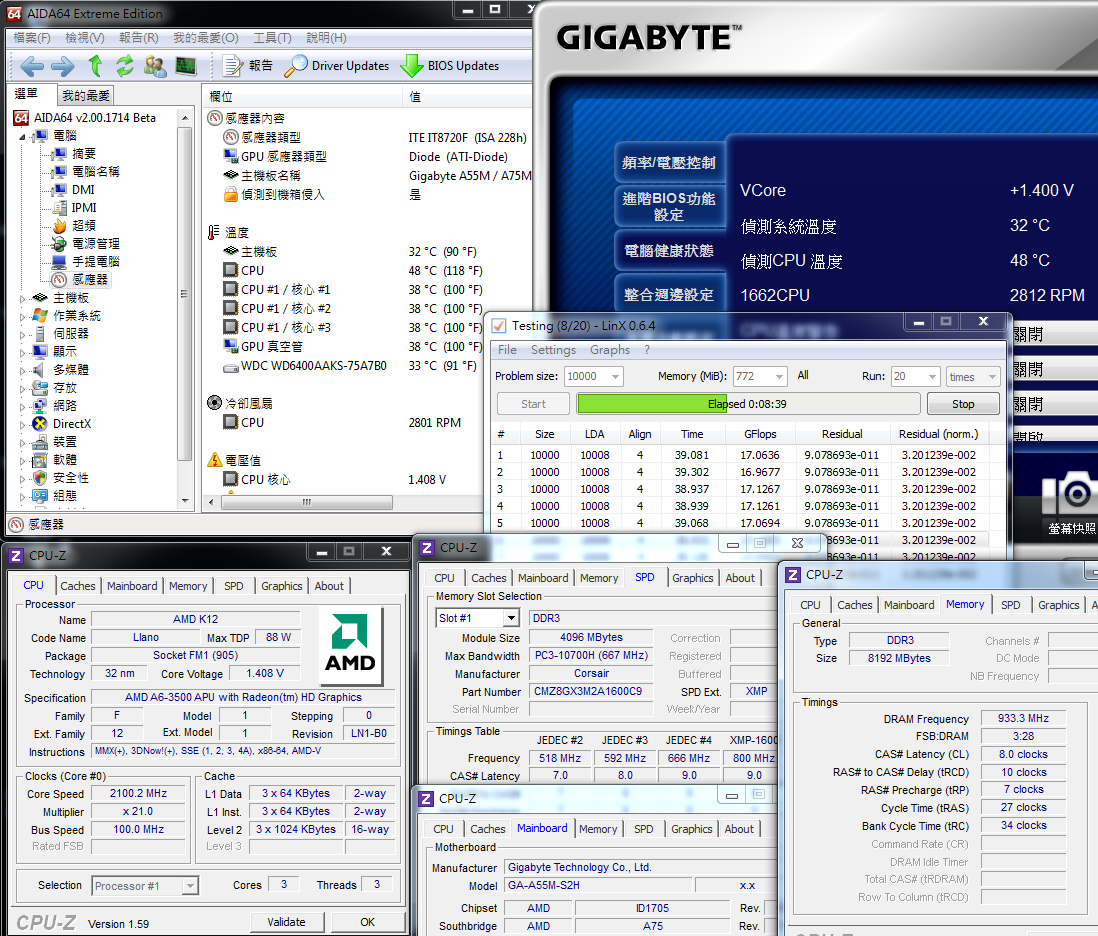
About AMD 32nm CPU temperature, the test value will be much lower than actual temperature.
Left side AISA64, you can see it’s much lower than room temperature. As internet data showed the CPU info is not accurate.
Even though GIGABYTE Touch BIOS software temperature is more accurate, it’s still lower than real temperature.
-
AMD launched new APU structure, FM1 platform in July 2011.
6 months passed, there are only A75 and A55 chipsets support FM1 platform.
However, FM1 CPU is getting more and more. Mainly it’s for mid to low market. The C/P is quite well.

FM1 has X4/6 series as 4 Cores or K series for OC market.
The main strength for FM1 platform is 3D performance of APU structure.
How to pick higher built-in 3D graphic and CPU performance is key subject for selecting APU.
Even though it’s an entry level product, the balance between built-in 3D graphic and CPU performance is important.
Finally, I decide to buy AMD A6-3500, triple cores, and AMD HD6530D.
I didn’t buy most entry A4-3300, because it’s only dual cores and HD6410Dis lower spec.
As using A6-3500, more CPU cores can compensate the performance and the 3D performance is higher.

Inside Box
Product manual, sticker, cooler, and AMD A6-3500.

FM1 CPU pins are complete different with AM3+.
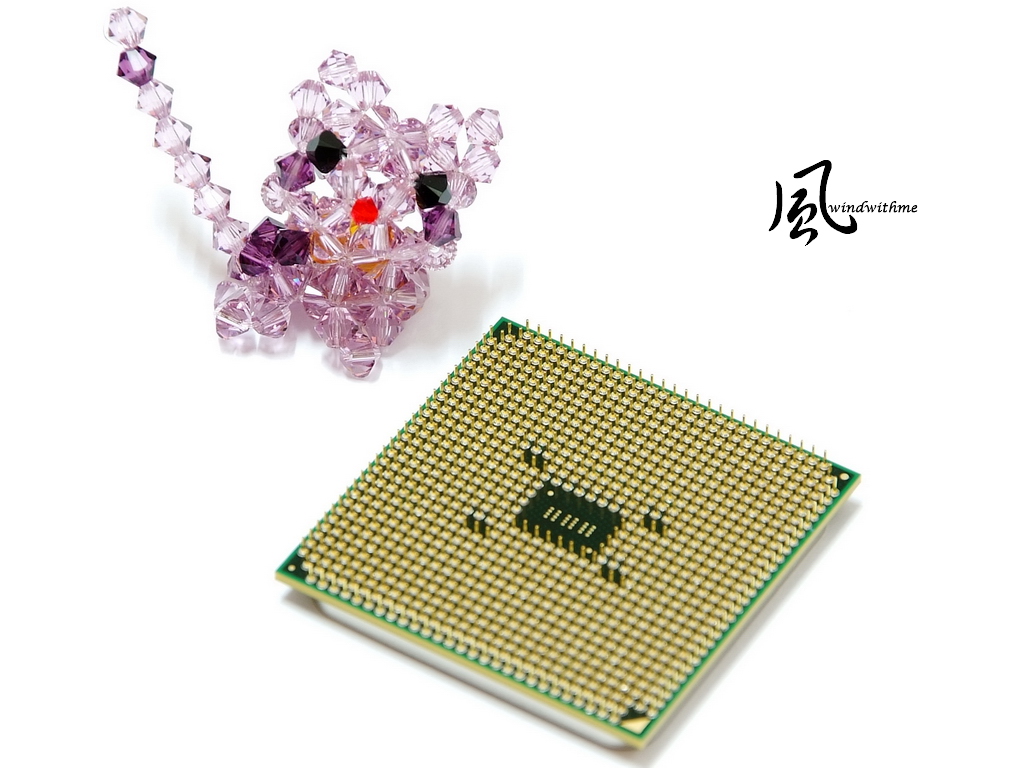
A55 chipset has no USB3.0 and SATA3 comparing to A75.
For normal users or word process machine, A55 is enough. If you have more budget, you also can consider A75.
This review I use GIGABYTE A55M-S2H, the form factor is Micro ATX.

All solid caps for entry MB is regular components now. Also, it has GIGABYTE exclusive Super4 technology.
Recently, it launched 4 years warrant which is conversed operation as 3C products is reducing their warranty.
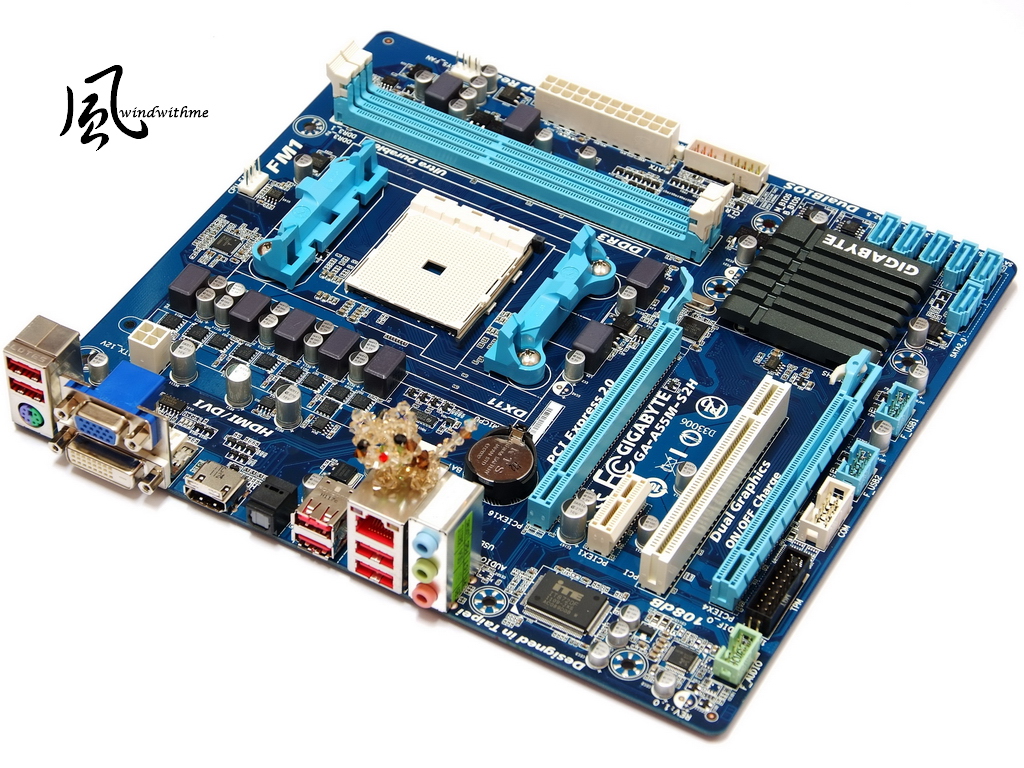
Lower-Left Corner
2 X PCI-E X16, first is X16 and second is X4. It supports AMD Dual Graphics.
1 X PCI-E X1
1 X PCI
Realtek ALC889 Audio chip supports 7.1 channels and High Definition Audio.
Realtek RTL8111E LAN chip and black connector is TPM module slot.

Lower-Right Corner
6 X Blue SATA, provided by A55. It’s SATA2 and supports RAID 0, RAID 1, RAID 10 and JBOD.
There are two front USB 2.0 in left and right is DualBIOS.

Upper-Right Corner
2 X DIMM DDR3 support 1066/1333/1600/1866/2400(OC). DDR3 max capacity is 32GB.
Next is 24-PIN power connector.
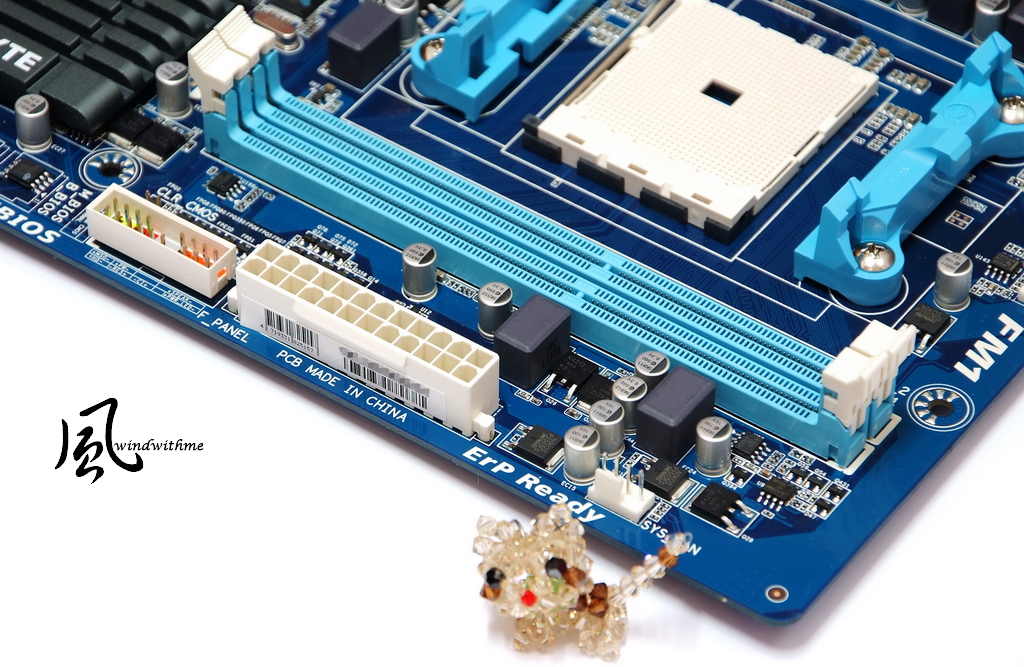
Upper-Left Corner
AMD CPU Socket FM1. It’s compatible with AM2/AM3 cooler.
CPU uses 4+1 phases PWM. Upper left is 4Pin power in.
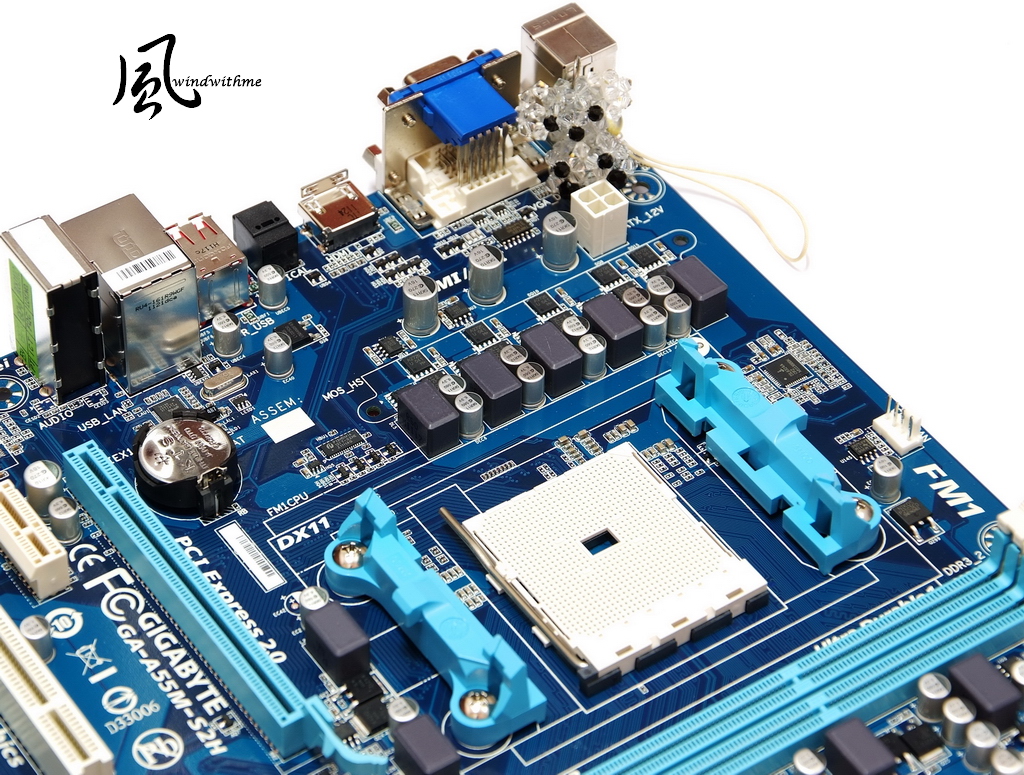
-
DDR3 2128.4 Cl9 11-10-27 2T the XMP mode
ADIA64 Memory Read - 21312 MB / s
Sandra Memory Bandwidth - 50 004 MB / s
MaXXMEM Memory-Copy - 17276 MB / s
MaXXMEM Reached multi-memory score - 32.39 GByte / sec

Performance comparison of bandwidth with dual-channel LGA 1155 and four-channel LGA 2011
I found that Sandra Memory Bandwidth achieved two times the level of dual-channel bandwidth when compared with CrystalMark
MaXXMEM reached multi-memory score is also about 50% higher compared with dual-channel
Other software at DDR3 bandwidth and dual channel were similar or lower: in the future we may need software that can support four-channel technology
Test of Three Clocks with Different Parameters to Compare Bandwidth Differences
If Sandra Memory Bandwidth is used as a benchmark, DDR3 efficiency will increase 14% from 1600 to 1866
If DDR3 is boosted from 1866 1T to 2133 2T, performance increases by 9.2%: the above was done with DDR3 bandwidth under various clock changes
Power Consumption Test
The OS Desktop did not use any software and C1E power-saving technology was turned on - 80W

OS Desktop did not use any software and the C1E power saving technology was turned off - 174W

With LinX running, we allowed the CPU to reach full speed - 322W

There was little difference in power consumption performance compared with several other X79s I’ve tried before
What’s worth mentioning is that the X79R-AX’s overclocking performance was a bit lower with the C1E standby status enabled
If you use overclocking for a long time, I would recommend that you enable the C1E function for better performance in terms of temperature and power consumption
Temperature performance (room temperature about 21 degrees)
System Standby - 24 to 31

Running LinX with CPU at full speed - 61 to 71

For cooling, we used the Intel RTS 2011LC modular cooling system
This allowed the 3960X OC 4.6GHz desktop to achieve a quite low temperature in a standby environment
In addition, at full speed, the maximum temperature reached only about 71 degrees, so overclocking settings and temperature conditions were more suitable for long-term use
3D test
msi N560GTX-Ti Twin Frozr II
3DMark Vantage CPU SCORE => 89 479

FINAL FANTASY XIV
1920 X 1080 = 4705

StreetFighter IV Benchmark
1920 X-1080 special effects set to maximum => 158.79 FPS

For the 3D performance of a single GTX560 Ti, the LGA 1155 or LGA 2011 currently still achieve the highest standards of a desktop
For the same VGA combined with a different level CPU, the 3D performance will be different: the performance of the Sandy Bridge-E architecture is quite good
In addition, the X79R-AX can support technology up to the same four VGA CrossFireX or SLI boards
For users who need a higher level of 3D performance, based on their needs, they can install the number of VGA boards necessary to obtain higher performance
Also with room temperature at about 21 degrees and the 3960X OC overclocking at 4.6GHz, we used temperature measurement tools to check the temperature of the MOSFET
In standby with C1E enabled, the temperature was about 36.1 degrees, and with C1E disabled, it went up to about 53.9 degrees, and the highest CPU burn-in temperature is approximately 79.2 degrees
Compared with several X79s that I’ve used, the temperature performance of the X79R-AX in standby was relatively higher
At full speed, the temperature was a little lower than the other two X79s, and the average performance of these two models was above average
If you encounter a MOSFET temperature above 80 degrees, I would recommend overclocking to strengthen the heat dissipation in the area of the MOSFET
In this article, windwithme has shared temperature measurements in each X79 as reference
ECS X79R-AX
Strengths
1. The overseas price is about US$310, equivalent to about NT$9175, a better value than a mid-range X79
2. Equipped with the SAS specification’s SATA design, up to 12 internal SATA devices may be installed
3. A rarely seen transmission design for wireless LAN and Bluetooth dongle communications
4. Qooltech IV cooling modules use a serial configuration of MOSFET chipsets for better heat dissipation
5. The high-end X79 has a 4-Way AMD CrossFireX/nVIDIA SLI configuration
6. Use of 14 MOS drivers for power supply, PCI-E, Gen3, CPU/DDR3 installed 15μ gold contacts
Weaknesses
1. DDR3 is only available in 4DIMM packaging
2. When overclocking the CPU, the UEFI interface needs to be enhanced for stability
3. Market visibility and after sales service channels have room for improvement
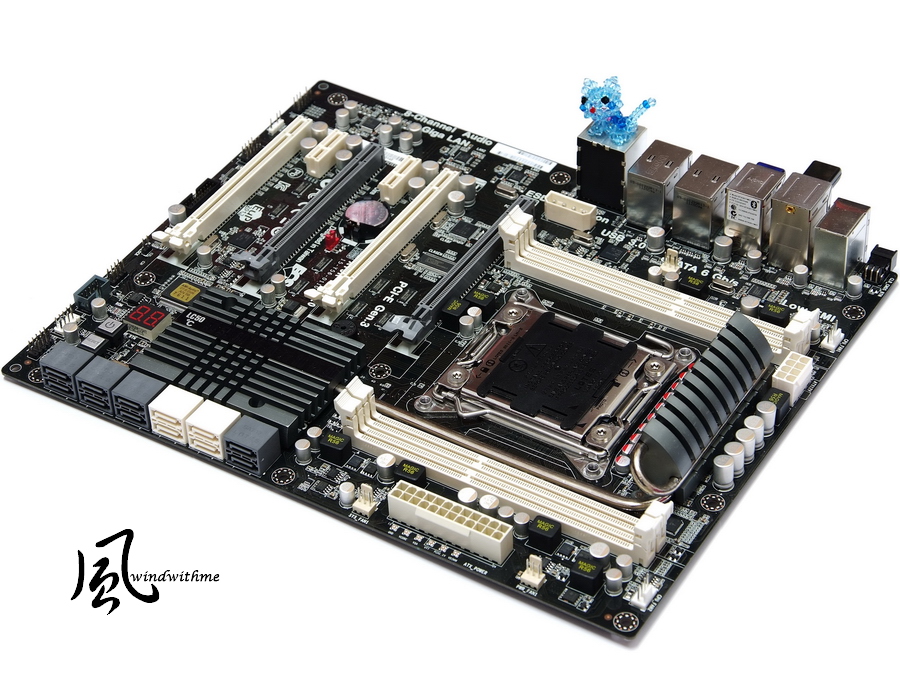
Performance ★ ★ ★ ★ ★ ★ ★ ★ ★ ☆ 85/100
Materials ★ ★ ★ ★ ★ ★ ★ ★ ★ ☆ 90/100
Specifications ★ ★ ★ ★ ★ ★ ★ ★ ★ ☆ 91/100
Appearance ★ ★ ★ ★ ★ ★ ★ ★ ☆ ☆ 79/100
Cost ★ ★ ★ ★ ★ ★ ★ ★ ☆ ☆ 83/100
The visibility of ECS in the Taiwan market is not so good, but ECS brand motherboards are continuing to improve
The X79R-A is better in terms of components and specifications than some other similarly priced X79s, and it even approaches some high-end X79 specifications
In recent years in its high-end product lines, ECS has made visible progress and innovation, which is worthy of recognition
With an 8DIMM design, the X79R-A can reach specifications of a very comprehensive standard
Performance after overclocking was also good with DDR3 bandwidth from 1600 to 2133 above average
The price of the X79R-AX was similar to or slightly higher than other motherboard makers’ entry-level X79s
However, the overall specifications of the components were close to high-end standards in the X79 market, with a good cost to performance ratio among high-end X79 platforms
ECS will be fairly competitive with a future 8DIMM version and in addition to improved hardware, better market channels

This article is also post in my blog WIND3C, Any comments are welcome.
-
With the Smart Fan page, the user can adjust the mode of the fan speed to the reach the desired balance between cooling and quiet
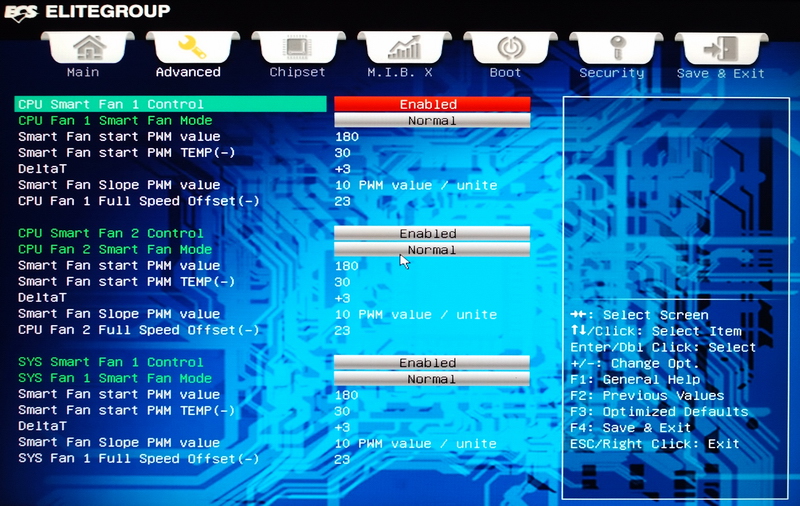
The above is for the ECS X79 UEFI interface with all of the options turned on
If you want to overclock the CPU FSB and DDR3, it is recommended that you set the CPU VSA Voltage to between 1.000 and 1.200V
It is easier to set the CPU overclocking multiplier: all you need to do is find a voltage that allows the CPU cooling system to operate stably
Basically there are only three voltages that need to be set, these overclocking factors are the same as with other X79s
The above photo shows the CPU/DDR3 set for 4.6GHz/2133, and is provided as reference to users with the same platform
Test platform
CPU: Intel Core i7-3960X
Motherboard: ECS X79R-AX
DRAM: CORSAIR DOMINATOR-GT CMT16GX3M4X2133C9
VGA: msi N560GTX-Ti Twin Frozr II
Storage: CORSAIR Performance Pro Series 128GB
POWER: Thermaltake, Toughpower Grand 1200W
Cooler: Intel RTS 2011LC
OS: Windows 7 Ultimate, 64bit

Overclocking
CPU 99.8 X 46 => 4590.8MHz full speed 1.356V
Enabled C1E and turned off Turbo Boost
DDR3 2128.4 Cl9 11-10-27 2T XMP mode 1.524V
Hyper PI 32M X 12 => 12m 25.822s
CPUMARK 99 => 702

x264, FHD Benchmark => 36.1
Fritz Chess Benchmark => 50.88/24424

CrystalMark 2004R3 => 450212
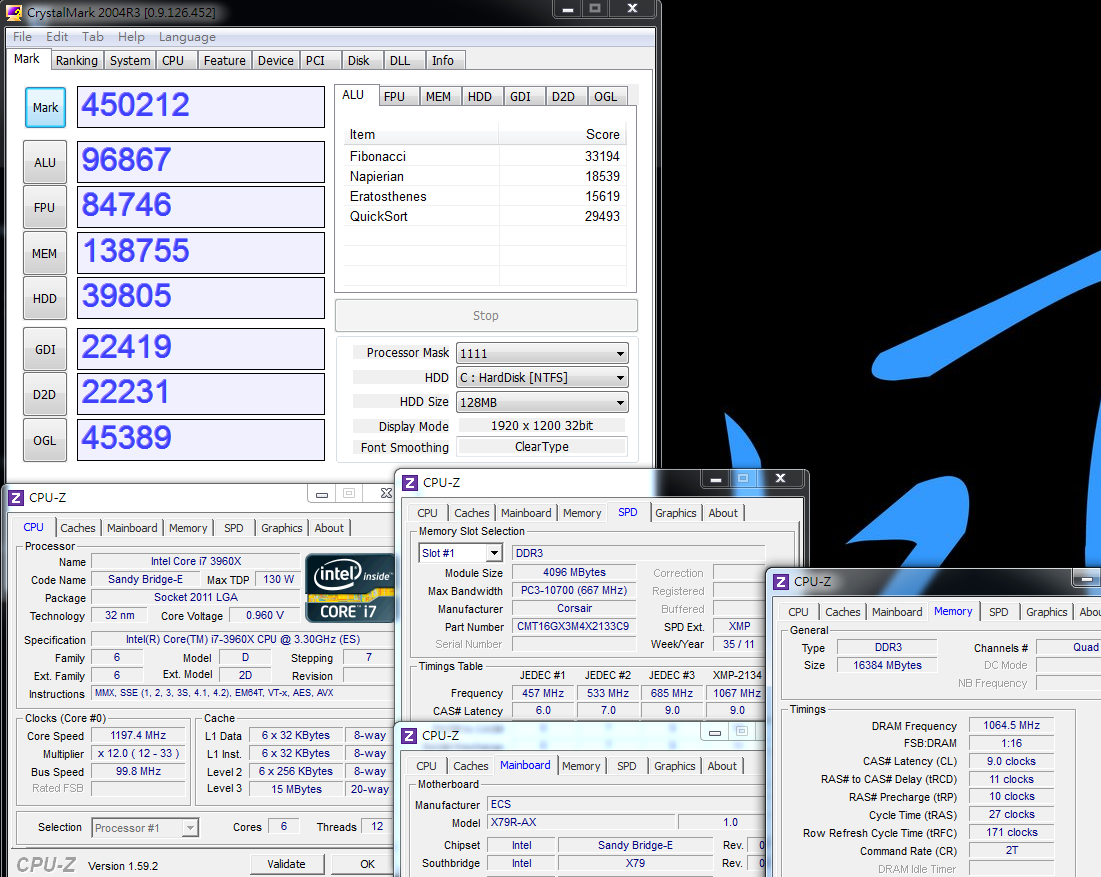
CINEBENCH R11.5
CPU => 13.40 pts
CPU (Single Core) => 1.86 pts The
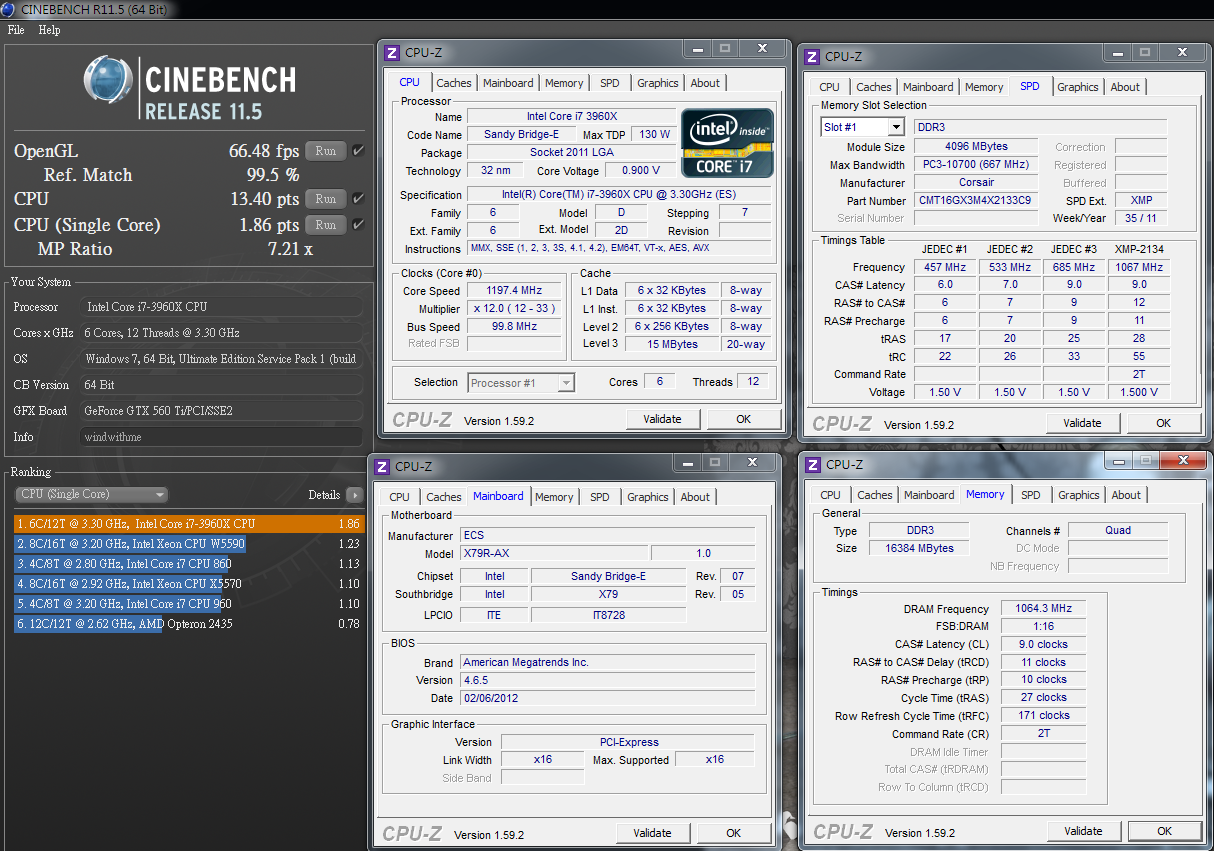
FRYRENDER
Running Time => 2m 54s
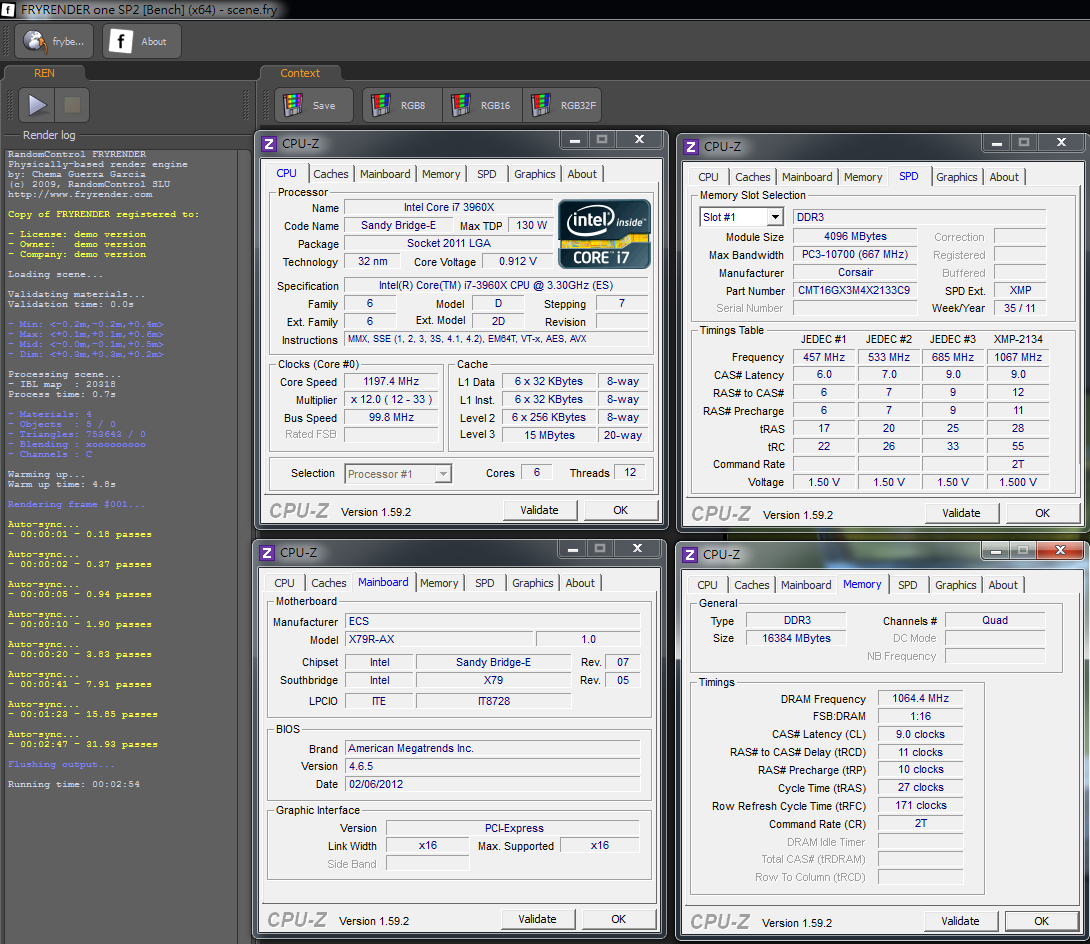
PCMark Vantage => 24951
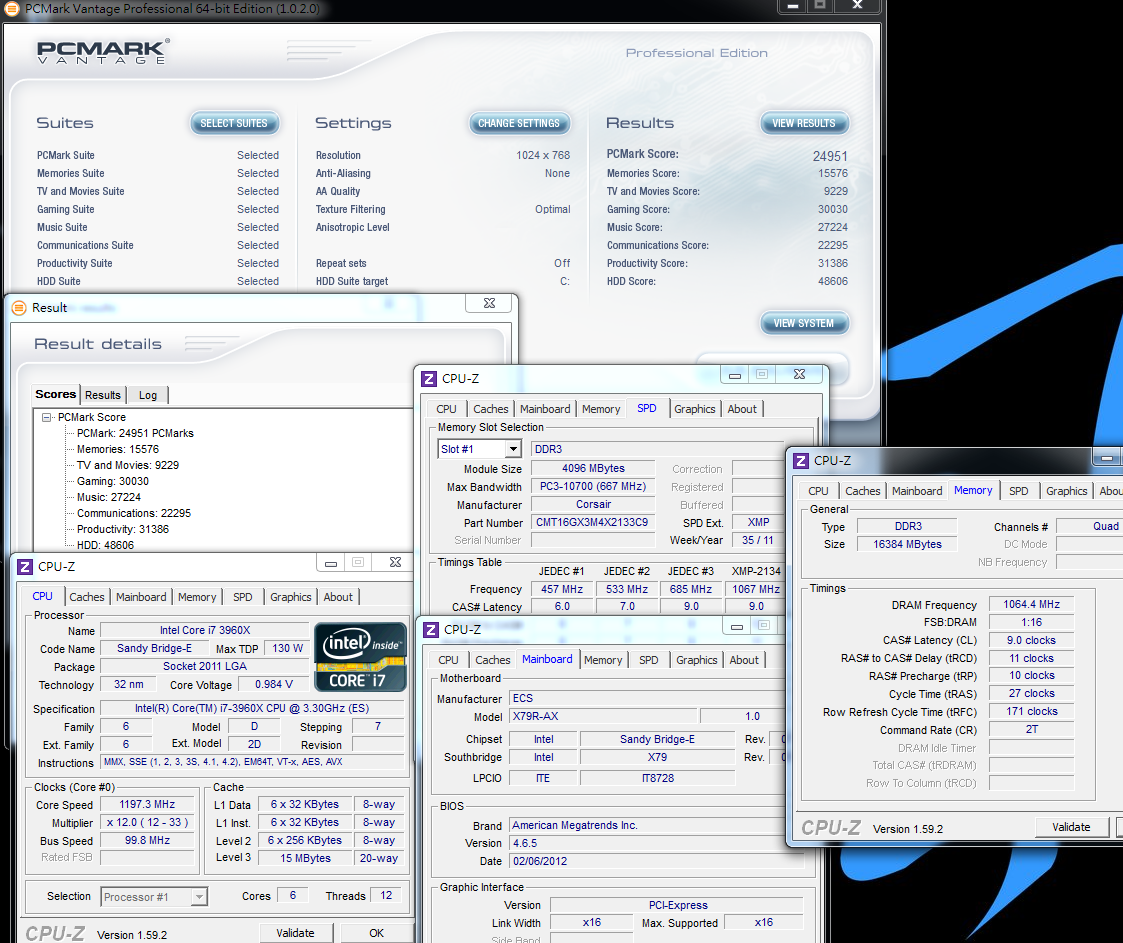
The cooling device is the Intel RTS 2011LC, and we switched to a single 12cm high-speed fan that performed well while overclocking at 4.6GHz
At full speed, the CPU voltage falls to 1.356V, and it passed several software tests and other burn-in software
For single-threaded performance we used the old CPUMARK software or CINEBENCH R11.5, both of which provided data of considerable accuracy
The above-mentioned benchmarks support 6C12T multithreading, and the 3960X currently provides nearly the highest performance data on desktop platforms
For overclocking similar CPUs, we recommend the use of appropriate voltage and clock adjustments in accordance with the class of cooling device and the CPU on hand
DRAM Test
DDR3 1596.6 CL6 7-7-24 1T
ADIA64 Memory Read - 20083 MB / s
Sandra Memory Bandwidth - 40 134 MB / s
MaXXMEM Memory-Copy - 16374 MB / s
MaXXMEM Reached multi-memory score - 27.56 GByte / sec

DDR3 1862.8 CL8 9-9-27 1T
ADIA64 Memory Read - 20329 MB / s
Sandra Memory Bandwidth - 45 782 MB / s
MaXXMEM Memory-Copy - 16723 MB / s
MaXXMEM Reached multi-memory score - 30.70 GByte / sec



Intel Latest Ivy Bridge Platform - GIGABYTE Z77X-UD3H WiFi OC Guide
in General overclocking
Posted
Temperature (Room Temp. is around 30˚C)
Enter to OS Desktop - 28~34
CPU Full Speed by running LinX - 60~67
As high room temperature, I use CORSAIR Hydro H60 with 12cm high speed fan.
The temperature is not same as past experience. As CPU yield rate improving, it may relate to 3D transistors.
Power Consumption
Enter to OS Desktop - 34W
CPU Full Speed by running LinX - 106W
3770K enters to OS desktop is 11W lower than 2700K, about 25% lower.
Full speed is 3W more than 2700K, about 3% up.
3770K power consumption is lower as entering to OS desktop. For full speed, the power consumption is similar to SNB.
OC Test
Let’s check UEFI related interface first.
CPU Clock Ratio set to 46, 4600MHz.
Enable X.M.P. to set DDR3 to 2133 automatically.
System Memory Multiplier set to 24, DDR3-2400 by DDR3 quality.
Advanced CPU Options
You can define individual CPU Core ratio or decide how many Core to enable.
C1E is power saving technology which is contrary to Intel Turbo Boost. Intel Turbo Boost will rise CPU frequency by different loading.
DDR3 2400 parameters are CL10 11-11-27 1T.
Major three OC voltage range.
CPU Vcore 0.800~1.900V
DRAM Voltage 1.100~2.100V
CPU Vtt 0.800~1.700V
3770K voltage is very low as OC to 4.6GHz. The CPU Vcore is 1.235V.
PC Health Status
GIGABYTE UEFI interface provides 6 languages.
Normally, I spend 3 to 5 days to fine tune all voltage and OC set up.
Ivy Bridge new platform takes me almost 2 weeks to find the balance between CPU and DDR3.
Every CPU and DDR3 quality will impact the OC result. The cooling devices and room temperature will make difference as well.
The value above is based on my personal equipments. 3770K OC CPU 4.6GHz / DDR3 2133 OC 2400.