-
Posts
12920 -
Joined
-
Last visited
-
Days Won
640
Content Type
Profiles
Forums
Events
Blogs
Posts posted by Leeghoofd
-
-
Just like that !!
-
 1
1
-
-
-
-
Always show the subdetails in the verification screenshot sir!!!
-
-
13 hours ago, WawaCoffee said:
Can you help me delete these?
goner
-
-
done
-
 1
1
-
-
Reserved for ROUND 3
-
ROUND 2: nVIDIA GTX770 running from 06/15/2024 till 07/15/2024 15:00
- nVIDIA GTX 770 GPU only (single card)
- Mandatory usage fo the Official competition wallpaper
- Standard HWBot Benchmark Rules apply
-
Include a picture of your benching rig
- Usage of CPU-Z version 2.09 or newer
- Usage of GPU-Z version 2.55 or newer
- For 3DMark benchmarks use latest updated version and Systeminfo 5.68 or newer
-
 1
1
-
ROUND 1: AMD Radeon HD 6870 running from 03/15/2024 till 04/15/2024 15:00
- AMD Radeon HD6870 GPU only (single card)
- Mandatory usage fo the Official competition wallpaper, download here
- Standard HWBot Benchmark Rules apply
- Include a picture of your benching rig
- Usage of CPU-Z version 2.09 or newer
- Usage of GPU-Z version 2.55 or newer
- For 3DMark Cloudgate use latest updated version and Systeminfo 5.68 or newer
Stage 1: Unigine Heaven Extreme
Stage 2: 3DMark03
Stage 3: 3DMark Cloudgate
thx to Muut for the screenies
-
 2
2
-
 2
2
-
ROUND 1: AMD Radeon HD 6870 running from 03/15/2024 till 04/15/2024 15:00
ROUND 2: nVIDIA GTX770 running from 07/01/2024 till 08/01/2024 15:00
ROUND 3:
-
 1
1
-
-
Nice effie (as always)
-
Time Measurement inconcistencies ?
-
Reserved 2 for ROUND 3
-
Intel Core I5 6600K CPU's only
- Mandatory usage fo the Official competition wallpaper, download here
- Standard HWBot verification Rules apply ( see sample screenshots )
- Include a picture of your benching rig
- CPU-Z version 2.09 or newer
- Geekbench V3.4.4 only
- HWBOT X265 V2.3 only
OFFICIAL WALLPAPER
- Stage 1: CPU Frequency
- Stage 2: Geekbench 3 Single Core
- Stage 3: wPrime 32M
- Stage 4: PiFast
- Stage 5: HWBOT X265 1080P
SAMPLE SCREENSHOT for CPU Frequency (CPU-Z for CPU only, memtab optional)
SAMPLE SCREENSHOT for Geekbench 3 (V3.4.4 only)
Launcher and score window visible
CPUZ 2.09 or newer tabs for CPU and Memory
Taskbar fully visible
No screenshot clipping
Don't forget the Primate labs verification link !!
SAMPLE SCREENSHOT for Wprime32 (BenchMate not mandatory)
Wprime score
CPUZ CPUZ 2.09 or newer tabs for CPU and Memory
Taskbar fully visible
No screenshot clipping
SAMPLE SCREENSHOT FOR PiFast (BenchMate not mandatory)
Pifast score
CPUZ CPUZ 2.09 or newer tabs for CPU and Memory
Taskbar fully visible
No screenshot clipping
SAMPLE SCREENSHOT for HWBot X265 1080P (V2.3 only)
X265 Score
CPUZ CPUZ 2.09 or newer tabs for CPU and Memory
Taskbar fully visible
No screenshot clipping
-
ROUND 1: AMD Sempron 145 running from 02/15/2024 till 03/15/2024 15:00
- AMD Sempron 145 Sargas CPU's only (no core unlocking)
- Mandatory usage fo the Official competition wallpaper
- Standard HWBot Benchmark Rules apply (CPU Freq requires a verification screenshot)
- Include a picture of your benching rig
- CPU-Z version 2.09 or newer
- Stage 1: CPU Frequency
- Stage 2: Cinebench R11.5
- Stage 3: wPrime 1024
- Stage 4: Geekbench 3 Multi Core
- Stage 5: SuperPi 32M
Remember if you use Win8/8.1/10/11 Operating Systems BenchMate is mandatory.
Official 2D Round 1 backgroundSAMPLE SCREENSHOT for Cinebench R11.5 (without BenchMate)
Full render visible
CPUZ tabs for CPU and Memory
Taskbar fully visible
No screenshot clipping
SAMPLE SCREENSHOTs for SuperPI 32M (without BenchMate)
Full loops visible
CPUZ tabs for CPU and Memory
Taskbar fully visible
No screenshot clipping
SAMPLE SCREENSHOT for Geekbench 3
Launcher and score window visible
CPUZ tabs for CPU and Memory
Taskbar fully visible
No screenshot clipping
Don't forget the Primate labs verification link !!
-
 4
4
-
 1
1
-
ROUND 1: AMD Sempron 145 running from 02/15/2024 till 03/15/2024 15:00
ROUND 2: Intel Core I5 6600K running from 05/01/2024 till 6/01/2024 15;00
ROUND 3:
-
 2
2
-
 1
1
-
-
-
You can always upload the saved 3DMark file via another device as most of us do, as we mostly bench on setups without intenet access
-
 1
1
-
-
done
-
-
FYI 3Dmark benchmark program does Auto saves, so you can load the result in the program, open 2 x CPUZ tabs (CPU & Memory) and one GPUZ tab and make a screenshot. For air and water cooled setups it's easy to (re)do, for extreme cooled setups its more time consuming.
Why do we want screenshots:Submitting with screenshots provides way more data than a verification link, it is also easier to verify and compare with a screenshot and to make matters even worse not all VALID scores are really VALID.
A quick summary of competitive benchmarking: to get a better score and ranking users tend to bend rules, the build in software detection is not always top notch and can be tricked. Therefore some of the top scores Validated by 3DMark at UL still require once in a while manual moderation as this community is very creative.
Anyways we were contacted by Ari from UL that there is an issue due to the new code thaét was implemented a few weeks back. Our programmer is waiting on more data from UL to fix it.
Only thing you need to do is to make a proper verification screenshot after each score according HWBOT rules , it takes 5-15 seconds. Without this mandatory screenshot your scores might get reported. -



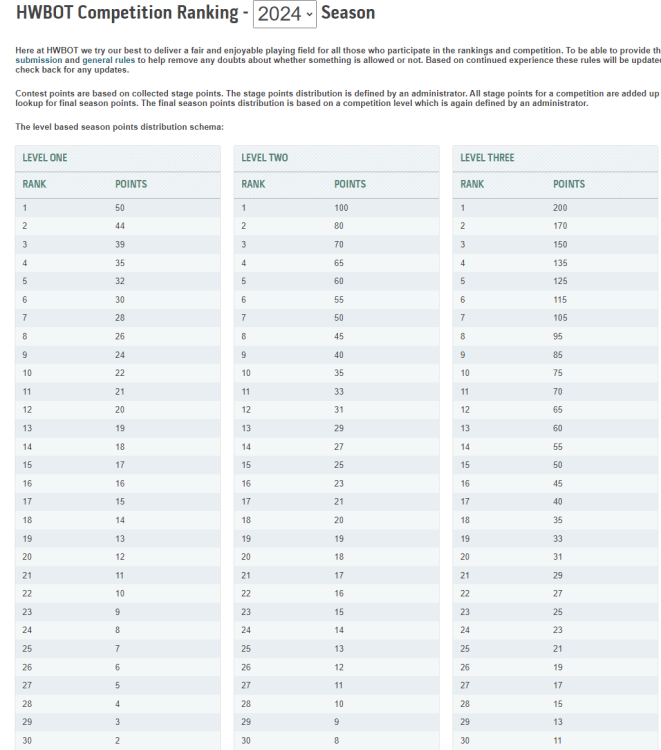

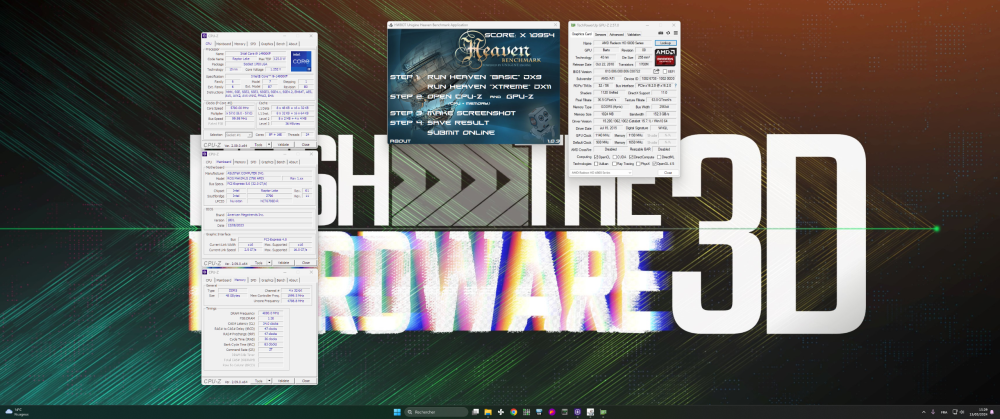
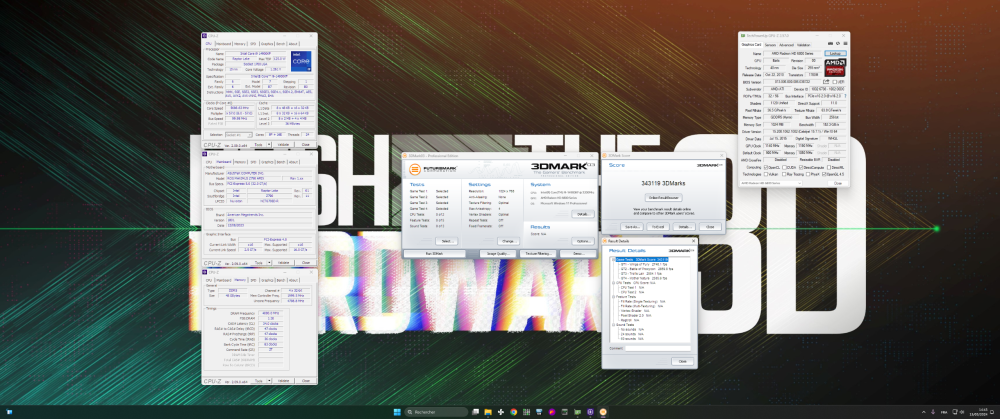
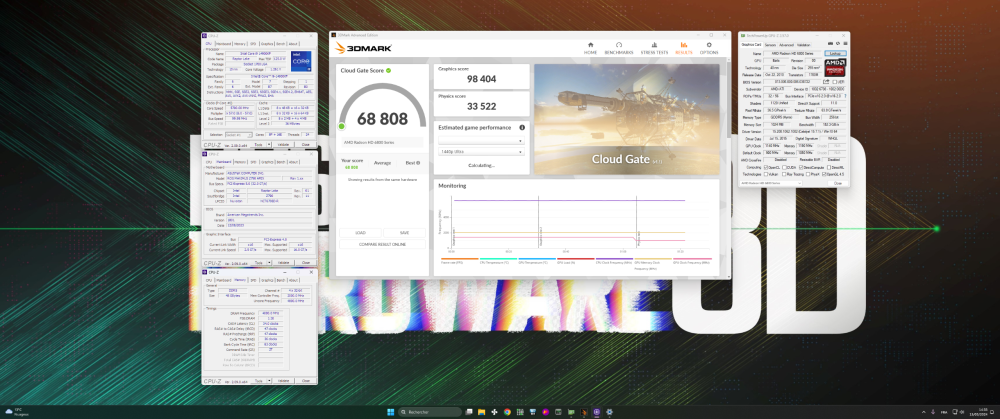

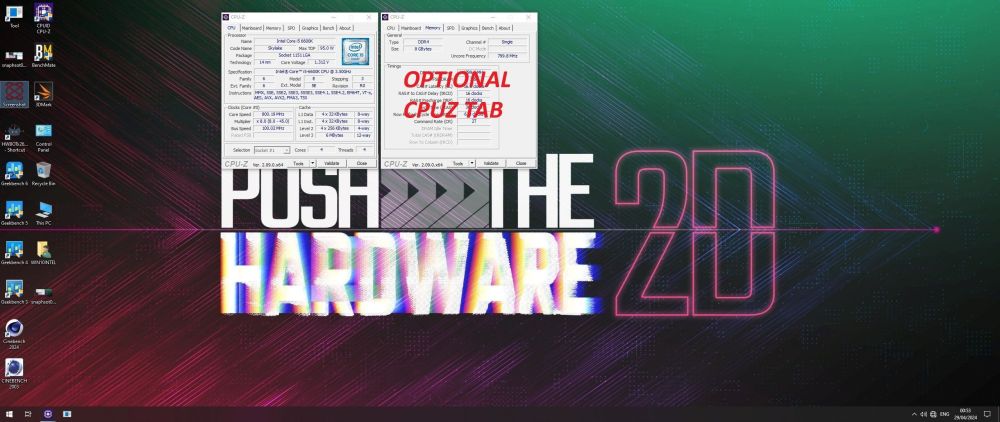
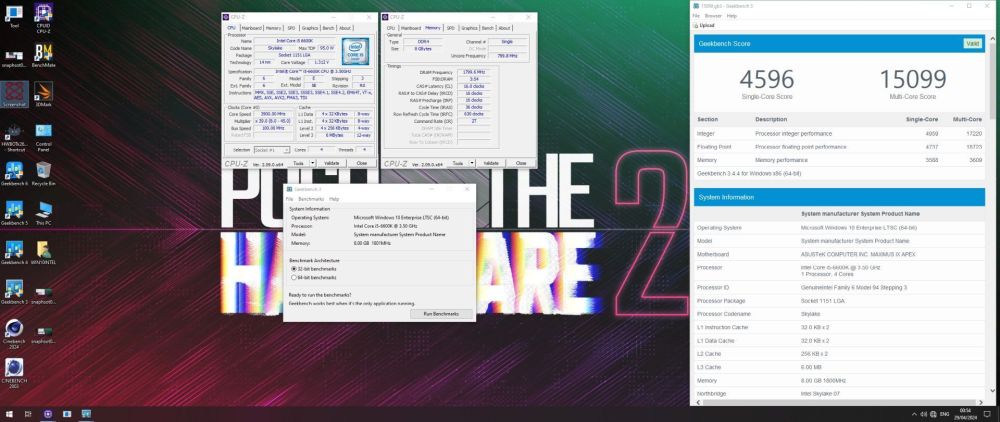


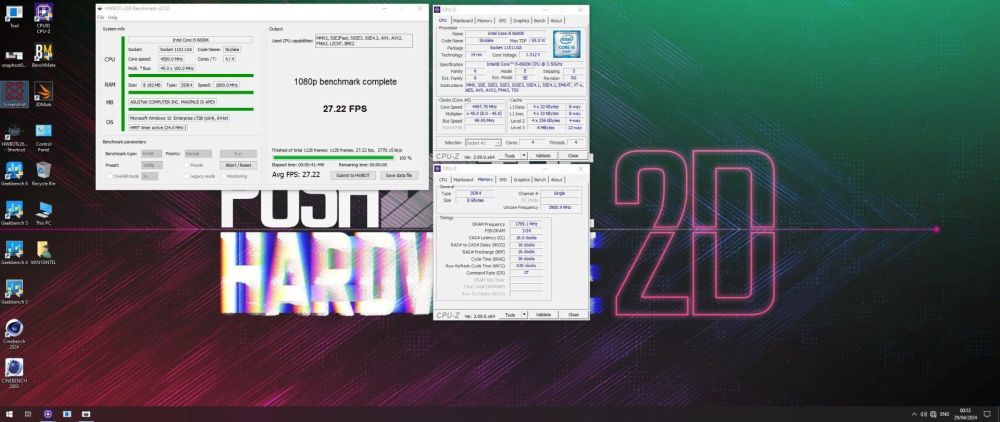


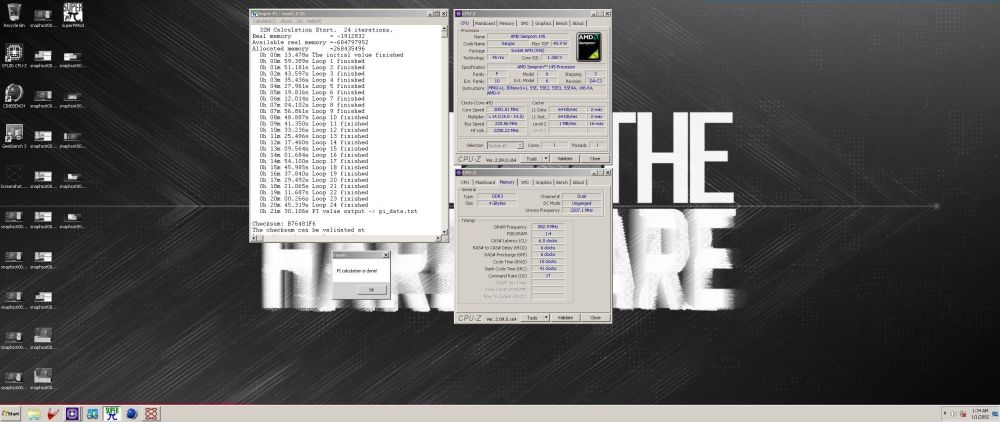
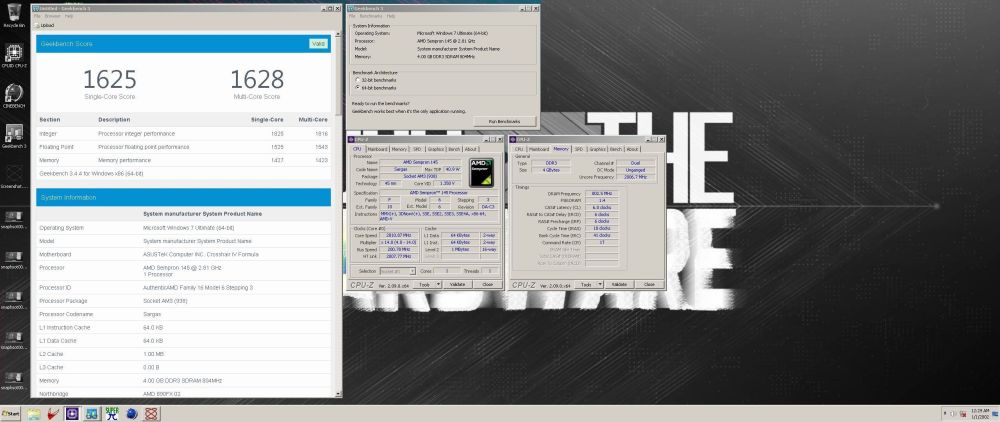
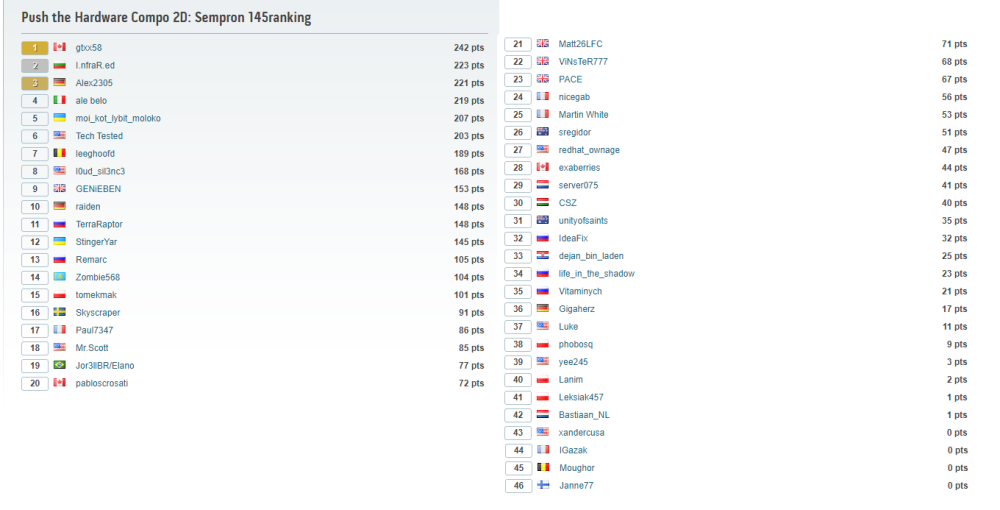
If you want your score to be deleted ask here...
in Support
Posted
deleted