
digitalbath
-
Posts
96 -
Joined
-
Last visited
-
Days Won
2
Content Type
Profiles
Forums
Events
Blogs
Posts posted by digitalbath
-
-
15 hours ago, Antinomy said:
Maybe it's just different straps with same 1:1 divider? If it's true, 6:6 is 1/1 on FSB200, 4:4 is 1/1 on FSB 133.
Good Idea. Worth to check this.
15 hours ago, Antinomy said:Just make a report and write to Franck, he does respond quickly most of the time.
I will do that after my mod BIOS for my ASRock board.
-
14 hours ago, Mr.Scott said:
Do not know if there is an actual difference but, some boards clock better on certain ratios than others. My examples:
AN7 clocks better on a 6:6 ratio
NF7 clocks better on a 5:5 ratio
All my DFI's seem to clock better at 1:1
Thanks for the information. I will test other ratio values. Maybe I can find a proper ratio for my boards.
-
 1
1
-
-
please, delete this score:
https://hwbot.org/submission/4683195_digitalbath_memory_frequency_ddr_sd_ram_317.5_mhz
I accidentally cheated here.
-
2 hours ago, I.nfraR.ed said:
I've obviously exaggerated "a bit" with the 3508MHz (DDR-7016). 1:15 is the highest possible.
? nice one.
2 hours ago, I.nfraR.ed said:CBID tool is reading DRAM frequency correctly, so I'm trying to find how to reproduce it and report to Franck.
That would be great. There are another mistakes in CPU-Z:
Sometimes cpu-z detects twice the number of dimms. When using only one dimm in ASRock K7NF2, CPU-Z detect most CL2,0, not CL2,5 or CL3,0.
see here: https://valid.x86.fr/xexj6t
I guess that are minor Problems. Cheating FSB:DIMM ratio is more crucial.
2 hours ago, I.nfraR.ed said:Makes me question the validity of the current top-1 valid for socket A (except that one of from @digitalbath). Not calling anyone cheater, but it might be another honest mistake. The thing is we were all stuck at 300.7 max, while the Greeks managed higher. Not saying it's impossible though.
Thanks for remembering this. I forgot to ask for deleting this result.
Even this 300.7 is hard to achieve. I hope, I will pass (sometime) the 300MHz limit with S462 and without cheating.
------
What also makes me think: some BIOSes use 6:6 ratio register, and some use 4:4 (DFI). Is there a difference? Both are 1:1 FSB:DIMM ratio.
-
Many thanks guys!
8 hours ago, Antinomy said:Nice score! Hope it's not the final.
I hope that too. I will retry to beat my score with higher voltage. Before doing this, I want to remod the ASRock BIOS.
6 hours ago, TerraRaptor said:Great one. Old school asrock rocks.
agree with that. simple design; simple to mod.
-
 1
1
-
-
Did you try to install the CSA patch in Windows safe mode?
QuoteEDIT: one needs a so called CSA-patch for catalyst 7.8-10.xx when cpu without SSE2 is being used and cpu frequency exceeds 1900Mhz - otherwise BSODs of 0x0000008E will happen in certain 3D (like Battle for Proxycon).
Should be installed in OS safe mode, after every driver update.
edit:
I.nfraR.ed wrote:
QuoteYou need VC++ 2005 SP1 redistributable package in order to run the patch.
-
24 minutes ago, Tzk said:
Some newer MSI boards (K7N2?) run on NVMM 4.35 and obviously won't boot on 3.19.
little correction here. I did boot sometimes. The problem is, that the auto dimm timings aren't set correctly by the BIOS (f.e. tRAS value for tRCD, something like 2,5-7-3-4). After I set the timings to manuall mode, it did boot without problem. That was at least on my Delta2 board. Other boards could react different. Nevertheless I would not recommend to change a 4.xx version to 3.19. Some boards with 4.xx BPL seems not to work with other 4.xx version (shuttle SN45G).
My newest BPL versions are NVMM 4.85 for AMI BIOS and NVMM 4.62 for AWARD.
-
 1
1
-
-
9 hours ago, I.nfraR.ed said:
I believe what you've shown on the right side should be close to optimal for all boards with all multipliers (the multiplier tables part).
100% agree
20 hours ago, Antinomy said:CPU optimal is said to be more FSB friendly.
The Multi tables on the left side are mixed. They patched it more "cleaner".
Zero Byte 21 is for me Interface optimal (at least 133MHz) and 69 is for aggressive. Nvidia used 21 also for their 200MHz / Interface aggressive sips.
------
Wu's previous work for Epox is also interesting: link
-
 1
1
-
-
13 hours ago, TheRealKiwi said:
with X1950 drops hard but no freeze and not every time. same in car low sometimes after the car launches the second missle and the cam focus the car only before he drives through the legs. Testing 7600GS before i had nothing like this.
I am not sure how the other guys solve this problem, but I would try to use catalyst 7.7 or a newer version with CSA patch as TerraRaptor wrote here: link
edit:
Infrared didn't solve the problem...
-
nice modded board and a nice result!
-
I'll start here with BIOS modding instruction for beginners. I hope my text is understandable. I am open minded for improvements or error corrections.
For the first part, I start here with AWARD BIOS disassembly / change romsips / assembly of BIOS modules.
1.0 assembly - disassambly BIOS modules and change romsips in AWARD BIOS
I start modding AWARD BIOS with disassembling and assembling BIOS modules. This is essential to be able to edit the system BIOS module. This method can be used for every AWARD BIOS, not only for NF2 boards. I will explain this method in an example. I will mod here a MSI Delta2 6.0 BIOS.
1.1 Tools we need:
awdbedit, hex editor, modbin6 and cbrom32_198. Modbin / cbrom needs a DOS System, so I use a XP System to mod my BIOSes.
1.2 I start with extracting all modules to a seperate folder (here: bin). I use awdbedit to do this:
Be aware: Do not edit your BIOS in awdbedit!
Now we got our BIOS modules extracted to a seperate folder. The System Module is simple to find (always 128KB)
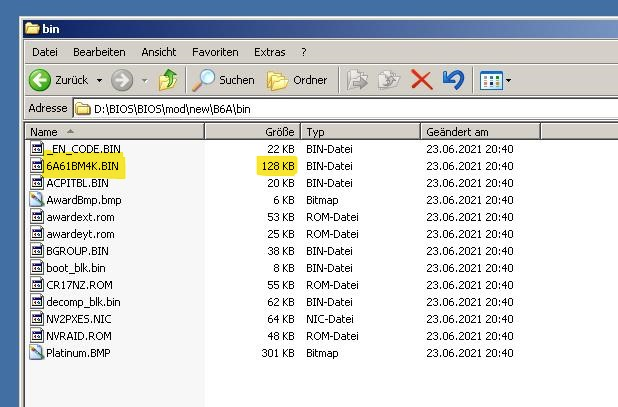
1.3 disassemby BIOS file
Now we need to unload all BIOS modules except the system module. I will use cbrom32 to do this.
commands in cbrom:
/d -list all modules /modulename release -delete module /modulname extract -extract module /isa modulname - add isa module /modulename filename – add module to BIOS fileFirst, I open two DOS Command boxes. Then i list in the first box all modules from the unmodded BIOS. This will be my lookup table. I copy the unmodded file (here w6570nms.bin) and rename it to "empty_b6a.bin" (name does not matter here). This will be my "empty.bin" BIOS file.
I will use the release command in the second box to delete all modules except System BIOS module (most module #0).
cbrom32_198 empty_b6a.bin /logo release cbrom32_198 empty_b6a.bin /vga release cbrom32_198 empty_b6a.bin /pci release ---> B enter cbrom32_198 empty_b6a.bin /pci release cbrom32_198 empty_b6a.bin /group1 release cbrom32_198 empty_b6a.bin /group0 release cbrom32_198 empty_b6a.bin /ygroup release cbrom32_198 empty_b6a.bin /epa release cbrom32_198 empty_b6a.bin /acpi release cbrom32_198 empty_b6a.bin /xgroup releaseThen command cbrom32_198 empty_b6a.bin /d to list my empty.bin file. We see all modules are deleted, only system module is left. I duplicate my empty.bin file. I will need this later. Then I copy all extracted BIOS modules (from point 1.2) into folder.
1.4 edit System module
I open the System module 6A61BM4K.BIN (128KB) with my hex editor.
1.4.1 Athlon XP-M name
I search for "unknown CPU Type" and change this label to "AMD Athlon XP-M". Never change the size of the system module!
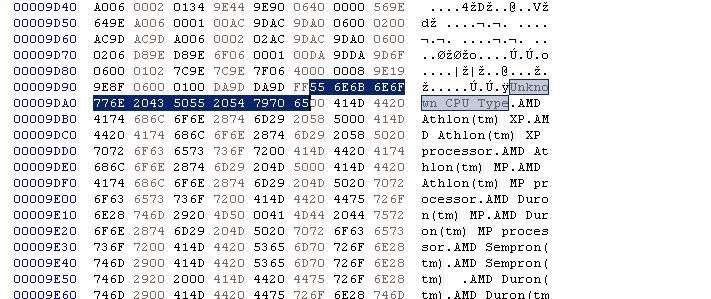
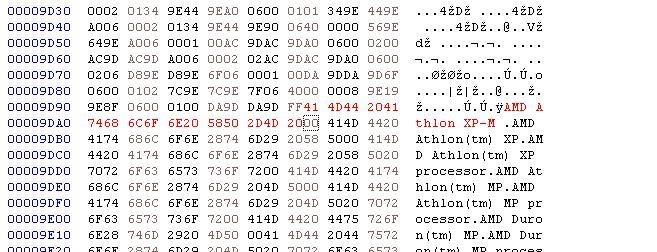
1.4.2 change romsips
I search here for hex letters "65D0":
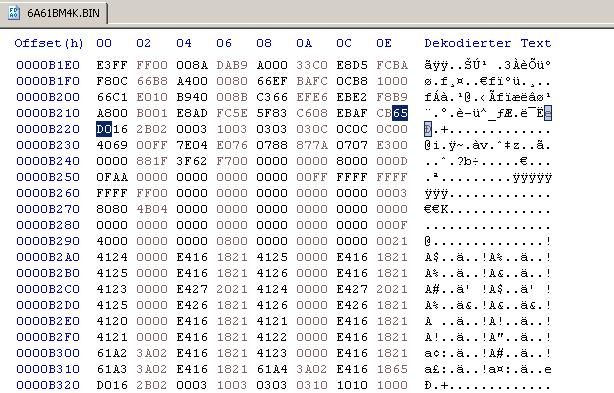
All romsips tables begin with 65D0. One table has the size of 100h. This BIOS has 6 Tablles, so the romsips ends after 600h. I mark all tables (600h!) and paste the tables with the romsips I want (here 619XT). Now the system module is modded and I safe the file.
1.5 assembly BIOS file
We now need to compress the modified system module.
cbrom32_198 empty_b6a.bin /other 5000:0 6A61BM4K.bin (modded sytem module)This command compresses the modified system module into the BIOS file. This makes the BIOS file unusable, but this command duplicates also a copy to a file named "bios.rom". This is the file we need. I delete the unusable empty.bin file and replace it with my copy.
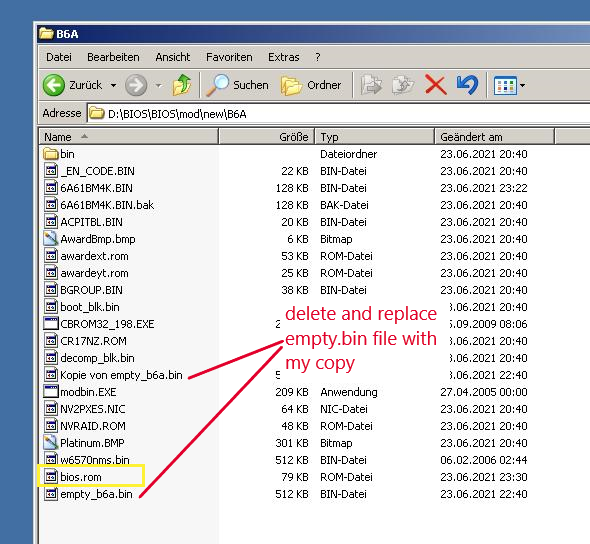
I open the bios.rom file and the restored empty.bin copy. We mark and copy complete code in bios.rom (length=13911h!), switch to the restored empty.bin and jump to offset 10000h. This is where the system module beginns. We mark the length of the bios.rom (13911h) after the offset 10000h. Then paste the marked code with modded / compressed code.
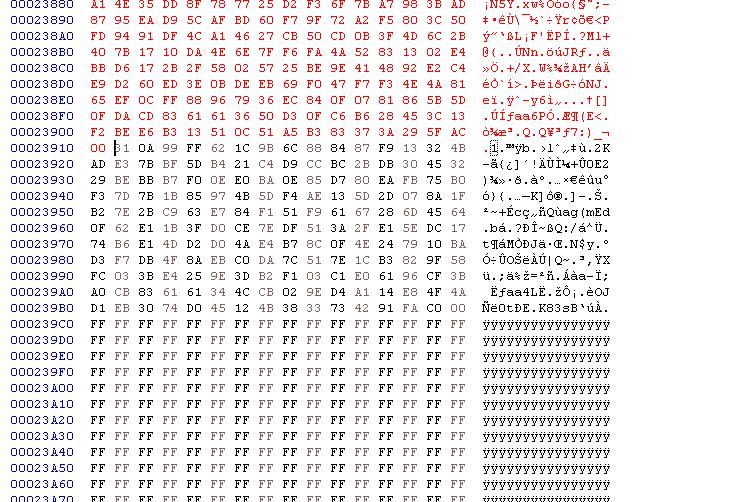
Fill with FF if the new code is shorter then the old code. Save and exit.
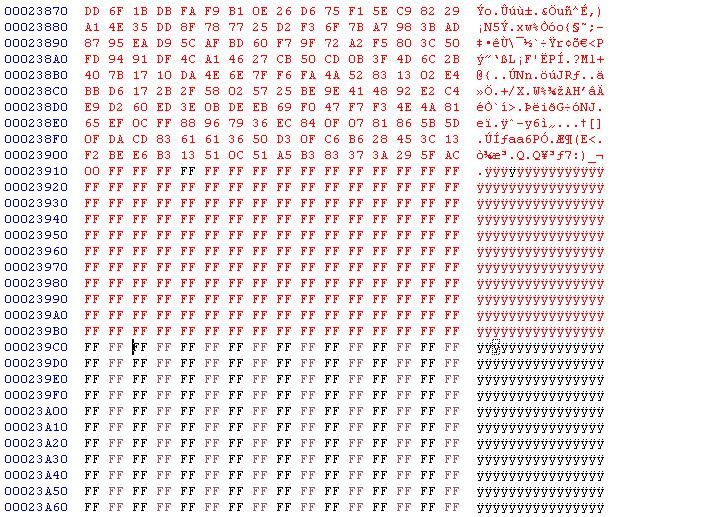
cbrom32_198 empty_b6a.bin /dEverything looks fine. Now I will fill the BIOS wit the modules. This time, the order to fill the modules is important!
cbrom32_198 empty_b6a.bin /xgroup awardext.rom cbrom32_198 empty_b6a.bin /acpi ACPITBL.BIN cbrom32_198 empty_b6a.bin /epa AwardBmp.bmp cbrom32_198 empty_b6a.bin /ygroup awardeyt.rom cbrom32_198 empty_b6a.bin /group0 _EN_CODE.BIN cbrom32_198 empty_b6a.bin /group1 BGROUP.BIN cbrom32_198 empty_b6a.bin /pci NV2PXES.NIC cbrom32_198 empty_b6a.bin /pci NVRAID.ROM cbrom32_198 empty_b6a.bin /vga CR17NZ.ROM cbrom32_198 empty_b6a.bin /logo Platinum.BMP cbrom32_198 empty_b6a.bin /dcompare in case I made a mistake here:
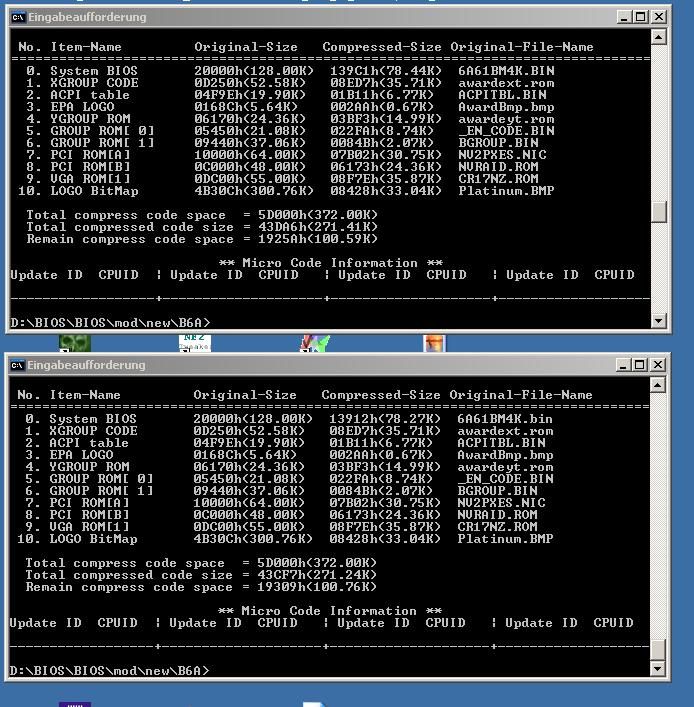
1.6 conclusion:
The modified BIOS files looks fine and is ready to use. CBROM did the checksum for us.
This method to mod a BIOS file is not the fastest one, but necessary if you want to mod the strings (BIOS items) in the system module (more on this in another chapter). This method works with every BIOS (AN7 for example)
1.7 alternative
There is a second and faster way to change romsips:
- open your BIOS file with modbin
- modbin creates a temporary ORIGINAL.BIN (128KB) file. This is the system module
- edit ORIGINAL.BIN, change romsips (1.4) and safe the modified ORIGINAL.BIN file.
- Safe as... in modbin and quit modbin.
- modbin will checksum for you
- end
-
 7
7
-
 1
1
-
@Antinomy thx.
Byte 5 effect in speed and memory bandwidth.
XB has a lower bandwidth (and latency?) then X4 and XD. DX is in general slower then EX.
E4 and ED are equally fast. I am not sure where the difference is. I've combined for my first sips DB to a DD. They're still slow (~EB), but they got a better bandwidth.
-
 2
2
-
-
5 hours ago, Antinomy said:
OK, the last three bytes of each multiplier in CPU part of ROMSIP are connected to b0d0f0 rE4-E7. Whice is S2K CONTROL 1 REGISTER. It configures timings of S2K (EV6) bus. But you can't change any bit in the ROMSIP, they are connected somehow. I've had a E4 1618 and tried a E4 1719 setting (1719 from optimal), it didn't POST. Then I changed it to BD 1719 (full three last bytes from optimal) and it worked.
Counting from zero, the 6th byte is reg E4 (except the 7th bit).Nice find! No wonder E4 didn't work with 1719. As far as I tested, faster sips E4, ED needs lower values like 1618 or 1518. Slower sips like DB needs higher numbers like 1719 or 1821. You can change the last number from 1518 to 1519 and it will work.
It's time to make some tests here. I hope I will find the time to do this.
-
 4
4
-
-
31 minutes ago, Antinomy said:
I mean, if it works, there's not need for an extra BIOS for P4P800SE. You could use mine and mod it if you like. So you don't waste time and power. The menus were added by hand, the chapters were moved using AMIBCP.
I will probably try to flash your BIOS. My intention was also to learn modding strings and menu in AMI. I tried that before and got stuck at a point where links of stings didn't make a sence. Splitting 1B module was the trick to get the correct location numbers.
I also made new jumperfree, dram and chipset menu by hand. Works perfectly. I want to try to add new options in the next step (more for the K7NF2 board than P4P800SE).
edit:
31 minutes ago, Antinomy said:Bottom of the page.
I found it, many thanks!
-
 1
1
-
-
8 hours ago, Antinomy said:
Have you tried using my BIOS in P4P800SE? I'd recommend to disable integrated peripherals as well - audio, COM and other stuff.
I didn't flash your BIOS, but I looked at it in AMIBCP. I like your reordered Menu.
Disabling stuff like audio, lan, com, speech POST reporter is on my list. My Plan is also to add some new options. Before doing this, I will have to find the position of CMOS mask in the AMI strings (first, second, third or fourth position after label I guess) and test the new options before adding this.
8 hours ago, Antinomy said:According to the datasheet, this one works only for IGP, so I didn't take it out.
I also read that. Switching to tiled mode works, but I didn't notice any changes. So probably this is useless. I will retest this option.
-
Sorry for hijacking this thread.
I was impressed by Antinomys work here and I wanted a simmilar mod BIOS for my P4P800 SE board. I also just relinked the hidden options, so no new options.
I have to thank Antinomy here! I would not be able to do this without his help!
changelog:
unlocked hidden and unlinked options:
* other FSB/Memory Ratio (mod1 file)
* CPU B.I.S.T. (???)
* Write to Read Command Delay
* Write Recovery Time
* Write-Read Command Spacing
* Read-Write Command Spacing
* Read Delay
* Dual Channel Organization (Tiled / Linear)
* DRAM Command Per Clock
* ICH DCB Enable (???)
* other options caused BIOS errors* seperate DRAM menu
* changed defaults: MPS Revision to 1.4 and Full Screen Logo to disabledI didn't move / reorganize the menu as Antinomy did. I will probably do this some time in the future.
I uploaded two versions of this mod BIOS:
- mod1 file has the "new" FSB/Memory ratio menu
- mod2 file has the original FSB/Memory ratio menu
-
 1
1
-
 3
3
-
2 hours ago, TerraRaptor said:
I tried several ones from your server - quite same bus limit of 250-255 for cpu confirmed to run 275 bus 1m aircooled. And the higher the bus the more likely usb will drop (os still works). I tried agp 4x, disabling FW and SBA - no go. AGP clock doesn't matter too. Seems like excessive bus load by 3850, probably need to try agp drive strength in powerstrip as Antinomy suggests.
Thanks for the information and testing. The more we test, the more we will get experience in handling with the sips. I am only able to test my sip presets on five boards (2xA7N8X-E, K7NF2-RAID, NF7 and MSI Delta2). So every test will help us. As far as I see, the sips helps more on NF2 boards with limited voltage or chipsets that don't scale with voltage. Differend boards could also scale on different sips. The sips don't helped me to handle USB problems though. I get them already at ~263 / 264MHz.
agp drive strength sounds interesting to me.
3 hours ago, I.nfraR.ed said:Yes, tried different bioses and different values in the tweaker. I may install your modbios with the predefined romsip tables to check, but so far nothing helps.I can boot 260, but no stability, 255 is on the edge and usually experience a sudden force close while running a test (mostly on the "high" ones). 253 was ok. AGP bus up to 105MHz and voltage up to 1.8V didn't make a difference.
I mostly use this presets:
custom#3 : 65h:44 66h:22 68h:22 69h:22 6Ah:44 6Bh:00 6Ch:44 6Dh:44 6Fh:22 custom#6 : 65h:66 66h:F7 68h:33 69h:66 6Ah:67 6Bh:00 6Ch:66 6Dh:66 6Fh:77 7Ch:44 48h:69 50h:B2If I remember correctly, I used custom#3 for my run. Other presets didn`t work for me.
-
 1
1
-
-
Nice score!
Did you try different sips or sip values in your tweaker? Maybe this could help to get a (slightly) better stability. Something like lowering register 68h to 22 or value 77 for 6F (also x7 for 6Ah and 69h)?
17 minutes ago, I.nfraR.ed said:Ah, one more note - latest gpuz from the official site BSODs with gpuz-v2.sys or something like that.
driver issue? I used gpuz 2.40 without any problems for my result (7600GT).
-
nice score as always!
-
 1
1
-
-
1 hour ago, 4n0nym0u5b3nch3r said:
Weird, i'm running a 7600GS on a P4P800SE and it works fine.
Yes, you're right. I forgot, that I benched a unlocked 6800LE in that system before. After locking the shader, the 7600GT works fine.
1 hour ago, 4n0nym0u5b3nch3r said:Any mods on your board? I can't seem to hit 250 FSB stable on mine.
no mods yet, I only recapped the board.
I hope to get a higher FSB than 250MHz.
-
Quicktest. My 7600GT seems not to work on this board.
-
I can`t remember on any frame drops or frame freezes. Maybe I just didn`t see them. I noticed lower a score when the GPU had higher mem clocks. The GPU is able run ~825MHz VRAM with graphical errors.
-
Many thanks.
I used my own BIOS mod with my own romsips values to make the board more stable at a high FSB. The dimms needed a dimm_vtt voltage mod (-100 mV offset of 1/2 Vdimm) to get stable >250 MHz on this board.
-
 2
2
-
-
CPU stepping is AQYHA0711XPMW. I will test a second one with the same stepping and manufacture date.
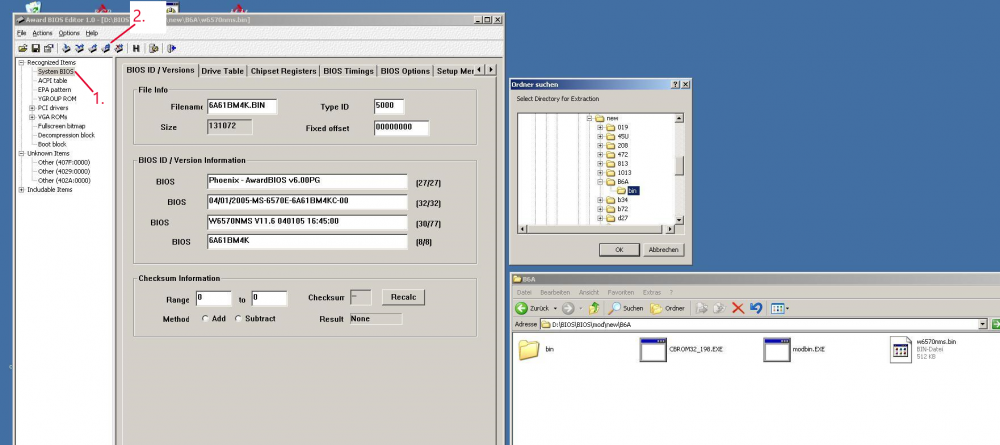
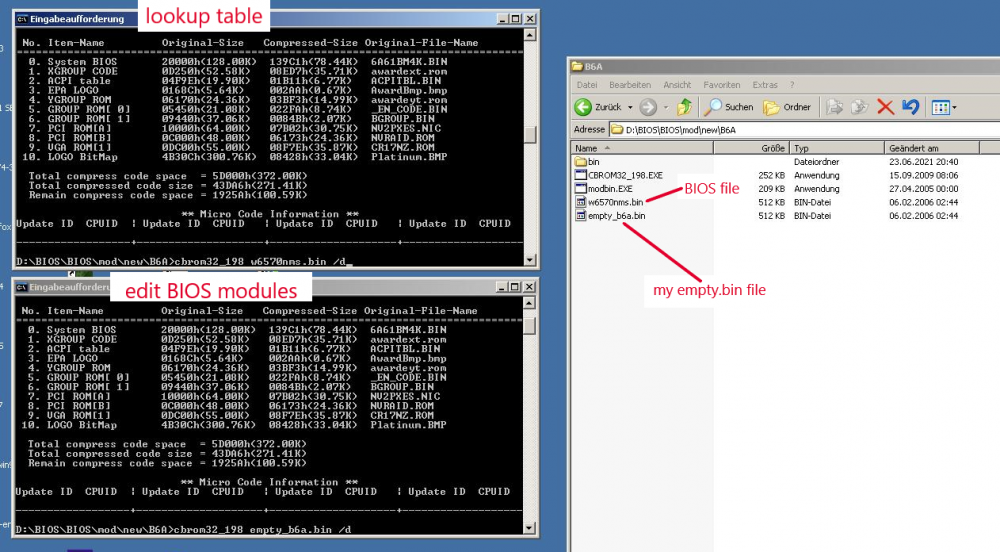
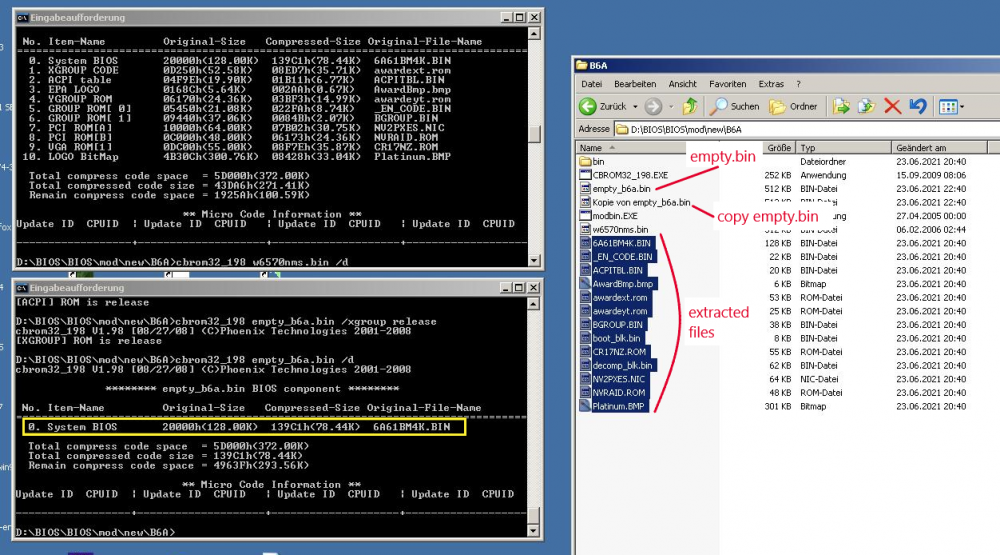
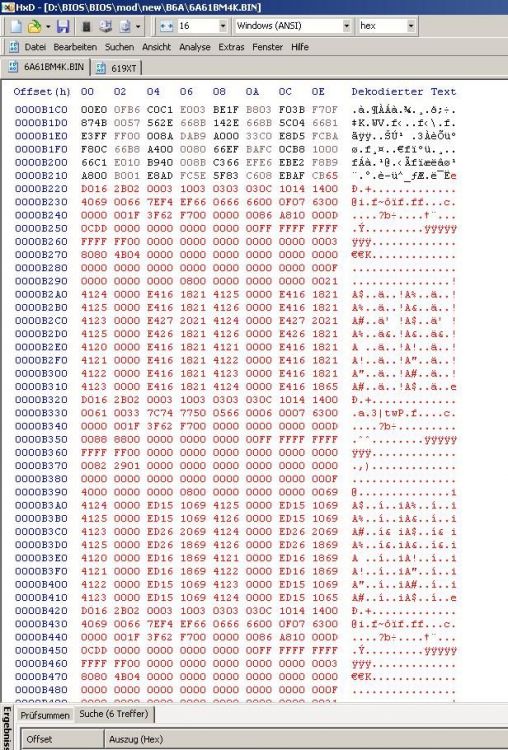
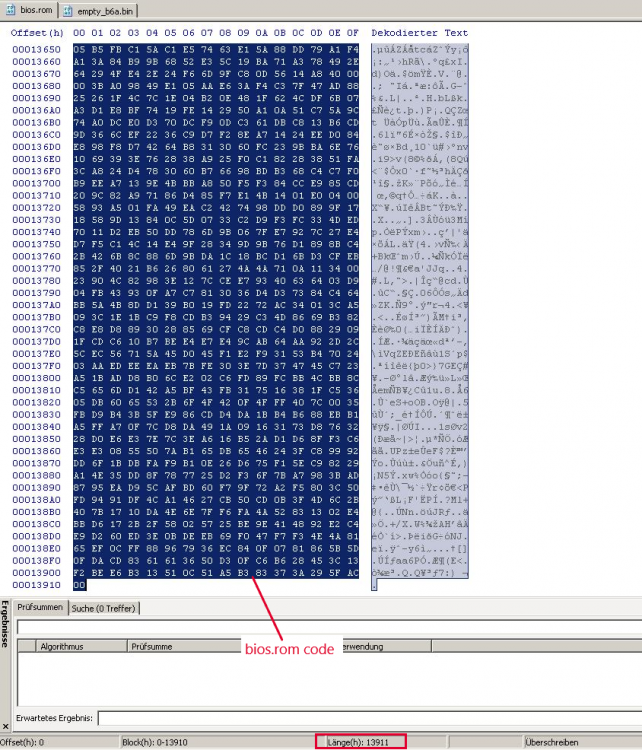
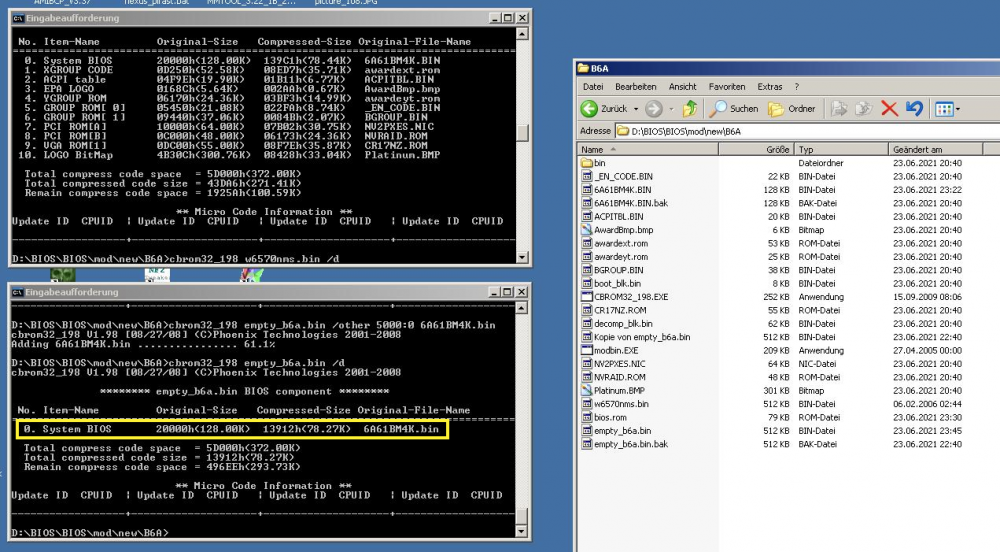
TerraRaptor - GeForce 6600 GT PCI-e @ 746/702MHz - 14976 marks 3DMark03
in Result Discussions
Posted