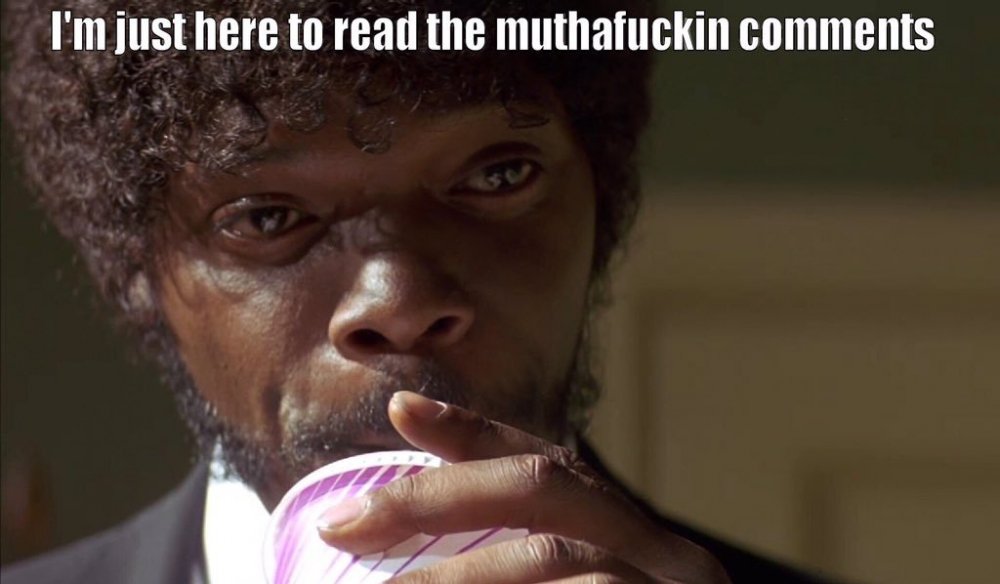- The official HWBOT Team Cup 2019 - SC4: DDR4 thread.
- The official HWBOT Team Cup 2019 - SC4: DDR4 thread.
- The official HWBOT Team Cup 2019 - SC4: DDR4 thread.
- The official HWBOT Team Cup 2019 - SC4: DDR4 thread.
- The official HWBOT Team Cup 2019 - SC4: DDR4 thread.
-
The official HWBOT Team Cup 2019 - SC4: DDR4 thread.
- The official HWBOT Team Cup 2019 - SC4: DDR4 thread.
- The official HWBOT Team Cup 2019 - SC4: DDR4 thread.
I found out what the deal was. When setting a custom 4k resolution which wasnt supported by my monitor W10 was scaling it to 150% which looked great on screen but for some reason Benchmate sees the normal resolution of 1920 x 1080 but keeping the 150% scaling that windows was doing which was cropping everything. Setting the 4k res and disabling the auto scaling that windows was doing allowed me to get everything in the screenshot hut I felt like Mr Magoo trying to read the text without scaling to make everything a normal size in relation to the resolution. Still would be nice if Benchmate could recognize the extended display but yeah, definitely some problem with custom resolutions and scaling being seen properly by benchmate. Im just going to add that to the growing list of why W10 is shit and put the blame there. W10 being at fault sounds like the more believable story anyway.- The official HWBOT Team Cup 2019 - SC4: DDR4 thread.
Yeah, i suppose I will have to do that with R20 but during the benchmate comp I didnt have a problem uploading from the benchmate software. It always immediately linked to the comp. I also found a bug with custom resolutions through the Nvidia display settings. I have a 1920x1080 monitor and you cant fit CB R20 on it so I used nvidia settings to make a 4k resolution to fit it all on there. Well, it seems that benchmate doesn't recognize the resolution change and benchmate cut most of the screenshot out. Ill have to report it to Mat when Im home from work in a few hours so I can replicate it and confirm what it looks to be doing. The bench was just a rough trial bench so not worried about losing that score. Looks like manually uploading Cinebench runs will have to be how it is until the problem is patched.- CjMitsuki - Ryzen 7 2700X @ 4707.5MHz - 4707.53 mhz CPU Frequency
- The official HWBOT Team Cup 2019 - SC4: DDR4 thread.
Submitted a CB R20 score through benchmate and I wouldnt link it to the competition so I tried to manually submit the .hwbot file that benchmate saved but that apparently got removed. Is there a way that I can have the benchmate submitted score linked to the comp? Or is there something within benchmate that im not seeing that will link the submission?- CjMitsuki - Ryzen 7 3700X @ 4475MHz - 2353 cb Cinebench - R15 with BenchMate
- CjMitsuki - Ryzen 7 3700X @ 4400MHz - 42564 points Geekbench3 - Multi Core
- CjMitsuki - Ryzen 7 2700X @ 4707.5MHz - 4707.53 mhz CPU Frequency
ty, there are many that are much higher though. I had to keep the cold winter air blowing through my case as the 1.63v-1.65v was keeping it warm and it would not boot into windows going any higher with NVME drive. Maybe with another drive it could go higher but im not sure I want to try it again just yet, the chip does fine at 1.6v but I feel going much higher is dangerous without something better than an AIO cooling it.- CjMitsuki - Ryzen 7 2700X @ 4497MHz - 2102 cb Cinebench - R15
CjMitsuki
Members
-
Joined
-
Last visited