
hansglans
-
Posts
17 -
Joined
-
Last visited
Content Type
Profiles
Forums
Events
Blogs
Posts posted by hansglans
-
-
1 hour ago, technikswd said:
without changing the settings?
I have a number of screenshots of different timings and sometimes amount is shown and sometimes it's not. I can't see any clear indicator that could determine it. I'll have an eye on it in the future
-
2 hours ago, technikswd said:
@hansglans Hmmm... with your ASRock Timing Configurator Screen we can seen amount of installed Ram Module!
This is really interesting because it doesn't work by ANYONE other. Why does it worked with your Bios Settings?
Not always, it seems to be kinda random.
-
-
9 hours ago, Sparky's__Adventure said:
@hansglans Technically, it's not necessary, but if you want your computer to function properly it is. I ran into significant instability when not using it. I have a theory that it trying to boost and throttle as it normally would while trying to use my manually set voltage, which would crash at the lighter threaded turbo speeds.
When using the patch, my settings would work fine. Unfortunately, that patch isn't persistent between boots.
I'm not sure about the transferrability of OC profiles, I wasn't able to save the profiles from my non-modded Dark bios anyways.
Thanks, can you show what exactly the task does?
-
8 hours ago, Sparky's__Adventure said:
@yaqy123 I can make a bios for the atx, but if you'd like to do it yourself:
Download and unzip all the things I provided. Open the bios image in MMTool. Go to CPU Patches and delete all of them. Save image. You can now flash that bios and it should work just fine.
Once you're in OS, go to thing I have as "tool" and look for a task called "patch for no-ucode." Then go to task scheduler and schedule that patch to run on every login.
For best results, you want to also be using InSpectre to disable in-os mitigations.
Please report results.
What does the "patch for no-ucode" do? I have task scheduler disabled, is the tool really necessary?
-
8 hours ago, Sparky's__Adventure said:
@hansglans I have. See EVGA Z490 post.
Is there a way to apply the saved 12Z profiles to your modded 12Z? Reapplied all my settings and profiles recently way too often
-
11 minutes ago, Sparky's__Adventure said:
@hansglans I have. See EVGA Z490 post.
Is that 1% improvement for 10th gen really worth it ?
-
17 hours ago, Sparky's__Adventure said:
@Takukou @sabishiihito Here is the 1t optimized bios for the Z490I Unify that I modified to remove ucode. Can y'all test if it works and scores properly?
Has someone measured the performance improvement without ucode yet?
-
Retested:

Seems like we are stuck on 0x3 and fake 1T. -
Tried changing Command Rate Support to 0 with Grub, but it didn't give me real 1T.

-
1 hour ago, pipes said:
Tanta spesa poca resa...fortuna che intel campa con la carne dei patacca
Sorry but why not use English?
-
19 hours ago, technikswd said:
….."Now we need true 1T by having them set "Command Rate Support" to 0".....
what do you mean - "set "Command Rate Support"?
Where is that Option?
Command Rate Support | VarOffset: 0x212, VarStore: SaSetup (0x16) Disabled: 0x0 1 CMD: 0x1 2 CMDs: 0x2 3 CMDs: 0x3 (default) 4 CMDs: 0x4 5 CMDs: 0x5 6 CMDs: 0x6 7 CMDs: 0x7It's a hidden setting changeable with Grub. I set it from 0x3 to 0x0 and see some improvements:

The weird thing is that MemTweakIt still shows 0x0 as ?T (or N:1T) - it should show 1T.
The test on the right is after setting it to 1T in MemTweakIt. -
https://drive.google.com/drive/folders/1eD1QxbQfun1M5tMYvPyxMUc5yueZLN3S
New v12Z shared by Toppc Lin. It has N:1T support (fake 1T) and Power Down Control for ITX. (ATX still not fixed afaik)
Now we need true 1T by having them set "Command Rate Support" to 0.
Note: MTI = MemTweakIt.
Bios CR1 equals to "?T" (or N:1T) in MTI.
Changing "?T" to "1T" should change it to actual 1T until reboot, but not sure if it's actually applied as the difference is small. -
https://drive.google.com/drive/folders/1eD1QxbQfun1M5tMYvPyxMUc5yueZLN3S
New v12Z shared by Toppc Lin. It has N:1T support (fake 1T) and Power Down Control for ITX. (ATX still not fixed afaik)
Now we need true 1T by having them set "Command Rate Support" to 0.
Note: MTI = MemTweakIt.
Bios CR1 equals to "?T" (or N:1T) in MTI.
Changing "?T" to "1T" should change it to actual 1T until reboot, but not sure if it's actually applied as the difference is small. -
On 9/3/2020 at 11:38 AM, technikswd said:
using 1T Command Rate is no possible at this moment with MSI Z490 ☹️
I sent a message to the "Toppc Lin" (MSI) about this and replied that he would look at this.
How did you contact Toppc Lin? I really hope they are working on this and I'd like to bring as much attention to it as possible.
-
 1
1
-
-
Getting much better latencies on 4000MHz.

And yes, CR1 is not possible below 16-20-20-42, freq almost doesnt matter.
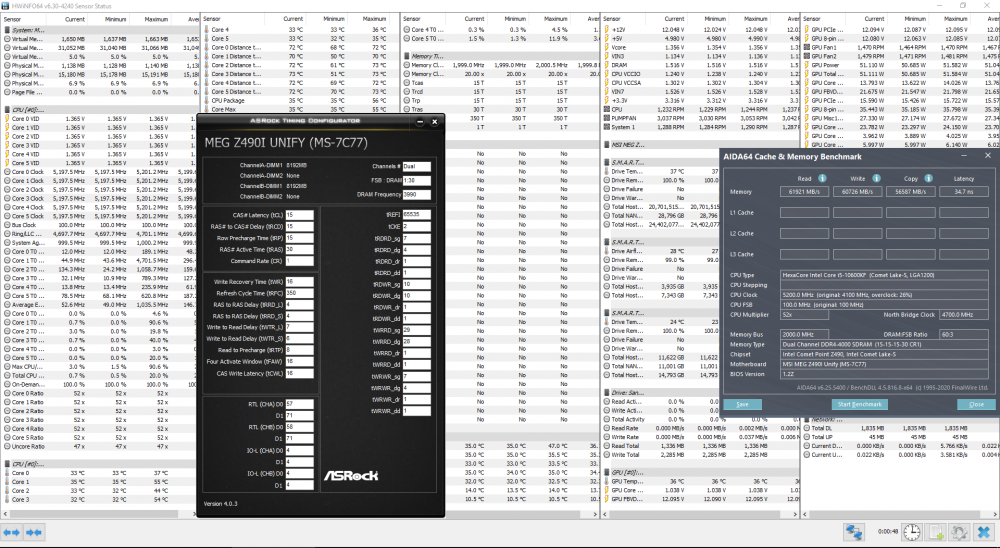
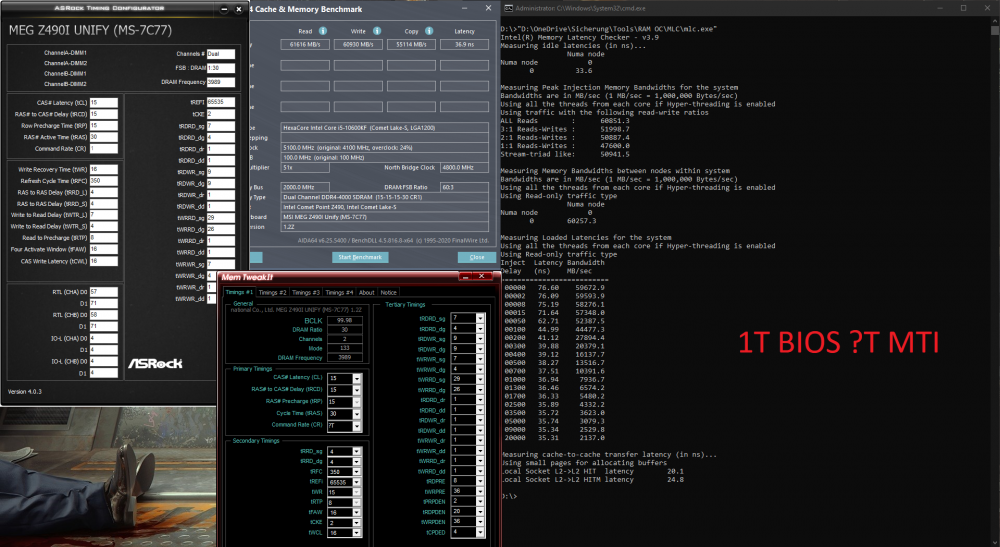
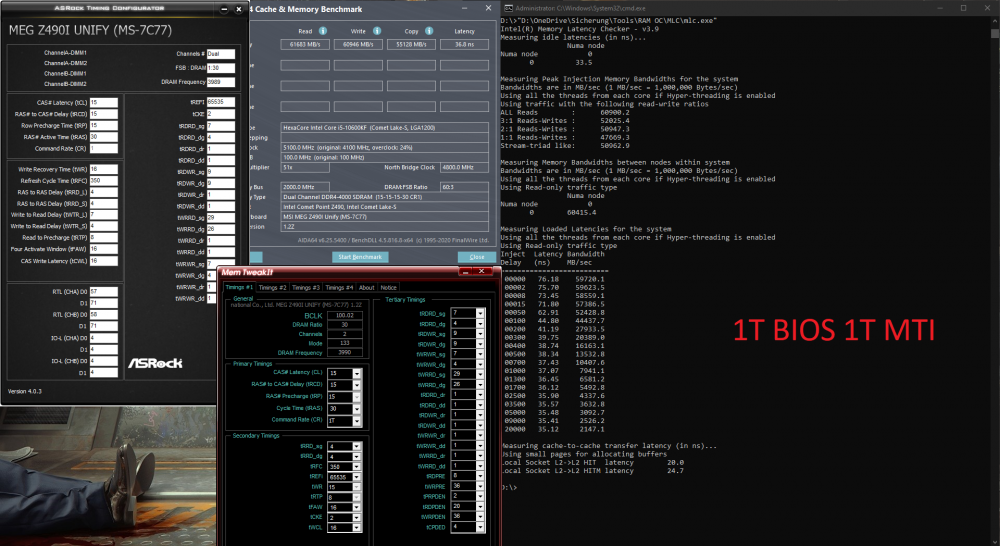
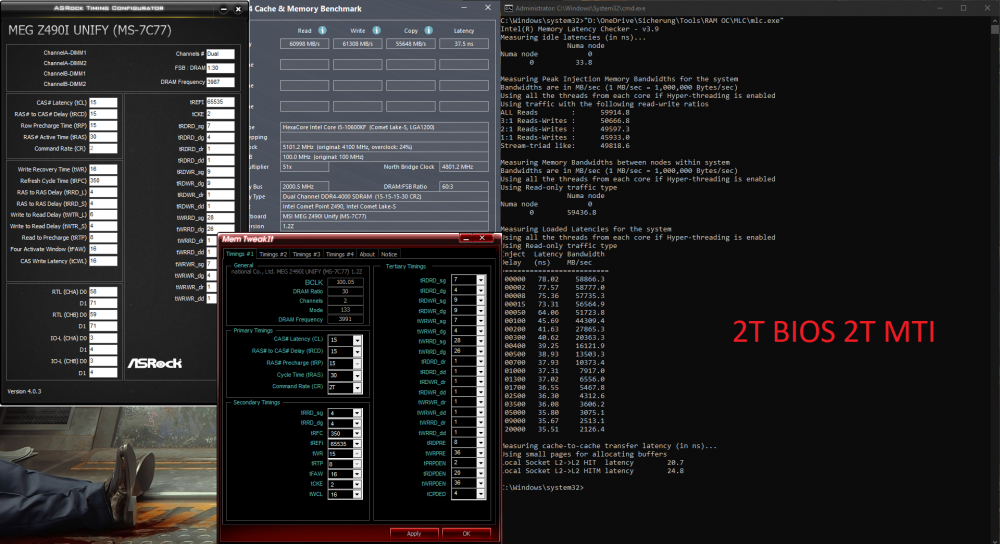
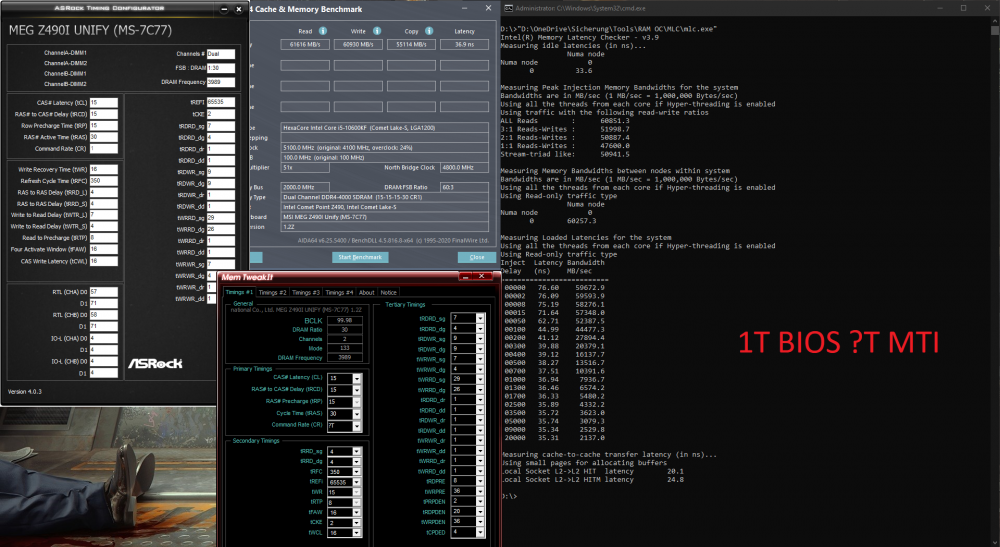
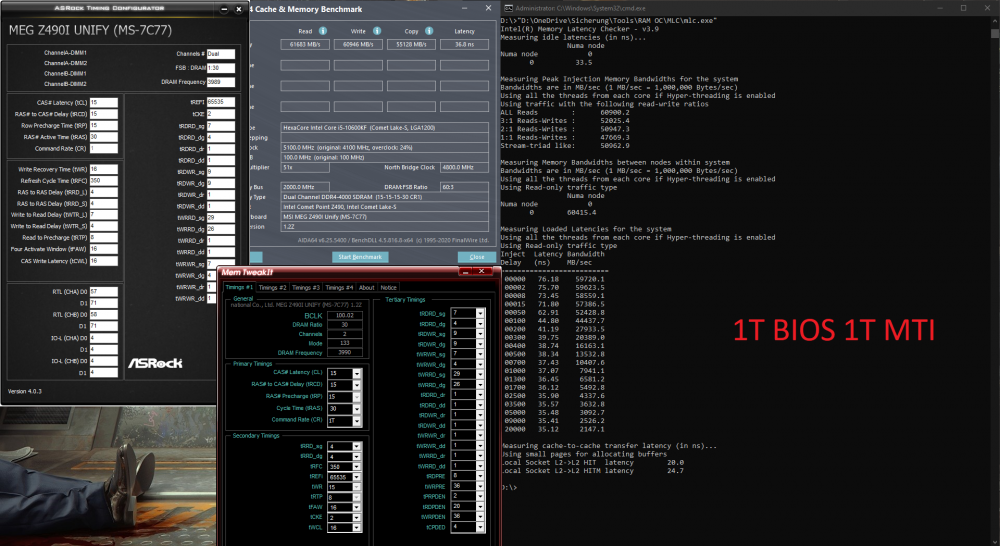
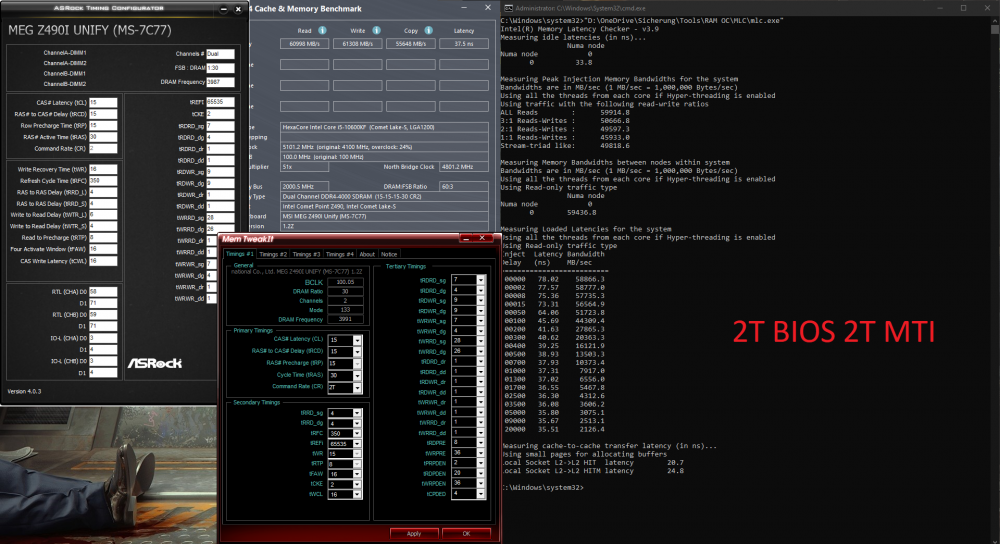
MSI Z490 XOC BIOS/Tools
in Comet Lake (Z490) & Rocket Lake (Z590) OC
Posted · Edited by hansglans
Amazing, thanks for your effort! Do you mind sharing which ram and voltages you use?
I believe N=3 and 1T are actually the same and only differ because of benchmark variation. 1T here is probably the "old" 1T which has N=3 by default.