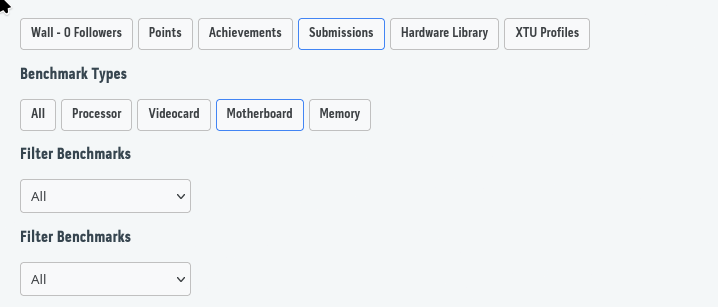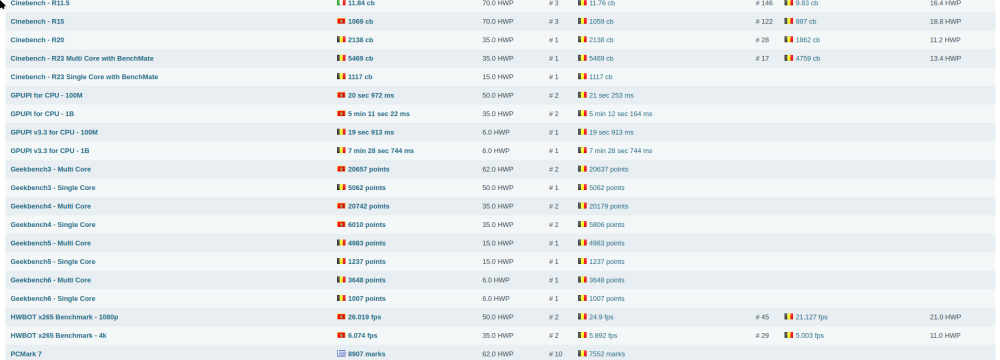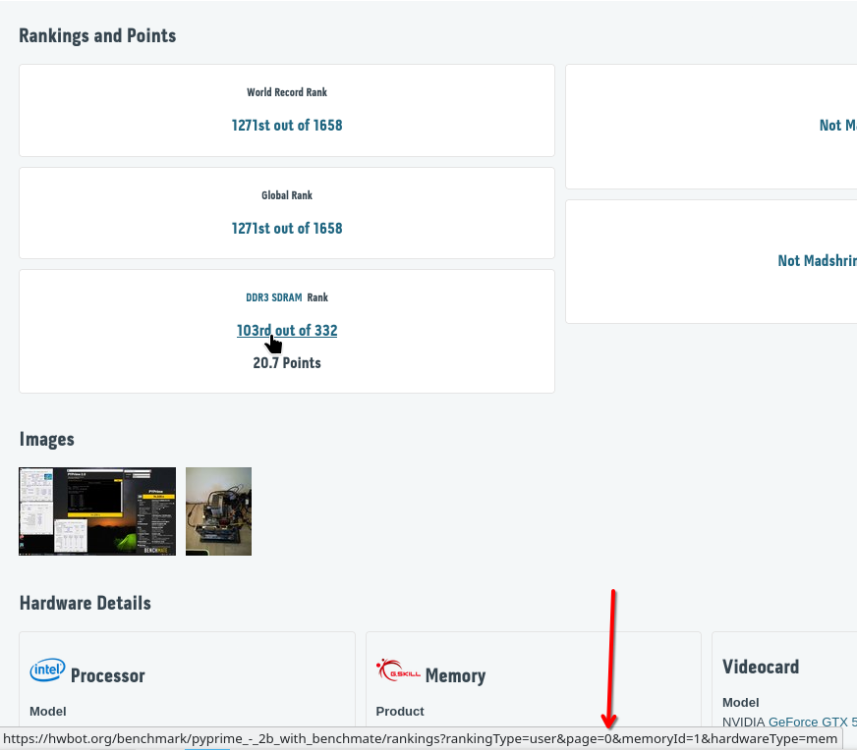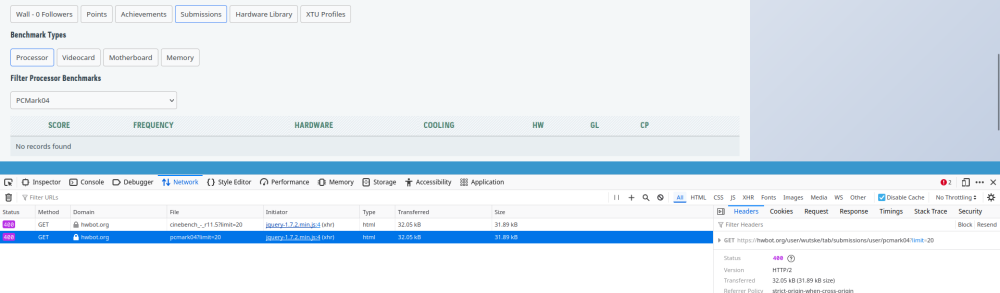-
Screenshot Requirements
The text version states it's not mandatory The screenshot also uses an invalid version of CPU-z, so it might just need a polishing
-
HWBOT NEW GUI FEEDBACK THREAD
I don't know if this ever worked, but searching on batch number doesn't work (as in, it's not filtering on batch number).
-
The official BenchMate support thread
Ah, I recently asked something similar When you launch Cinebench, check the benchmate window first because it may already have detected that something is wrong with CB. There are 2 things that may have happened: 1) Plain old corruption of the files, re-installing (when not overclocked !) should fix it 2) Your system is on the edge of stability and the hashing algorithm suffers from it, causing the hashes to fail. You'll have to clock it just a tad lower for it to work.
-
Country Cup 2024
The way it is now seems pretty clear to me At first I was also confused about the memory scoring, but this clears things up a lot My guess is that the main issue is that people look at the rules and think they're fine, until they actually start to work with them and realize that they have some hardware that may or may not fit the bill. Unless we require people to select their hardware before the competition opens, I don't think this can be prevented. Tasos, as a team lead it's understandable that you're frustrated that your members are complaining to you. However, keep in mind that as a team lead, you're now complaining to others which will leave them frustrated. Please listen to your members, aggregate concerns and just ask the moderators to clarify anything that's unclear and don't dig up the past. Please remember that people are volunteering to keep this site alive. People spend their free time moderating everything and setting up compo's. There's no monetary gain for winning a contest, so please don't expect the rules to be as perfect as a $15K compo and just try to have fun.
-
HWBOT NEW GUI FEEDBACK THREAD
Would it be possible to move the hamburger button to the left or the fly-out menu to the right ? It's kind of strange that they aren't on the same side.
-
HWBOT NEW GUI FEEDBACK THREAD
Another couple of small ones When submitting a benchmark with an invalid CPU frequency (like 330000MHz), it fails silently and you go back to the submission form. While this seems like a weird thing to do, benchmate sometimes does this (e.g. https://hwbot.org/submission/5697685_). An error message or a highlight of the invalid field would be a nice touch. The rules link on benchmark pages doesn't work (e.g. go to https://hwbot.org/benchmark/7-zip/ and hit "rules"). The link is just https://hwbot.org/rules?referenceId= This is more of a legacy issue, but if you submit the wrong hwbot file for a benchmark (e.g. you upload the Cinebench R15 file for CB11.5 because it's early and reading is hard), it just throws a 500 error. A user friendly error message would be a nice touch too.
-
HWBOT NEW GUI FEEDBACK THREAD
Found another tiny one Go to your profile > submissions > motherboard. Select "reference frequency" in the filter, then select "all" again (works on other components too btw)
-
HWBOT NEW GUI FEEDBACK THREAD
While we're on that Biostar page, I've noticed that some people's avatars are missing, e.g. for this user: https://hwbot.org/user/wytiwx The URL to it's avatar returns an HTTP500 -> https://hwbot.org/imgs/912649 Can it return a default instead of an error ? It's probably an old bug, but it's quite obvious now with the avatars in the list.
-
HWBOT NEW GUI FEEDBACK THREAD
A couple of tiny bugs 1) In the achievements, the green bars don't scale 2) In the hardware overview, caching might be a tad too aggressive. I've uploaded Geekbench3/4/5/6 scores and they don't show up (yet I presume). E.g: https://hwbot.org/hardware/processor/core_i7_2600k/ Yet I have e.g. this submission: https://hwbot.org/submission/5685603_ 3) Right after submitting a score (or editing), the ranking and points link don't link to the correct page Btw, I love the fact that all fields are now visible when submitting an hwbot file. Saves the trouble of having to edit the submission (or do the hacky thing which you guys fixed not so long ago).
-
HWBOT NEW GUI FEEDBACK THREAD
It's a refreshing new look, it'll take a while to get used to though . Would be great if things were a bit more condensed, it'll probably look great on a 1440p or higher screen but for 1080p the paddings are way too big imho. Small bug I found, on a profile page, when you search for submissions, you'll get a 400 error
-
Need Help to Maximize Performance: Overclocking and Optimization Advice for My New PC Build
If you're really starting from scratch I'd suggest to have a look at skatterbenchers video's: https://www.youtube.com/@SkatterBencher/search?query=7900x What I'd do in your case is tuning the CPU with PBO and make sure that XMP/EXPO is enabled in the BIOS so your RAM runs at the advertised speeds If the GPU is already cooking then I wouldn't even bother overclocking it. Depending on your case you may be able to add a fan in the front or side to help cooling your GPU. You may also want to look into replacing your old fans, Noctua's are expensive but are generally very efficient. Just as a general reminder, going overboard with voltages can and will kill hardware. So if you're not sure, don't touch any voltages in the BIOS
-
If you want your score to be deleted ask here...
Can you remove this one from the competition ? https://hwbot.org/submission/5676157_wutske_pifast_fx_6300_26sec_700ms?recalculate=true Forgot to change the wallpaper 😒
-
Need help for finish my PC GAMER
Yes, Zen4's sweetspot is somewhere around 6000MTs. To get 8000MTs on Zen4 you'll need to run in 2:1 mode which might actually cause more harm than what you think to gain with 8000MTs. You may get marginally better speeds with a CL30 or CL28 kit though, but you'll have to see what's available and in budget of course About the M-die thingy, SK Hynix is one of the memory chip manufacturers (Samsung is another one) and SK makes M-die and A-die chips. Both are incredibly good chips since they can reach high frequencies at low latencies. However, when buying memory kits, it's not always clear what chips you'll get. Sometimes you can guess whether it's A-die or M-die based on the timings, but that's more Buildzoids thing.
-
Benchmark Tweak Software - Broken links, plz go to Benchmark Tweak Software 2024 post
All links seem to be dead ? 🥲
-
Can someone give me Advice on Maximizing CPU Performance for Gaming Rig?
This, the 7800X3D out of the box is pretty much to most efficient gaming CPU you can get right now (both price and power consumption. It's doesn't produce a lot of heat, so a 360 AIO will keep it nice and cool, but something like a Noctua NH-D15 or a Thermalright Peerless Assassin will also work perfectly. Pair it with some low latency DDR5-6000 to get the best out of it, higher frequencies usually don't offer too much benefit on AM5. As for overclocking, a 7800X3D is locked down, you may optimize the curves a bit to get better performance out of it, but don't expect too much margin. You're more likely to get some gains out of overclocking the GPU, but even then I wouldn't expect anything near a 10% gain.