-
Posts
685 -
Joined
-
Last visited
-
Days Won
5
Content Type
Profiles
Forums
Events
Blogs
Posts posted by TAGG
-
-
If i search for LGA1155 CPUs none of the Xeons show up, allso please add the E3-1220L v2, according to the autocomplete of the search function it doesn't exist so far

This is the error i get when i select one of the 1155 Xeons from a score (https://hwbot.org/hardware/processor/xeon_e3_1220_v2/)
-
4 hours ago, Bullshooter said:
This Chip can do 455 FSB on air, but it run into a wall with LN2
Sunds like a core wall to me, have a coupple E4600s that are golden on air, never got beyond 5GHz on any of them (cascade though)

-
Yep, they don't like FSB much, best chip i have still does 520 air though (not E4300
 ), so it's not impossible to find good ones
), so it's not impossible to find good ones 
-
15 minutes ago, yosarianilives said:
I love an am2+ stage, especially cause there is a few loophole cpus that aren't even hard to get (will leave that up for research, but look closely at the phenom list on wiki)
That's not what i meant
 I know there's 2 deneb chips lost in there, but then again that's probbably why the limit is AM2 (non plus), so theres no ambigious CPUs
I know there's 2 deneb chips lost in there, but then again that's probbably why the limit is AM2 (non plus), so theres no ambigious CPUs 
-
4 hours ago, Leeghoofd said:
- Geekbench3 Single core: AM2 platform only (3 scores
- 3DM03 for Geforce 6 series: (3 scores
We had those hw series last year, what do you think about geforce 7 series and AM2+ ie. original phenoms? Don't think they've been TC for a while

-
 1
1
-
2 hours ago, Leeghoofd said:
DDR3: (server cpus up to 6 cores allowed)
- 3DM05 LGA771 & 775 and GeForce series (3 scores)
- 3DM Ice Storm - Intel IGPU (Sandy/Ivy and Haswell) (3 scores)
-
3DM11 Entry - AMD only (3 scores)
- Black Hole Benchmark (3 scores)
- GPUPI v3.3 for AM3: 2 - 4 and 6 core subs (3 scores)
-
CB R15 (3 scores)
- DogPILE X265 1080P (999 scores)
Looks nice

I'd like to have official confirmation on the matter of using DDR3 Z170 boards though, so i don't waste money on cheesing the system prematurely

-
 1
1
-
I'd love if DDR3 was with server CPUs but with limit to 6-cores, just for affordability, i can understand that no one wants to include the 1680v2, but lower end 6 core xeons are way cheaper than i7s and basically the same

Edit: Allso DDR3 needs 6-core or socket limit, so no one uses z170 board with 8700K or 9900K

-
 1
1
-
-
Will any hypers do? I think i got some kingston hyperx 2000MHz C8 that do 7-8-7 1050MHz @1,775V somewhere

-
It seems like i managed to accidentally unlock the RAM and NB dividers on a Xeon E5504, so far i only managed to reproduce this with a very specific OS and once you completetly shut down the system it's locked again (hotswapping ssds is possible though to get extra mem speed on diffrent OS)...
Here's some 32m runs with 2:10, 2:8 and 2:6 to prove that it is not only display bug of CPU-Z

Will upload video of how i did it later, maybe even immage of the speciffic OS i used, if i can't find what exactly causes it...
How I did it:
1: take windows 7 (so far only one of my copys worked)
2: reset during boot, so you get the option to boot in safe mode
3: set memory settings that should work but are locked in bios and apply
4: when windows asks you coose boot normaly and hope it locks up
5: press reset button on board (do NOT press powerbutton)
6: POST screen should show the ram/nb settings you applied
7: boot into OS, if you wan't to bench on XP or simmilar disconnect SSD while in OS and press reset button and it should boot into whatever OS you connected with the propper settings
Hope someone will be able to reproduce this
EDIT:
Youtube video:
I have now tried this on X58A-OC and X58A-UD7 without any success, so probbably only works on ASUS Boards, unfortunately i only have the one Rampage III Extreme, allso i managed to get it to work on all windows 7 installs i have, key element was to get the recovery screen where the cursor is on start "automatic repair", not on "start normaly"

-
 4
4
-
 1
1
-
-
Yep, Old background is fine with me

-
 1
1
-
-
I feel like the Sis board was more efficient somehow...
Might just be that the MSI board was a pain to get working

-
I'm as lazy as i am because it's ambient, just saying

-
17 minutes ago, GeorgeStorm said:
Great one! Will hopefully give mine another go, see if it's got any more to give
Hope you do, would give me a reason to put it under LN2

-
Monster score

-
 1
1
-
-
Added a 260+ BCLK X5660

-
That is mighty impressive board/chip, have you tested more FSB on that board?
-
2 minutes ago, yosarianilives said:
Did you try the same version number as used on the scores successfully validated?
Not yet, i'm a noob when it comes to 3d so i did as 3dmark told me and used the newest one

Will try some more stuff one of these days

-
Anyone got a working version of 3d06/ systeminfo for it? Cause i can't get valid files because of old system info and newest one just crashes

EDIT: Is that even needed for 06? Because currently only 3/9 seem to fullfill that requirement...
-
-
Do we need video of the whole 32m run (or can i cut out loop 2 to 23 for example)? cause i don't think my 100 kbit/s upload will like that

-
-
You got PM

-
Have no LN2 on hand, but cascade rebench is coming this weekend

-
9 hours ago, AutisticChris said:
@TAGG How many chips did it take for you to find a good one like those?
My recent binning run was 16 chips(only 2012 and 2013 chips), but before that i allso had ~20 but no luck (2010 batches tend to suck)

-
 1
1
-


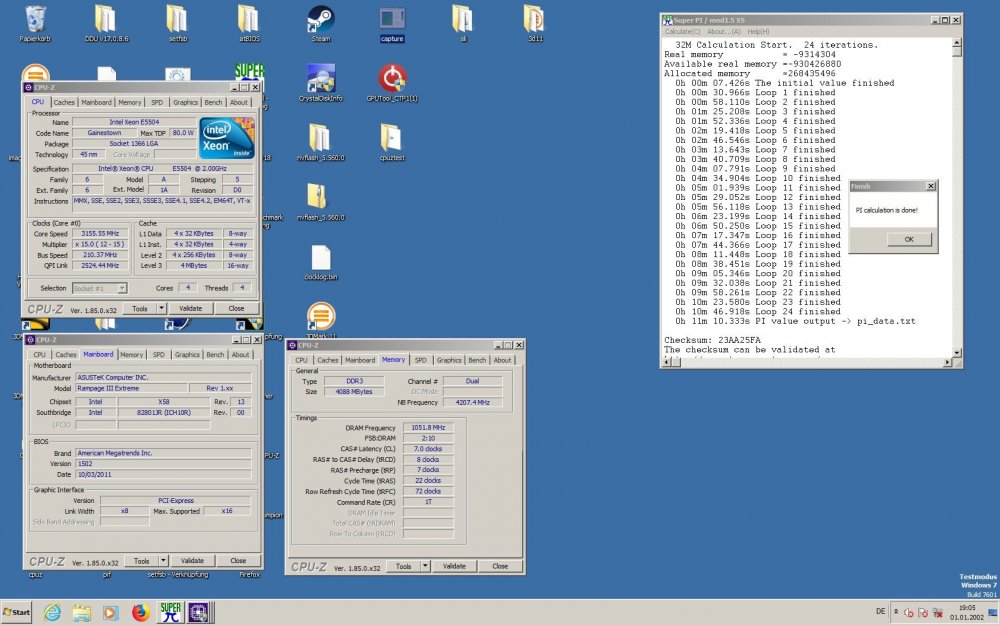
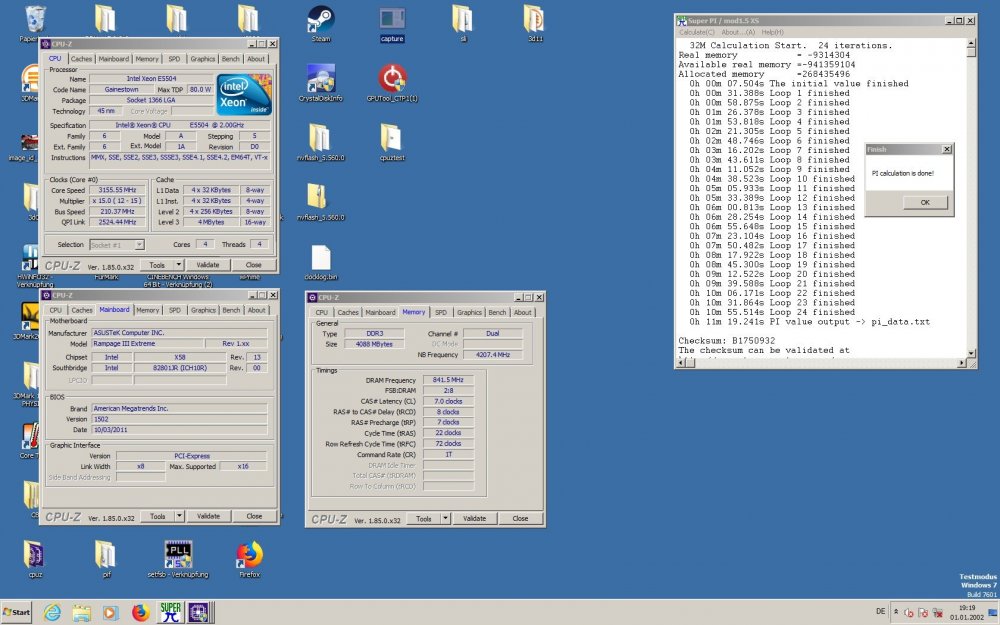
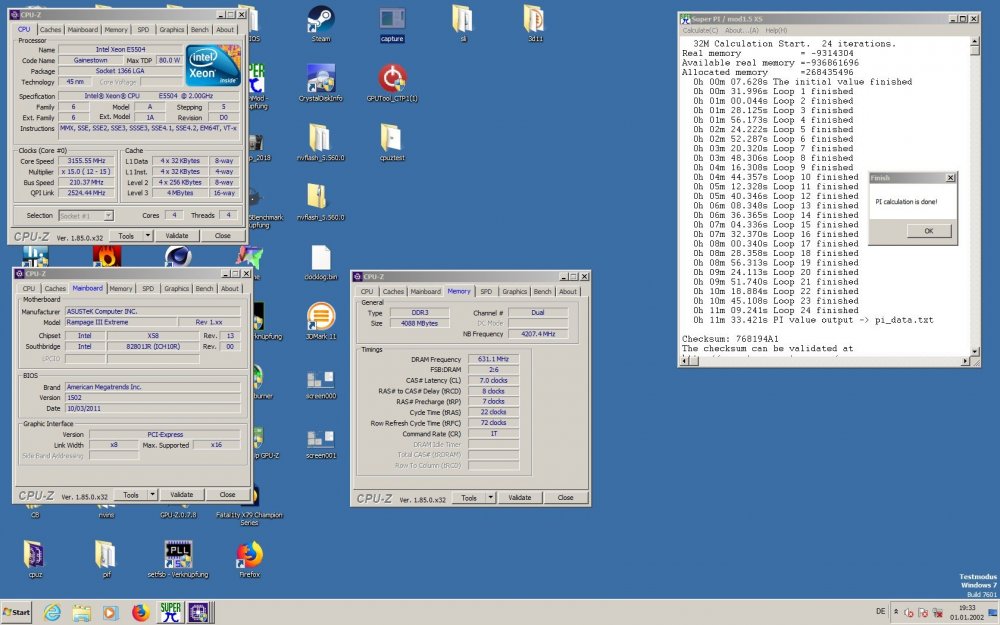
Please add/fix LGA1155 Xeons
in Support
Posted · Edited by TAGG
Looks good, but the E3-1220L v2 somehow slipped into the 1150 socket category instead of 1155, thanks for responding so quickly