-
Posts
589 -
Joined
-
Last visited
-
Days Won
11
Content Type
Profiles
Forums
Events
Blogs
Posts posted by chew*
-
-
3 hours ago, Sparky's__Adventure said:
IMPORTANT UPDATE!
New test bios for Godlike, Ace, Unify, and Unify ITX. Much better support for dual rank OC. Also, high frequency 1t support was finally added! 4800c13 1t direct boot has been done on the Unify I.
https://drive.google.com/drive/mobile/folders/1eD1QxbQfun1M5tMYvPyxMUc5yueZLN3S
Artificial manual tuning DR dimm wall at 2000 is gone. No clue how far it can go yet. Seems that training may be improved I'll test more my 2000 profile would load from defaults sometimes and sometimes I had to baby step to 1900 then 2000 but seems to handle shotgun approach better now. Not 100% sure but looks like have lost 1ns latency.
-
 1
1
-
-
6 hours ago, str8_an94baller said:
afaik if ppd is 0 txp is not used / not applied for memory related applications
the z490i has txp and ppd adjustment in-bios?
As of 1.2w yes. txp on its own makes no difference in the unify I latency. I tested just PPD 0 and that alone solves the latency issue roughly lowering it 4-5ns.
I still think its maybe 1-2 ns off but then I'm comparing to a very mature z390 board I have pulling sub 40ns at only 16-16-16 3600 with similarly conservative sub timings like the above screenshots.
Considering we are only 3 1/2 bios in on z490 I feel like this is rather reasonable as the platforms certainly not mature yet.
As far as stability goes. The above settings still work except trefi.
It passed hci 2000% task and tm5 anta extreme but failed prime 95 ( hard crash reboot ) custom full mem use.
Set trefi to auto retested and now passing prime like its literally about 1hr and 15min away from a full 24 hour pass now.
Could just be the added strain to IMC+32gb+PPD 0 and most likely will not effect 2x8gb users. This is at 2000 ( 4000 effective ) 1900 ( 3800 ) might be able to handle it.
Keep in mind I'm using a NEO ( AMD ) 3600 c16 bin of b die as well.
*EDIT*
Added screenshots. What I passed in HCI/TM5 versus prime custom full memory usage which is why I still trust prime to this day. Also tossed in the z390 3600 latency expectations that I'm comparing to my z490 latency expectations.
-
 1
1
-
-
1.2w bios definitely helps with the poor latency results.
PPD 0
txp 5 gave a little boost to bandwidth not much. I tried it auto ( 12 for my memory config ) and 5 it made no impact to latency.
The 1.2w bios or the above PPD 0 setting got the latency down roughly 4-5ns even running rather relaxed timings.
Back to running memory tests to verify it sacrificed no stability.
-
Thought I might add that I was wrong. The board does not have a wall at 2000 with 2x16gb bdie. It has a bug artificially limiting it if you set vccio vccsa or vddr manually.
2 examples and be warned around 4500 the auto vccio/vccsa gets excessive. Excuse the crappy timings but since you can't set vddr vccio or vccsa manually or it won't post I only set the 3 primaries to just test what speeds it could possibly boot. Limited to 1.35 vddr I did not have much choice

You will only want to set desired memory speed. 3 primaries. turn lucky mode on if you would like to test this yourself. Do not touch anything else.
4600 was max I could get into windows. 4633 tried to bork my OS but I got past bios. YRMV.
-
On 9/6/2020 at 9:09 AM, technikswd said:
1T ist NOT POSSIBLE actually at MSI Z490 Boards with Ram Speed above +3600 !, the Bios need a Fix for using 1T.
I'm sure they may have a problem and with single rank diims one could expect 1T CR to scale above 3600 but my expectations are realistic and I would not expect to be able to pull 3600 1T CR or even higher with a 2x16b DR configuration so just speaking on behalf of 2X16gb the only abnormality I'm experiencing is lower than expected latency performance.
Clocks/timings are about what I expected for 2x16gb bdie. I'm not expecting $500 apex results out of a board that retails between $240-270 USD Just better than average memory oc's which when compared to say the Asus z490 itx it's doing better than average vs the ASUS with 2x16gb.
Just the latency is annoying as is the lack of vtt volts/sensors for an allegedly tuned to OC memory board. Well that and the useless VRM fan that stole potential USB port space and poor passively cooled performance requiring you to at least get some airflow over m2 SSD/Southbridge at the very least and lastly the power reset location.
Literally other than that the board works great. It's recovery from failed overclocks is nothing short of amazing ( I've yet to need clr cmos for anything )
I think the only other thing I found somewhat annoying was the inability to "unlink" fan control. Like say one fans quiet even at max as its a low rpm. I want to run that full speed I can't unless all run full speed. It applies to all or none unless you set custom profile for each.
-
On 9/6/2020 at 7:43 PM, hansglans said:
Yah 2x8 can pull in a lot easier. IO-L with 2x16gb 8 is the lowest that will post. For reference sake my asrock z390 9900k with 4x8gb bdie and only 3600 c15 can pull 37ns. It should not be that hard or need that much power to get latency down. 3800 is even worse in the 45ns range. 2000 gets me into mid 41ns
-
Here I did a quick write up on the board.
-
On 7/20/2020 at 3:25 PM, IvanCupa said:
Renoir review must be release on this day (21 July 2020). Interesting indeed!
First come as mobile chip, scaled into desktop chip. That so called 1900MHz FCLK limit seems gone, finally!
Interesting IGP, lower CU but high freq.
Monolithic design (both core & SoC at same die at 7nm), Lower temps & power? ?
That's all we know so far.Can't wait to try in cold, maybe just any decent B550 board is enough. So many B550 board specs / validation design is way more than the X570 counterparts. ?
The MiniITX B550 board are interesting. ?Ryzens limitations has always been the chiplet. I've told people this many many times but they don't listen. it's why latency is poor. It why we have struggled to clock ram although they kinda but not really fixed that on 3000 lets just say they unlinked it but the results were not what they were "hoping" for. They needed the chiplet gone but...I'm not sure how it will impact other results and I am also not sure how they will deal with multiple die product like 3900/3950 without it.
-
 3
3
-
-
The latency issue at least for DR dimms lies in RTL IO-L I believe.
At 3600/3800 you should be able to run 6/6/6/6 or 7/7/7/7 but currently board is freaking out if set lower than 8 and having a mind of it's own and loosening them up to 9/10 if you attempt to do so. This is my findings on B die 2x16gb. your results may differ on diff IC and density.
1T is not happy on DR but usually not a realistic goal DR.
Included a screen to show the state of latency currently. 32gb not 16gb........
EDIT FOR A BUG REPORT ( Opening dragonball z or whatever app even if you close it completely and then open AIDA and run cache/memory = a result of 0/0/0/0 across the board )
-
On 1/24/2020 at 2:24 PM, l0ud_sil3nc3 said:
Popped in the 3800X last night to try some pi, since I've never pushed fabric super hard on this cpu, still maxed out at 1600 for full pot operation. This cpu is significantly worse than the 3950x I tried a while ago at least in terms of core and IMC.
5750 no waza
5775 no waza
5775 waza + maxmem
Not the greatest waza but still trying to sort that out as I have figured it out good waza for no maxmem but with maxmem it doesn't nearly shave as much. Try again with 3950X later.
be a good 2 secs faster if you dump the 3800x and use 3900x
-
On 12/21/2019 at 6:06 AM, Hardware_Numb3rs said:
The problem with Zen2 and ln2 is the fabric, hard to get above 1466, and for the best latency we must run 1:1, with A2 sticks I can go down to C9 but still at the end there’s not a big difference with Zen+
What I can see from your runs is that your Win7 is very well optimized, in a way that nobody here can do

c9 might not be as fast as c10. It wasn't on zen1 at least according to the data I collected. at 1333 c9 is easily doable yet I did not use it

I always follow the philosophy I got from tony @ OCZ. Use what IS fast not what you THINK is fast.
That's why we tested multiple boards under multiple speeds etc etc etc. I must have tested at least 10+ motherboards on zen 1. Even cpu's impacted the results, tested a lot of those 2.
Example I ran multiple tests last week with 3800x over 3900x. The closest I could get was within 1 second of 3900x on good runs and more often than not it was 2 secs slower.
I think the largest problem with 32m pi and zen 2 will be the inability to use very low dividers and bumping back up via ref clock to get the boards to "train" at tighter inaccessible "settings" when you go cold to make up for the lack of speed. You can try this on intel and pay attention to RTL in AMD land I think it was MRL on older arch. Not sure if they call it that anymore on AMD but I know as of now and zen1 its not accessible in bios or software but is via lower dividers and ref clock.
On zen+ it may not work because its not achieved natively but on a chip separating PCI but I never tested it so who knows.
I also know on zen1 when we set timings they had no effect at higher speeds but when we used a lower divider + ref clock to "trick" the cpu they actually worked.
I can guarantee you 1 thing for certain. The OS is hardly optimized. I'm not even using max mem. The "spectacle" others put on about the OS was a bunch of dogs barking up the wrong tree. I found it mildly amusing for a little while but the amusement wore off quickly as the drama escalated and I decided to go back to hibernating as that's what's best for me to avoid drama.
The only thing people really did not try was a giga or asrock to beat us and we never used the asus to try to beat anyone ( I had it, it was slow cpc ). The asrock and giga used a ref memory trace layout. the asus did not....the asus clocked higher and easier. quite obvious what was going on. they slacked board to "gain" visual speed.
This is why infras fastest run is with very high refclock and high mem speed. He got the MRL or whatever they call it now down and bypassed all the slacking crap asus did to achieve higher speeds than other boards could do.
Also as to why we didn't bother with ref at 3333-3400 was simple. our boards were not very fond of over 110 and you needed 1866/2133/2400 dividers to get the real gains. 2933 gained nothing and 2666 was not all that fast either.
Once again use what IS fast not what you THINK is fast.
These cpus have a lot of features that can be used towards your advantage. I believe error correction is 1 so using maxmem to gains stability because your actually unstable....I wonder how that works with the cpu's error correction feature

-
 2
2
-
 3
3
-
-
yah im not sure but based on my run and loud_silences 5.2 untuned run and comparing that to my tuned 5.0 run I personally feel that zen 2 when I run some 7 will be faster. its a different kind of fast but faster none the less I think. I think if you cold bug imc hard though and you had to run both zen 1 and zen 2 @ 1333 10-9-9 etc zen 1 would win however but I don't think that will ever be the case where you need to go that low on zen 2 cold.
If you were able to maintain your above runs mem speeds cold @ 5.0 there is no doubt in my mind that it would be faster than my 6:53 5.0 @ 1333 ddr.
its looking like a 6:50-6:40 range run to me if you ran @ 4999.
-
I dug up a couple more screens to show scaling with frequency.
Like I said 10s per 100 MHz cpu so if zen 2 is = zen 1 target for say 4.6 should be 7:15 but....I think just based on my 9:11 w10run on zen 2 and knowing how fast 7 is compared to 10...might want to shoot for even faster times as I'm fairly certain zen2 is faster.
-
OK so It took a little while to figure it out in w10 probably because I never bother due to 10 being slow but none the less it's repeatable in either OS.
So first the comparison. taichi vs taichi.
The bios is worth nothing time wise.
The tighter timings are worth 2 seconds at best on a good run.
vddr is 1.44 which is my artificially limited max for the time being it also passed a quick 360% hci run lol.
Ill even post the settings for this run.
you figure out how I pulled 6 secs out of my ass and you will be efficient

Looking forward to getting back on w7
-
 1
1
-
-
No steam just shedding some light on my own personal reasons.
-
I was not referring to you dumo.
Your thread is not titled OFFICIAL support. And its not on XS either.
It's rather simple though. If a company puts hardware in your hands to put up scores you put up scores.
If its to help avg/gamers endusers then do that.
Often I see it that its to help endusers but they put up scores.
Those are the ones that probably should not be getting samples.
-
 1
1
-
-
2 hours ago, Splave said:
Everyone hates the manufacturers till they are supported by one
 this is nothing new here and it the goal of many. It just seems that samples now still go to the same people even if they aren't currently the most skilled. Perhaps that's the stagnation we are feeling.
this is nothing new here and it the goal of many. It just seems that samples now still go to the same people even if they aren't currently the most skilled. Perhaps that's the stagnation we are feeling.
I am was still am but what I work on and what my goals are now are vastly different. I'm also usually late to party intentionally than the me first this is how to as I've been around long enough to know nothing is set in stone especially with ryzen and guides or info is better done on a more mature agesa.
I stopped posting scores while having manufacturer support so to each his own.
A lot go to unboxing/youtubers so I can't argue with that.
My other favorite is when someone hits the avg 24/7 oc forums posts a support thread then proceeds to show the board doing 12-11-11 1900 with clearly unsafe 24/7 voltages and calls it done. Here is what you won't be able to achieve for your 24/7 usage but i'm going to show it anyway and call it official support and I'm not going to dive into actually stability because its time consuming and boring I just wanted the free hardware with the least time invested. ACTIONS > WORDS.
-
32 minutes ago, ObscureParadox said:
I see there still some raw emotions there but I'd like to chime in on a few points with regards to this and take it as you will.
1. I believe for the most part it is for end users now, there's no intel enforced XTU anymore and as far as I can see no hardware sponsorships forcing you to bench what you want.2. By all means you can if that's what you want to do. The ranking systems and points are only what you make of it. It's a lot harder to get an old 775 first since people have had 12 years of benching those CPUs compared to say a 32Core global first today which you get almost automatically get a first just from participating. I personally don't care much for the points but understand those who do so again this is just what you make of it.
3. I believe the biggest issue is that systems like Ryzen and Coffeelake are just far too expensive and far too boring to begin to drag people into the XOC scene for them to want to push further. Pure multiplier OC is in itself easier and the game has become more about binning than it is about tweaking and testing, so hence a smaller competitive base.
4. Yup happens to the best of us, can't argue with that.
5. Was this due to sponsorship reasons on purely just to keep up with the leaderboards? I personally feel that if it's just for the points then that also would have caused your issue in point 4 since it becomes more of a chore than simply something you're doing for fun.5. yep to gain recognition meant leader boards meant benching intel, not to mention there were those that claimed AMD blah blah blah so it was also to prove a point I was not a 1 trick pony.
-
I'll tell you why I don't.
1 hwbot should be for end users not manufacturers playground.
2 I want to bench the hardware and benchmarks I want to bench not what POINTS dictate I have to bench to be "good" or "top 100"
3 I want a challenge....how long since I submitted a score? still rank 217? that's sad....
4 they flat out just burned me out. 1 can only do so much
5 I had to start benching intel even though my specialty and expertise was/is AMD.
-
 1
1
-
-
10 hours ago, l0ud_sil3nc3 said:
Quick test of W7 on the Aqua, no waza, no tweaks just trying to balance max fabric clock vs. frequency.
No tools are working in w7 so this was direct boot from bios
@chew* for usb, just use a pcie add in usb card, all working with this method plus a ps2 splitter.
that aqua is an expensive mofo…..
yah zens sending me a card that's native to xp and 7.
zen has my windows oc tool and winring file for r1. Its possible that it might still work for bumping manual voltage and multi in 7.
getting bored running prime and hci 24/7. Need some 32m love to break up the monotony.
Once I have finished all the boring crap i'm working on I can put the screws to this hardware but for now all results will be done @ realistic 24/7 conservative voltages as I need the hardware to stay reliable and consistent till I am done.
-
-
36 minutes ago, mickulty said:
@chew* overclocking as a hobby is already not really cost effective, my point is that if people are genuine enthusiasts who wanna compete to extract the most performance then they still can.
I agree and I can never leave something untouched. If I can't find headroom in core clocks it onto uncore or nb and memory ocing however in its current state core clocking in the high end segment for the ambient casual 24/7 guys is rather demotivational in its current state.
I'm not really complaining as AMD and Intel is doing what I and many ocers used to do as far back as 3dmark 01 and they are doing it better. We used to boost clocks/voltage per game test. As benches evolved and you could not "pause" between tests so to speak we started using OC on the fly buttons, maybe drop cpu speed through a cpu test bump back up in game tests. Hell I recall doing some MOA comp where I was benching vantage on an IGP and I used + - OC button to run varied clocks through each test.
Manufacturers took it a step further with variable on the fly voltages and clocks so in a sense put the ambient ocers out of a "job" so to speak.
Ambient > sub zero as far as the populus went, no clue where it stands now but I imagine that ratio has gone down with the way things are currently compared to say 10 years ago.
-
1 hour ago, mickulty said:
"Even if a future processor gets really good at extracting every last drop of performance, and even if we ignore running at unstable settings or with unsafe voltage, you can still work on performance by doing stuff with cooling."
a 3900x with a NH-d15 will run 3.8-4.2 with temps peaking about 80c letting AMD do there thing. If you pay attention to voltages top end scale is 1.35v which has been stated safe by amd. If you set a manual OC @ 4.2 and voltage 1.35 you will hit 95c in about 5 mins thermal throttle and spit out an error in like 4k 8k 12k iterations.
your already in an extra $100 in cooling with NH-d15 how much do you really want to spend just to get minimal gains. Money is spent better elsewhere on a higher end sku or a step up vga or higher rated memory or a faster ssd, things that will give you a noticeable gain in performance.
-
5 hours ago, marco.is.not.80 said:
I keep hearing people say there is very little overclocking headroom in modern CPUs. I honestly can't figure out where this mentality is coming from. I'm running a 9900K at 5.1 ghz all cores on my daily driver. That's a whopping 41% increase from stock. Most people are doing at least 5 ghz on 9900k - still close to 40%. How is that considered "very little headroom?"
I think people are using the turbo multiplier as their gauge for measuring... I don't believe this is an accurate way to do it.
chip does a sustained 4.8turbo all core with reasonable temps. asrock z490
average chip does 5.0 all core with NH-d15 or drp4 and 100c+ in real stability tests.
-
 1
1
-

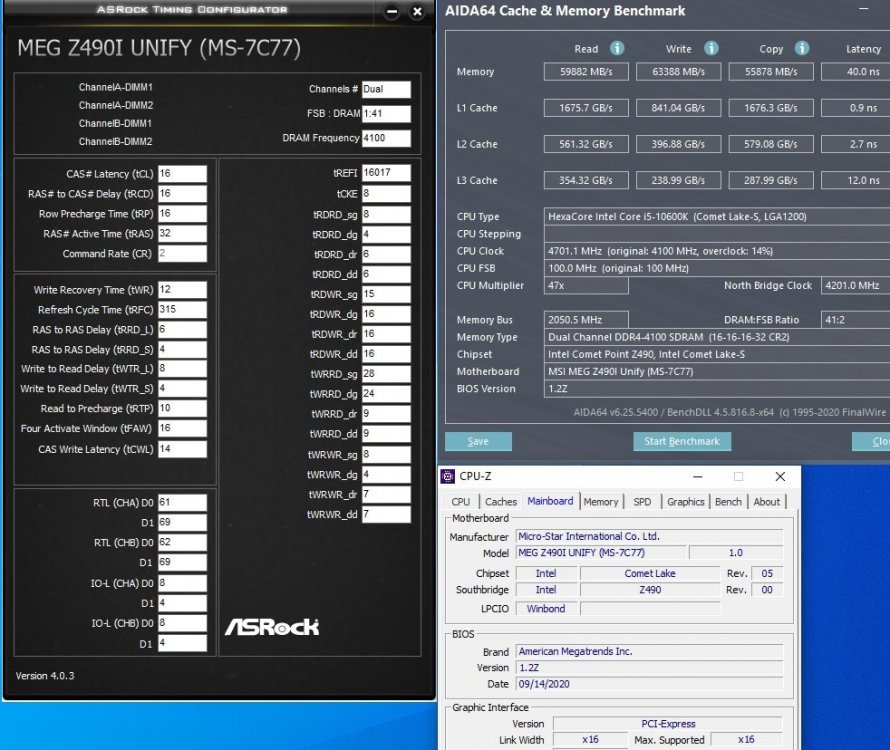
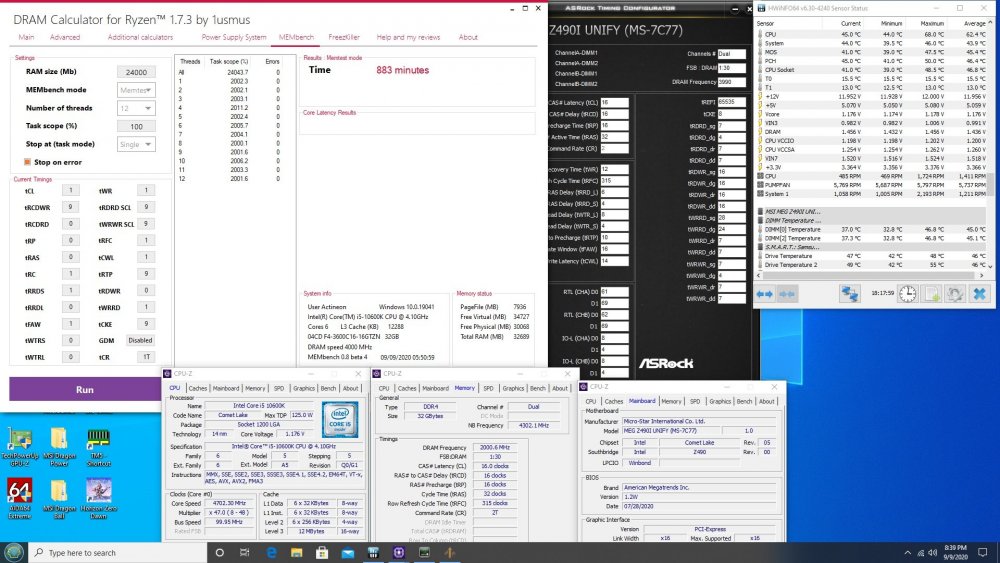
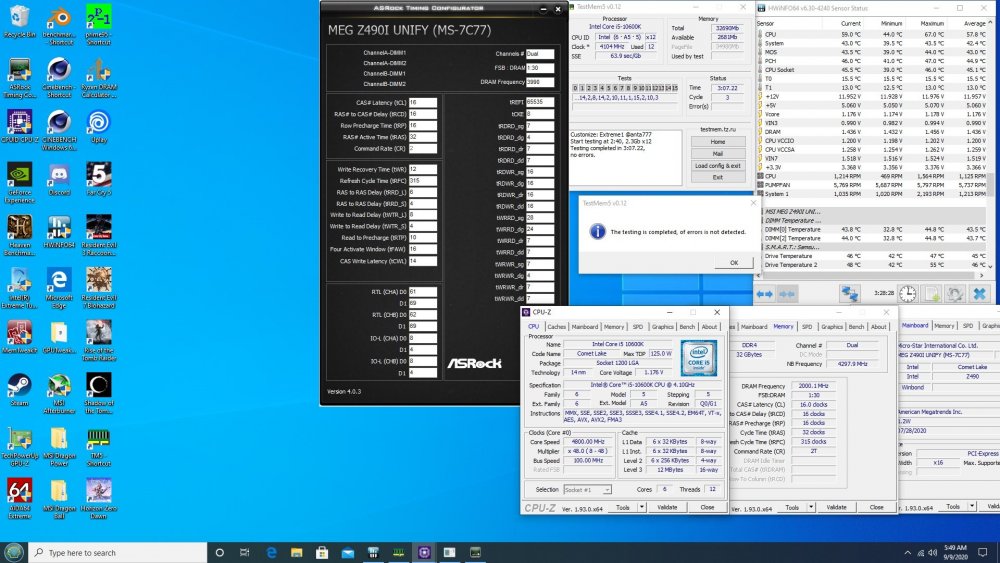
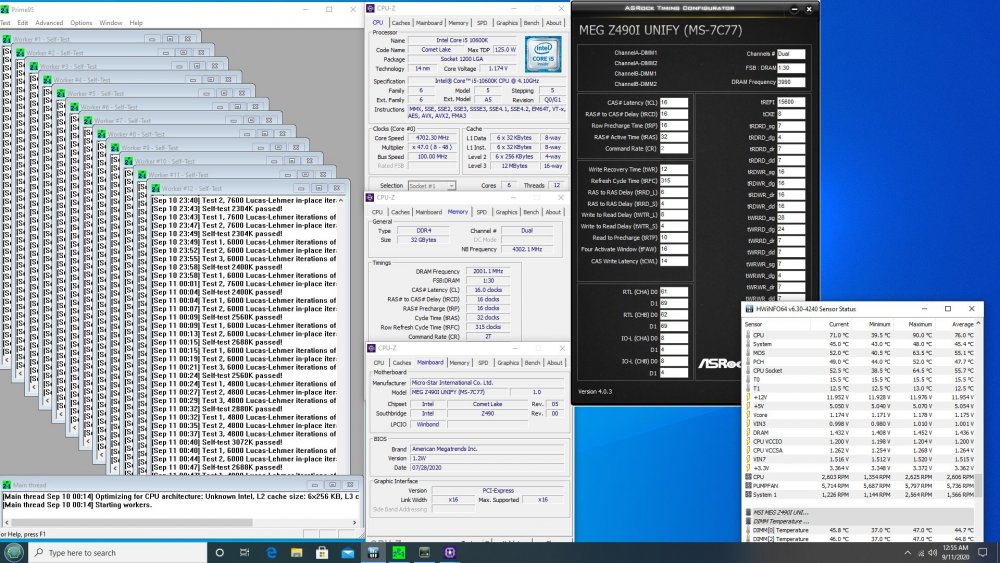
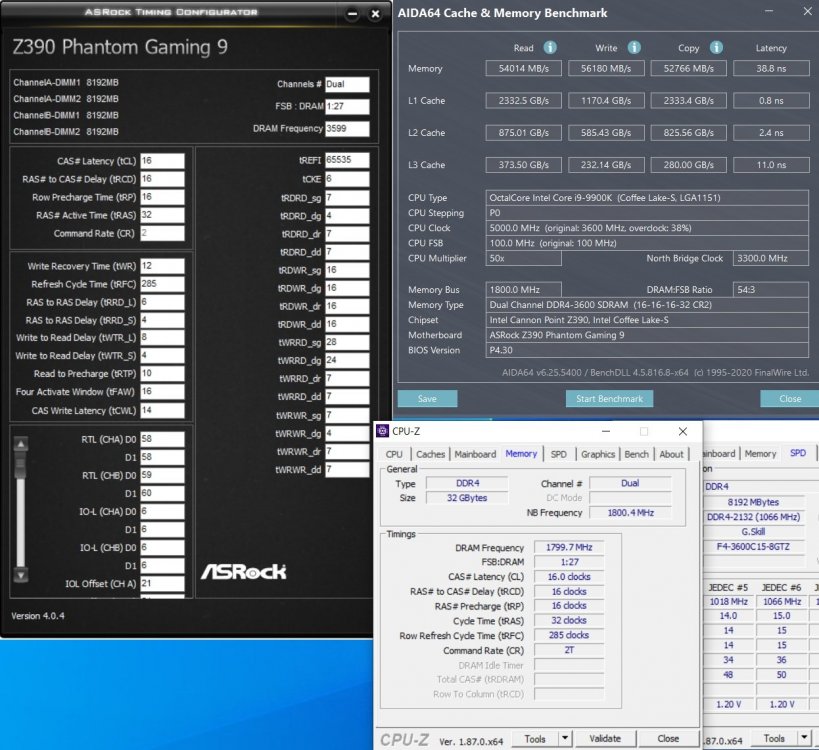
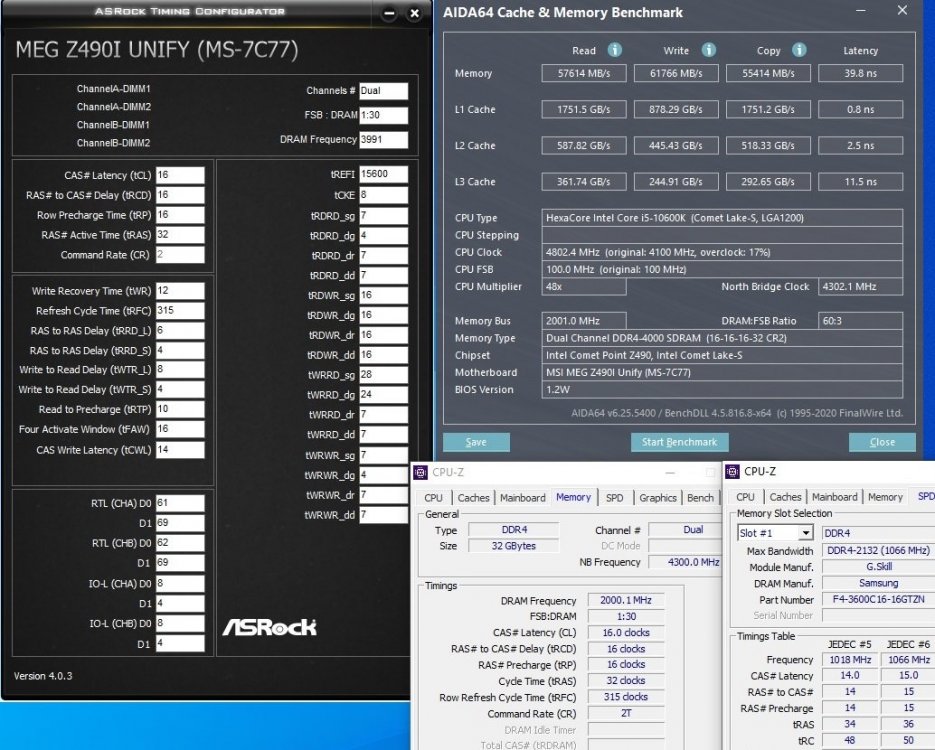
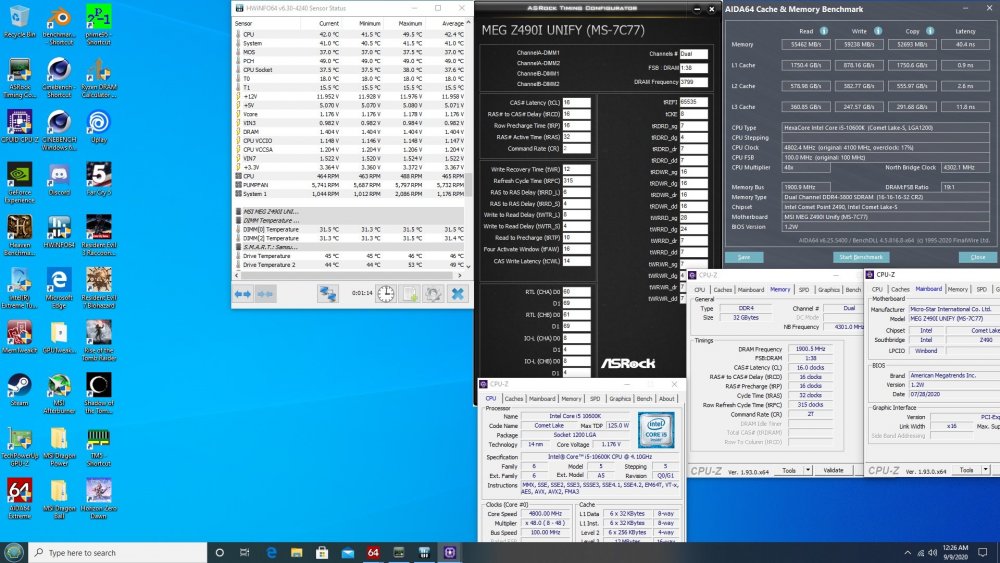
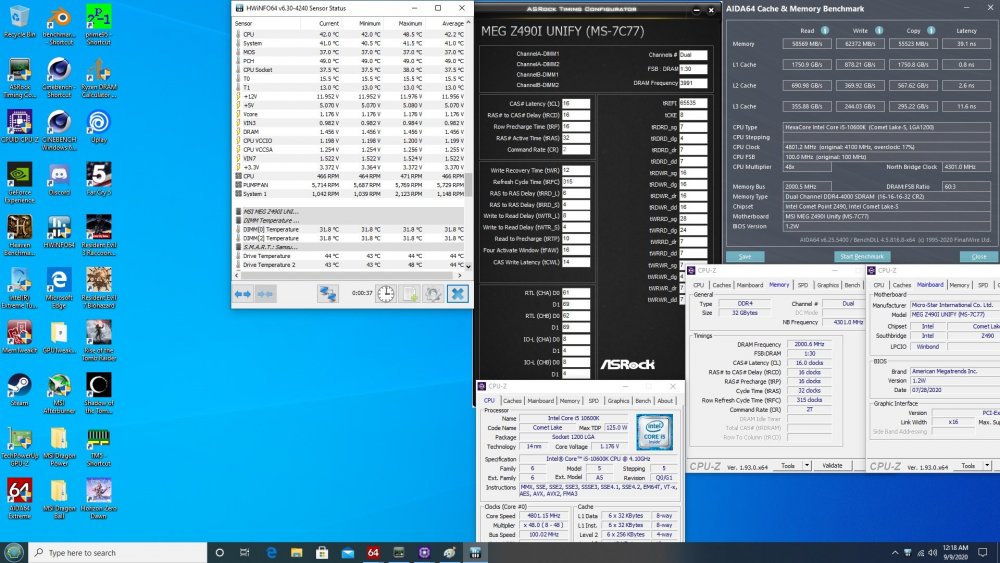
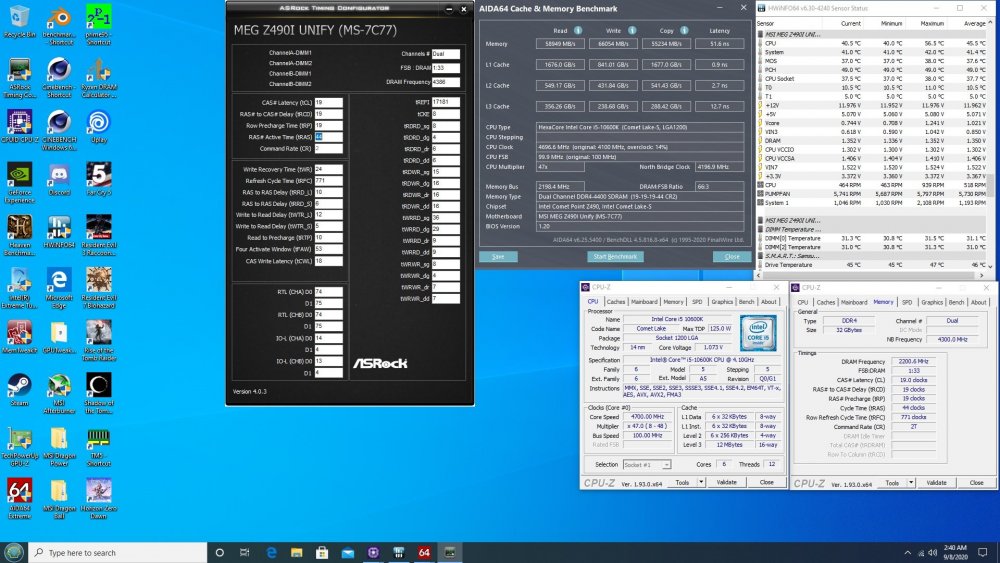
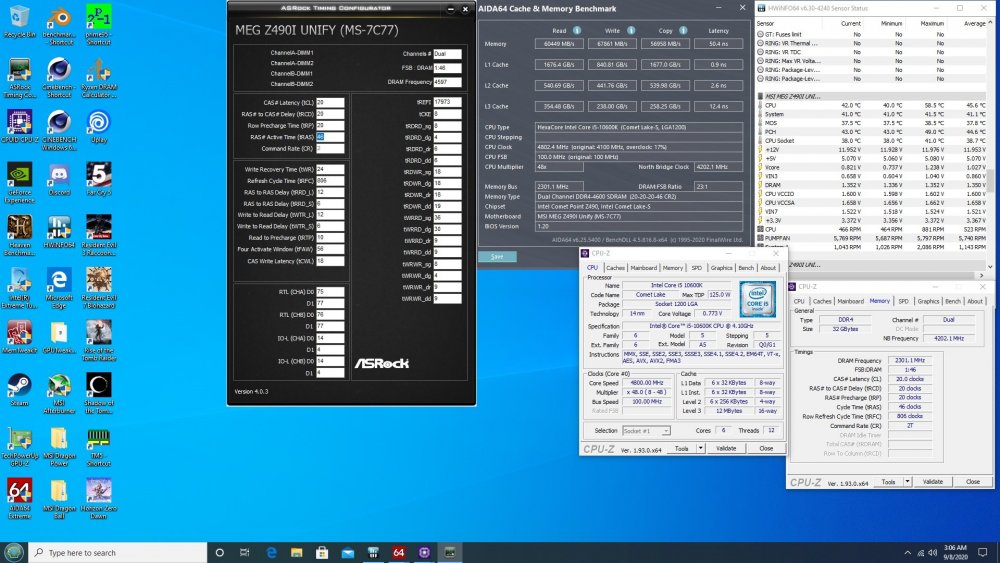

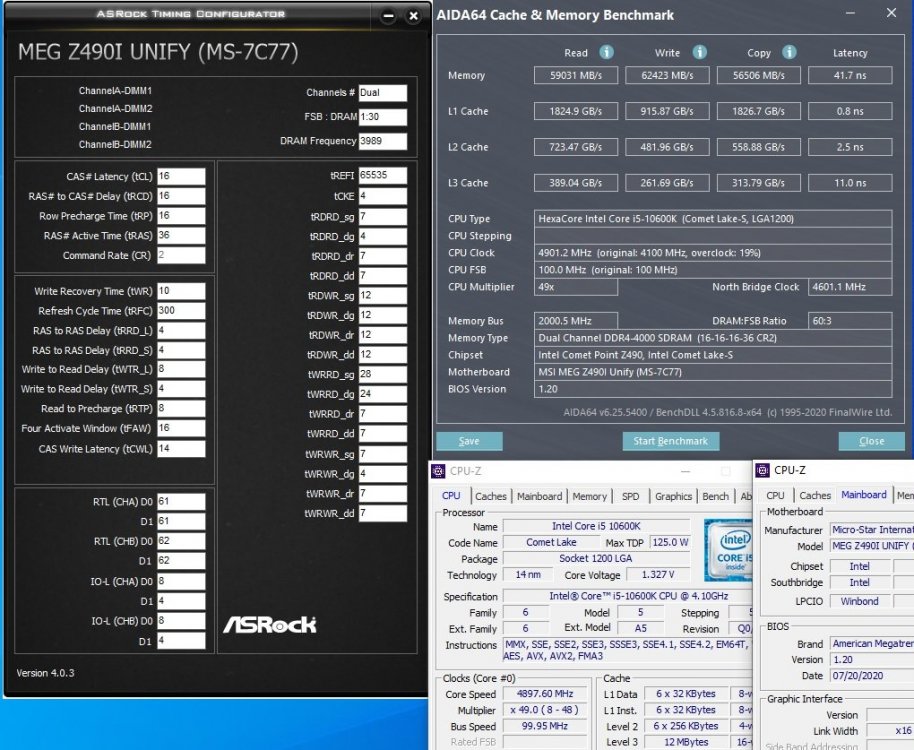



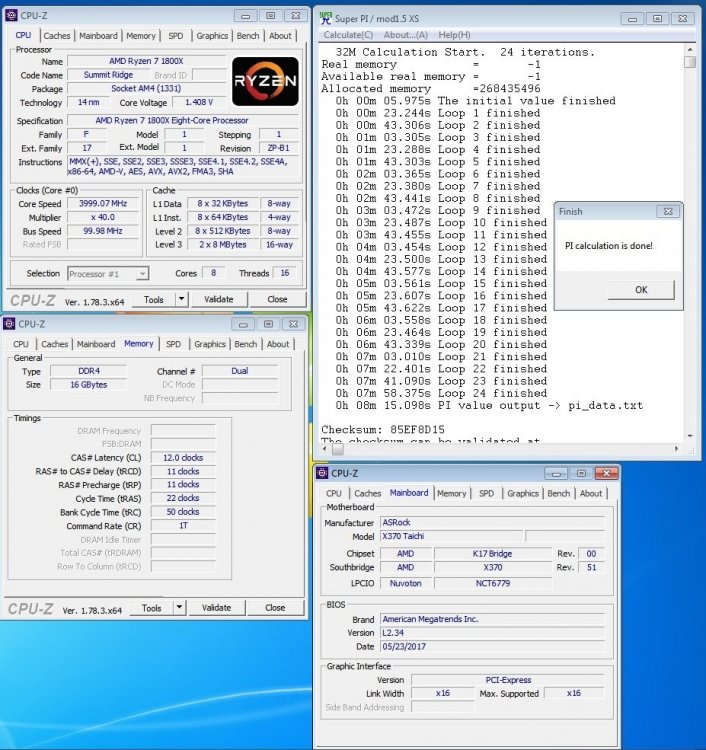
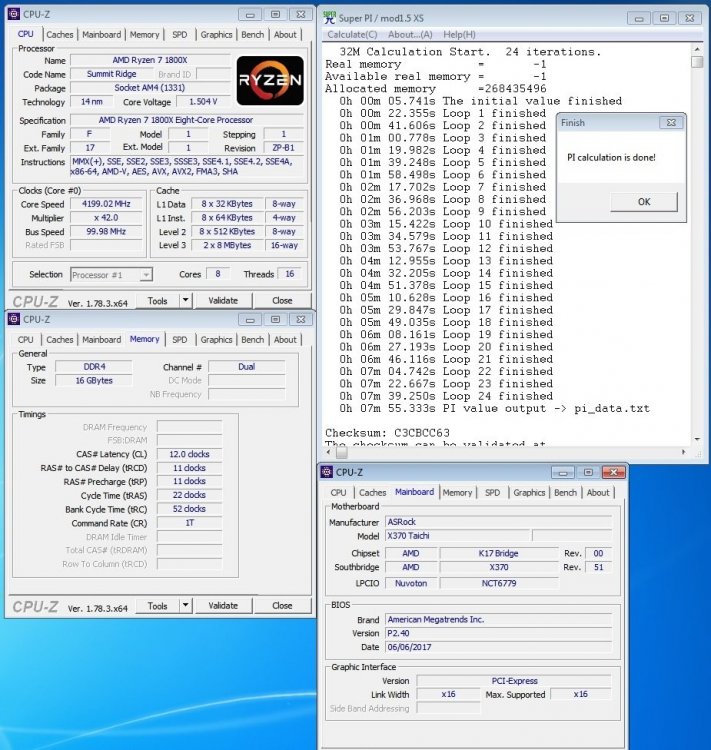
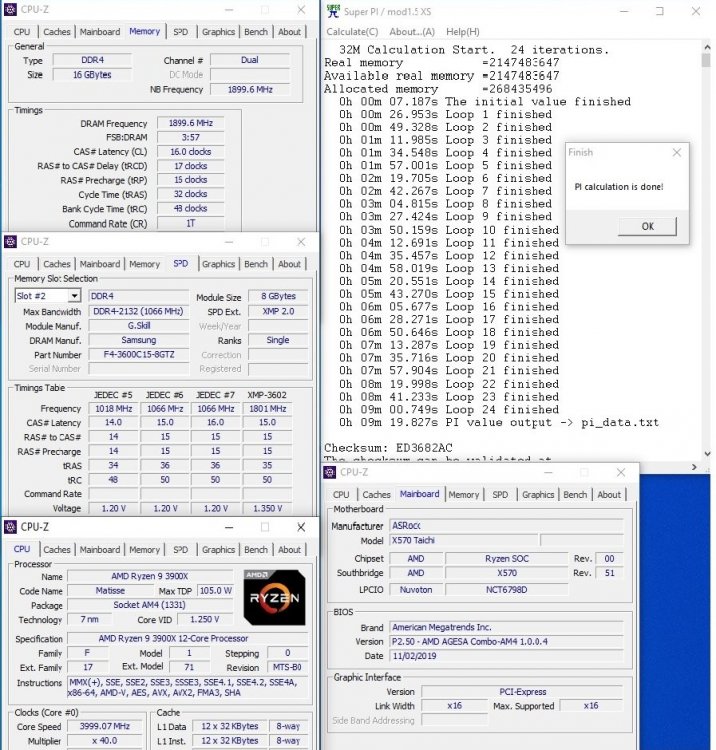
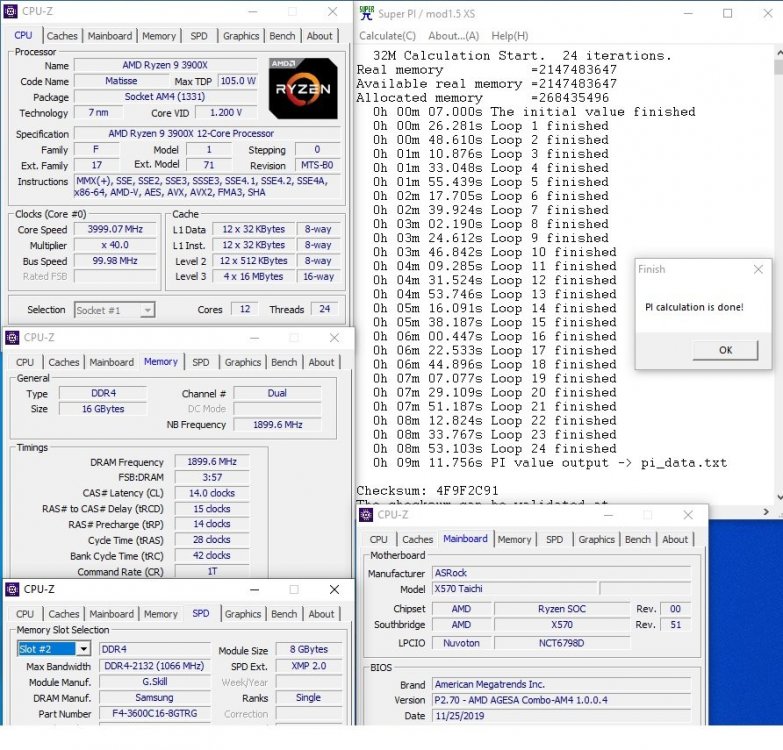

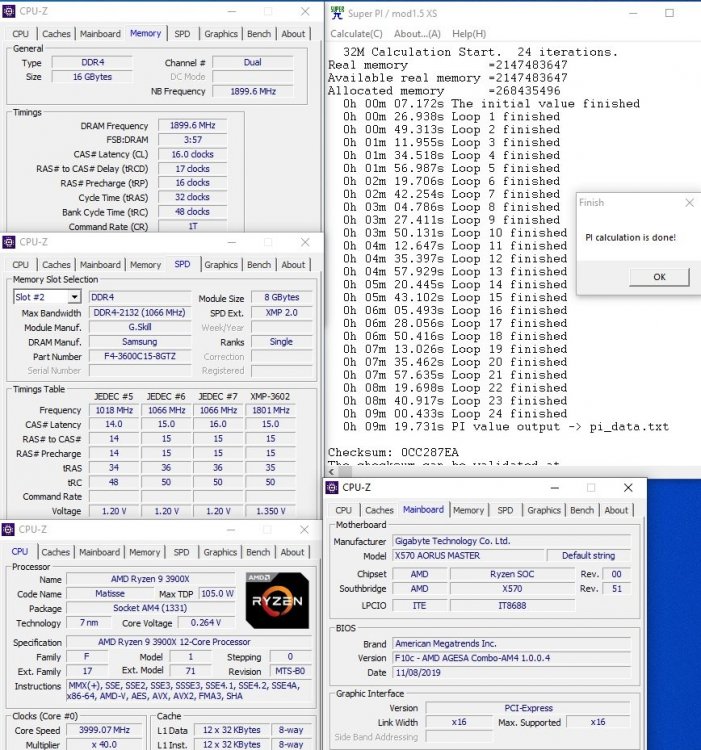
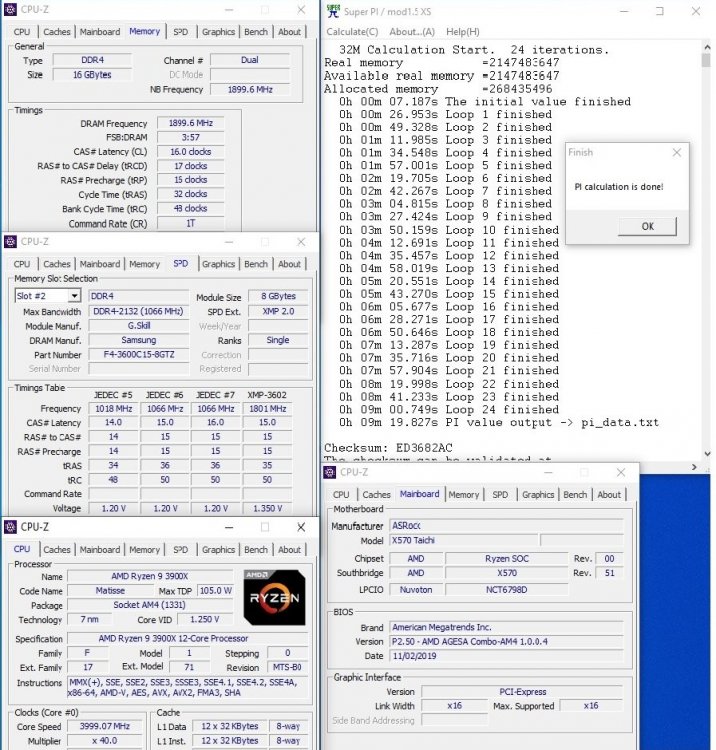
MSI Z490 XOC BIOS/Tools
in Comet Lake (Z490) & Rocket Lake (Z590) OC
Posted · Edited by chew*
define stable.
I probably run more stability then most. I could pass anything anyone asked before at 2k yet not load the profile 100% and get a failed Oc reset.
Now I don't get a failed Oc reset loading a 2k profile I'm let see at 23 hour mark in prime 95 which 99% of users won't even run.... That would denote more stable.
Oh before I forget. At least on my bios they added the DLLbwEN options theres 4 of them.