
str8_an94baller
-
Posts
85 -
Joined
-
Last visited
-
Days Won
1
Content Type
Profiles
Forums
Events
Blogs
Posts posted by str8_an94baller
-
-
Supposedly there's an update with windows 10 that breaks memtweakit with Z490, does anyone know which one is it so I may uninstall it?
-
4 hours ago, chispy said:
Hola my old friend
 , on RTX 2xxx series graphics card there is no way to modify the Bios as it is locked completely and there was never a Bios editor for such cards because of Bios locked. Good to see you online again !
, on RTX 2xxx series graphics card there is no way to modify the Bios as it is locked completely and there was never a Bios editor for such cards because of Bios locked. Good to see you online again !
Kind Regards: Angelo
would a hardware programmer be able to bypass these restrictions?
-
I just bought a Titan X Pascal but I'm not sure if there's any special caution that I need to take in terms of not overloading the VRM on the card
This VRM is said to be very weak and we have to be really careful when OC?
I'm only planning do to ambient air cooling on the stock blower cooler (not sure if I will change the stock cooler yet), so will likely undervolt.
What are the recommended action to do here in terms of touching the power limit and/or the temperature target slider? Any specific things to keep in mind when overclocking the core/memory?
Thanks in advance.
I got the pcb information from the video below.
-
I have a pair of 2x8gb dominator ddr3 but not sure how to identify the die
22 hours ago, redux said:Looking for some strong DDR3 Samsung Rev.D capable of 2933+ 9-12-12 tight 32M waza on air. No need for anything weaker

Will add more over time.
-
updated proof of ownership and pictures
-
adjusted prices
-
added silverstone SX500G SFX PSU for sale
-
marked some items as sold and amended title
-
added cpu/mobo/ram/gpu for sale
-
added watercooling hardware to the sale list
-
z490i to support vttddr when lmao
-
On 9/9/2020 at 2:33 AM, chew* said:
1.2w bios definitely helps with the poor latency results.
PPD 0
txp 5 gave a little boost to bandwidth not much. I tried it auto ( 12 for my memory config ) and 5 it made no impact to latency.
The 1.2w bios or the above PPD 0 setting got the latency down roughly 4-5ns even running rather relaxed timings.
Back to running memory tests to verify it sacrificed no stability.
afaik if ppd is 0 txp is not used / not applied for memory related applications
the z490i has txp and ppd adjustment in-bios?
-
14 minutes ago, Mr. Fox said:
I haven't been able to find any 16GB x 2 kits in 4400+, so I will just stick with the excellent 8GB x 2 sticks I have now.
There is so little water in most closed loops systems I think it heats up and normalizes fast as well. My system holds nearly a gallon and I have two 270mm reservoirs, three D5 pumps and a MO-RA 360 (360x360) radiator with 18 fans. It would eventually heat up when I was running the 7980XE with 5.2GHz all day, but it took a very long time. So far with the little 10900KF CPU I haven't really seen an increase in the water temperature, even after running it all day. It seems to stay close to the same temperature as when the system is turned off overnight.
I should buy an in-line water temperature sensor to confirm that, but I am going off of what I see for idle temps in HWiNFO64. I'm guessing that is as good a measurement as any. Idle temps when I turn it on after sitting overnight are the same as idle temps after using the system for 8 to 10 hours.
4400C17 haven't been released by g.skill afaik
-
2 hours ago, Mr. Fox said:
The chiller cools this 10900KF like nobody's business. But, I don't actually need it except when I am pushing the CPU to the edge. Even running Cinebench R20 at 5.3GHz and no AVX offset and more than 1.500V the core max is around 75°C. But, I also have an exceptional cooling system without counting the chiller, so I doubt the temps would be even close to what they are if I were using a common 240/360 AIO like many people are using.
I'm hitting 95c package on a Kraken X73 (asetek 360mm) at around 265w

In the process of making a 2x360 loop but haven't gotten around to finishing it
Then again my thermal paste is cheap... $10 60grams of GD900-1 from aliexpress
-
3 hours ago, Mr. Fox said:
Mine is 63
Edit: Seems that 63 is the norm. Yours being slightly better that the run-of-the-mill 10900K/KF.
chiller doing all the work I presume?
I feel so stupid not picking up an SP104 chip back on reddit a few months back
-
 1
1
-
-
7 hours ago, Mr. Fox said:
I am not sure what "SP" means.
silicon prediction, assus bios assigns a score depending on how low the voltage points are on the CPU's default v/f curve
-
5 minutes ago, Mr. Fox said:
I really wonder what the SP on your 10900KF is, mine is 68 and can barely clock 5.1 without overwhelming a 360mm AIO.
Also on M12A be careful with SA/IO voltage when loading XMP, with retail bios it pushed them to 1.58v under load.
-
 1
1
-
-
9 minutes ago, Mr. Fox said:
I had a couple of 32GB 4000MHz quad channel kits from my X299 Dark that I wanted to use, but I should have known better. Wishful thinking I suppose. So, I'm living with 16GB at 4600 instead.
going to get the 4400C17 gskill kit?
-
18 hours ago, munternet said:
Problem solved

Thanks for your help, I appreciate the effort, it kind of led me in the right direction
Turns out something in the CPU portion of my overclock was causing the problem
I started with minimal settings and it worked fine. Changed to the old overclock and another freeze. There is a setting there somewhere with a conflict but I'm not sure which one but it's working fine without it.
glad to know that it worked out
-
On 9/1/2020 at 5:48 AM, Mr. Fox said:
@Falkentyne - Oddly enough, I didn't change anything that I can identify and now the Aorus Master has started working correctly again (not falling to 5.1GHz under load). Very weird. Makes me think there is something wrong with it, like a component that is glitching. Anyhoo, I flashed back to the stock BIOS. The Apex board should be arriving tomorrow to replace it. Here's a last hurrah for the Aorus Master.
https://hwbot.org/submission/4538181_mr._fox_cinebench___r20_core_i9_10900kf_7195_marks
https://hwbot.org/submission/4538175_mr._fox_cinebench___r15_core_i9_10900kf_2957_cb/
Profile attached for F5 BIOS in case anyone with this board wants to examine it.
curious to as why you got a 2dpc board instead of 1dpc to start with
-
 1
1
-
-
On 7/8/2020 at 9:36 PM, sabishiihito said:
That's the main drawback when doing memory OC
 On 7/8/2020 at 6:36 PM, unityofsaints said:
On 7/8/2020 at 6:36 PM, unityofsaints said:I forgot to mention / notice earlier that VTT also doesn't seem to exist in BIOS ?
Possible to mod bios to support VTT DDR/termination voltage?
On 9/1/2020 at 12:33 PM, technikswd said:MSI Unify Board: Boot with 1T Command Rate is impossible above 3200 Ram Takt ?
Any Chance Using Ram Settings +4500 with 1T like Apex XII?
3200 with SR or DR?
Apex 12 4500 1T with Dual possible?
-
16 hours ago, munternet said:
You can't control the fans with the T-sensor on some of the headers.
Only the signal pins are used on the board. They are daisy chained and monitor only one of the fan's RPMs. The power is supplied direct from the PSU
https://www.ekwb.com/shop/ek-cable-splitter-4-fan-pwm-extended
Cheers

Interesting, I didn't know this.
I am using 3 set of fans (top, rear, bottom) on my Apex, all Gentle Typhoon 2150 PWM daisy chained to 3 fans. I don't have the issue that you're running into.
Perhaps a full reset of the bios is advisable?
-
reduced prices
-
Added a Crosshair VIII Hero to the sale list
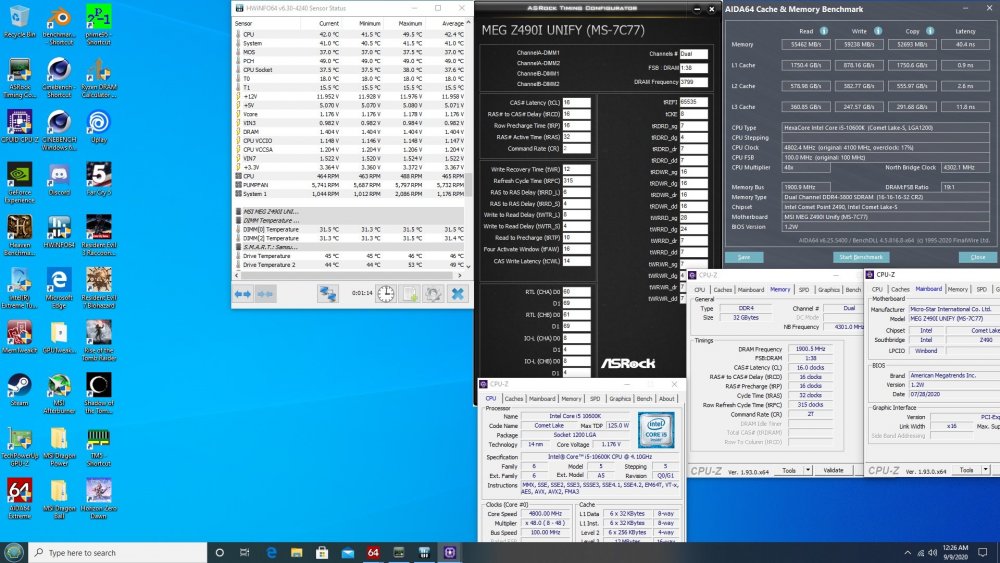
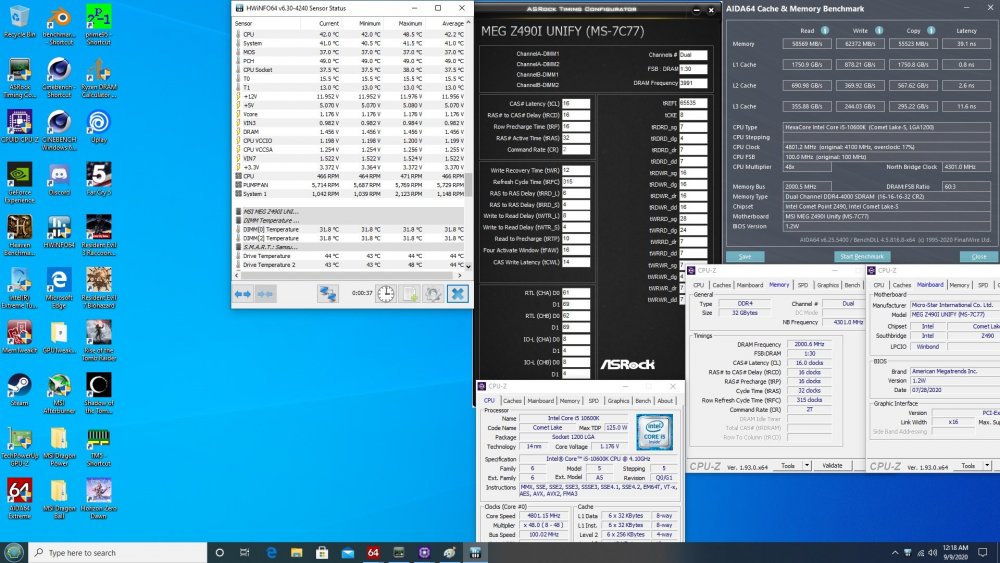
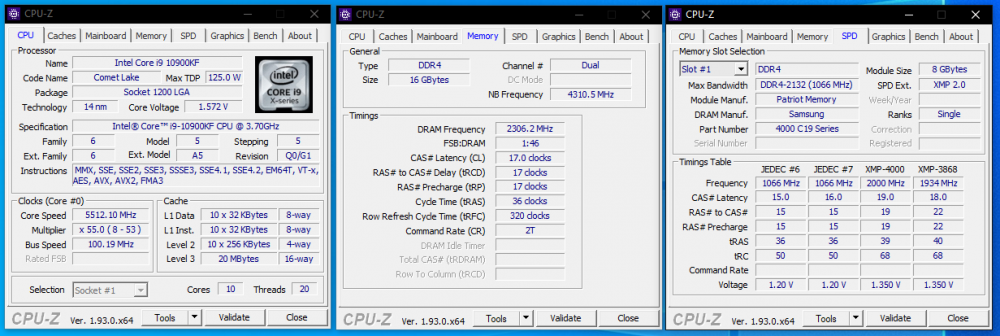
[WTS] - free NZXT AIO cable sets
in Sold
Posted
updated listing