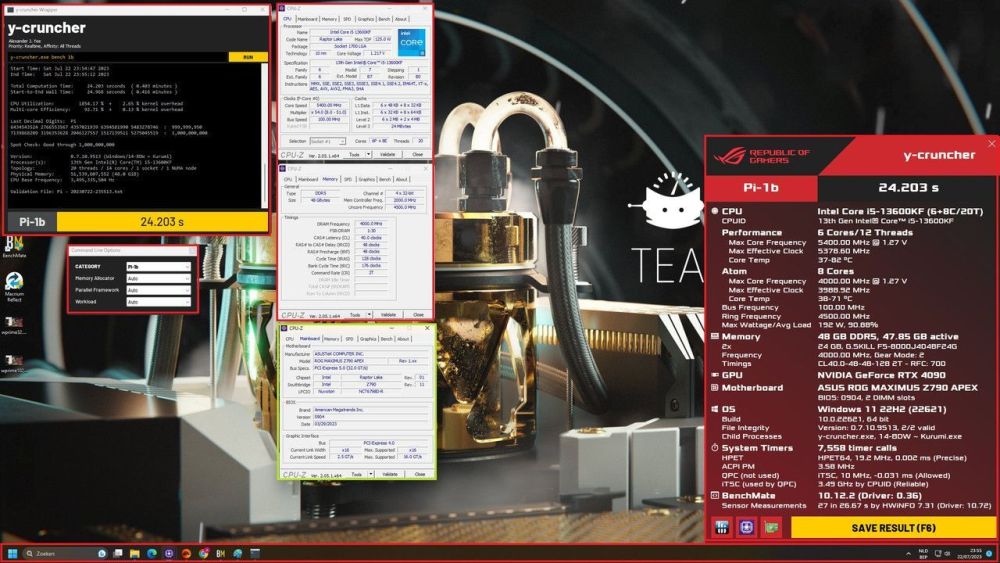Everything posted by Leeghoofd
-
jcchowman - Core i7 13700KF @ 5386.8MHz - 11sec 80ms PiFast
Always add CPUZ tabs for CPU and memory to each 2D screenshot, even when using BenchMate. For 3D also a GPUZ is required. Check out the rules at: https://hwbot.org/benchmarkRules
-
118218022405144452902 - Core i9 14900KS @ 5800MHz - 2196 cb Cinebench - 2024
Always add CPUZ tabs for CPU and memory to each 2D screenshot, even when using BenchMate. Check out the rules at: https://hwbot.org/benchmarkRules
- Watchmydebt - Core i5 11600K @ 6600MHz - 6293 cb Cinebench - R20
- Watchmydebt - FX-6300 @ 8029.7MHz - 8029.72 MHz CPU Frequency
-
PLEASE ADD MOTHERBOARD THREAD:
this might be a problem as there is another board with that name and totally different socket and chipset already in the database @Strunkenbold @Antinomy rest of the boards are added
-
Hardware searches don't show the leaderboards
It's easier on mobile now. No need for sliders
- leeghoofd - Ryzen 9 3900X @ 5300MHz - 156547 MIPS 7-Zip
-
Hardware searches don't show the leaderboards
what happens if you click on the benchmark name ?
- saltycroissant - Ryzen 9 9900X @ 4997MHz - 57.71 fps HWBOT x265 Benchmark - 4k
-
PLEASE ADD MOTHERBOARD THREAD:
added
- AKM - Ryzen 9 9950X @ 6700MHz - 22623 cb Cinebench - R20
-
PLEASE ADD MOTHERBOARD THREAD:
https://hwbot.org/hardware/motherboard/006jn2/
- Nik - Core i5 12600K (6P) @ 6719.3MHz - 16sec 307ms y-cruncher - Pi-1b
-
Team Cup 2024 Thread
nope by mobo socket
-
metaphase - Core i7 13700KF @ 5501.3MHz - 31752 cb Cinebench - R23 Multi Core with BenchMate
Always add CPUZ tabs for CPU and memory to each 2D screenshot, even when using BenchMate. For 3D also a GPUZ is required. Check out the rules at: https://hwbot.org/benchmarkRules
-
G___Gaming - Core i7 2600K @ 4800MHz - 7sec 822ms SuperPi - 1M
Always add CPUZ tabs for CPU and memory to each 2D screenshot, even when using BenchMate. For 3D also a GPUZ is required. Check out the rules at: https://hwbot.org/benchmarkRules
-
warcrayon - Ryzen 9 9900X @ 5614.3MHz - 36024 cb Cinebench - R23 Multi Core with BenchMate
Always add CPUZ tabs for CPU and memory to each 2D screenshot, even when using BenchMate. For 3D also a GPUZ is required. Check out the rules at: https://hwbot.org/benchmarkRules
-
PLEASE ADD MOTHERBOARD THREAD:
added
- ground - Core i7 970 @ 5733MHz - 6min 12sec 531ms SuperPi - 32M
-
PLEASE ADD MOTHERBOARD THREAD:
added
-
Itzoana - Core i7 9700K @ 5102.5MHz - 10306 cb Cinebench - R23 Multi Core with BenchMate
Always add CPUZ tabs for CPU and memory to each 2D screenshot, even when using BenchMate. For 3D also a GPUZ is required. Plz check out the rules at: https://hwbot.org/benchmarkRules
-
ProtoAES256 - DDR4 SDRAM @ 1596.1MHz - 13sec 295ms PYPrime - 2b with BenchMate
Always add CPUZ tabs for CPU and memory to each 2D screenshot, even when using BenchMate. For 3D also a GPUZ is required. Plz check out the rules at: https://hwbot.org/benchmarkRules example of a 1B screenshot:
-
WarriorProphet - Ryzen 5 5600X @ 4691MHz - 59.62 fps HWBOT x265 Benchmark - 1080p
Always add CPUZ tabs for CPU and memory to each 2D screenshot, even when using BenchMate. For 3D also a GPUZ is required. Check out the rules at: https://hwbot.org/benchmarkRules
-
Persizi - Core i5 14600K (6P) @ 5300MHz - 16918 cb Cinebench - R23 Multi Core with BenchMate
Always add CPUZ tabs for CPU and memory to each 2D screenshot, even when using BenchMate. For 3D also a GPUZ is required. Check out the rules at: https://hwbot.org/benchmarkRules
-
SnowGolum13 - Core i7 4790K @ 4700.5MHz - 6min 49sec 186ms GPUPI v3.3 for CPU - 1B
Always add CPUZ tabs for CPU and memory to each 2D screenshot, even when using BenchMate. For 3D also a GPUZ is required. Check out the rules at: https://hwbot.org/benchmarkRules







.thumb.jpg.c81ae13a0e11ec08bdb566b4b680d577.jpg)