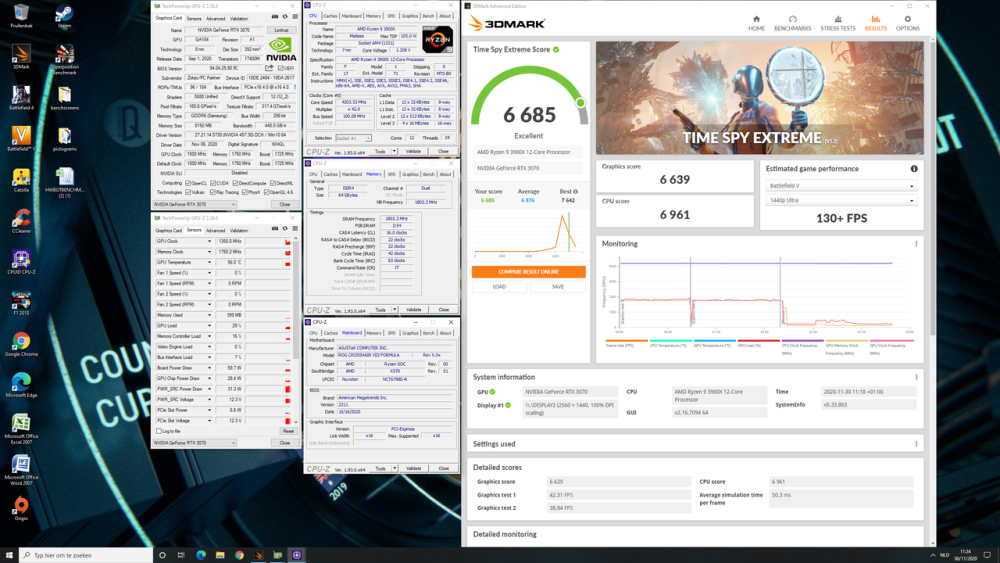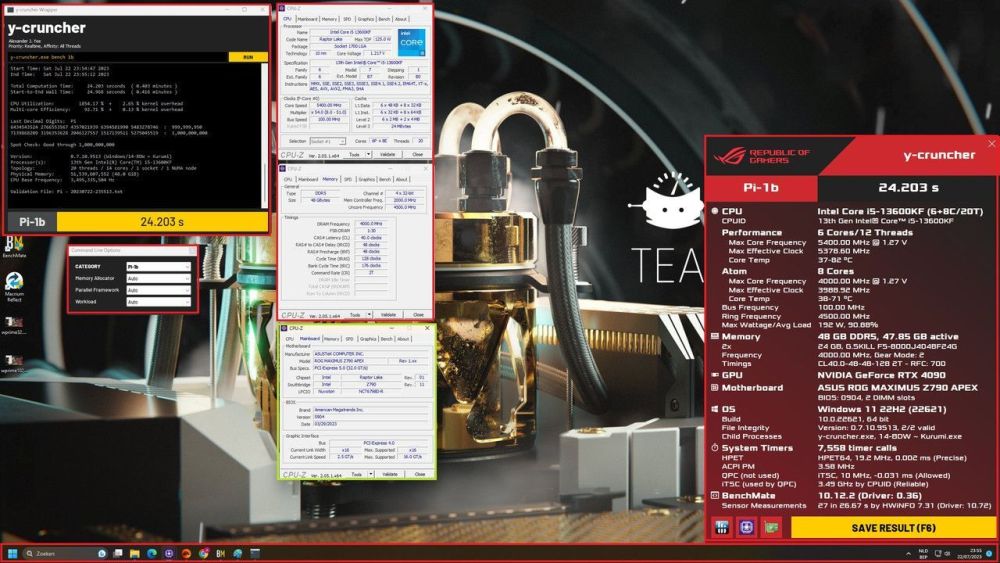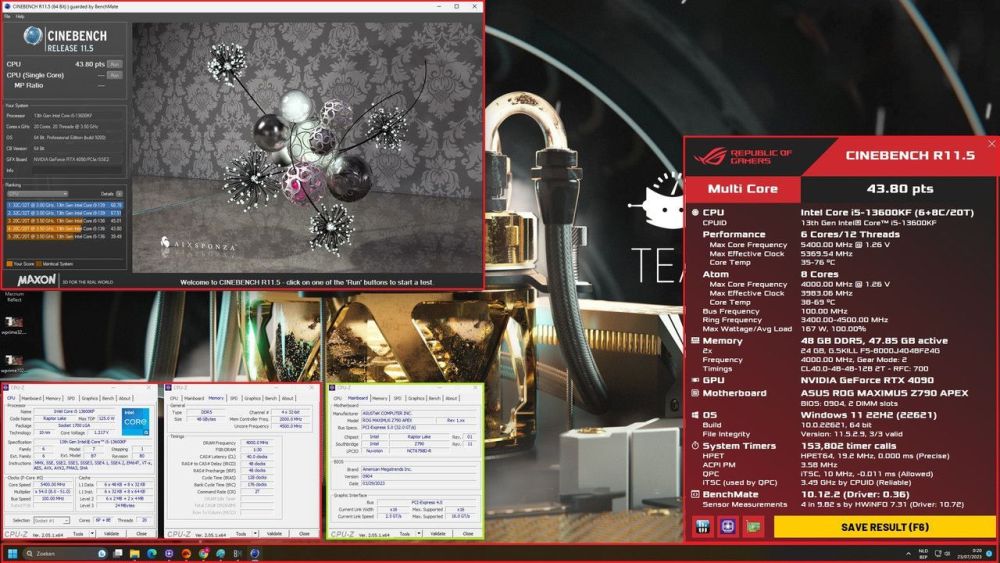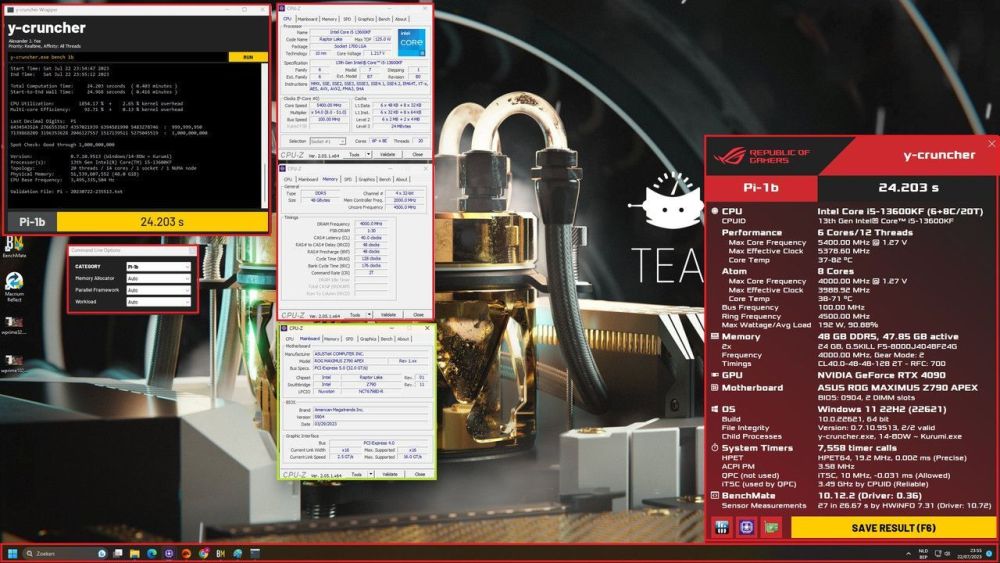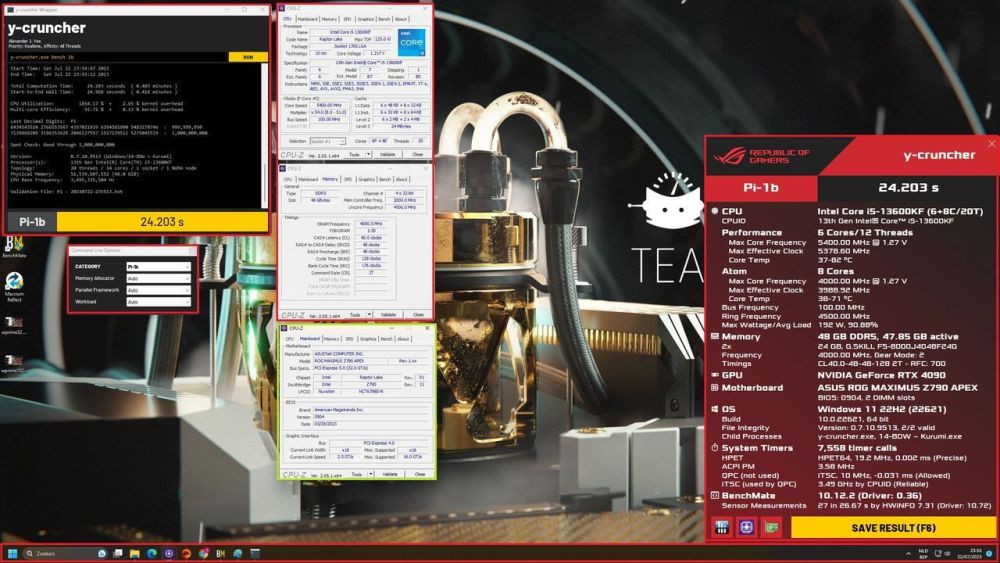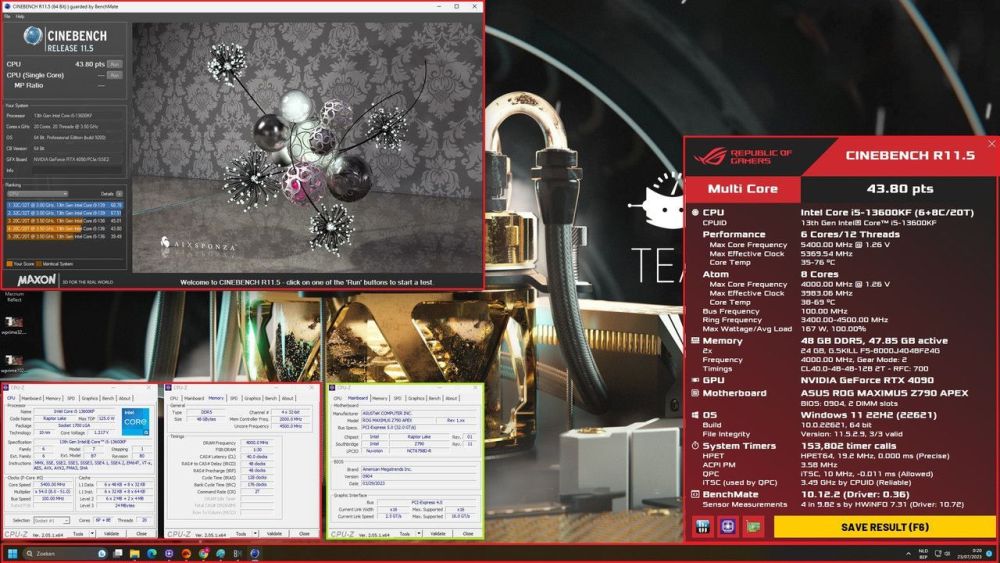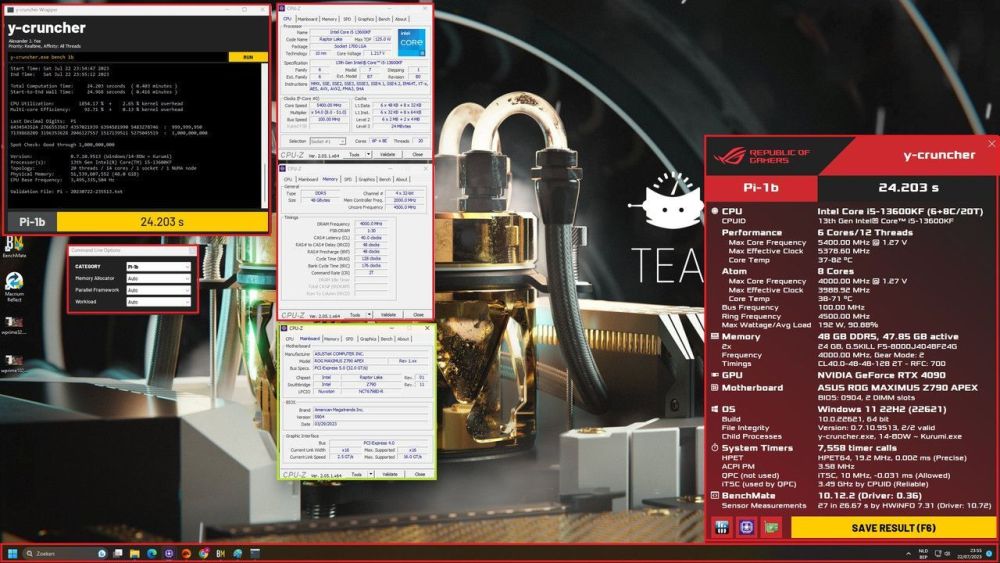Everything posted by Leeghoofd
- TaPaKaH - Core 2 Duo E8600 @ 6987.3MHz - 6987.27 MHz CPU Frequency
-
Steakster - Ryzen 9 7950X3D @ 5164.6MHz - 37001 cb Cinebench - R23 Multi Core with BenchMate
Always add CPUZ tabs for CPU and memory to each 2D screenshot, even when using BenchMate. For 3D also a GPUZ is required. Check out the rules at: https://hwbot.org/benchmarkRules
-
foreignbois - GeForce RTX 3080 (320bit) - 9011 marks 3DMark - Time Spy Extreme
Always add CPUZ tabs for CPU and memory to each 2D screenshot, even when using BenchMate. For 3D also a GPUZ is required. Check out the rules at: https://hwbot.org/benchmarkRules CPUZ motherboard tabd and GPUZ sensor tab are optional
-
ayoub330 - Ryzen 7 7800X3D @ 4846.3MHz - 1min 4sec 48ms y-cruncher - Pi-2.5b
Always add CPUZ tabs for CPU and memory to each 2D screenshot, even when using BenchMate. For 3D also a GPUZ is required. Check out the rules at: https://hwbot.org/benchmarkRules heres an example of Y cruncher 1B, red fields are mandatory
-
Kefan Wu - Core i7 1360P @ 4489MHz - 22.04 cb Cinebench - R11.5
Always add CPUZ tabs for CPU and memory to each 2D screenshot, even when using BenchMate. For 3D also a GPUZ is required. Check out the rules at: https://hwbot.org/benchmarkRules
-
david azulay - Core i7 12700K (8P) @ 5100MHz - 20sec 218ms y-cruncher - Pi-1b
Always add CPUZ tabs for CPU and memory to each 2D screenshot, even when using BenchMate. For 3D also a GPUZ is required. Check out the rules at: https://hwbot.org/benchmarkRules
-
PLEASE ADD MOTHERBOARD THREAD:
https://hwbot.org/hardware/motherboard/ux8406ma/ https://hwbot.org/hardware/motherboard/07rfgx/ https://hwbot.org/hardware/motherboard/20kucto1ww/
-
Traktor - GeForce GTX 760 x2 @ 1306/3610MHz - 42371 marks 3DMark Vantage - Extreme
Result is hidden on UL benchmarks, plz contact their support
- saltycroissant - Ryzen 7 9700X @ 6940MHz - 42.81 fps HWBOT x265 Benchmark - 4k
-
Kareggan - Core i7 14700K @ 5486.6MHz - 1792 cb Cinebench - 2024
Always add CPUZ tabs for CPU and memory to each 2D screenshot, even when using BenchMate. For 3D also a GPUZ is required. Check out the rules at: https://hwbot.org/benchmarkRules
-
Anestel - Core i7 14700K @ 5500MHz - 35889 cb Cinebench - R23 Multi Core with BenchMate
Always add CPUZ tabs for CPU and memory to each 2D screenshot, even when using BenchMate. For 3D also a GPUZ is required. Check out the rules at: https://hwbot.org/benchmarkRules
-
Zacharius.azet - Ryzen 5 2600X @ 4140.8MHz - 7642 cb Cinebench - R23 Multi Core with BenchMate
Always add CPUZ tabs for CPU and memory to each 2D screenshot, even when using BenchMate. For 3D also a GPUZ is required. Check out the rules at: https://hwbot.org/benchmarkRules
-
Zacharius.azet - Core i5 3210M @ 2893.7MHz - 1383 cb Cinebench - R23 Multi Core with BenchMate
Always add CPUZ tabs for CPU and memory to each 2D screenshot, even when using BenchMate. For 3D also a GPUZ is required. Check out the rules at: https://hwbot.org/benchmarkRules
-
applesilicon - Xeon Gold 6268CL @ 3391MHz - 26060 cb Cinebench - R23 Multi Core with BenchMate
Always add CPUZ tabs for CPU and memory to each 2D screenshot, even when using BenchMate. For 3D also a GPUZ is required. Check out the rules at: https://hwbot.org/benchmarkRules
-
applesilicon - Xeon Gold 6268CL @ 3573.2MHz - 17sec 716ms y-cruncher - Pi-1b
Always add CPUZ tabs for CPU and memory to each 2D screenshot, even when using BenchMate. For 3D also a GPUZ is required. Check out the rules at: https://hwbot.org/benchmarkRules
-
Sterculius - Ryzen 7 7800X3D @ 5045.9MHz - 1min 2sec 777ms y-cruncher - Pi-2.5b
Always add CPUZ tabs for CPU and memory to each 2D screenshot, even when using BenchMate. For 3D also a GPUZ is required. Check out the rules at: https://hwbot.org/benchmarkRules sample screenshot of 1B
-
Jonesypcs - FX-8350 @ 4334.8MHz - 7.21 cb Cinebench - R11.5
Always add CPUZ tabs for CPU and memory to each 2D screenshot, even when using BenchMate. For 3D also a GPUZ is required. Check out the rules at: https://hwbot.org/benchmarkRules
-
DEAQ - Ryzen 5 5600X @ 4850MHz - 40sec 800ms y-cruncher - Pi-1b
Always add CPUZ tabs for CPU and memory to each 2D screenshot, even when using BenchMate. For 3D also a GPUZ is required. Check out the rules at: https://hwbot.org/benchmarkRules
-
R-998 - P4T @ 156MHz - 156 MHz Reference Frequency
try the vintage CPUZ edition
-
Knobyone - Core i5 13600K @ 5398.7MHz - 24sec 376ms y-cruncher - Pi-1b
Always add CPUZ tabs for CPU and memory to each 2D screenshot, even when using BenchMate. For 3D also a GPUZ is required. Check out the rules at: https://hwbot.org/benchmarkRules
-
Noxinite - GeForce GTX 690 @ 1045/1827MHz - 41329 marks 3DMark Vantage - Extreme
Plz add a setup picture
- l0ud_sil3nc3 - Core i9 12900KF (8P) @ 6569.1MHz - 12sec 565ms y-cruncher - Pi-1b
-
PLEASE ADD OTHER HARDWARE THREAD:
Lenovo was already at the Bot: https://hwbot.org/hardware/motherboard/g505s/ https://hwbot.org/hardware/motherboard/x99_p3/ https://hwbot.org/hardware/motherboard/x99_8d3/
-
Team Cup 2024 Thread
Fixed
-
Is my RTX 3060 a GA104 or GA106
Take the GPUZ info sir