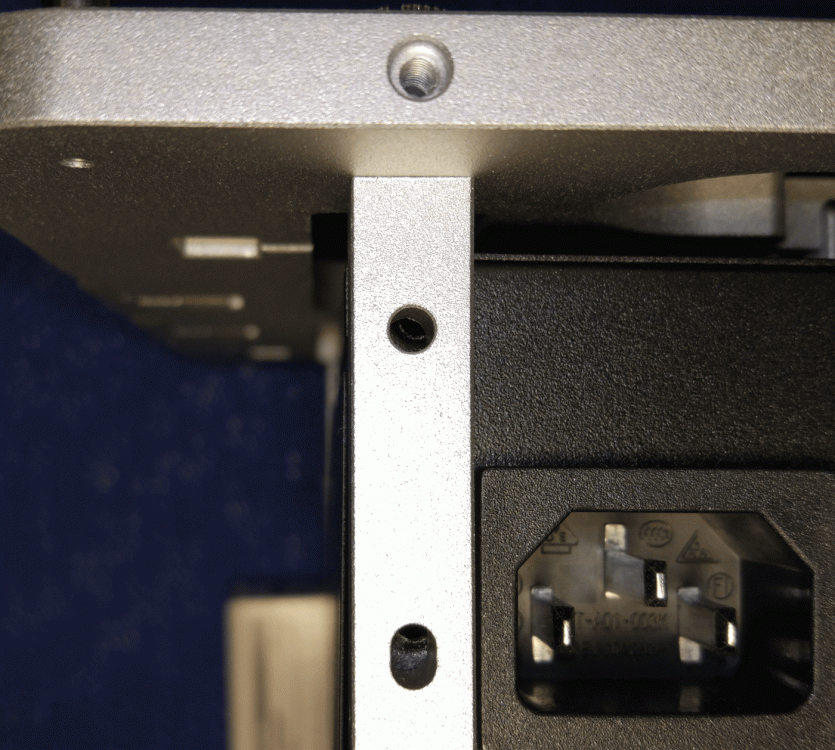marcoliu
Members-
Posts
25 -
Joined
-
Last visited
Content Type
Profiles
Forums
Events
Blogs
Everything posted by marcoliu
-
Not exactly the same but these two brackets should also work. 1. Bykski https://www.aliexpress.com/item/B-ST-3FN-Bykski-new-arrival-fan-radiator-holder-12cm-fans-120mm-240mm-360mm-radiator-bracket/32924179910.html 2. Barrow http://www.barrowint.com/index.php/article/991.html
-
luakri, nice findings! Interestingly, the above BC1 Mini build is using a Silverstone SX800-LTI PSU and it is fixed with only 2 screws! Only the top and middle screws on the left are used while none is used on the right side. Could this 'misalignment' problem of screw holes affect not only SF450/600 but also this Silverstone?
-
Even though my current having all 3 screws on the right side is secure, I think luakri's having screws on both sides is even better. So, I have finally managed to have 1 screw on the left middle position and 2 screws on the right upper and middle positions. The trick to do this is to install a screw to the left middle position first. With that screw in, I then need to 'rotate' down the SF600 a little tiny bit (by force due to the fact the plastic surround shroud of the on/off switch hitting the frame) and then the 2 screws can be installed. Hopefully, this procedure can be useful and helps someone with a SF600/450 and a BC1 Mini.
-
I am uploading 5 pics. 1) showing the entire view. I have the 3 screws installed on the right without problem. 2) a close-up of the Corsair SF600 Gold power button. Note the surrounding rectangular shroud hitting the BC1 Mini support. This, sort of, prevents the PSU to 'go down' just a little bit so that the 3 holes on the left can line up with the BC1 Mini's holes. I have thought about of using a file to 'scratch' off the corner and the bottom of this shroud but then I am afraid that local Corsair dealer will use this as an excuse to refuse warranty service. So, I refrain from doing this. 3) a close-up of the top hole (SF600's hole does not line up to the BC1 Mini's. Very far off.) 4) a close-up of the middle hole (BC1 Mini has an enlarged circular hole but still does not align with the SF600 Gold's screw hole. I think there is a chance that I can force a screw in but I decide not to as I am afraid of any permanent damage) 5) a close-up of the bottom hole Thanks for looking into this. I think this 'incompatibility' affects Corsair SF450/600 Gold and Platinum series. Because the SF450/600 are so popular with SFF build, this is really worthy to investigate.
-
Even if it is Corsair SF600 Gold that is out of spec, I do not think Corsair will bother to rectify this for the compatibility sake of an OBT. And, if I can assume that Corsair SF450 and the new SF600 Platinum might have this same problem (as they just look exactly the same as far as the location of the six mounting holes in relation to the power switch is concerned), then Streacom/OBT might consider improvise the BC1 Mini in the next revision. One potential solution is:- I notice the 3 mounting holes along the 2 vertical legs are not of the same size. The upper and the lower ones are circular while the middle one is an elongated circle. I guess, if the upper and the lower holes are also made as an elongated circle, there is a chance that a screw can pass through a support leg of the BC1 Mini and reach into the mounting holes of a Corsair SF450/600. It just might work although, of course, I am not sure. Anyway, I will upload some pics of my BC1 Mini build when it gets some progress. So far, it is just the bench with the PSU. Nothing really too exciting.
-
I now know exactly what you meant by the plastic shroud having physical conflict with the vertical support. I just begin to setup my BC1 Mini with Corsair SF600 Gold and experience the same problem. After putting some effort, I managed to install 3 screws, all being on the same side (ie the side away from the power button). So, as both you and I have the same problem, this may suggest that this is not a random or casual issue between the BC1 Mini and Corsair SF600 Gold. I am not sure if this is Corsair's issue or Streacom's issue. The product of either one of them is likely to be out of spec. I have not seen many builds based on the BC1 Mini and so I do not have enough data to conclude any other PSUs having similar problem. Maybe Silverstone's SFX PSUs are OK? Maybe Corsair's newly released SF600 Platinum is OK? Anyway, my PSU is secured enough. Even though I am a 'perfectionist', I will have to let this go. Now, I wait for Asus Z390i Gaming mobo + i7 9700K + GTX1170/1180.
-
[Project][DIY] 360 RADIATOR HORIZONTAL STAND
marcoliu replied to luakri's topic in OBT / BC1 Discussion
Looking good! I personally am not too keen on watercooling anymore. In my younger years, I would likely pursue this route. BTW, is there a possibility of 'imbalance'? Or, is the PSU heavy enough to balance the weight of the entire watercooling setup at the other end? -
I do not know where you are located but quietpc (at least) has plenty of stocks of all 3 colours of BC1. International order is available as well. https://www.quietpc.com/search?q=open+benchtable
-
From the pics, it looks like there are some 'slack' of the cables of the SF600 and so I am surprised by your wish of having longer cables! I guess I will have to find it out myself when I build mine. Also, from the pics (#2, 9, 12), it looks like the motherboard has some 'sagging', probably due to weight of the HSF? Is it just an optical illusion due to angle of the camera or is there really a little bit?
-
Gorgeous indeed! Would you explain a little about the issue of the SF600 On/Off button not fitting? You mean, the button physically has conflict with the frame vertical support? If so, how did you solve it? From Steacom pic, I see that a PSU is supposed to have the 4 screws at the 4 corners. But it seems you are using the 2 mid-height ones and the lower right corner one. Secure enough? You are using the stock cables of the SF600. When I build mine in Q3 this year, I might use custom cables in order to get them shorter length. Would you mind estimating the length of the cables (24-pin, 8-pin EPS and PCIe 8-pin) that actually is needed? Really appreciate your help here. Are the stock cables too stiff? Thirdly, I see you have two BC1 Mini. How is the 2nd one doing? Again, thanks for the build gallery.
-
What are the rest of your system components that you are going to put on the testbench?
-
Yes, that is what I have been looking for. Thanks.
-
Thank you. I await your investigation.
-
In the old HWBOT discussion forum, there used to be a part for the Open Benchtable. I cannot find it in this new forum. Does anyone knows where it is now? In the OBT webpage for 'Community' (https://openbenchtable.com/community/) , clicking the link listed for 'Forum' leads to nowhere.
-
Thanks, yosarianilives, for your advice. I have read about that Corsair unit as well. However, I am not aware of the Silverstone units having fan issue. Thanks for the tips. As I have no plan to do extreme overclocking, 600W should be enough.
-
Just bought a BC1 Mini and am looking for a SFX/SFX-L PSU to go along with it. This is my first entry into ITX and as I am not familiar with this form factor, what PSU (brand and model number) would be of good quality? I am interested in 600W-700W range.
-
I came across an amazing water cooling build with BC1. The owner has made tons of custom made accessories (water blocks, cable combs...etc). Very beautiful. Click into his link to take a look. You will definitely enjoy! https://forums.bit-tech.net/index.php?threads/bency-mcbenchface-the-ultimate-test-bench-build.334376/ P.S. anyone knows what is happening with the new forum? It has been down for quite some time. (https://community.hwbot.org/forum/)
-
In the OBT Mini product webpage, it says a 'full size ATX power supply unit' can be mounted to the Mini. https://openbenchtable.com/mini/#psu But, in the Specifications page, it says 'SFX and SFX-L' size power supply units are supported. https://openbenchtable.com/specifications/ These 2 contradict each other. Which one is correct? I would think, SFX/SFX-L only is more logical. But I still like this to be officially confirmed. Thanks.
-
A local retailer (Capital Computer Centre) in Hong Kong now sells the BC1 bench table. I do not know if this is a one time off arrangement (ie until inventory runs out) or a long term commitment. I visit the store today and see the store has about a dozen there. All 3 versions (silver, black and red) are available and they all sell at the same price (HK$ 999). Link:- Quotation
-
I am not sure what you meant. I do not have picture of them mounted on the table. I only have the Adata SSD enclosure. Here is a better pic showing the SSD enclosure. I have also rerouted the power/reset cable so that the HDD/Power lights now nicely take over the two PCIe rod screw holes. One other thing that I noticed about the bench table is that it does not really support setting up the PSU with its fan facing down. Despite a few reviews mentioning that a PSU can be either positioned faceup or facedown, I note that there is only 1-1.5mm clearance between the PSU and my desk surface, making it impractical for a PSU to have its fan facing down. (My PSU has a standard height of 86mm).
-
For my SSD enclosure, I am using AData EX-91. It is SATA2 only as I got a few years ago for my two Intel X25-M G2 which are also SATA2. However, similar but newer enclosures have become available now. Eg Icydock has several such products. Link: 2.5" SSD/HDD Brackets_CONVERSION KITS_ICY DOCK manufacturer Removable enclosure, Screwless hard drive enclosure, SAS SATA Mobile Rack, DVR Surveillance Recording, Video Audio Editing, SATA portable hard drive enclosure For the USB 3.0 cable extension, mine came from an Akasa AK-HDA-06BK SSD enclosure. I just removed the cable from that 3.5'' enclosure. (Side note:- the benchtable does *NOT* allow two 3.5'' devices side by side. It can only fit one 3.5'' device and a 2.5'' SSD. For Version 2.0 (if it comes), I suggest the hanging slots be set slightly further apart from each other so that two 3.5'' devices can be installed.) Akasa link: Akasa AK-HDA-06BK 2.5***034; SSD & HDD Adapter with Two USB 3.0 Ports There are many other similar products which are cheaper. Eg https://www.aliexpress.com/item/For-Computer-PC-Desktop-3-5-Floppy-Bay-Super-Speed-20Pin-2-Ports-USB3-0-Hub/32708017320.html?spm=2114.search0304.4.53.W1HqNF https://www.aliexpress.com/item/USB-3-0-Front-Panel-Hub-2-Port-Expansion-Bay-20-Pin-to-USB3-0-60cm/32826155735.html?spm=2114.search0305.4.91.ufkOGW You can simply unscrew and remove the connector from the front panel enclosure. If you like a single cable (instead of two as in the above), the one below might fit. It is in blue and the cable looks shorter (beware). https://www.i-tec-europe.eu/?t=3&v=272 And, if your motherboard allows, the product below might be more compact. https://www.moddiy.com/products/Motherboard-19%252dPin-to-USB3.0-x-2-Connectors.html And if one can, one can order from Taobao (like Amazon or Newegg or ebay) from China for super cheap alternatives. Eg https://world.taobao.com/item/39869241616.htm?spm=a312a.7700714.0.0.675ba573NroTGx#detail https://world.taobao.com/item/14648886740.htm?spm=a312a.7700714.0.0.675ba573NroTGx#detail https://world.taobao.com/item/18364623730.htm?spm=a312a.7700714.0.0.675ba573NroTGx#detail These 3 cost about US$4 each, excluding shipping.
-
I have 3 'tricks' to share: 1. Power/Reset/Power light/HDD light buttons (as my mobo does not have onboard power/reset buttons) 2. USB 3.0 extension fixed on the side bracket screw hole 3. AData 3.5'' SSD enclosure (holding two SSDs)
-
How do I post private message to you? BTW, I am currently being helped by OBT's Tim who has been quite helpful since the beginning. Open Benchtable has, at least, a good responsive customer support.
-
I wonder if I am the only unlucky person. By my estimation, at least 400 tables (silver, black and red) must have been sold already but I read no report of this problem with hole threading. Well, technically I am not an owner/user yet as I am still waiting for my second replacement. I am being unlucky twice because the original table that came and the first replacement both arrived with defective holes. (Maybe I should buy a lottery ticket? LOL). The material quality of the table is superb but the QC has much to improve on. The factory/warehouse is only about 140km away from where I am but it can take 10 days for a table to be delivered (by courier express). The initial excitement and enthusiasm have turned into a bit of frustration by now. Well, I have to keep reminding myself that patience is a virtue....LOL Maybe I will do a Youtube review of the table later.
-
For those using the bench table, do you have screw hole problems (eg holes with thread of insufficient depth or holes with no thread at all)? Share your experience if you have encountered such an issue. Thank you.