-
Posts
646 -
Joined
-
Last visited
-
Days Won
6
Content Type
Profiles
Forums
Events
Blogs
Posts posted by cbjaust
-
-
Dont know whats going on. Its probably a website bug. You have some very old subs, it can be that adding that details made the bug struggle.
Tasked this to Massman...
thanks again!
-
My Hardware Library has gone missing! Please help. I've been editing some of my submissions, filling details etc and I went back my hardware library from a link I'd clicked from the hardware library and all of the categories have (0) entries... Help!
-
I have to edit them one by one, all done now except: cbjaust`s SuperPi - 32M score: 27min 34sec 265ms with a Athlon 64 X2 4600+ (Brisbane)
Dont know why
Awesome, thanks for the effort!
-
I got a bunch of DFI BIOS files by digging around in web.archive.org... here's the download page for one of the boards you were after: LANPARTY UT 915P-T12
-
I just fixed a problem with the A7N8X-X in the db. Please check if there are still some problems remaining.
That seems to have fixed it; now my list of hardware show 15 entries with the A7N8X-X where before it was just the one that you previously fixed.
Now, could you please check on the ASUS M3A motherboard in the db as I have the same issue with that board. For example this entry: cbjaust`s SuperPi - 1M score: 30sec 80ms with a Athlon 64 X2 4600+ (Brisbane)
-
Thats strange, edited now for you.
Great, thanks for that. What about my other submissions that have the same problem?
-
The problem is, for some unknown reason there is a wrong manufacturer and chipset in the motherboard fields. Once you clear them, the board should show up.
OK, thanks for the reply, I'll see what I can do. Cheers.
Edit: Hmmm it when I go to edit the submission, in the Motherboard section the fields for manufacturer and chipset do not show; only the motherboard name and cooling fields are available...
-
I've noticed with quite a few of my submissions that the motherboard does not show up automatically in the dropdown and in each case when the submission is saved the motherboard is not shown.
Here's an example: cbjaust`s PiFast score: 1min 8sec 300ms with a Athlon XP 2600+ (Thoroughbred)
-
Try latest version if not done yet, if it still doesn´t work post one asus cpuz "dummy" to show you respect the rules and use normal cpuz for validation purposes, would be OK for me
OK, good enough plan.
All the skinned/special versions of CPU-Z display with the left edge cut off for me. At least the ROG GPU-Z works fine.
Cheers
-
If i enter this comp, can I use the normal CPU-Z? ROG CPU-Z always displays with the left side of the window cut off (see screenshot) and I have not found a fix for it yet...
-
Awesome, thanks for that!
-
Yeah, sure, cbjaust`s SuperPi - 32M score: 36min 47sec 830ms with a Athlon XP 2600+ (Thoroughbred)
(also edited post #6 above) thanks.
-
Sorry about the thread dig, but with this submission that I cannot edit, I have one more edit I'd like to make and that is to add the CPU stepping to it because I've got two XP2600+ cpus and not three. The information needed to be added is: AIUGB 0246WPAW
Thanks in advance.
-
So, stage 3.... R9 280X not allowed but same as HD7970?
-
Ticket ID: 1927
Priority: Medium
I have this submission: http://hwbot.org/submission/846876_cbjaust_superpi___32m_athlon_xp_2600_thoroughbred_36min_47sec_830ms/, it\'s at no.8 for the hardware and I want to add the cpu stepping to it but I am unable to edit the submission because there is no edit link available. I\'m logged in to hwbot and I have been editing other submissions. What is the problem?
-
Thanks for the reply!
I'm getting one of these motherboards from a mate and he isn't sure if it supports vcore in bios.
I tried finding an 8RDA+ or NF7-s but they all seem to be crazy priced with bad caps.
Just wanting a Win98 system
I gave it another run and there is no vCore control in the BIOS so I definitely have the socket pin-modded for vCore and CPU multiplier. Ctrl-F1 is definitely what you need to do to see all of the BIOS options. Settings for memory dividers, memory timings, FSB frequency are all there. Unfortunately there is no vDRAM available so that would need to be hard modded if you need more voltage for RAM.
Good Luck
-
Ticket ID: 1922
Priority: Low
The motherboard is in the hwbot database but I get an error: \"Motherboard is required for motherboard benchmarks!\" even though i have typed in the name of the motherboard. Here is the CPUz validation: http://valid.canardpc.com/p3tiwz\r\n\r\n
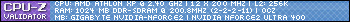
-
keep getting error saying "Motherboard is required for motherboard benchmarks!" but have entered the motherboard and it exists in the hwbot database. It is a Gigabyte GA-7N400S-L (Socket A nForce2 Ultra 400).
EDIT: never mind, I tried to submit this score today using IE11 and it recognised the motherboard this time so it's all good.
http://http://hwbot.org/submission/2632446_cbjaust_reference_clock_ga_7n400s_l_200.81_mhz
-
Yeah it was a while ago now! There weren't and volt mods - I can't remember if vcore is available in the BIOS after pressing Ctrl-F1 (I think) to get all of the meagre options that Gigabyte BIOS's gave at the time but I know I pin modded the socket for the CPU multiplier. Hope that helps. I still have the board but I don't think I have the Barton XP anymore. I still have a Barton XP-M and a couple of Thoroughbreb B CPUs though.
-
I edited it from nVidia to XFX, is that what you wanted ?
Yes, thank-you that is good enough for now although it would be good if you could change the compare URL from
to
the former link is now dead but the latter works; Just changing http://www.labyrinth.net.au to http://www.users.on.net should do the trick.
Thanks
-
This one I cannot edit... http://hwbot.org/submission/846876_cbjaust_superpi_32m_athlon_xp_2600_thoroughbred_36min_47sec_830ms I want to change some details like the brand of VGA card so that my hardware list does not have multiple manufacturers when I only have one of that kind of card... Also I need to update the compare URL...
-
Thanks Mate, just look out though, 'cause Im gonna get my AXMH2500FQQ4C on the bench which will do wPrime1024 at 2606MHz. Shake that up with an RV630, G70 or RV570 and hopefully I can bag another 10 points. Sadly that's where it ends; I went from overclocked s370 Celerons on BX440 with slotkets to a Thoroughbred A 2200+ so no s478, s479 or s370 here. Cheers
-
Hi can you guys please tell me how you got PCmark05 running on Win7 RC coz i can't seem to get it working.
Run as administrator? Have you also installed the Futuremark hotfix?
Cheers
-
Yep, as I said the GeForce works OK but still the 2D Windows test is slow in Windows 7 for me.
However I am more concerned with getting the bench working properly with the ATI 4800 series (my 4870 1GB in particular)
Plus I'd like to see your score with a regular rotating hard drive

These are in Windows Server 2003 x86:
G80 8800 GTS 640
http://www.hwbot.org/result.do?resultId=773026 (8101 Marks)
RV770 HD 4870 1GB:
http://www.hwbot.org/result.do?resultId=852755 (7895 Marks)
and here is an analysis of the above results:

so you can see the 2D tests on the 4870 get pwned by the 8800 GTS on Server 2003 x86. In Windows 7 I can run all the individual tests, just not together in the one run - so no score, but the 2D windows result improves a lot and the Graphics memory test is improves as well and is unaffected by the theme settings so I guess that something.
Cheers


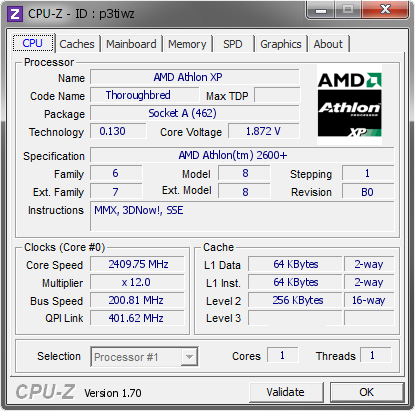
My Hardware Library has gone missing
in Support
Posted
It may have been one of my Athlon 64 X2 4600+ (Brisbane) submissions; I've been going through and adding the CPU batch codes to my entries. Perhaps if you look at the list of my CPUs for where I've only partially completed adding the batch code. Cheers