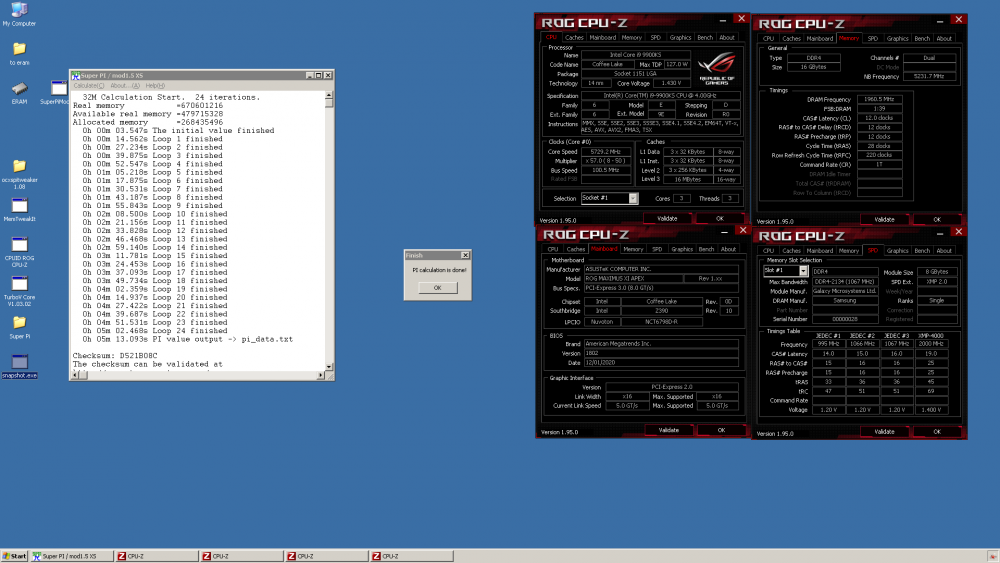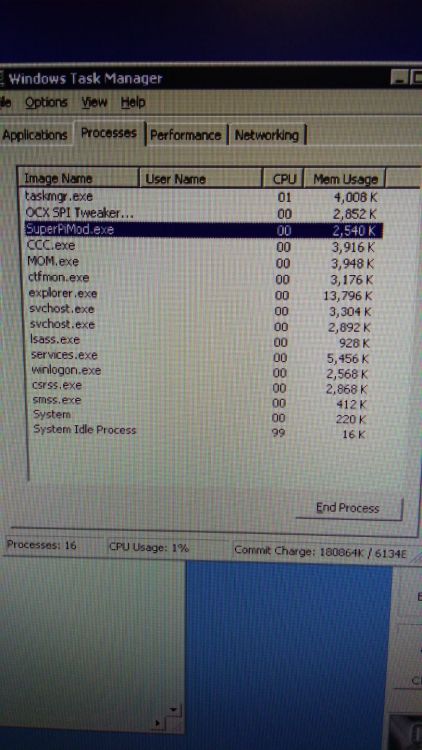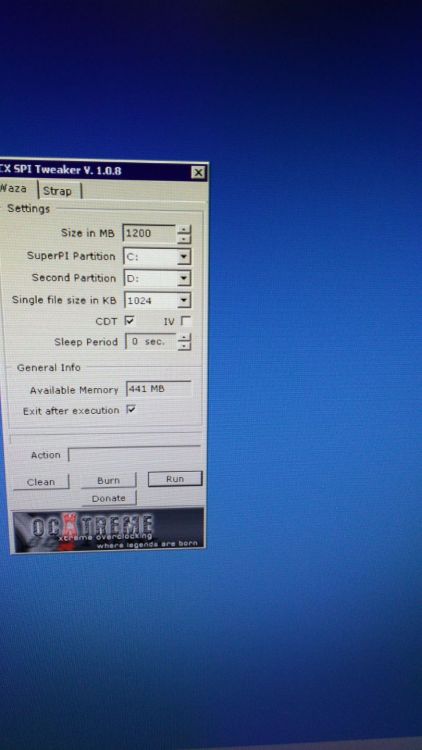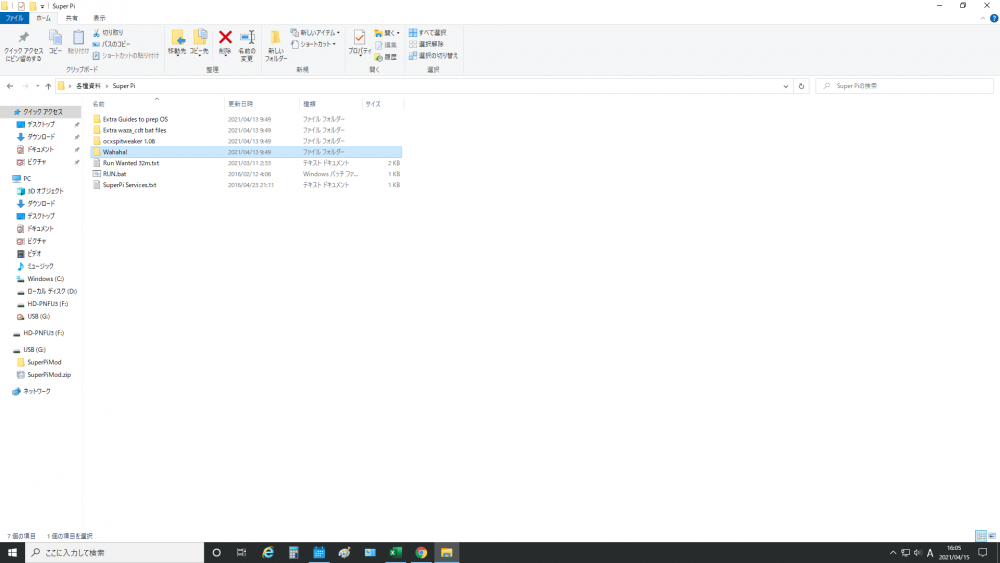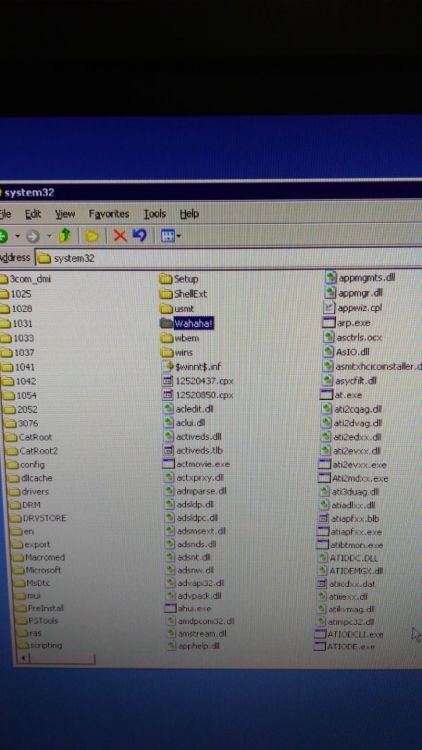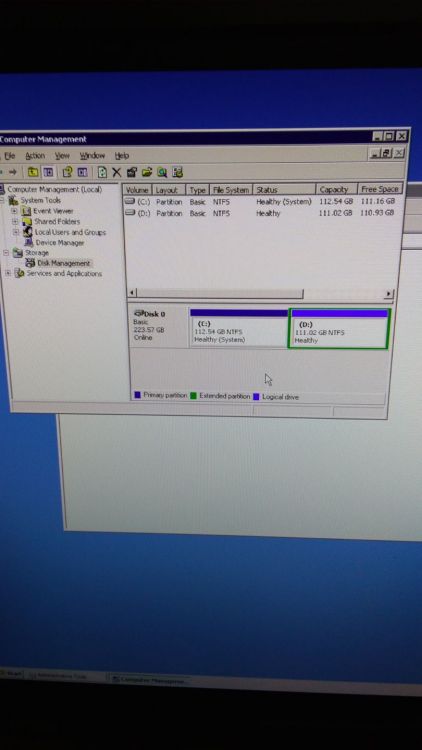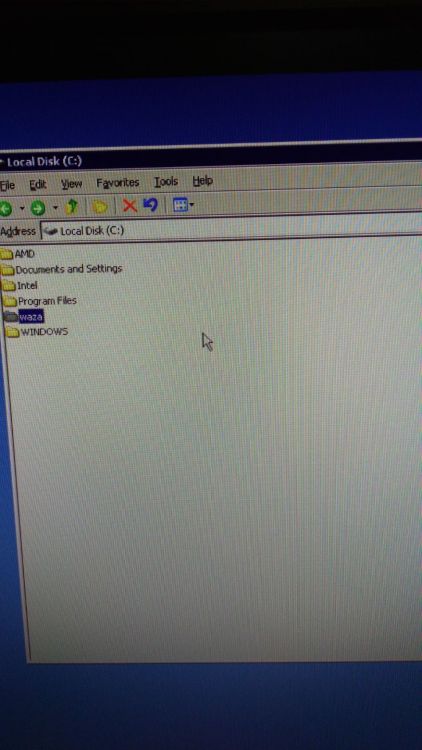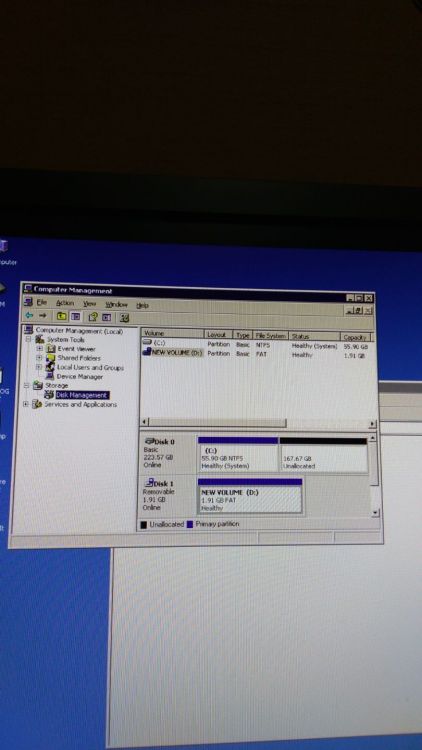Broken APEX49
Members-
Posts
578 -
Joined
-
Last visited
Content Type
Profiles
Forums
Events
Blogs
Everything posted by Broken APEX49
-
Only 1 second is reduced in XP introduced newly. A target is to approach at your time of this picture.
-
Mr. GtiJason Thank you very much for dissemination of information of each time first. Because my translation has low knowledge with a bad one. I'm sorry to give you trouble. Still in can introduce XP somehow. I thank. KlanOC ↑ I heard and am not introduced for the first time. ERAM is introduced into OS from the beginning, so it isn't being made intentionally. After all if XP I was using is the Japanese's copy, it seems. I had you guide to become quicker than that, and it was introduced, but the difference isn't seen and is perplexed.
-
ASRock Z590 OC Formula Thread:
Broken APEX49 replied to Leeghoofd's topic in Comet Lake (Z490) & Rocket Lake (Z590) OC
“I’m jealous!” -
Watch Task Manager "Available Memory" and after OCX Pi tweaker finishes and closes itself keep watching mem, It will be rising and when it gets to 520000-540000 it will slow down / stop rising ↑ I don't know how to check here
-
BarboneNet videos are just confusing
-
I don't understand the rest
-
Close CCC and MOM processes ↑ I understand it
-
Are these numbers correct? Need a fix?
-
Create Folder on Desktop called "To Eram". Put Super Pi program in it After E Ram installed, Lay's ERam install for Super Pi 32m - Album on Imgur click on my Computer and you'll see "Z drive" E-Ram download link: http://downloads.hwbot.org/downloads/tools/ERAM220.rar OCX SuperPi Tweaker (Copy-Waza) http://downloads.hwbot.org/downloads/tools/OCX%20SPI%20Tweaker%201.0.8.rar Drag Z drive to desktop (copy) Now drag "to eram" folder (super pi) to Z drive on desktop open that Z drive, open "to eram" folder in z drive right click drag super pi to desktop to create shortcut Open the Super Pi in - to eram folder grab bottom right corner of super pi window and pull up and left until you only see top bar with super pi logo and Super Pi / mod 1.5 XS Hit Alt C (for calculate), then hit Enter 3 times. this runs 16K do this like 15 times to get good score, close super pi and restart computer Drag "To Eram" to "Z drive" on desktop, Open Shortcut you made before restart and run 16K once. Now click Alt C, down arrow until you get to 32m, hit "Enter" ONCE only You'll see screen that says "Hit Enter to run 32m" just leave it alone or move to side Open OCX Pi Tweaker Open Task Manager (Ctrl Shift Esc) Details Tab, right click SuperPi, set Priority "Realtime" Right click Super Pi again, go to "Affinity" and have checkmark only in cpu core box "1" Core 1 is not always fastest or highest clocking, for best results try all 4 (core 0/1/2/3) If core 0 or 1 is best, set bios to 2 cores HyperThread Off If core 2 or 3 is the best core (Highest stable OC) then set bios accordingly; 3 core HT off, or all 4 For Services I like to use the minimum possible Keep only "Plug and Play" and "Remote Procedure Call (RPC)" Disable "Shell Hardware Detection" "DCOM Server Process" "Event Log" (Event Log disabled makes boot slow so somedays I keep it enabled) Run Waza with OCX SPI Tweaker V. 1.08 For Z87 / 97 / 170 / 270 a good starting point is Set like this: Size in MB "1200" Super Pi partition "C" Second partition "D" Single file size in KB "1024" Check box next to "CDT" Sleep Period "0 sec." Click "Run" Watch Task Manager "Available Memory" and after OCX Pi tweaker finishes and closes itself keep watching mem, It will be rising and when it gets to 520000-540000 it will slow down/stop rising Close Task Manager Hit "Enter" to run Super Pi, I did it as instructed It was almost the same time as the XP I was using so far
-
Watch Task Manager "Available Memory" and after OCX Pi tweaker finishes and closes itself keep watching mem, It will be rising and when it gets to 520000-540000 it will slow down/stop rising Is this confirmed from the task manager?
-
-
It doesn't make any sense.
-
I'm in over my head. I can’t finish it.
-
It's being carried out by an all-nighter. I don't know any more what is right.
-
A folder of the name as "ToEram" is made in a desktop. Including a super pie program. For, how is it made specifically or? Spi32m can't be downloaded from HWBOT, can it?
-
-
-
I'm sorry, I'm causing you trouble very much. It can't be understood well. Can I establish it right until introduction of XP? To carry out Super Pi. What is introduced as a procedure and by what kind of order is it carried out?
-
-
also included Try 1200 C - D 1024? This isn't also understood well.
-
The 2nd. The 3rd way can't be understood. Work isn't developed. A partition isn't understood in particular. A D drive exists already. Is it increased? A D drive, two partition? When can't it be operated?