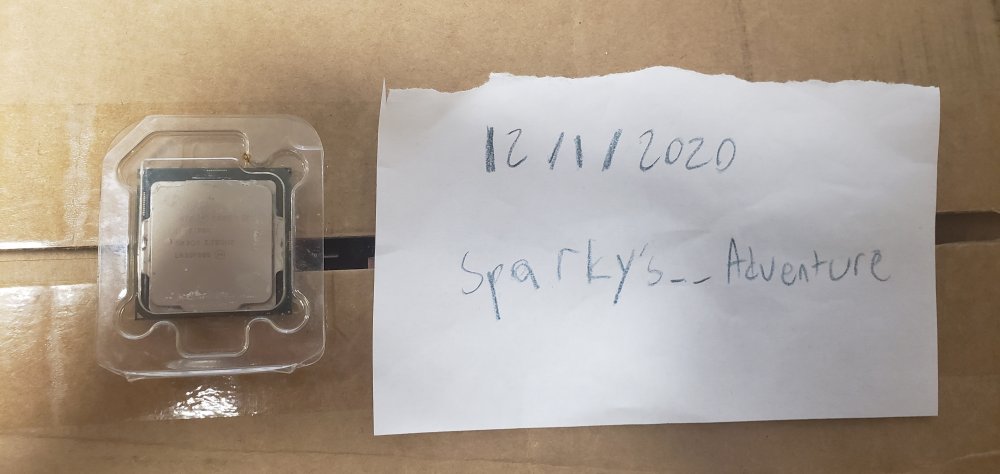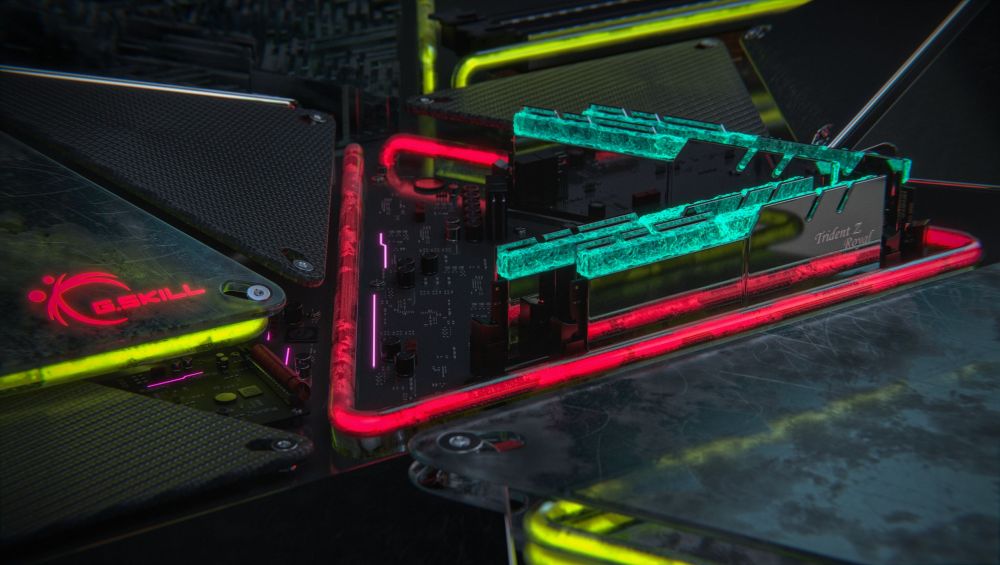-
Posts
2001 -
Joined
-
Last visited
-
Days Won
9
Content Type
Profiles
Forums
Events
Blogs
Everything posted by SparkysAdventure
-

[FS/FT-US] Exceptional B-Die and Strong 8700K
SparkysAdventure replied to SparkysAdventure's topic in Sold
Bump -
Are your Vermeer chips retail?
-
All prices here include PayPal fees and shipping within the US! Links to screenshots embedded within the post. 1. F4-4133C17D-16GTZR This is the superb set from Websmile, "kit 17". I have tested it for 4800c14 1.87v and 4933c14 1.95v, likes 0.95vtt. Very reliable bench set, also very strong for daily according to him. Lowest voltage for 4800 and 4933 I've ever seen. I personally think this has strong potential for Geekbench cold. 2. F4-4000C15D-16GVK Not pretested, lucky roll. I have tested it for 4800mhz 14-13 1t 2.0v. This set has a couple interesting properties of its own. I have also found that this set is very temperature sensitive. Also, it will naturally run RTLs one tighter than normal (4800c14 2t works with 58/59/8/8 vs 59/60/8/8 all my other sets) and property translates to daily as well. The only other people who I've seen so far that have B-Die with this property are Miller and Loud, though more may exist. I personally think it has potential for SuperPi cold. 3. Strong 8700K Delidded with LM, bought from a guy in Thailand, a while ago. Original owner quick tested 54 core 48? cache passing R20 with 1.32v load on strong water. I've tested 54 core 52 cache passing GB3 at 1.35v load, although I was on a Z390 Dark and just a Scythe Fuma 2 with cheapo paste. IMC is very solid, 4800c14 needed 1.45io/1.5sa, 4933c14 could cold boot and work with headroom. I would not be surprised if this chip did >6.8 R15. Prices: 1. $450 $435 $425 $415 sold to @ironbrillopad for $385USD 2. $300 $285 $275 $265USD 3. PM Me, looking to find a Vermeer processor for benching. Will also sell but prefer trade. If you have any offers/trade requests, feel free to PM me I am able to ship outside the US if needed.
-
I don't have much yet, more posts will follow. Bios A.05O: https://drive.google.com/file/d/11b96620j1yIy-8OiQXhsFW25czHiC3PI/view?usp=sharing Should allow for vdimm >2.0 and other fun. Not sure about AGESA version, will check when I can get back to my board.
-
@GoodhomealabamaPMing about something unrelated
-
@Goodhomealabamawould you take an SP 96?
-
Would you take a strong 8700k?
-

baby-j - DDR4 SDRAM - 3502.1 MHz Memory Frequency
SparkysAdventure replied to SparkysAdventure's topic in Result Discussions
New OCers ftw -

EVGA Z490 XOC Bios/Tools
SparkysAdventure replied to SparkysAdventure's topic in Comet Lake (Z490) & Rocket Lake (Z590) OC
Yes, works in OS -

EVGA Z490 XOC Bios/Tools
SparkysAdventure replied to SparkysAdventure's topic in Comet Lake (Z490) & Rocket Lake (Z590) OC
I would say 1.07 or 1.08 -

EVGA Z490 XOC Bios/Tools
SparkysAdventure replied to SparkysAdventure's topic in Comet Lake (Z490) & Rocket Lake (Z590) OC
@Mr. Fox Can you download from this link? -

EVGA Z490 XOC Bios/Tools
SparkysAdventure replied to SparkysAdventure's topic in Comet Lake (Z490) & Rocket Lake (Z590) OC
https://mega.nz/file/l090kCaa#7ldqpiXzG5HUVGLWa9CIXw_UrIRBPa7Fsn0Ds-qriEw Here's my bench OS. -

Any chance Zen 3 will run on a X370 Crosshair?
SparkysAdventure replied to Masterchief79's topic in Ryzen | Bristol Ridge AM4
@Masterchief79 The winraid forums may be a better resource. -

EVGA Z490 XOC Bios/Tools
SparkysAdventure replied to SparkysAdventure's topic in Comet Lake (Z490) & Rocket Lake (Z590) OC
Update again: 1.06 and 1.07, both with and without microcode. The difference with these from previous is: Hidden Items can now be made visible. Not entirely sure if it's relevant for benching, but it's definitely interesting to look around at. I'll be using them. 1265383025_Z490DarkBiosPackage.7z -

EVGA Z490 XOC Bios/Tools
SparkysAdventure replied to SparkysAdventure's topic in Comet Lake (Z490) & Rocket Lake (Z590) OC
-

EVGA Z490 XOC Bios/Tools
SparkysAdventure replied to SparkysAdventure's topic in Comet Lake (Z490) & Rocket Lake (Z590) OC
Bios 1.06 is more efficient for benching than bios 1.07. Evidence: Bios 1.06 received_2288275947972635.webp Bios 1.07 received_353253845739500.webp I would recommend only using 1.07 for 2x16 right now. 1.08 modded is coming soon, need to do testing first. -

ROG Maximus XII Apex
SparkysAdventure replied to FireKillerGR's topic in Comet Lake (Z490) & Rocket Lake (Z590) OC
news from @wagipon Performance at 4766 with 0088 was beating performance at 4800 on 0804 Both bioses not modded -

ROG Maximus XII Apex
SparkysAdventure replied to FireKillerGR's topic in Comet Lake (Z490) & Rocket Lake (Z590) OC
Not exactly what this 0804 bios is for, but I've seen @wagipon get 4800 14-13 2x16 with it. I believe other users have gotten it working on other bios versions. Here is a microcode/ucode removed version, have fun and please post results! 0804-no-ucode.CAP Don't forget to use the "patch_cml_ifnoucode.exe" on login for ratios to work properly, also strongly recommend disabling c-states and using manual vcore. It's available for download on the first page. This should be better for SPI and overall scores, version with microcode should be better for Geek 3 mem score and maybe one/two other specific use cases. -

ROG Maximus XII Apex
SparkysAdventure replied to FireKillerGR's topic in Comet Lake (Z490) & Rocket Lake (Z590) OC
https://drive.google.com/file/d/1eGOnMVoz6YeT8AumPcrMyg2UcAIz6Mua/view anyone know something about this? apex bios 0084 -
Would the person who scooped the DDR3/DDR4 collection like to make themselves known? even if only in PMs
.jpg.63e5e215aba9ddfbc1aabba3ab29d826.jpg)