-
Posts
1003 -
Joined
-
Last visited
-
Days Won
41
Content Type
Profiles
Forums
Events
Blogs
Posts posted by _mat_
-
-
10 hours ago, ShrimpBrime said:
I am wondering about Aquamark for example. Is the old wrapper going to be removed or doubled up by benchmate? Assuming I am running W10 and AMD for example?
Aquamark support is currently not planned, although very much possible, so not off the table or something. But I will try to focus on the most popular benchmarks first.
In general old wrappers are replaced by BenchMate's integration. This is a whole new level of wrapping because I'm not just launching a benchmark process, but I'm actually in it and replace several Windows functionality with fixed, more robust and secure alternatives. For example all timer calls a benchmark uses are either emulated securely by the driver or at least tracked and its measurements compared to several other timestamps. That's something the Aquamark wrapper can't do, it is more like a result submitter with some system setting checks.
-
On 12/8/2019 at 7:47 PM, ShrimpBrime said:
Benchmarks are getting more and more complicated. We are going to wrap even the legacy benchmarks? What for? Make it more difficult or automate hwbot?
Ah well, I'll bench until the benchmate is implemented and then my benching days will probably go down hill with the rest of it.
It's not mandatory. If you don't like BenchMate or the workflow, just use Windows XP or 7. In any case, you need to follow the rules of HWBOT to participate. The real problem lies in the more and more complicated rulebook, that's necessary to keep the playing field fair and square. That's what BenchMate is here for. It makes your life as a bencher easier, lets you focus on the hardware and cooling (the fun part) and deploys the same ruleset to anybody who is participating independent on the OS used. This might sound easy, but it's actually VERY hard to do. But you don't need to care about that, just use it (or not and deal with the rules yourself like OS choice, enabling HPET, ...).
As for wrapping legacy benchmarks, they are profiting the most from it. BenchMate fixes multiple bugs and inconveniences as well as ensure that they can be run on the latest versions of Windows. That's something an actively developed benchmark doesn't need, if it gets enough attention from the developer. In a way you can see the BenchMate integration of legacy benchmarks as a form of active development to keep them up-to-date. Any wishes or suggestions?

-
 1
1
-
 1
1
-
-
As stated above your AMD GPU driver is overwriting the OpenCL entry for the CPU. In the posts above you are good countermeasures.
-
2 hours ago, bolc said:
Sorry I meant 100M for cpus, using benchmate

I might be "blind" but I do not see any category for benchmate gpupi 100M ...?
as for 1B, the Save and Result button was greyed, while a score was displayed and apparently valid, based on gpupi's window.bug report next time with screenshot.
I also had the issue of benchmate complaining about a dozillions seconds skewed on gb4, but I guess this is a known pb? and idc if gb4 in benchmate does not work, just some heads up to share from a 5 months retired ocer coming back (while hpet was on)
(while hpet was on)
BenchMate uses the normal GPUPI categories of HWBOT. If you upload them inside BenchMate ("Submit To HWBOT" button on the bottom right) it will correctly submit them to their correct categories. If you are uploading it manually, you can just use the *.hwbot files in the result folder (BenchMate\results\*.hwbot) that BenchMate outputs automatically after saving the result. Don't use the submission of GPUPI itself, it doesn't make much sense in combination with BenchMate. It's outdated, buggy and doesn't have as much information about the run as BenchMate does.
Btw, if a benchmark or a specific run category is not supported by HWBOT it will be grayed out and the result itself says "Local Only". This might not be a very intuitive message, but I couldn't come up with a more descriptive way to tell that this result can not be submitted online. Better suggestions appreciated!As for the 1B score: The result time should be visible in the process list next to the benchmark's name. Any result can be saved - at least locally for a screenshot and for analysis ("Analyze" button on the bottom below the result list).
A misunderstanding that is often reported as a bug is that all benchmarks HAVE TO be launched from from BenchMate's launchpad. Not from a desktop shortcut or from an Explorer window. If the benchmark is not listed in the process list in the BenchMate client and if it doesn't feature the "guarded by BenchMate" in the window title, it was not launched correctly.
To avoid any confusion here is a screenshot of a perfectly fine GPUPI process that is guarded by BenchMate:
If you did everything right, but still didn't get a result in the process list next to the benchmark, please use the "Bug Report" menu to submit an automated report, so I can look closely into what happened. It needs a network connection of course. Otherwise you can send me an archive of the BenchMate\logs directory after the bug happens, this is more or less the same.
I know BenchMate is not the easiest software out there, but I will work hard to make it more intuitive and accessible for newcomers. Although I think it is easier for them than for us old mules because each of us already has a workflow for benching for so many years, that it's hard to revert back to do everything in a single tool. It's like going from modifying your autoexec.bat and config.sys to run King's Quest on 7 DD floppy disks to using Steam.

-
In my opinion they shouldn't even be called stirs. Why live with decisions that were made many years ago for platforms that weren't even made back then? It's always better to revise things than to live with mistakes forever.
At the end of the year the moderation team should have the chance to improve the point system for the better. Every benchmark should be "challenged" if it is fit for another year of torture and countless hours spent by the community to improve scores. This needs to be earned by active support of the developer, its state of vulnerabilities against attacks, how accessible it is (difficulties in installation, possible choice of OS versions, compatibility with new and old hardware, ...) and how meaningful the workload itself is (for example single-threaded benchmarks are less meaningful in 2019 than they were back in 2000).
Close decisions can be made in accordance with the community.It's not like all benchmarks will suddenly lose their globals once a year. But points will shift more regularly to benchmarks that are more up to the task and essentially more fun to bench. This should minimize the risk for the real "big stirs" as well, that are caused by easily abusable flaws which always lead to the deletion of lots of scores. Something that is much more painful than any planned and preannounced changes.
-
Also important to know in this case: Only one version of the BenchMate driver can be active. All other versions have to be successfully unloaded first, otherwise you will get an error.
I know exactly why anyone would even want to run two different BenchMates. It is because of the goddamn Geekbench, that is no longer supported. So you want to run 0.9.3 for GB and 0.10 for wPrime for example. This is NOT supported.
I will not spend another second on this Geekbench fiasco. This already caused weeks of my work down the drain and I'm getting dragged into this mess again. If you want to blame anybody, blame the Geekbench dev for not wanting his product to get fixed for competitive benchmarking or HWBOT for not being able to make the right decision when a benchmark dev says he doesn't care about OC.
-
 1
1
-
-
13 hours ago, viper said:
Suddenly,.during the last 2-3 days benchmate gets stuck while launching
Where does it get stuck? Is this the "driver not compatible" error?
Resuming the process is not really a good solution, BenchMate does this for you if everything is successfully initialized.
-
Your score is sadly not allowed as defined by HWBOT's rules. Please use BenchMate or Windows 7 + CPU-Z as stated by the rules. https://benchmate.org
-
2 hours ago, bolc said:
gpupi 1M works but no category created to save the score in hwbot server...
gpupi 1b does not save the result in benchmate
1M is not a category that can be uploaded to HWBOT. 100M is but only for CPUs.
About 1B, please submit a bug report inside BenchMate when something isn't working. Or at least upload a screenshot please to show what's going on. The bug report + posting here that you have done that would be the prefered option.
-
To read all about the Geekbench fiasco, read up here please:
-
If I remember this correctly from work on integrating wPrime in BenchMate, it uses the WIN32 API functions GetTickCount() and GetLocalTime() to measure time. The resulting timestamps are compared and if they differ too much, you'll get this error message.
Both functions rely on the RTC to return the current time. The difference is that GetLocalTime() does depend on some synchronization to avoid time drifting, so the clock in the task bar always shows the correct time. If the PC is connected to the internet, the synchronization might come from a remote time server. If that's the case, cut if off from the web.
But there are is another anti-drifting measurement available in Windows since forever. It's called "System Time Adjustment" and it can be disabled by code. A quick search showed up the following tool, although I have no clue if the executable works on XP (the technique itself does of course):
-
 2
2
-
-
I'm currently rewriting a huge and important chunk of the benchmark integration code, so that future integrations will be much less painful, need less dependencies and therefor be more stable. With that handled I will finish the rewrite of the integration of 3DMark03/05/06, that uses the before-mentioned improvements as well as way better detection of GPU driver options like version and SLI/Crossfire.
It would have already been done, but I had to work for a living in the last couple of days so that added to the delay. Development will go into full throttle tomorrow again, so give a few days and it will be done.

If anybody needs wPrime integration for a world record that can't wait, let me know and I hook you up.
-
 2
2
-
-
The Splave himself designed it. ?
Will be available for everyone with the upcoming BenchMate release.
-
24 minutes ago, Wasmachineman_NL said:
Just one more reason that benchmate is complete bunk and you should run Windows 7 on Ryzen/Coffee Lake like a REAL MAN.
Only people who can't into "Installing Windows for power users" run Winshit 10 to bench.
This isn't related to BenchMate. I didn't think I actually had to say that out loud. There is actually nothing I can do, the benchmark itself has to ensure that the work is done. I can only provide a safe surrounding like anti-tampering of files, processes and threads as well as unskewed timers.
Btw: Real men never bench unprotected. You can easily catch something.
-
 1
1
-
 1
1
-
 1
1
-
-
Try to use the latest version of HWiNFO on its own. Does that work?
-
On 11/16/2019 at 3:51 AM, 1BadMoJoe said:
I have downloaded GPUPI 3.3.3 ; After successfully completing the horrendous program troubleshooting the bizarre setup requirements, to even get it to work.
Within the GPUPI program, upper menu of tabs, [Submit] > To HWBOT, Save result file, and Validate result file appear to be broken like a "Bethesda" product full of bugs. Jab, Jab Matt ( You are doing fine Matt, don't take it personal, just ill timed humor). Any idea how to complete the score validation process?
X58 Chipset , Asus Rampage II Gene , Zeon X5680 CPU ; Windows 10
You are trying to submit a 100M score made with a GPU to HWBOT. That's not a valid category, HWBOT only allows 1B and 32B for GPUs to be uploaded.
For CPU scores 100M and 1B is available on HWBOT.As for the Intel OpenCL setup, I'm not working for Intel so any bugs you encounter would better fit here: https://forums.intel.com/s/topic/0TO0P000000MWkIWAW/opencl?language=en_US
-
Well, that sucks. Seems like an error where the rendering got somehow aborted, so it shouldn't give a score. There should be some kind of validation inside the benchmark code to verify that the workload was really done.
Thanks for reporting this, @superpatodonaldo.
-
 1
1
-
-
19 minutes ago, yosarianilives said:
Score is probably because it rendered exactly what you see
The textures and models were correctly loaded though. That integrity value is reset on each run.
-
-
1 hour ago, bolc said:
Could not start control service: The system cannot find the file specified. [#2]
Installing control service in 64 bitIt seems like the service32.exe or service64.exe does not exist. Check if both files are available in the bin directory of your BenchMate installation. If they are, check which executable files the "BenchMate Security Service (32/64 bit)" services are using. Normally this is pretty fail-safe, because BenchMate deletes these services if an error occurs and reinstalls them.
1 hour ago, bolc said:Bugreport.exe : Trojan-Spy.Win32.Bobik ?
Yes, there is a Trojan in there of course.

False positive. What Antivirus software are you using? I have to report this to get it removed.
-
There is a log file in the log directory of your BenchMate installation called bmservice32.log. Please post its contents. Or you can submit an official bug report from the menu or by launching BugReport.exe.
-
4 hours ago, I.nfraR.ed said:
Have you tested the performance? On Ryzen2 (3000 series) XP is not that fast.
Not surprising at all. The Windows Kernel Team works constantly to support and optimize all platforms months before they are released (read in a tweet some time ago). It's not always perfect I guess (Ryzen power plan for example), but from my knowledge there are many things to consider for best performance, compatibility and security.
As already mentioned the ACPI implementation can be (or sometimes has to be) different like interrupt routing for the CPU and platform devices for example. The choice of timer for the System Interrupt is a part of this as well. And although lots of the ACPI implementation is actually provided by vendors as AML, the OS still has most of the work to do to interpret these correctly. I'm regularly taking a peek at the Linux kernel source code when implementing hardware-based features for my BenchMate kernel driver and well let's say it's a lot to take in. Also love the hate comments from the kernel devs for fking things up that have therefor be fixed in software.

Another big thing is the thread scheduler, that is pretty close to the hardware. Optimizations there can lead to improved power efficiency, better latency and of course improved performance. I gather that's why a modern implementation of the scheduler leads to better multithreading performance in benchmarks on the latest platforms.
I've also seen many different code paths in the WIN32 API as well, where some lead to a syscall (userland to kernel transition for a hardware-based implementation) while on other platforms that's not necessary.
Ok, I'm already rambling. What I'm trying to say is that Windows XP is great for old platforms and/or old benchmarks. It has less overhead than any modern Windows because XP simply has very little security mitigations. It's also a native 32 bit OS, so 32 bit code doesn't have to go through the WOW64 subsystem. And let's not forget that old benchmarks were compiled with the appropriate tools at that time. Two famous examples:
- SuperPi: Compiled with the Borland C compiler that was especially famous for optimized 32 bit code back then.
- wPrime: Visual Basic 6 that hasn't even real threading, but uses COM to communicate between multiple spawned processes. The spawning is btw part of the time measured, so this also benches the COM implementation of the OS.
I doubt that none of these would be faster on Windows XP if they were compiled for 64 bit, with latest compilers, using modern C++ with cache locality in mind and appropriate threading models (OpenMP, Intel's TBB, ...).
-
 2
2
-
4 hours ago, Fasttrack said:
System automatically checks the uploaded saved result and if it is wrong version, it is not accepted.
Sadly that's not the case. They have the same encryption key setup when it was split into the separate 3.3 categories. GPUPI 3.3 was meant to be the successor of GPUPI 3.2, not its own category. But the bot decided differently.
I regret to ever having released 3.3 in the first place.
It's best to just use BenchMate and submit it automatically from the application. It will end up in the correct category, no hassles.
Btw, you can run BenchMate from your USB stick and submit on another PC.
-
You have to download the whole AMD APP SDK from here, see "OpenCL drivers for CPUs": https://www.overclockers.at/news/gpupi-international-support-thread
But you will only need to install the OpenCL driver (first entry if I remember), uncheck the rest in the installer.
-
 1
1
-
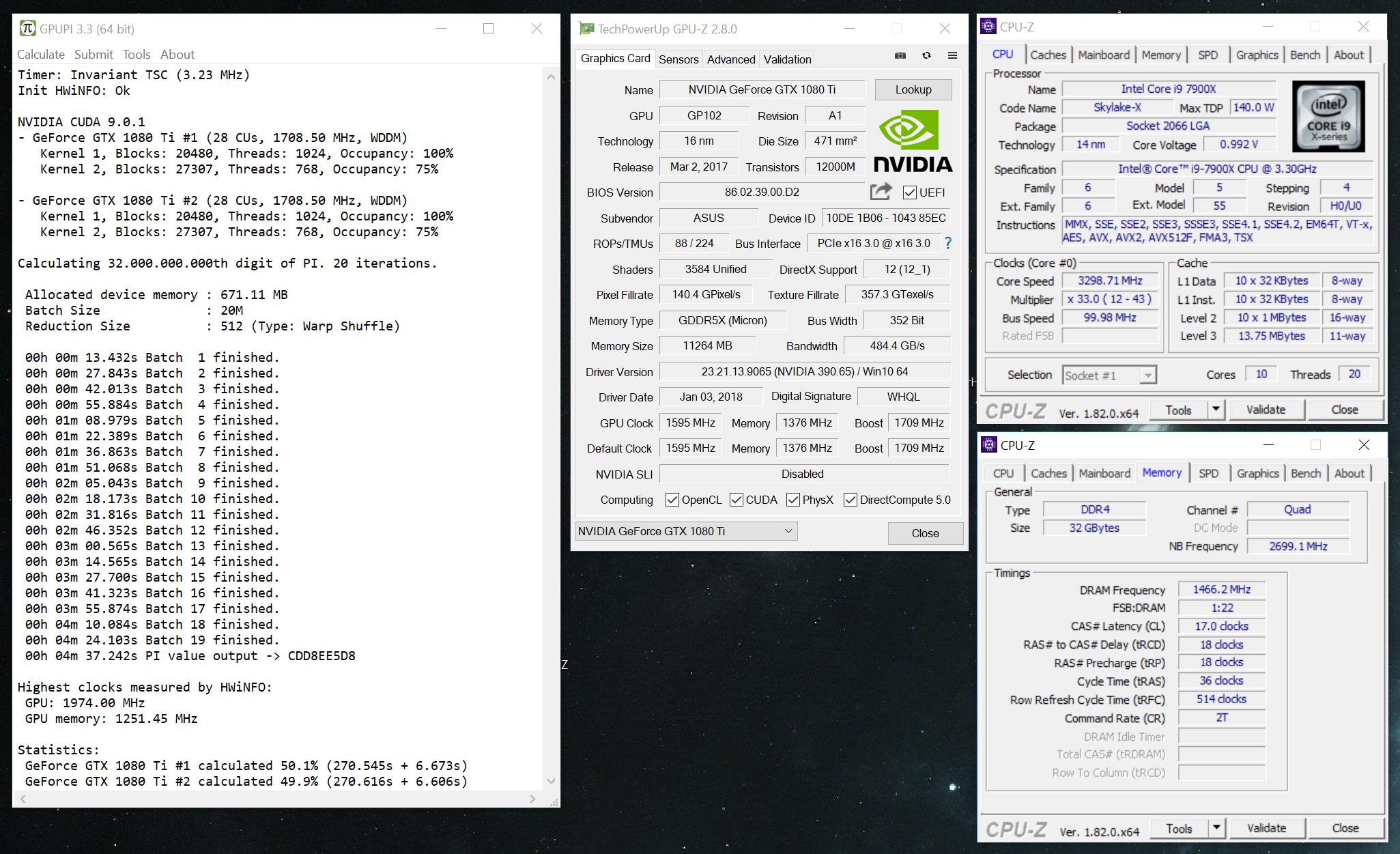

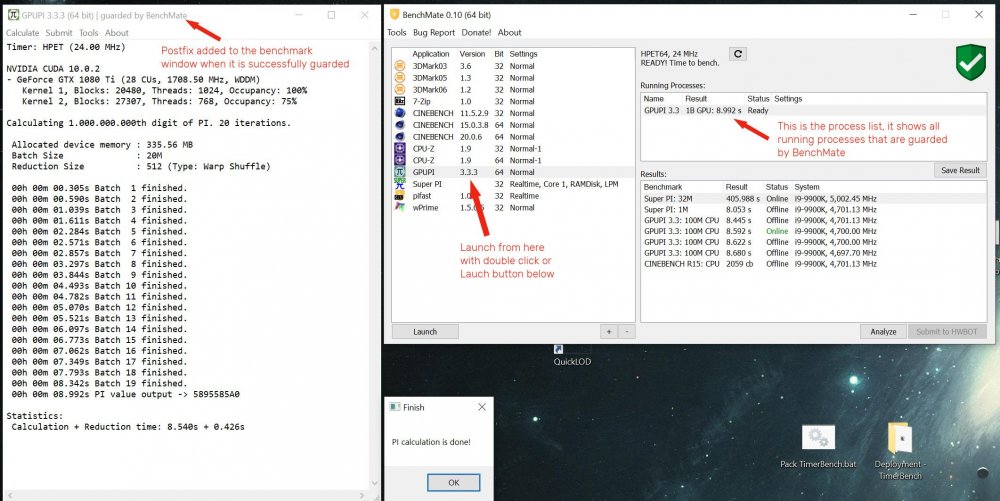


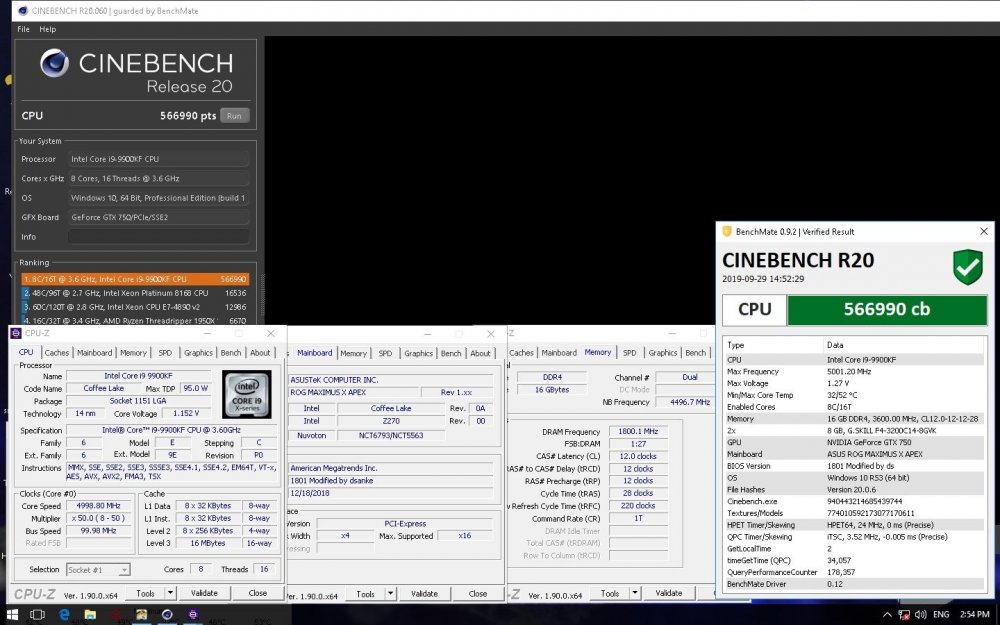
The official BenchMate support thread
in Benchmark software
Posted
The driver is not signed by Microsoft yet, because it's in beta stage. So on certain preinstalled Windows installations, the driver can't be started.
The BenchMate 0.10 prerelease version already has a signed driver, so that should work out of the box: https://www.overclockers.at/downloads/projects/BenchMate 0.10-big-v7.exe
Sorry for any inconveniences! Be sure to let me know if you encounter any other difficulties. Any Feedback appreciated as well.