
bolc
-
Posts
689 -
Joined
-
Last visited
-
Days Won
3
Content Type
Profiles
Forums
Events
Blogs
Posts posted by bolc
-
-
Surely, they have all the time they can give / need. I was just explaining myself

Best
-
 1
1
-
-
2 hours ago, Mr.Scott said:
I agree. Only reason to be doing that is so you can double dip points.
I have seen the box regarding unlocking, but indeed here nothing is unlocked.
I have submitted only to one model. I use the newer bios because the card came with it, first, and second the newer bios can give better options for lower Vcore, give higher frequencies by default, etc.
and I would be fine to post the picture of the sticker with model and sn numbers, but not sure everybody can (original fan or sticker may be missing) and not sure everybody may want to do that (stolen sn for warranty or whatnot)
-
8 hours ago, Leeghoofd said:
I was looking for gpupi with benchmate, as it exists for cbr, geekbench , spi,etc
 hence the non existence
hence the non existence 
thanks anyways
-
thanks for the answers and the detailed explanations, and the time spent !!!
as for cbr and other, I thought there would be a category of the regular benchmark, and the benchmate "version" ; but for gpupi this is not the case

-
Hi all,
If we have a X model card and have flashed it as the successor (AMD has 7950/7970, which could be flashed as r9 280/280x, and for instance rx470 can be flashed as 570).
My guess is that their results should be submitted as the original card model number.
Of course, this will give discrepancies as validation links may tell this is Y card while we submitted as X card. The device ID can tell the difference in GPU-z I suppose, but this may cause the situation of too many reports by "unexperienced" (or troubled : D ) users, consuming Hwbot mods quite some time.Can a moderator tell me/us more about this ?
Plus, would it be efficient to have a special box to flag, mentioning the original nmodel and the bios model, with a check box "identical" by default, but that one can modify if the bios is modified?
This was discussed here quickly as well for Vega 64 but haven t seen a moderator giving the "official" opinion
Thank you
-
On 12/6/2019 at 11:09 AM, _mat_ said:
1M is not a category that can be uploaded to HWBOT. 100M is but only for CPUs.
About 1B, please submit a bug report inside BenchMate when something isn't working. Or at least upload a screenshot please to show what's going on. The bug report + posting here that you have done that would be the prefered option.
Sorry I meant 100M for cpus, using benchmate

I might be "blind" but I do not see any category for benchmate gpupi 100M ...?
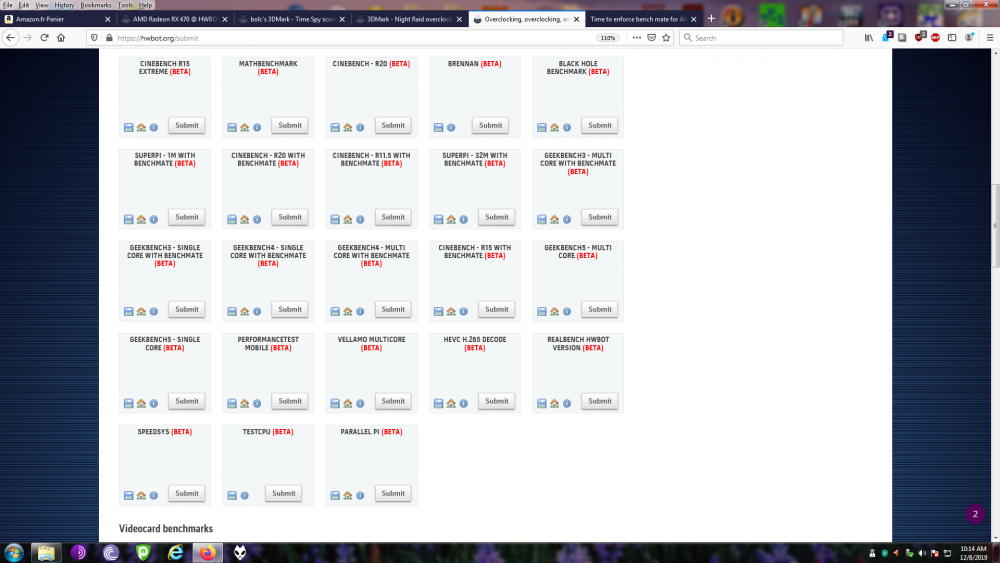
as for 1B, the Save and Result button was greyed, while a score was displayed and apparently valid, based on gpupi's window.
bug report next time with screenshot.
I also had the issue of benchmate complaining about a dozillions seconds skewed on gb4, but I guess this is a known pb? and idc if gb4 in benchmate does not work, just some heads up to share from a 5 months retired ocer coming back (while hpet was on)
(while hpet was on)
-
3900 MHz (1 core) http://www.cpu-world.com/CPUs/Core_i7/Intel-Core%20i7-3770S.html add +4 using a Z77 board, simply by adding +4 on the cpu multiplier in the bios, that makes 4.3 on 1 core, 4.2 on 2 cores, 4.0 on 3 cores and 3.9 on 4 cores. then oc the bclk as your cpu and mobo can, start off around 104-105 that makes 4.3 x 1.05 = 4.515 then up it slowly and surely, in the OS, +0.2 of bclk each time, saving cpu-z validation file each time, till it freezes...
-
9 hours ago, yosarianilives said:
"For Ryzen and 2D Benches:
Y Cruncher, GPUPI, x265, Realbench and CPU-Z benches (CPU Freq, Ref clock and Mem freq) are all fine provided HPET is enabled which each of those benches will show in the screencap.
For 3D Benches:
3DMark11 (Entry/Performance/Extreme), 3DMark Vantage, GPUPI
The 3DMark suite including Firestrike, Skydiver, Cloud Gate, Ice Storm, VRMark and Time Spy are all fine provided you have a validation link that has no timer errors present.
All others need to be run through Benchmate if possible, there are some benchmarks that Benchmate doesn't work with at the moment however but that's slowly changing.
This also applies to any non lake Intel platform as well but the current focus and confusion for some is where Ryzen sits."
Credit to @Bilkowho made this list on Discord and I copy pasted it
Gb4 in benchmate gives errors here: either the score can not be saved, or the time is skeweed by a very very large amount (billions of billions sec)
gpupi 1M works but no category created to save the score in hwbot server...
gpupi 1b does not save the result in benchmate
-
10 hours ago, bigblock990 said:
For benching AMD with windows 8.1/server/10 not only is benchmate legal, it is REQUIRED

I know, hence I am redoing all other in w7 now. but I thought the comparison should be dine, and is fair.
thanks yosarianilives for the explanation

-
Thanks for the reply
Will do w7 then, but on w10, haven t noticed much difference on cbr15, gb3 etc between benchmate and not, for instance
https://hwbot.org/submission/4295641_bolc_geekbench3___multi_core_ryzen_5_2600_28323_points
-
 1
1
-
-
Hello Folks,
I have not been here in a while. ..
Are ryzen cpus banned from being benched in w10?
is benchmate now ok ?if only w7 is allowed for the "regular" benchs, do you guys have a tutorial for installing w7 on a board with 1 ps2 and usb3s only? or an os swap may go? (from a 1150 install, it goes on the desktop,...)
Thanks
Best
-
PSCs sold
-
 1
1
-
-
Hello,
What is the price for a max vii impact?
boxed, i think with most accessories, to be checked.
Cheers
-
11 hours ago, _mat_ said:
It seems like the service32.exe or service64.exe does not exist. Check if both files are available in the bin directory of your BenchMate installation. If they are, check which executable files the "BenchMate Security Service (32/64 bit)" services are using. Normally this is pretty fail-safe, because BenchMate deletes these services if an error occurs and reinstalls them.
Yes, there is a Trojan in there of course.

False positive. What Antivirus software are you using? I have to report this to get it removed.
kaspersky
as for the services, both files are present but services.exe (the 32 bit) will never be able to execute / load as a service.
BenchMate Security Service (32/64 bit) : in my services.msc, i have two entries, one for the 32 one for the 64 bit. the 64 bits can run but the 32 will never run
w7 64 sp1 in both cases. in fact it gives the same error on a light w7 edition used for tests, and on a daily (which gave the trojan alert)
-
LOG START at 2019-11-10 20:27:06 ----------------------
Verifying file signature of: D:\DL Mozilla\BenchMate 0.9.3\bin\client64.exe
=> Issuer Name of file: DigiCert EV Code Signing CA (SHA2) (verifying with: DigiCert EV Code Signing CA (SHA2))
=> Subject Name of file: overclockers.at e.U. (verifying with: overclockers.at e.U.)
Verifying file signature of: D:\DL Mozilla\BenchMate 0.9.3\bin\service32.exe
=> Issuer Name of file: DigiCert EV Code Signing CA (SHA2) (verifying with: DigiCert EV Code Signing CA (SHA2))
=> Subject Name of file: overclockers.at e.U. (verifying with: overclockers.at e.U.)
Verifying file signature of: D:\DL Mozilla\BenchMate 0.9.3\bin\service64.exe
=> Issuer Name of file: DigiCert EV Code Signing CA (SHA2) (verifying with: DigiCert EV Code Signing CA (SHA2))
=> Subject Name of file: overclockers.at e.U. (verifying with: overclockers.at e.U.)
Verifying file signature of: D:\DL Mozilla\BenchMate 0.9.3\bin\client32.dll
=> Issuer Name of file: DigiCert EV Code Signing CA (SHA2) (verifying with: DigiCert EV Code Signing CA (SHA2))
=> Subject Name of file: overclockers.at e.U. (verifying with: overclockers.at e.U.)
Verifying file signature of: D:\DL Mozilla\BenchMate 0.9.3\bin\client64.dll
=> Issuer Name of file: DigiCert EV Code Signing CA (SHA2) (verifying with: DigiCert EV Code Signing CA (SHA2))
=> Subject Name of file: overclockers.at e.U. (verifying with: overclockers.at e.U.)
Verifying file signature of: D:\DL Mozilla\BenchMate 0.9.3\bin\service32.dll
=> Issuer Name of file: DigiCert EV Code Signing CA (SHA2) (verifying with: DigiCert EV Code Signing CA (SHA2))
=> Subject Name of file: overclockers.at e.U. (verifying with: overclockers.at e.U.)
Verifying file signature of: D:\DL Mozilla\BenchMate 0.9.3\bin\service64.dll
=> Issuer Name of file: DigiCert EV Code Signing CA (SHA2) (verifying with: DigiCert EV Code Signing CA (SHA2))
=> Subject Name of file: overclockers.at e.U. (verifying with: overclockers.at e.U.)
Verifying file signature of: D:\DL Mozilla\BenchMate 0.9.3\bin\bmrbt64.sys
=> Issuer Name of file: DigiCert EV Code Signing CA (SHA2) (verifying with: DigiCert EV Code Signing CA (SHA2))
=> Subject Name of file: overclockers.at e.U. (verifying with: overclockers.at e.U.)
Loading driver file: D:\DL Mozilla\BenchMate 0.9.3\bin\bmrbt64.sys
Starting control service
Could not start control service: The system cannot find the file specified. [#2]
Installing control service in 64 bit
then it crashedon my other setup, it would not load services.exe, only the 64 bit, and then complain it could not start the 32 bit
-
Bugreport.exe : Trojan-Spy.Win32.Bobik ?
-
1 hour ago, Fasttrack said:
Good luck with your sales mate.
Please do consider my pm and offer for cpus ( both 4790K and I7-7700K ), ram and board as obsolete.
Obsolete it is. Best
-
7 hours ago, Fasttrack said:
Maybe I am blind too

Please state your price.
I also sent you a pm a few days ago. Never got a reply. Interested for more of your HW besides the I7-4790K.
Sorry about that, yours went passed too many i got while having little time answering and spending time doing the tests so the sale would be "clean"
for now I put it on hold, but based on the offers I received, 200 is baseline but I'd like to sell it for more.but for now, i focus on selling rams, and will come back later for 4790k
-
Hello,
Which windows services should be on to run the benchmarks? W7 64 saying that it failed tostart security service in 32 bits : cannot find the file specified
In the debug, it says that control service in 32 bit is not running. I can see a service64.exe running though
in services.msc, i can see two new services, oe for 32 the other for 64 bit/. the 64 is started, the other one will not start. no dependencies shown.
Thanks
-
CBR15 @ 4.9 and 5.0 Ghz added
-
spi32m screenshots for ddr3 psc added
-
11 hours ago, Gigelz said:
Really good chip bolc ! Good 4790k's are quiet rare i think. Its easier to find good 4770k's
thanks

I thought good 4770k s were harder to get, or at least I stumbled upon much worse 4770k than 4790k

-
21 minutes ago, Leeghoofd said:
That could have boosted the price if eg you had subs at 6500+, on regular forums the above pricing is fair, but the market changes rapidly. If you sell them, plz provide proof of the listed frequencies and temps.
Good luck on the sale
I will definitely have to...

++
-
4 minutes ago, Leeghoofd said:
250-300 for the 7700K, any extreme cold done on it ?
i am an apprentice, it is forbidden

nope, never. this one never got colder than 0C

bolc - Radeon RX 470 - 2997 marks 3DMark - Fire Strike Ultra
in Result Discussions
Posted