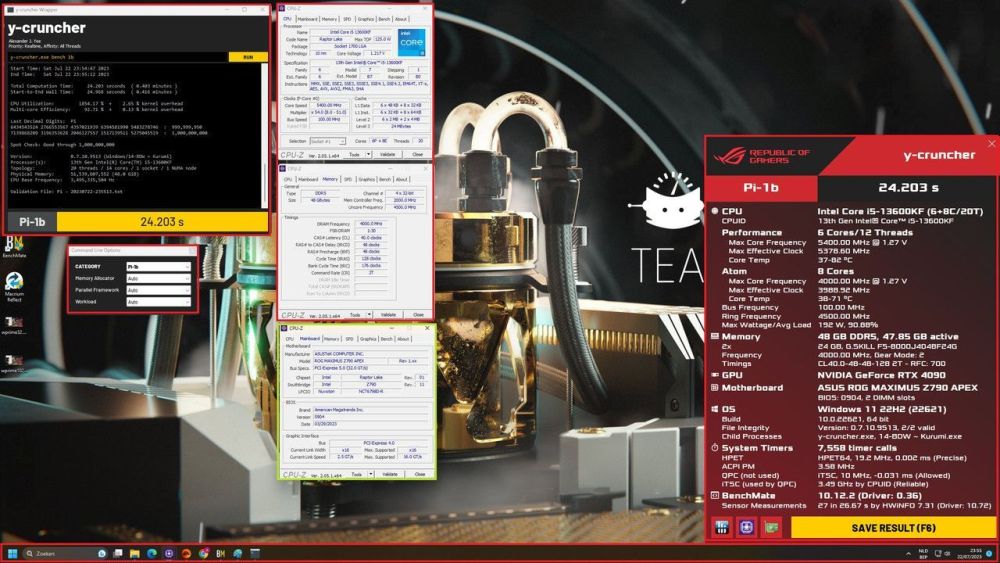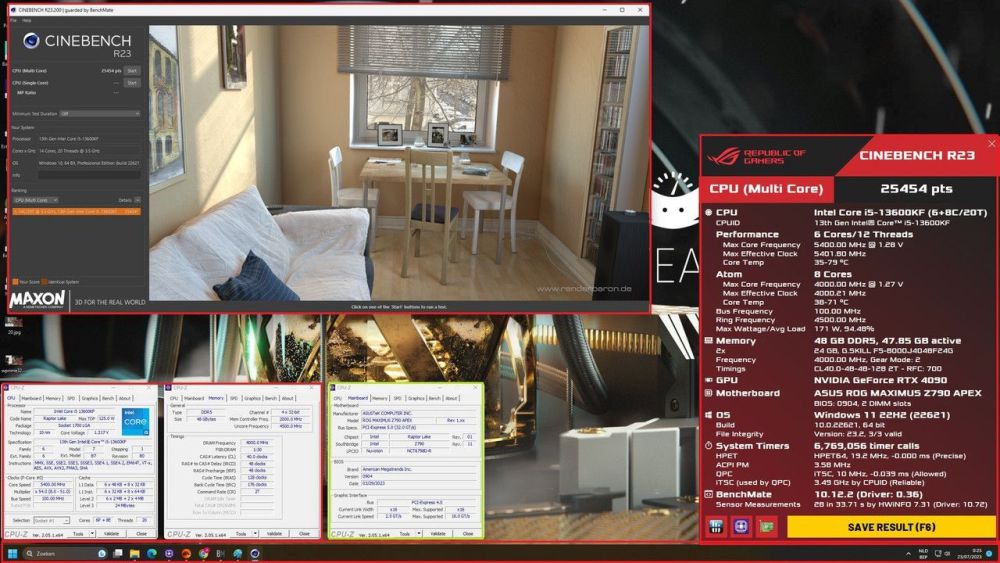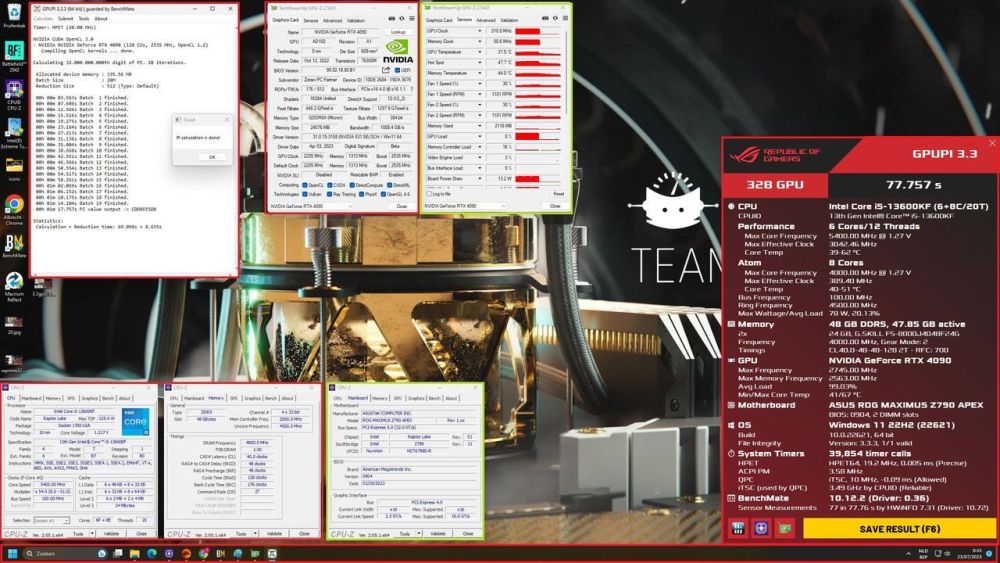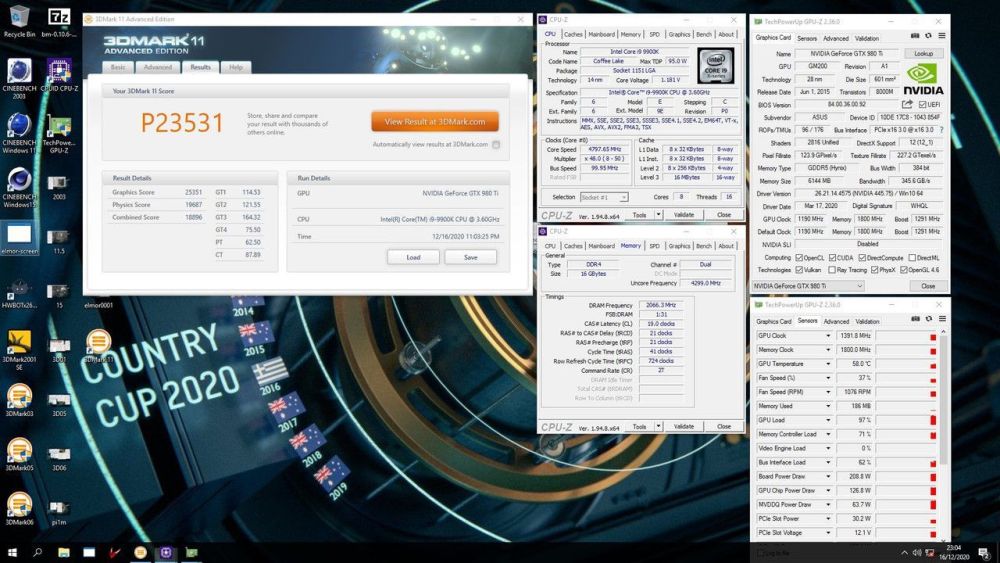Everything posted by Leeghoofd
-
david azulay - Core i7 12700K (8P) @ 5100MHz - 53sec 540ms wPrime - 1024m
Always add CPUZ tabs for CPU and memory to each 2D screenshot, even when using BenchMate. For 3D also an additional GPUZ is required. Check out the rules and sample sample screenshot at: https://hwbot.org/benchmarkRules
-
unable to access hwbot. login error
You mean User error
-
PLEASE ADD MOTHERBOARD THREAD:
added
- Dr.Antoine - Ryzen 9 9950X @ 6725.1MHz - 321520 MIPS 7-Zip
- Pacificus - Core 2 Duo SL9400 @ 1860MHz - 22sec 480ms SuperPi - 1M
- Pacificus - Core 2 Duo SL9400 @ 1860MHz - 22sec 480ms SuperPi - 1M
-
Team Cup 2024 Thread
as long as it is 2 GPUs on the same card you are fine
-
Team Cup 2024 Thread
I spotted some Geekbench 3 scores without the VALID sign, even though the 3.4.4 version is used. Be precise when submitting ! This is a standard requirement for any Geek benchmark ! Take note that win11 hides it, we are crosschecking with Primate labs for a fix
-
PLEASE ADD MOTHERBOARD THREAD:
Added
- Barbar0ssa - Athlon 64 X2 6400+ (Windsor) @ 4099.6MHz - 2.09 cb Cinebench - R11.5
-
Prf - DDR5 SDRAM @ 3500MHz - 7sec 492ms PYPrime - 2b with BenchMate
Always add CPUZ tabs for CPU and memory to each 2D screenshot, even when using BenchMate. For 3D submissions an addtional GPUZ is required. Check out the rules at: https://hwbot.org/benchmarkRules
-
borntoeatt - Ryzen 7 5800X3D @ 4389MHz - 15201 cb Cinebench - R23 Multi Core with BenchMate
Always add CPUZ tabs for CPU and memory to each 2D screenshot, even when using BenchMate. For 3D submissions an addtional GPUZ is required. Check out the rules at: https://hwbot.org/benchmarkRules
-
equinoxer - Ryzen 7 7800X3D @ 4924.1MHz - 26sec 331ms y-cruncher - Pi-1b
Always add CPUZ tabs for CPU and memory to each 2D screenshot, even when using BenchMate. For 3D submissions an addtional GPUZ is required. Check out the rules at: https://hwbot.org/benchmarkRules
-
sonofacore - DDR4 SDRAM @ 1800MHz - 13sec 457ms PYPrime - 2b with BenchMate
Always add CPUZ tabs for CPU and memory to each 2D screenshot, even when using BenchMate. For 3D submissions an addtional GPUZ is required. Check out the rules at: https://hwbot.org/benchmarkRules
-
FreeBird146 - GeForce RTX 3070 @ 1950/1700.2MHz - 4min 22sec 316ms GPUPI v3.3 - 32B
Always add CPUZ tabs for CPU and memory to each 2D screenshot, even when using BenchMate. For Graphic submissionsalso an addioional GPUZ is required. Check out the rules and sample screenshots at: https://hwbot.org/benchmarkRules cards
-
Temporalwar - Ryzen 9 6900HX @ 4328.5MHz - 736 cb Cinebench - 2024
Always add CPUZ tabs for CPU and memory to each 2D screenshot, even when using BenchMate. For 3D also a GPUZ is required. Check out the rules and sample screenshots at: https://hwbot.org/benchmarkRules
-
dordoka - GeForce RTX 4090 @ 2895/2650.5MHz - 1min 5sec 361ms GPUPI v3.3 - 32B
Always add CPUZ tabs for CPU and memory to each 2D screenshot, even when using BenchMate. For 3D also an addtional GPUZ is required. Check out the rules and sample screenshots at: https://hwbot.org/benchmarkRules
-
BlueCheesePuff - GeForce GTX 1050 Ti (Mobile) - 8877 marks 3DMark11 - Performance
Benchmark window and result/run details visible CPUZ tab for CPU and memory (V2.00+) GPUZ tab for GPU Windows taskbar must be visible No screenshot clipping or cropping
-
jcchowman - Core i7 13700KF @ 5386.8MHz - 11sec 80ms PiFast
Always add CPUZ tabs for CPU and memory to each 2D screenshot, even when using BenchMate. For 3D also a GPUZ is required. Check out the rules at: https://hwbot.org/benchmarkRules
-
118218022405144452902 - Core i9 14900KS @ 5800MHz - 2196 cb Cinebench - 2024
Always add CPUZ tabs for CPU and memory to each 2D screenshot, even when using BenchMate. Check out the rules at: https://hwbot.org/benchmarkRules
- Watchmydebt - Core i5 11600K @ 6600MHz - 6293 cb Cinebench - R20
- Watchmydebt - FX-6300 @ 8029.7MHz - 8029.72 MHz CPU Frequency
-
PLEASE ADD MOTHERBOARD THREAD:
this might be a problem as there is another board with that name and totally different socket and chipset already in the database @Strunkenbold @Antinomy rest of the boards are added
-
Hardware searches don't show the leaderboards
It's easier on mobile now. No need for sliders
- leeghoofd - Ryzen 9 3900X @ 5300MHz - 156547 MIPS 7-Zip