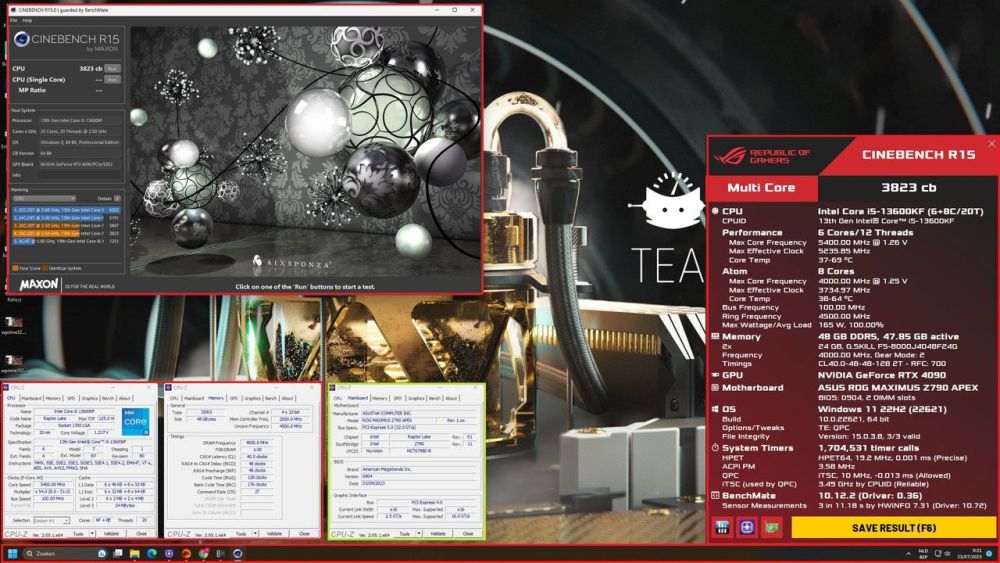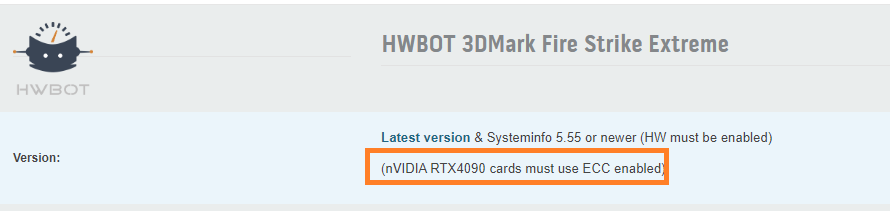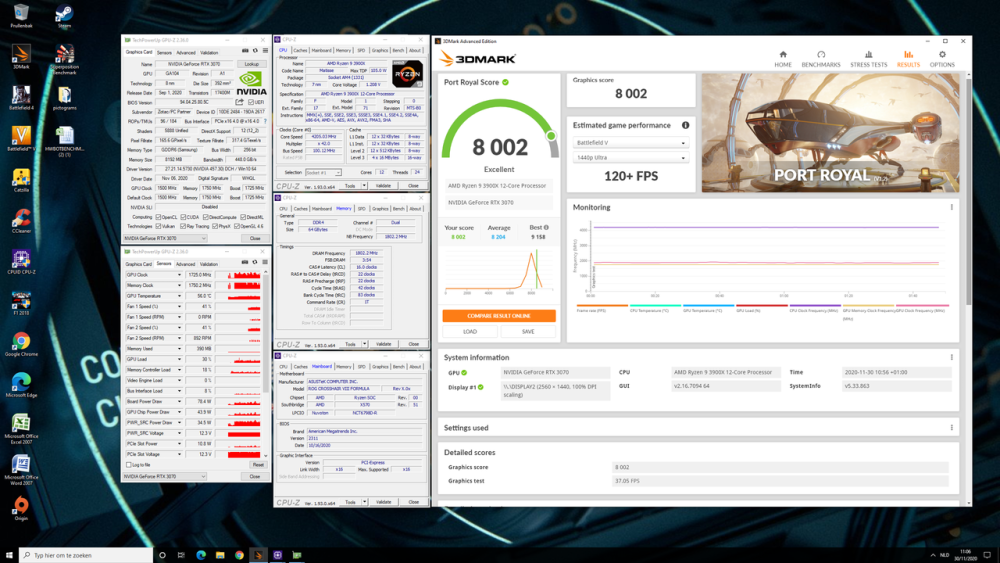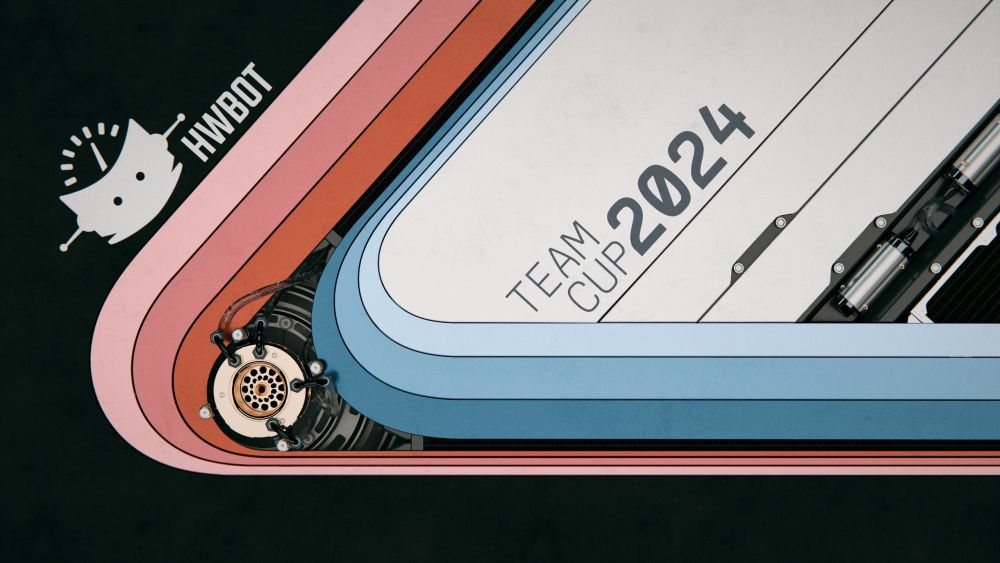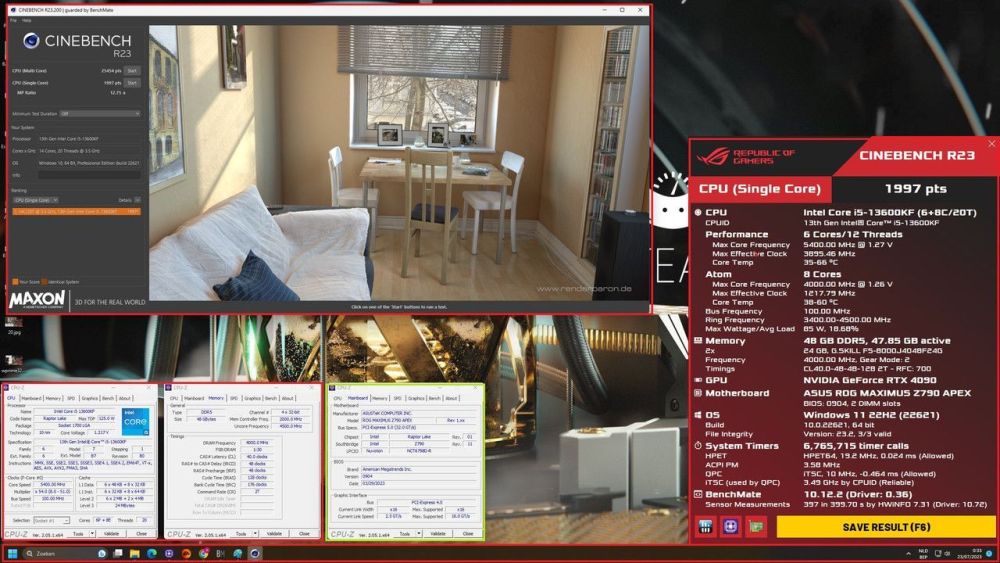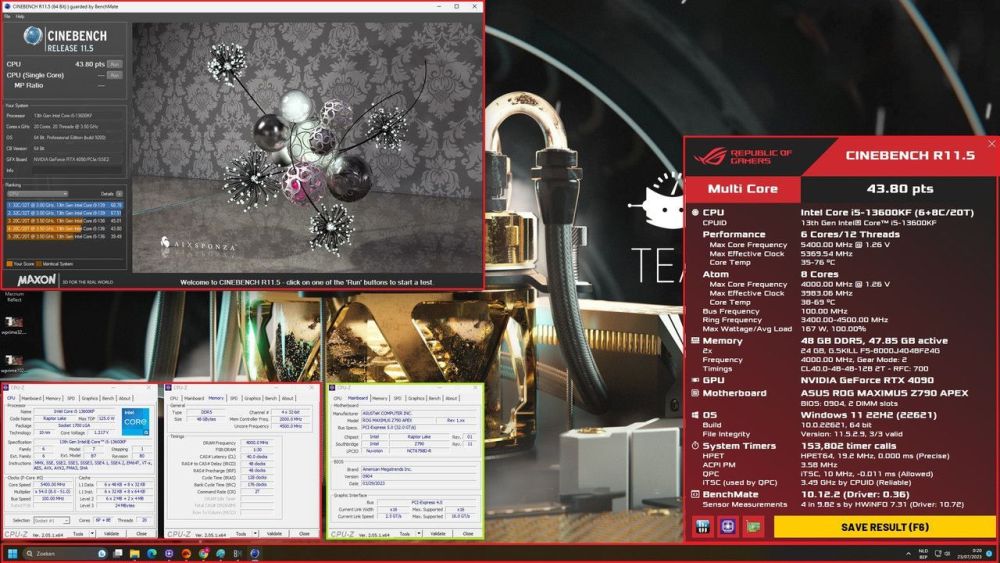Everything posted by Leeghoofd
-
Invxsxbilityx - Core i9 13900K @ 5900MHz - 10582859 cb Cinebench - R23 Multi Core with BenchMate
Always add 2 x CPUZ tabs, one for CPU and one for Memory with each verifcation screenshot, even when using BenchMate plz
-
Swealer - Core i5 2500K @ 4327.6MHz - 580 cb Cinebench - R15
Always add CPUZ tabs for CPU and memory to each 2D screenshot, even when using BenchMate. For 3D also a GPUZ is required. Check out the rules at: https://hwbot.org/benchmarkRules Here is the sample screenshot of CB R15
-
phase change and the subzero processing achievement
These pictures look good , but you need multi amount of benchmarks to get the achievement
-
OCPerformance - GeForce RTX 4090 @ 3045/1375MHz - 42086 marks 3DMark - Fire Strike Extreme
- Ares323 - GeForce RTX 4090 - 28402 marks 3DMark - Port Royal
Lo, your score got reported by another user for improper verification screenshot, missing CPUZ tabs for CPU and memory also no GPUZ tab. Plz check out the benchmark rules at the front page at: https://hwbot.org/benchmarkRules RTX4090 users also have to enable the ECC videocard memory via the nVIDIA control panel A Port Royal sample screenshot:- TAGG - GeForce 8800 Ultra @ 1053/1269MHz - 45686 marks 3DMark05
- REQUEST HERE YOUR NICKNAME CHANGE PLZ
Changed- selenex-oc1 - GeForce RTX 2080 Ti - 122190 marks 3DMark2001 SE
- Team Cup 2024 Thread
so there's an odd ratio issue :('- Team Cup 2024 Thread
mm maybe interesting to test a zosma and to see if it does 5x properly- Team Cup 2024 Thread
That's somethin gwe want to have fixed (if possible) before TC kicks off- Team Cup 2024 Thread
it was chosen to push the globals for this benchmark Ale, it's not for native cores only since you can unlock (but not disable cores)- Team Cup 2024 Thread
nothing is set in stone... chill- Team Cup 2024 Thread
Miscellaneous stage: (Only ES/server hardware allowed in Stage 1) Stage 1: Dogpile reference frequency, No limits (200subs) Users can submit multiple times with unique hardware for their team . No setup picture required Stage 2: Pifast - DFI Lan Party Mobos only (CPU socket) DDR1, 2, 3 subs only - 30 points Stage configured by CPU socket , not memory type! Stage 3: PYPrime 32B DDR 2-3-4 - 30 points One submission required for DDR2, DDR3 and DDR4 memory Stage 4: 3DMark 2001SE - No GPU limits (Titans allowed) No GPU core amount restriction Standard HWBOT HW rules apply: No ES hardware (unless specifically mentioned) No server hardware (unless specifically mentioned) Single CPU sockets (unless specifically mentioned) Single GPU/Core (unless specifically mentioned) New soon to be released AMD Zen 4/5 CPUs not allowed to be used Add a picture of your OC setup (not for Stage 1) Mandatory usage the Official Team Cup 2024 wallpaper- Team Cup 2024 Thread
nVIDIA GPU ( no ES samples ) Stage1: Unigine SuperPosition 1080p Xtreme - GeForce 400 series Single GPU card only Stage 2: 3Dmark11 Extreme GeForce GTX 550 Ti/560/560 Ti - 3 scores Single GPU card only Stage 3: TimeSpy GeForce 700 series (no ASUS MARS or Titans) - 3 scores Single GPU card only Stage 4: Vantage Extreme single Dual GPU on single PCB ( no Titans ) - 3 scores 1 x Dual GPU PCB card only Standard HWBOT HW rules apply: No ES hardware (unless specifically mentioned) No server hardware (unless specifically mentioned) Single CPU sockets (unless specifically mentioned) Single GPU/Core (unless specifically mentioned) New soon to be released AMD Zen 4/5 CPUs not allowed to be used Add a picture of your OC setup Mandatory usage the Official Team Cup 2024 wallpaper- Team Cup 2024 Thread
AMD/ATI GPU: ( no ES samples ) Stage1: 3DMark05 X1000 series - 3 scores Single GPU card only DDR3 Based motherboards only Stage 2: 3DMark03 HD5000 series crossfire of single GPU cards - 3 scores Crossfire of single GPU cards only One GPUZ per card!!! Stage 3: SkyDiver Radeon RX single GPU (Polaris 20-21 and Ellesmere core) - 3 scores Single GPU card only Stage 4: GPUPI v3.3 32B - 3 scores Single GPU card only Standard HWBOT HW rules apply: No ES hardware (unless specifically mentioned) No server hardware (unless specifically mentioned) Single CPU sockets (unless specifically mentioned) Single GPU/Core (unless specifically mentioned) New soon to be released AMD Zen 4/5 CPUs not allowed to be used Add a picture of your OC setup Mandatory usage the Official Team Cup 2024 wallpaper- Team Cup 2024 Thread
INTEL CPU ( No ES samples ) Stage1: Superpi 32M Xeon LGA1366 - 3 scores Xeon W3500/3600 & Xeon5500/5600 CPUs only Stage 2: Pifast LGA1156 - 3 scores LGA1156 CPUs only, according HWBOT database Stage 3: Cinebench R20 DDR4 Core I5 - 4 scores Intel 6/7/8/9/10 & 11th gen Only stage 4: HWBOT X265 4K - Score divided by core amount - LGA1700 Non K 12th gen - 4 scores Intel 12th gen Non K-SKU CPUs only, according HWBOT database Standard HWBOT HW rules apply: No ES hardware (unless specifically mentioned) No server hardware (unless specifically mentioned) Single CPU sockets (unless specifically mentioned) Single GPU/Core (unless specifically mentioned) New soon to be released AMD Zen 4/5 CPUs not allowed to be used Add a picture of your OC setup Mandatory usage the Official Team Cup 2024 wallpaper- Team Cup 2024 Thread
AMD CPU ( NO ES samples ) Stage1: Cinebench R11.5 AM2 - 3 scores AM2 CPUs only, according HWBOT database Stage 2: 7-Zip 3x cores AM3 - 3 scores 3 core AM3 CPUs only, according HWBOT database, Core unlocking allowed, Core disabling is NOT Stage 3: GPUPI for CPU 1B : Pinnacle and Summit Ridge CPUs only AM4 - 3 scores Pinnacle & Summit Ridge CPUs only, according HWBOT database/ No Ryzen 5 1600X (8 core) Stage 4: Geekbench 3: requiring a score of each: 2x, 4x, 6x, 8x and 12 cores AM4/AM5 CPU (no X3D) - 5 scores Standard HWBOT HW rules apply: No ES hardware (unless specifically mentioned) No server hardware (unless specifically mentioned) Single CPU sockets (unless specifically mentioned) Single GPU/Core (unless specifically mentioned) New soon to be released AMD Zen 4/5 CPUs not allowed to be used Add a picture of your OC setup Mandatory usage the Official Team Cup 2024 wallpaper- Team Cup 2024 Thread
Date from 01st of the July till 31st of August?? or same as last year from 15th of July till September 15th? Split up in 5 main segments with 4 stages, each stage requiring 2-3 (4) scores AMD CPU: 4 stages Intel CPU: 4 stages AMD/ATI GPU: 4 stages nVIDIA GPU: 4 stages Miscellaneous: 4 stages Standard HWBOT HW rules apply: No ES hardware (unless specifically mentioned) No server hardware (unless specifically mentioned) Single CPU sockets (unless specifically mentioned) Single GPU/Core (unless specifically mentioned) New soon to be released AMD Zen 4/5 CPUs not allowed to be used Add a picture of your OC setup Mandatory usage the Official Team Cup 2024 wallpaper Standard HWBOT verification rules apply (plus additonal motherboard tab). Only Competitors are allowed to report scores- If you want your score to be deleted ask here...
goner- EpicBro101 - 2x Epyc 7413 @ 3618.5MHz - 1181 cb Cinebench - R23 Single Core with BenchMate
Don't forget to add 2 x CPUZ tabs for CPU and memory plz- "Cooling Manufacturer" field
Cooling manufacturer will be added in a future version gents- Dreadzone - Ryzen 5 3600X @ 5550MHz - 1663 cb Cinebench - R23 Single Core with BenchMate
- BigSwinginClock - Core i5 12600KF @ 5301.3MHz - 2047 cb Cinebench - R23 Single Core with BenchMate
Always add CPUZ tabs for CPU and memory to each 2D screenshot, even when using BenchMate. For 3D also a GPUZ is required. Check out the rules at: https://hwbot.org/benchmarkRules- Iamsterdam - Core 2 Duo E6300 @ 1861.4MHz - 1.03 cb Cinebench - R11.5
Always add CPUZ tabs for CPU and memory to each 2D screenshot, even when using BenchMate. For 3D also a GPUZ is required. Check out the rules at: https://hwbot.org/benchmarkRules - Ares323 - GeForce RTX 4090 - 28402 marks 3DMark - Port Royal